The Tableland Studio is officially launching! We opened up beta access to the Studio around 6 months ago, and since then, we’ve been working with developers to enhance its functionality.
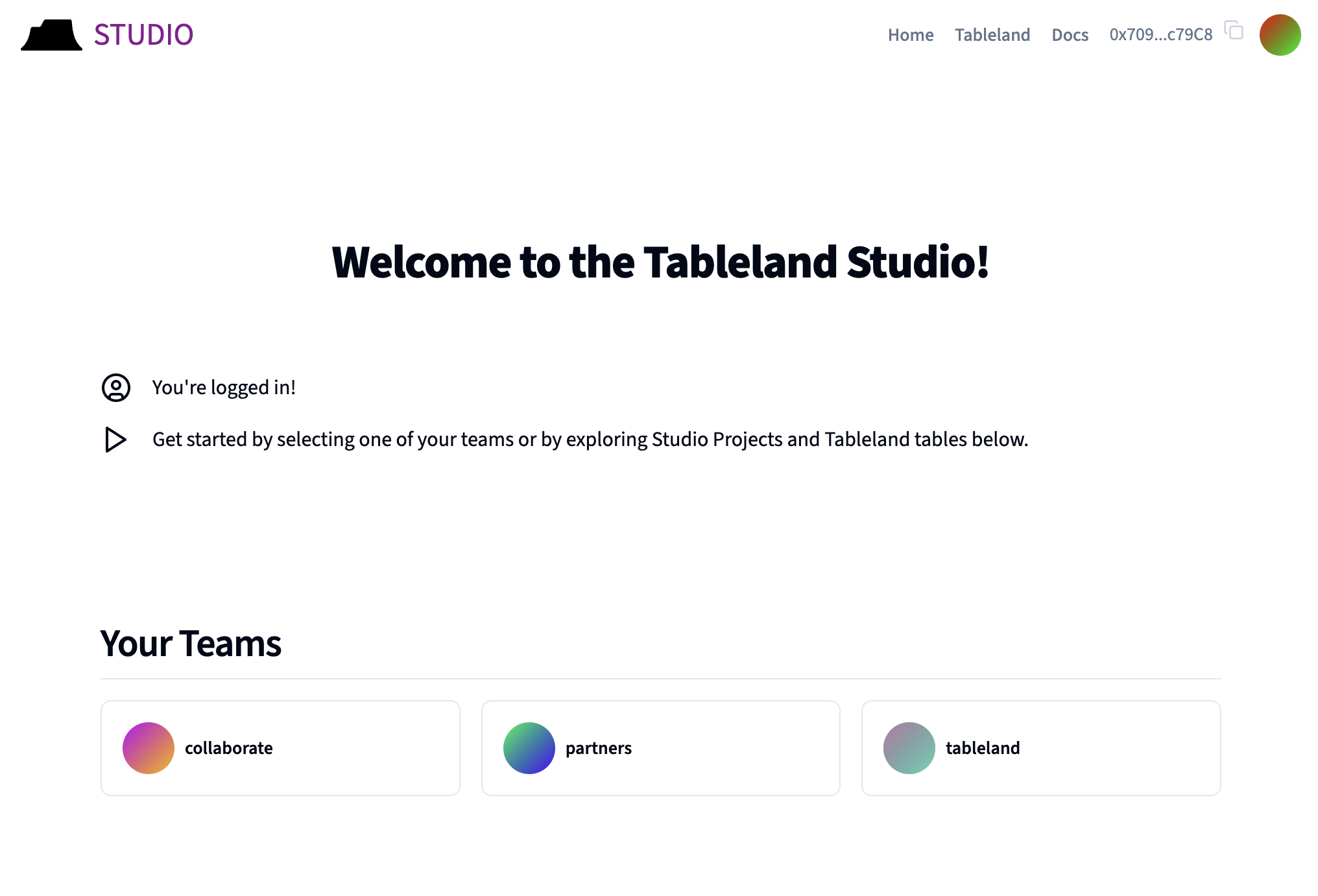
If you’re unfamiliar with the Studio, it’s a web application that lets you create collaborative teams, projects, and tables on the Tableland network. A primary benefit is a lower lift to getting started developing on Tableland. Additionally, any tables deployed on the Studio are fully interoperable with other Tableland clients like the SDK or smart contracts!
Review the Studio documentation for how to get started with both the web app and CLI: here
Studio features
Featured & trending projects
The Studio landing page displays a few things to help anyone discover network trends:
-
Featured projects: A set of projects being actively worked on, helping newcomers see a handful of top use cases being built.
-
Latest & active tables: Filter across all supported chains to see the latest tables being created and which ones are the most active regarding write frequency.
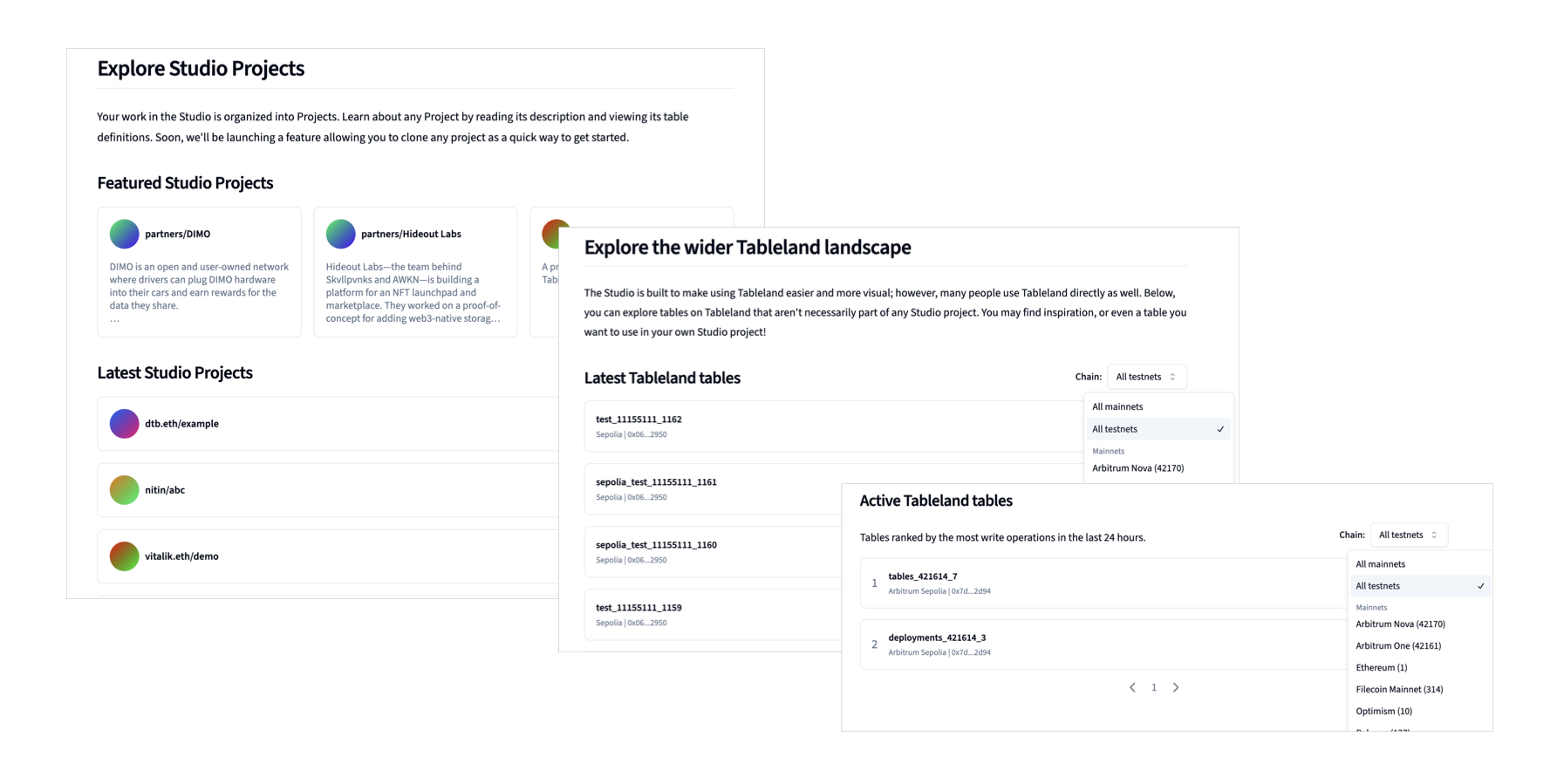
Create teams & projects
Define teams and projects that manage one or more tables. You can even invite others to collaborate on your team or project…or simply share a read-only link for viewing deployment information.
Create & deploy on any supported chain
The web app and CLI give you flexibility for how you want to manage and deploy your projects. Initially, you create an account, a team, and a project. Then, you can stage a table and then deploy it on a live network:
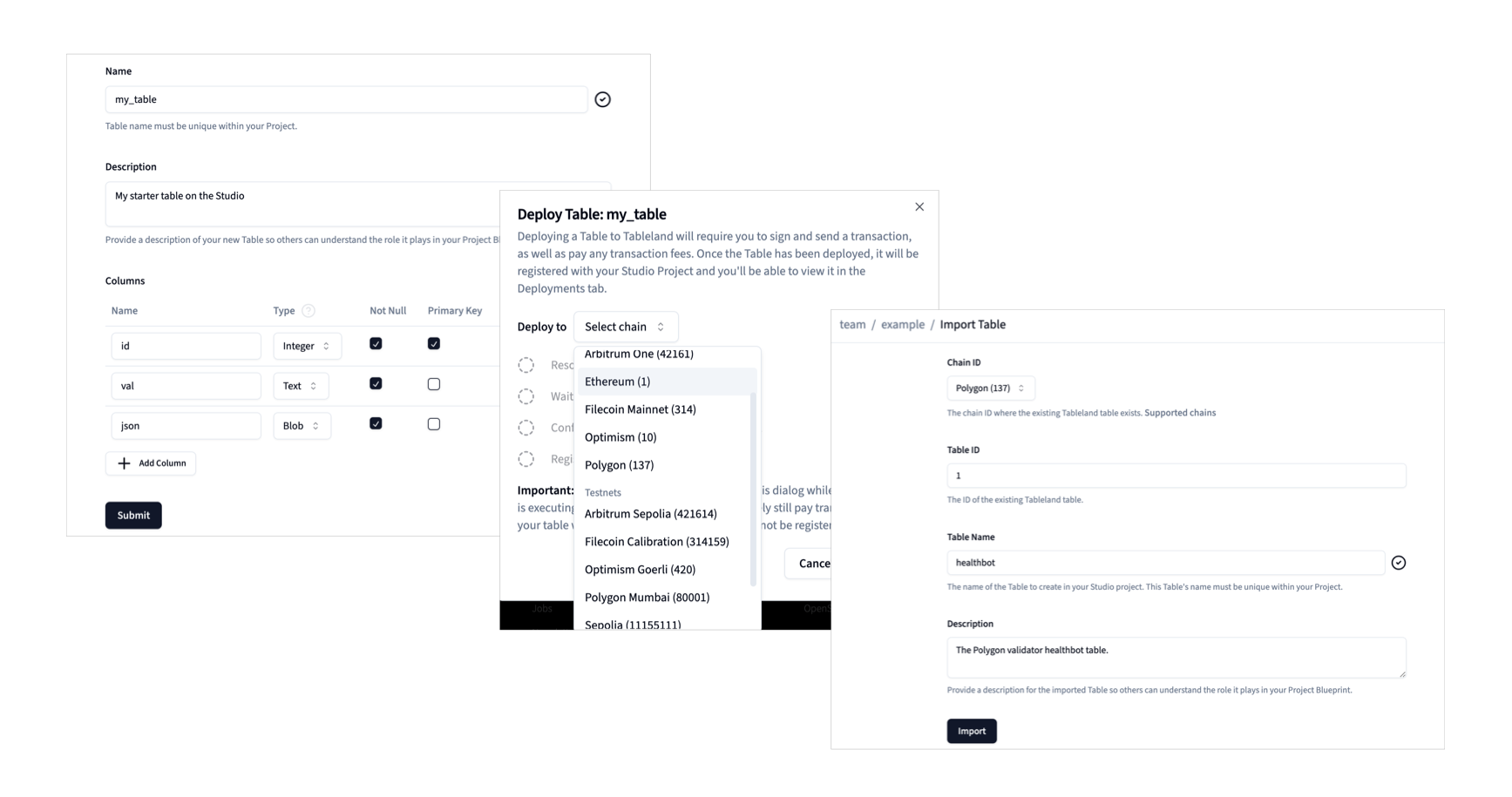
If you have existing tables on the network (e.g., created via the SDK or smart contracts), you can import your tables into a project, too. The Studio CLI brings an additional set of features that aren’t part of the web app:
-
Queries: Open a shell to write or read table data.
-
File writes: Take a local CSV file and write it to a table.
-
Contexts: Easily switch between different teams and projects to execute the features noted above.
Inspect table data & logs
Once data is written to a table, you can inspect it as well! Note that any table on the network can be inspected in the Studio by simply appending it to the following URL: https://studio.tableland.xyz/table/<prefix_chainId_tableId>. For example, you can check out the Rigs pilot_sessions table and filter through the columns:
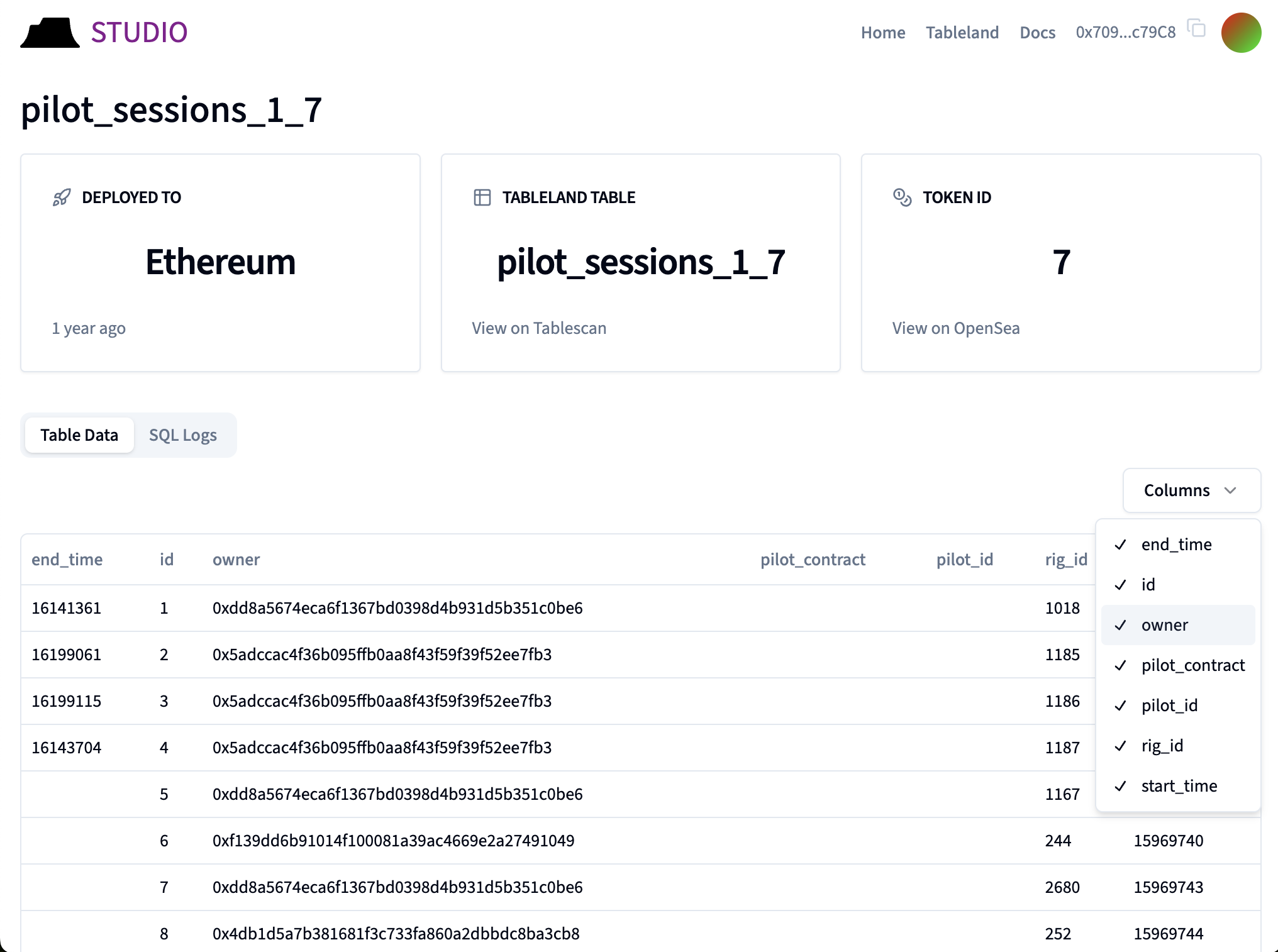
One of the more useful features is the ability to inspect SQL logs. Namely, for any onchain operation, you can view the raw SQL log and any potential syntax or access control errors that might have occurred. The example below shows both a successful and unsuccessful log:
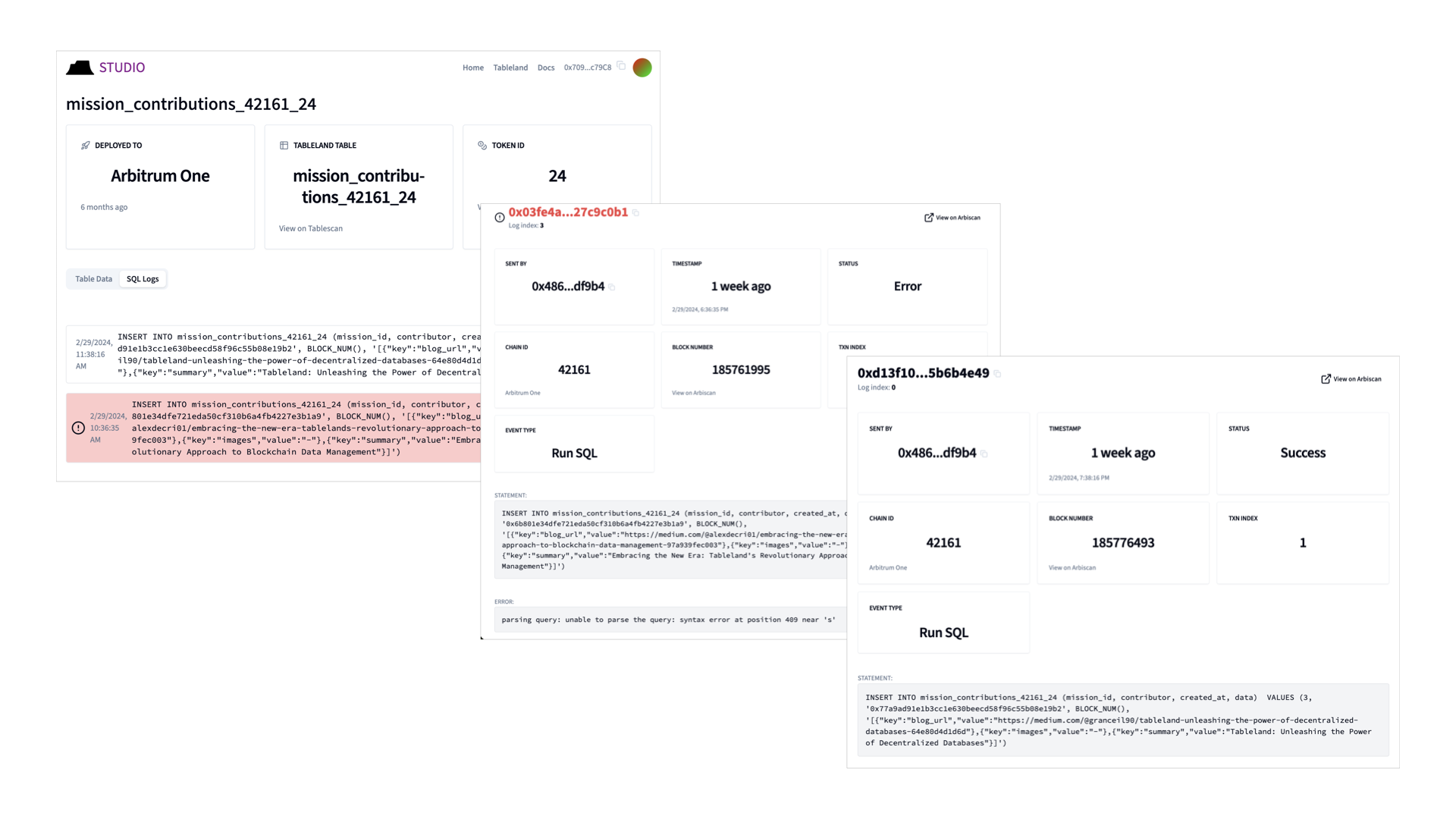
How it was built
First and foremost, the Studio uses Tableland to store information for users, teams, projects, tables, environments, and more! Our docs site walks through each of these here, including descriptions and links to the deployed table. Lerna is used for monorepo package management across the following:
-
@tableland/studio-api: Defines tRPC API endpoints for writing and reading data with a Next.js router. -
@tableland/studio-chains: Simple internal package that stitches together wagmi and viem to configure the supported chains with RPC providers like Alchemy and Infura. -
@tableland/studio-cli: The Studio CLI tool. -
@tableland/studio-client: HTTP client set up to connect to the tRPC API server. -
@tableland/studio-mail: Encapsulates email sending in Studio (e.g., team invites). -
nonce: An internal package that manages a nonce with an ethers.jsNonceManagerimplementation and Redis (needed for Vercel deployments since the Tableland team pays for transactions with a single wallet when writing data to the tables noted above). -
@tableland/studio-store: Studio-specific data store that contains the schemas of the data used in the Studio. -
web: The web application code, which includes:
Overall, a ton went into building this site that uses web3 on the backend and web2 on the frontend to help ensure an optimal user experience.
Contribute to open source
We kept the Studio code close sourced during the open beta period since it made it easier to iterate. We believe in open source, and with the official launch, we’re officially open sourcing the code! We’re definitely open to contributions, so if you want to tackle any open issues or have ideas for new features, feel free to check out the source code:
Open sourced Tableland Studio repo: here
We’d also love to hear what you think, so hop into our Discord, too, and let us know if you have any ideas or questions. We’ll continue to build out the Studio and have plenty lined up in the future to make it even easier to build on Tableland!