Freee.xyz has introduced a new wallet-linking feature, enabling users to connect multiple wallets they own under a single profile. Follow this article for what it solve, benefit of it and a walk through on how to link your wallets.
What Does Wallets Linking Solve?
Given that Freee.xyz support for multiple chains, users may use different wallets on the platform to mint on various chains. As a result, Diamonds, Points, and Levels earned on Freee.xyz can be distributed across multiple wallet accounts.
A typical scenario is when an existing user who used to mints on the Base chain using MetaMask going to mint on the Abstract chain using an Abstract Global Wallet (AGW) or mint using Solana wallet such as Phantom. This creates multiple separate accounts on Freee.xyz, causing the Diamonds earned to be split between them—even though all wallets belong to the same user.
Benefit of Linking Your Wallets
By linking your wallets, it allows you to aggregate all Diamonds, Points, and Levels earned on Freee.xyz across different wallet accounts into a single profile.
Link Your Wallets: A Step-by-Step Guide
We'll guide you through the wallet linking process in the following section.
Before you begin
Before start linking your wallets, there’s a few things you need to know:
-
You need to choose a wallet as your Main Wallet account, where Diamonds, Point & Levels from linked wallets will be aggregated under this account
-
Linked wallets will maintain it own Diamonds, Points & Levels
-
Once wallet linking relation confirmed, it CANNOT be detached
-
A wallet account can only be linked ONCE
Step 1 : Request a wallet link from Main wallet account
1. Login to Freee.xyz using the wallet that you wish to use as Main wallet account
2. Go to Wallet section under Setting page, https://www.freee.xyz/settings
3. Click on the Link Other Wallet button
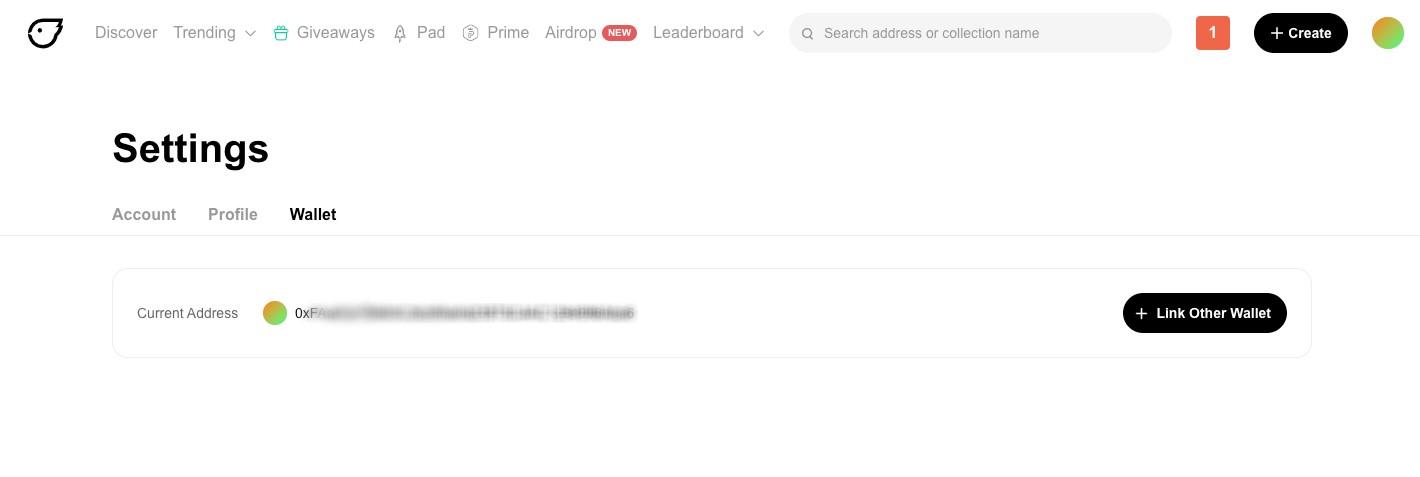
4. On the dialog, fill in the wallet address you would like to link, for example your AGW wallet. Then, read and agree to stated terms. Once done, click on Request Link Now button to send out wallet link request.
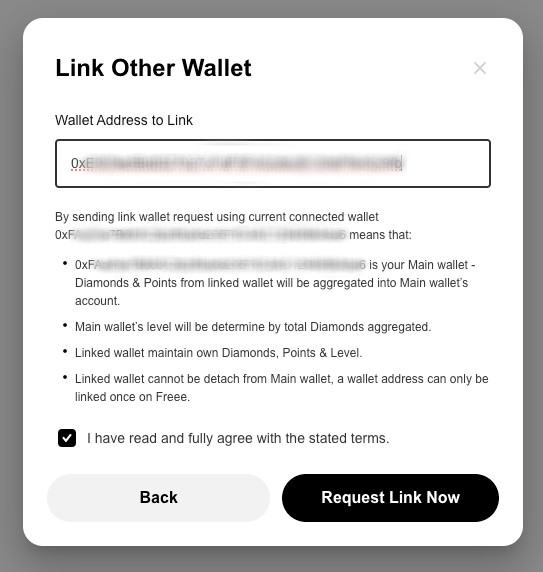
5. Sign to approve sending wallet link request from your wallet.
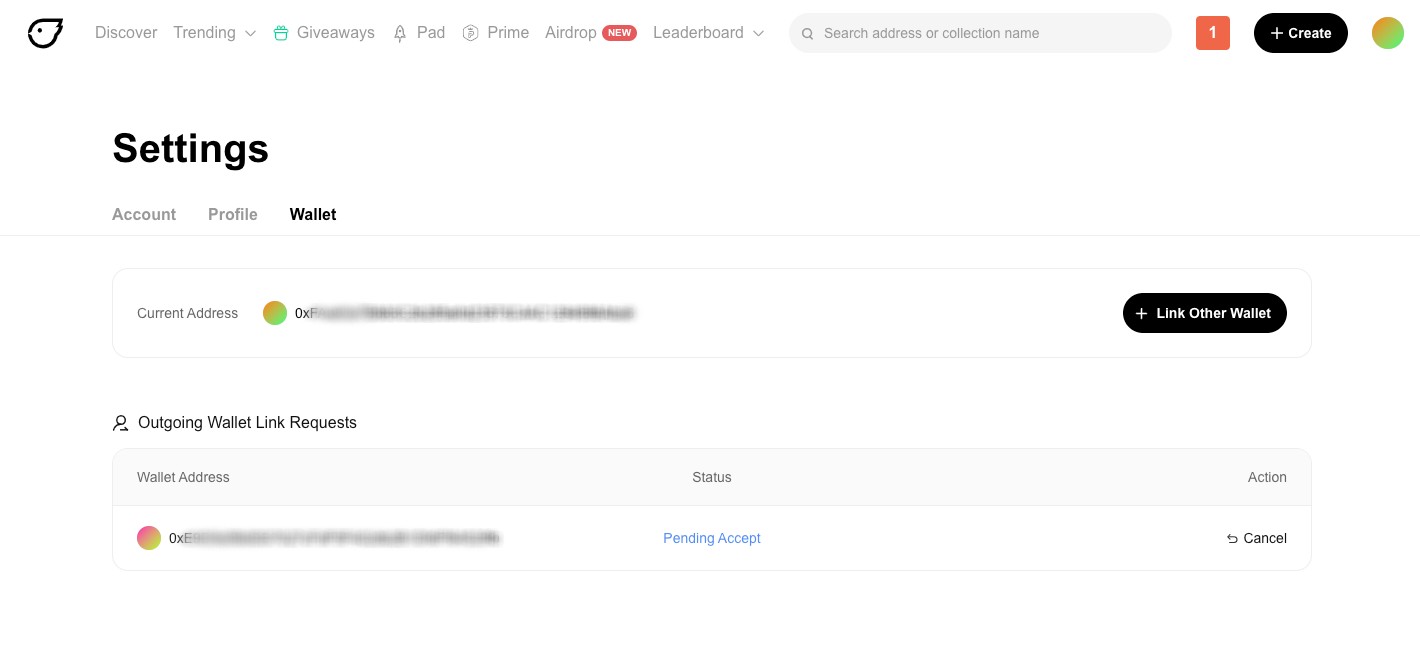
Step 2 : Accept wallet link request
1. Switch your login on Freee.xyz to wallet you send link request to.
2. Go to Wallet section under Setting page, https://www.freee.xyz/settings. You should see an incoming wallet link request from your main wallet.
3. Check carefully the the incoming wallet link request that you gonna accept, make sure it come from your main wallet address. Then, click on the Accept button.
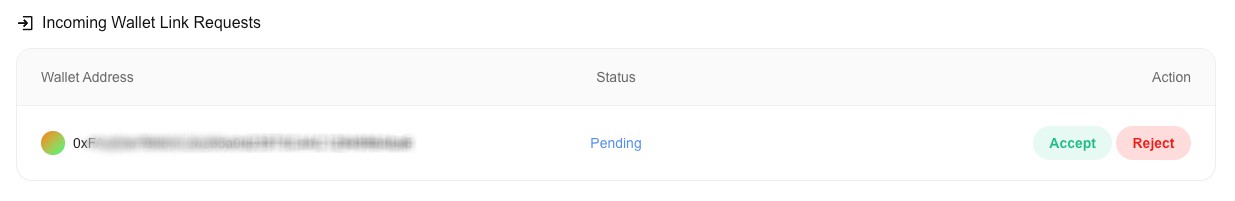
4. On the accept request dialog, read and agree to stated terms. Once done, click on Confirm button to proceed.
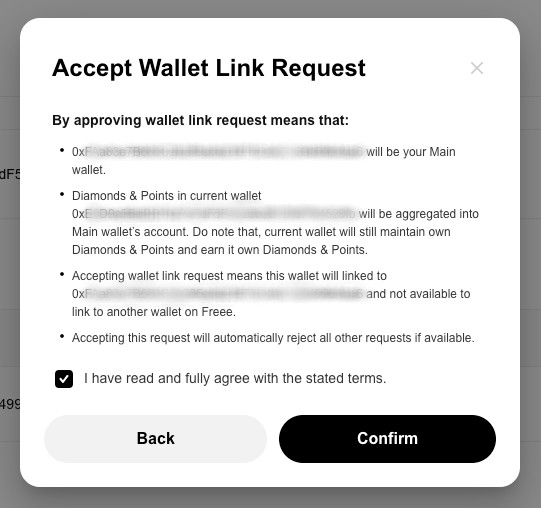
5. Sign to approve the wallet link request from your main wallet.
Step 3: Check your wallets linking
1. Sign in to your Main wallet account.
2. Go to Wallet section under Setting page, https://www.freee.xyz/settings. You should see an accepted wallet linking. You may link more wallet if available.
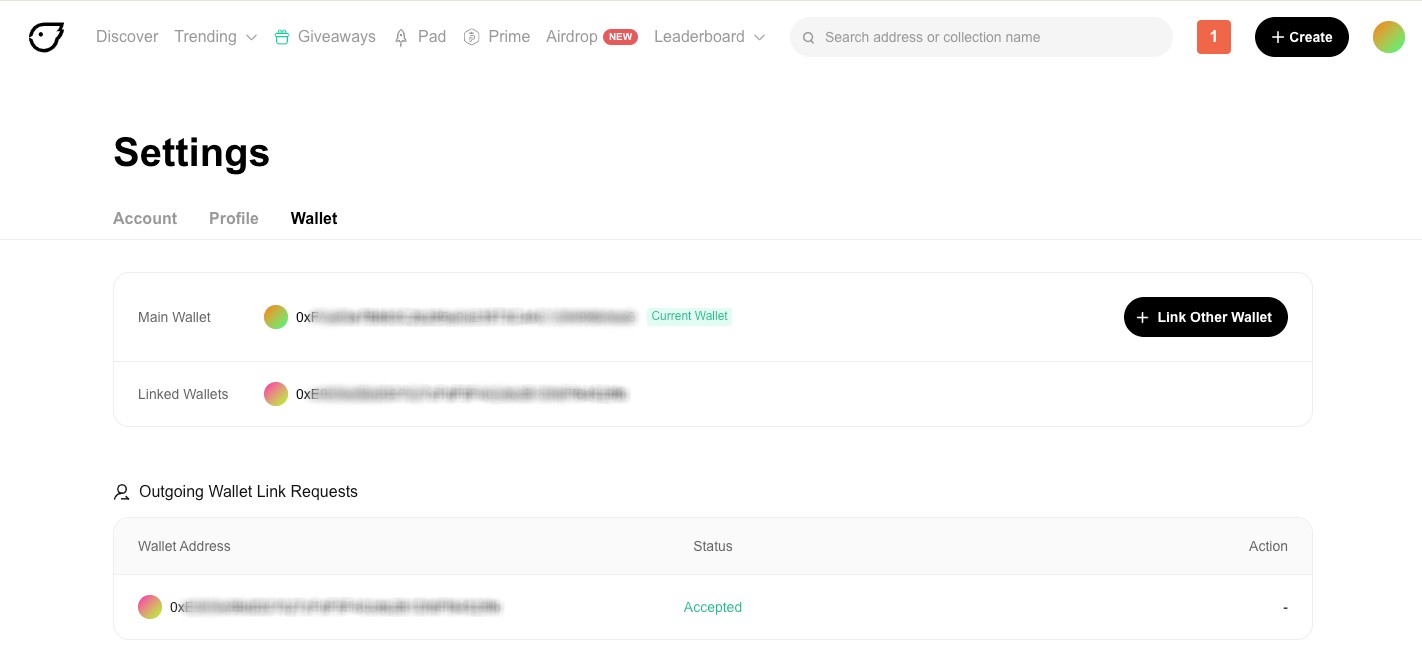
3. Other than that, you can check your aggregated Diamonds & Points from Airdrop page, https://www.freee.xyz/airdrop
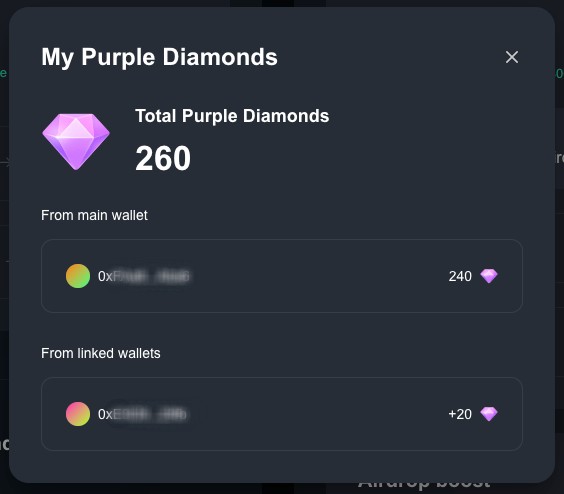
Stay Connected!
That’s summarised the new wallet linking feature on Freee.xyz. Keep up with the latest updates about Freee.xyz, follow @Freeexyz on X for latest announcement and product updates.
For a more interactive experience and to connect with like-minded enthusiasts, join Freee Discord community. We’d love to see you there.
