
BlockPI is a service that simplifies the process of building applications that use blockchain technology by providing a set of tools and resources that make it easier for developers to access and interact with various blockchain networks and protocols. In this tutorial, we have walked you through the steps for getting started with BlockPI and using the API service to build decentralized applications and integrate blockchain functionality into your existing applications.
First Sign up for a BlockPI account: In order to use the BlockPI API service, you will first need to create a BlockPI account. You can do this by visiting the BlockPI website and clicking on the “Sign Up” button. You will need to provide your email address and create a password to complete the sign-up process.
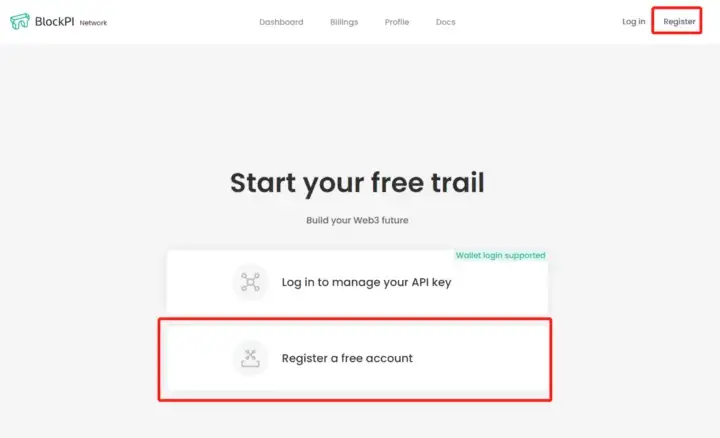
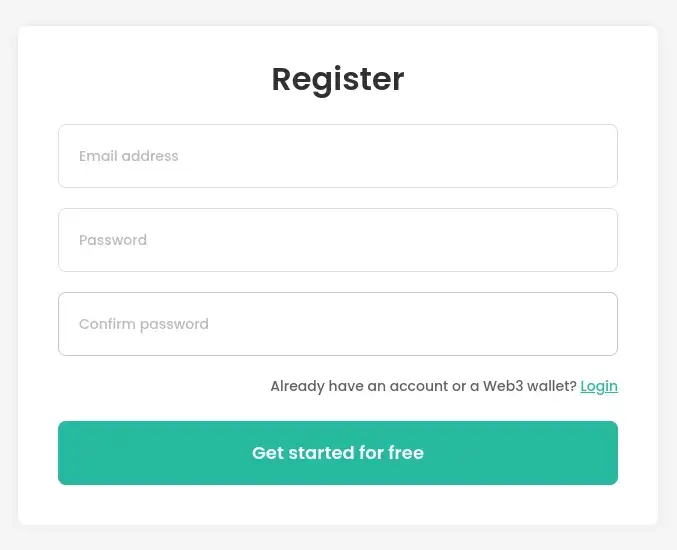
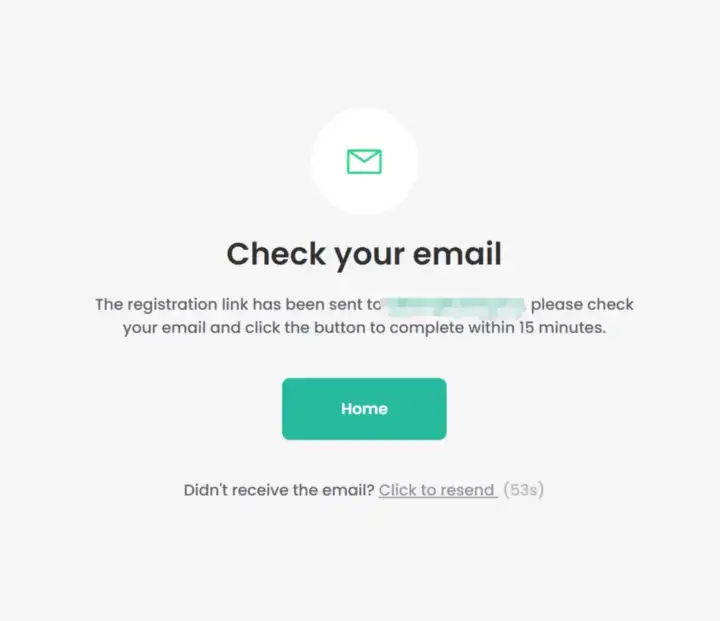
- After you confirm the email address in your mailbox, the registration is finished and you will be directed to the welcome page. You can claim the free package gift, buy an additional RU package, and set the Auto-scaling option here.
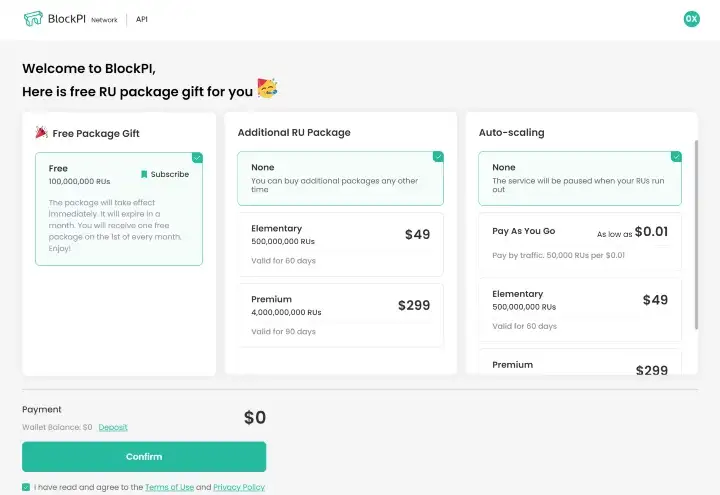
Generate an API key: Once you have created your BlockPI account, you will need to generate an API key in order to access the BlockPI API. To do this, navigate to the “API Keys” section of your account dashboard and click on the “Generate API Key” button. You will be prompted to enter a name for your API key and select the permissions you want to grant it. Once you have completed these steps, your API key will be generated and displayed on the screen. Make sure to keep this key safe, as it will be required to access the BlockPI API.
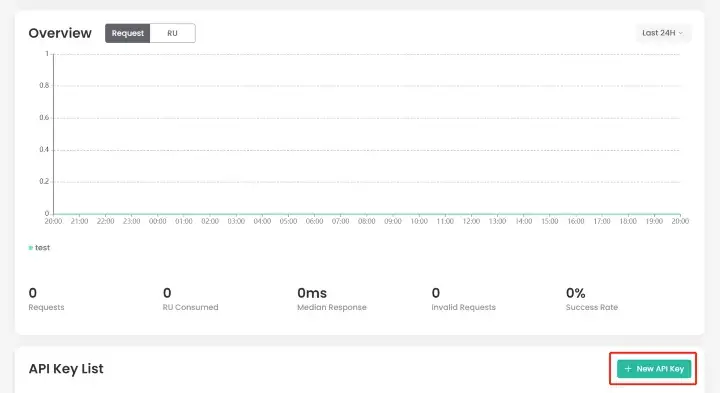
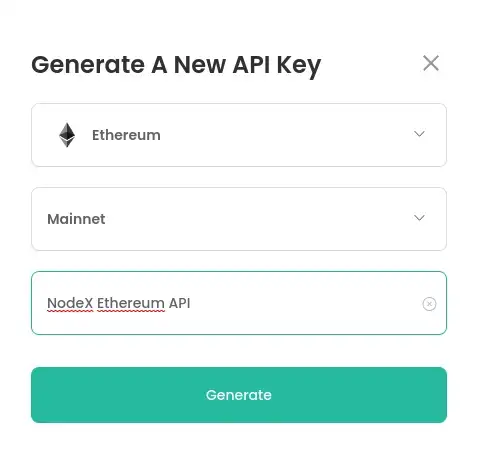
Explore the documentation : BlockPI provides extensive documentation that covers all of the different APIs and features available through the service. You can find this documentation by clicking on the “Documentation” tab on the BlockPI website. The documentation includes a range of tutorials, code examples, and other resources that will help you understand how to use the BlockPI API. More information : https://docs.blockpi.io/guides-for-web-3.0-users/how-to-use-blockpi
- Deposit : BlockPI now accepts USDC on BSC. Note that Funds are NOT refundable. Please do not over-deposit
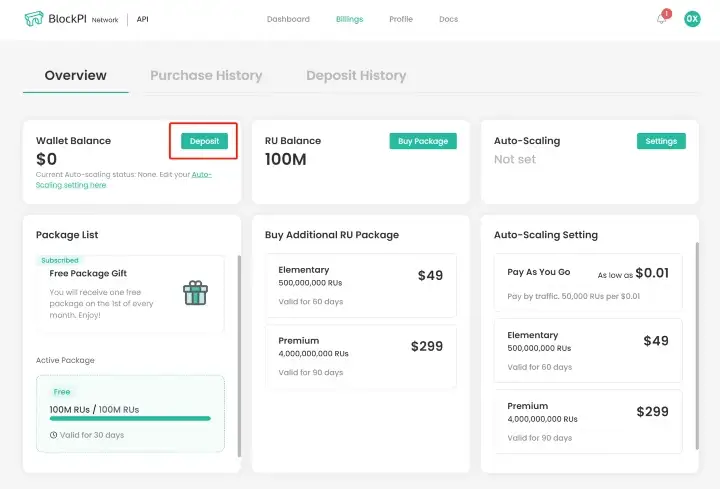
- Select the token and the blockchain. The deposit address is shown and you can deposit funds now. Once the funds are received, there will be a notification
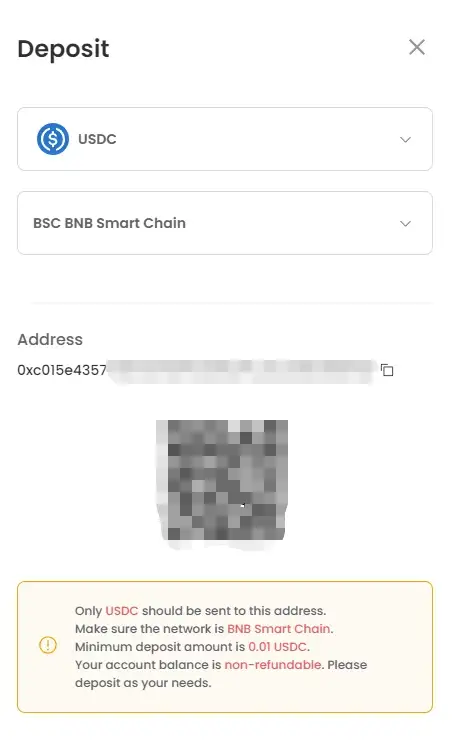
Purchase Packages : There are three packages. Free is for subscription and delivered periodically. Premium and Elementary are purchasable. Follow these steps to purchase a Premium or Elementary package. Go to the Dashboard page or Billings page. Click ‘Buy Package`
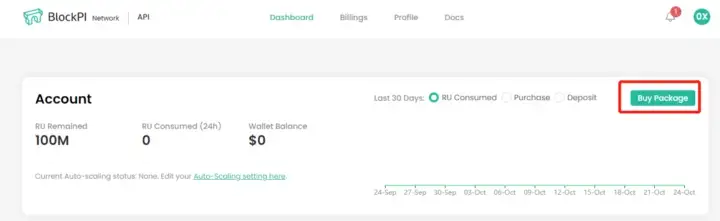
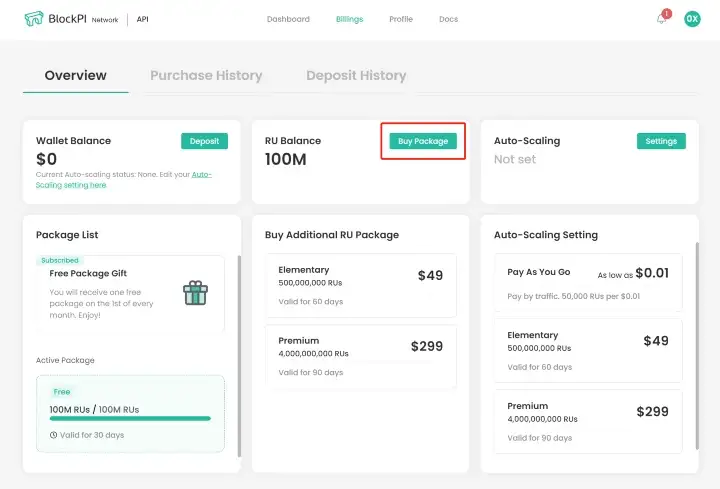
- Choose a package you want to purchase. And click ‘purchase’ to finish
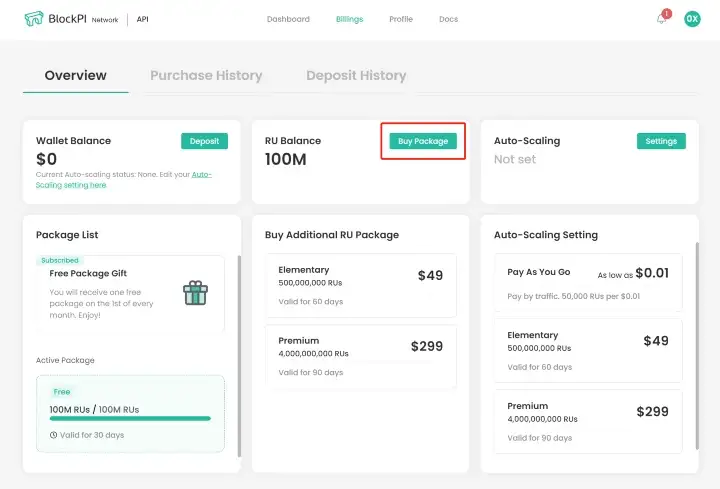
Set Auto-Scaling : The Auto-Scaling setting is the following automatic purchase strategy when the current RU packages are fully consumed
- To set the strategy, go to the Billings page. Click ‘Settings’
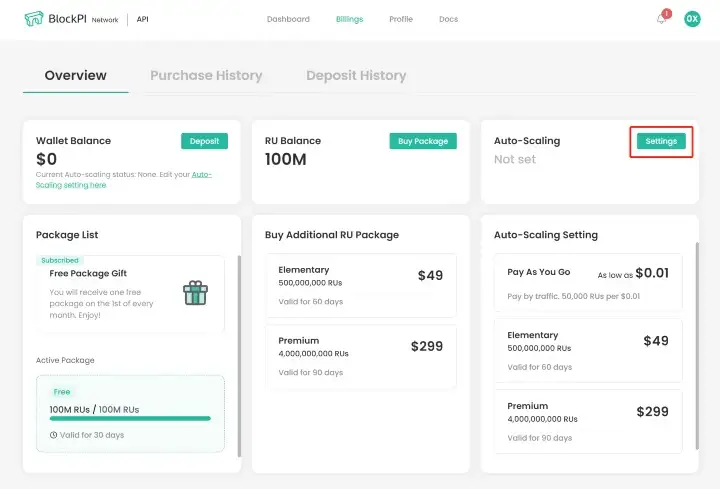
- Choose None, the Pay As You Go, or a package and Confirm
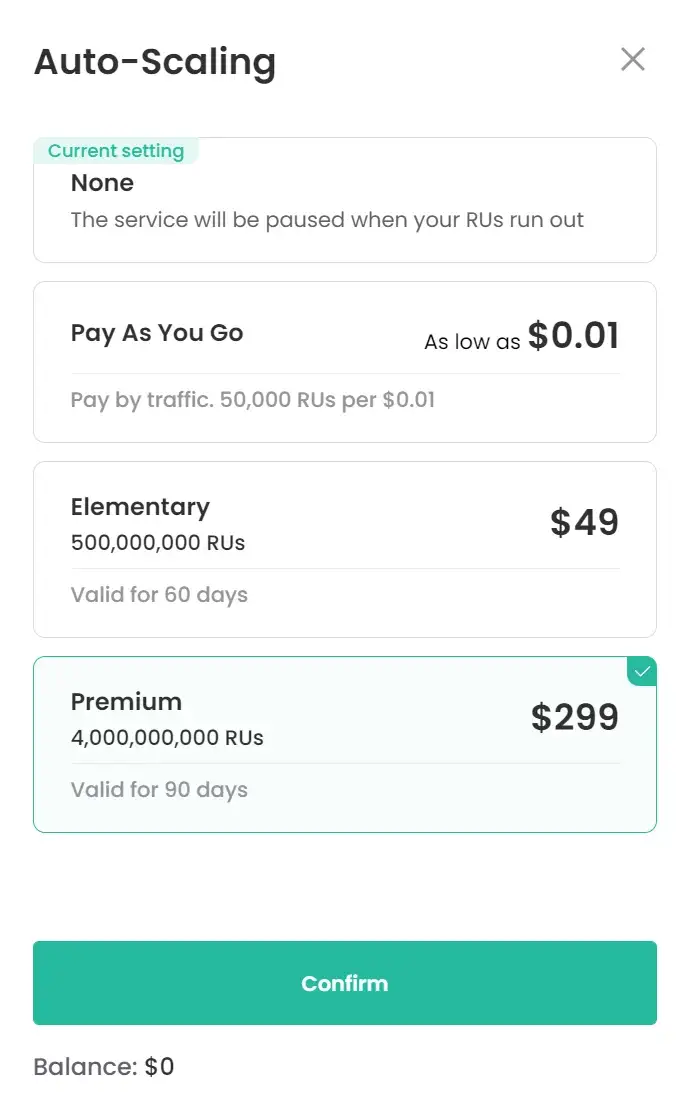
- After finishing the setting. Your choice will be updated on the overview page
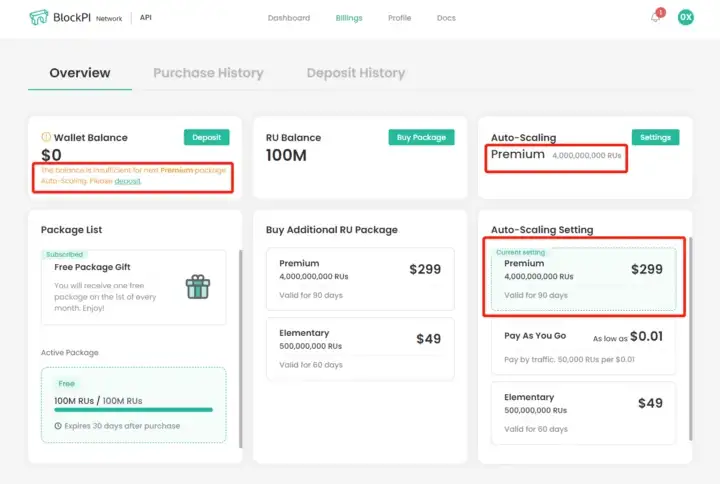
Try out the API using a code editor : Once you have a basic understanding of how the BlockPI API works, you can start testing out the API using a code editor of your choice. There are a number of code editors available, including popular ones like Visual Studio Code and Sublime Text. You can use your API key to make API requests from your code editor and see the results in real-time. for more reference please visit : https://docs.blockpi.io/documentations/api-reference
Integrate the API into your application : Once you have tested the BlockPI API and are confident in your ability to use it, you can begin integrating it into your application. This will typically involve adding code to your application that makes API requests to the BlockPI API and handles the response data. The specific steps for doing this will depend on the type of application you are building and the programming language you are using.
Overall, using the BlockPI API service is a straightforward process that involves creating an account, generating an API key, exploring the documentation, testing the API using a code editor, and integrating it into your application. With these steps, you can easily start building decentralized applications and integrating blockchain functionality into your existing applications using the BlockPI API.
Regards ~ Whyme | NodeX Capital