- Mining here is not the same as what we normally know, going into a mining hole with a hoe and mining. Mining is the process by which users run specific algorithms with their graphics cards to interact with a fixed online "mining pool (server)" to obtain virtual currency.
(1) The principle of mining
Mining is the process by which maintenance nodes in the network assist in generating and confirming new blocks in order to obtain a certain amount of additional bitcoins.
When a user posts a transaction to the Bitcoin network, someone needs to record and confirm the transaction, forming a new block and stringing it together in the blockchain. Who should do this in a distributed system where there is no trust between each other? The Bitcoin network uses "mining" to solve this problem.
Currently, a block of no more than 1 MB in size is generated every 10 minutes or so (recording the contents of the verified transactions that took place during that 10-minute period), strung to the end of the longest chain, and the successful submitter of each block is rewarded by the system with 12.5 Bitcoins (which is used as the first transaction within the block, after a certain number of blocks) and a payment service fee that the user attaches to the transaction . Even if there are no user transactions, miners can generate their own legitimate blocks and receive a reward.
The reward is initially 50 bitcoins per block, which is automatically halved every 210,000 blocks, i.e. over a period of 4 years, eventually stabilising the total number of bitcoins at 21 million. Bitcoin is therefore a deflationary currency.
(2) Registering an account
If you want to use a graphics card to "mine", you first need to have a goal - where to mine.
There are currently many "mining pools" to choose from, including Bee, Fishpool, Starfire, Spider, Firecoin, UU, Unicorn, Frogpool and so on and so forth. Users can choose the appropriate "mining pool" according to their needs to "mine".
Let's take the "Starfire Pool" as an example to explain mining.
Step 1: Open the home page of Starfire Pools and click on the "Login/Register" option in the top right corner to register.
Step 2: Enter your personal email account and preset password, then receive a verification code to confirm your registration.
Thirdly, create a sub-account name.
You can create more than one sub-account and set a name that is equivalent to your "foreman name" so that the "mining farm" knows which foreman is responsible for mining and on whose profile the results of his labour are recorded.
If you have multiple miners mining with friends, additional sub-accounts may be set up as required to record the results of "each foreman's" work separately.
The income from the sub-accounts will be transferred to your cloud wallet by default.
Step 4: Click Confirm to complete the sub-account setup.
(3) Download and set up mining software
Some of the more famous algorithms currently available are nbminer and PhoenixMiner.
If you do not intend to use a third party program for mining, you will need to download special algorithm software for mining.
The first step is to download and install the "Easy Miner" software.
Once you have downloaded the software, you will be taken to the installation screen. When the software is installed, you will be prompted for the "Lock Overclocking" option, which will allow you to automatically overclock your computer at boot time, which is very convenient (for efficient mining, you may want to use the four options: memory frequency control, fan speed control, GPU frequency control, and power control). and power control)."
If you have not whitelisted/disabled Win10 antivirus or turned off the firewall before installing the software, you can do so when installing the software and the software will automatically do the same.
The second step is to run Easy Miner and perform a simple setup.
Once the installation is complete, you can enter the main interface of Easy Miner, where you can check the mining status or make advanced and overclocking settings.
First select the miner's name (i.e. the machine's logo, you can customise it to suit your preferences, just make it easy to remember). Then select the currency, we are mining ETH (Ether Cube), so we will select ETH directly.
Note that the wallet is the "foreman account" (the sub-account starting with sp_), which we set to sp_tingfeng, and if you fill in this account, the ETH mined by the miner will be counted in this account.
But that's not all, at the bottom of the pools menu we need to click on "Pool Management" and check if the pool address is correct.
You can see from the pool manager that the address we want to choose for "Starfire Mainland" is cn.sparkpool.com and the port number is 3333, which is exactly the same as the "China Mainland" server for "Starfire Pool". The server is identical to the "China Mainland" server of the "Starfire Pool".
So when we want to mine on the Easy Miner pool, we can choose "Sparkpool".
The kernel is the algorithm, there are two main types of nbminer and PhoenixMiner, unless you go deeper, you can just choose the nbminer recommended by the software.
Thirdly, click on "Start Mining" to start your mining journey.
By default, the program will start automatically when you turn it on, and the mining function will be enabled automatically when it starts, if you don't want this, you can cancel it in the "advanced settings". - The content introduced above is only about the basics of cryptocurrency, which is related to whether we can make money through cryptocurrency. Cryptocurrencies make money not only by scientific methods to increase income, but also by finding ways to save money. The handling fees are small, but they must not be ignored. I have calculated that with frequent transactions and long trading hours, the accumulation of fees can add up to more than 10,000 U a year. Next I will introduce a few common ways to reduce fees on large trading platforms.
(1) Lowering Binance's fees
Binance is currently the world's largest digital currency exchange, and you must sign up for Binance if you want to speculate on coins. The transaction fee is deducted from the assets received. For example, if you buy Ethereum/USDT, the fee is paid in Ethereum. If you sell Ethereum/USDT, the commission is paid in USDT.
Example.
You place an order for 10Ethereum at a price of USD3,452.55 per share.
Transaction fee = 10Ethereum0.1% = 0.01Ethereum
Or you place an order to sell 10Ethereum at 3,452.55 USDT per share.
Transaction fee = (10Ethereum3,452.55USDT)*0.1% = 34.5255USDT
What many people do not know is that the Binance transaction fee can also be reduced. If you want to reduce your Binance trading fees, you must register using the invitation link below or use the invitation code "Q022W7SC".
https://accounts.binance.com/en/register?ref=Q022W7SC
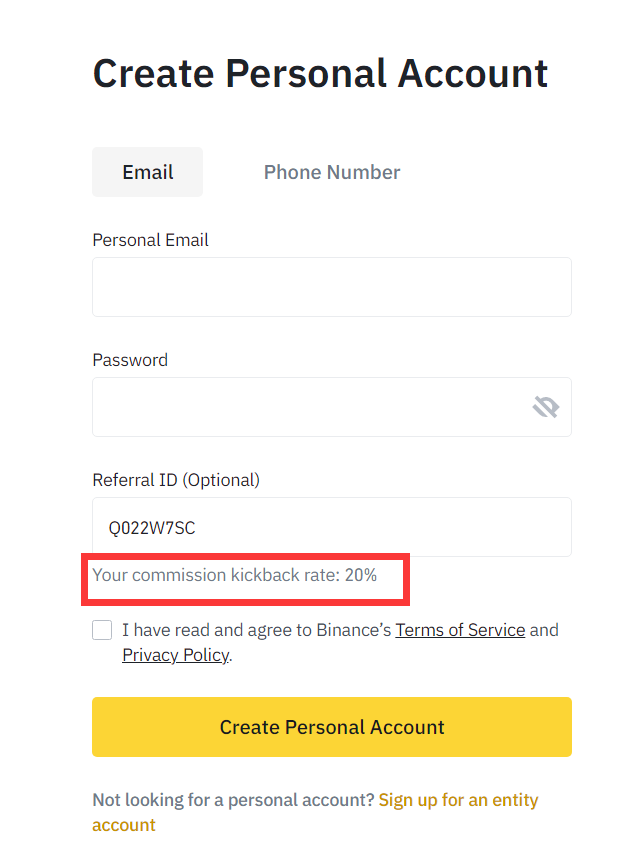
(2) Reducing OKX fees
OKX is a professional digital currency trading platform loved by many users, and its transaction fees can be reduced.
Depending on the volume of transactions, OKX divides its users into two levels: normal and professional. Ordinary users are graded according to their OKB positions, while professional users are graded according to their trading volume and asset size. The different tiers determine the trading fees for the next trading day.
When calculating the fee levels, if the coin trading volume, total trading volume of delivery and perpetual contracts (USDT delivery contract, coin-based delivery contract, USDT perpetual contract, coin-based perpetual contract), option contract trading volume, and asset volume meet the conditions of different fee levels, users will enjoy the fee discount of the highest level.
First method: OKX has an official maximum saving of 20%. Use the link below to register with OKX and save 20% on fees.
https://www.ouyi.business/join/BTC1ETH
Second method: Open the OKX website and enter "BTC1ETH" in the "Invitation Code" on the registration page to see the cashback percentage: 20% at the bottom.
Be sure to enter this invitation code, otherwise you can not get 20% cashback percentage.
(3) Reduce FTX fees
FTX is currently a very fast-growing, contract players more exchange, you must register FTX if you play the contract. if you want to reduce the FTX transaction fees, you must use the following invitation link to register.
https://ftx.com/referrals#a=121031692
3, trading road is long, together with forward
Want to know more about how to reduce the commission?
telegram: btcethcool
We have set up a community dedicated to researching trading, add telegram friends to pull you into the community.
