✎ 1. Install Hiro Wallet Extension
👉 Visit Hiro wallet official website: ⬇️
👉 Click on ‘Install Hiro Wallet’: ⬇️

👉 Click on ‘Install extension‘: ⬇️

👉 Select your browser ‘Chrome or Brave‘ or ‘Firefox‘, then click on ‘Install from Chrome Web Store‘: ⬇️

👉 Complete the installation of the extension on your browser.
✎ 2. Create a new wallet or import an existing wallet
✐ i. Create a new wallet
👉 Open Hrio wallet extension, and click on ‘create new wallet‘: ⬇️
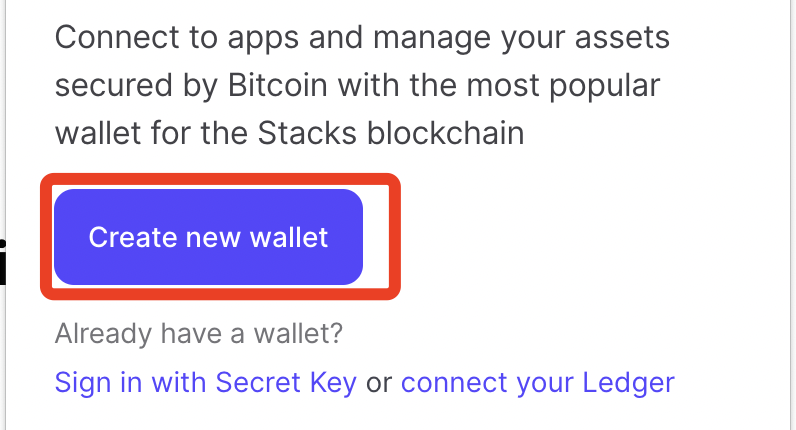
👉 Back up your Secret Key and click on 'I’ve backed it up': ⬇️

👉 Set a password and click on ‘continue‘: ⬇️

👉 Click on the address starts with 'bc1p' to copy: ⬇️

Note: Be sure to keep your Secret Key safe and secure, as this is the only way to recover your wallet if you lose access to it.
✐ ii. Import an existing wallet
👉 Click on ‘Sign in with Secret Key‘: ⬇️

👉 Enter your 12- or 24-word Secret Key and click on ‘Continue‘: ⬇️

👉 Set a password and click on ‘continue‘: ⬇️

👉 Your wallet has now been imported. You can find the wallet address by clicking on your avatar and then click on the address starts with 'bc1p' to copy.