The SNS V1.2.4 release brings two feature updates. This article explains how to use it.
First, the entry for web3 name cards is placed by us on the domain details page:
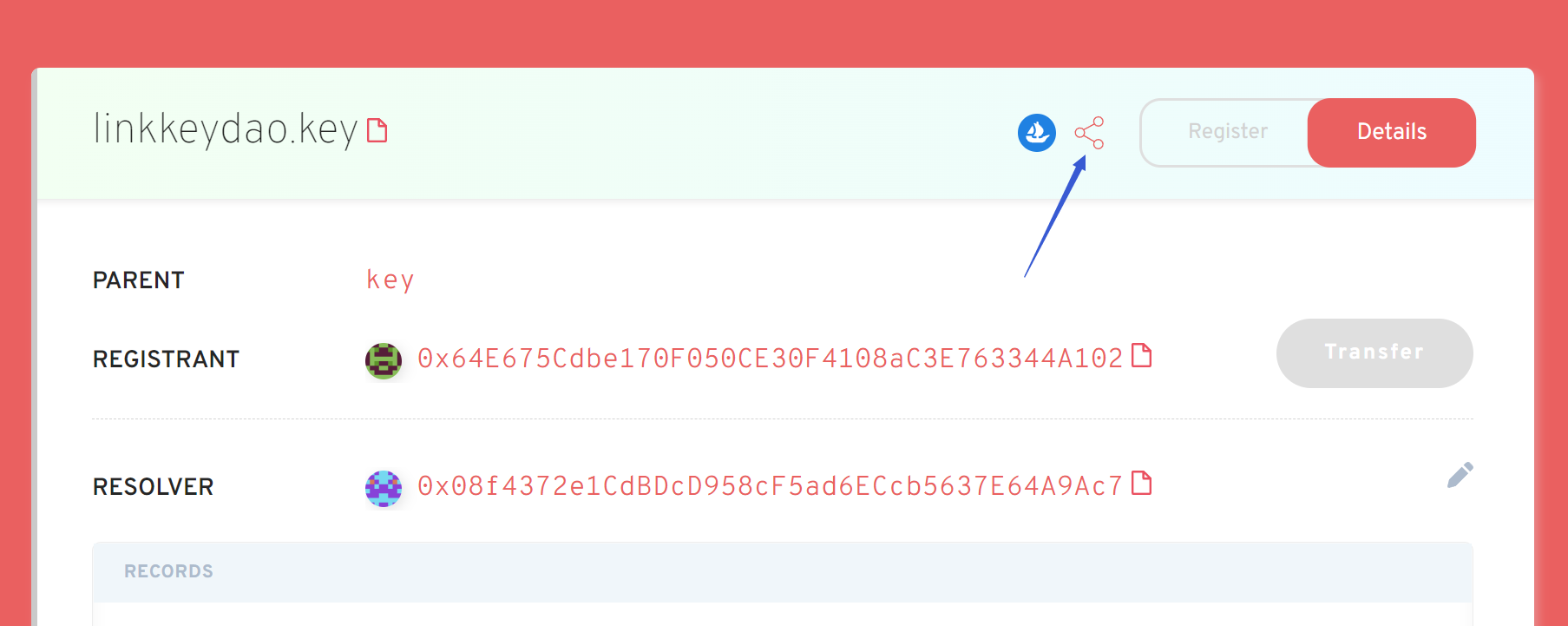
As can be seen in the figure, we click the share icon, and a new page will pop up on the PC side. The page content is the WEB3 name card of the domain name you search:
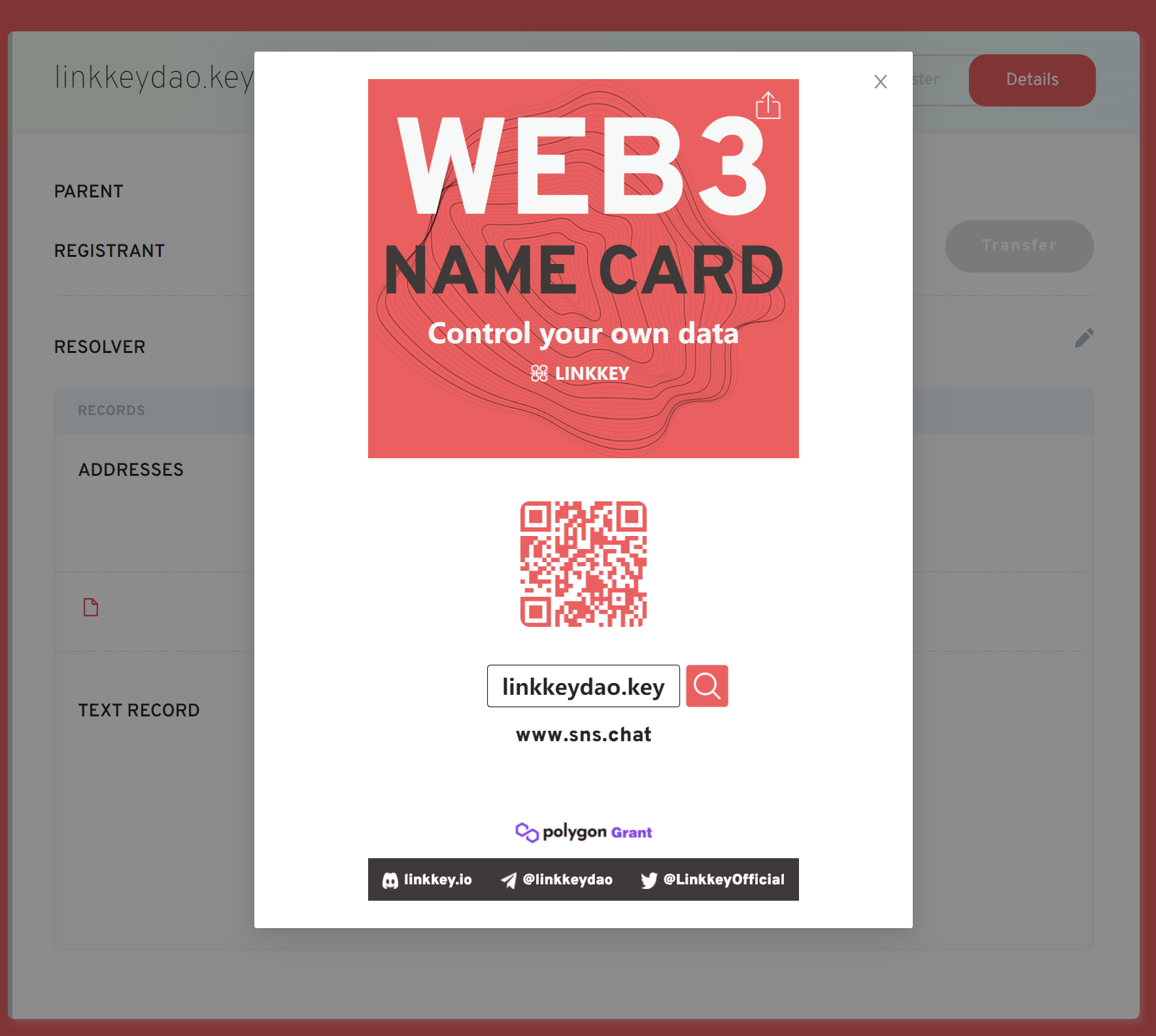
Under the mobile terminal, we will also pop up WEB3 business cards, as shown in the figure:
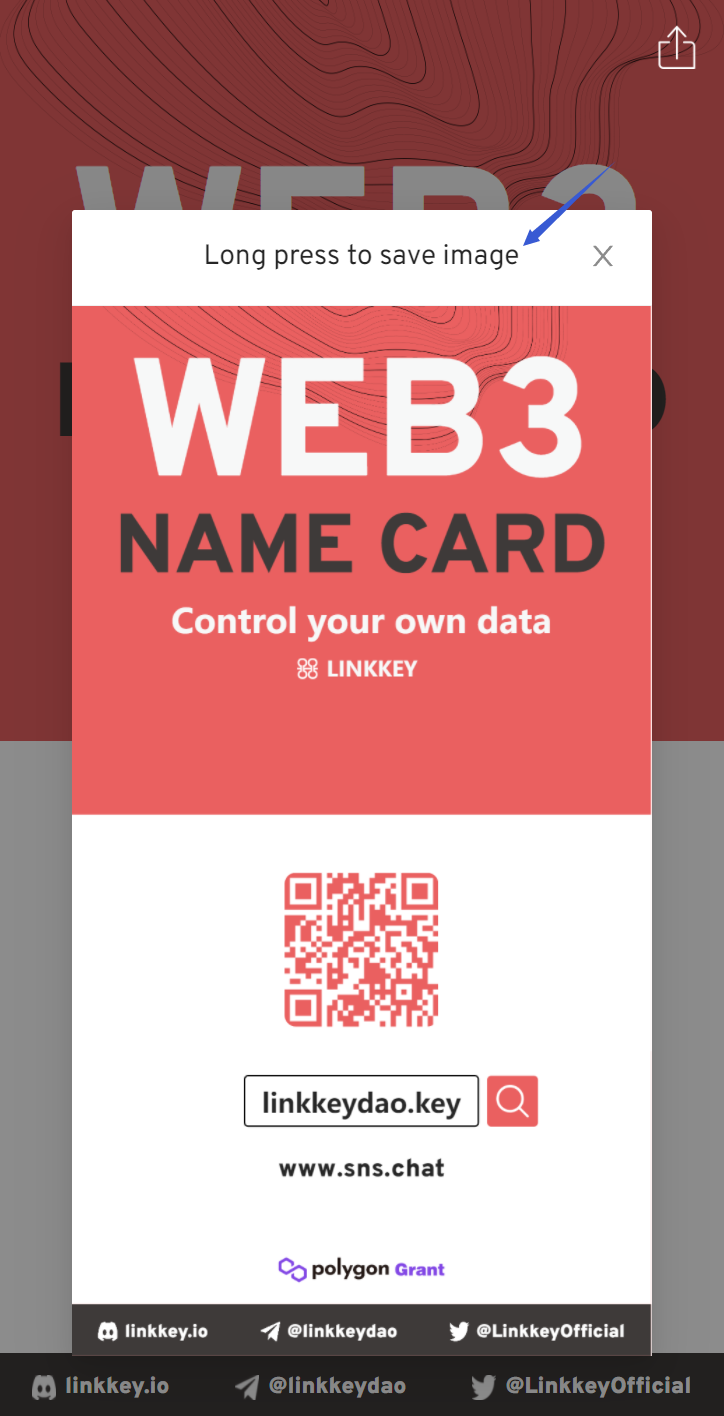
Of course, if you want to query the other domain name card, mobile terminal in the browser directly input: https://sns.chat/shared/xxx.key, you can view any domain name card.
The value of WEB3 name cards is that you can share this, and the domain name on the back of the name card records the information you want to present to the outside world, it will be your WEB3 entry to the outside world.
Next, we'll look at another feature. Clicking on the link to open the specified domain name NFT on OpenSea will be a convenient entry point. If you want to buy a particular domain name, you can also type in the field on SNS and jump to the NFT details page to make a bid (OpenSea will notify the NFT holder).
We designed two entrances to OpenSea, which are as follows:
- sns.chat/address/0xXXX
- sns.chat/name/xxx.key/details
The page is shown as follows:
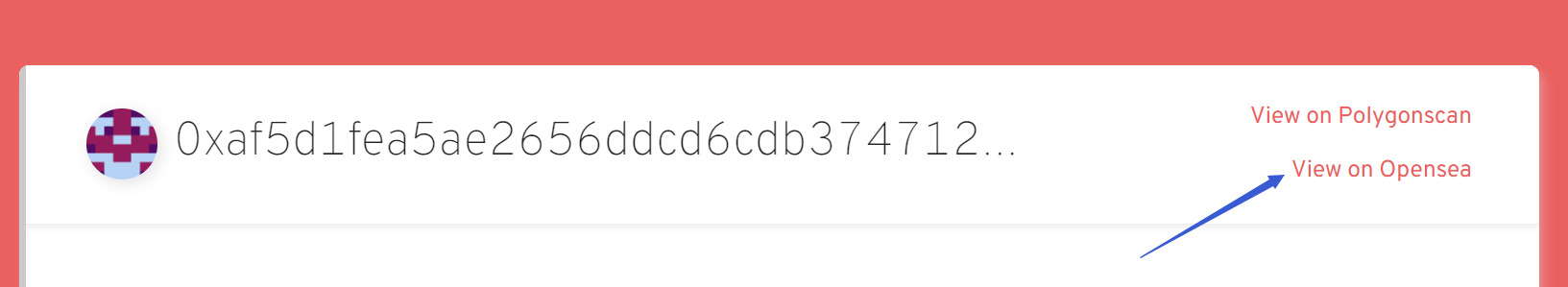
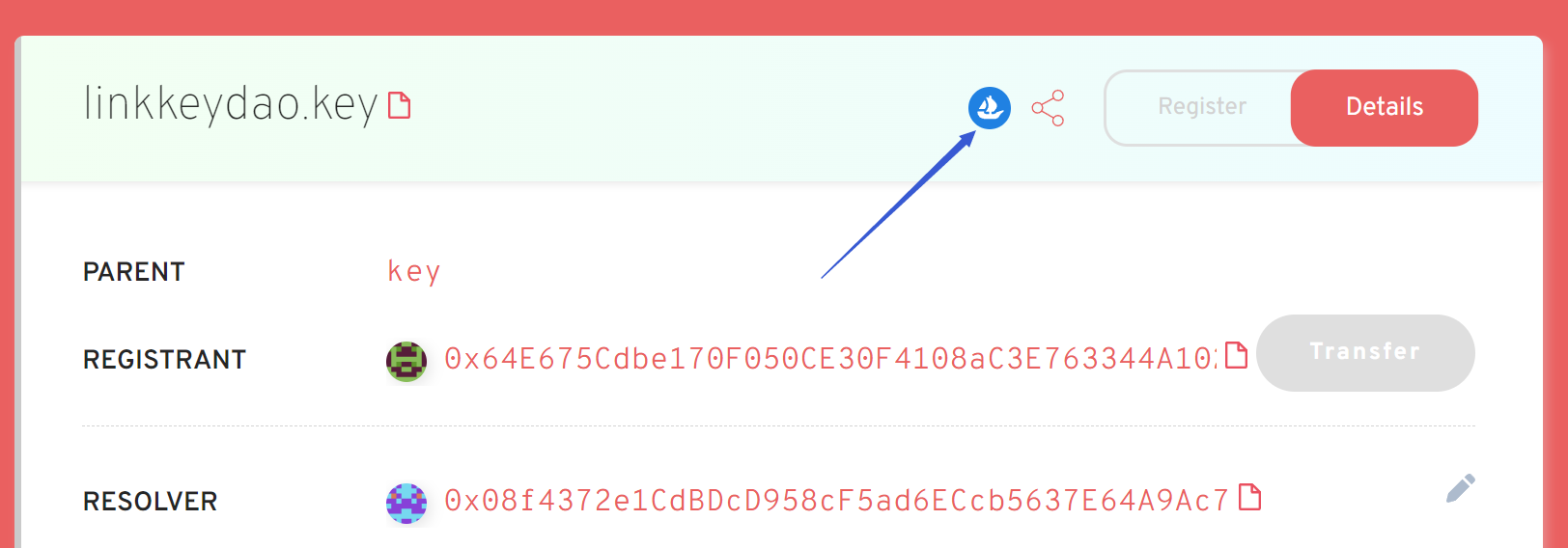
Click "View on Opensea" in the above image to enter the domain name details page owned by the address.
Click the "Opensea" Icon below to enter the domain name details page.
We added the Opensea domain name NFT as an entry point due to feedback from the community and the frequent inability of community members to find their domain name NFT.
Above, is the function that this small version updates to bring.
Next March, we will launch the function: open the airdrop of KEY tokens!
sns v1.2.4版本带来两个功能更新。本文将讲解如何使用。
首先,web3名片的入口被我们放置在 域名详情页:
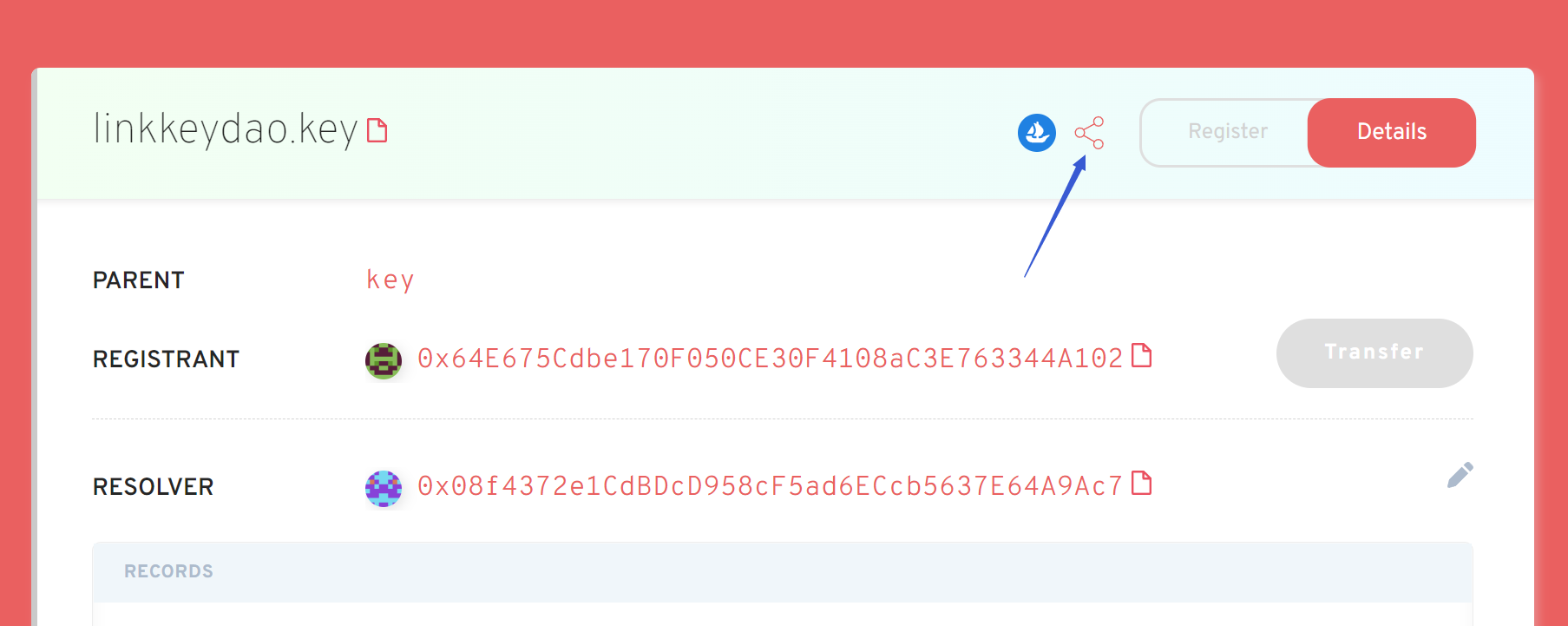
如图可见,我们点击分享图标,在PC端将弹出新的页面,页面内容即为你所搜索的域名的WEB3名片:
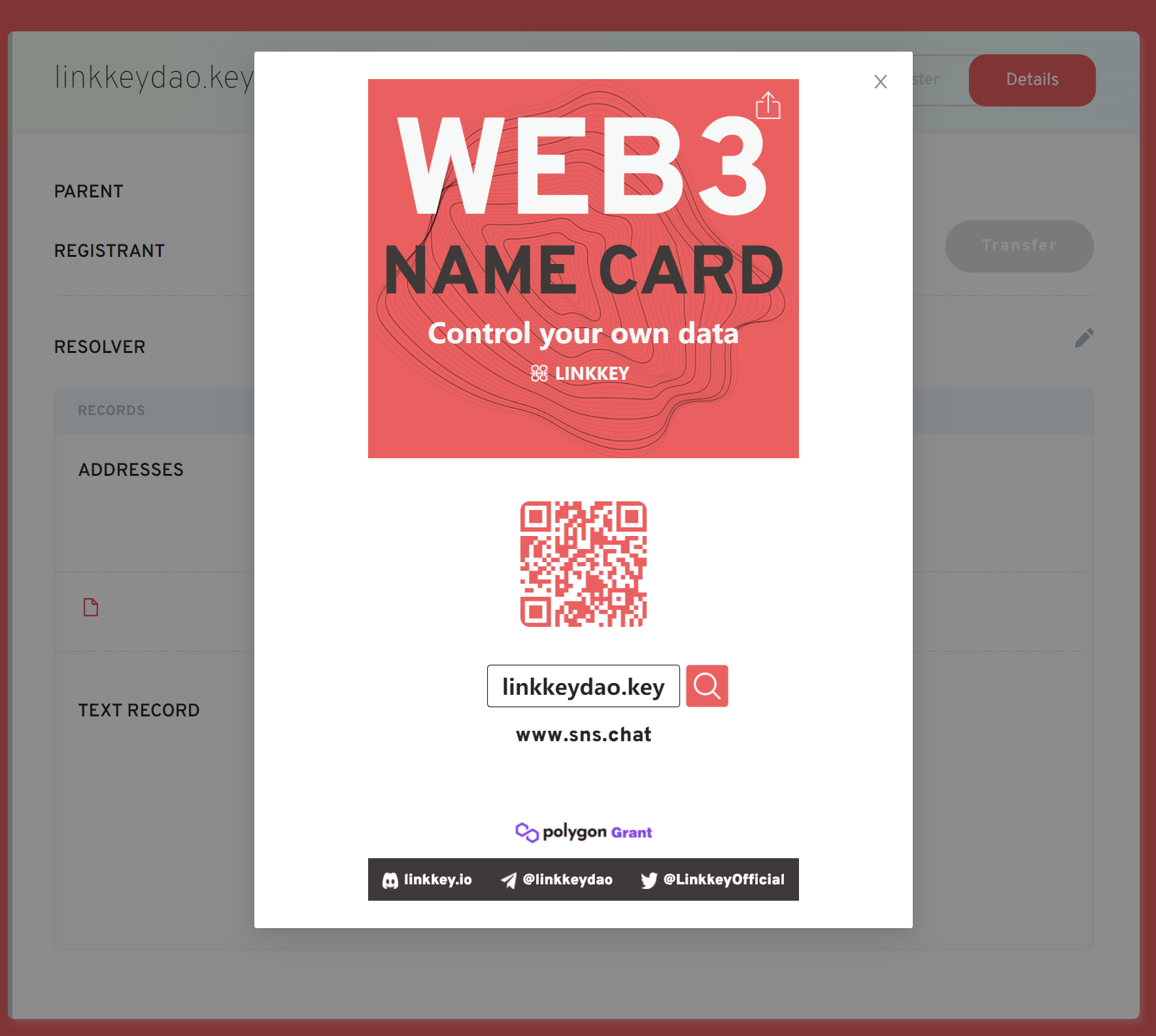
在移动端下,我们同样会弹出WEB3名片,如图:
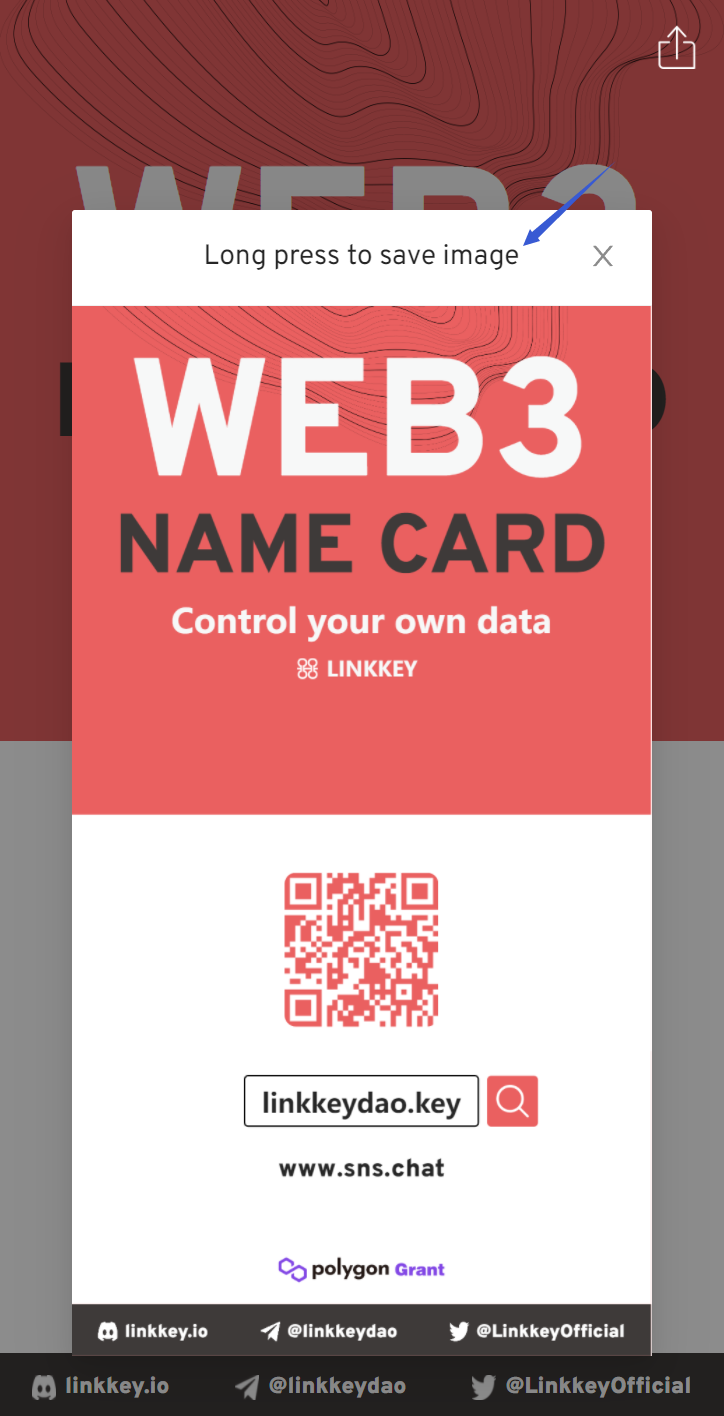
当然,若你想查询其他域名的名片,移动端在浏览器中直接输入:https://sns.chat/shared/xxx.key,你就可以查看任何域名的名片。
WEB3名片的价值在于你可以将此分享,而该名片背后的域名记录了你想对外展示的信息,他将成为你对外展示的WEB3入口。
接下来我们将讲解另一个功能,点击链接即可在opensea上的打开指定的域名NFT,这将是一个便利的入口。若你想购买一个特别的域名,你也可以在sns的输入框中输入,然后跳转至该域名NFT详情页,进行出价(opensea将通知域名NFT持有者)。
opensea的入口我们设计了两个,分别如下:
- sns.chat/address/0xXXX
- sns.chat/name/xxx.key/details
页面显示如图:
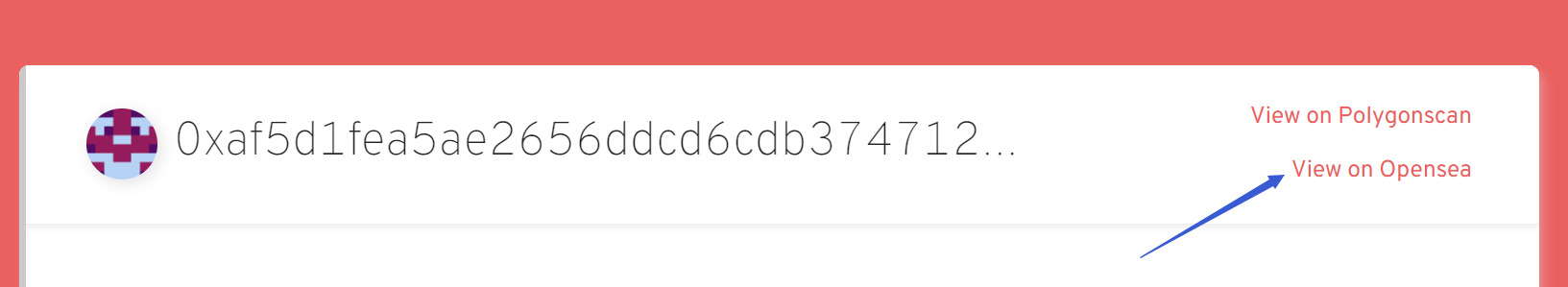
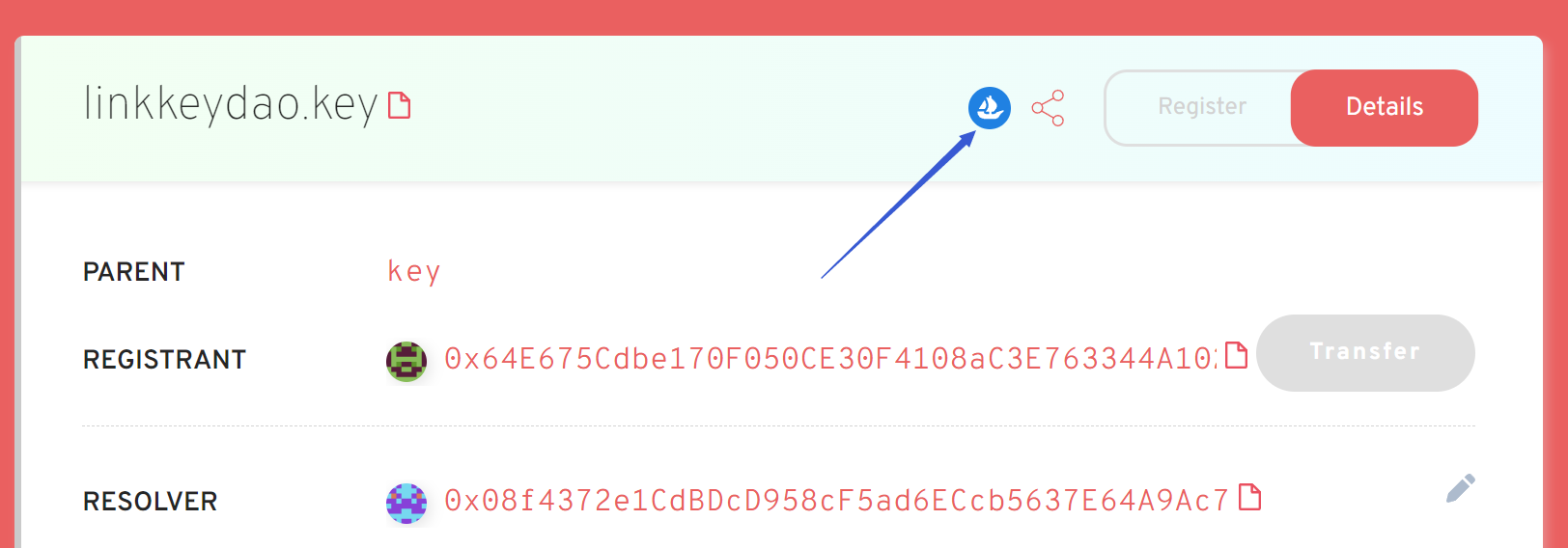
点击上图的“View on Opensea”时,将进入地址所拥有的域名详情页。
点击下图的“Opensea”Icon时,将进入搜索的域名详情页。
我们新增Opensea 域名NFT的入口,是来自社区的反馈,以及社区成员频繁遇到无法寻找到自己的域名NFT情况。
以上,便是本次小版本更新带来的功能。
接下来的3月,我们将启动: KEY代币空投!