DeBank is the leading crypto wallet for portfolio tracking and DeFi ranking. The platform includes a Web3 messenger with the ability to manage assets, and a built-in DEX aggregator.
Currently, DeBank is integrated into over 1000 decentralized protocols and over 39 EVM chains including Ethereum, BNB Chain, Polygon, Avalanche and others.
Investments:
In December 2021, the project raised $25M for a total investment valuation of $200M. The investment round was led by Sequoia Capital, followed by Dragonfly, Hash Global, Youbi and other angel investors, as well as strategic investments from Coinbase Venture, Crypto.com , Circle and Ledger.
Thoughts:
DeBank is a project full of ambition and potential for development, the project team is in posession of a very promising and valuable idea for making the use of crypto an easier and more pleasant experience for novices and experienced investors alike. The project has secured strong support from funds and created a strong user base. If you pay attention to the project's socials, you'll see many top names there who are interested in developing and, possibly, further investing in the project.
The product itself is currently being actively developed and, as it's developed, new functions and options are included that we will get familiar with. You may find the protocol useful and convenient, meaning that you might just use it on a daily basis going forward, which will increase your chances of getting a drop. In the instructions below you will learn how to properly use and test all of the project's functionality.
How to participate?
-
Getting ready for interaction
Visit DeBank and connect your wallet;

In order to qualify for a potential drop from the project, you need to have as high rating in relation to other wallets as possible, specific criteria for achieving this will be given below:
-
The wallet balance - my advise is to have as much as possible on your account, the low threshold for entry is $100, but to maximize your chances, have at least $1000;
-
Subscribers - we need to have some kind of "audience" on our wallet so that it moves us to the top, but their wallets must have money on balance, which will be the next paragraph;
-
TVF (Total value of Followers) is the total balance on the subscriber's wallet, the more TVF you have, the further you get to go in the rating;
-
The age of the wallet (good to have but nonessential);
-
Having NFTs (It's good to have a couple of pics on your wallet, but you can participate without it);

Setting up your profile
-
Click on your pfp and select “Edit” in the drop down menu;
-
You will see a list of pfps from the list of NFTs on your wallet;
-
Click “Save”;
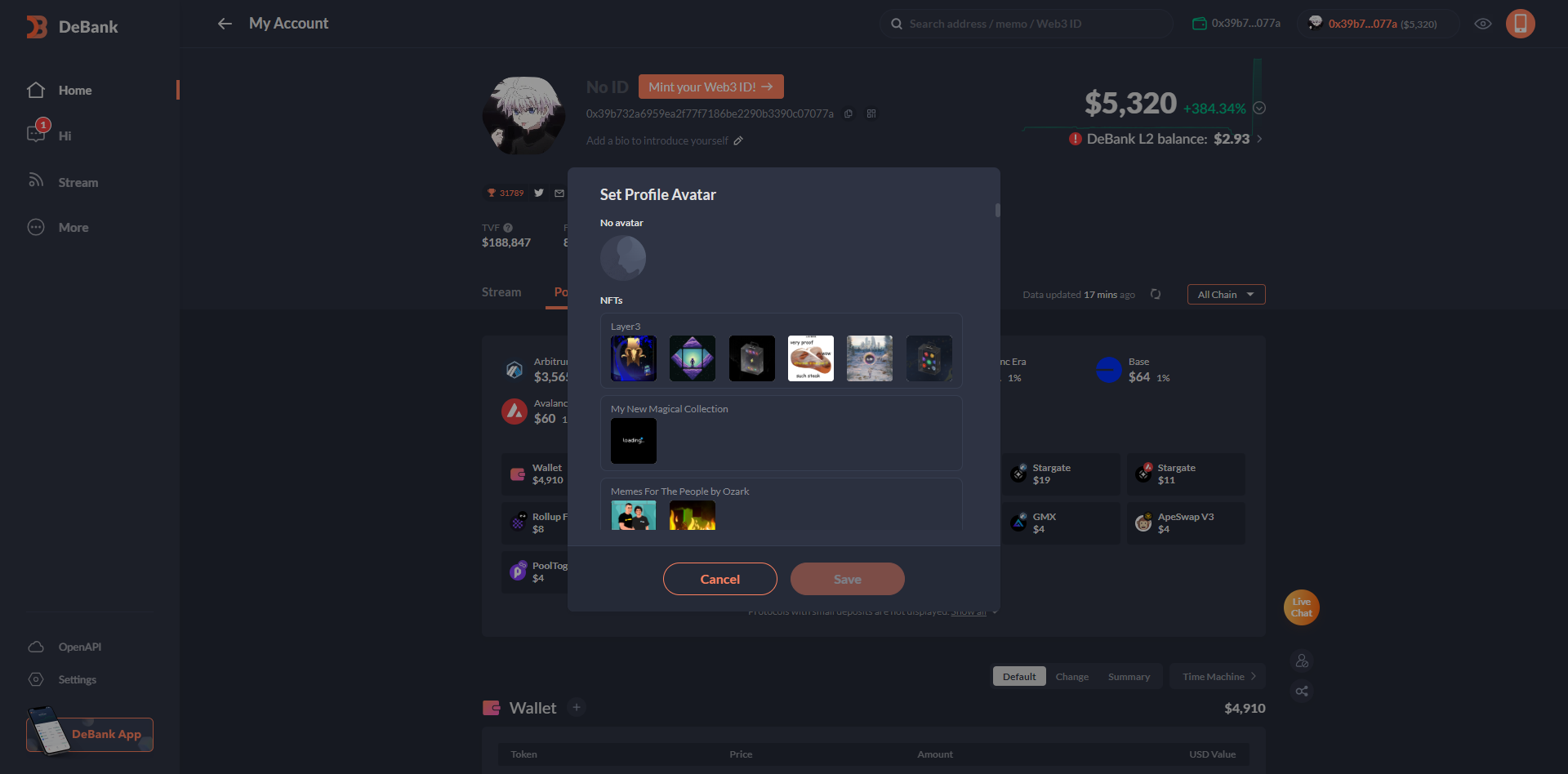
-
Go to the “Settings” section;
-
Connect your email and Twitter account.

Depositing to your L2 wallet
- Click “DeBank L2 balance”;

-
Click "Register";
-
Select a chain and click “Next”

-
Send a registration request for your new L2 wallet and sign the transactions;
-
Set a password;
-
Click “Deposit to L2”;
-
Select a network;
-
Select a token to bridge to L2;
-
Enter the amount (I suggest keeping the amount on the low side);
-
Click “Confirm deposit”.
Subscribing to friends and sending messages
-
Find a friend (you can subscribe to me, I'll subscribe to you in turn), or find someone using this list;
-
Click “Follow”;
-
Click “Say Hi” (Take note of the Hi offer price - it's a fee that you have to pay for messaging someone who's not in your friends yet and you have to do it at least once);
P.S below will be a form and a table with your profiles that you'll be able to fill and subscribe to one another to get to the top ratings together.
-

-
You'll be redirected to a “Hi” tab;
-
Enter any message, e.g. “Hi” and click on a blue button that says “$0.10” to send the message.
Buying a Web3 ID (*Optional)
P.S This step is not here to push you towards making any financial decisions. When purchasing a domain on DeBank you have to do your own research on the project and make your own decision!
- Click “Mint your Web3 ID!”;

-
Click “Pay $96 to Mint”;
-
Enter a name that will be shown in your profile;
-
Click “Pay & Mint”.

Posting, reposting and trusting
Posting
-
Switch to the “Stream” tab;
-
Click “New Post”;
-
Write the post;
-
Click “Post”.
Trusts, comments and reposts
-
When scrolling through the feed on “Stream”, you can find an account you need and click on a post;
-
This is analogous to Twitter, Trusts are the same as likes, except trusts move the post's author up in rating, thereby showing your trust in them, Reposts are simply duplicating the post man (we can make a repost with a Web3 ID or an account with more than $1000), Comments are pretty self explanatory. You want to use each of those functions at least once.
Lucky Draw
A feature recently added to the DeBank platform. It's a very interesting option in that using it lets you both participate and create raffles with real money.
Creating a raffle (you need a Web3 ID to do this)
-
Go to the “Stream” section, click “New Post” and switch to the “Lucky Draw” tab;
-
Fill in the required fields and click “Post”.
Participating in raffles (not all raffles require you to have a domain)
-
Find a raffle in “Stream” (with the help of our subscriptions, if no one submits raffles from subscriptions, we will not be able to find them accordingly);
-
Click “Join the Draw”;
-
Satisfy all of the eligibility requirements specified by the creator, if you can't or don't want to, skip the draw;
-
Make sure to follow the author and click “Join the Lucky Draw”;
-
Done.
Getting badges
-
In your profile, select the “Badges” tab;
-
Click “View all badges”;

- Claim any badges that your wallet can get.

If you send me a message, I will follow you back. Thank you :)
