STEP TWO: Claim Test Tokens
2.1 Get your wallet address ready
Now you have a crypto wallet, but to test use Oases, you'll need test-ETH-token to navigate around the platform. But before we get started, please have your crypto wallet address ready.
If you do not have a crypto wallet, please go to step one - set up, install a crypto wallet.
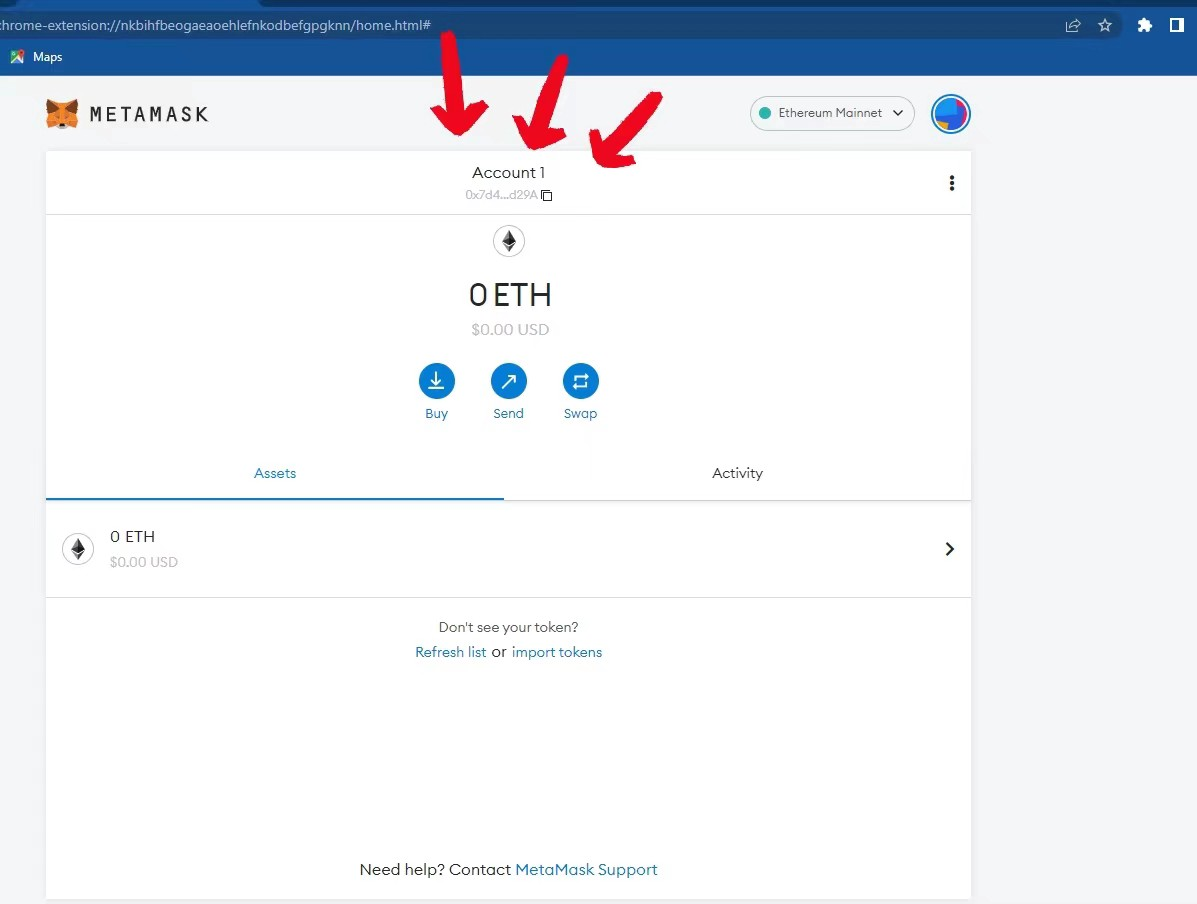
2.2 Claim Test Tokens at Faucet Networks
There are multiple test faucet networks you could visit to claim test tokens. (Fun fact: An Ethereum Faucet is a developer tool to get testnet Ether (ETH) in order to test and troubleshoot a decentralized application or protocol before going live.)
We have just proposed two faucet options for you and users are welcome to choose either one or other testnet to test run on Oases.
- Rinkeby Faucet https://rinkebyfaucet.com/
- Chainlink Faucets https://faucets.chain.link/rinkeby
2.3 Claim Test Token at Rinkebyfaucet
2.3.1 Visit the faucet site Rinkebyfaucet

2.3.2 Enter your crypto wallet address in the box
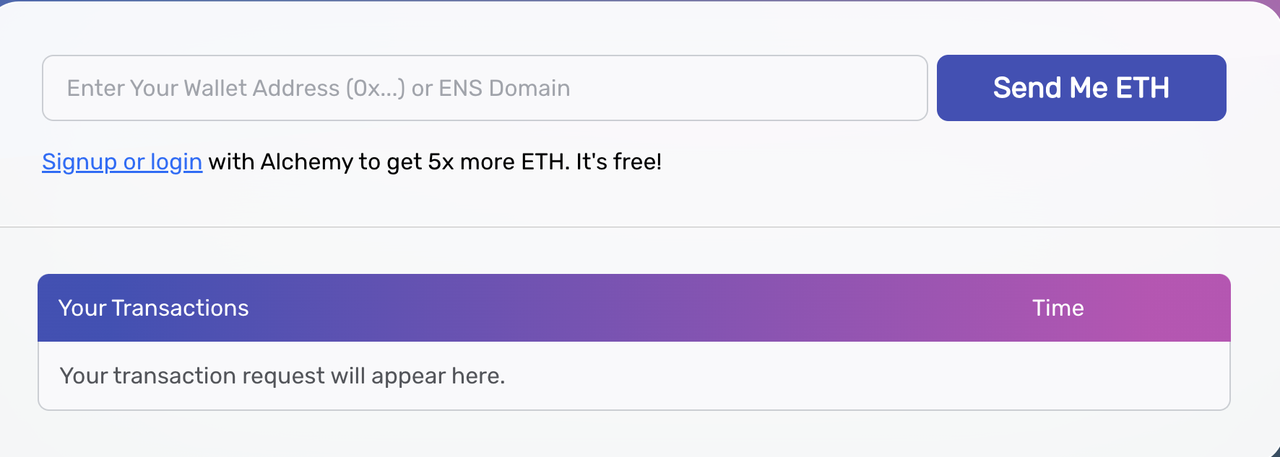
2.4 Check test tokens in your wallet
2.4.1 Go to Extension and Select MetaMask
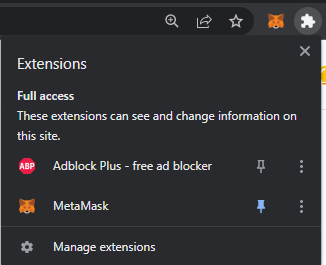
2.4.2 Go to My Accounts - Settings - Advanced
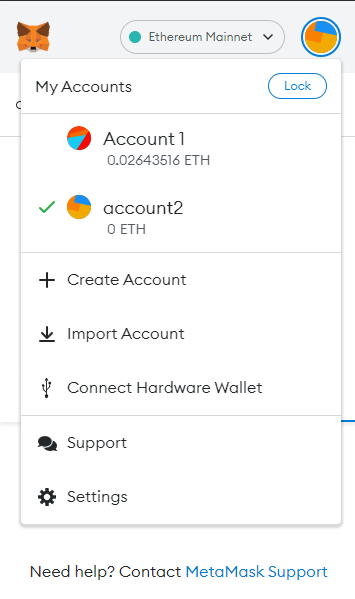
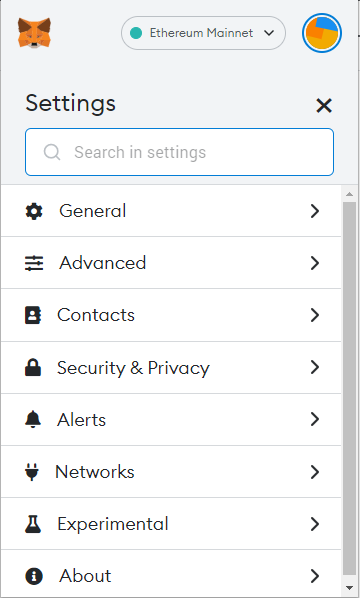
2.4.3 Select Advanced and scroll down to show test networks
Make sure to turn on show test networks in the network list.
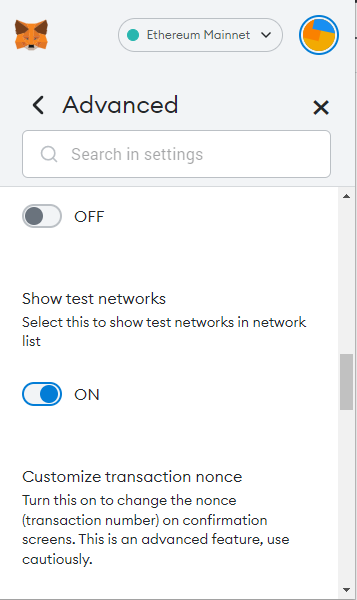
2.4.4 Select Rinkeby Test Network in the network list
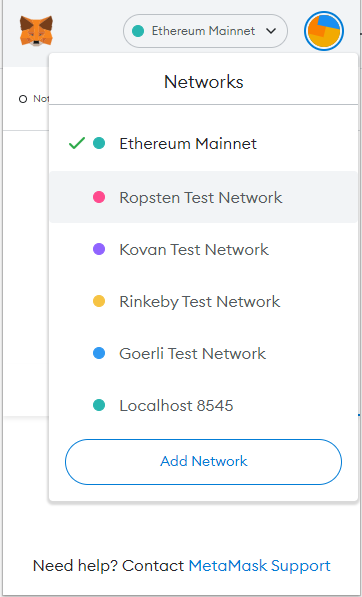
2.4.5 Check Test ETH Token
You'll be able to see test token in the network.
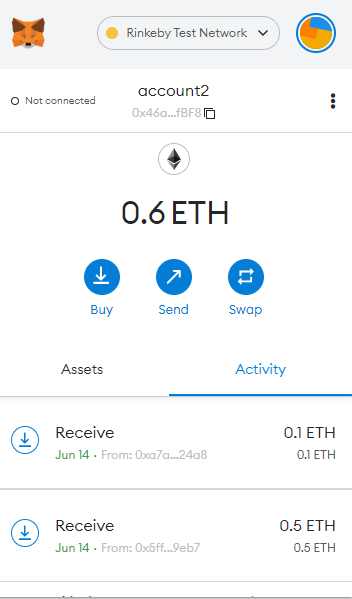
2.5 Claim Test Token at Chainlink
Chainlink is another faucet tool to claim test tokens. Before you connect your wallet to Chainlink network, make sure your MetaMask wallet is properly installed. Click Connect wallet and claim ETH tokens accordingly.
2.5.1 Connect wallet
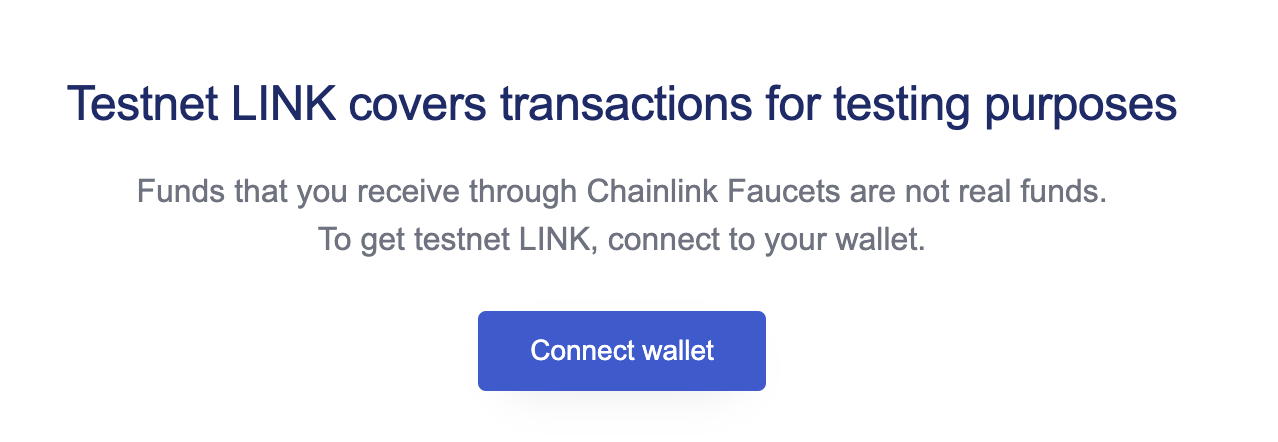
2.5.2 Send a request
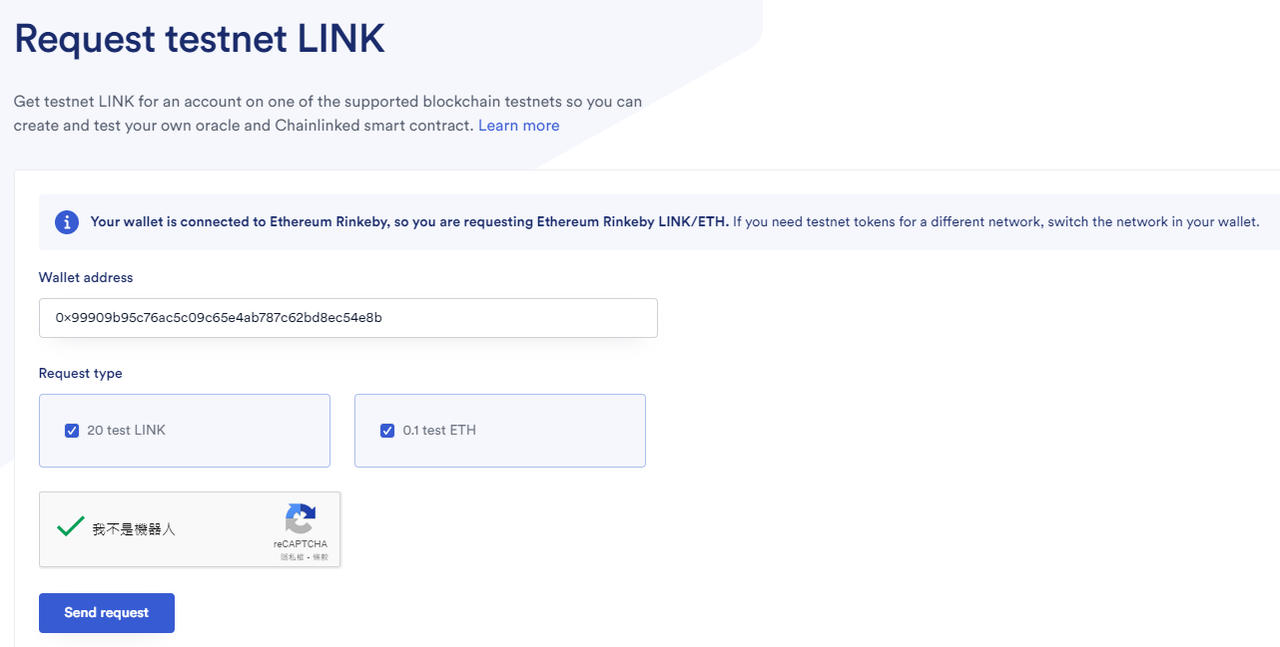
The confirmation takes about one minute to complete. And you will be able to view your test token in the Rinkeby Test Network.
STEP THREE: Get Started on Oases
3.1 Visit Oases Testnet
Please visit:
3.2 Connect Wallet
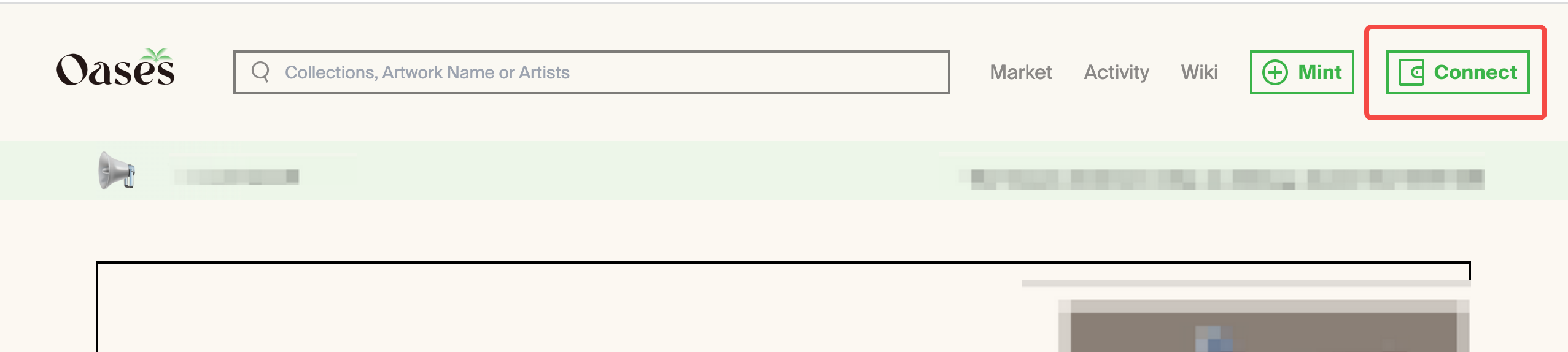
3.2.1 Connect Crypto Wallet to Oases
Click the "Wallet" icon on the right top corner of the Oases website.
3.2.2 Select Crypto Wallet to Connect
Select the wallet you want to connect.
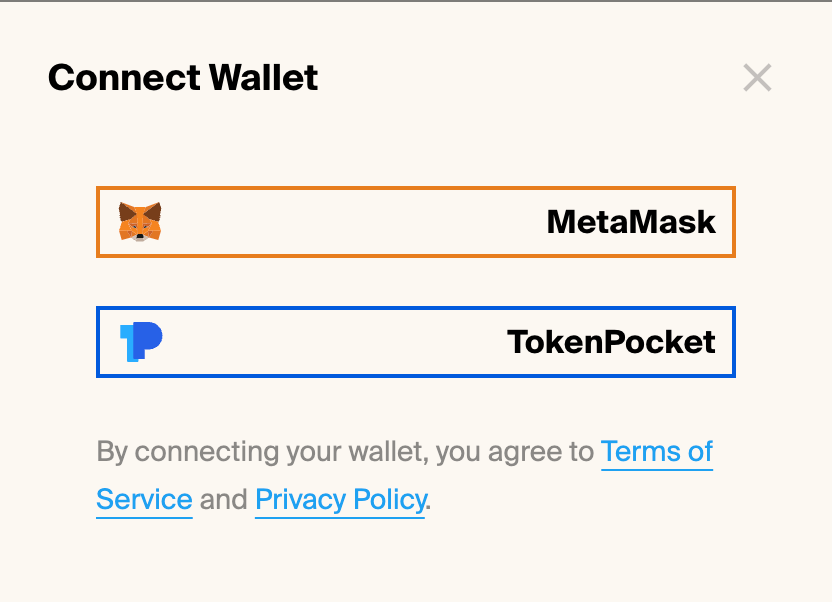
3.2.3 Wallet Signature Request
Approve the wallet to be connected to Oases. Please check the URL carefully before finishing the approval.
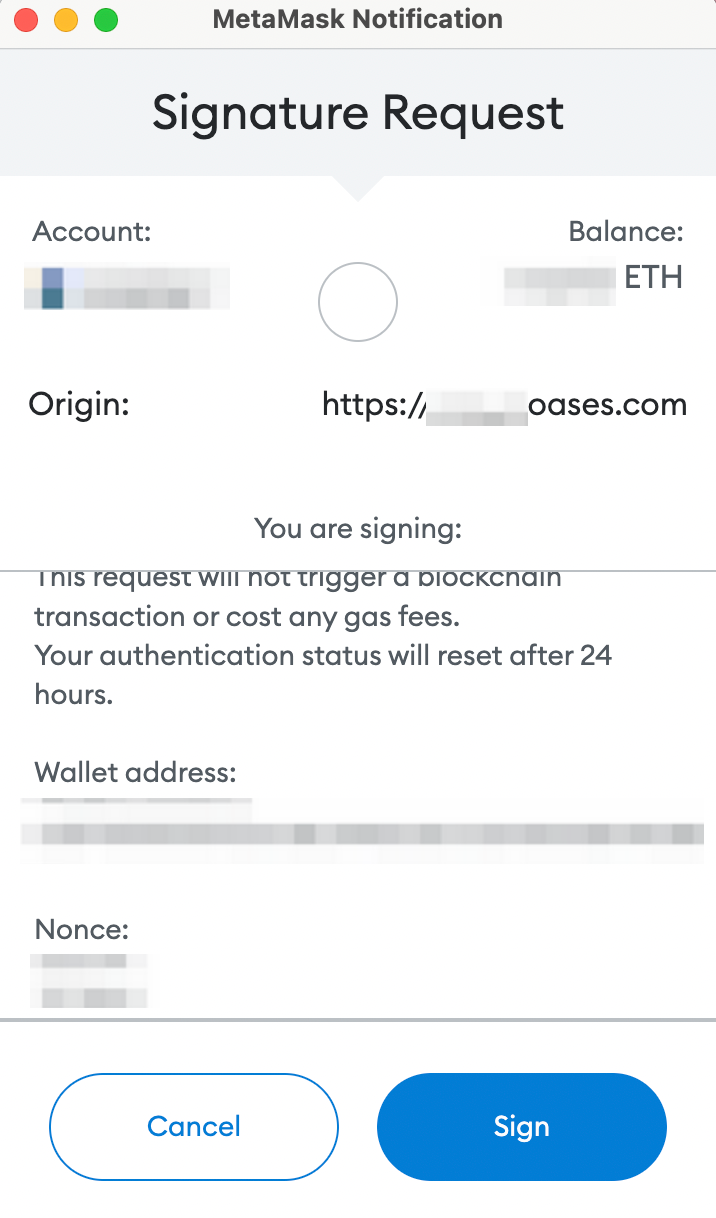
3.3 Convert ETH to WETH at Oases
At Oases testnet, you'll need to convert ETH to WETH to make an offer or conduct a transaction. Please go to the HOME page, scroll down to the bottom of the website. Enter the amount that is available testnet token in your crypto wallet.
3.3.1 Enter ETH and Convert to WETH
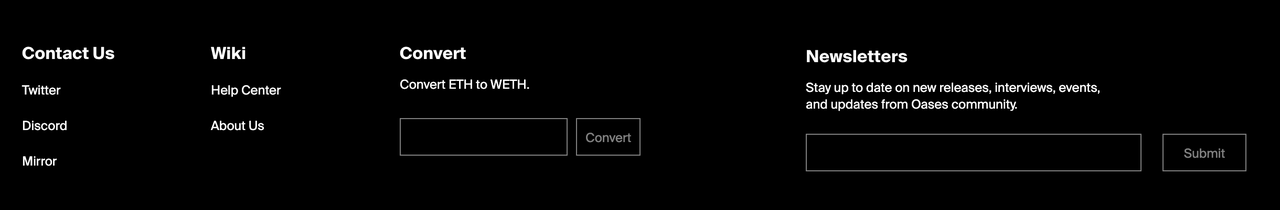
3.3.2 Click Convert
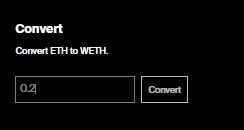
3.3.3 Confirm Convert
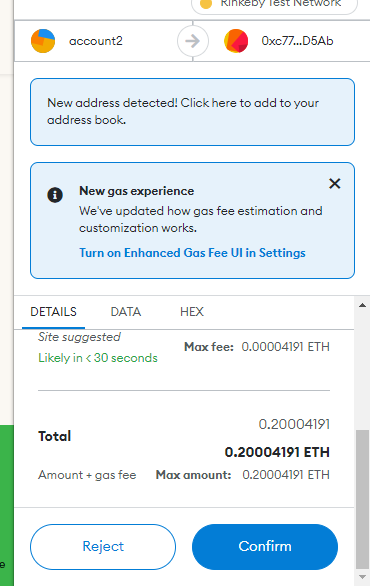
3.3.4 Import Token
Incase your WETH assets aren't visible in your MetaMask wallet, you may need to import the WETH token manually. At the bottom of the page, select "Import Tokens", then input "Contract Address" to add custom token.
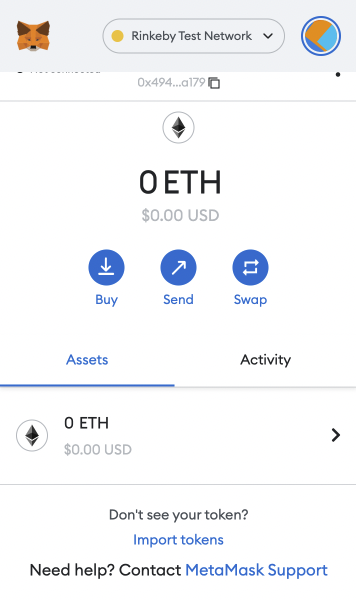
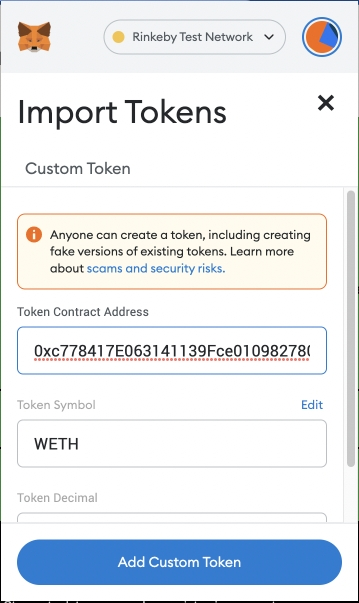
Once you complete adding token, you will see the following info in your wallet under "Assets":
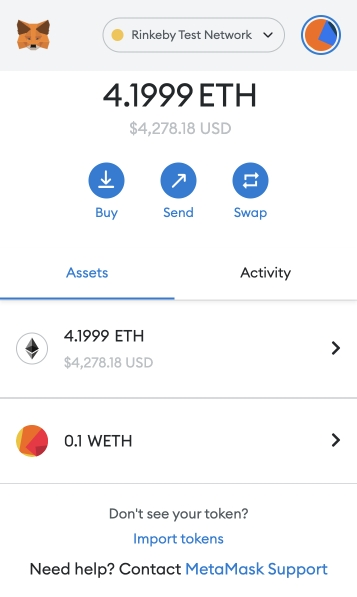
3.3.5 Check Deposit
You'll be able to check the deposit at Rinkeby.etherscan data site. But please rest assured that once the conversion is successful, you can make an offer as normal.