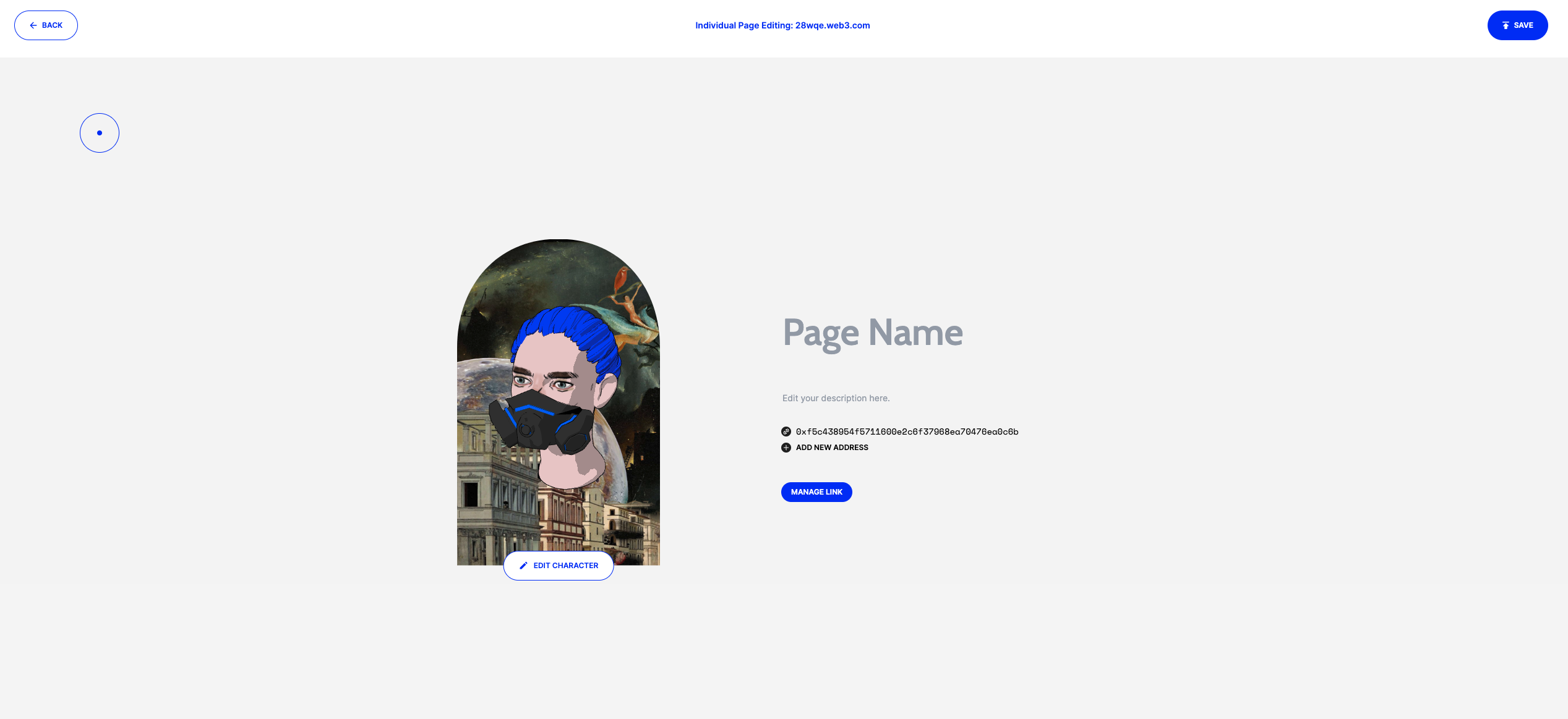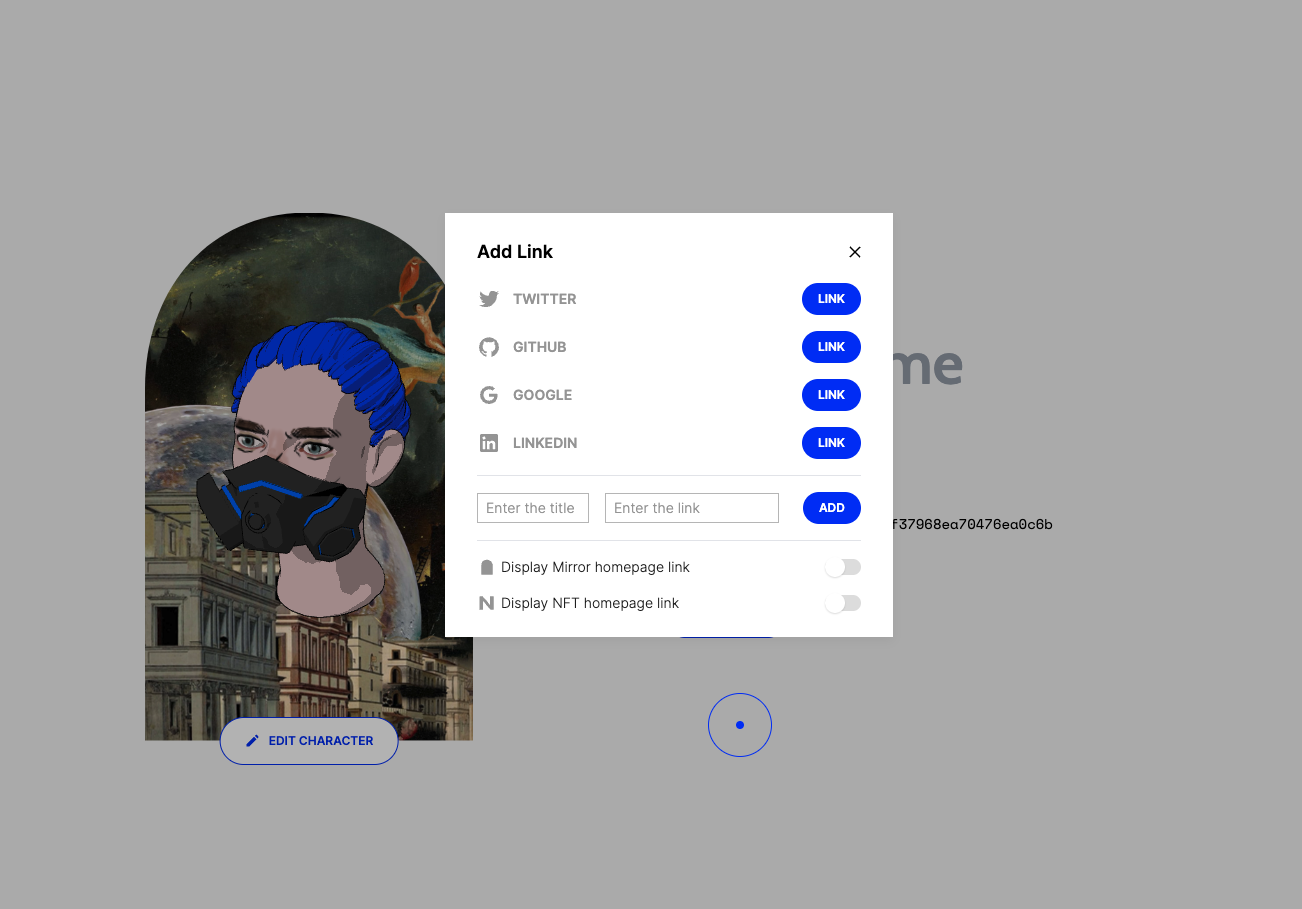Key Terms in Web3
Before using Web3.com, understanding these terms may be helpful:
-
Blockchain: A digital distributed ledger that facilitates recording transactions and information on a network. It can be viewed as a decentralized or distributed database.
-
Smart contract: Decentralized code that runs on a blockchain.
-
NFT: Non-fungible token (NFT) is a unique digital asset with ownership managed on a blockchain. Examples of NFTs include digital art, collectibles, virtual reality projects, encrypted domain names, and ownership records of physical assets.
-
Gas fee: The cost of processing a transaction on the Ethereum blockchain, determined by supply and demand within the network (blockchain).
-
Blockchain address: Also known as a "public key". Your wallet address is unique and used by others to send cryptocurrency or NFTs to you. NFTs and cryptocurrency are stored on the blockchain under your ownership address.
-
Crypto wallet: An application or hardware device that allows individuals to store, retrieve blockchain assets (such as cryptocurrency and NFTs), and interact with blockchain (such as using smart contracts).
What is Web3?
Web3 is the name given to the concept of a decentralized internet built on blockchain technology. If web 1.0 was the creation of the internet and web 2.0 saw us move to a social platform-centric internet, web3 signifies a shift into a decentralized, public internet centered on the concept of ownership.
Web3, in essence, puts control and ownership back in the hands of the people using it, ideally creating a more equal playing field for users with less outside control from third parties. The term web3 has become shorthand for all of the elements that make up this ecosystem, including cryptocurrency, blockchain technology, decentralized finance (known as “DeFi”), NFTs, the metaverse, and decentralized apps (“dApps”).
What is a cryptocurrency wallet?
A cryptocurrency wallet is a software program, device, or physical medium used to store and manage the public and private keys of cryptocurrencies. In addition to the basic function of storing keys, cryptocurrency wallets typically provide functions for encrypting and signing information. For example, signatures can be used for executing smart contracts, cryptocurrency transactions, and authentication.
Cryptocurrencies, NFTs, and other forms of digital assets are essentially data recorded on the blockchain, with ownership of the assets determined by public and private keys. A cryptocurrency wallet serves as an interface for users to interact with their blockchain assets. For example, on Web3.com, users can use their wallets to purchase and transfer Web3ite Pass.
There are two main types of cryptocurrency wallets: hot wallets and cold wallets. Let's take a closer look.
Hot wallet
A hot wallet is a cryptocurrency wallet that always needs to be connected to the internet and blockchain. This means that the private key used to access the cryptocurrency is stored in an online application when using a hot wallet.
Hot wallets can also be divided into custodial and non-custodial types. If a custodial wallet is used, you cannot fully control your funds. Storing cryptocurrency in a custodial wallet is like parking your own car in someone else's garage. Even though the car belongs to you, the garage key is in the hands of the garage owner. If the garage owner no longer shares their key with you one day, you will be unable to drive your car.
The best example of a custodial cryptocurrency wallet is an exchange wallet. After setting up an account on a cryptocurrency exchange, you can obtain a cryptocurrency wallet, but you cannot store the wallet's private key. You only own the wallet's public address where the funds are held. A non-custodial hot wallet is an exclusive wallet where you have both the funds and private keys.
Cold wallet
A cold wallet is an offline cryptocurrency wallet that stores the private key to your cryptocurrency funds in a more secure way. Even if a cold wallet is used to make transactions, the wallet confirms the transaction in an offline environment, allowing your private key to remain offline. All cold wallets are non-custodial, meaning that you are the only person with access to your private keys and funds. Therefore, when using a cold wallet, the private key associated with your cryptocurrency is in your possession.
What is NFT?
NFT means non-fungible tokens (NFTs). Fungibility refers to the ability of an item to be exchanged with another individual item of the same kind and value, such as cash or Bitcoin. This makes them fungible.
When something is non-fungible, it means that it cannot be replaced. It represents a unique value, which is the essence of NFTs. The "token" part of non-fungible token refers to the digital certificate stored on a publicly verifiable distributed database, also known as a blockchain. The information on this digital certificate also called a smart contract, makes each NFT one-of-a-kind. No two NFTs can be interchanged, making them non-fungible. Examples of NFTs include digital artwork, collectibles, virtual reality items, cryptocurrency domain names, and records of ownership of physical items.
NFTs have different token standards, and Web3ite Pass issued by Web3.com uses the ERC-721 standard on the Ethereum mainnet.
How to buy a Web3ite Pass?
1)Go to https://app.web3.com and enter the purchase page.
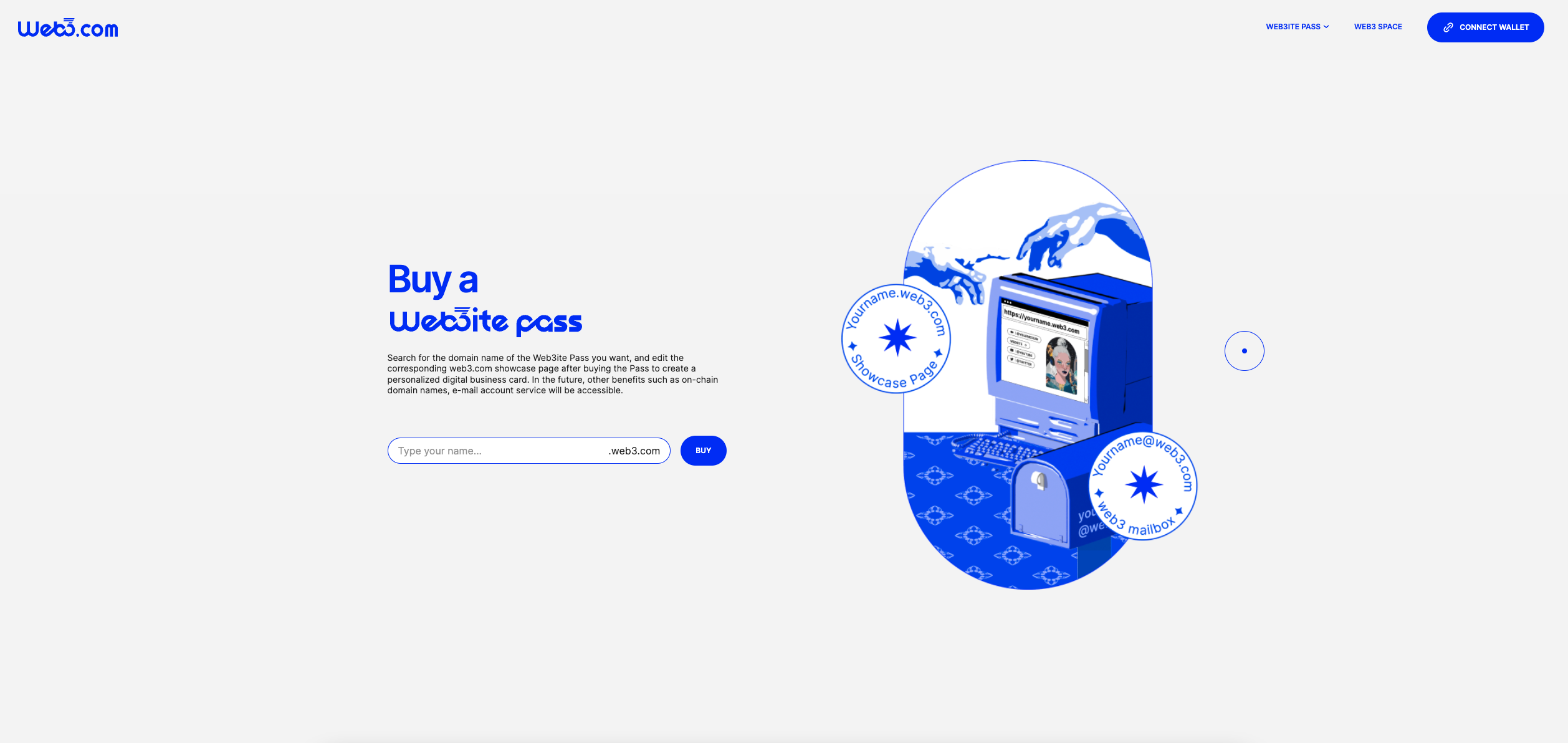
2)Login: Click the "Connect Wallet" button in the upper right corner, choose the connection method you are using, and then sign in through the wallet popup to complete the login.
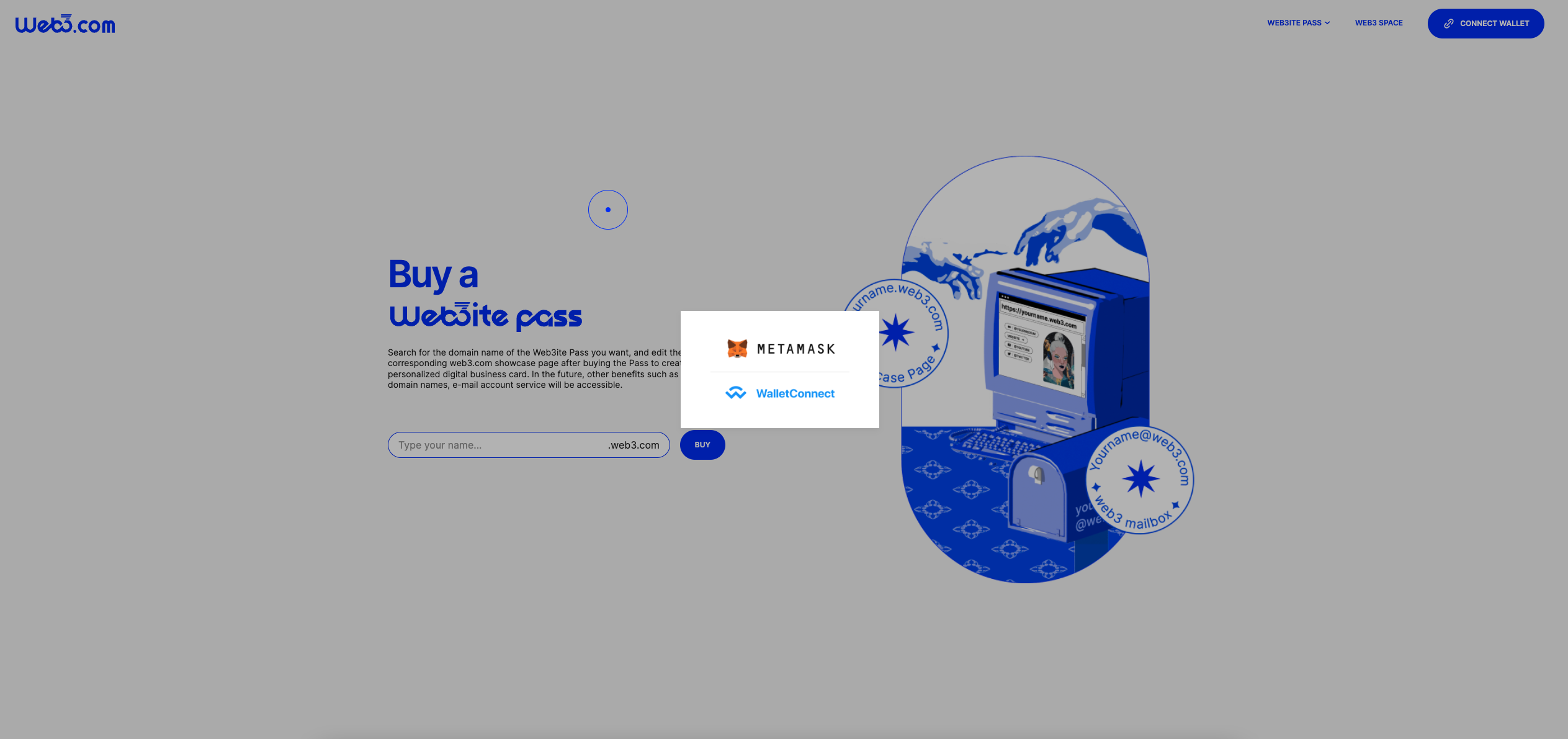
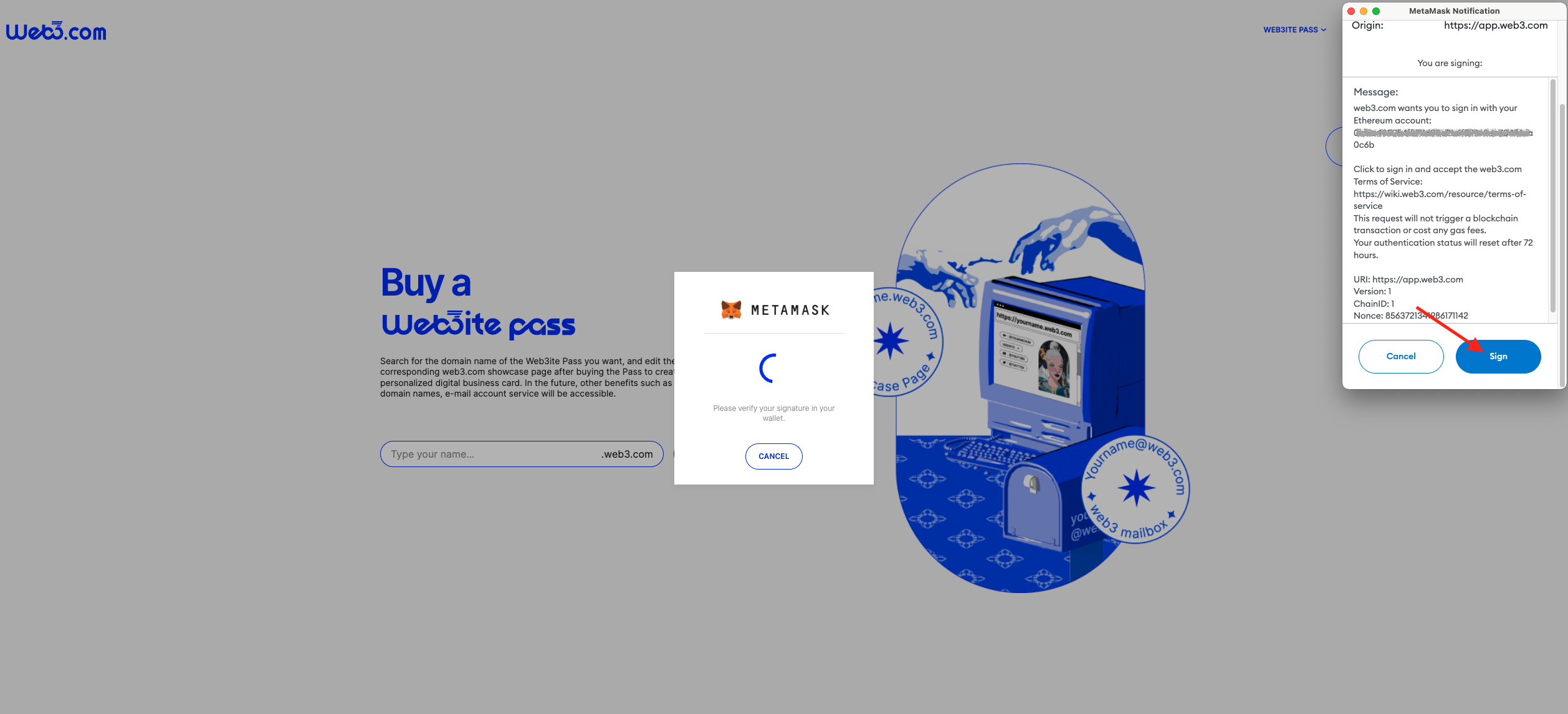
3)Enter the desired name in the input box and click "BUY". The name should follow the naming rules, and if the name is available for purchase, you will enter the payment page.
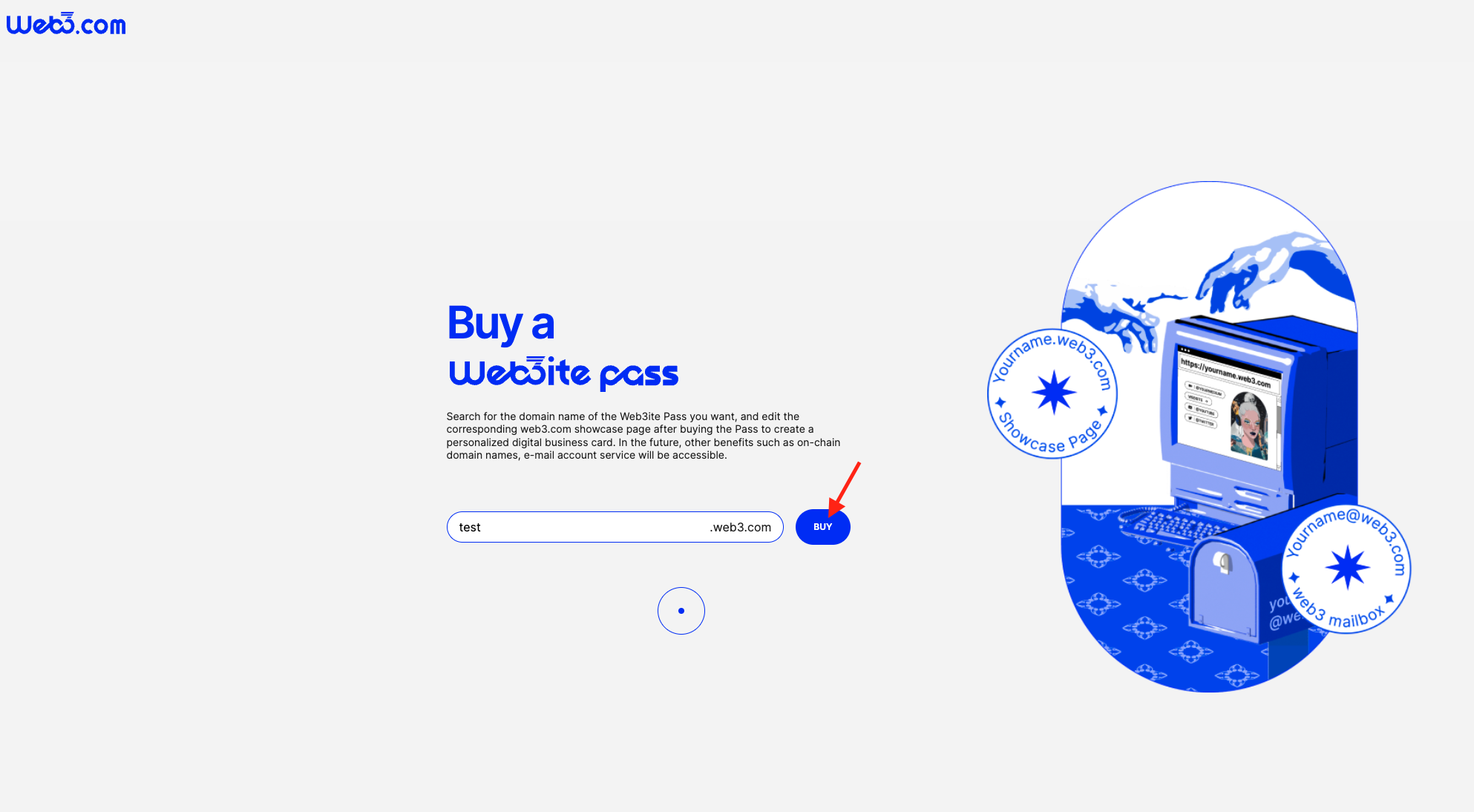
4)You can view the price of the name on the payment page. Click on "Pay with wallet" to pay.
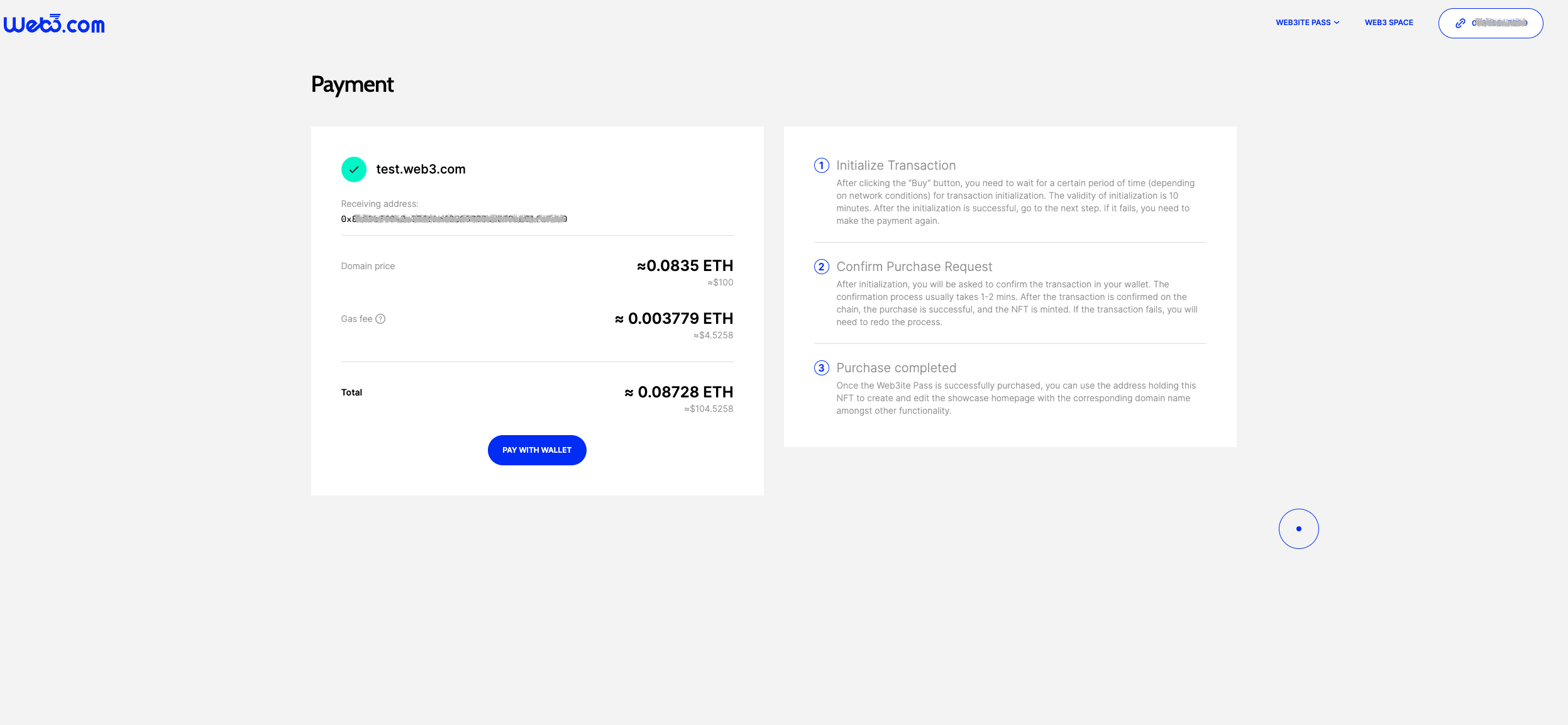
- if you have a coupon, select the coupon you'd like to proceed with and click "Pay with Wallet".
*Note: Only valid coupons will be shown here. You can only use one coupon per transaction.
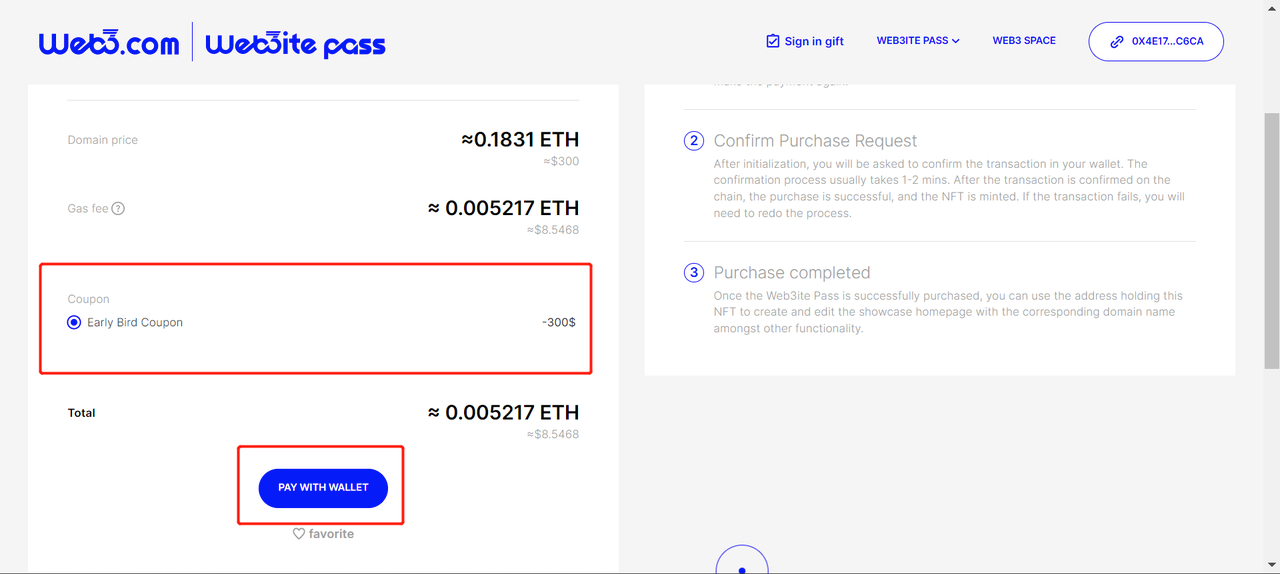
5)A pop-up window will appear for you to confirm the transaction. After confirmed, wait for the transaction to be verified on chain. You'll get a notice if the transaction is successful.
*Note: If payment fails, your coupon will be locked in for 10 minutes, you may reuse it 10 minutes later.
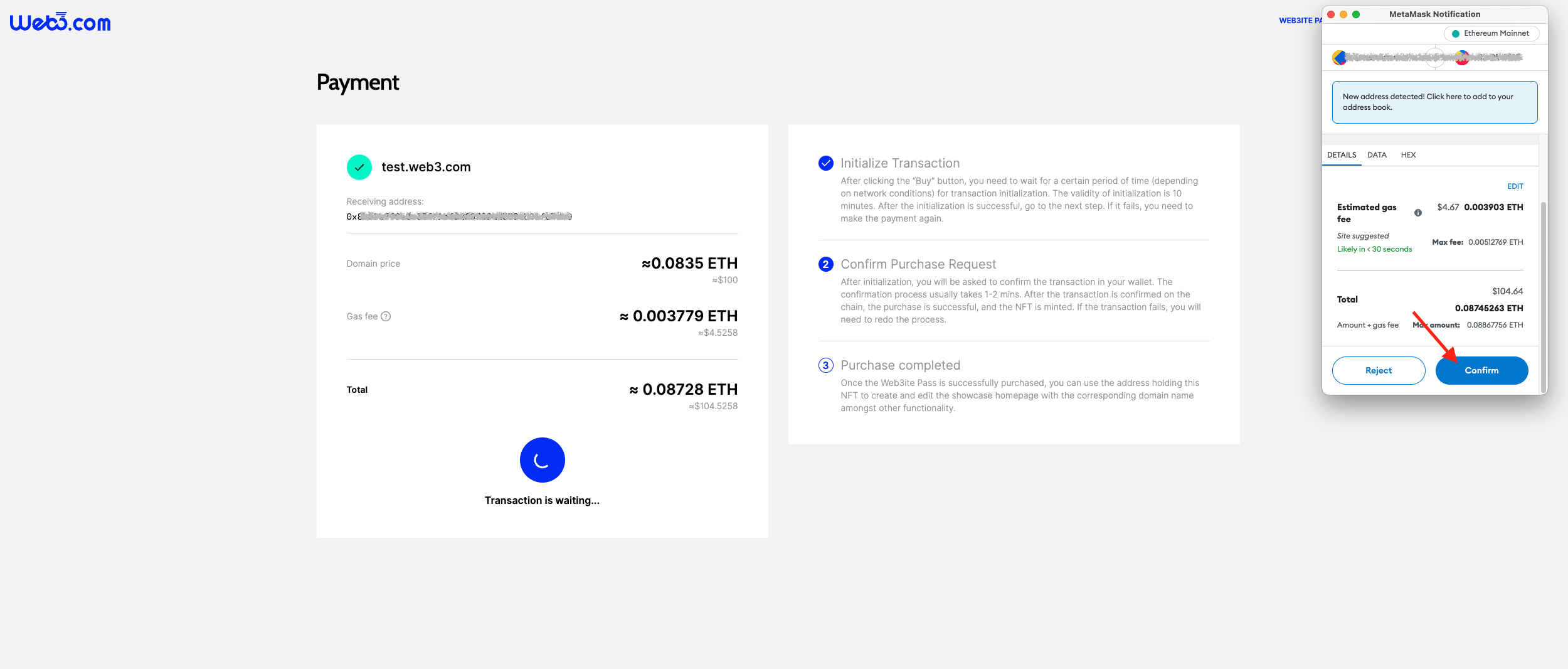
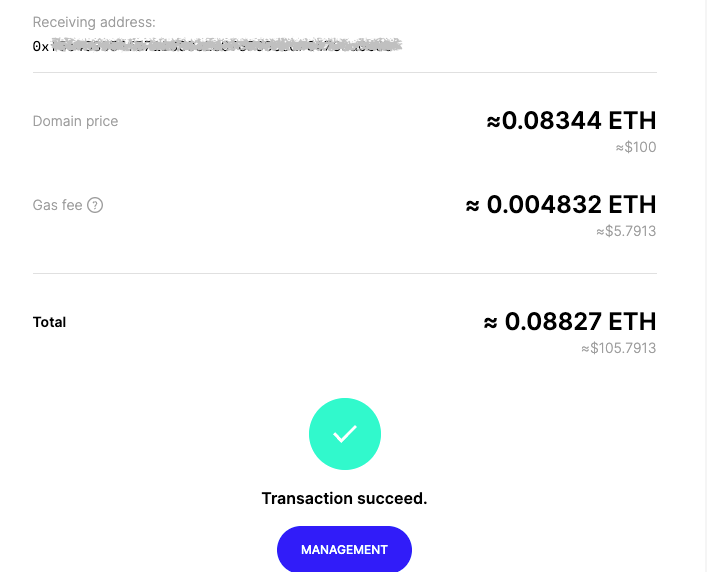
How to Create / Edit a Web3.com Showcase Page?
1)Go directly to the Pass management page after a successful payment or click on “My Passes” in https://app.web3.com.
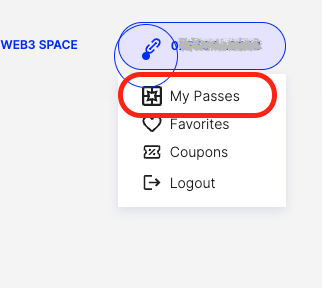
2)Hover your mouse over a Pass card, an Edit button will appear. Click on it to enter the editing page.
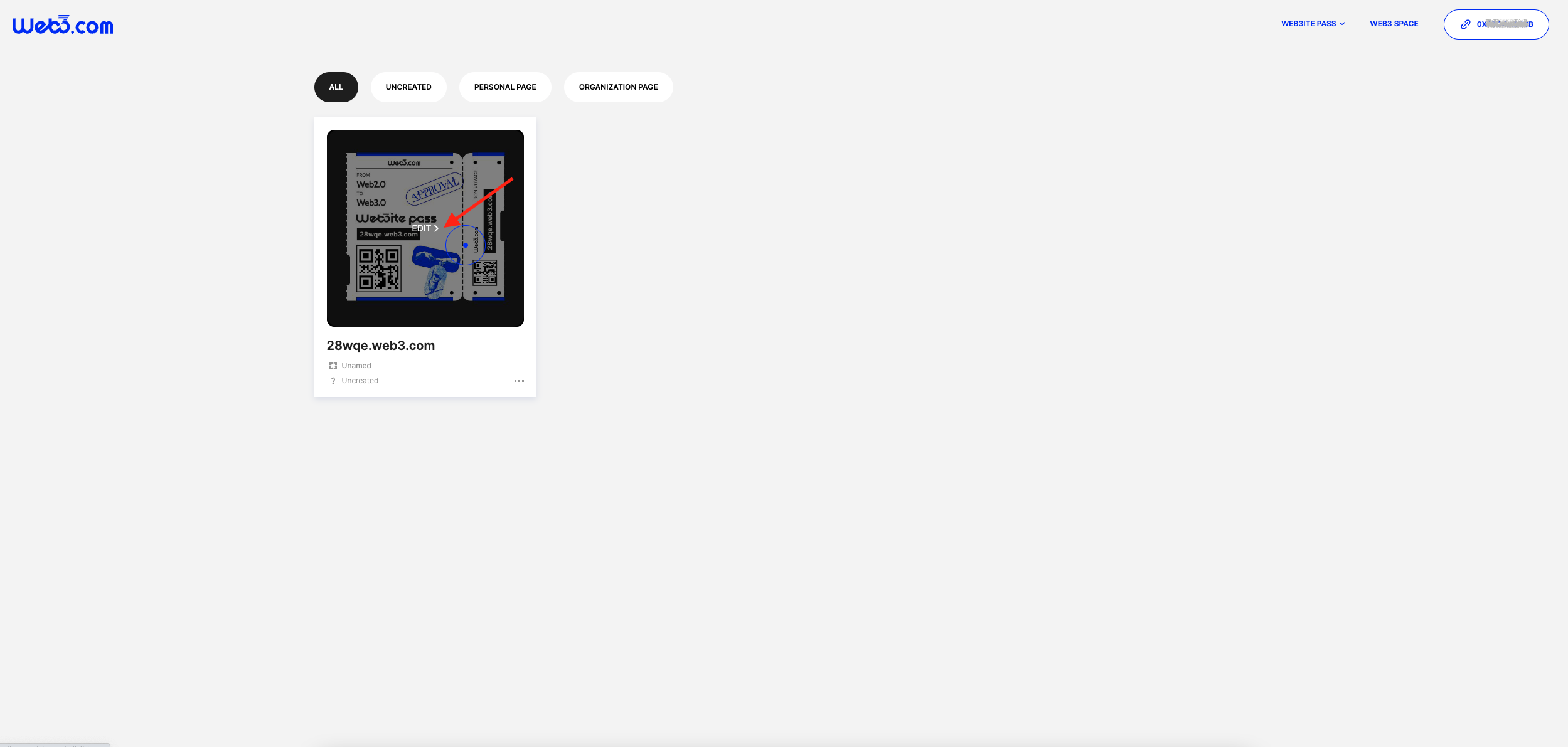
3)If it is your first time entering the editing page, you need to select the page category.
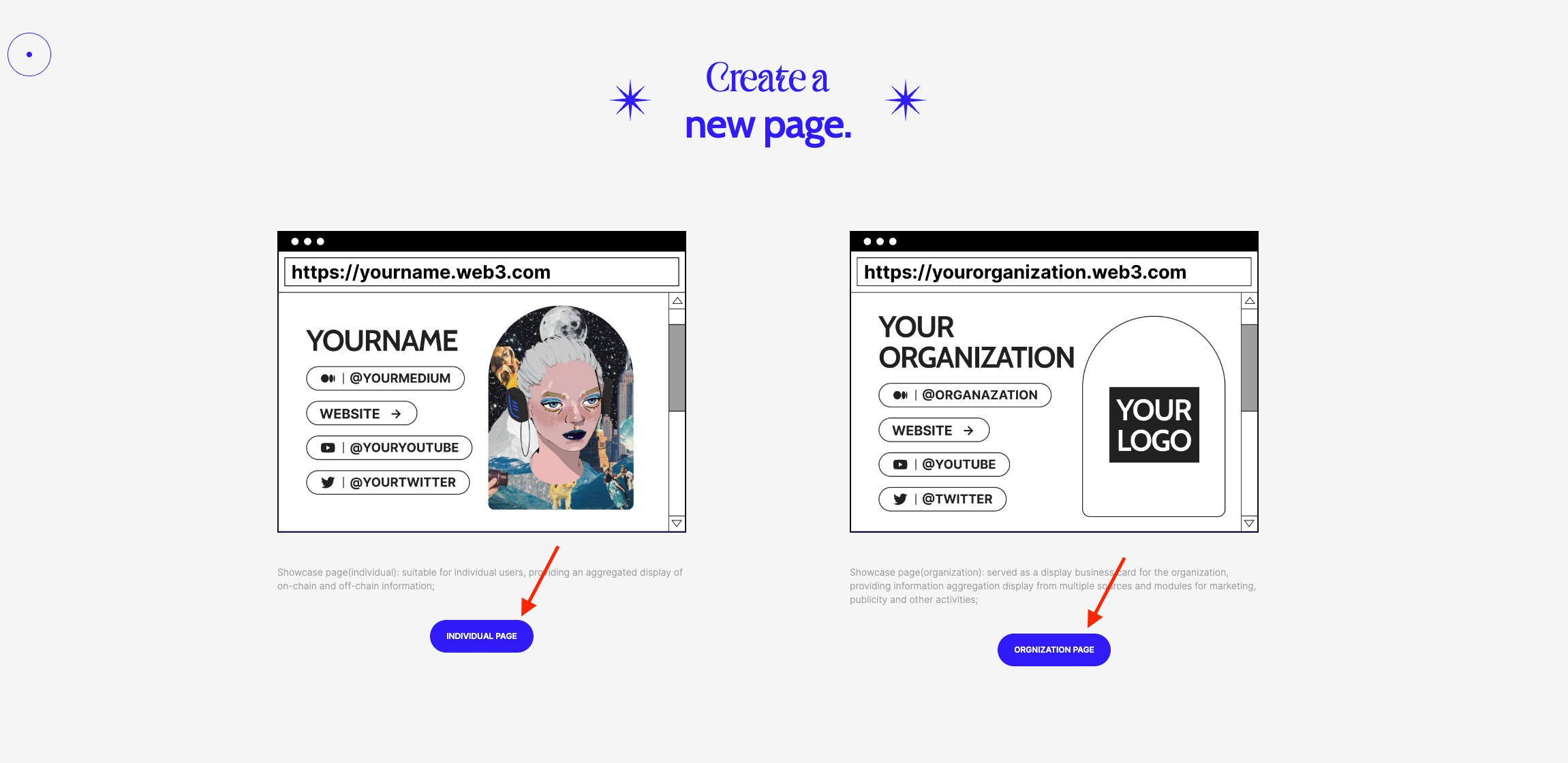
4)Once the category is selected, you can edit all the information, including name and description, wallet address and links, etc.