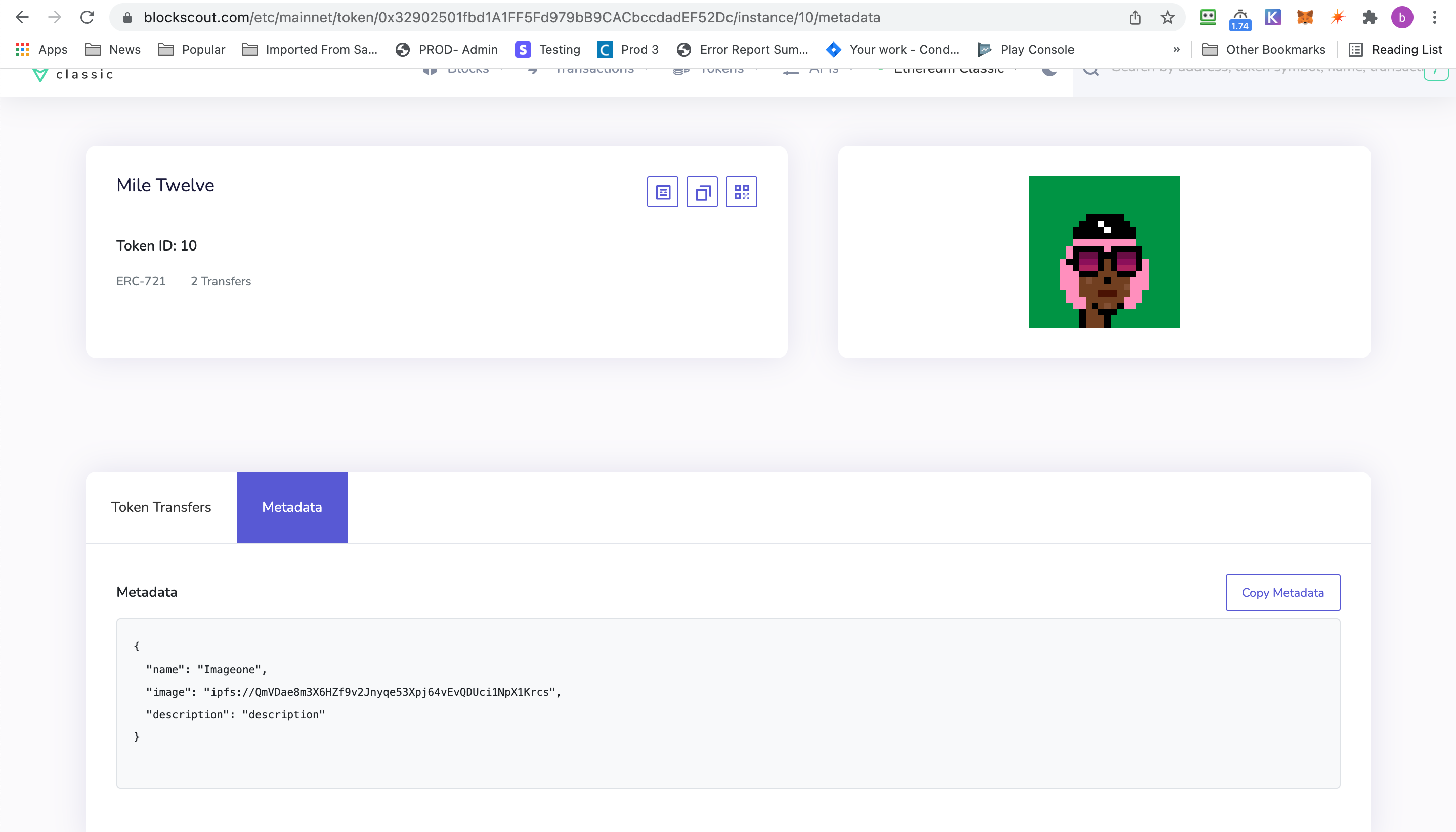Creating an NFT using the ERC721 standard means that the token created also needs a token URI
Things you’ll need. This list is not extensive and will depend on how much metadata you want your token to have
- The image file
- The image name
- The image description
- An IPFS path for the image e.g. ipfs://QmVDae8m3X6HZf9v2Jnyqe53Xpj64vEvQDUci1NpX1Krcs
The first thing you’ll need to do is upload the image to an IPFS node. You can create a pinata account to do this. Once the image is uploaded and pinned on Pinata you will get a CID that looks like this ‘QmVDae8m3X6HZf9v2Jnyqe53Xpj64vEvQDUci1NpX1Krcs’
Then create the json file that will contain the metadata. e.g. the metadata defined below only has three fields - name, description and image.
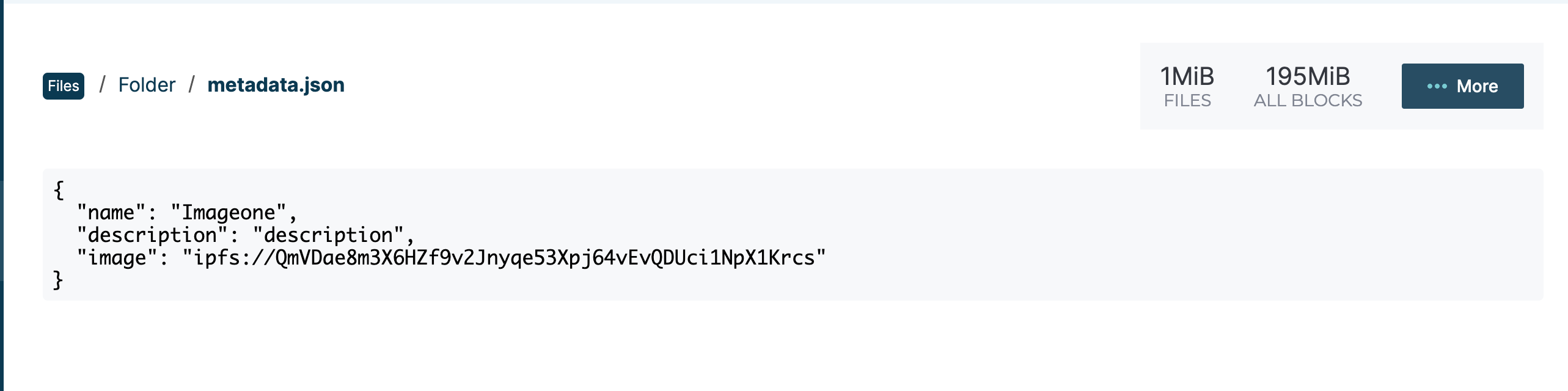
Upload the json file to a folder on an IPFS node as well, you will also have a CID for the file. Once this is done your token URI will be in the format https://ipfs.io/ipfs/folderCID/metadata.json . This URI can now be used to mint your token