Welcome to the World of DApps and Crypto Trading!
If you're new to the world of decentralized applications (DApps) and cryptocurrency trading, the journey can feel like stepping into a new universe. But don't worry, I’ve been where you are, and I’m here to help guide you through the essentials of using MetaMask, OpenSea, and Binance P2P Trading.
Getting Started with MetaMask Why MetaMask?

Let me share a quick story. I once used a wallet called Atom to manage my crypto. Everything seemed fine until I tried to move my funds to Binance. That’s when things went south, my wallet got phished because it wasn’t as secure as I thought. Losing access to your hard-earned crypto is not something you want to experience. That’s why I switched to MetaMask, and it’s been a game-changer.
🔸 MetaMask is secure, It encrypts your private keys locally, which means your sensitive information isn’t floating around the internet waiting to be snagged by scammers. It’s also widely supported by many DApps, making it a versatile and essential tool in your crypto arsenal.
MetaMask is developed by ConsenSys , a blockchain technology company focused on building decentralized software on the Ethereum network. MetaMask was built on the “Ethereum network," which is why it primarily supports Ethereum and Ethereum-based tokens (ERC-20 and ERC-721). The wallet allows users to interact with the Ethereum blockchain and its various decentralized applications (DApps).
How to Download MetaMask:
Visit the Google Play Store (for Android) or the App Store (for iPhone) Search for "MetaMask" and download the app. For Desktop, Open your preferred browser (Chrome, Firefox, Brave) Visit the MetaMask official website and download the extension.
Creating a MetaMask Account:
⦁ Open the MetaMask app or extension, Click "Get Started."
⦁ Create a new wallet or import an existing one.
⦁ Set a strong password, very Important; Write down the secret recovery phrase and store it securely. This phrase is your lifeline to your wallet.
Using MetaMask, Connecting to DApps; MetaMask lets you connect to DApps like OpenSea to buy, sell, and trade NFTs (non-fungible tokens).Managing Assets: View and manage your Ethereum (ETH) and other tokens directly from your MetaMask wallet.
Exploring Open SeaWhat is OpenSea?
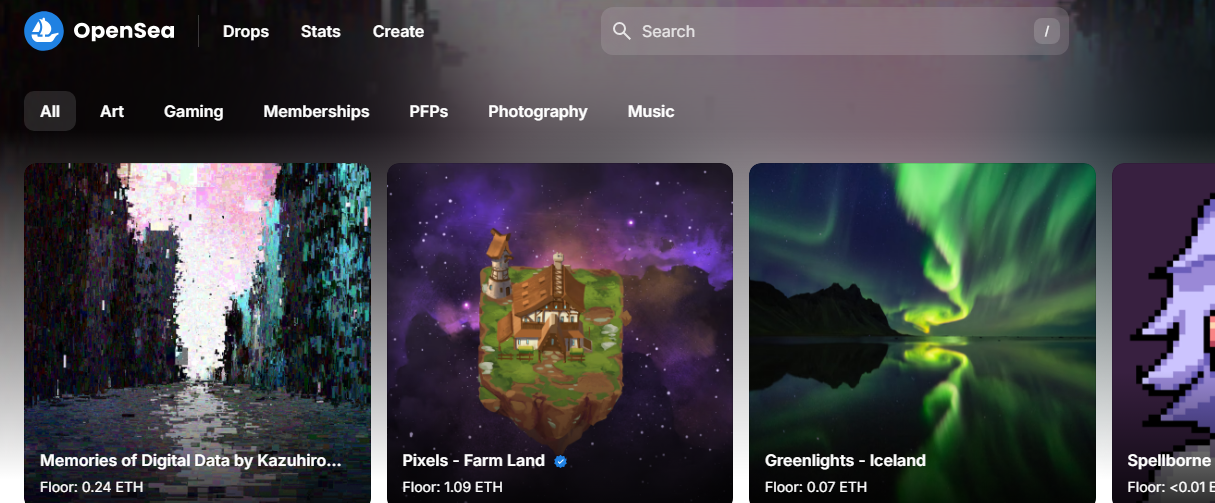
OpenSea is the largest NFT marketplace, where you can buy, sell, and trade digital assets like art, music, and collectibles. How to Use OpenSea:
⦁ Connect MetaMask to OpenSea: Visit the OpenSea website, Click "Connect Wallet" and choose MetaMask. Follow the prompts to link your MetaMask wallet to OpenSea.
⦁ Explore NFTs: Browse through the vast collection of NFTs. Filter by categories like art, music, or domain names.
⦁ Buying and Selling NFTs: Select an NFT to buy. Ensure you have enough ETH in your MetaMask wallet, Follow the prompts to complete the purchase.
Introduction to Binance What is Binance?

Binance is a leading cryptocurrency exchange that allows you to trade a wide range of digital assets, including Ethereum (ETH). Why Binance P2P Trading? Here’s another personal insight. I used to rely on traditional banks for transactions, but the high charges quickly became frustrating. Plus, there’s always the looming fear that centralized systems might seize or freeze your funds without warning. That’s why I switched to Binance P2P Trading—it allows you to trade directly with other users, giving you more control and avoiding those pesky bank fees. How to Download Binance: Visit the Google Play Store (for Android) or the App Store (for iPhone), Search for "Binance" and download the app. For Desktop Users, Visit the [Binance official website] (https://www.binance.com/) and download the desktop application or use the web version. Creating a Binance Account:
⦁ Open the Binance app or website. Click "Register."
⦁ Enter your email and set a strong password.
⦁ Verify your email address.
⦁ Complete identity verification (KYC) for full access to features.
Understanding Binance P2P TradingWhat is Binance P2P Trading?
Binance P2P (peer-to-peer) allows you to trade cryptocurrencies directly with other users, offering various payment methods.
How to Trade on Binance P2P:
⦁ Buy ETH on Binance P2P: Open the Binance app and go to "Trade" > "P2P."- Select "ETH" as the cryptocurrency. Browse through offers and select a seller with a good reputation.
Enter the amount of ETH you want to buy. Complete the payment through the preferred method and confirm.
⦁ Sell ETH on Binance P2P: Follow the same steps, but this time, select "Sell." Choose a buyer, enter the amount, and confirm the transaction after receiving payment.
5th move: Transferring ETH Between Platforms from MetaMask to Binance:
⦁ Open MetaMask and click "Send."
⦁ Enter your Binance ETH deposit address (found in the "Wallet" > "Deposit" section on Binance).
⦁ Confirm the transfer.
Transferring ETH from OpenSea to Binance:
If your ETH is in MetaMask (connected to OpenSea), follow the same steps as above. If you have ETH in OpenSea as WETH (wrapped ETH), convert it to ETH first.
6th move: Cashing Out to Your Bank Account After you've completed your P2P trades on Binance and have the equivalent amount in your local currency: Go to "Wallet" > "Fiat and Spot."Select "Withdraw" and choose your local currency. Enter your bank details and confirm the withdrawal.
Wrapping Up: You've now walked through the process of using MetaMask, exploring NFTs on OpenSea, and trading securely on Binance P2P. By learning from my experiences, you're not only saving time but also avoiding potential pitfalls. Remember, in the crypto world, security is key, and with these tools, you’re well on your way to mastering it!Happy trading, and always stay secure! I hope you find this writing helpful.