A full guide on how to interact with shardeum testnet to be eligible for a potential airdrop.
For more earning opportunity & airdrop updates, please join our Telegram Channel. Also I am there always to support you guys.

Shardeum is World’s first EVM-based L1 which uses dynamic state sharding to achieve linear scalability.
⚡️Shardeum mainnet is coming on 2nd quarter, 2023. Meantime we can use Sharmeun on testnet to get potential testnet Airdrop.
⚡️The strategy is to use all dapp live on shardeum testnet. Follow me step by step ⤵️
❗️Always increase gas fee of transaction to get good experience.
Wallet Setup:
-
Add Shardeum 1.X & 2.X to metamask: https://chainlist.org/chain/8080, https://chainlist.org/chain/8081
-
**Take test SHM from faucet: **Join discord > Verify yourself > Enter Command on # liberty-faucet-1.6 & 2.1 to get faucet.
-
Type /faucet > click faucet from suggestion popup > Enter address on address field > Send.
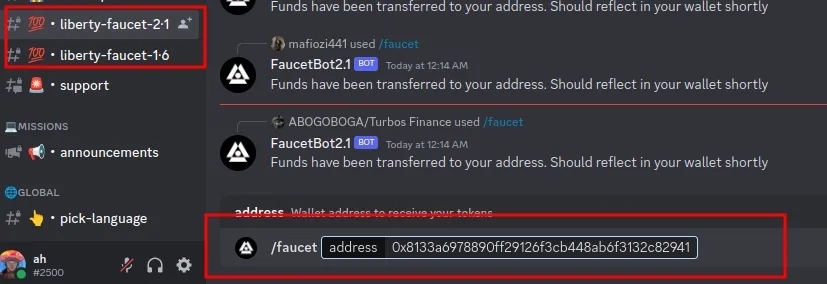
Shardeumswap:
DEX on Shardeum.
-
Go to https://dex.shardeumswap.finance/swap > Connect wallet
-
Swap 5–10 times weekly to be a active user. Token already selected > Enter any amount > Click ‘Swap’ > Confirm transaction on wallet.
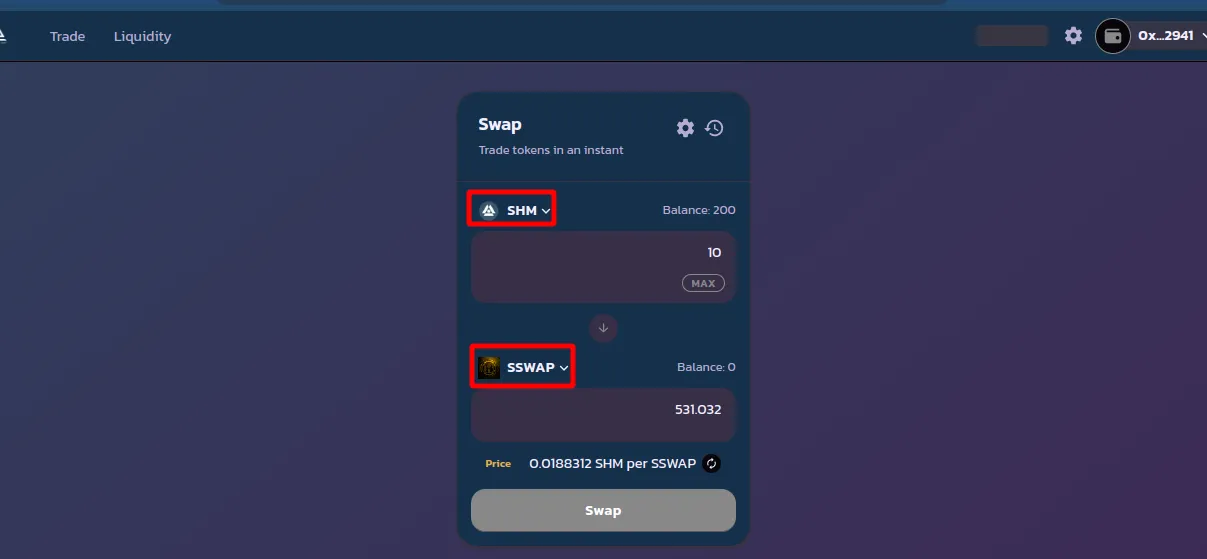
- Click on ‘Liquidity’ on menu > Click ‘Add liquidity’ > Select token shown on SS below > Click ‘Supply’.


Dotshm:
Domain service on Shardeum.
⚡️We are early so we got a good chance to buy dotshm domain on polygon, domain will be migrate to Shardeum when mainnet launch. Buy domain and be early user.
Minting Cost 8 Matic. You can buy 4 letter or number domain now.
Buy here: https://dotshm.me?referral=0727
-
Connect wallet, select polygon on website beside connect button. Follow guide below to buy domain as it is same as testnet.
-
To choose good domain, i suggest to buy number, Visit on ENS Vision to get good domain name.
-
Submit feedback: https://airtable.com/shr8nQwEXIVWIrO4O
TestNet:
- Open https://dotshm.me/, Connect wallet selected Shardeum on website
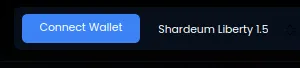
- Search domain name > ‘Register’ > Click ‘Register Domain’ > Confirm transaction on wallet. You need 99 SHM so take token 2 times from faucet.


Swapped Finance:
DEX on Shardeum.
-
Open https://testnet.swapped.finance/en/swap > Connect wallet
-
Swap 5–10 times weekly to be a active user. Token already selected > Enter any amount > Click ‘Swap’ > Confirm transaction on wallet.

- Click on Pool > Add > Token selected already > Approve > Add liquidity/ Supply.

-
Join discord, Submit feedback on # feedback channel
-
Get discord role with guild: https://guild.xyz/swappedfinance
— Follow https://twitter.com/swappedFinance
— Complete course & Claim NFT: https://101.xyz/course/cl7m5xdp2107209kzzwe9k4uq
— Complete Zealy (crew3) quests: https://zealy.io/c/swappedfinance/invite/ZygI2w597_212Vjx8pyfL
Chainhash:
- Go to https://alpha.chainhash.io/ > Switch network to Shardeum on dapp > connect wallet
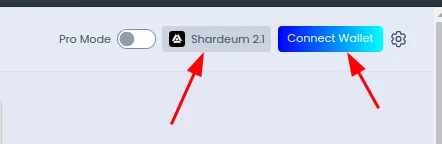
- Make some swap

-
Join discord via guide & get role: https://guild.xyz/chainhash (If you follow me on TG, you must be claim ChainHash OAT on galxe. You will get a role for that OAT)
-
Also send feedback in # 🤝testnet-feedbacks ✅
Shardex:
-
Go to https://testnet.shardex.org/ > Connect wallet
-
Make some swap. Swap between SHM/SDT, SHM/USDT

- Go to Pool > Click ‘Add liquidity’ > Add liquidity

Join Shardex Waitlist & Claim SBT:
-
Confirm inviter > Bind Twitter & discord > Invite 3 people to claim your SBT.
Join Shardex Crew3:
-
Join here: https://crew3.xyz/c/shardex/invite/V3BXzJGpp8kz1n6oMMzhX
-
Complete all quest
Shardeum disperse:
With Shardeum disperse, you can send token to multiple wallet
-
Open https://disperse.shardeum.us/, Connect wallet.
-
Click send ‘SHM’, a box will open where you can type address and sending amount(format example is shown on box)

- Scroll down > Click ‘Disperse SHM’ > Confirm transaction on wallet/

Shardeum Name Service:
Domain service on Shardeum.
-
Open https://nft.shardeum.us/, Connect wallet
-
Enter your name on domain field > Click ‘Mint’ to mint your Domain > Confirm Transaction on wallet.

Genesis Community Test Token:
- Open https://shardeumtest.netlify.app/, Enter any amount > Click on ‘Mint Tokens’ > Confirm transaction on wallet.
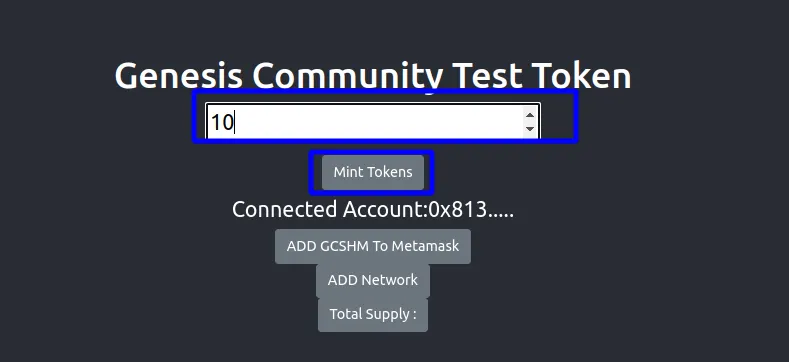
Boss baby NFT:
- Mint 2 NFT- https://boss.shardeum.us/
GlobalSwap DEX on shardeum 2.0:
-
Swap token
-
Add liquidity
Spriyo — Shardeum NFT Marketplace
-
Go to https://www.spriyo.xyz/ > Connect wallet
-
Mint NFT > Buy NFT > Sell NFT
⚡️That’s it guys. Keep using all dapp weekly basis.
If you found this guide helpful, please collect this article to support me
Don’t Stop here, Join our Telegram Channel & discord for more Airdrop and instant updates. Also follow our Lens, Twitter and Subscribe to Mirror & Youtube.
Mirror | Discord | Lens | Telegram | Twitter | Youtube
❗️If you still not join with us on telegram, you are missing many opportunities to earn like small task testnet airdrop, Free NFT mint, profitable airdrop also I post every update on telegram so must join on Telegram.