We are excited to introduce NFT search to the Squad builder, Add lore and Profile picture selection workflows.
With the ability to add multiple wallets to your profile, the number of NFTs your profile can showcase increases. In order for you to easily select the NFTs you want to showcase in your profile, the search now enables you to quickly go through your entire collection.
Selecting a Profile picture
- Go to https://hyy.pe/edit/photo and there it lists all the NFTs you have across all your wallets
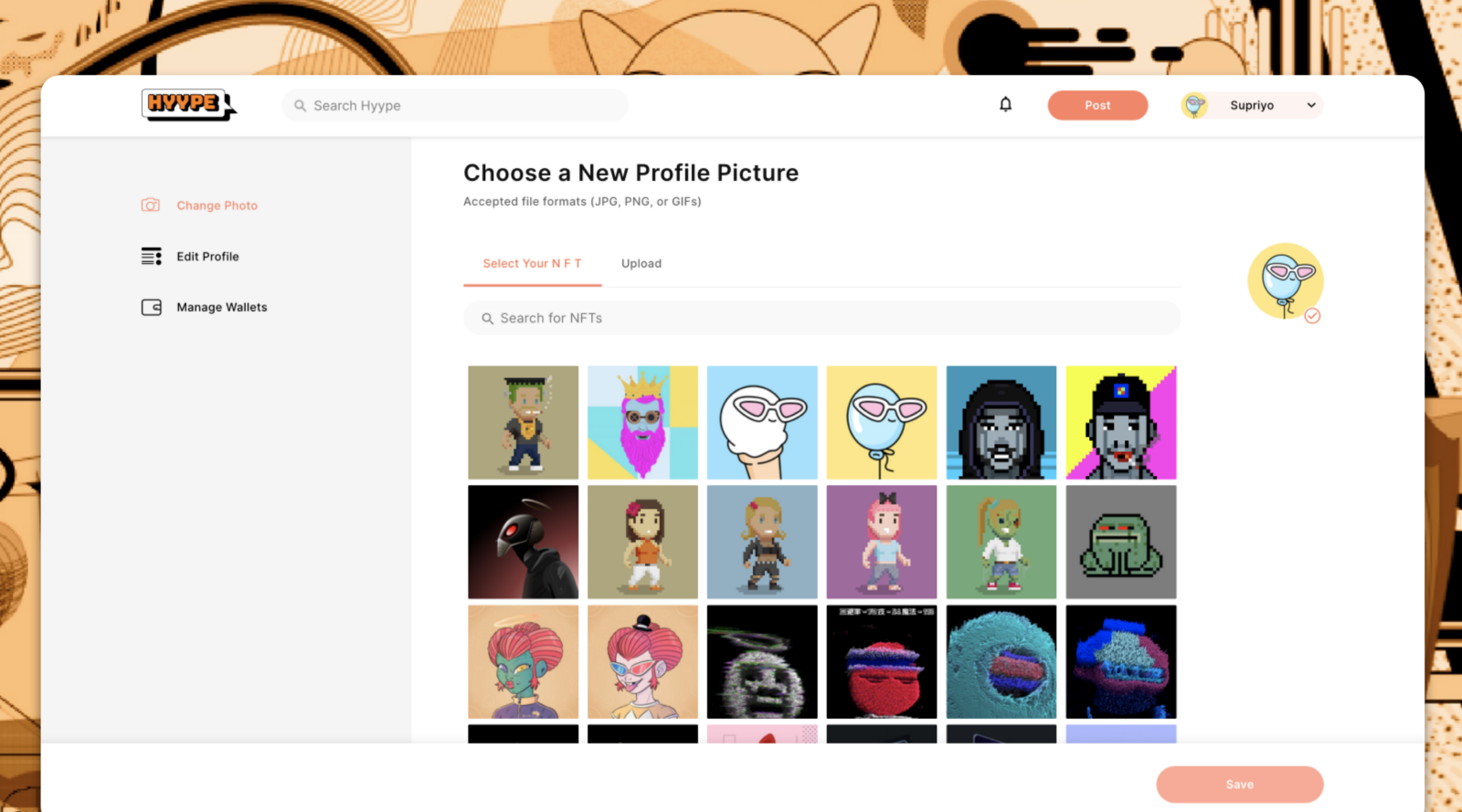
2. Search for the NFT you want to set as your profile picture, it shows up in the results and you can select that NFT and hit “Save”.
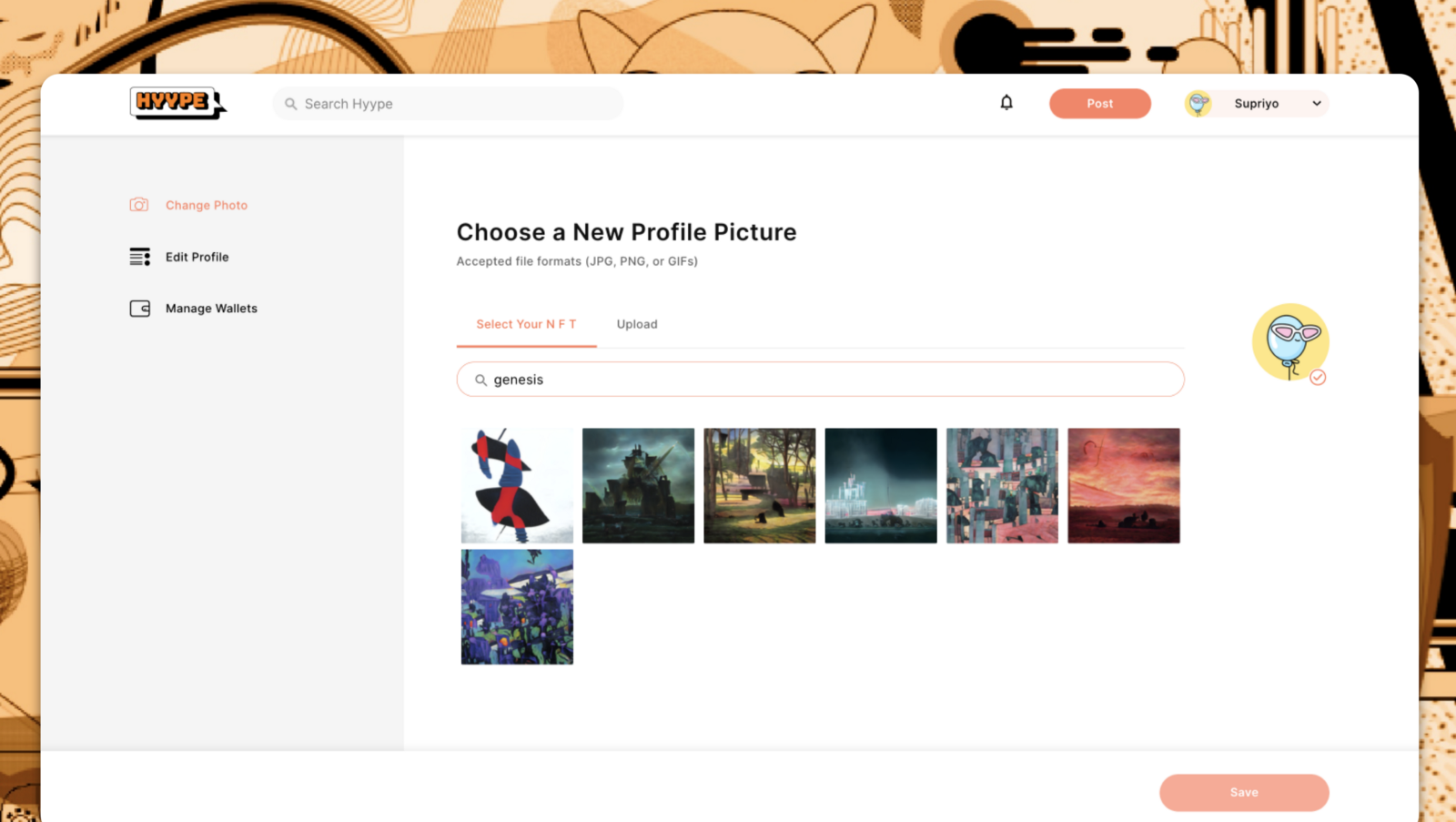
Building your Squad
- Similarly, when you go to https://hyy.pe/edit/featured, you can see all the NFTs which are part of your squad.
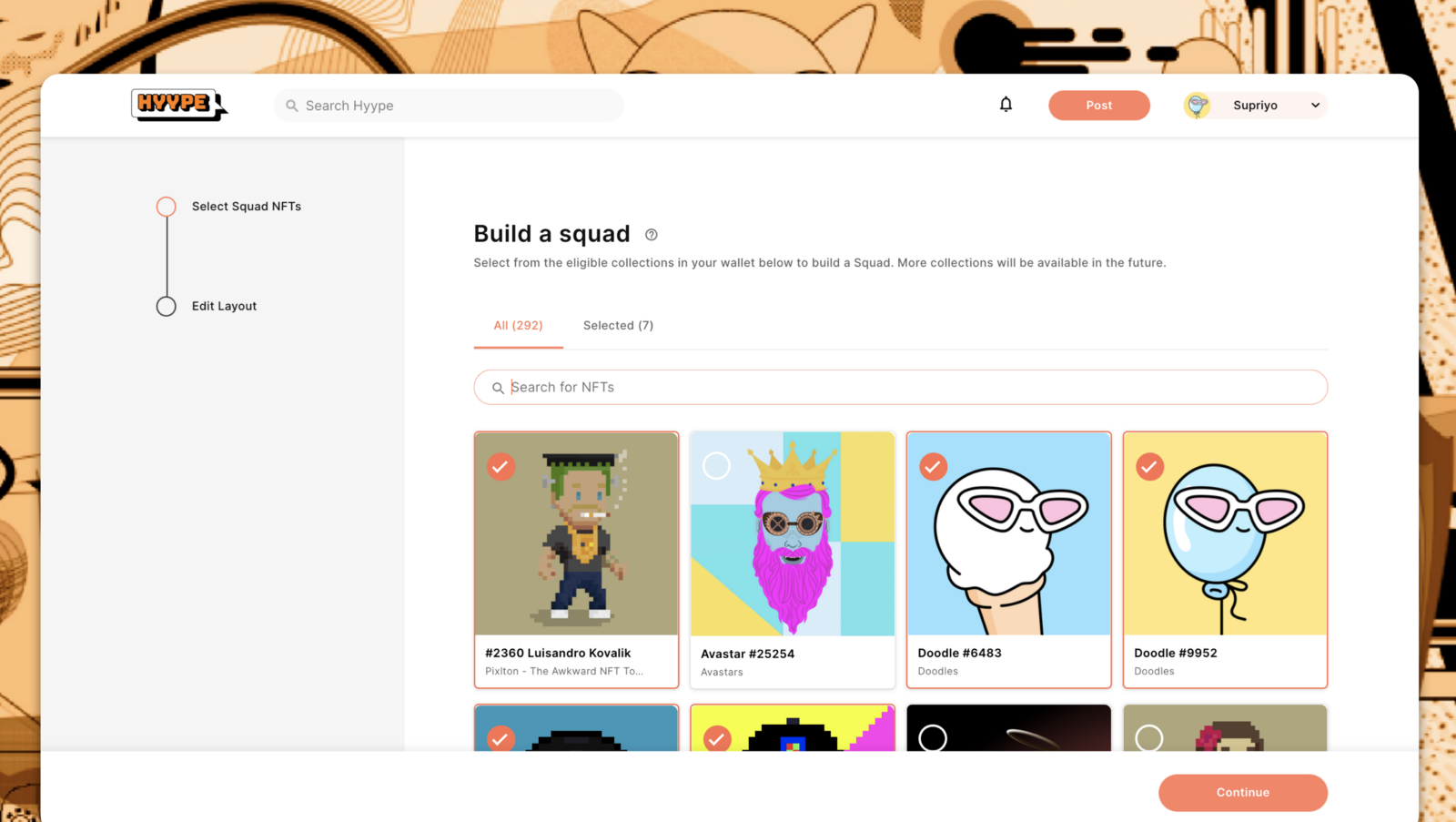
2. You can search for the NFT you want to add in your squad, it shows up in the search results — you can select them and go to the next step to edit the arrangement.
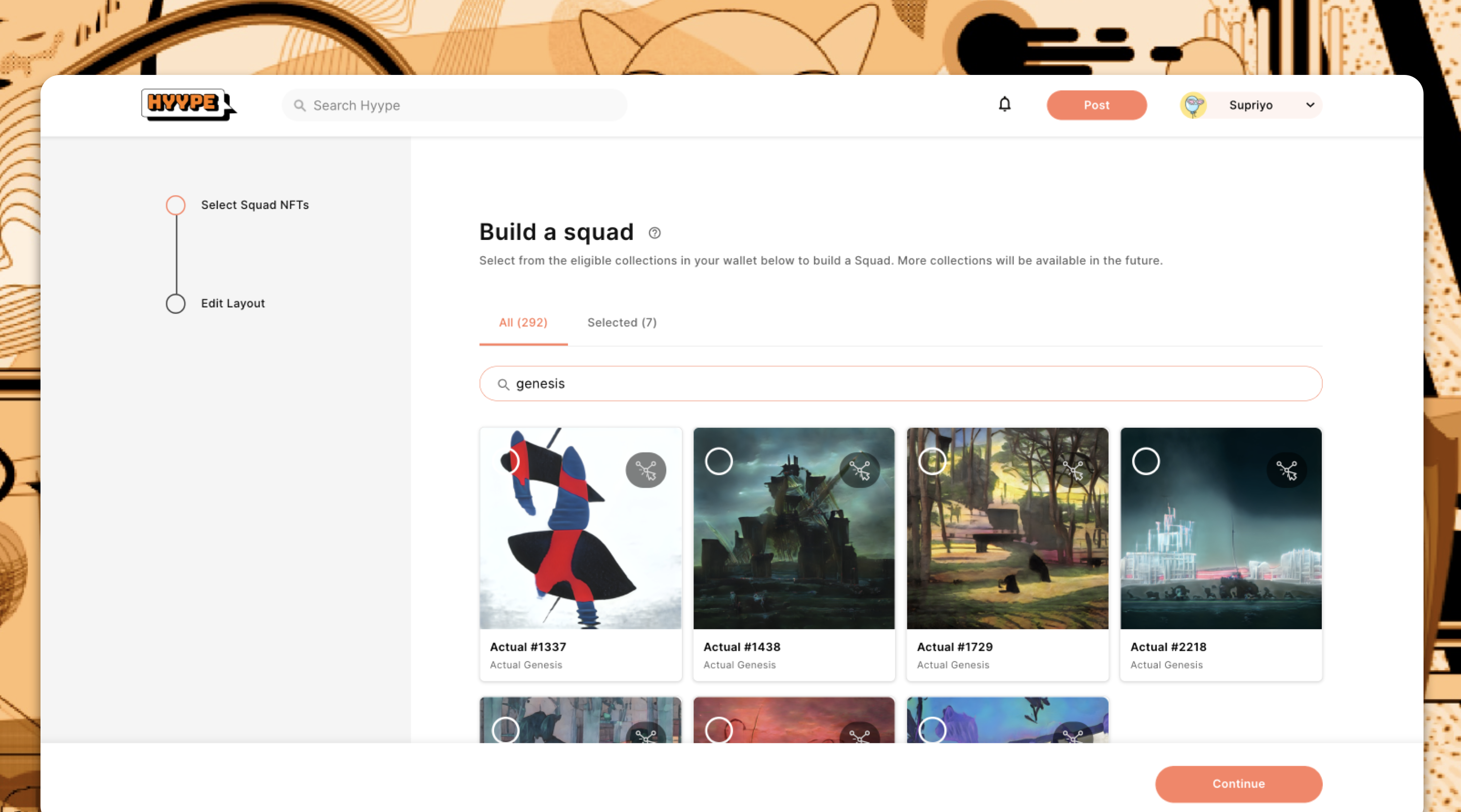
Creating new lore
- Click on the “Post” button on the top bar and initiate what kind of Lore you would like to contribute
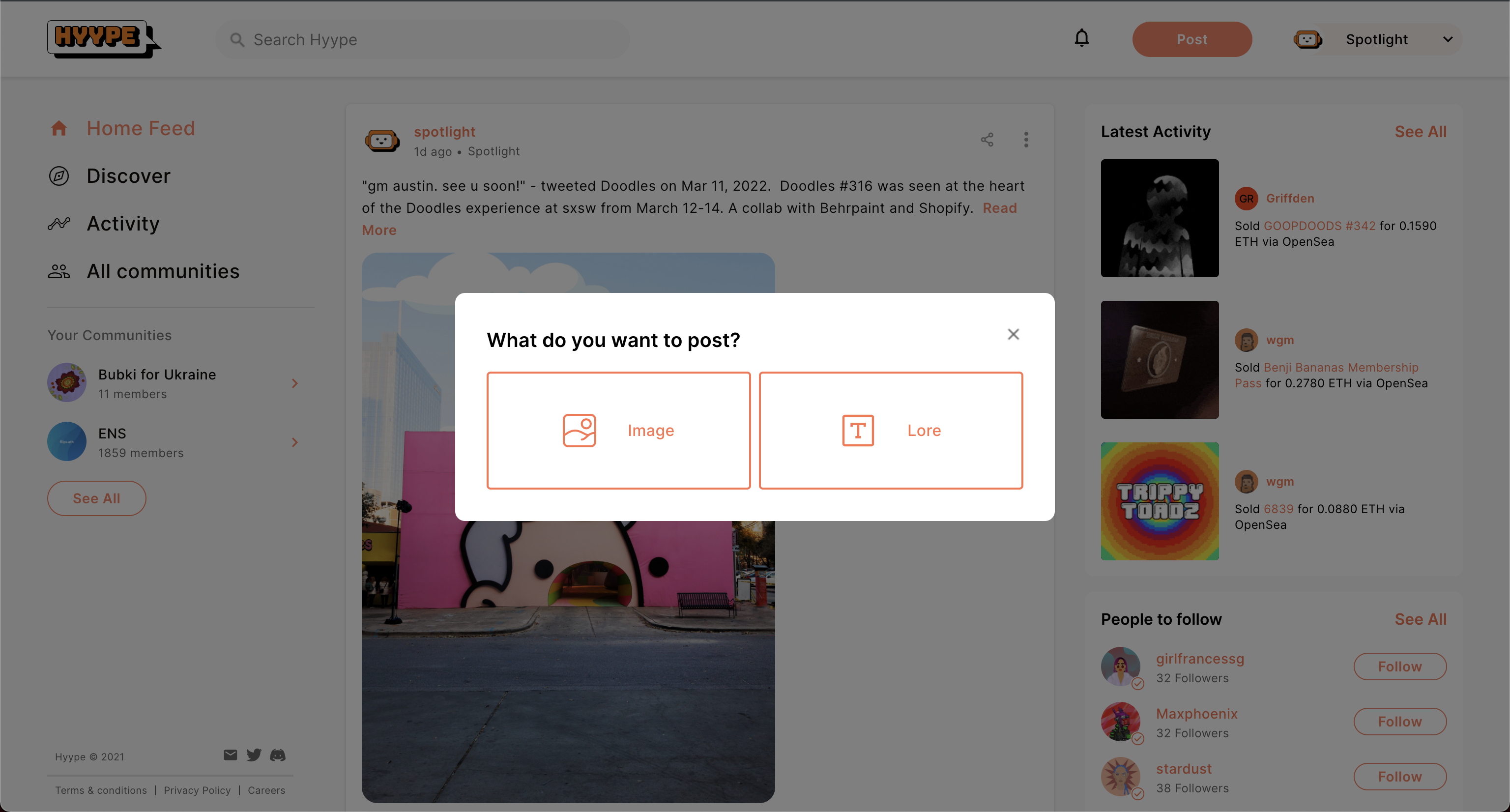
2. Once you are on the next step, it presents you with all the NFTs you can write lore about.
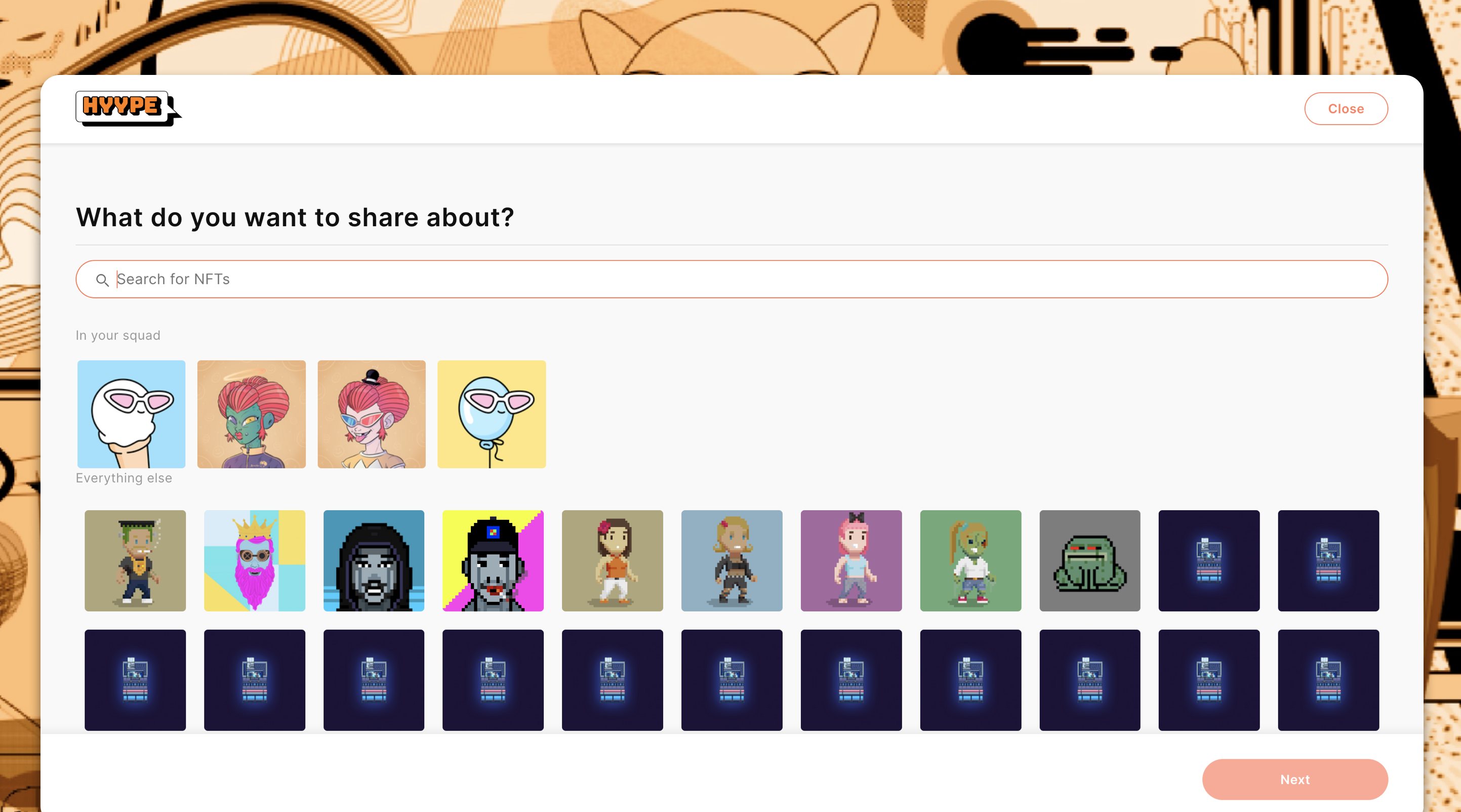
3. You can search for the NFT you want to share Lore about, it shows up in the search results — you can select them and go to the next step to the editor.
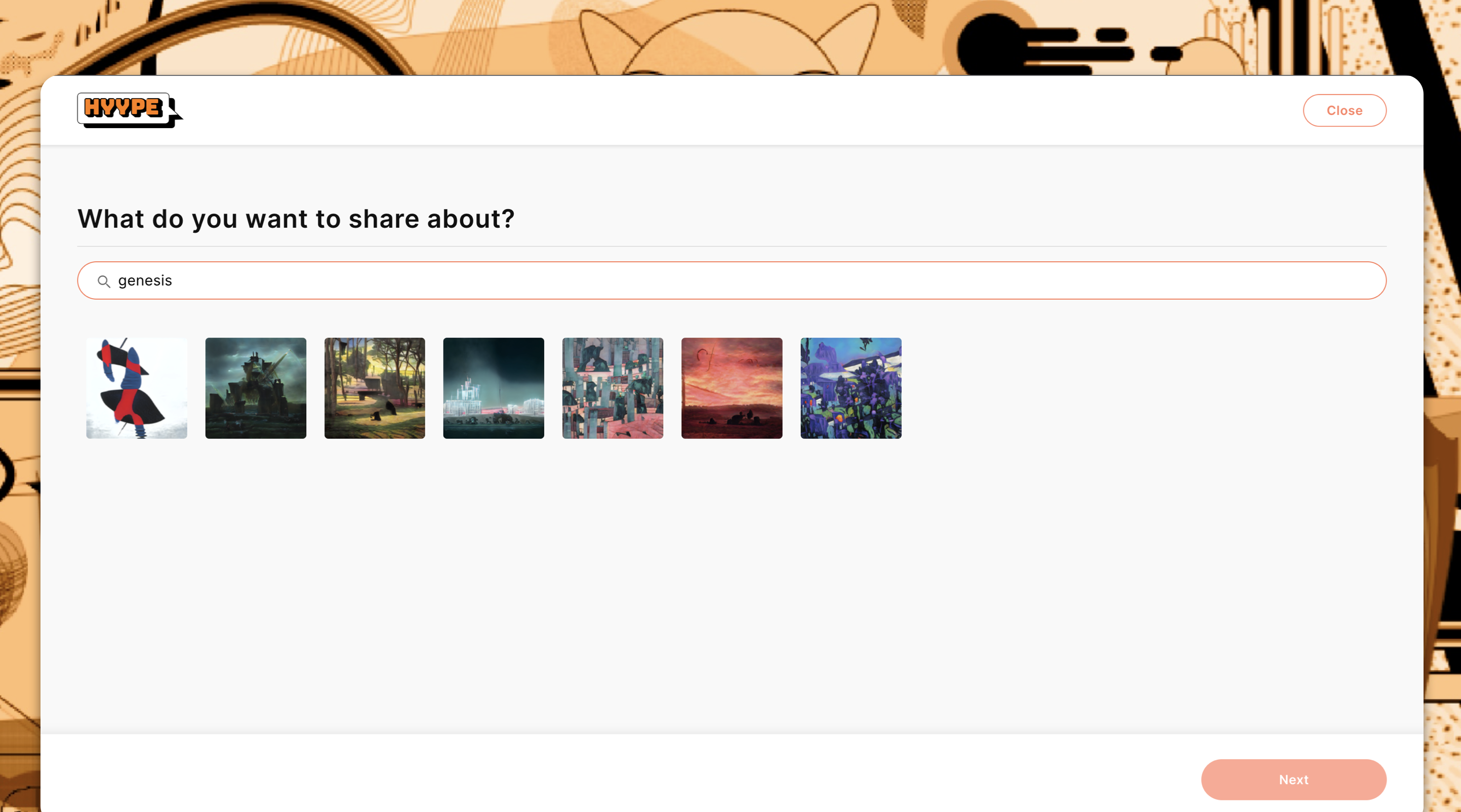
Don’t see your NFT community listed on Hyy.pe? 👀
We are expanding to as many collections as fast as we can. We are actively seeking partners in the NFT community, and if you would like to work together, please join our discord and reach out!
Docs: https://docs.hyy.pe/getting-started
Join us on Discord: https://discord.com/invite/cbHN3V7wvf
Follow us on Twitter: https://twitter.com/hyypeHQ