Today is fertile day for testnet. I have found another great project named Onomy Protocol. You can look for their project details on their website and social accounts.
Website: https://onomy.io/
Discord: https://discord.gg/ZF8dQqUcgn
Telegram: https://t.me/onomyprotocol
Medium: https://medium.com/onomy-protocol
Twitter: https://twitter.com/onomyprotocol
Required wallets: Metamask and Keplr
To start testnet, visit the testnet page
Connect your Metamask wallet. (Before connecting, you need to switch to Goerli Testnet Network on Metamask)
Get some ETH from Goerli Faucet


Enter any amount and click Buy bNOM on testnet page and click Confirm button. Click Approve button on Metamask pop-up. Wait for a while till it’s approved.

After transaction is completed, click Next button to start bridge process. Enter any amount of bNOM to bridge and click Swap button. Then click Approve for Bridging button. Approve on Metamask wallet. Click Back to Bridge Screen.

You will be promted to add Onomy Testnet to Keplr, approve it. Then, you will be promted to connect Keplr wallet, approve it as well. You need to wait for 35 block confirmation. It may take for 4–5 mins or less.

After bridge has been finished, click Continue.
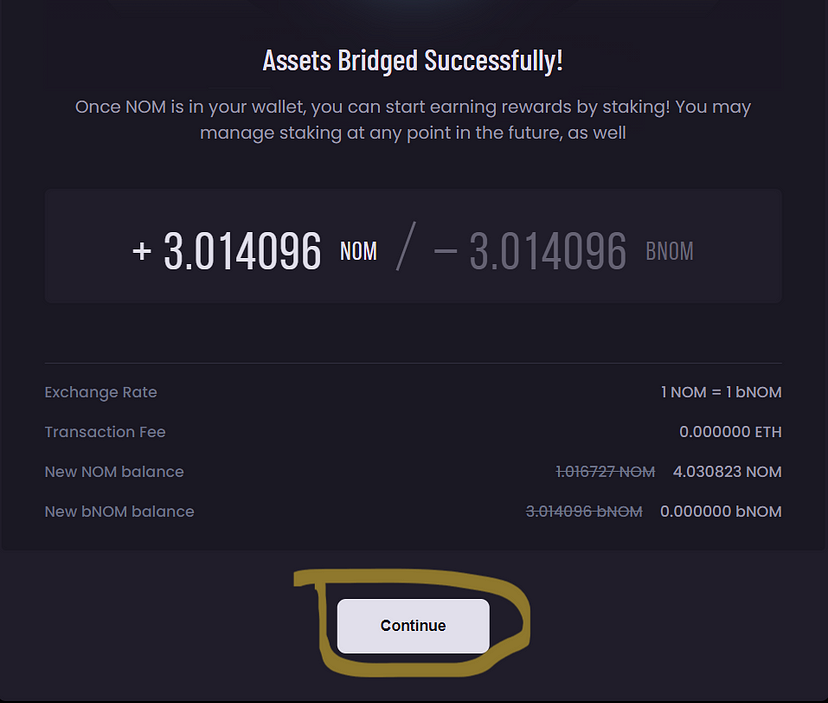
Then Start Staking button. Select any validator.
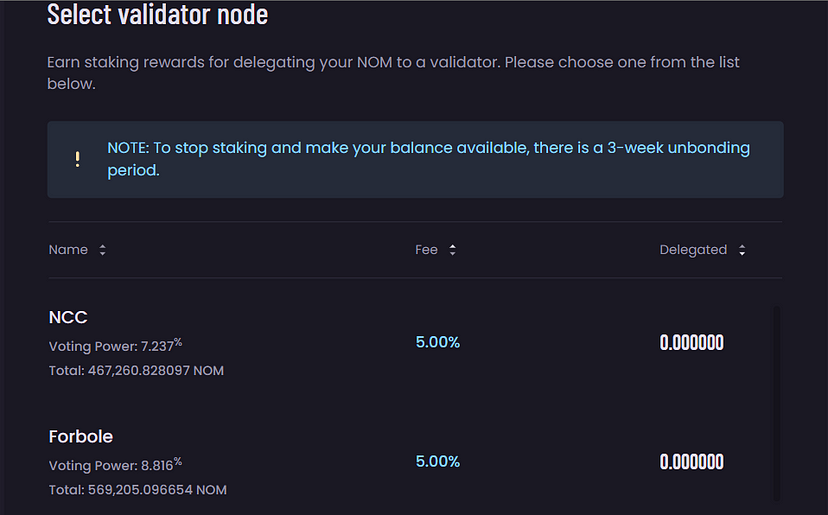
Enter an amount and click Confirm. (Don’t forget to leave some token on wallet to pay fees)
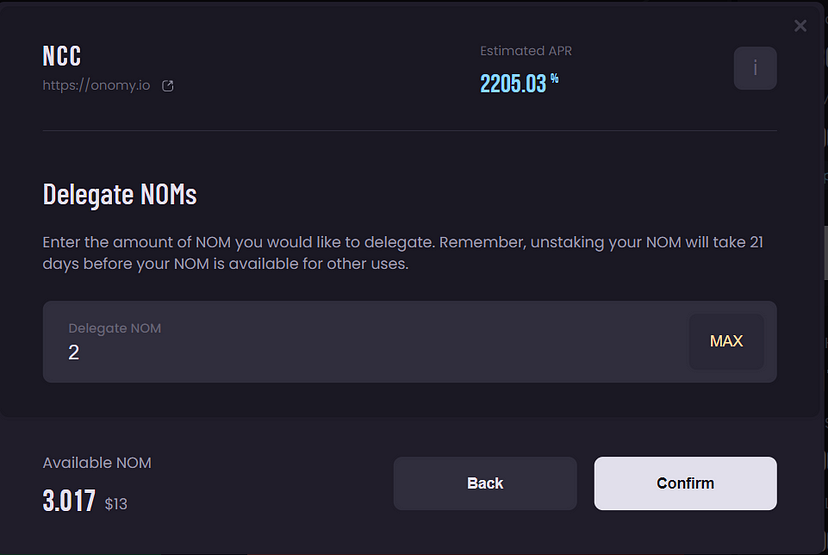
After clicking Confirm button, click Delegate button, Enter the amount and approve in Keplr wallet. If you see Delegated Succesfully button, you are done!
If you like the guide, please leave a comment and subscribe for future posts. If you haven’t completed the Zeta Chain testnet, please visit this page: https://medium.com/@onursarii/zetalabs-testnet-62eb242bf9d0
Follow me on Twitter: https://www.twitter.com/cryptonur7