GaiaNet节点运行中文教程
July 27th, 2024
博主推特:https://twitter.com/BtcK241918
在搭建节点之前,首先需要购买VPS来运行节点。节点需要保持24小时不间断运行。我选择了Contabo的主机,价格相对较为经济实惠。您可以通过使用我的推荐链接来购买:
GaiaNet一个由 Mantle 提供支持的分布式、激励性的 GenAI 代理网络。 运行您自己的 AI 聊天机器人并仅需几个步骤即可获得奖励
以下是节点安装步骤
登录官网 连接你的钱包
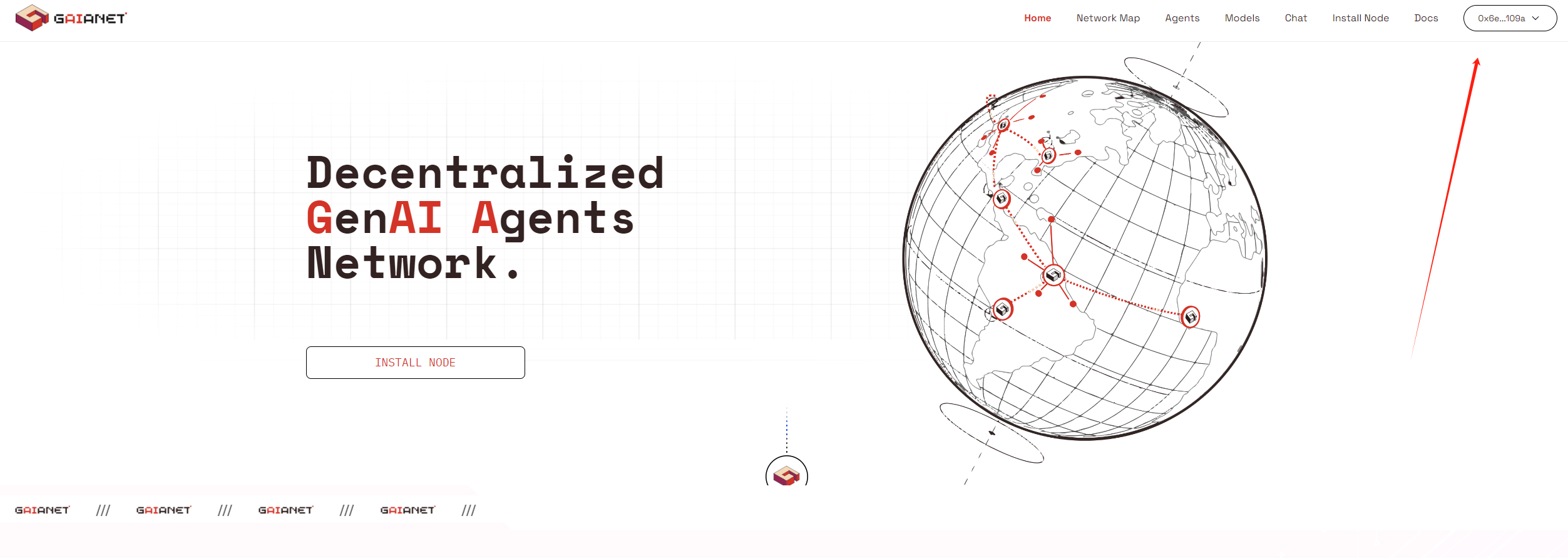
按序复制以下命令安装节点
# 下载并安装GaiaNet节点
curl -sSfL 'https://github.com/GaiaNet-AI/gaianet-node/releases/latest/download/install.sh' | bash
# 重新加载bash配置文件
source /root/.bashrc
# 初始化GaiaNet节点
gaianet init
# 启动GaiaNet节点
gaianet start
# 显示并保存节点信息
gaianet info
复制 最后的NODE 和DEVICE ID 到网站添加节点
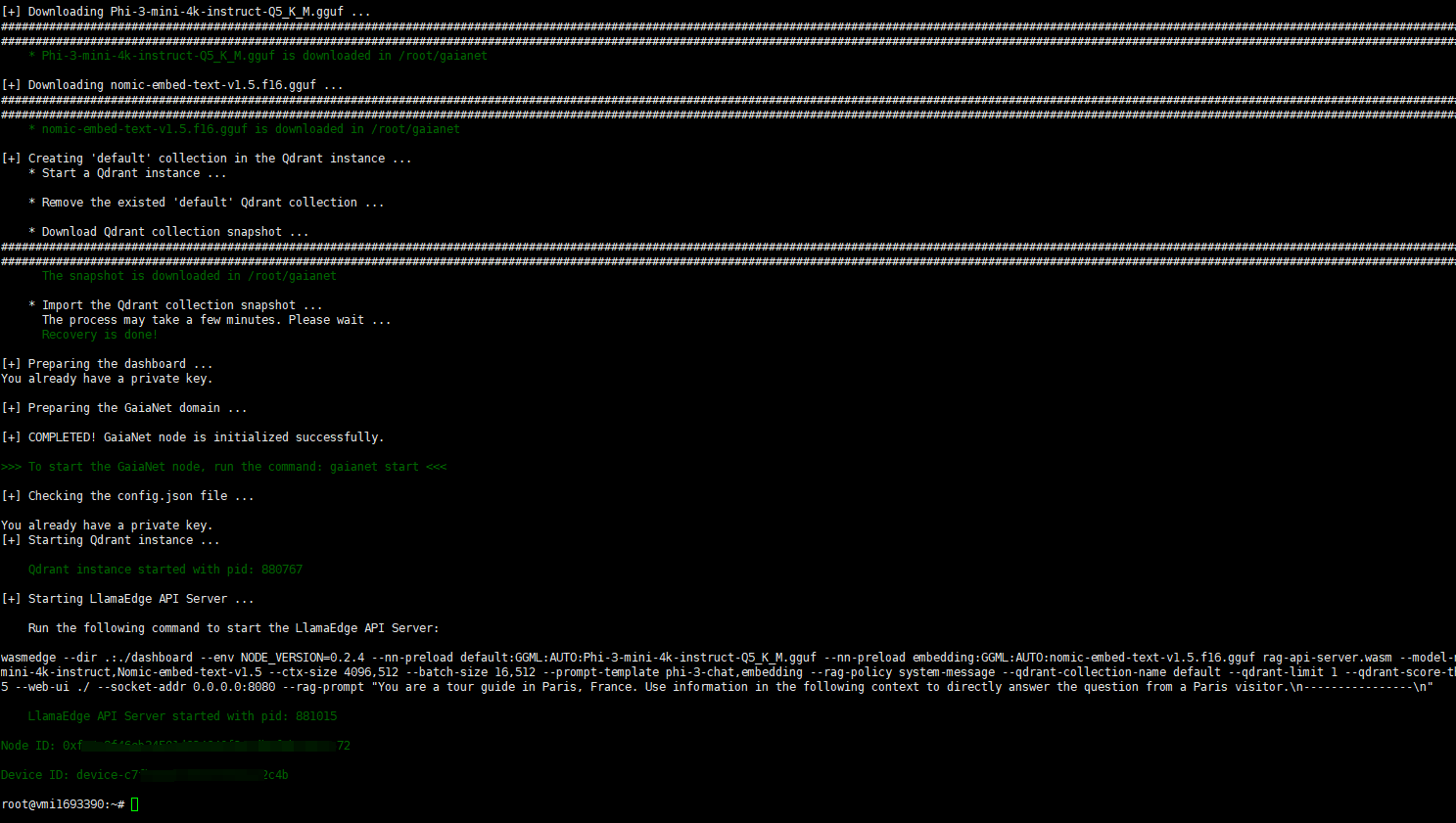
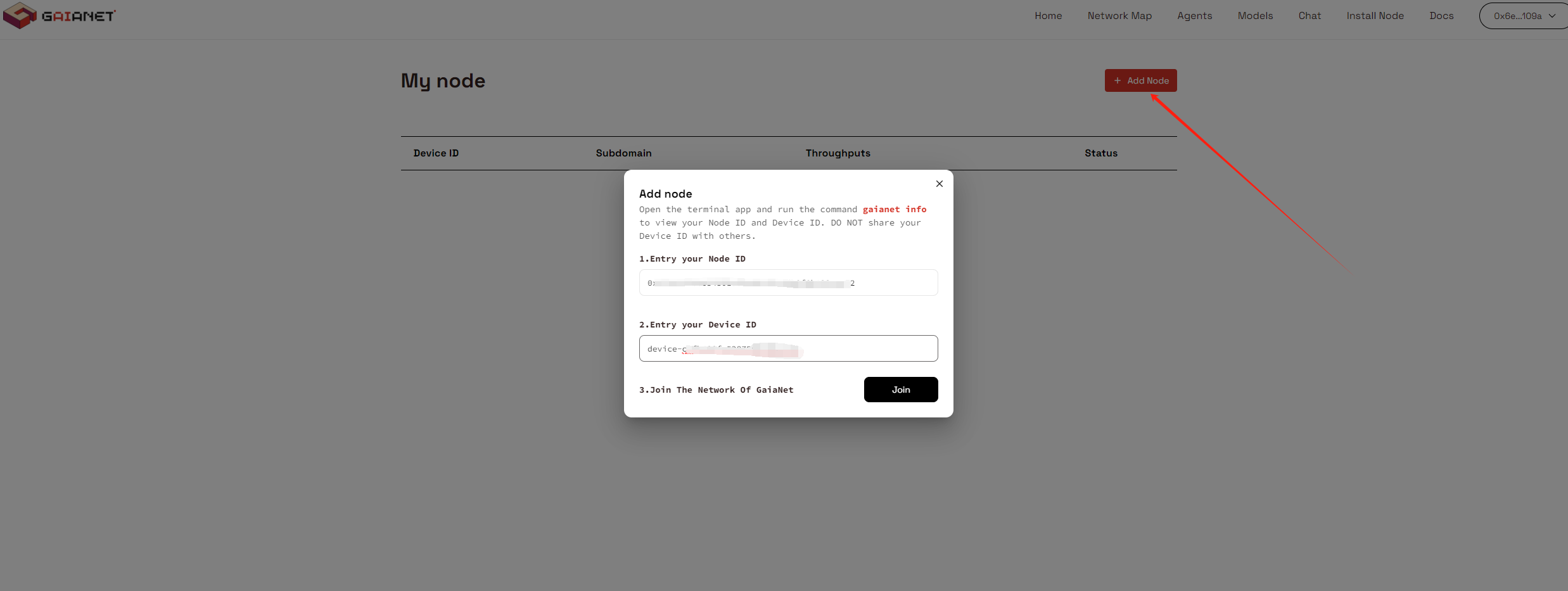
然后和你的节点机器人进行聊天即可
聊天信息越多越好
Gaianet会以1-2小时为单位统计你的节点吞吐量,聊天次数越多,吞吐量越大。
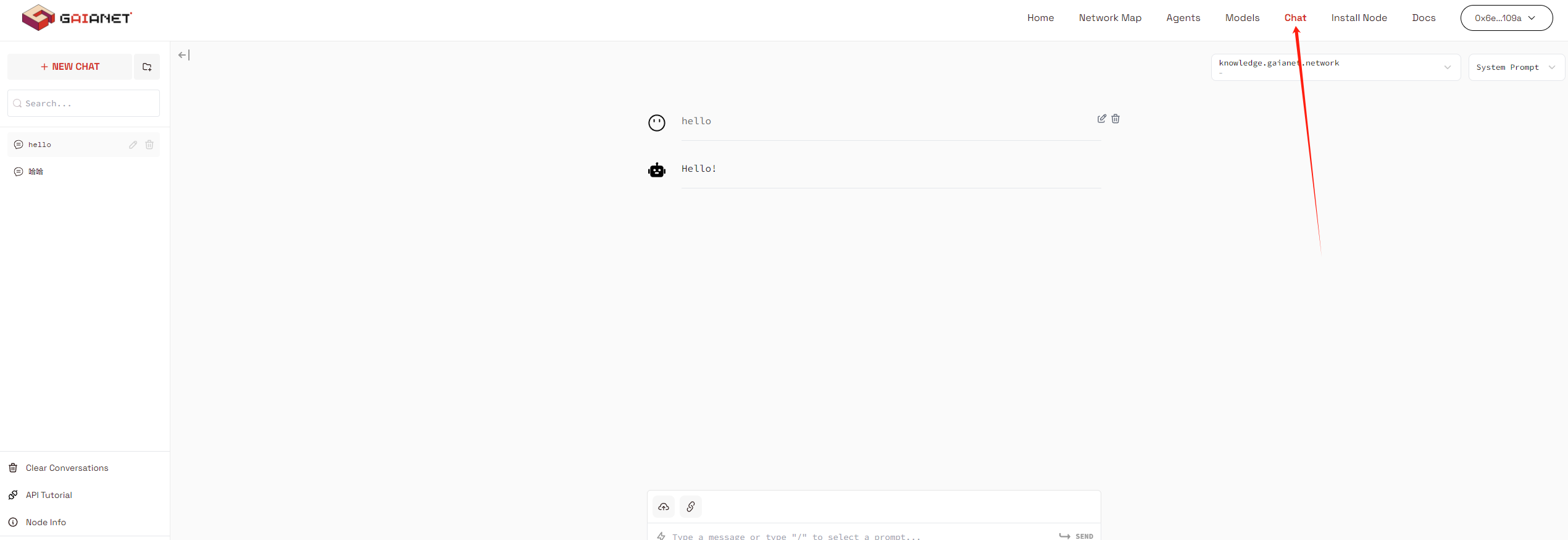
Subscribe to K2 节点教程分享 @BtcK241918
Receive the latest updates directly to your inbox.
Mint this entry as an NFT to add it to your collection.
Verification
This entry has been permanently stored onchain and signed by its creator.
Arweave Transaction
eyfgXrHhunbdAvx…vsN3CutJbVjPZ6c
Author Address
0x6e5f54B4c182baF…F24B80e638E109a
Content Digest
0WuM5_ZC4ltMlsG…S42XLTytURL7hGs