Mawari is building the world's first Immersive Compute Network.
Guardian Nodes are the backbone of the Mawari Network, validating and auditing tasks to ensure transparency, trust, and quality across the system.
By running a Mawari Guardian Node on RapidNode, you help shape the future of decentralized immersive computing.
Steps 1: Log In to RapidNode & Add Credits 💰
-
Sign Up or Log In to your RapidNode account. If you don’t have one, sign up here.
-
Go to the Wallet section and add credits to ensure uninterrupted node operation.
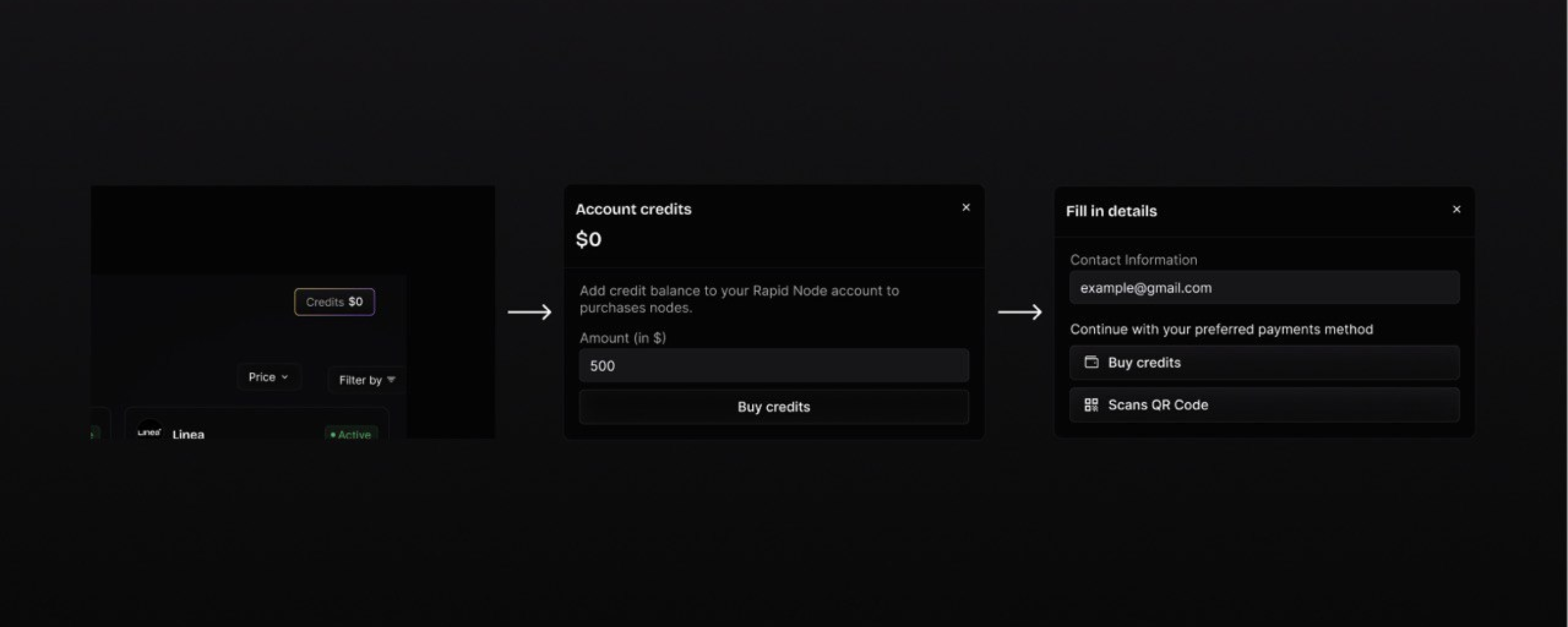
Step 2: Purchase the Mawari Guardian Node 💳
-
On the RapidNode dashboard.
-
Select Mawari Guardian Node from the available options.
-
Confirm the purchase and complete the transaction.
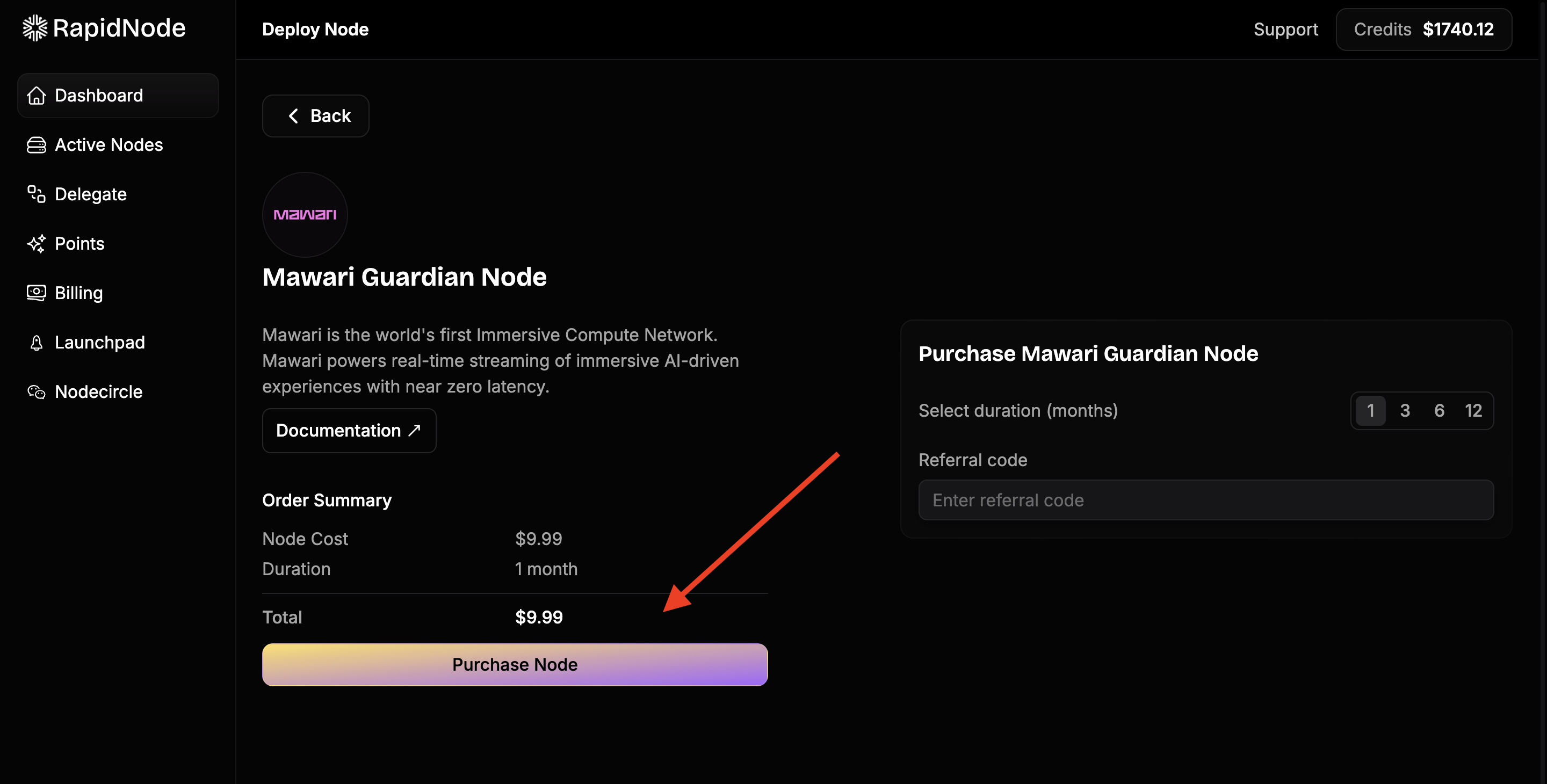
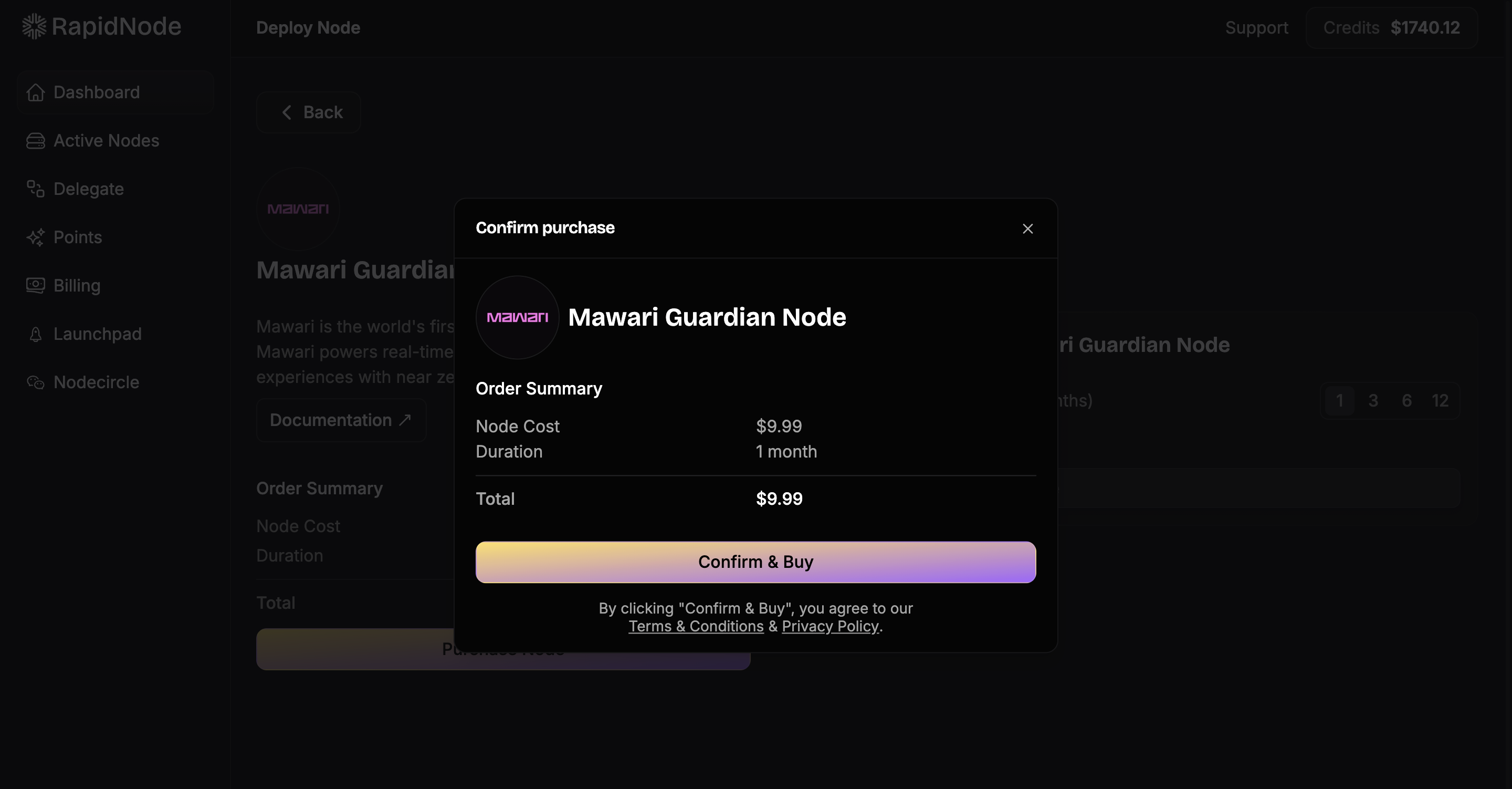
Step 3: Claim Mawari Testnet Tokens 🪙
Before deploying the node, you’ll need Mawari Testnet Tokens to mint your Guardian NFTs.
-
Visit the Mawari Network TestNet page.
-
Connect your wallet at the top of the screen and switch to Mawari Network TestNet.
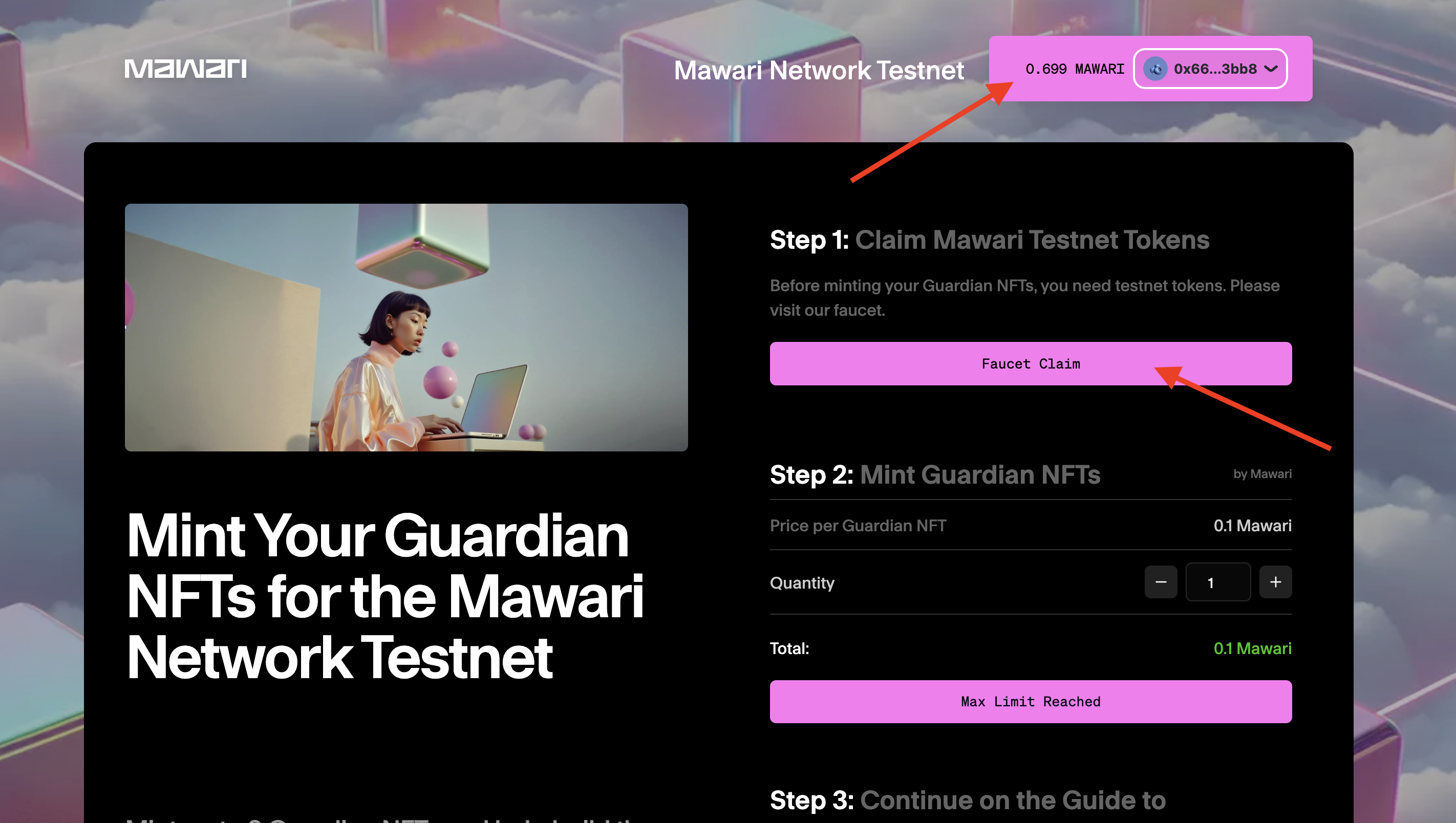
3. Go to the Mawari Testnet Hub to fund your wallet with testing MAWARI tokens.
Note: You can request up to 2 testnet tokens. First, add them to the main wallet you used earlier. Later, transfer 1 token from the main wallet to your burner wallet (Provided by RapidNode) for delegation.
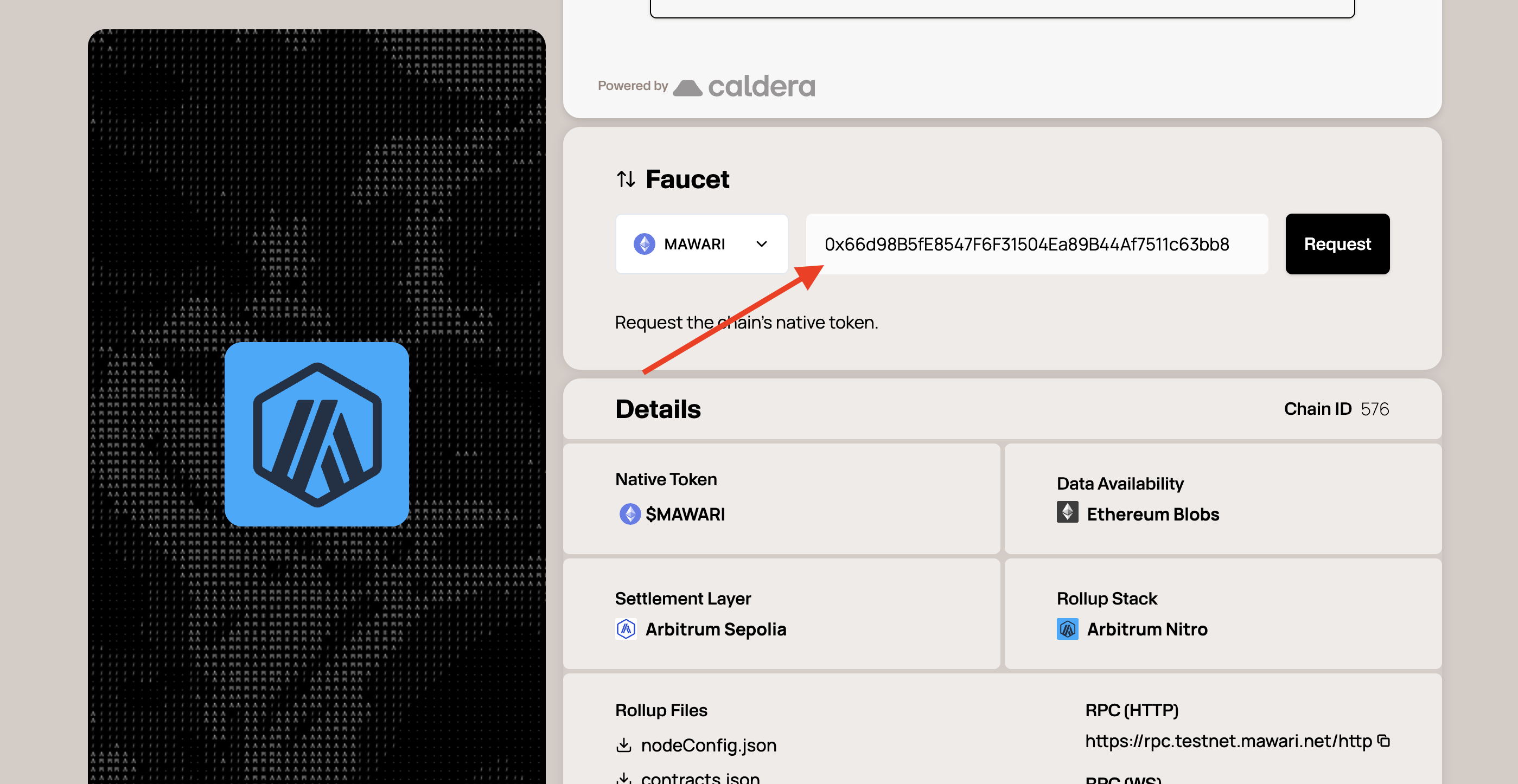
4. Now go back to the Mawari Testnet page and Mint your Guardian NFTs (up to 3 per wallet) using the testnet tokens you just claimed.
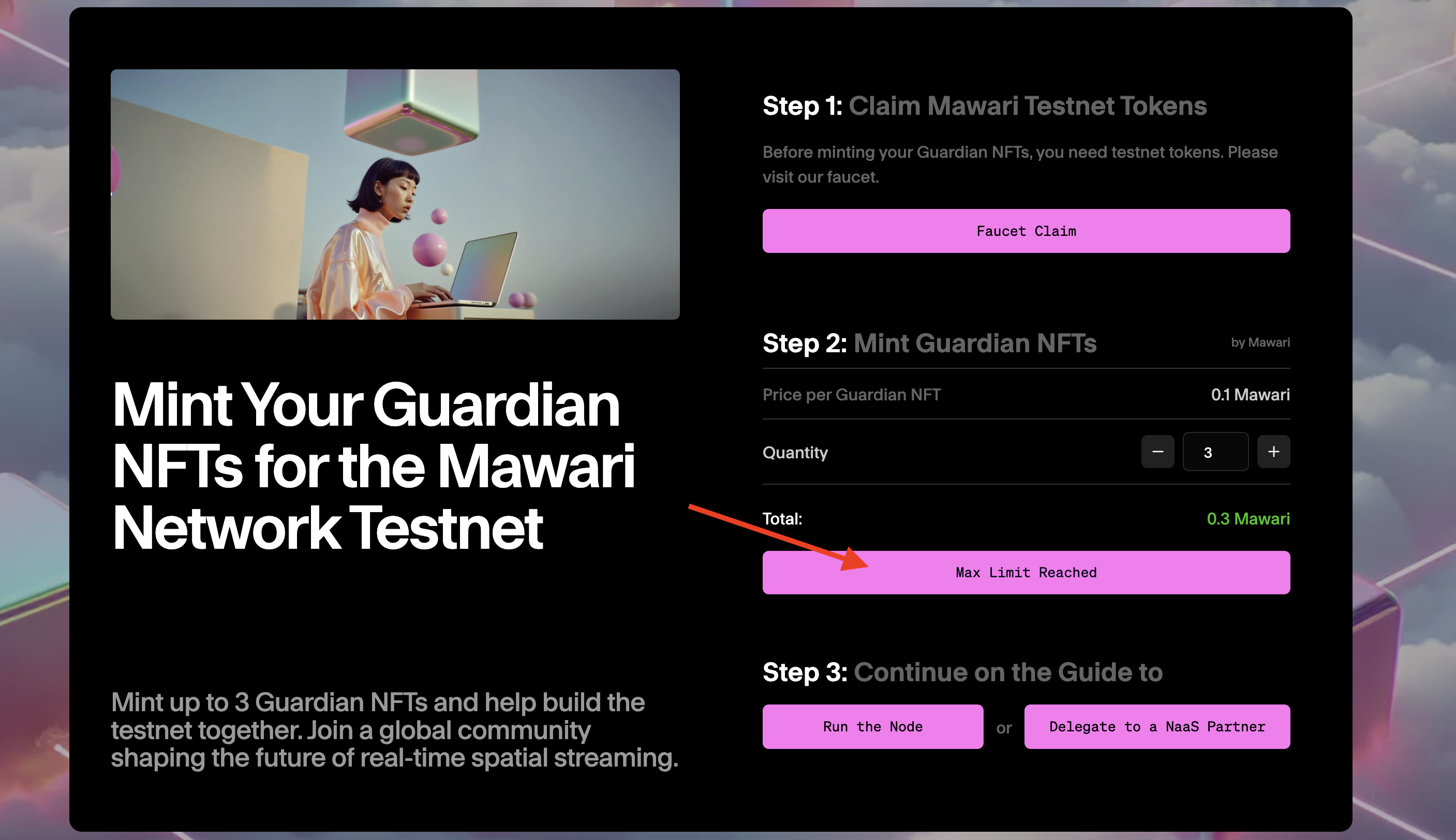
Step 4: Add Node Inputs ⚙️
After minting your NFTs:
-
Return to the RapidNode dashboard → Active Nodes.
-
Find your Mawari Guardian Node and click Add Inputs.
-
Paste the wallet address you used to mint your Guardian NFTs.
-
Click Deploy Node button.
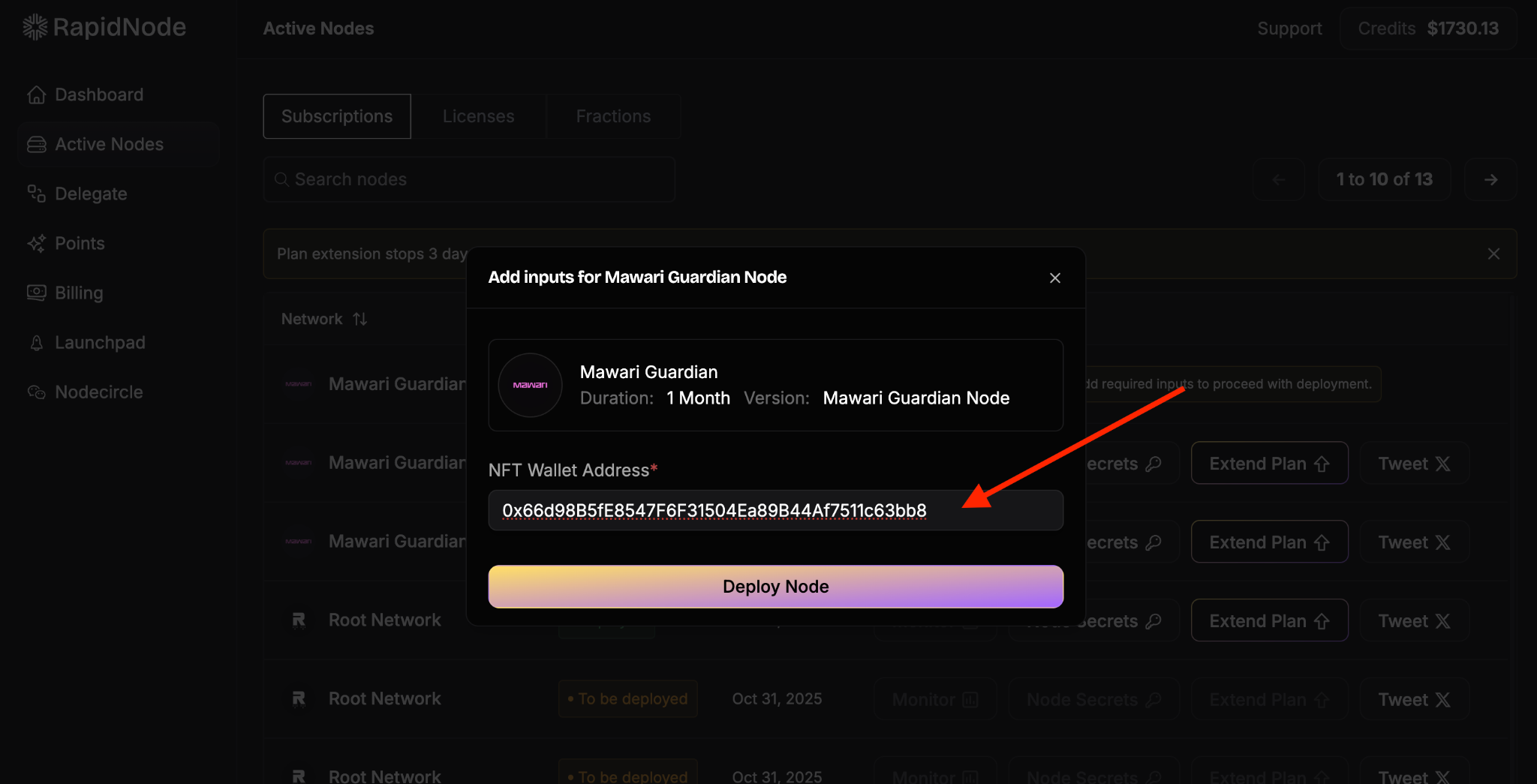
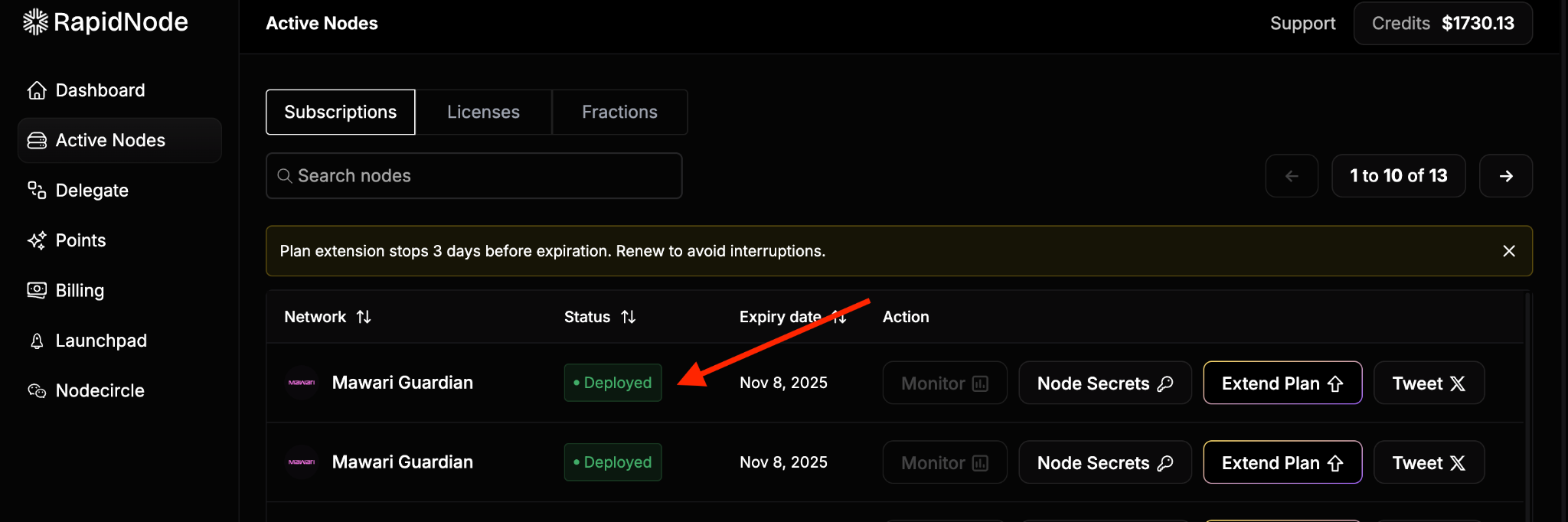
Step 5: Retrieve Node Secrets 🔑
-
Once deployed, click Node Secrets beside the node.
-
Copy the Wallet Address (this is your burner address).
-
Keep it safe, you’ll need it for delegation in the next step.
Note: If you already have 2 tokens, you need to transfer 1 from your main wallet to your burner wallet. If you only have 1, request another directly for your burner wallet at hub.testnet.mawari.net.
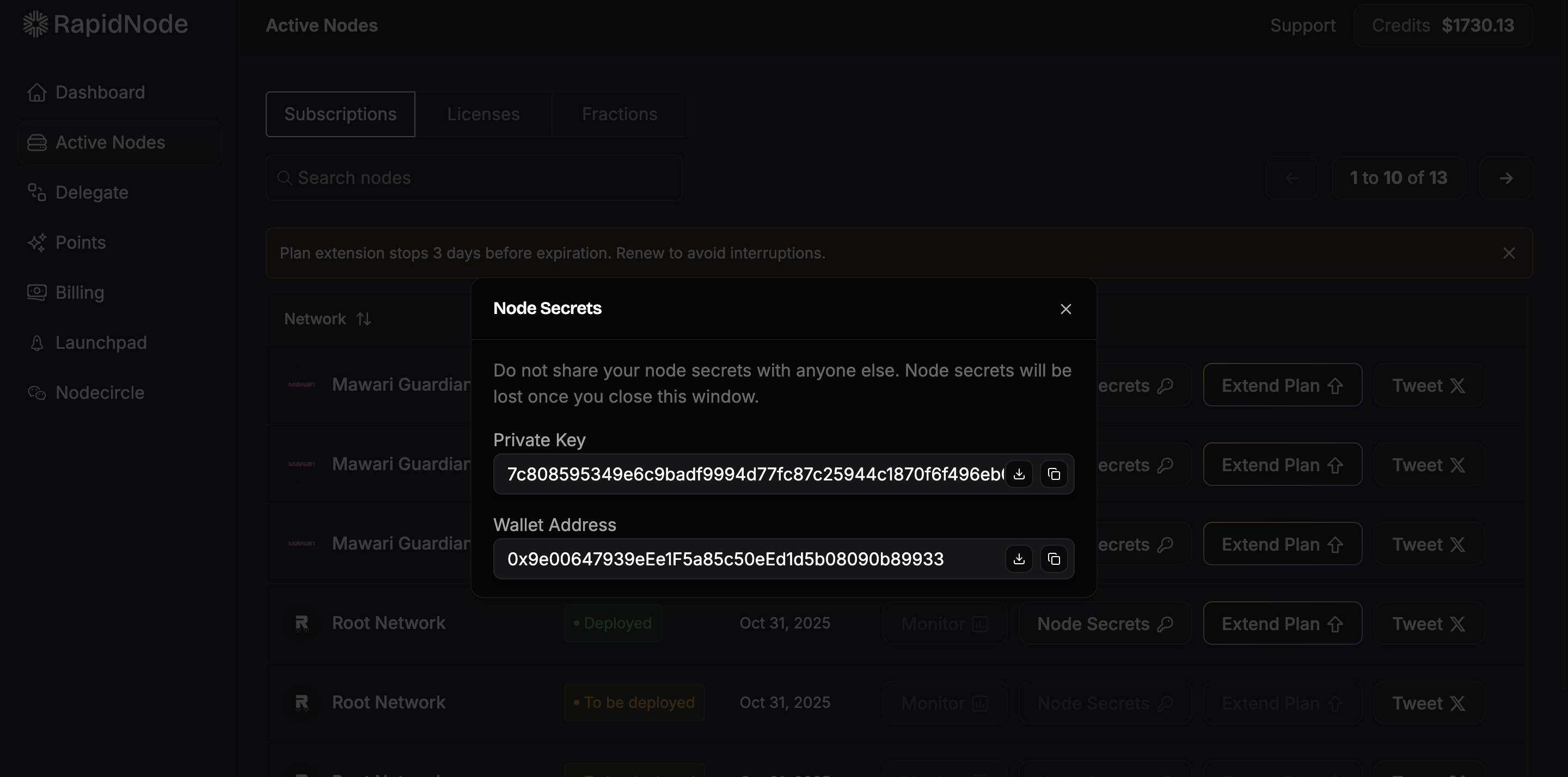
Step 6: Delegate Your Guardian Node 🧠
To activate your Guardian Node, you must delegate it to the burner wallet provided.
-
Go to the Mawari Guardian Dashboard.
-
Connect your wallet (the one holding your Guardian NFTs).
-
Select all your License IDs.
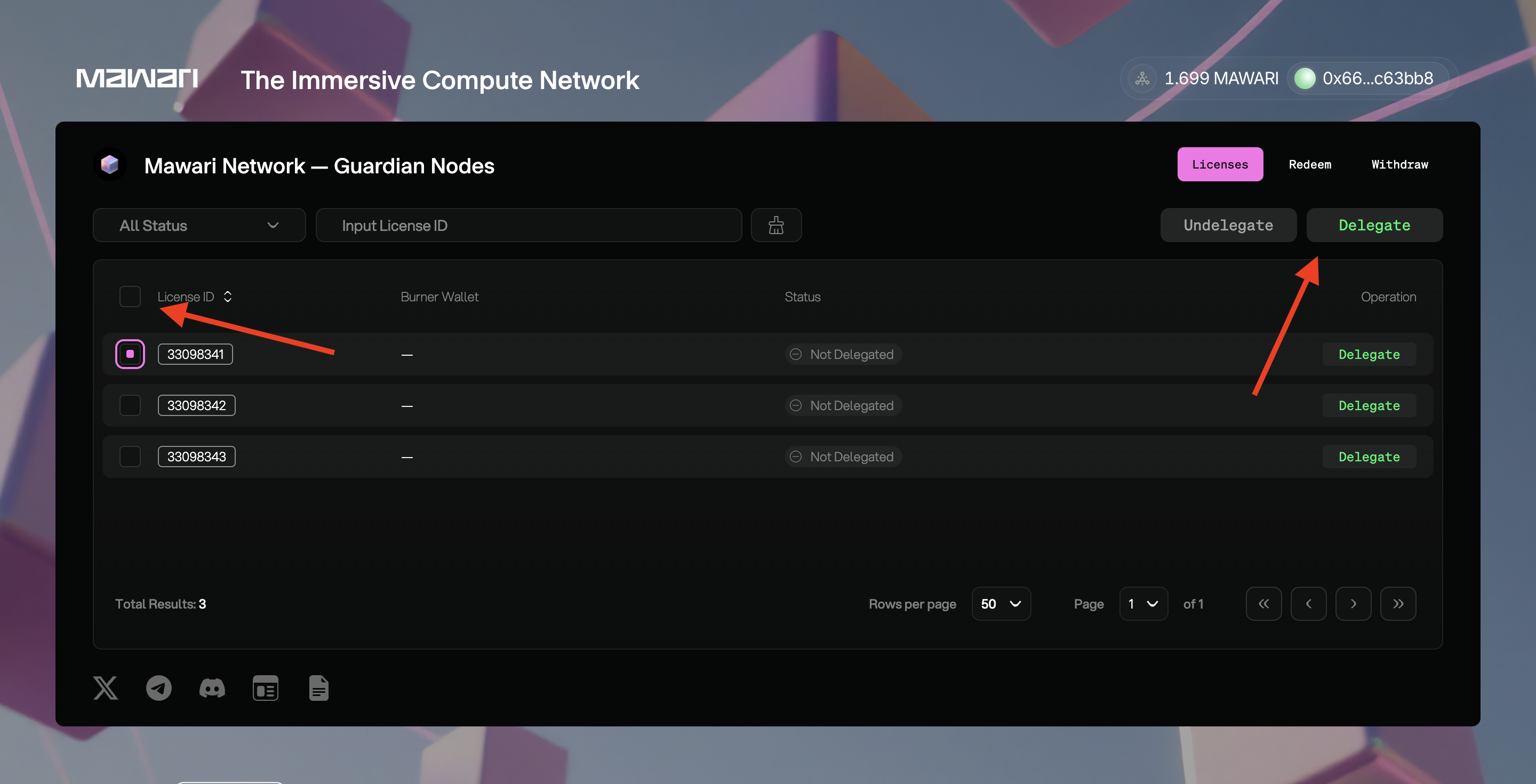
4. Click Delegate, and enter your burner wallet address (copied from Node Secrets).
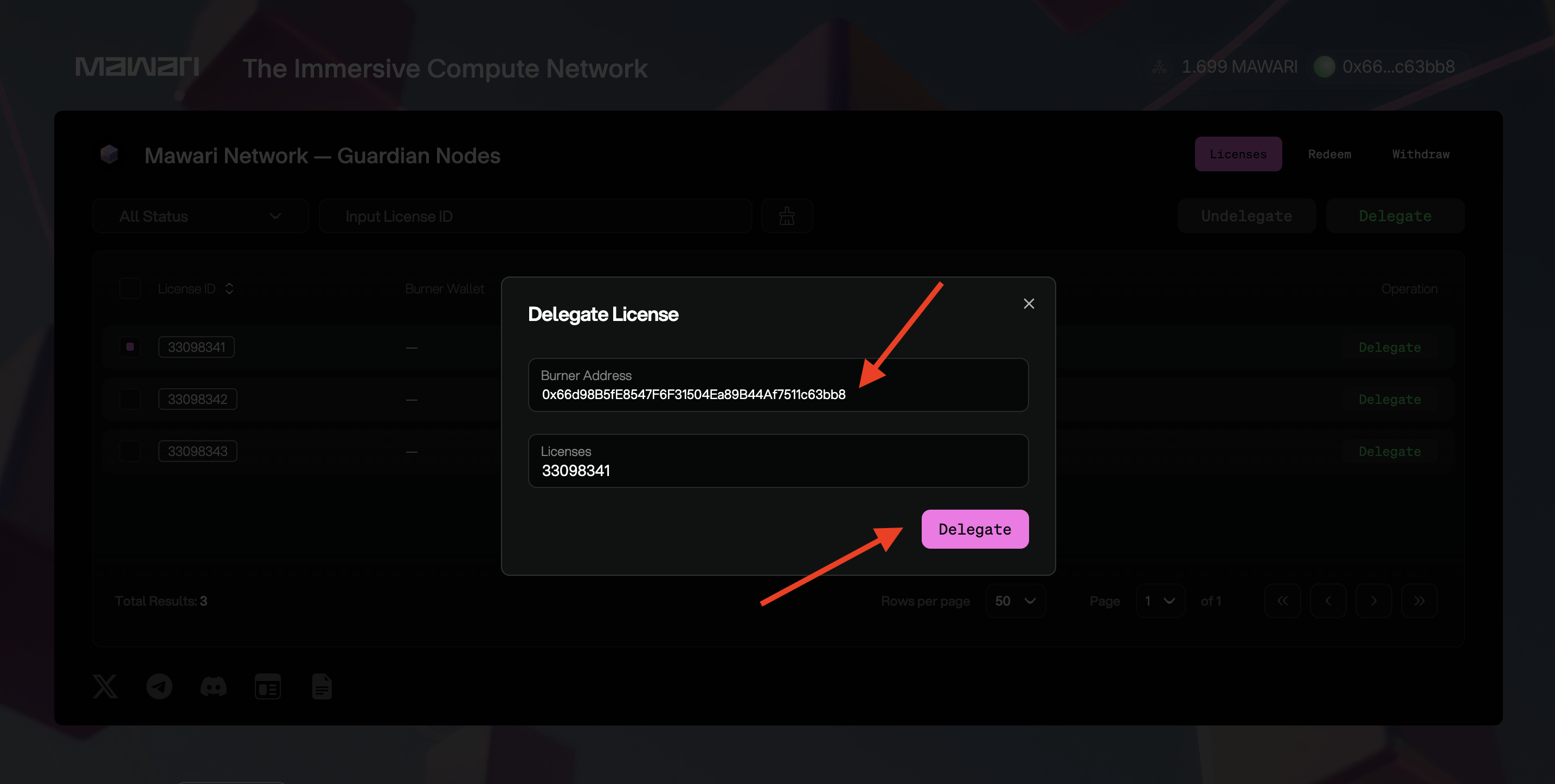
5. Make sure you sign the transaction on your wallet, so the delegation can effectively be initiated onchain.
6. Once done, your node is successfully delegated and marked as Running.
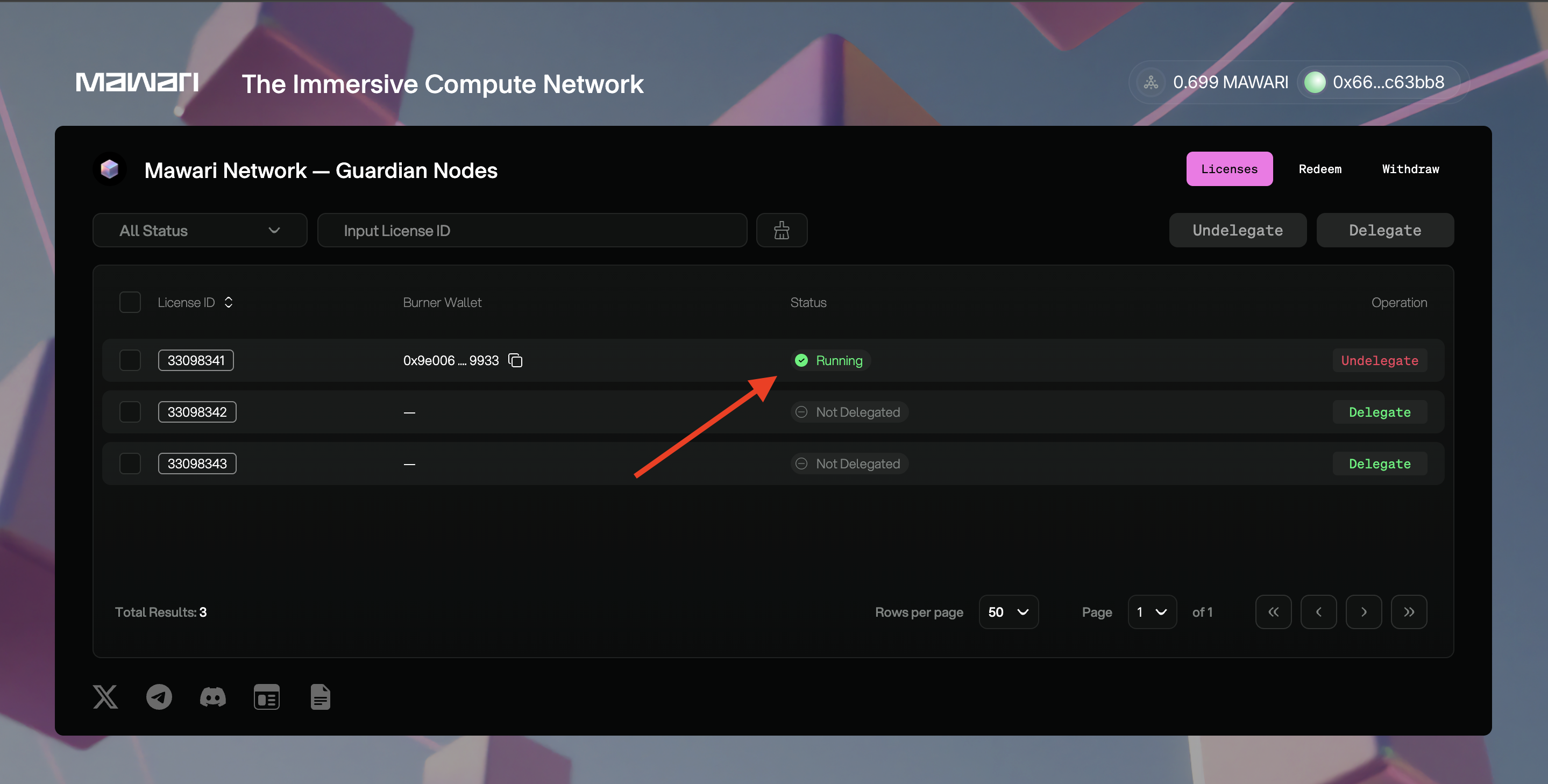
Congratulations! 🎉
You’ve successfully deployed your Mawari Guardian Node on RapidNode!
Next Steps:
-
Monitor Performance: Regularly check your node's status and performance metrics on both the RapidNode and Mawari Guardian Dashboard.
-
Stay Informed: Join Mawari on Discord and follow Mawari on Twitter for updates and support.
If you need any assistance or have questions, feel free to visit our Discord channel or check out our the FAQ section on the our website.
Happy Deploying! 🚀