Privasea AI is transforming secure AI computing with its innovative and powerful system - DeepSea Network, integrating Fully Homomorphic Encryption (FHE) with machine learning. ⚡️
By leveraging FHE, Privasea enables computations to be conducted on encrypted data, producing results that are identical to computations performed on unencrypted data.
With it’s recent Series A funding of $15M led by GSR, Amber, and Echo - they’ve allocated a significant part for the node runners. Thus by deploying Privanetix Node on RapidNode, you contribute processing power for secure AI computations and earn rewards. 😎
Follow this simple step-by-step guide to set up your Privanetix Node:
Step 1: Log In to RapidNode & Add Credits 💰
-
Sign up or log in to your RapidNode account.
-
Go to the Wallet section and add credits to your account. This ensures uninterrupted operation of your node.

Step 2: Purchase a Privanetix Node 💳
-
On your RapidNode dashboard, navigate to the Nodes section.
-
Select Privanetix Node from the available options.
-
Choose the duration for your node (monthly, yearly, etc.).
-
Confirm the purchase and complete the transaction.


Step 3: Monitor Node Deployment 🔄
Deployment Status: In the Active Nodes section, wait for your node's status to be changed to Deployed. Once deployed, copy your Node Address provided in the dashboard.

- After node is marked as
Deployed, click onprivate_keybutton and copy your public key

Step 4: Configure Your Node on Privasea 🌐
-
Visit Privasea's Website: Go to the Privasea platform.
-
Connect Your Wallet: Use your preferred EVM-compatible wallet (e.g., MetaMask) and ensure it has enough ETH on the Arbitrum Sepolia network to cover gas fee.

Set Up Your Node:
- Click on "Set one up now": Begin the node configuration process.

-
Create a Unique Name: Assign a distinctive name to your node.
-
Set Commission Rate: Input a commission rate (3% is recommended).
-
Enter Node Address: Paste the Public Key you copied from the RapidNode dashboard.
-
Finalize Setup: Click on "Setup My Node" to complete the configuration.


Step 5: Verify Node Status ✅
- Check Online Status: After setup, your node should display an "Online" status on the Privasea platform, indicating successful deployment and operation.

Staking Steps: Secure Your Node Contribution 💎
To further support the network and earn rewards, follow these steps to stake on the Privasea platform:
Claim TPRAI Tokens:
-
Visit the DeepSea Faucet.
-
Enter your wallet address connected to the Privasea dashboard. Important: Do not enter the public key obtained from RapidNode.
-
Click Receive Tokens to claim 1 TPRAI.

Go to the Staking Page:
-
Navigate to the Staking Page.
-
Click on Details under the Staking Details section.

Stake Your Tokens:
1. Click Stake in the My Staking section.

2. Enter the amount as 1 (you will only receive 1 TPRAI from the faucet).
3. Click Approve to confirm the transaction.

Adjust Transaction Settings:
-
When signing the transaction, increase the gas limit to 300,000 and set:
-
Network Commission: 0.101
-
Priority Fee: 0.10
-

Confirm Pre-Staking:
-
After the transaction is successful, you will see 1 TPRAI in the Pre-staking section.
-
The tokens will automatically transition to staked in the next epoch.
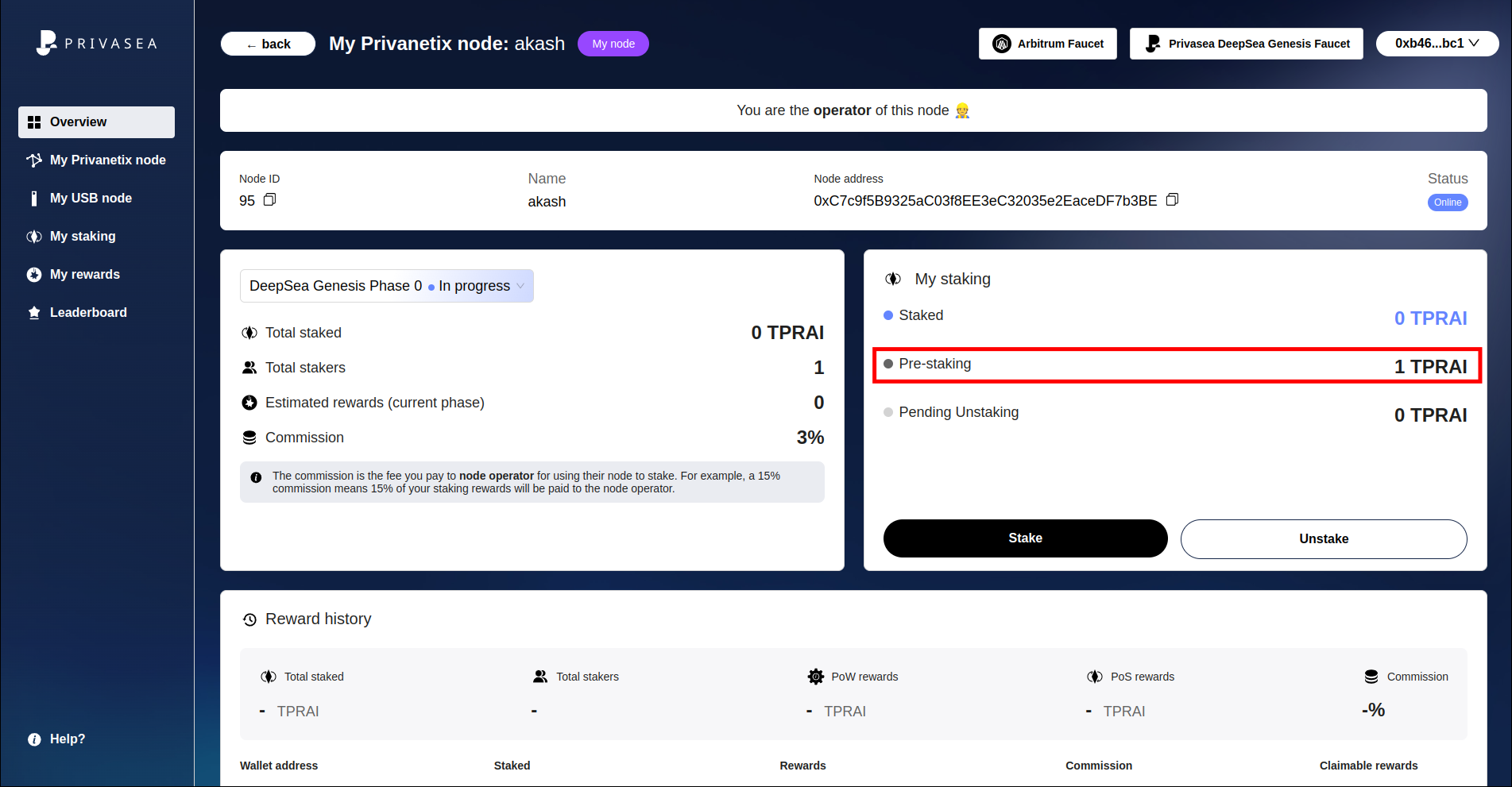
Congratulations! 🎉
You've successfully deployed and staked your Privasea Privanetix Node on RapidNode. By doing so, you're playing a pivotal role in advancing secure AI computing within the Privasea ecosystem.
Next Steps:
-
Monitor Performance: Regularly check your node's status and performance metrics on both the RapidNode and Privasea dashboards.
-
Stay Informed: Join the Privasea Discord community and follow Privasea on Twitter for updates and support.
If you need any assistance or have questions, feel free to visit our Discord channel or check out our the FAQ section on the our website.
Happy Deploying! 🚀