Drosera is a decentralized automation layer built to monitor smart contracts and respond to anomalies in real-time.
Developed by a team of engineers and researchers, Drosera empowers protocols to create custom monitoring systems that can detect exploits and trigger automatic countermeasures.
Key Roles:
-
Trappers: Developers who write Traps, which are smart contracts that collect and analyze blockchain data. These contracts define specific conditions to monitor and outline actions to take when these conditions are met.
-
Operators: Permissionless node runners who execute Traps and manage response actions. By opting into Traps, they help secure the system and earn rewards in the process.
Follow the steps below to set up your Drosera Node on RapidNode:
Step 1: Log In to RapidNode & Add Credits 💰
-
Sign Up or Log In to your RapidNode account. If you don’t have one, sign up here.
-
Go to the Wallet section and add credits to ensure uninterrupted node operation.
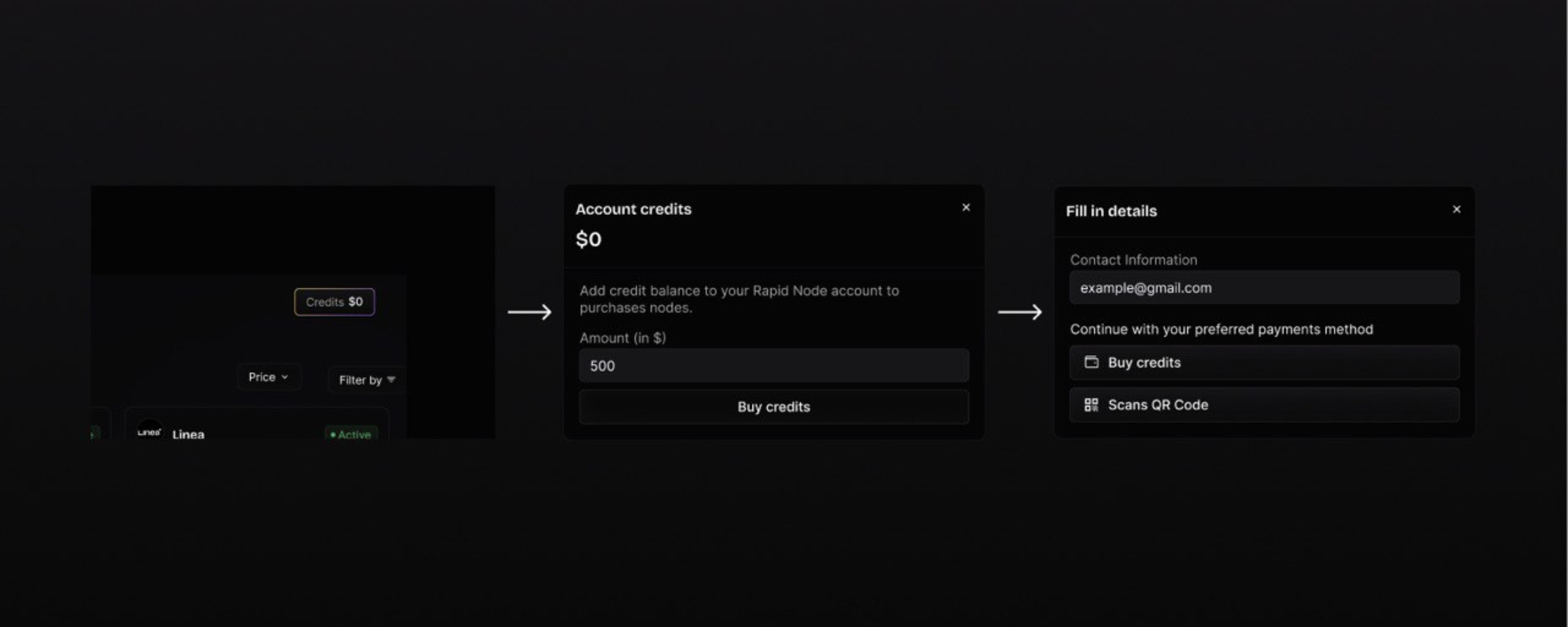
Step 2: Purchase a Drosera Node 💳
-
On your RapidNode dashboard, navigate to the dashboard.
-
Select Drosera from the available options.
-
Confirm the purchase and complete the transaction.
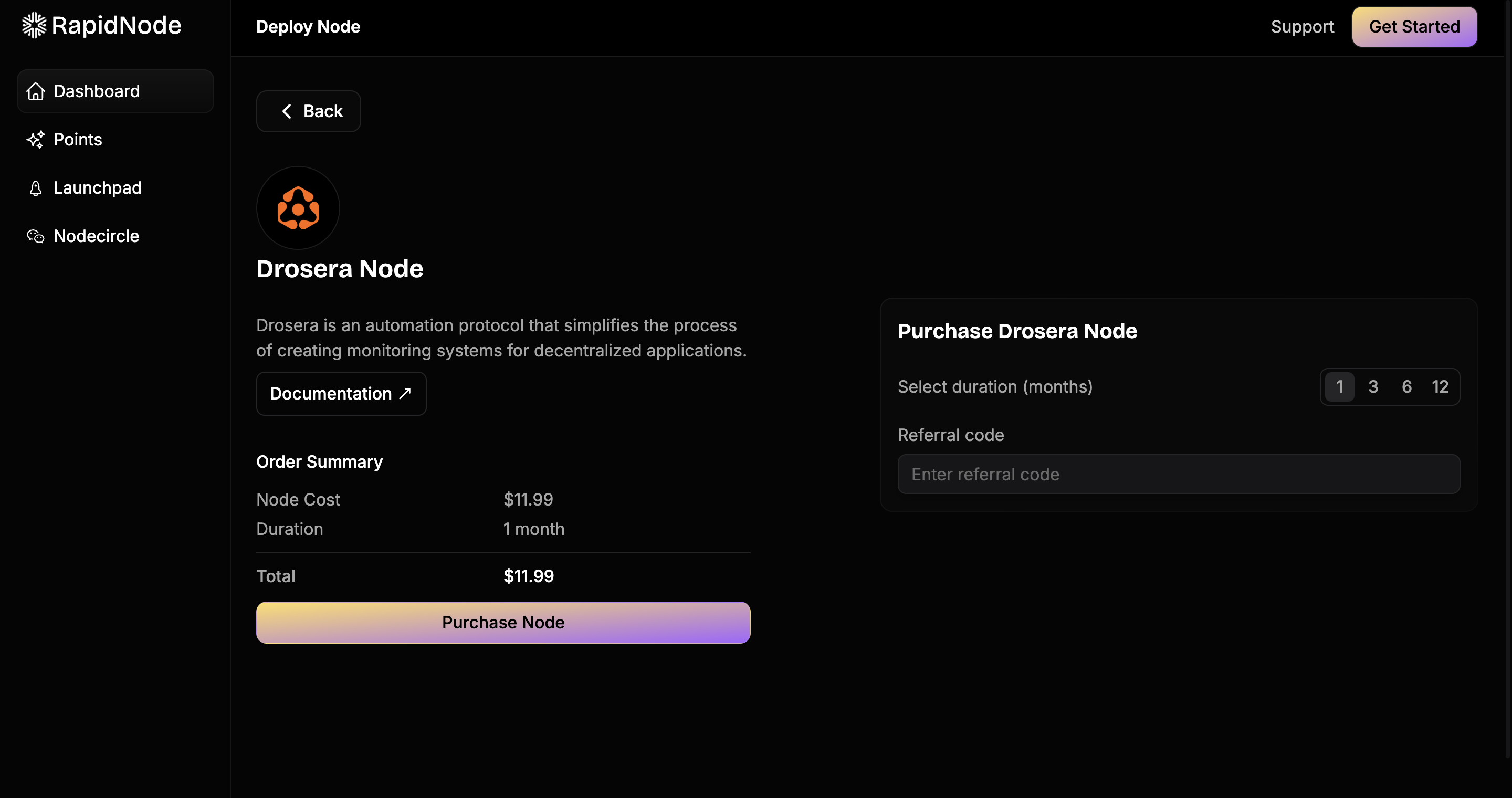
Step 3: Access Your Node Details 🔑
-
Once purchased, your node will be deployed after a brief setup period.
-
Go to the Active Nodes tab, then click the “Node Secrets” button to retrieve your node credentials.
-
Securely store your Private Key and import it into Metamask or any EVM-compatible wallet. You will already have 1 Hoodi Testnet ETH sent by us.
Note: If your wallet doesn’t have ETH, you can request on our discord server.
Step 4: Access the Drosera Node Dashboard 🔑
Once your wallet is imported, follow these steps:
A. Bloom Boost Step 🌼
1. Connect the wallet you imported to the Drosera Dashboard.
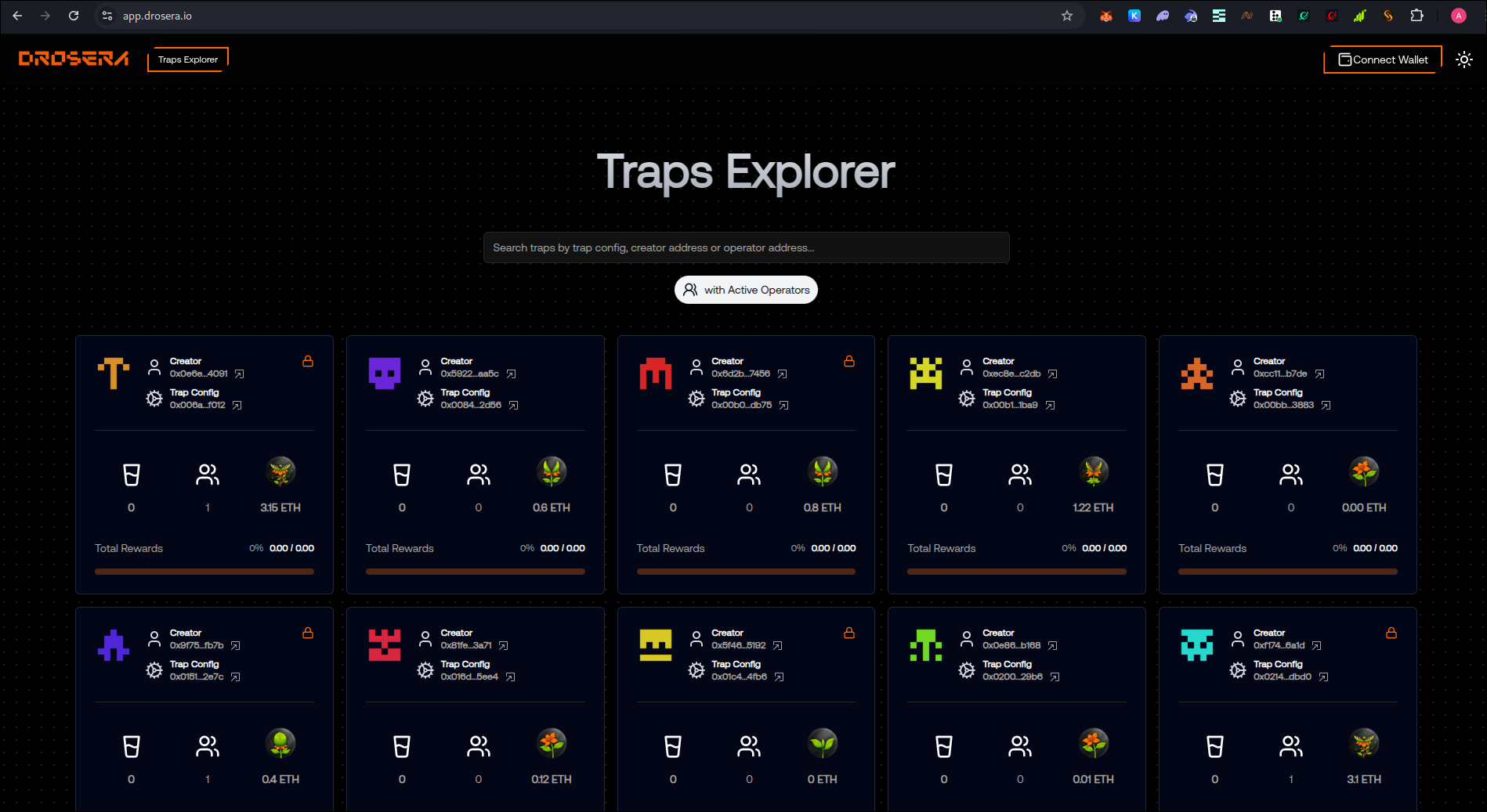
Note:
-
Make sure you’re connected to “Hooli” testnet and not “Holesky”.
-
If you were already connected to Holesky, please switch to Hooli and repeat all steps from step 2.
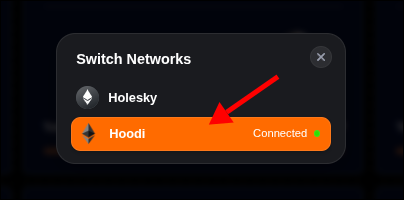
2. Once connected, refresh the page. Click on Traps Owned and open your existing trap.
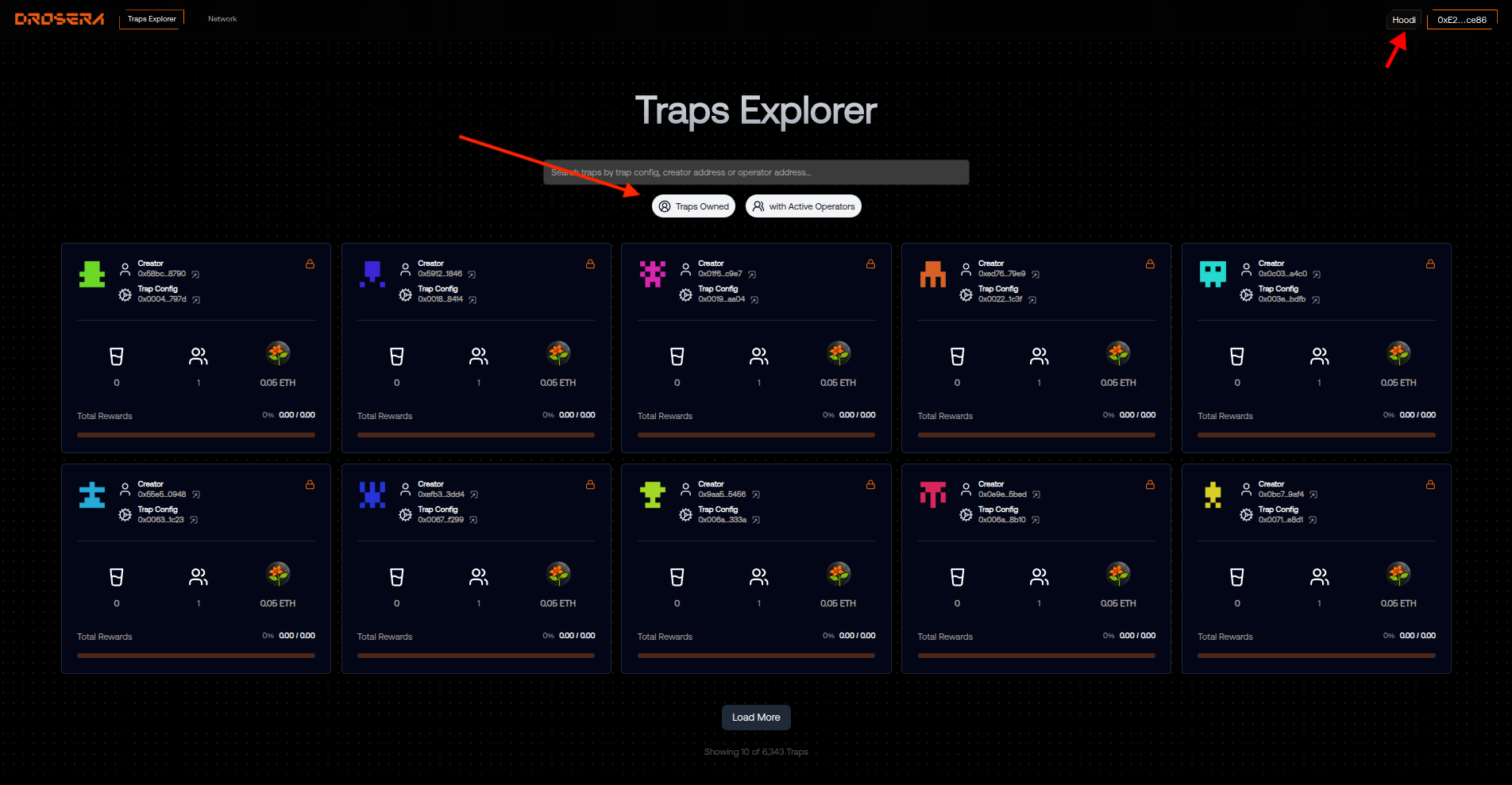
3. Inside the trap:
-
Click on the Bloom Boost feature.
-
Enter 0.05 ETH in the input.
-
Confirm the transaction.
-
Once complete, you’ll see a bloom flower icon next to your operator name.
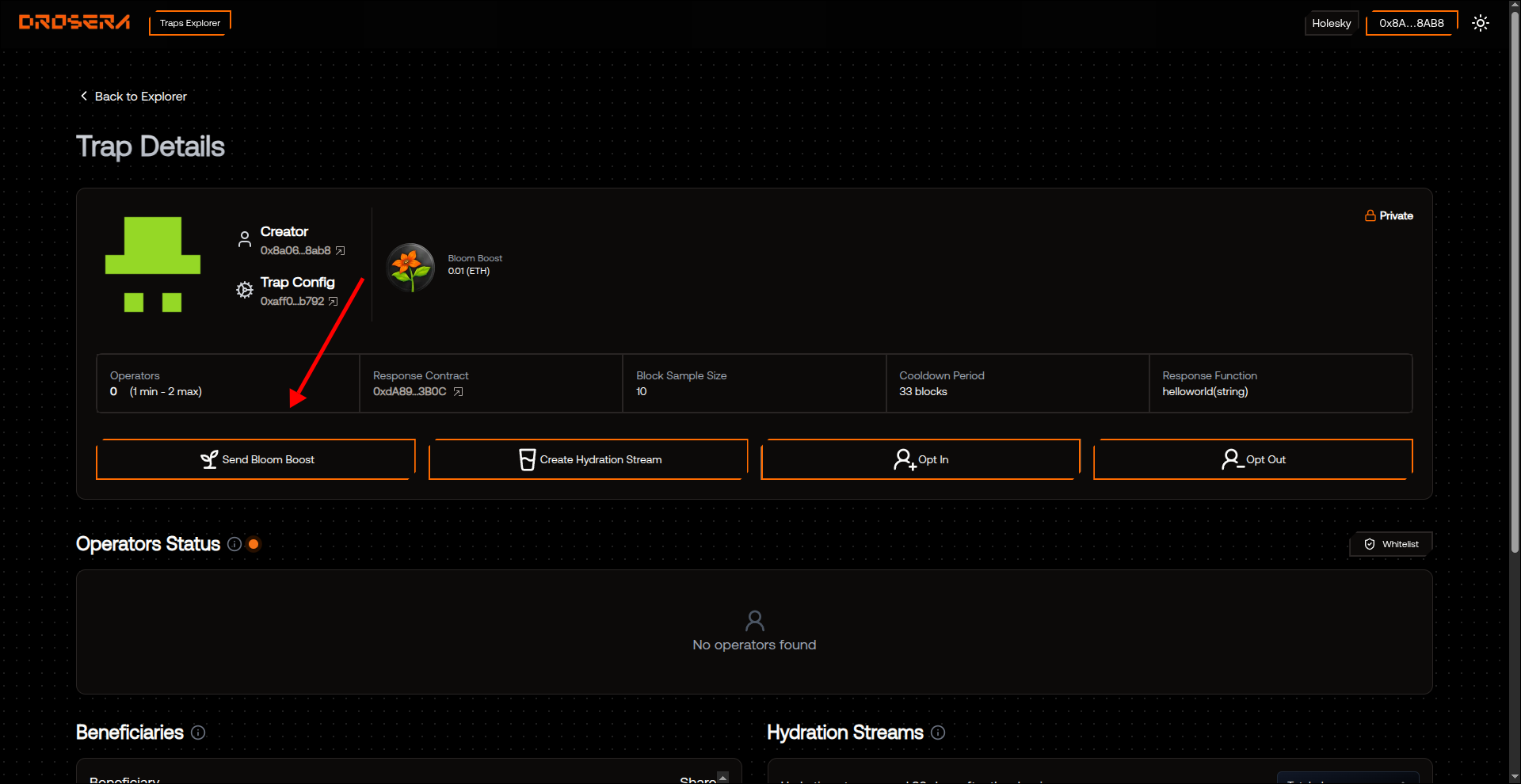
B. Opt-In Step ⚙️
To activate your operator status:
-
Click the Opt-In button.
-
Confirm the transaction.
-
A wallet signature prompt will appear—please confirm it.
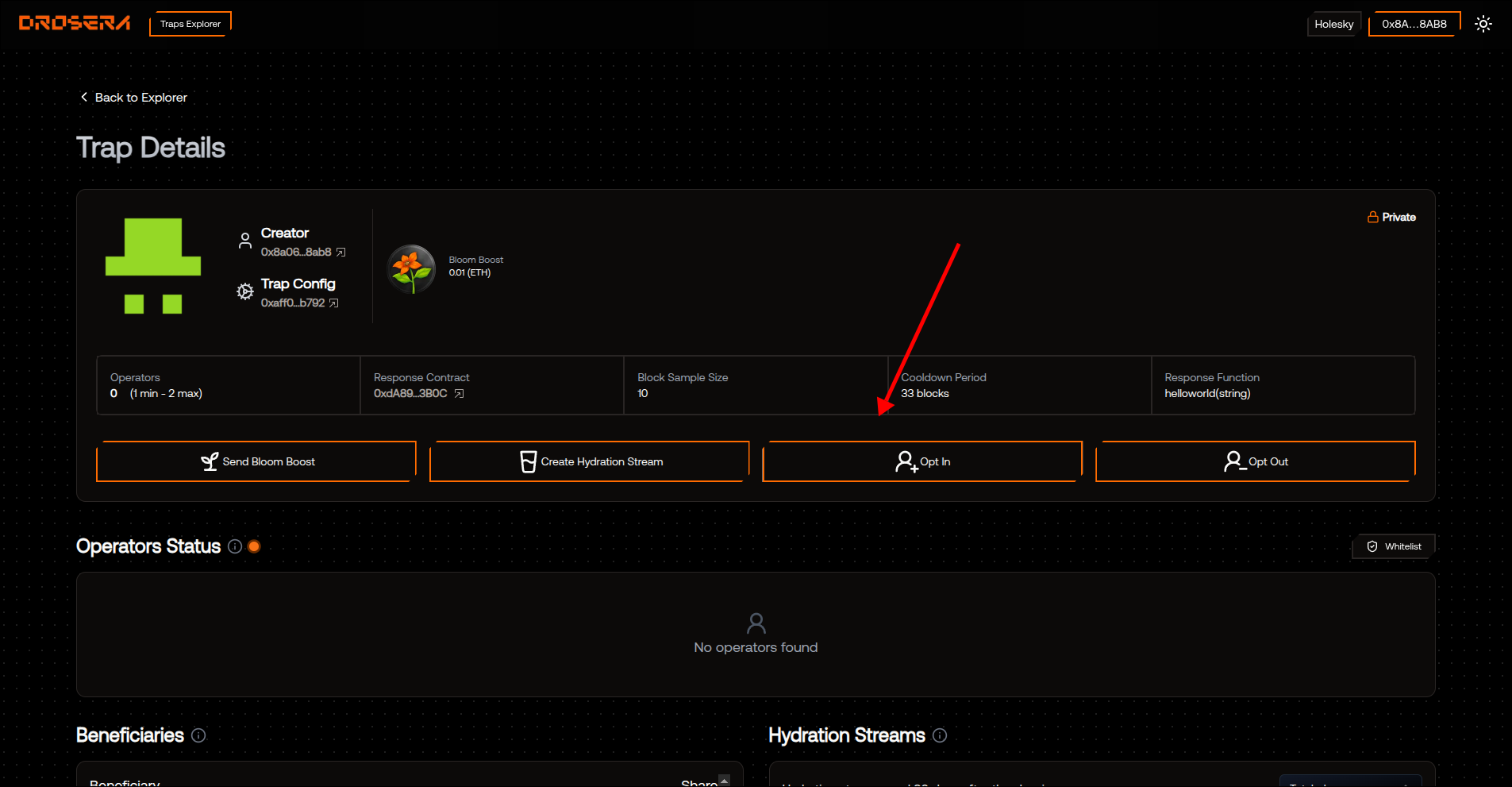
Once completed, your Operator Status will be visible.
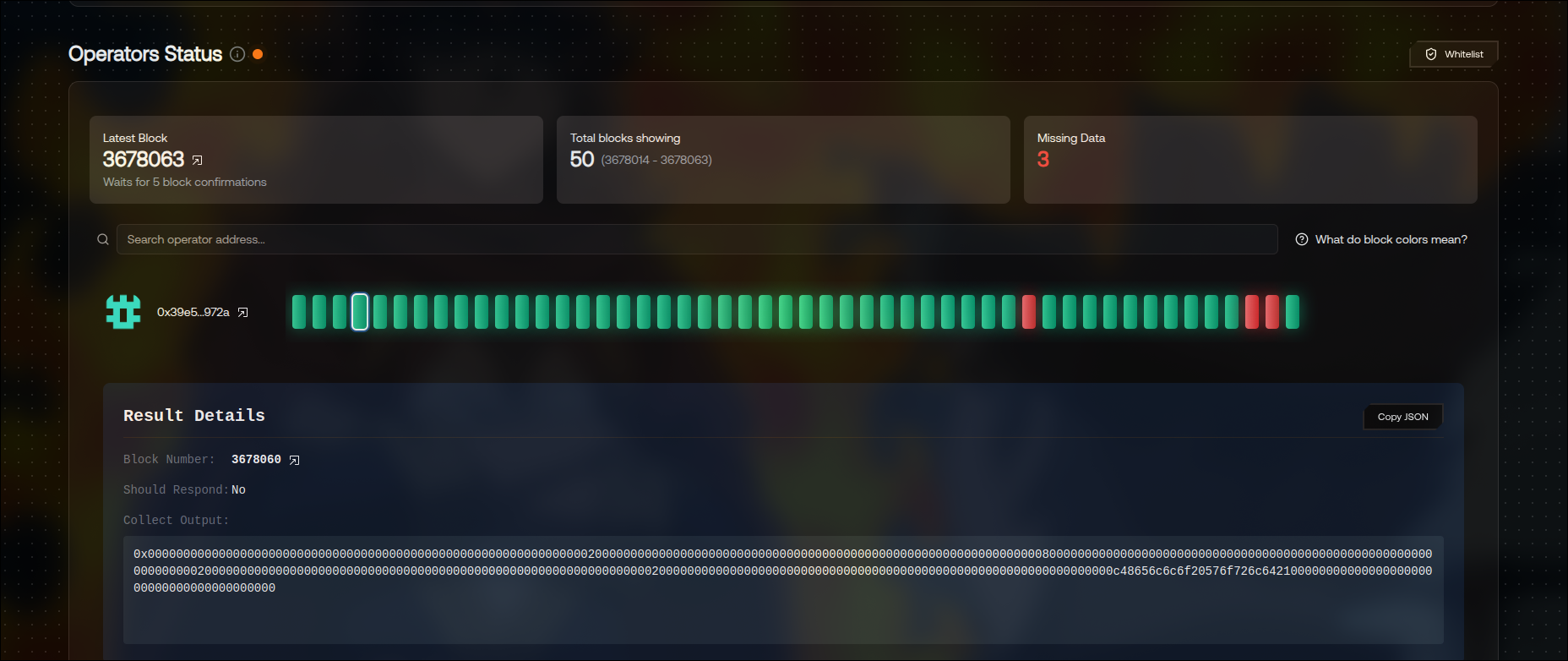
That's it! Your operator node is set up, and Trap deployment is complete.
Steps to Claim Cadet Role on Drosera 🎉
-
Go to the Active Nodes tab.
-
Under your Drosera subscription, click the three dots and select the Update Node button.
-
Enter your Discord username and click submit.
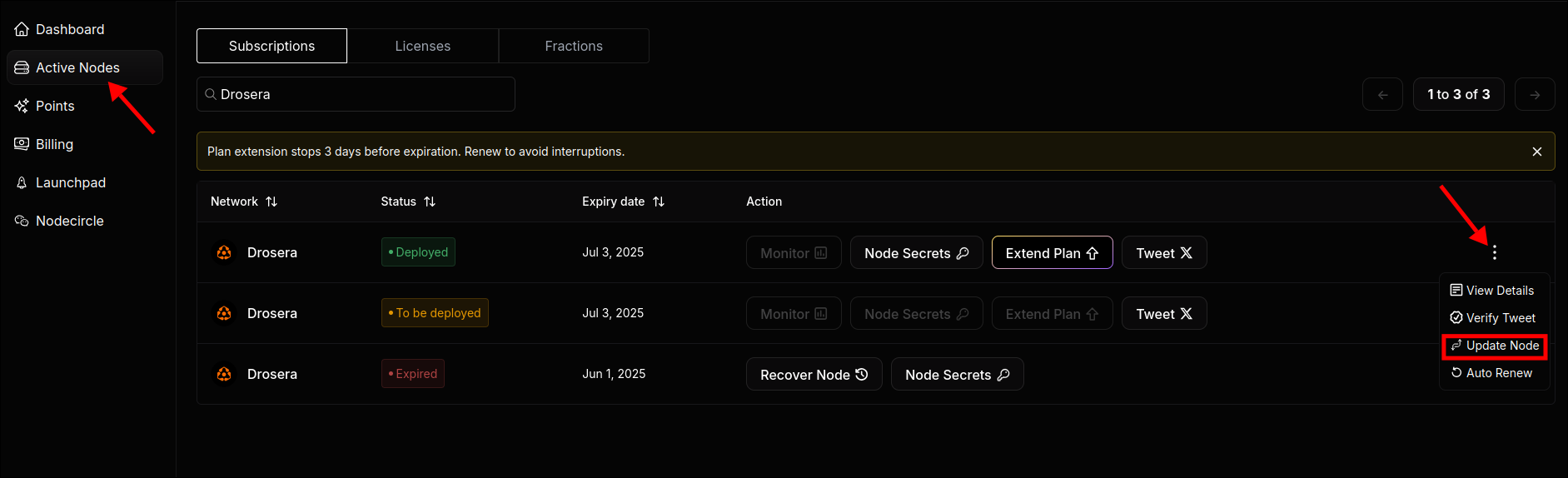
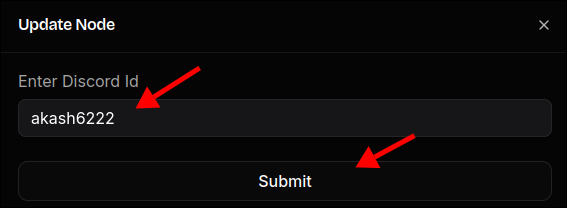
Once submitted, please wait for sometime and check the value of Cadet Role Claim Status from Node Secrets.
-
If the value is true: The Drosera team will assign you the Cadet role within 4–5 days.
-
If the value is false: Please open a support ticket in our Discord.
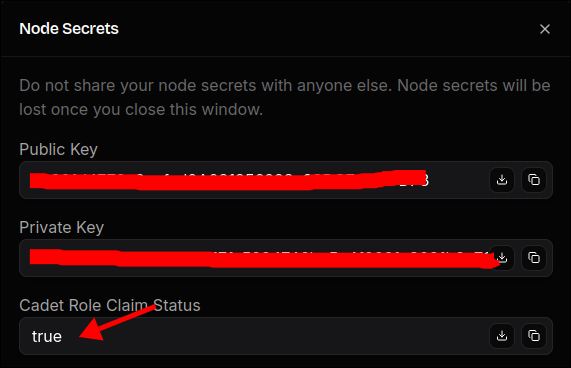
If you successfully obtain the Cadet role, you’ll be able to see your Discord username on the Response Function of your Drosera Node Dashboard.
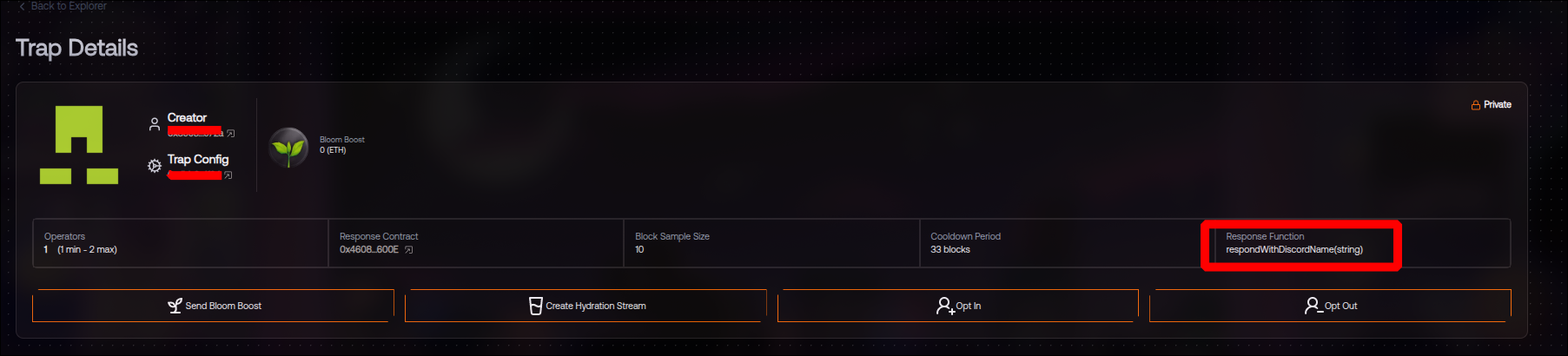
Frequently Asked Questions
-
What do the green and red blocks in the Operator Status mean?
These represent the block status. Green means success, while Red indicates that the code couldn't connect with the seed node.
-
I see several red blocks in the Operator Status; should I be concerned?
Not at all! This is normal and healthy. It’s expected that the status won’t always show as green.
-
What are Traps and Operators?
Traps are smart contracts that define the conditions to detect on-chain events and trigger on-chain responses. Operators are responsible for executing Traps and handling response actions, thereby ensuring the network’s security and stability.
Congratulations! 🎉
You’ve successfully deployed Drosera Node on RapidNode!
If you need any assistance or have questions, feel free to visit our Discord channel or check out our the FAQ section on the our website.
Happy Deploying! 🚀