Pipe Network is a decentralized, permissionless full-stack content delivery and storage cloud, built on Solana to deliver, store, and route data with ultra-low latency and secure, scalable performance via hyperlocal nodes.
By operating a Firestarter Node, you participate in a global, decentralized infrastructure that transforms content delivery and storage into a full-stack cloud platform—offering performance, sovereignty, and cost-efficiency compared to legacy CDNs. Follow these simple step-by-step guide to set up your Pipe Network Node:
Step 1: Log In to RapidNode & Add Credits 💰
-
Sign up or log in to your RapidNode account.
-
Go to the Wallet section and add credits to your account. This ensures uninterrupted operation of your node.
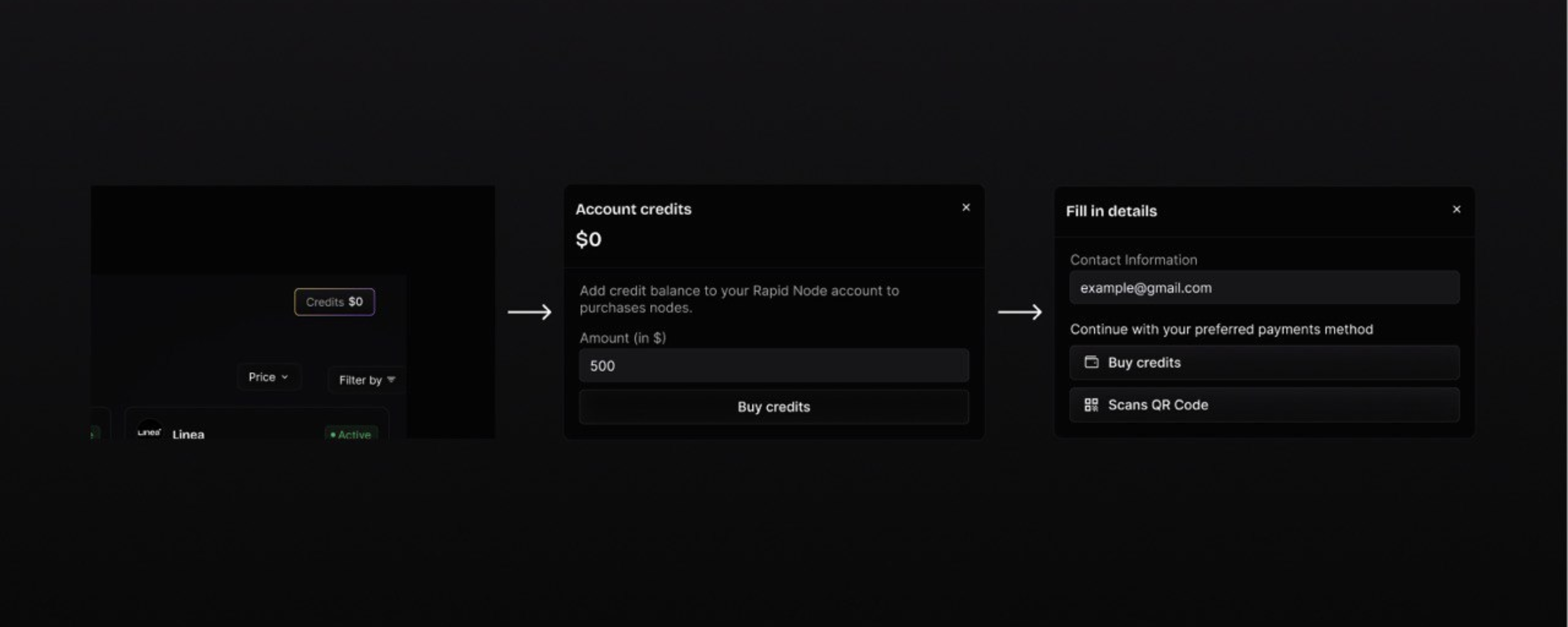
Step 2: Purchase a Pipe Firestarter Storage Node 💳
-
On your RapidNode dashboard, navigate to the dashboard.
-
Select Pipe Firestarter Storage Node from the available options.
-
Confirm the purchase and complete the transaction.
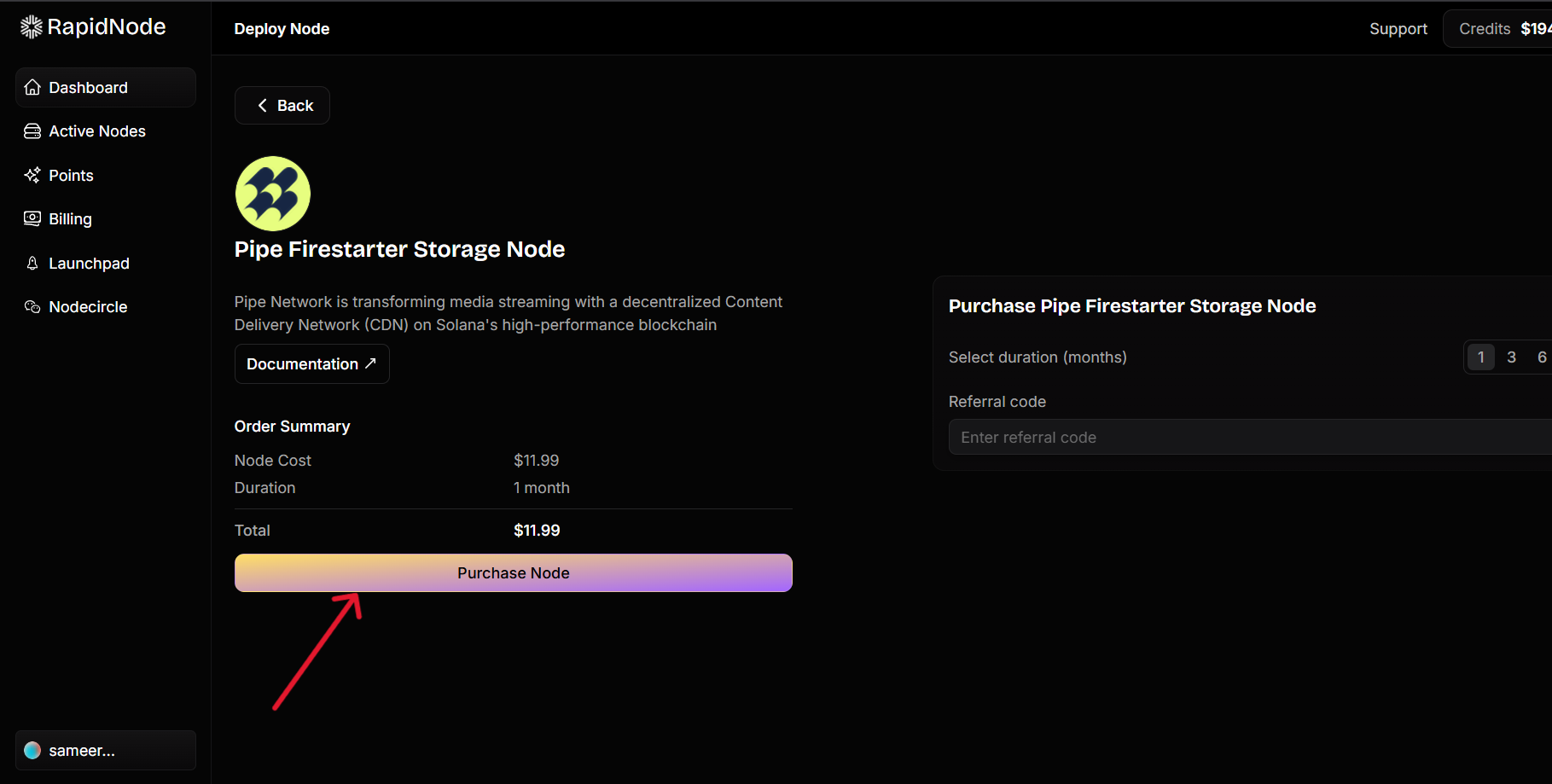
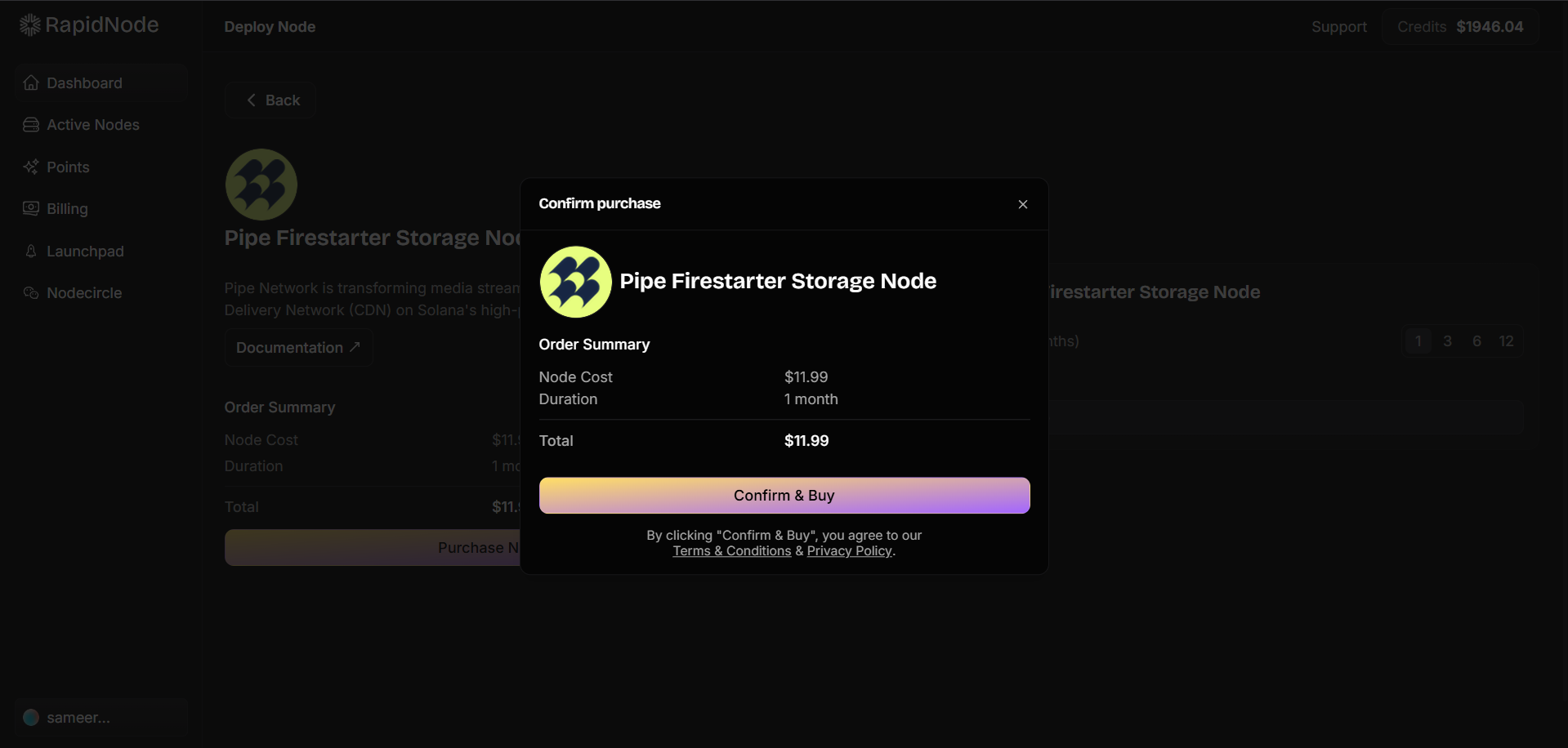
Step 3: Deploy Your Node🔧
-
Once purchased, go to the Active Nodes section.
-
Initially, the node status would show Setup Pending.
-
Click on Add Inputs and add your Unique Username and It will be deployed shortly.
Note: Make sure to save your Username and not lose it. Username should be unique, else node will not be deployed.
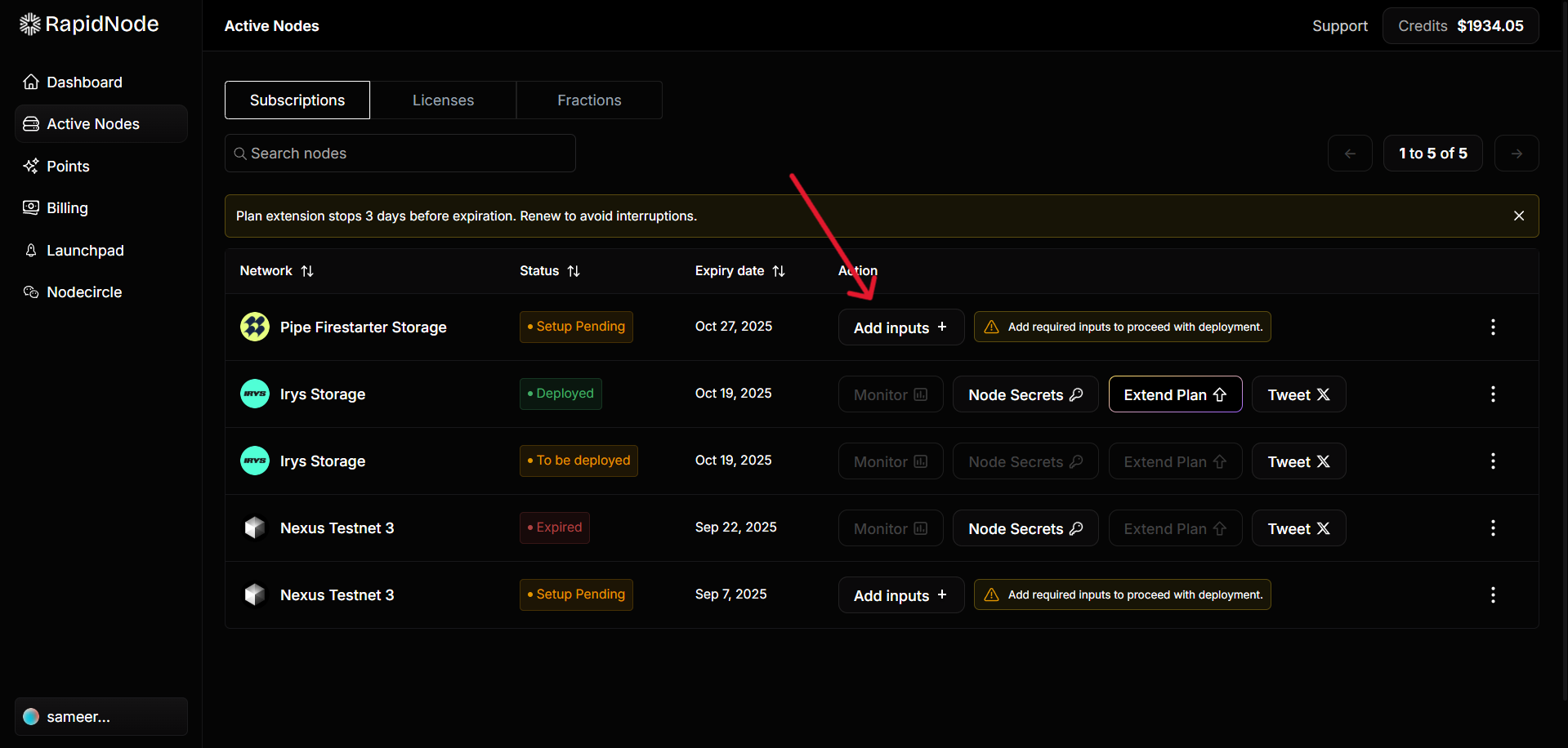
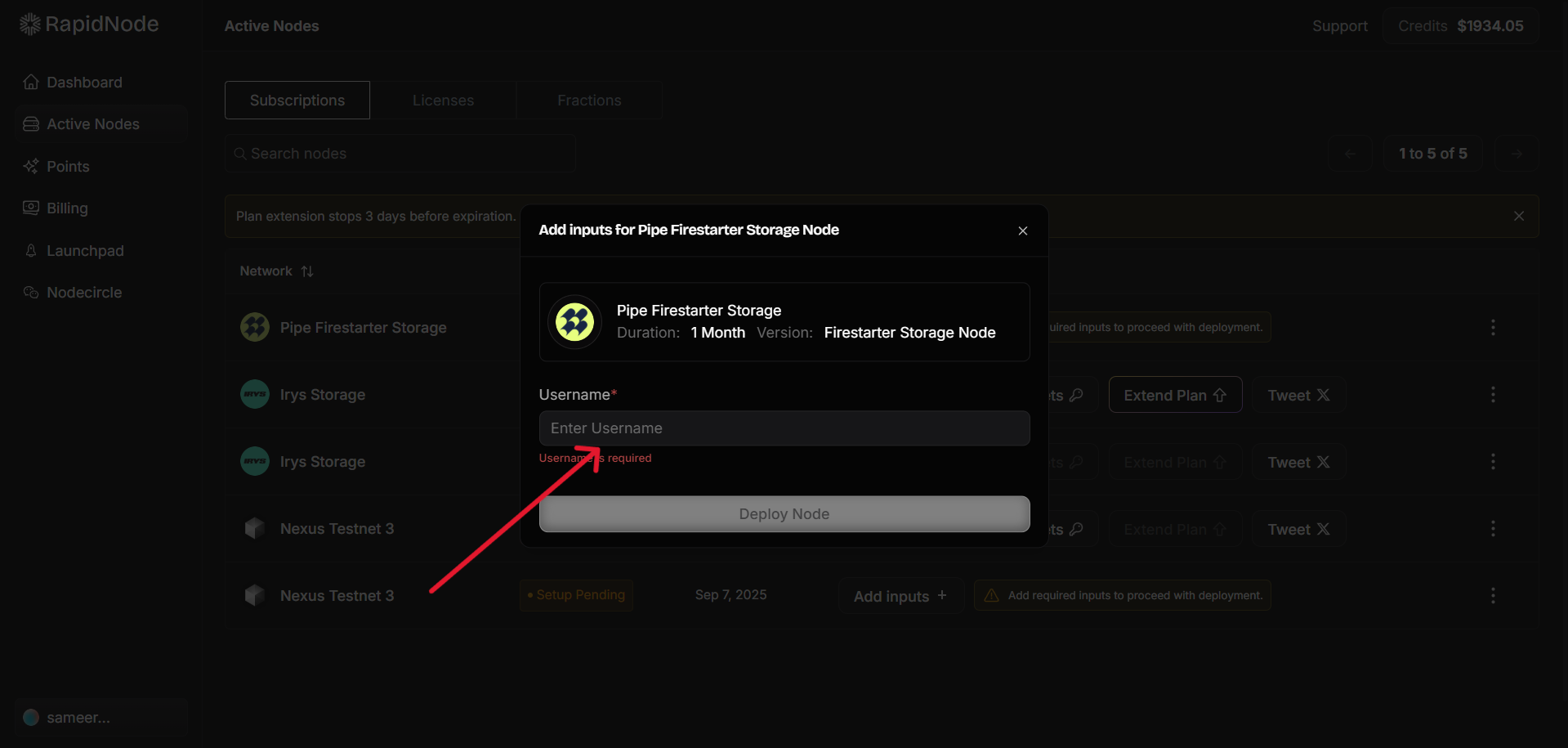
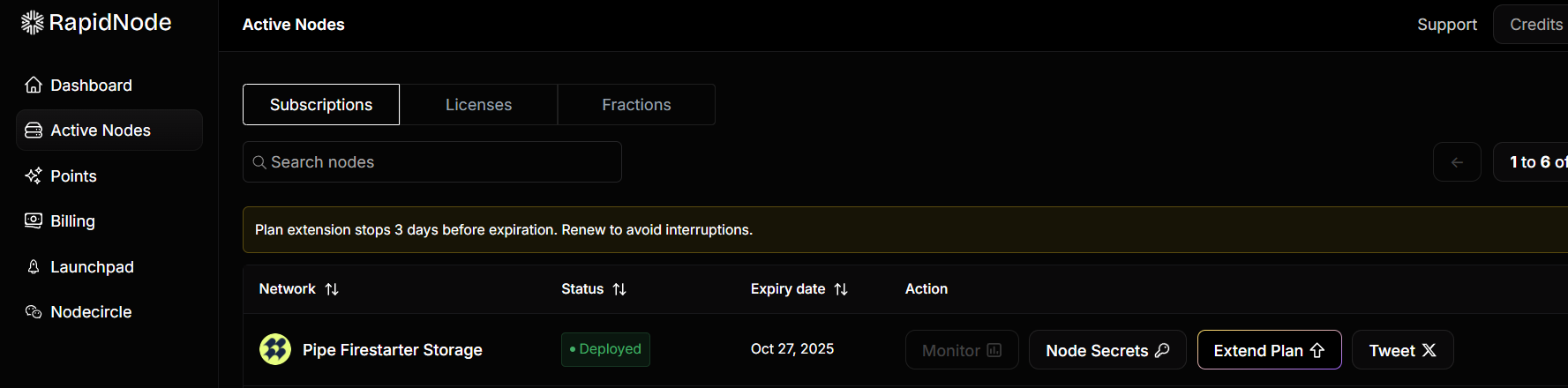
Step 4: Fund your wallet and get Discord Role
-
Click Node Secrets on the deployed node.
-
Copy your Public Key and deposit Devnet SOL tokens. You can get SOL Devnet Tokens from Solana, Devnetfaucet, Solanahub.
-
Once deposited, wait for an hour and “Sync Node”.
-
Now, In node secrets, copy Direct Link, Social Link and Download Token Usage.
-
Open Downloaded Token Usage file in Notepad or any text editor and take a Screenshot.
-
Submit Direct Link, Social Link, Twitter Post Link and Token Usage Screenshot in Pipe Discord Channel and wait for Pipe Team to Assign you role.
Note: You have to use “Sync Node“ button once every 24 hours.
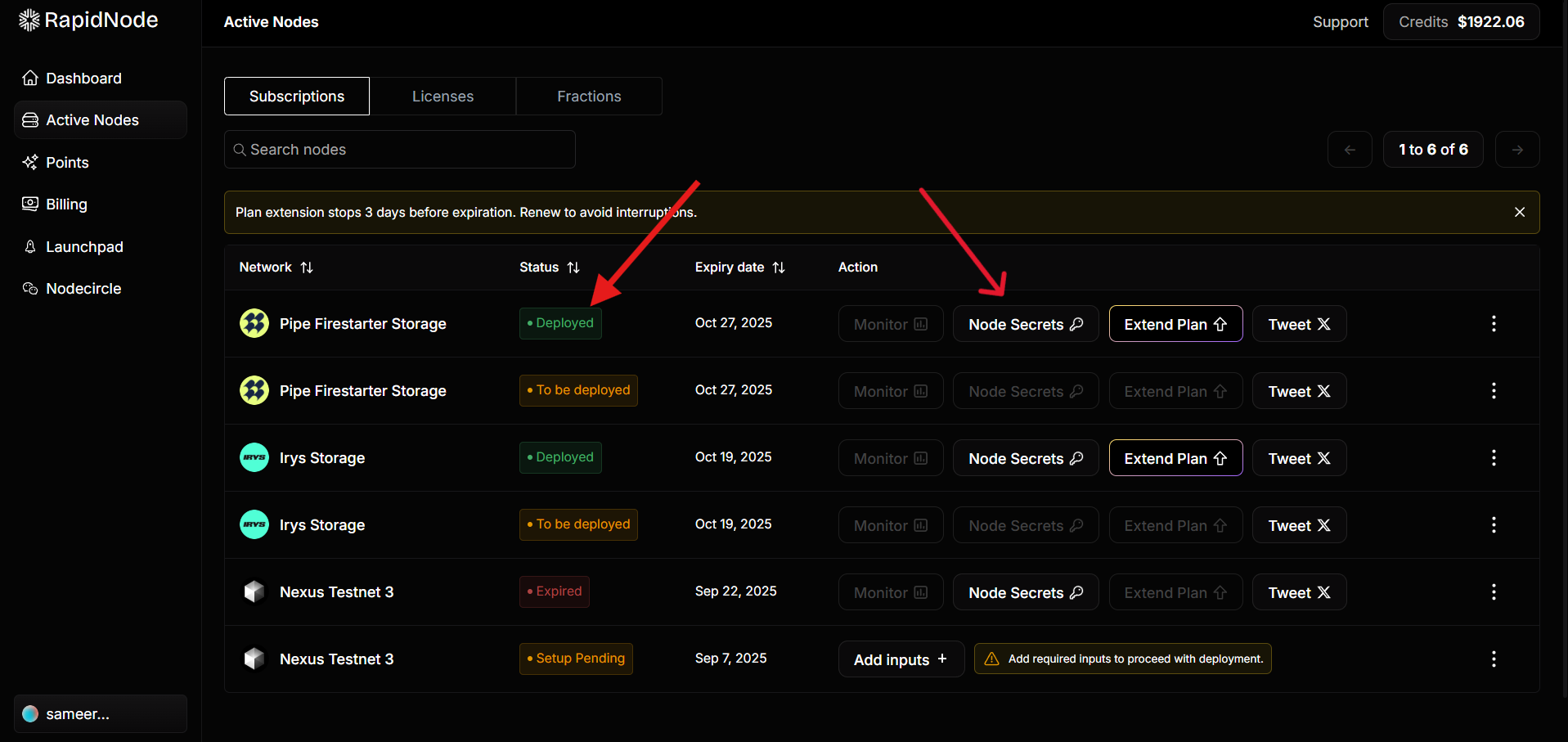
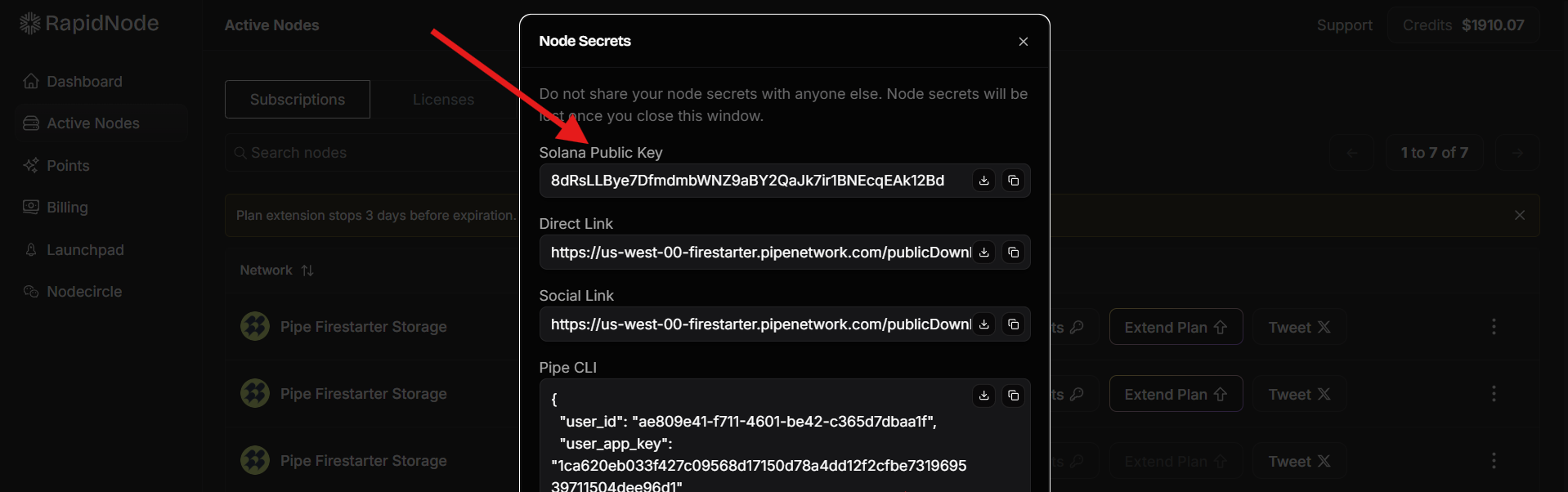
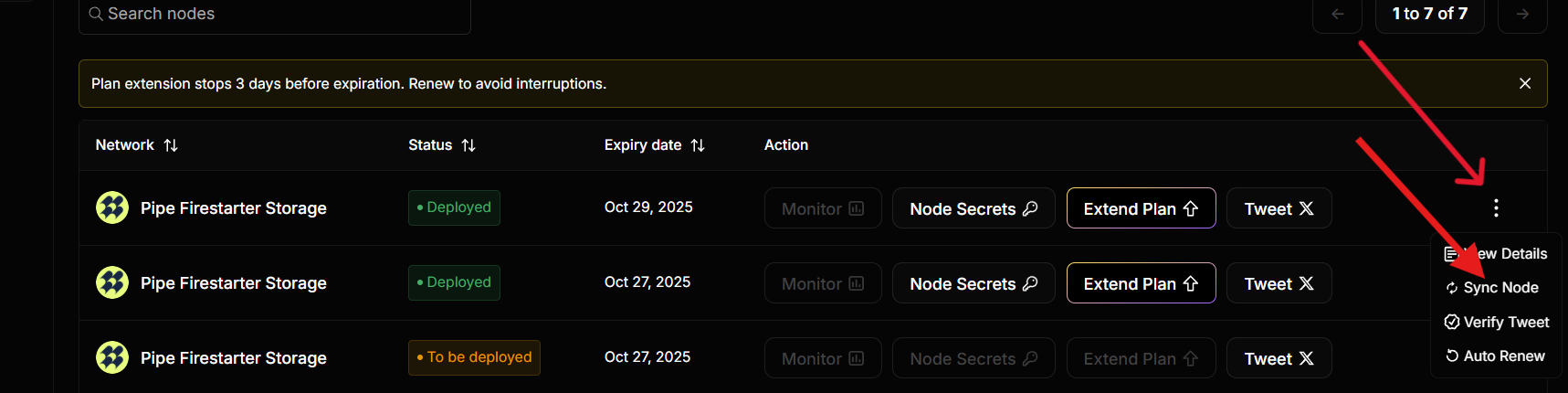
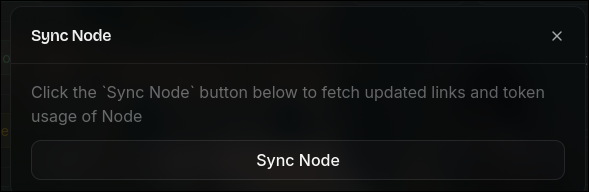
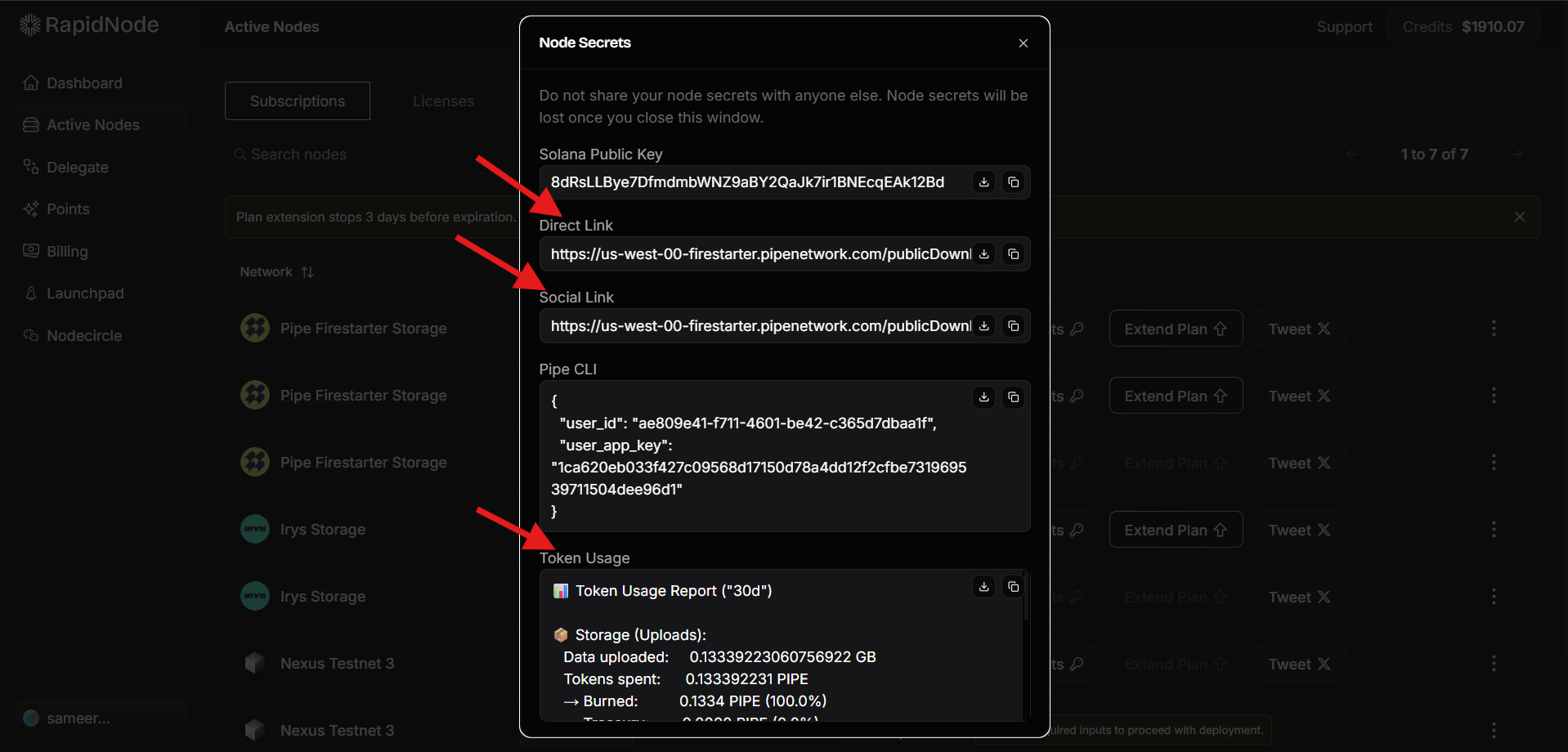
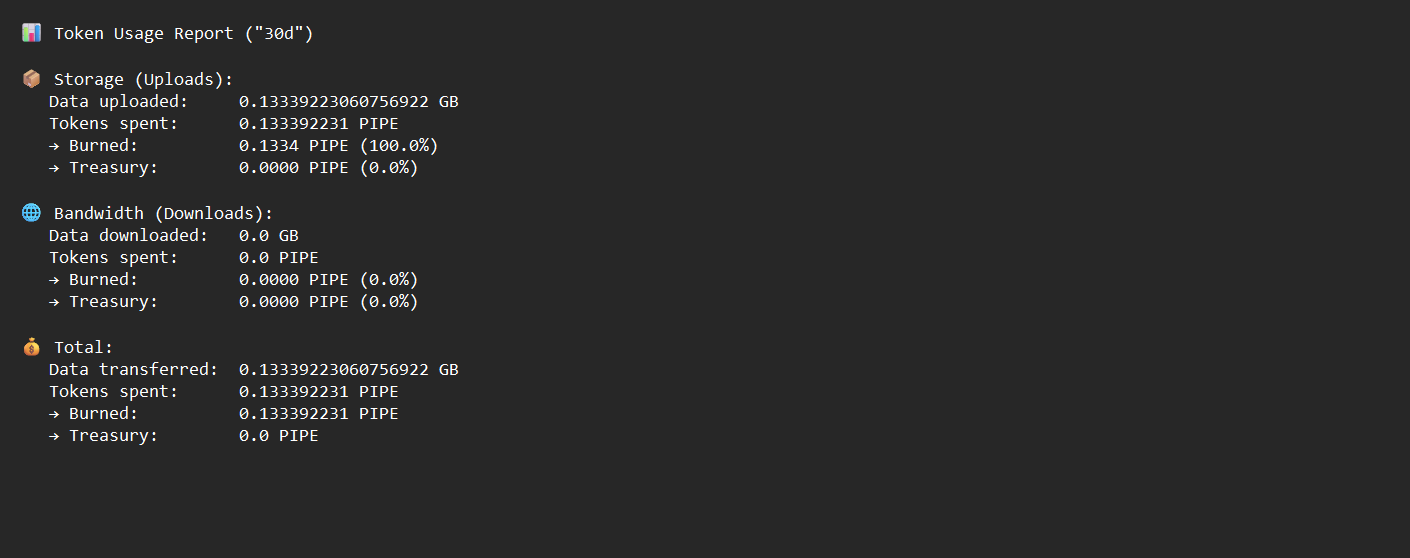
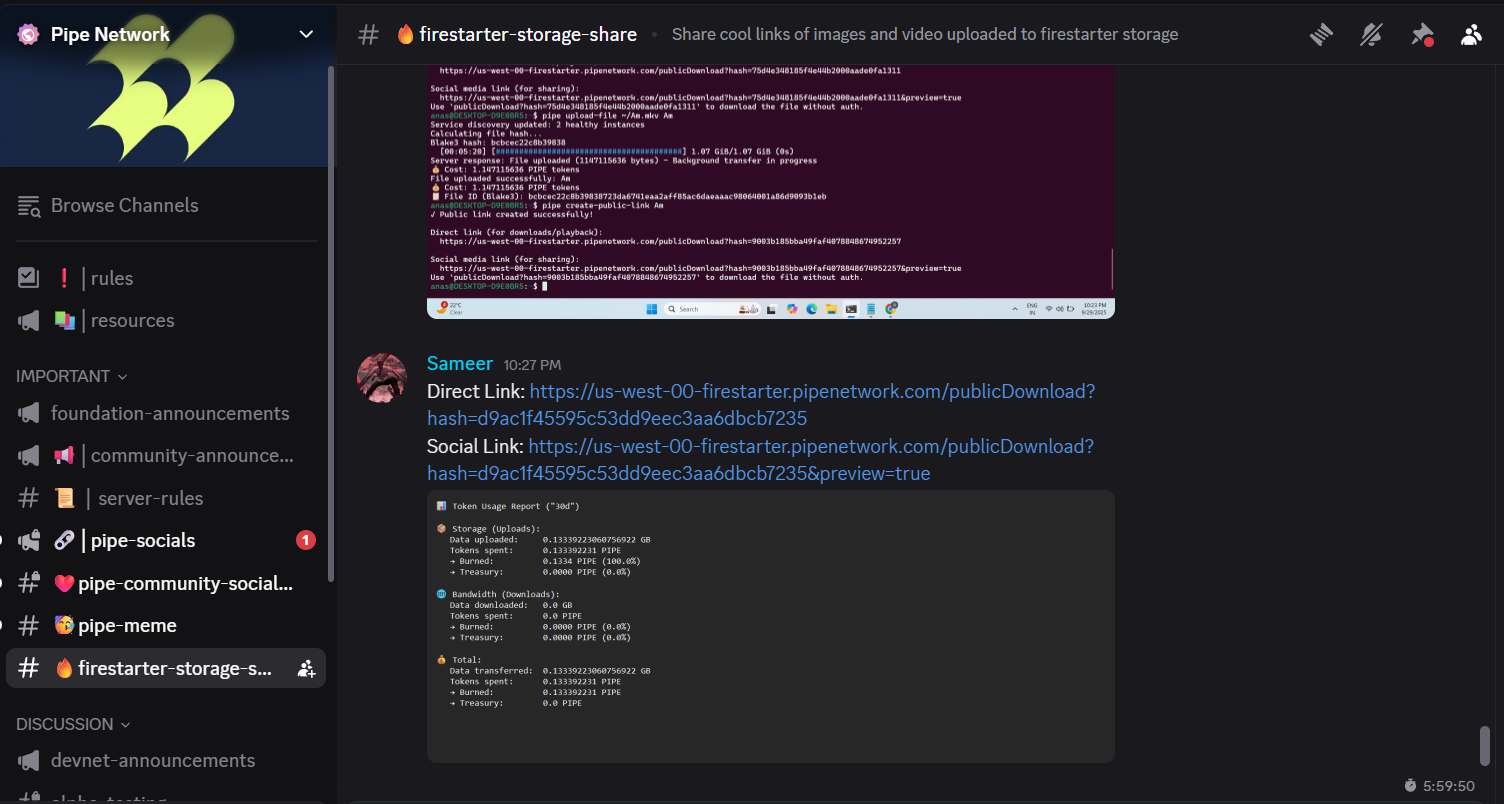
Congratulations! 🎉
You’ve successfully deployed Pipe Firestarter Storage Node on RapidNode!
If you need any assistance or have questions, feel free to visit our Discord channel or check out our the FAQ section on the our website.
Happy Deploying! 🚀