T3rn is pioneering seamless cross-chain execution with a protocol designed for reliability, transparency, and interoperability.
After a successful Testnet V1 with over 114,000 users and $38B+ in simulated volume, Testnet V2 is now live—bringing improved performance, dynamic rewards, and a refreshed UI.
By running a t3rn V2 Node, you contribute to validating and executing cross-chain transactions while earning rewards in $BRN for every operation.
Step 1: Log In to RapidNode & Add Credits 💰
-
Sign Up or Log In to your RapidNode account. If you don’t have one, sign up here.
-
Go to the Wallet section and add credits to ensure uninterrupted node operation.
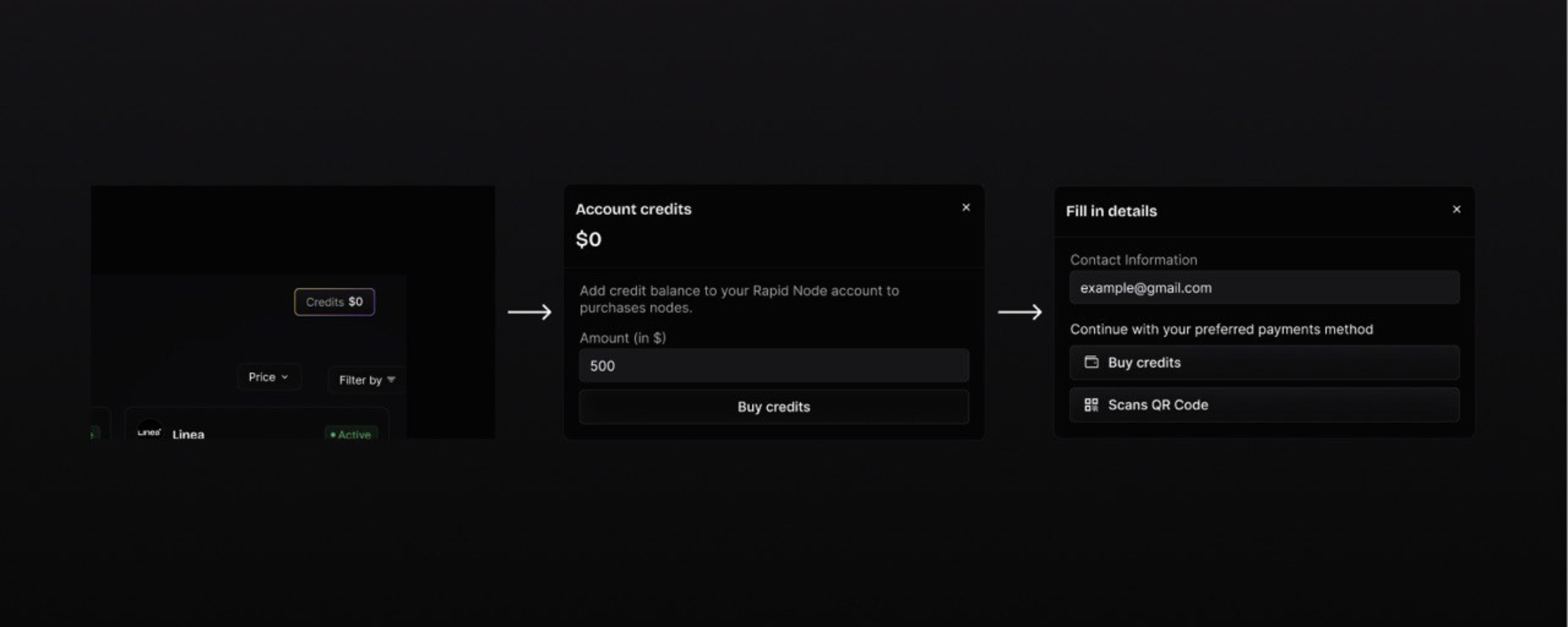
Step 2: Purchase a t3rn V2 Node 💳
-
On your RapidNode dashboard, navigate to the dashboard.
-
Select t3rn V2 Node from the available options.
-
Confirm the purchase and complete the transaction.
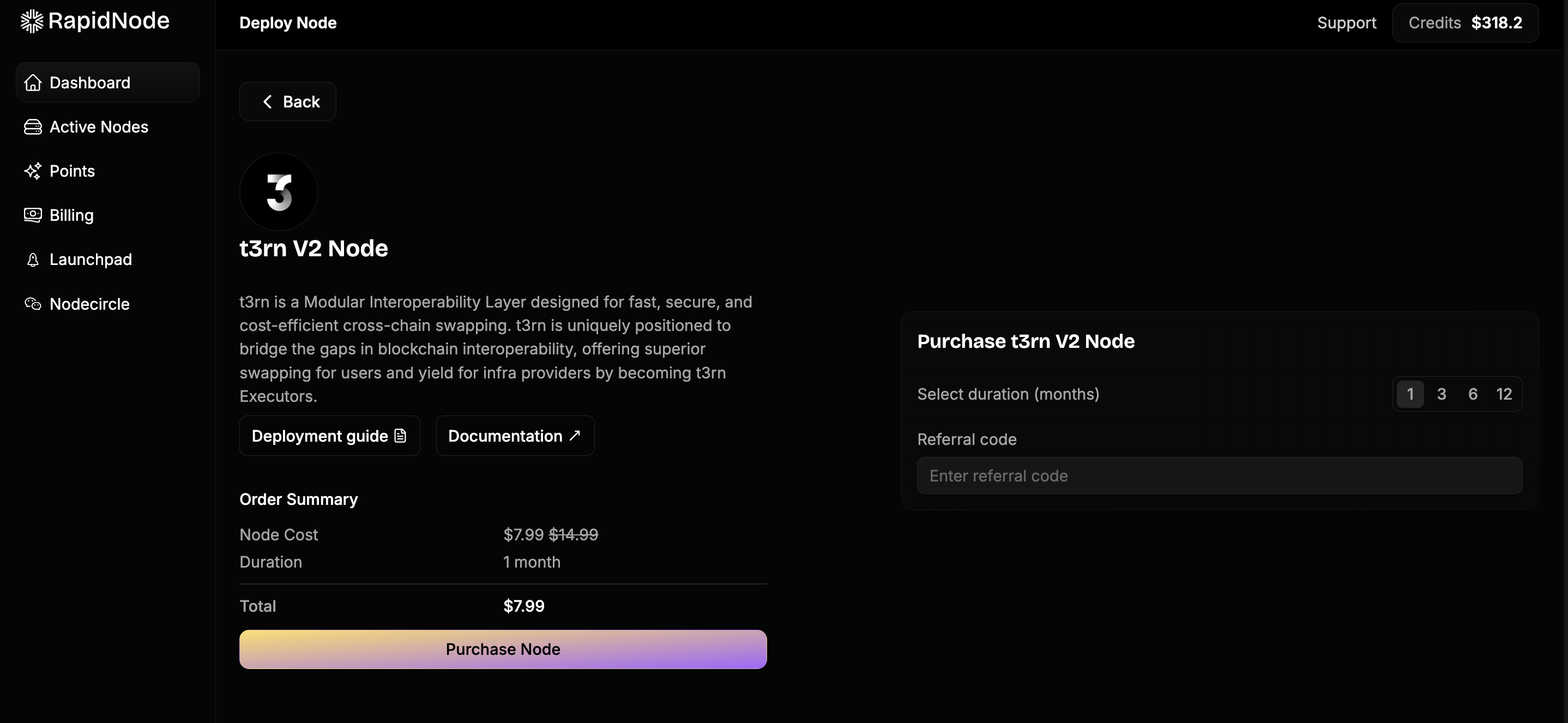
Step 3: Deploy Your Node 🔧
-
Once purchased, go to the Active Nodes section.
-
Initially, the node status would show Setup Pending.
-
Click on Add Inputs, and fill in the required RPCs and click Deploy Node.
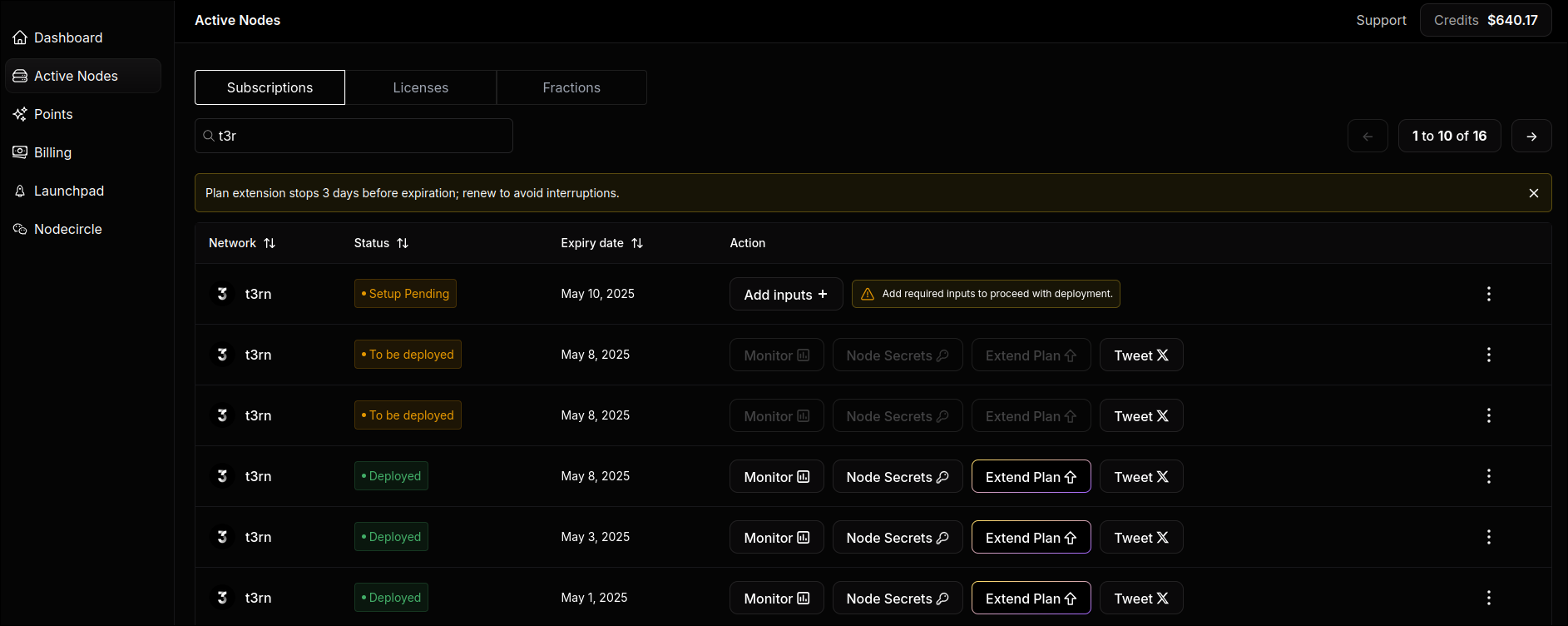
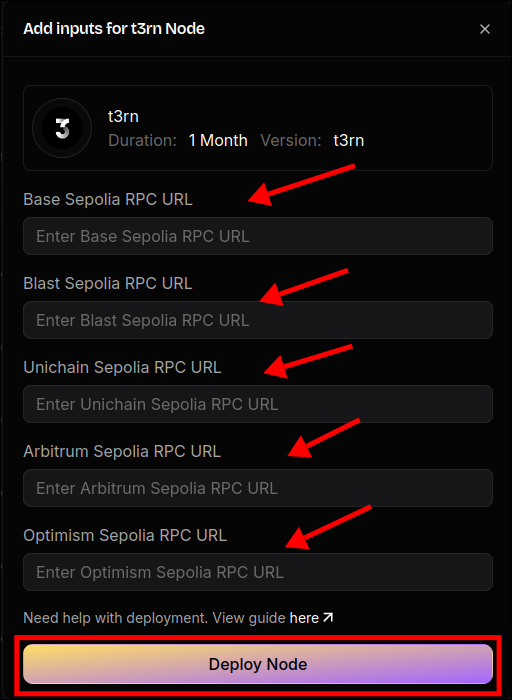
Note: Adding RPCs is completely optional. You can use this feature to test if private RPCs help you earn more BRN rewards.
4. You can update your RPC by clicking on 3 dots beside your deployed node.
5. Click Update Node, and add or update your RPCs.
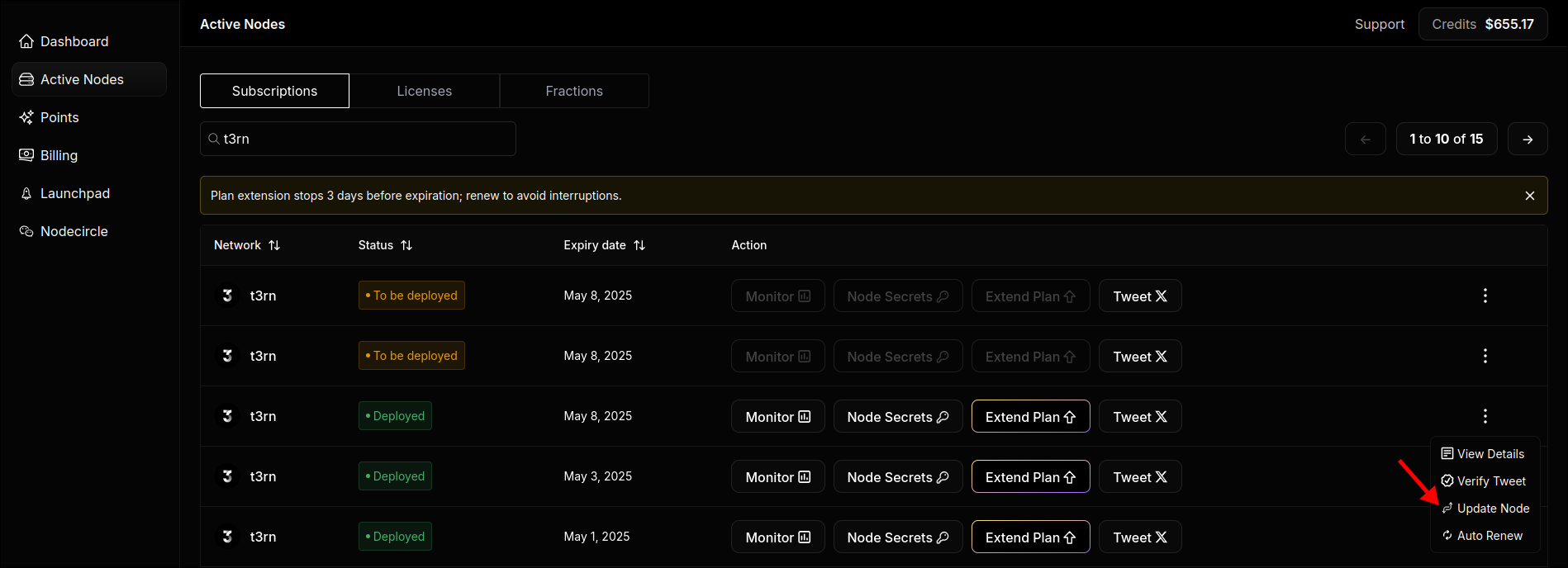
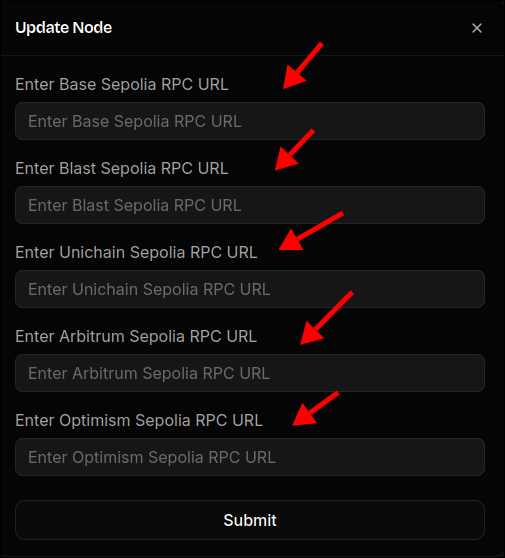
6. Import your Private Key into Metamask or save it securely.
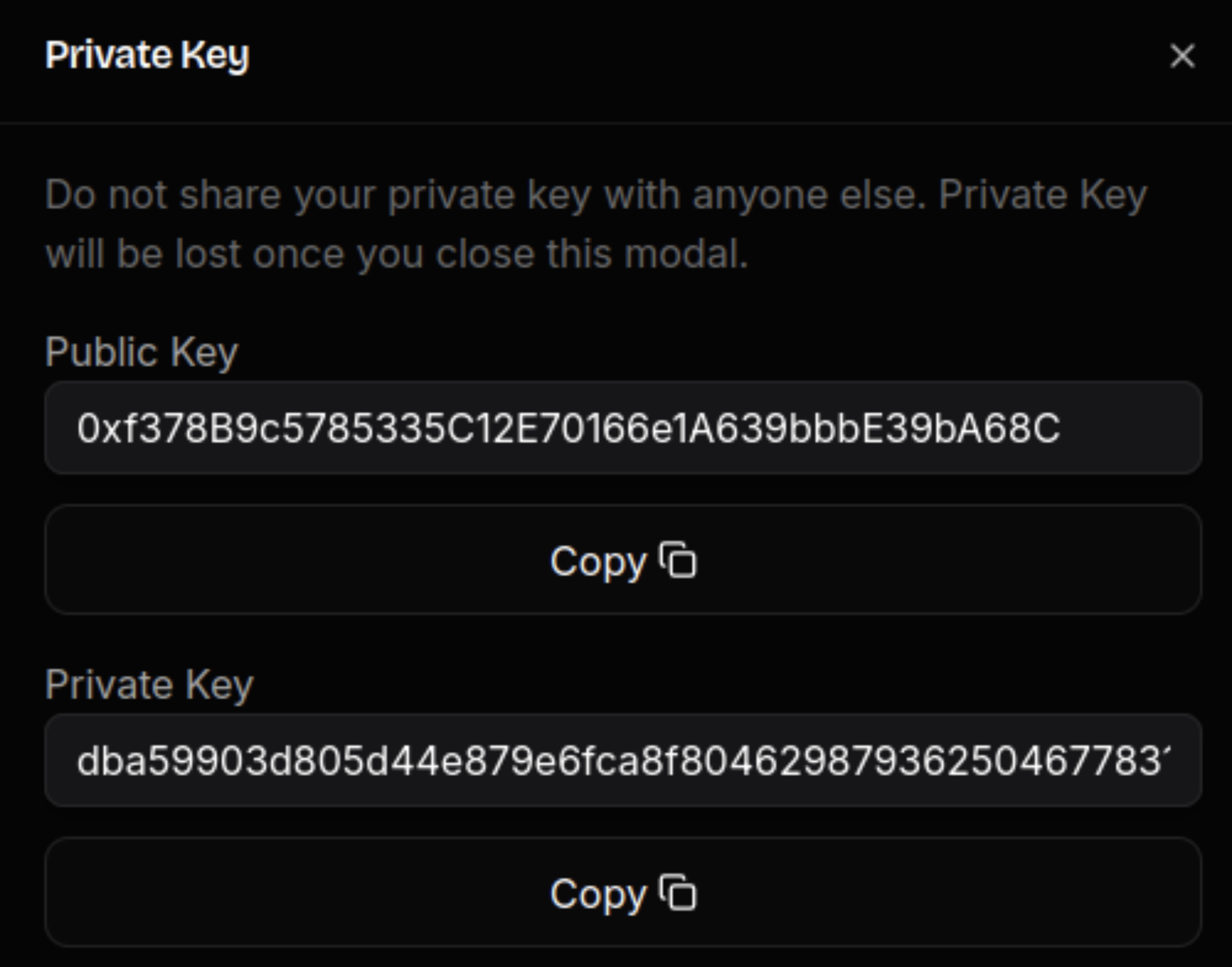
Step 4: Claim Faucet Tokens 💧
Before making any swaps or earning rewards, you’ll need at least 10 BRN tokens in your wallet.
-
Connect your wallet and request free BRN testnet tokens.
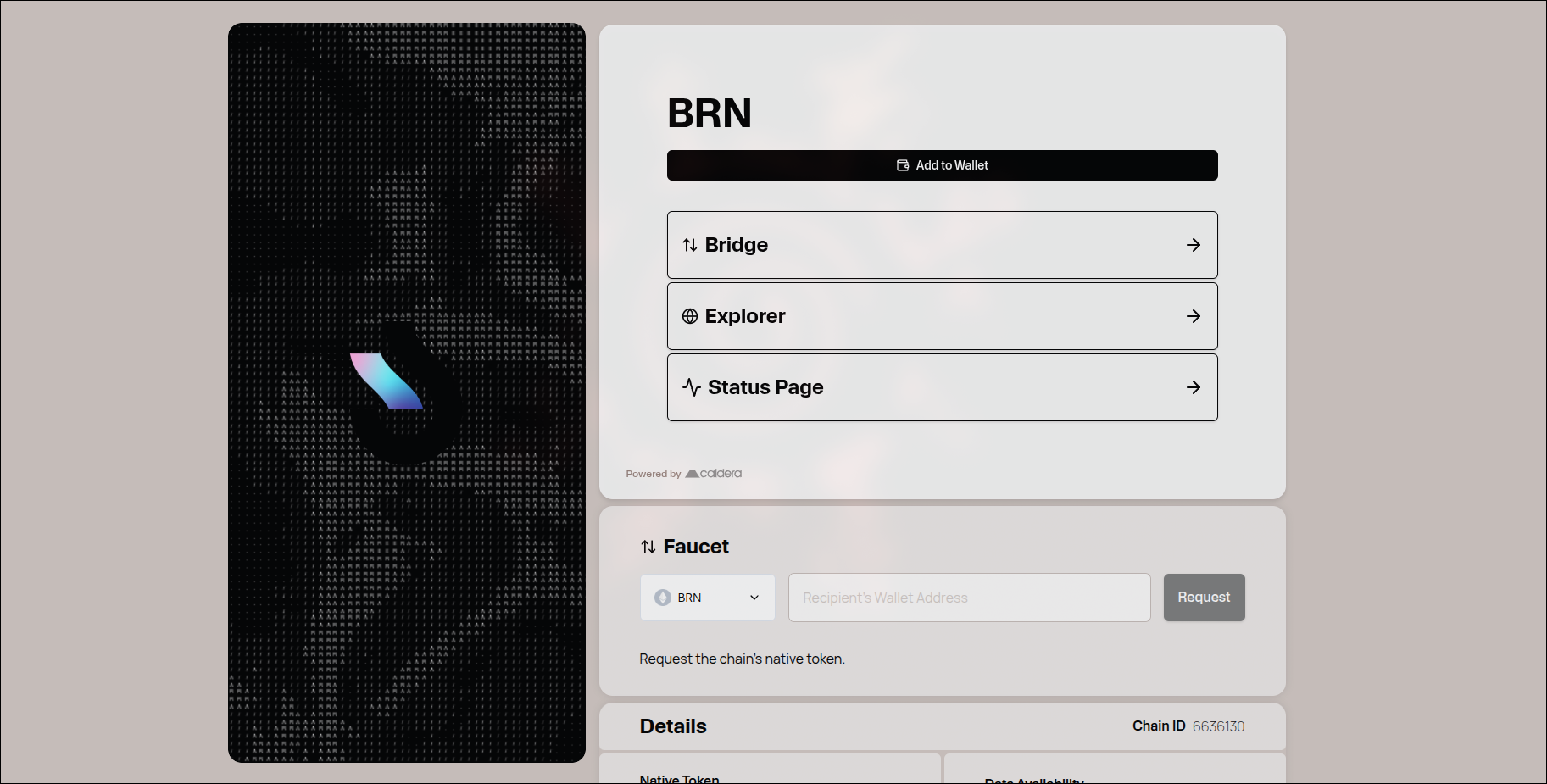
Ensure the swap status is either executed or claimed, indicating the swap has been successfully completed.
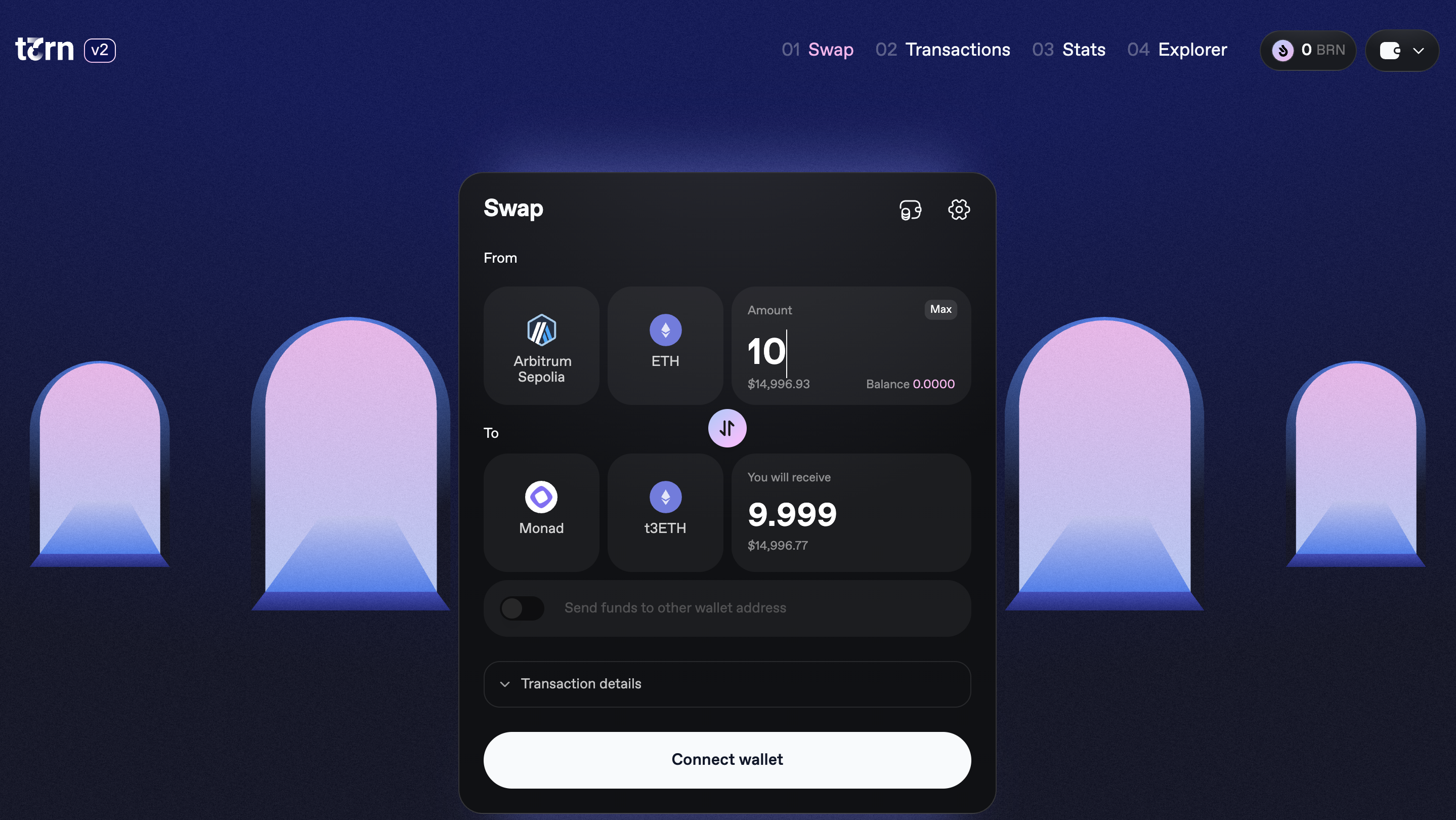
Step 5: Fund Your Wallet with $B2N Tokens
To activate your t3rn V2 executor node, you’ll need at least 10 $B2N tokens on the B2N Network. The default faucet (https://faucet.brn.t3rn.io) only gives 0.01 $B2N, which isn’t enough.
Choose the option that fits you best:
For new users (Deploying t3rn node for first time) -
-
If you completed the Intract Quest or participated in V1, you might already have $BRN on Arbitrum Sepolia.
-
Step 2: Go to b2n.bridge.caldera.xyz
-
Step 3: Bridge your $BRN from Arbitrum Sepolia → B2N Network
For Testnet V1 users -
-
Visit brn.bridge.caldera.xyz
-
Connect your wallet and bridge $BRN from BRN Network → Arbitrum Sepolia
-
After receiving $BRN on Arbitrum Sepolia, go to b2n.bridge.caldera.xyz
-
Bridge your $BRN from Arbitrum Sepolia → B2N Network
You’ll now have $B2N in your wallet.
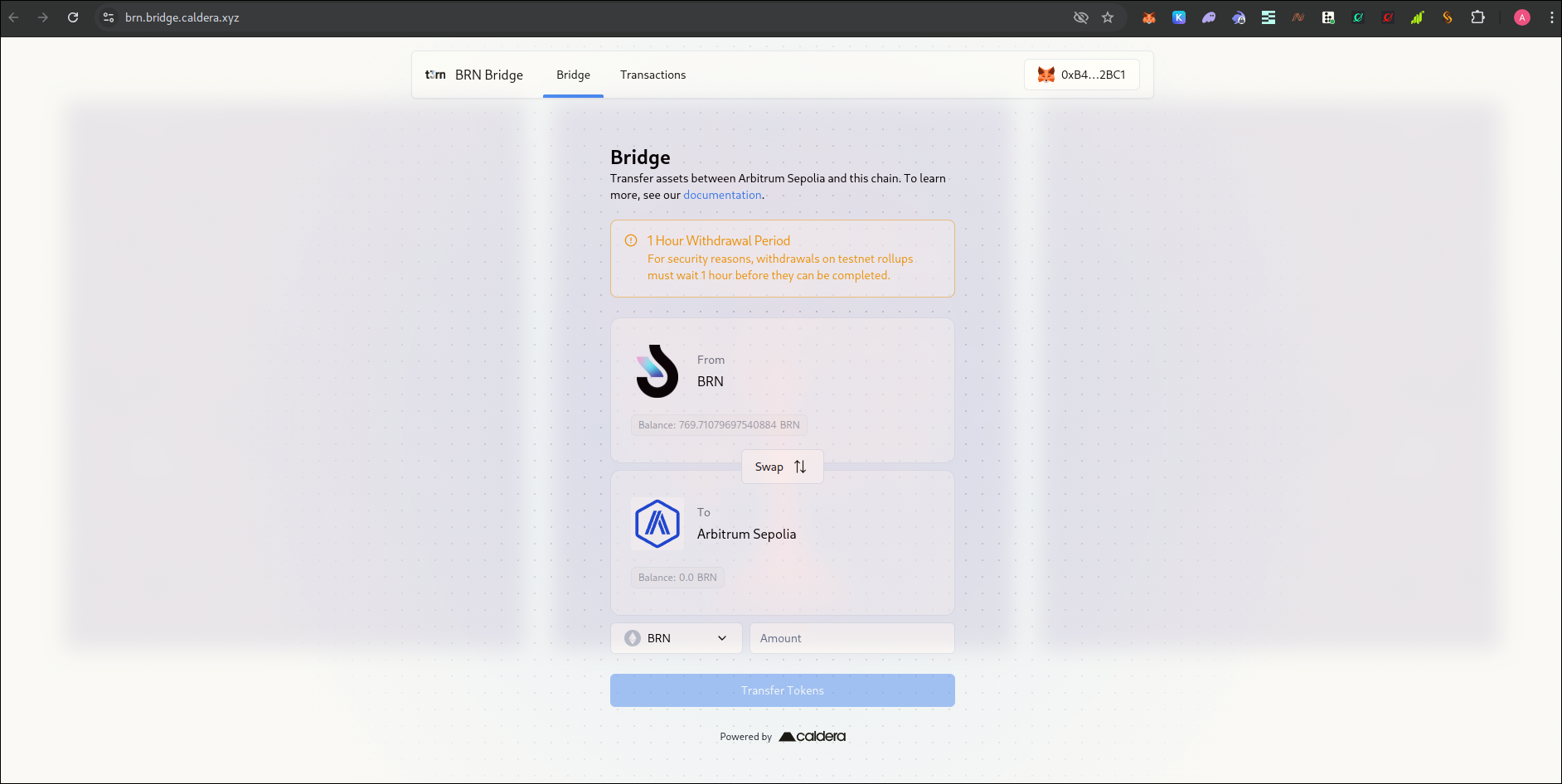
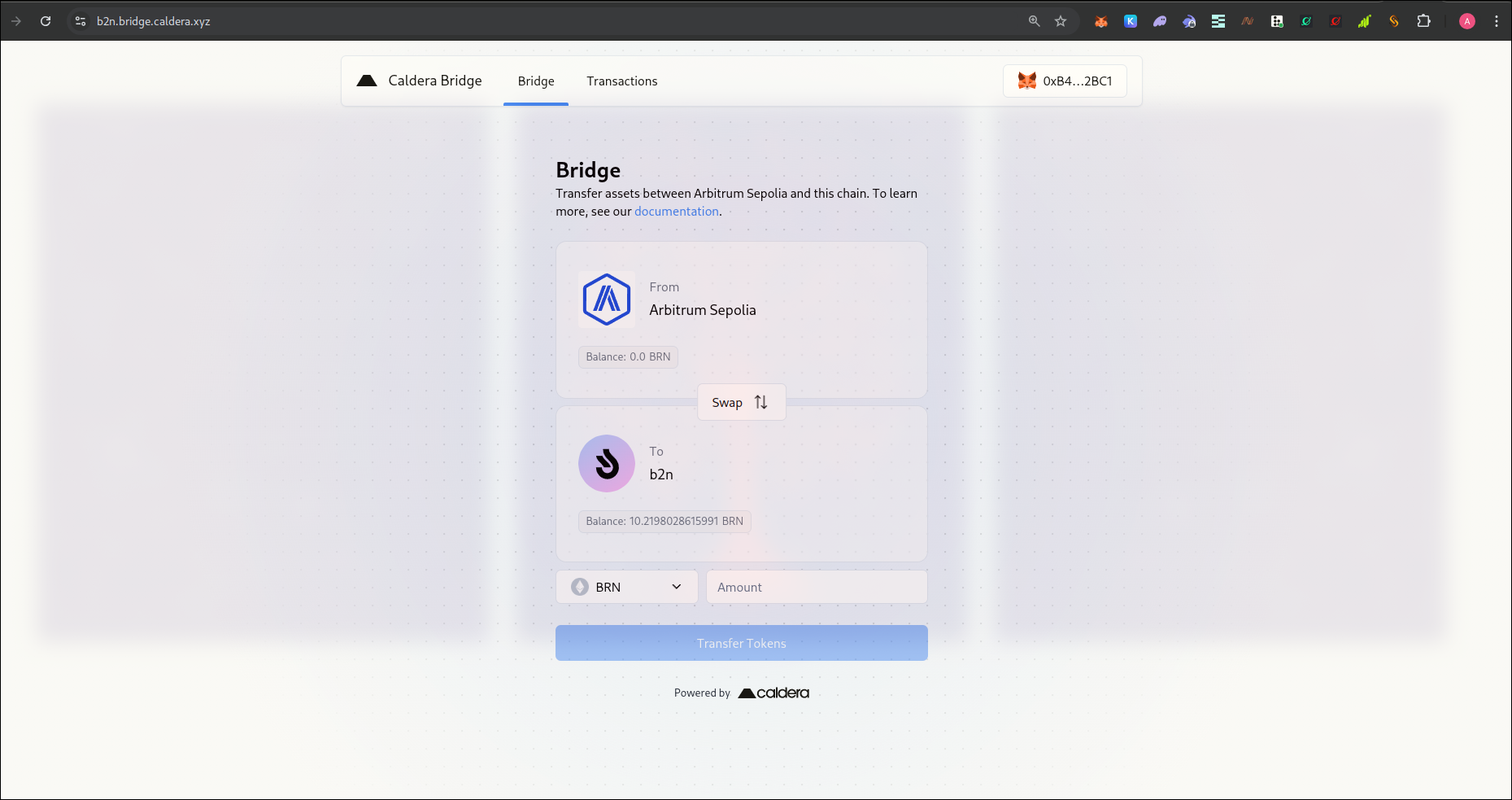
Check gas fees at https://brn.explorer.caldera.xyz/gas-tracker and ensure sufficient funds:
-
Arbitrum Sepolia ETH: Minimum 10 ETH
-
Blast Sepolia ETH: Minimum 10 ETH
-
Optimism Sepolia ETH: Minimum 10 ETH
-
Base Sepolia ETH: Minimum 10 ETH
-
Unichain Sepolia ETH: Minimum 10 ETH
Note: t3rn bridges ETH by rotating it between chains—executors bid to complete the transfer, and users send ETH back on the source chain.
ETH on Base Sepolia drains quickly—refills may not last long due to high demand and gas usage. Large amounts (like 200 ETH per wallet) per wallet aren’t guaranteed.
Step 6: Monitor Your Node 🖥
Once your node is deployed, give it a few hours to start processing orders.
You can monitor your node’s activity and rewards through two dashboards:
t3rn Executor Explorer -
-
Enter your wallet address in the search bar.
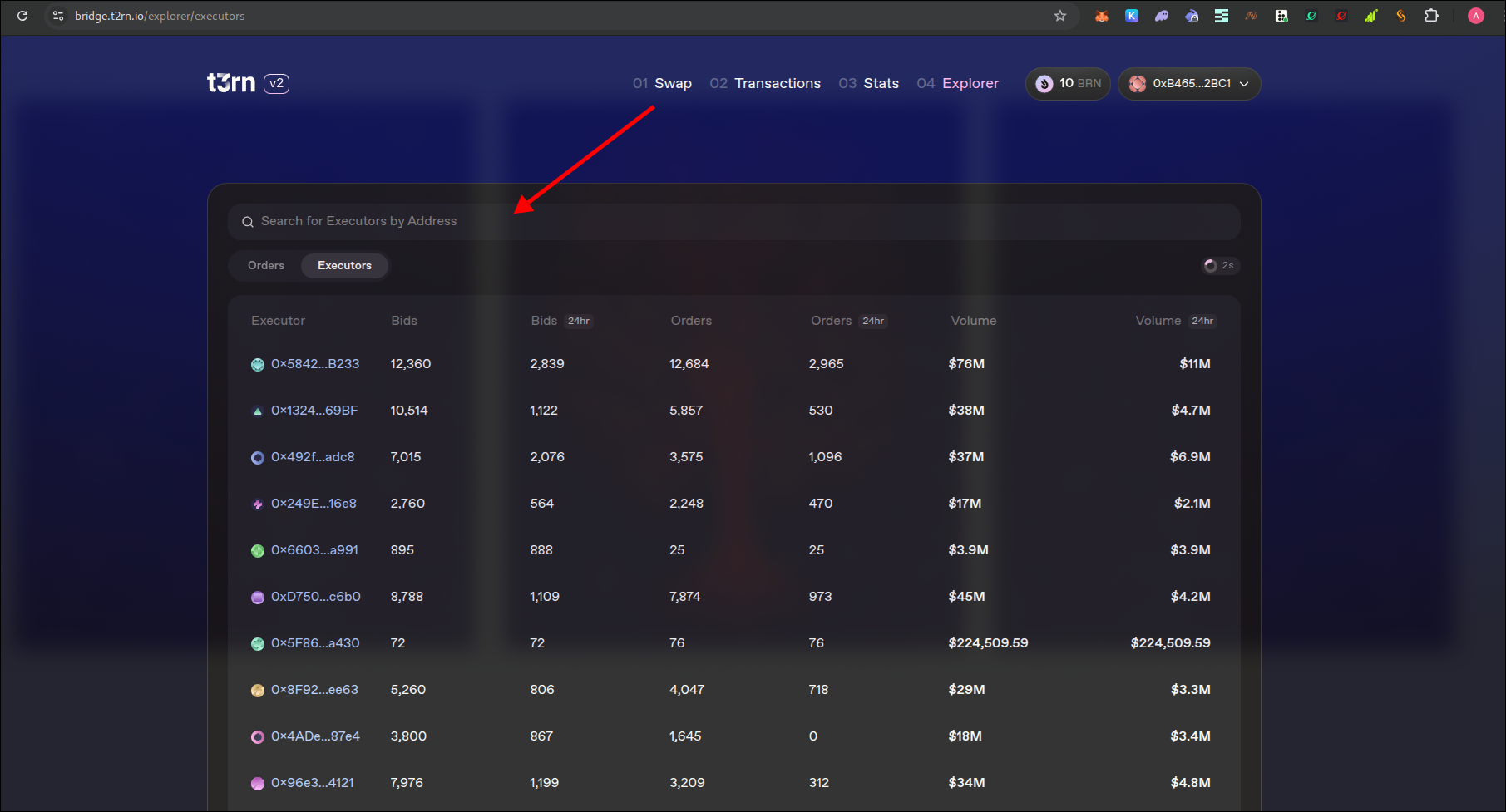
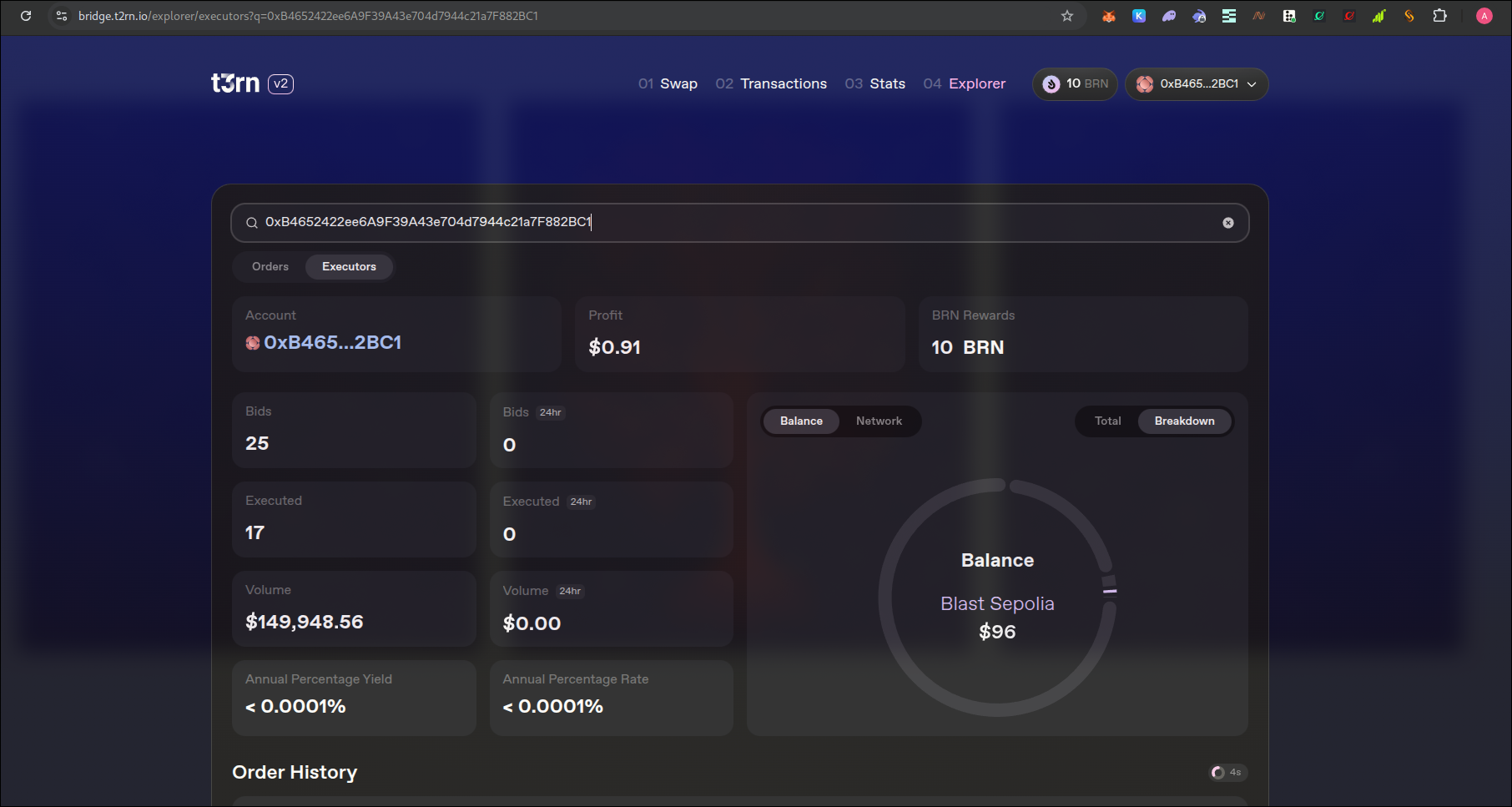
Note: Sometimes the dashboard may take time to update. If your node is deployed, it will still be working even if data isn’t instantly visible.
B2N Explorer -
-
Paste your wallet address to see transaction history, token movement, etc.
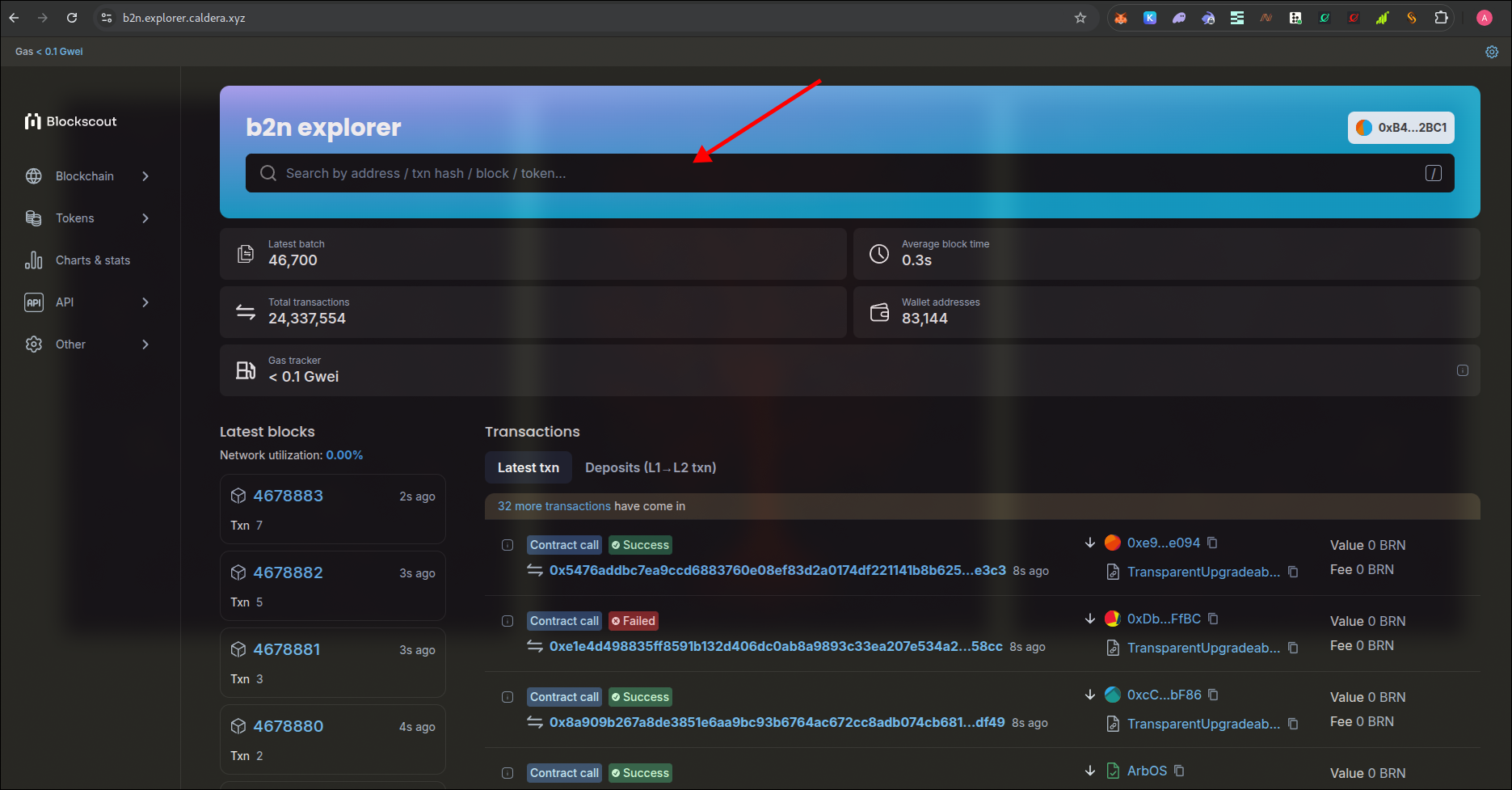
Congratulations! 🎉
You’ve successfully deployed t3rn V2 Node on RapidNode!
If you need any assistance or have questions, feel free to visit our Discord channel or check out our the FAQ section on the our website.
Happy Deploying! 🚀