Boundless is building a decentralized ZK proving network that allows high-performance nodes to lock orders and complete zero-knowledge proofs for on-chain programs.
By participating early and running a node, you contribute compute to the Boundless testnet and earn points or rewards based on your performance.
Follow this step-by-step guide to set up your Boundless Node on RapidNode:
Step 1: Log In to RapidNode & Add Credits 💰
-
Sign Up or Log In to your RapidNode account. If you don’t have one, sign up here.
-
Go to the Wallet section and add credits to ensure uninterrupted node operation
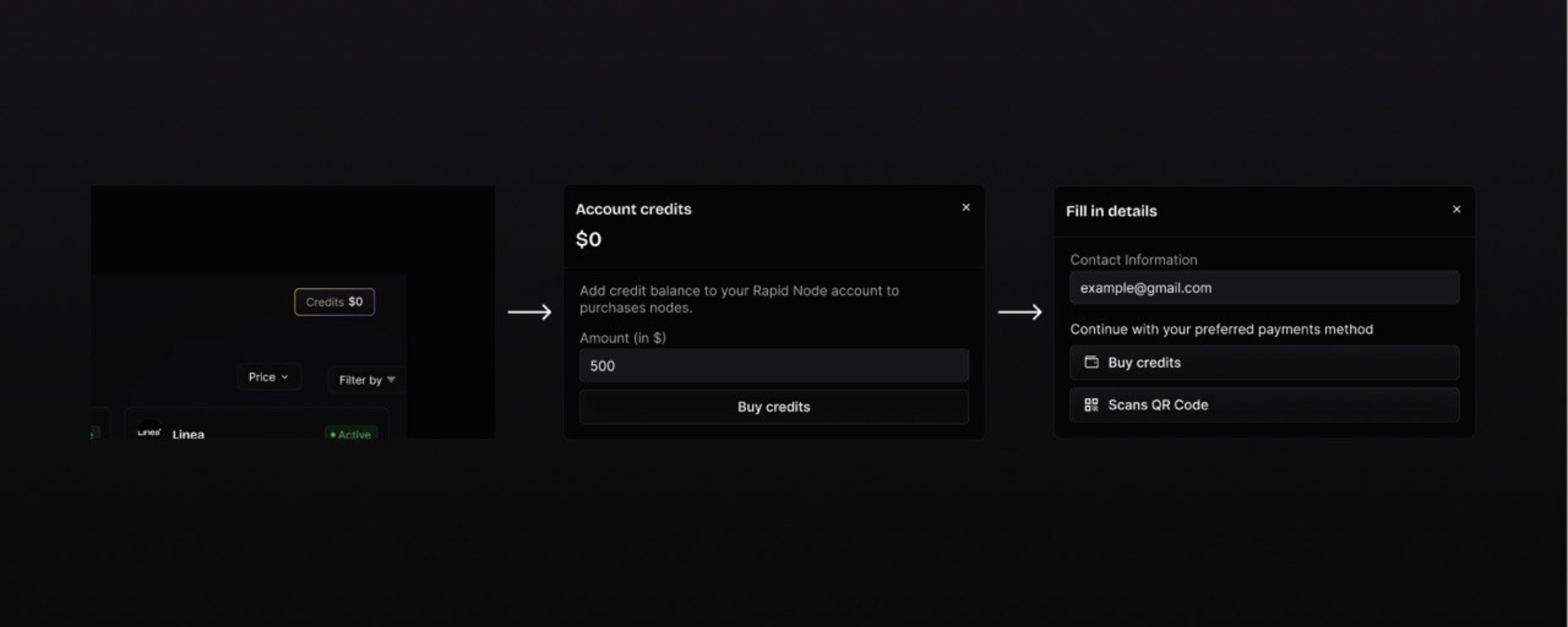
Step 2: Purchase a Boundless Node 💳
-
On your RapidNode dashboard, navigate to the dashboard.
-
Select Boundless Node from the available options.
-
Confirm the purchase and complete the transaction.
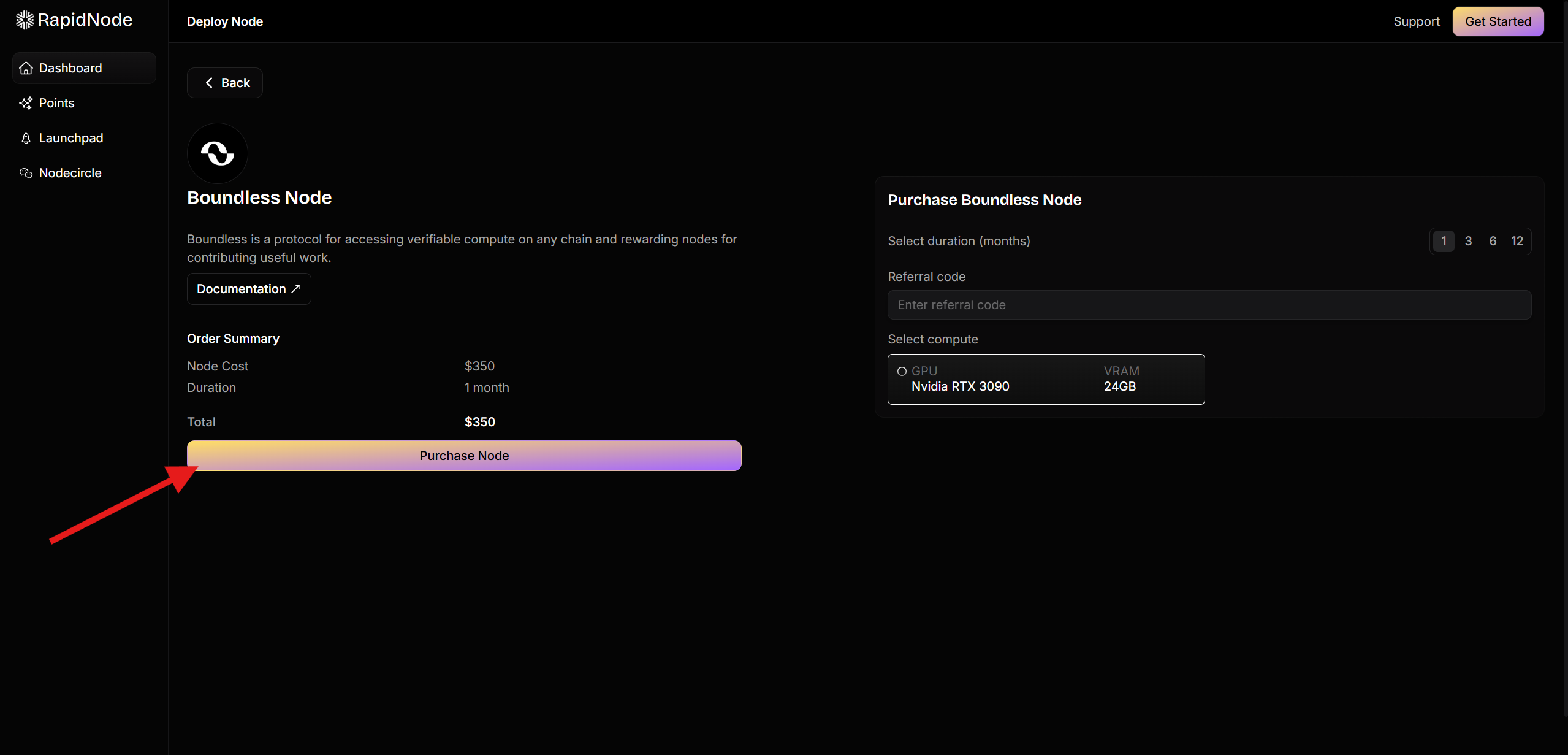
Step 3: Deploy Your Node 🔧
-
Once purchased, go to the Active Nodes section.
-
Initially, the node status would show Setup Pending.
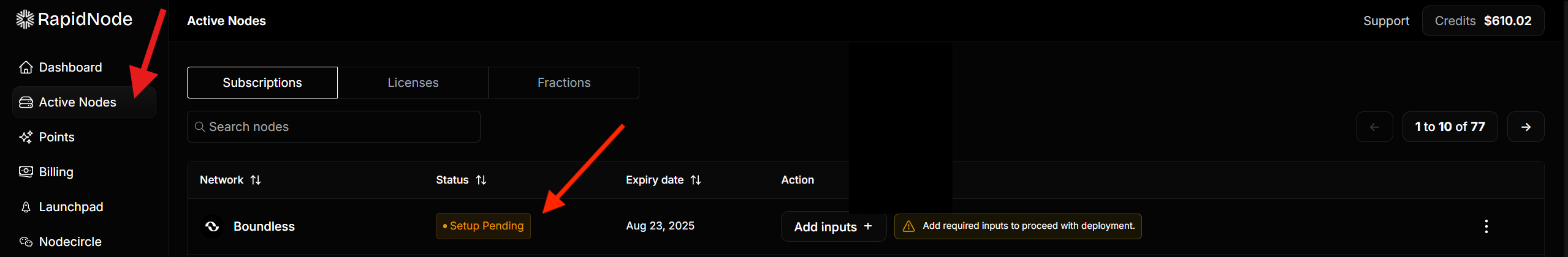
Step 4: Add Node Inputs ⚙
-
To deploy the node, click on the Add Inputs button.
-
Fill in your Base Mainnet RPC from BlockPI dashboard and click on Deploy Node.
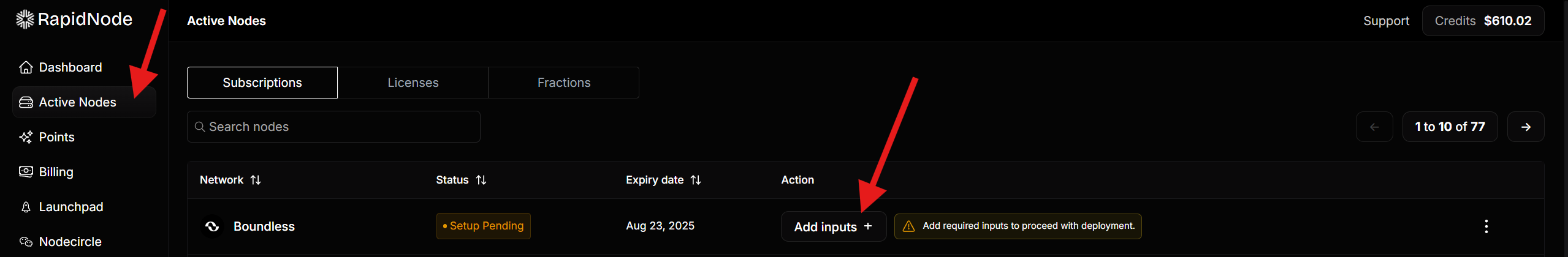
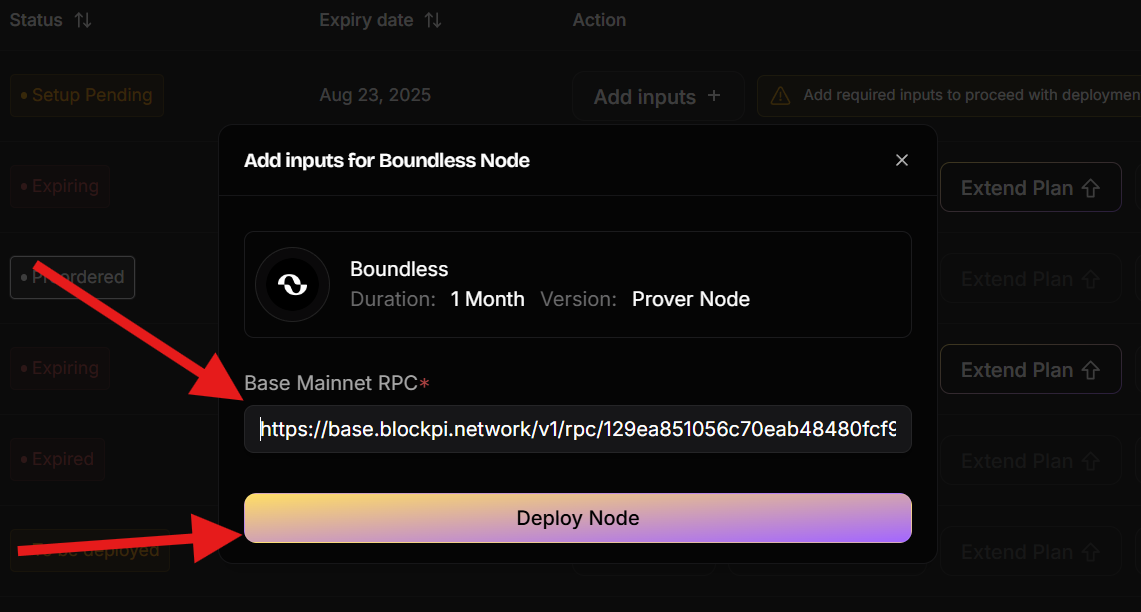
Step 6: Secure Your Node Secrects 🔐
-
Click Node Secrets on the deployed node.
-
Copy your Private Key and securely store it or import it into your preferred wallet
Note: After saving your node secrets, make sure to add 10 USDC on Base Mainnet and $5 worth of ETH for gas. Your node won’t run without these funds.
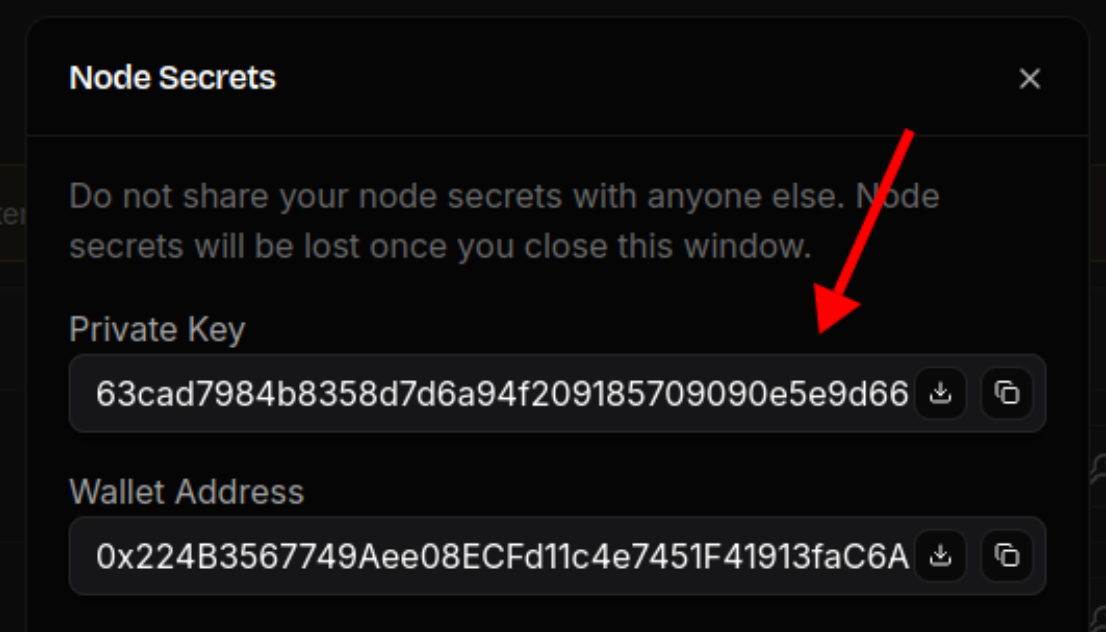
Step 5: Track Your Rewards & Performance 📊
-
Head over to the Boundless explorer dashboard: https://explorer.beboundless.xyz
-
Go to Provers tab and paste your Prover Address in the Filter Provers bar.
Note: Your Prover Address is your Wallet Address provided in the Node Secrets.
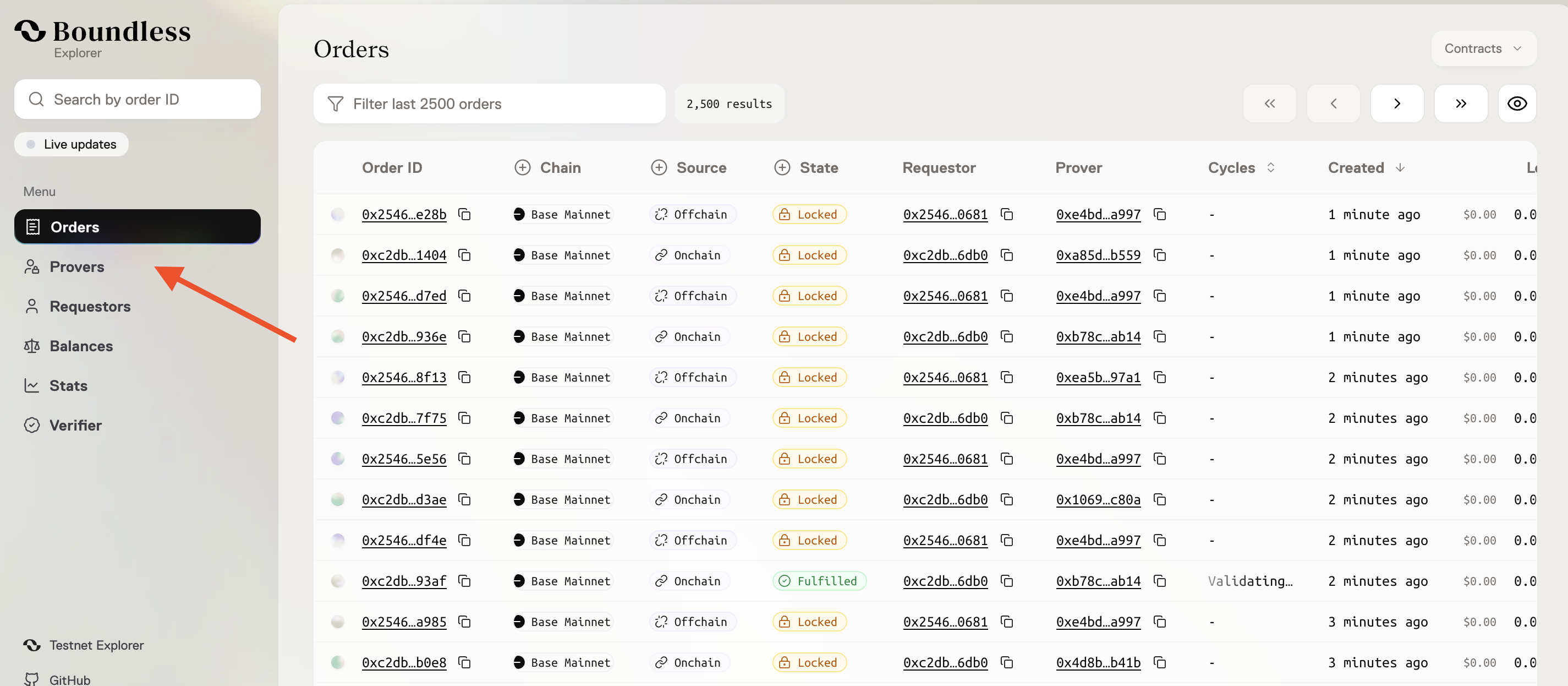
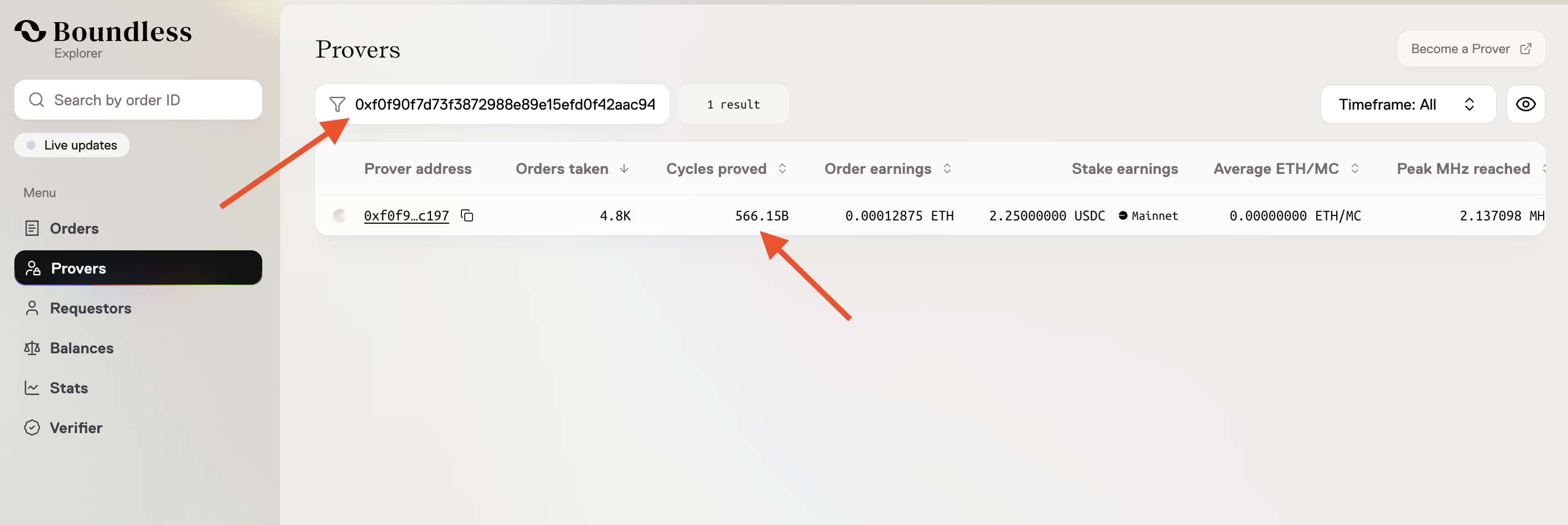
Congratulations! 🎉
You’ve successfully deployed Boundless Node on RapidNode!
If you need any assistance or have questions, feel free to visit our Discord channel or check out our the FAQ section on the our website.
Happy Deploying! 🚀