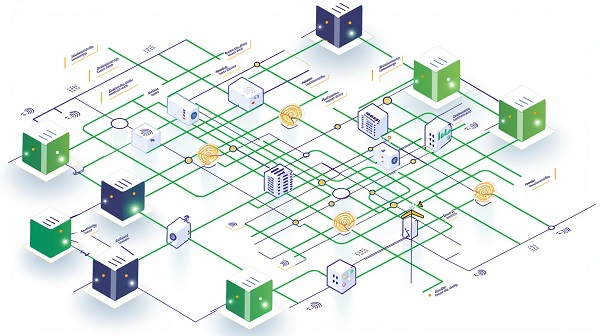
Traceroute tests can be performed through proxies to enhance network diagnostics, bypass restrictions, and maintain anonymity. Here's how you can achieve this using both HTTP and SOCKS5 proxies:
- Performing Traceroute via an HTTP Proxy When you use an HTTP proxy, the traceroute command primarily impacts HTTP traffic. Here's a step-by-step guide:
a. Locate an HTTP Proxy
Obtain either a public or private HTTP proxy, ensuring you have its IP address and port number. b. Set Up Proxy Settings
For Windows: Adjust your system's proxy settings through the Control Panel or modify your browser settings for web traffic only. For Linux/macOS: Configure the proxy in your terminal or within the application you are using. c. Execute the Traceroute Command
Open the command prompt (Windows) or terminal (Linux/macOS). Use the tracert command on Windows or the traceroute command on Linux/macOS with the target IP address or website. Note: Since HTTP proxies are tailored for web traffic, the traceroute may not display the complete network path as some proxies do not support ICMP (Internet Control Message Protocol) traffic, which traceroute relies on.
- Performing Traceroute via a SOCKS5 Proxy SOCKS5 proxies offer greater flexibility by handling both TCP and UDP traffic, making them suitable for comprehensive traceroute tests.
a. Acquire a SOCKS5 Proxy
Like with HTTP proxies, gather the IP address and port number of the SOCKS5 proxy server. b. Configure the Proxy
Use tools such as PuTTY (Windows) or SSH (Linux/macOS) to establish a SOCKS5 proxy. You might also need to set up SSH tunneling if the proxy server is protected by a firewall. c. Run the Traceroute Command with SOCKS5 Support
Standard traceroute commands may not inherently support SOCKS5, so employ a tool that accommodates SOCKS5 proxies or establish a local proxy using PuTTY or SSH tunneling. Example Command (Linux/macOS):
traceroute -socks5 127.0.0.1:1080 examplewebsite.com Explanation: -socks5 127.0.0.1:1080 directs the traceroute command to route traffic through the SOCKS5 proxy running on your local machine. d. Interpret the Results
Examine the list of hops to observe how your traffic is routed through the proxy. If the proxy is functioning correctly, the first hop is typically the proxy server itself, followed by subsequent hops toward the destination. Common Issues and Troubleshooting Timeouts: Some proxies, especially HTTP proxies, might block traceroute traffic, leading to timeouts at various hops. This is typical with proxies that do not permit ICMP traffic. Incomplete Hops: Missing intermediate hops may occur due to proxy routing. SOCKS5 proxies generally manage this better than HTTP proxies. Configuration Errors: Ensure correct proxy settings (IP, port, protocol) to prevent failed traceroutes or inaccurate results. Recommended Tools for Traceroute Testing with Proxies MTR (My Traceroute): A robust tool combining ping and traceroute functionalities, compatible with SOCKS5 proxies on Linux/macOS. WinMTR: The Windows version of MTR, effective for diagnosing network issues with proxies. PuTTY: A free SSH client supporting SOCKS5 tunneling for conducting traceroute tests via a local SOCKS proxy. ProxyChains: A Linux utility that enables routing any command through a proxy, including traceroute. By following this guide, you can effectively perform traceroute tests through proxies, aiding in bypassing restrictions, troubleshooting network issues, and ensuring anonymity.
If you need dependable HTTP/SOCKS5 proxies, consider MaroProxy. We offer high-quality proxy IPs at competitive prices, with a free trial available before purchase to ensure satisfaction. Contact us today to secure your proxy solution!