Postman is an API platform for developers to design, build, test, and iterate their APIs. Postman supports Windows, macOS and Linux operating systems.
Postman proxy is an intermediate server that sits between a client application (such as Postman) and the target server (such as an API) that the client communicates with. A proxy server acts as a security barrier, making requests to websites and other Internet resources on your behalf and preventing others from accessing your internal network.
The article will show you how to do Postman proxy settings with YiLuProxy.
Download Postman application: https://www.postman.com/downloads/
- Click the settings icon on the top left
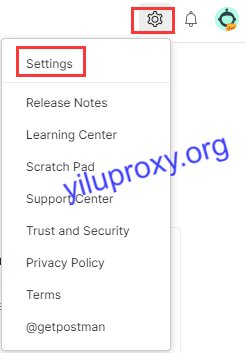
- 2. Set up proxy
A. YiLuProxy Settings.
On the “Rotating Residential IPs” tab.
a. Select “Rotating Residential IP” or “Rotating Datacenter IP”.
b. Select a country, state, and city.
c. Select the format “IP:Port:Username:Password”.
d. Refresh.
e. Copy a YiLuProxy dynamic IP address, port, username, and password.
YiLuProxy dynamic IP supports Socks5 and HTTP protocols.

B. Postman Proxy Settings.
a. Click “Proxy”
b. Turn off “default proxy configuration”
c. Turn off “use the system proxy”
d. Turn on “add a custom proxy configuration”
e. Proxy type: HTTP
f. Paste YiLu Proxy dynamic IP and port
g. Turn on “proxy auth”
h. Paste YiLu Proxy dynamic IP’s username and password
i. Set “proxy bypass” according to your needs
j. Click “×” on the top right to save the changes.

