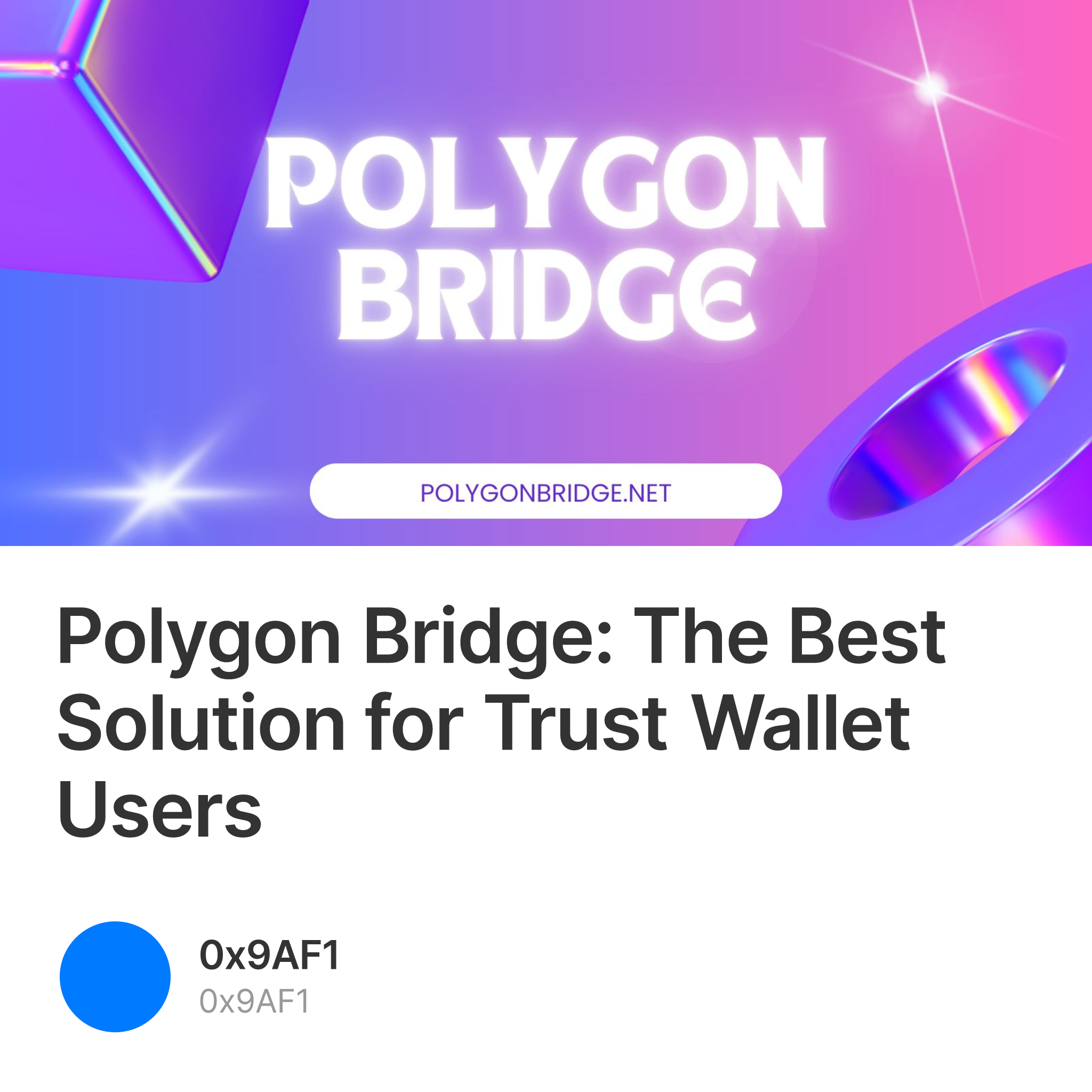For Trust Wallet users looking to transfer tokens or NFTs between Ethereum and Polygon seamlessly, Polygon Bridge is the perfect solution. This decentralized tool offers a secure, cost-effective, and user-friendly way to interact with both networks while maintaining complete control over your funds. In this article, we will explore how Trust Wallet users can utilize Polygon Bridge, its benefits, and why it stands out as the best option for cross-chain transfers.
Why Use Polygon Bridge with Trust Wallet?
Polygon Bridge provides a seamless connection for Trust Wallet users, making it easier to take advantage of Polygon’s fast transactions and low fees while retaining Ethereum’s security. Here’s why it’s the best solution:
Seamless Integration: Trust Wallet connects effortlessly with Polygon Bridge via WalletConnect, ensuring smooth interactions.
Low Fees: By bridging assets to Polygon, users save significantly on transaction costs compared to Ethereum’s high gas fees.
Fast Transfers: Polygon’s high throughput ensures quick asset transfers, ideal for DeFi, gaming, and NFTs. Decentralized and
Secure: The bridge operates without intermediaries, ensuring your funds remain under your control.
How to Use Polygon Bridge with Trust Wallet: Step-by-Step Guide
Step 1: Open Polygon Bridge Visit the official website: Polygon Bridge . Always verify the URL to avoid phishing attempts.
Step 2: Connect Trust Wallet On the Polygon Bridge homepage, click “Connect Wallet” at the top-right corner. Select WalletConnect from the list of connection options. Open Trust Wallet on your mobile device and go to the WalletConnect section. Scan the QR code displayed on the Polygon Bridge website. Approve the connection request in Trust Wallet.
Step 3: Select the Network If you’re transferring from Ethereum to Polygon, ensure your wallet is set to the Ethereum Mainnet. To transfer from Polygon to Ethereum, switch to the Polygon Network within Trust Wallet.
Step 4: Choose the Asset to Transfer Select the ERC-20 token or NFT you want to bridge. Input the amount of tokens you wish to transfer or select the specific NFT.
Step 5: Confirm the Transfer Review the transaction details, including gas fees and estimated transfer time. Approve the token for the first time (if required) by confirming the approval request in Trust Wallet. Confirm the transfer and wait for the blockchain to process the transaction.
Step 6: Verify Your Transfer Once the transaction is complete:
Check your Trust Wallet to ensure the assets have been received on the destination network. Use Polygonscan or Etherscan to verify the transaction status. Benefits of Using Polygon Bridge with Trust Wallet User-Friendly Interface: The connection process is simple, even for beginners. Low Transaction Costs: By bridging assets to Polygon, users can drastically reduce gas fees. Wide Asset Support: Transfer ERC-20 tokens and ERC-721 NFTs seamlessly. Fast and Efficient: Polygon’s infrastructure ensures quick transfers compared to Ethereum’s longer confirmation times. Trust Wallet
Compatibility: WalletConnect provides a reliable way to use Trust Wallet with Polygon Bridge.
FAQs About Polygon Bridge and Trust Wallet
-
Is Polygon Bridge safe for Trust Wallet users? Yes, Polygon Bridge is secure and decentralized, ensuring your funds remain under your control at all times.
-
Can I transfer NFTs with Polygon Bridge using Trust Wallet? Absolutely! Polygon Bridge supports ERC-721 tokens, allowing you to transfer NFTs easily.
-
What fees are involved in using Polygon Bridge with Trust Wallet? Fees depend on the network. Ethereum gas fees are higher, while Polygon’s fees are minimal.
-
How long does a transfer take? Transfers from Ethereum to Polygon typically take 7–10 minutes. Transfers from Polygon to Ethereum may take up to 45 minutes due to Ethereum network constraints.
-
What if my transaction fails? If a transaction fails, the assets remain in your Trust Wallet on the source network. You can retry after resolving any issues.
Tips for a Smooth Experience Monitor Gas Fees: Use tools like GasNow to find optimal times for transactions.
Stay Updated: Check official sources like the Polygon Blog for updates and tips.
Double-Check Details: Ensure the correct wallet and token contract addresses are used during transfers.
Conclusion
Polygon Bridge is the best solution for Trust Wallet users who want to transfer assets between Ethereum and Polygon efficiently. Its seamless integration with Trust Wallet, combined with Polygon’s low fees and fast transactions, makes it the go-to tool for DeFi and NFT enthusiasts. By following this guide, you can confidently bridge your assets and unlock the full potential of both networks.
Ready to get started? Visit Polygon Bridge today and connect your Trust Wallet for a smooth cross-chain experience!