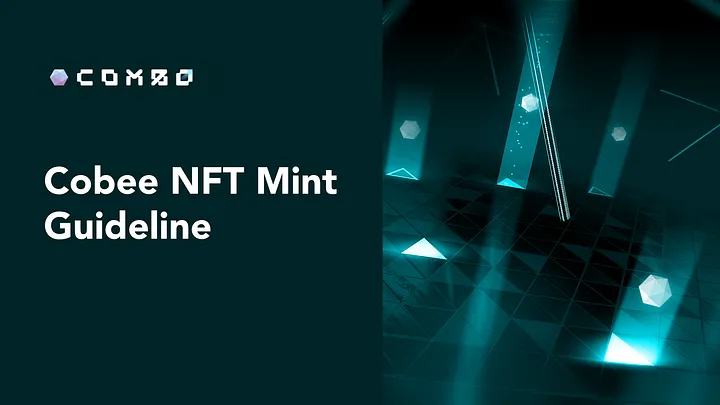
In celebration of the Testnet, we’ll organize the Time-Limited “Cobee” Mint Event on April 25 to foster growth within the COMBO community.
⏰ 12:00, Apr 25–12:00 UTC, May 9
This major milestone kickstarts COMBO’s multi-stage journey to become the world’s de facto web3 game development platform, and we want to recognize everyone who gets in with us at the ground level. To that end, your limited edition “Cobee’ NFT conveys your status as an early COMBO community member, and we look forward to growing alongside you!
Cobee, the soul of COMBO, embodies its strength, energy, and drive. Its birth represents the launch of the COMBO testnet, capturing its spirit and potential.Celebrate the launch of COMBO’s testnet by minting Cobee and become part of the thriving COMBO community, eagerly anticipating exciting developments to come.
Step 1: Log in COMBO official https://combonetwork.io/ website, click “Now Mint” or search https://combonetwork.io/mint the event page.
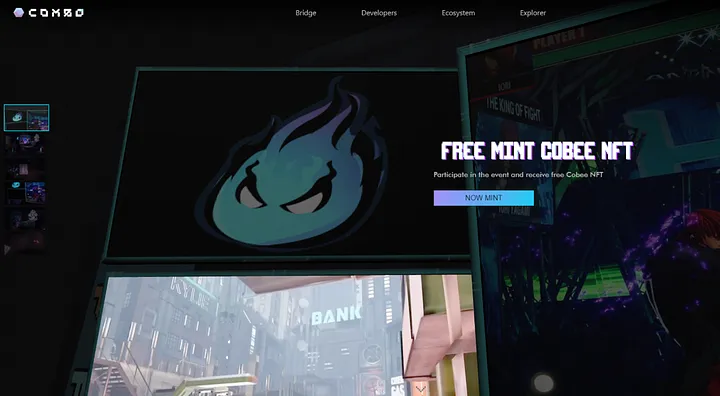
Step 2: Connect wallet to the BNB Chain. Here we take MateMask as an example. Below is the parameters to fill in for each:
Network Name: BNB Chain
New RPC URL: https://bsc-dataseed.binance.org/
ChainID: 56
Symbol: BNB
Block Explorer URL: https://bscscan.com
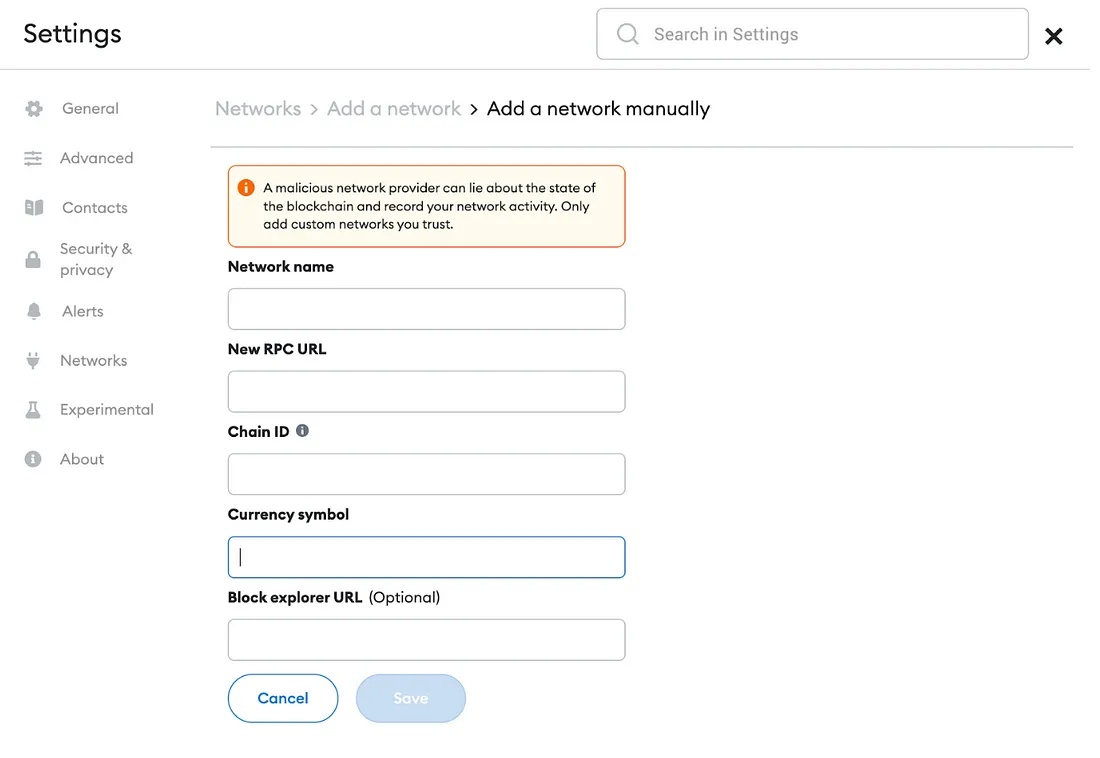
Step 3: Finish the tasks in the interface step by step: 1) Connect Wallet; 2) Join and verify Discord; 3) Follow and verify Twitter; 4) Join and verify Telegram
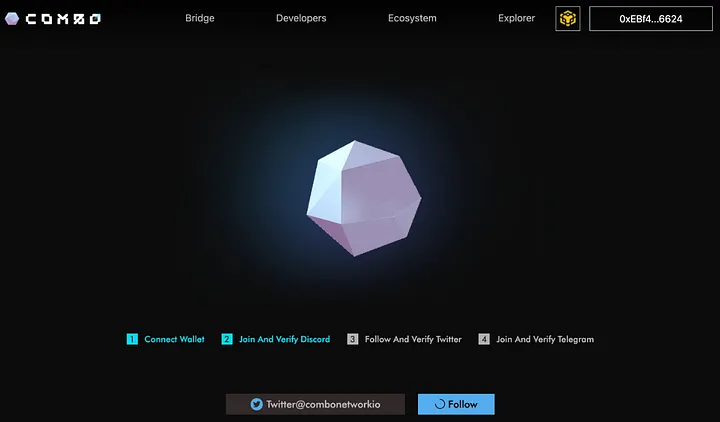
Step 4: Click “Mint” and sign your wallet.

Step 5: The Cobee NFT can be found on “My Mint NFT” after minting.
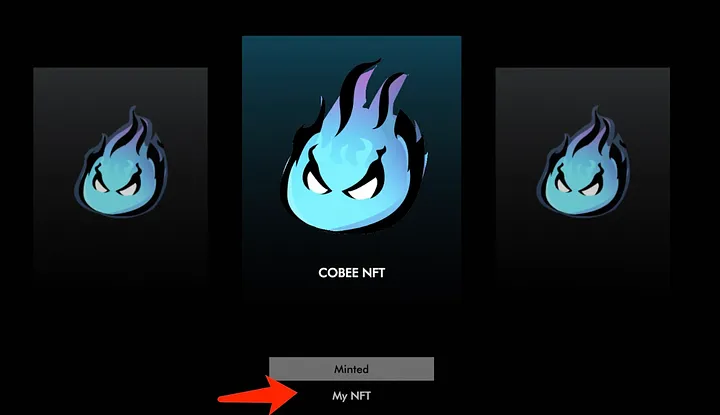
- To complete cross-chain transactions, users may proceed to zkbridge.com/nft using the provided link.
Claim testBNB
To get BNB testnet BNB coins from the faucet, you can follow these steps:
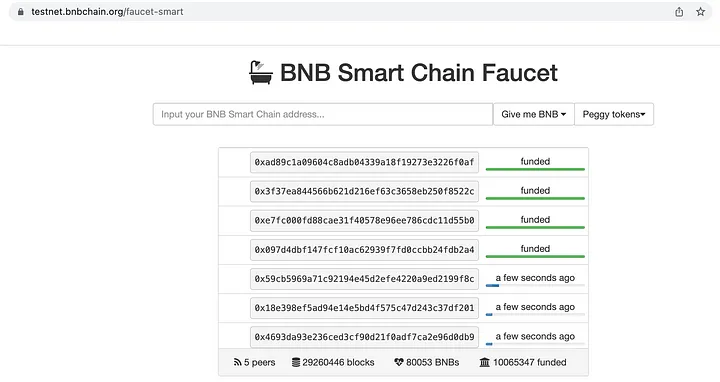
-
Go to the BNB chain testnet faucet website at https://testnet.binance.org/faucet-smart
-
In the “Address” field, enter the BNB chain testnet address to which you want to receive the testnet BNB coins.
-
In the “Amount” field, enter the amount of testnet BNB coins you want to receive. The maximum amount you can receive from the faucet is 10 BNB.
Bridge Guides
1. Go to Combo bridge and agree to the terms.
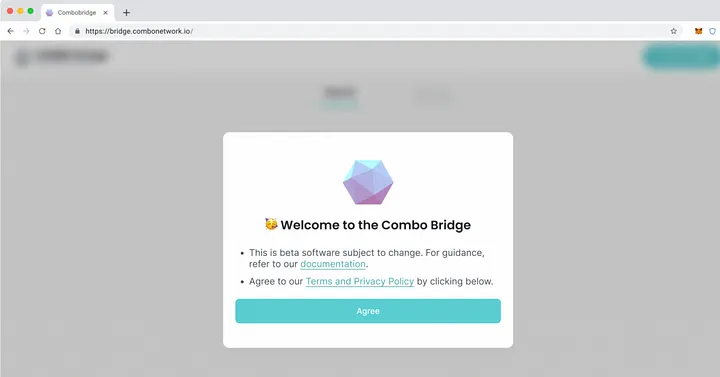
2. Click Connect wallet, select MetaMask, and approve the connection in the wallet itself if asked.
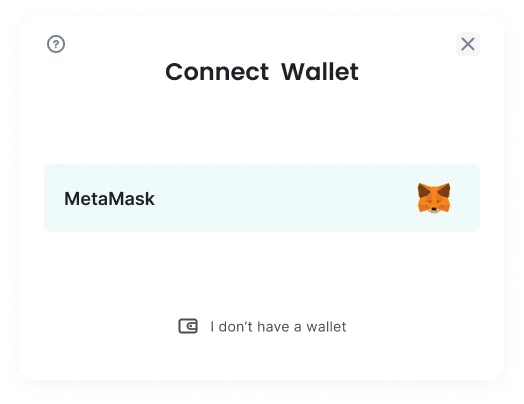
-
Combo bridge support move Testnet BNB from BSC to Combo
-
Select the token to transfer (in this case BNB) and type the amount (here 10)
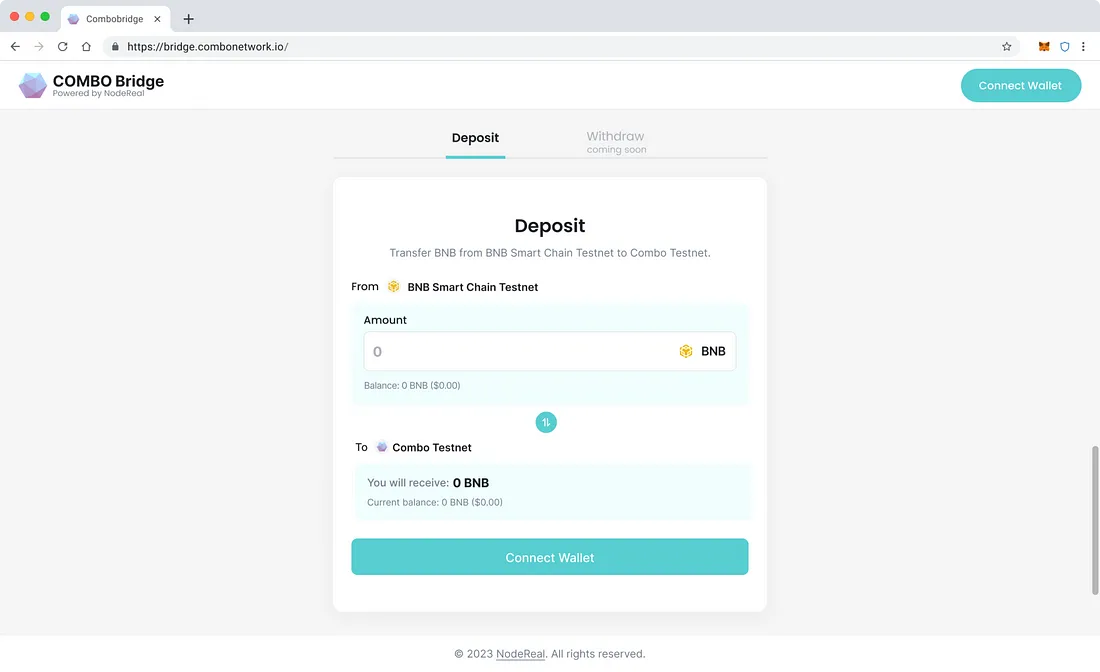
5. Click Deposit
6. Confirm the transaction in MetaMask, and wait until the transaction is confirmed and the BNB is deposited to Combo.
7. Wait for a minute, then you should now be able to see the deposited asset on Combo.
Common Issues
MetaMask is not responding after submitting transactions
If your page keeps loading like this, please. follow the instructions to troubleshoot
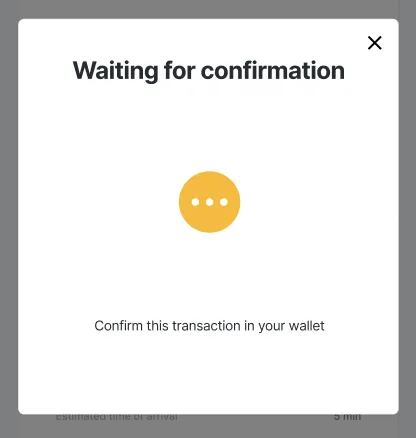
-
Go to Network setting of MetaMask
-
Delete BSC testnet
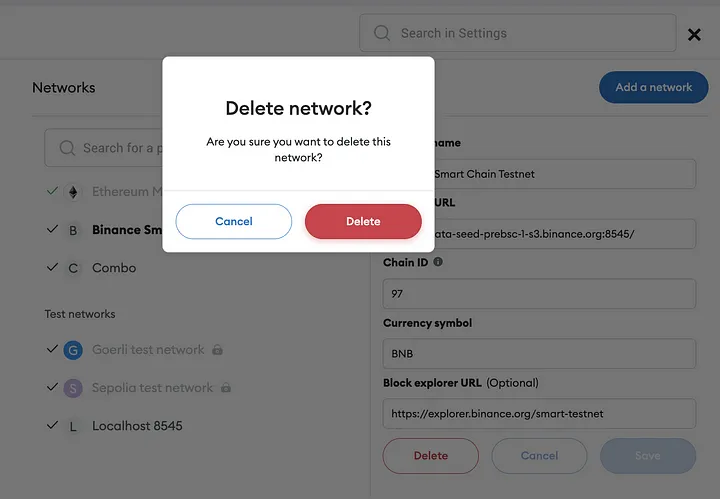
-
Disconnect with Combo bridge and connect again
-
Add BSC test network
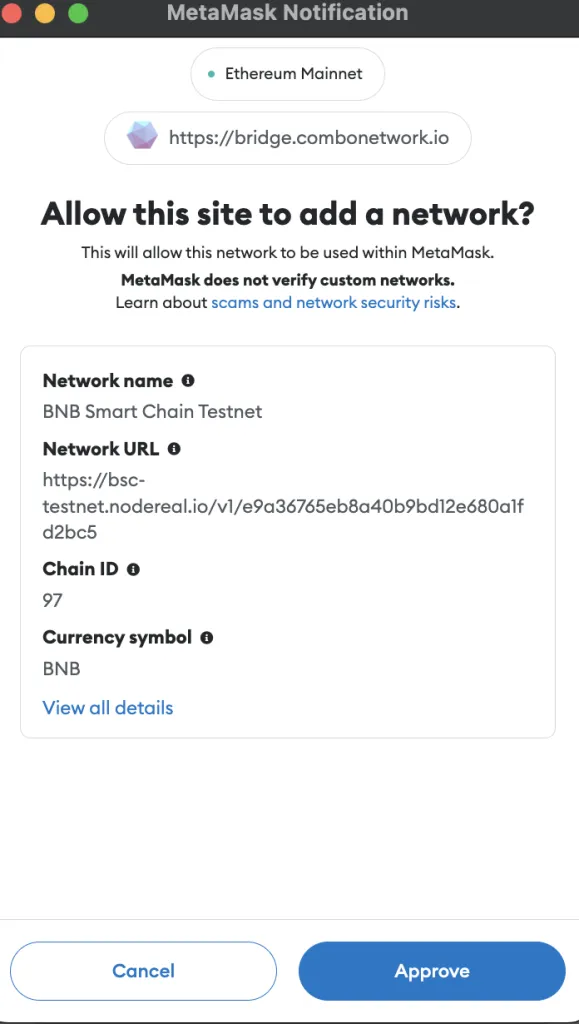
For more details, please check: https://docs.nodereal.io/docs/bridge-guides#metamask-is-not-responding-after-submitting-transactions
About COMBO
COMBO is a leading provider of Scaling Solution for Web3 Game Developers. By leveraging the world’s top game engine, Combo is building an open-source, decentralized, game-oriented Layer2 that is accessible to everyone. It aims to maximize the potential of Web3 games by connecting game developers with the entire ecosystem in an efficient, affordable, and secure way.