The Fewcha Wallet is the first pure Move-based wallet that support both Aptos and Sui blockchain. Move is an open-source programming language for blockchains and other applications where safety and correctness are paramount.
Fewcha Wallet allows you to transfer cryptocurrency freely between your wallets and DApps, create more wallets for asset management, track all the wallet transaction history, manage NFT collectibles, and set your in-app Name Service to shorten your address.
In this article, you’ll learn how to set up your Fewcha Wallet.
-
Go to Google Chrome webstore to install extension in your browser.
-
After installation, you will be invited to create a new wallet or import an existing one. (“Create a new wallet” or “Use an existing wallet” )

Create a new wallet
- Choose a proposed blockchain - Aptos or Sui.

- Create password and write it down.

- Write down your seed phrase in some safe place.You will then be asked to verify this phrase. So, just arrange this in the right order and tap on the Continue button.
Don’t forget that Secret recovery phrase holds full control over your wallet account. It is strongly recommended that you never share both your private key and secret recovery phrase with anyone else.
That’s all. Now you can use your Fewcha Wallet.
Use an existing wallet
- Choose a proposed blockchain - Aptos or Sui.
Every non-custodial Web 3 wallet comes with a unique secret recovery phrase and private key. These are the master keys of your wallet.
- Choose how you will recover your existing wallet - with Recovery Phrase or with Private Key.
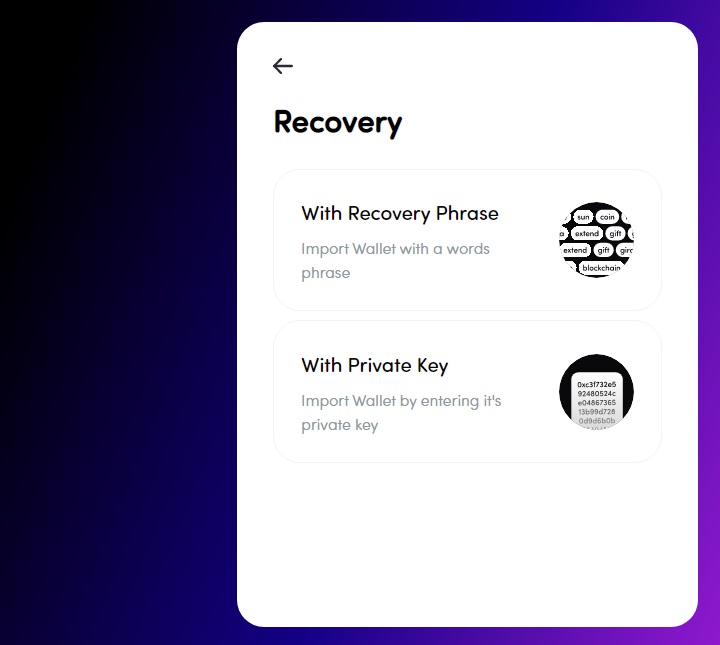
-
Create Password and write it down.
-
Paste your Recovery Phrase or Private Key.
-
That’s all. Now you can use your wallet in the Fewcha wallet.
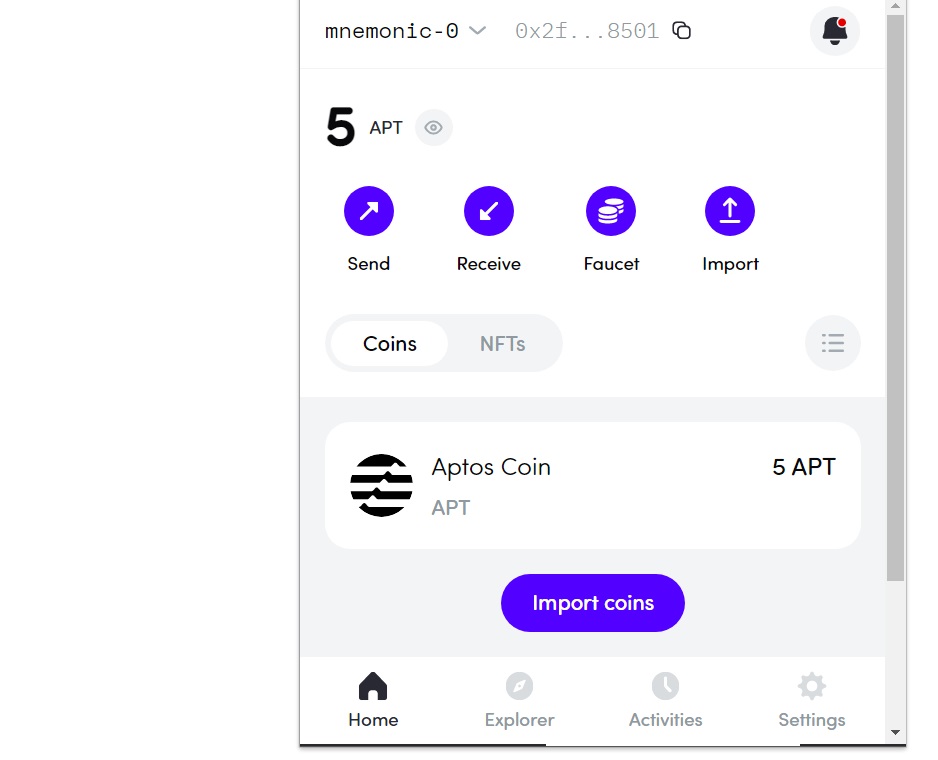
I recommend you to use Fewcha Wallet. It is much more convenient to use one wallet than two separate ones for Aptos and Sui. Let’s cover some Fewcha features.
Fewcha allows you to get a secret recovery phrase and change your password in the Settings tab. You can also switch between devnet, testnet and mainnet (Aptos and Sui).
You’ll also find an address book in the settings, where you can add your friends’ Aptos / Sui wallet addresses or your own, for example if you also use another wallets.
Fewcha Fewcha implemented EBCI Protocol to mitigate the risks of being attacked when receiving non-relevant messages from unverified sources including the external source (other extensions) and internal sources (between components).
Native wallet integration with protocol opens direct access to boundless experience for Fewcha Wallet users, from DeFi, Launchpad, DEX to Borrowing/Lending/Swap, Staking, Marketplace and more in the Aptos & Sui ecosystem.
Fewcha Wallet has integrated with the Keystone, one of the leading hardware wallets for the Aptos ecosystem.
At the moment there is no mobile wallet yet.

