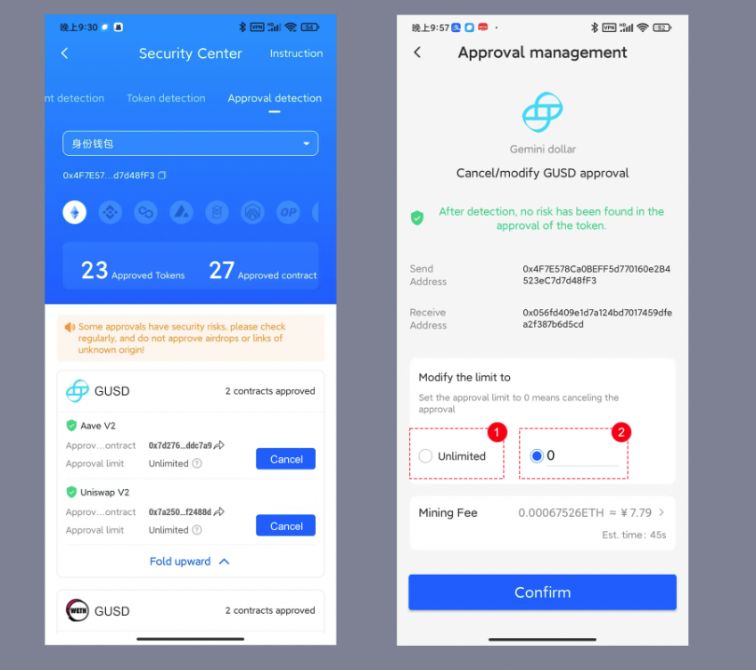Security Center User Guide
HyperPay Security Center currently provides three security detection features: environment detection, token security detection and approval detection. In addition, the approval detection module supports modifying/canceling the approval.
Token security detection
1 Open the HyperPay Web3 wallet and enter the Asset home page, risky tokens are marked in the asset list, as well as their risk levels, which are general risk or high-risk.
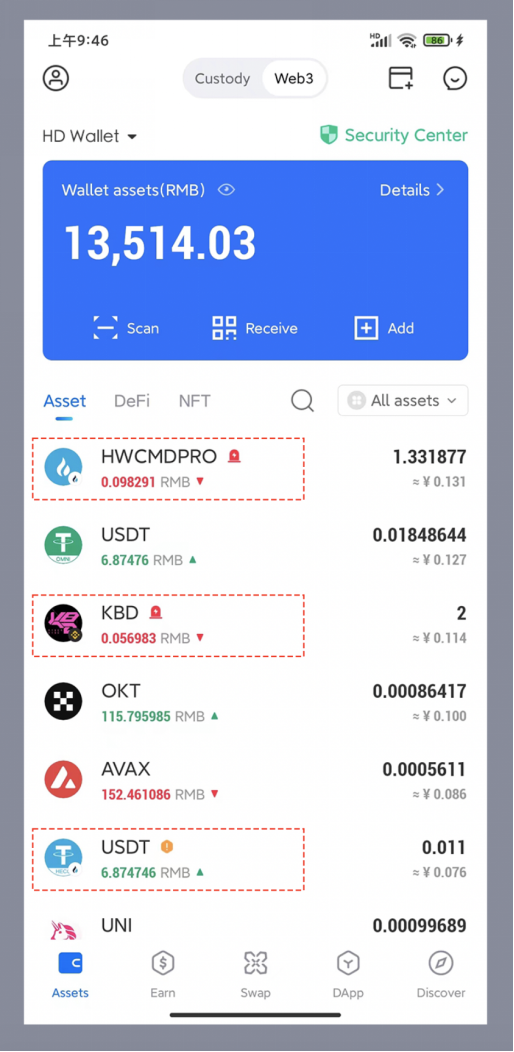
2 Click to enter the details page of the token, which shows the token’s risk level and provides the token’s safety report to view and share.
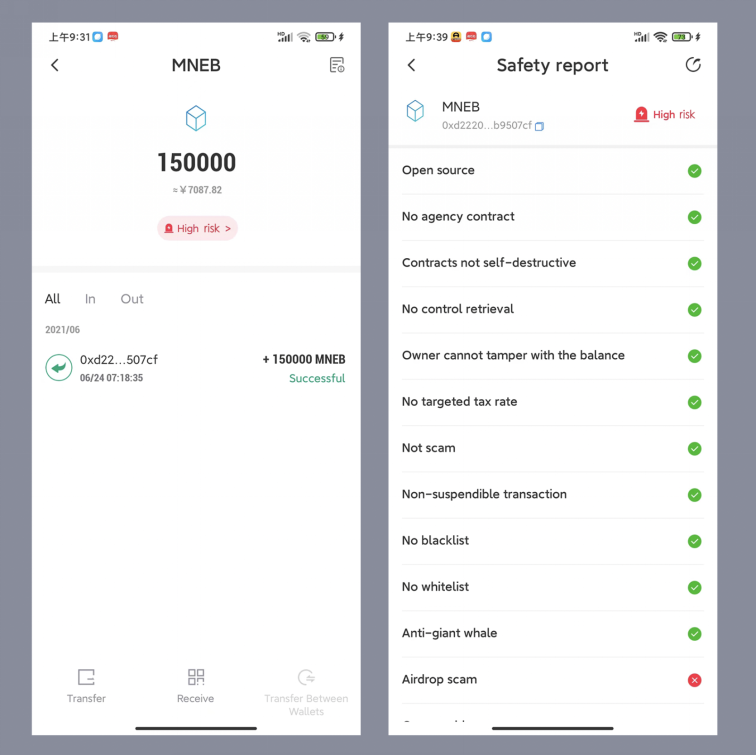
3 Users can also click Security Center on the Asset homepage, select the token detection tab, and after entering, the security detection on the current wallet token will be performed automatically.
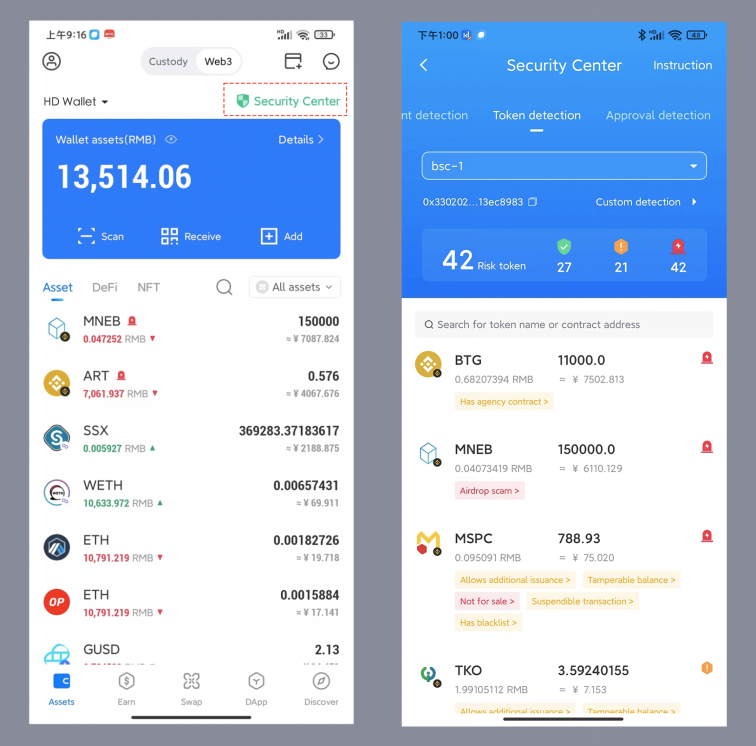
4 Users can click the risk label distinguished by color below the token to view the risk description, click the token to view the detailed detection report, where gives specific detection items and descriptions.
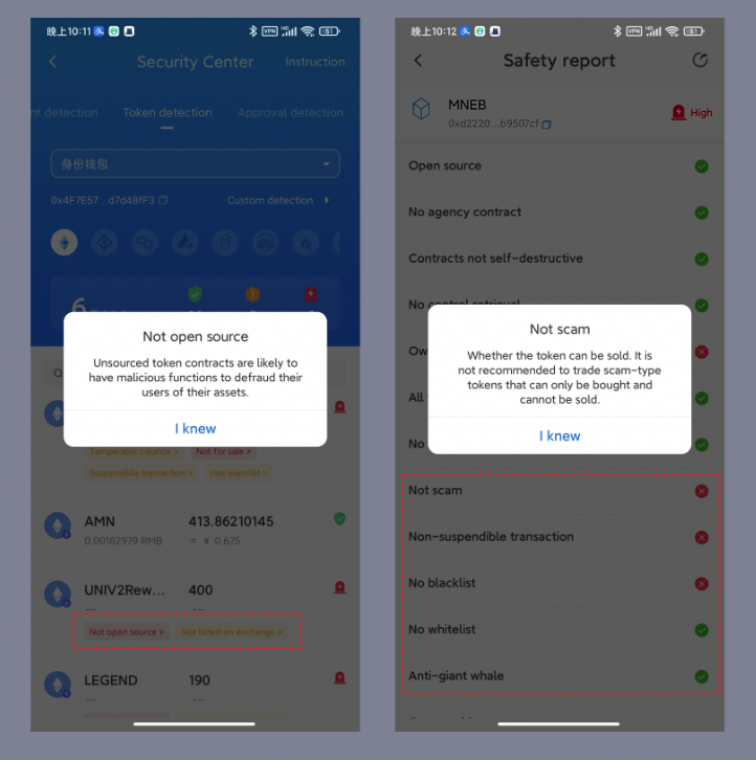
5 The high-risk items of tokens are as follows:
Contracts are not open-sourced: Unsourced token contracts are likely to have malicious functions to defraud their users of their assets.
Contract can be self-destructed: It is used to identify whether the contract can be self-destructed. After the contract is self-destructed, all assets will be cleared, which is extremely dangerous.
High sales tax: Generally, high transaction tax is set to prevent users from trading, which is common in scam tokens.
Targeted tax rate: Targeted tax rate indicates whether the tax rate can be set separately for personal addresses, mostly used by scam tokens. The general operation mode is that the owner sets it to 99% or 100% to prevent transactions.
Not for sale: Whether the token can be sold. It is not recommended to trade scam-type tokens that can only be bought and cannot be sold.
Fake token: Whether the token is a counterfeit currency.
Airdrop scam: Airdrop scam is scammers airdropping junk tokens to users to lure users into buying them.
Environment security detection (Android)
1 Every time you open the HyperPay wallet, the environment security detection will be automatically started in the background, and users can intuitively see the security status of the current environment according to the color of the Security Center icon on the Asset home page.
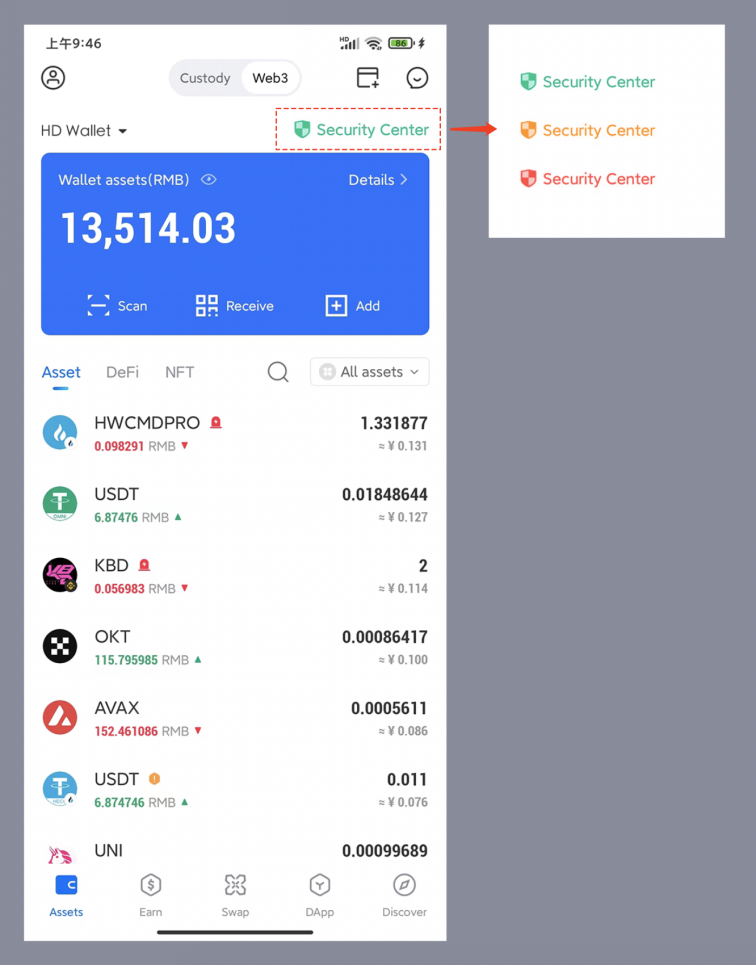
2 A total of 4 items are carried out for environment detection, which are as follows:
Root detection: It is a high-risk item to detect whether the system has been rooted.
Emulator detection: It is a high-risk item to detect whether HyperPay is currently running on the emulator.
UI spoofing detection: It is a general risk item to detect whether there is a risk of UI phishing spoofing in the current environment.
Clipboard detection: It is a general risk item to detect whether the clipboard in the current environment is at risk of monitoring and tampering.
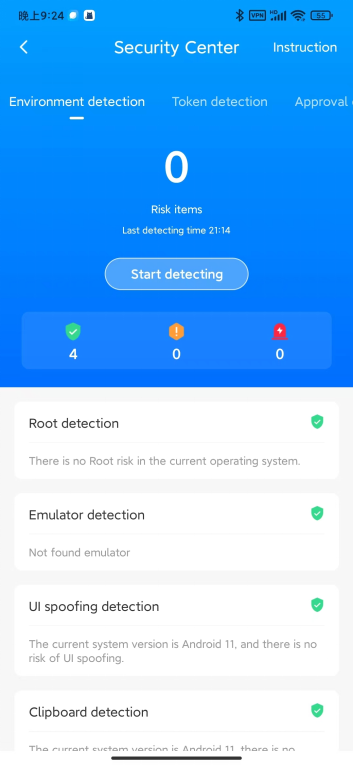
Approval detection
1 After entering the security center, select the approval detection tab to detect the token approval status of the current wallet, and you can see which tokens in the wallet are approved for which protocols, the number of approvals, and the approved contracts whether there is a risk.
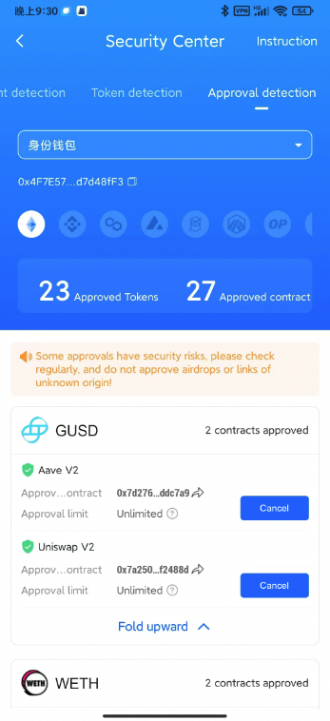
2 Users can click the Cancel button to modify or cancel the approval. The red box 1 is to modify the quota of the token to unlimited, and red box 2 is the custom approval quota, setting the approval limit to 0 to cancel the approval.