With this beginner's guide, you'll learn:
-
What Is Martian Wallet
-
What Functions Does Martian Wallet Support
-
How To Create A New Martian Wallet
-
How to Send a Transaction
-
How to Add an Address to the Address Book
-
How to Stake APT on Martian
-
How to Unstake
What Is Martian Wallet
Martian Wallet for Sui & Aptos is a crypto wallet that can be used to manage digital assets and access decentralized applications on the Aptos and Sui blockchains. With its robust security methods and user-friendly interface, Martian Wallet provides a powerful way to safely and easily manage your digital assets. Currently available as a Chrome extension, Martian Wallet will soon also be available as an iOS app.

Martian Wallet works by creating and managing private keys on behalf of its users. These keys can then be used within the Martian wallet to store funds and sign transactions. To interact with web applications on the Aptos and Sui blockchains, the Martian wallet extension injects an martian object into the javascript context of every site the user visits. A given web app may then interact with Martian wallet, and ask for the user's permission to perform transactions, through this injected object.
What Functions Does Martian Wallet Support
Self-custodial storage of all tokens
Martian Wallet is a self-custodial storage solution for all tokens, allowing users to store their own funds without relying on any third party. It allows users to easily manage and use their digital assets in a secure environment, using the latest security protocols. Martian Wallet also offers access to advanced trading features including margin trading and the ability to set up auto-buy orders allowing users to leverage their investments for maximum returns.

Collect, manage, and mint NFT
Martian Wallet is a one-stop solution for users to collect, manage, and mint Non-Fungible Tokens (NFTs) with ease. Martian Wallet offers powerful tools to help users manage their assets in the most efficient manner and take advantage of the growing NFT marketplace.

Get Web3 notifications directly in your wallet
Martian Wallet allows users to be notified of Web3 notifications directly in their wallet. This ensures real-time updates on the status of your transactions and other activities related to Martian Wallet. It is an invaluable tool for keeping track of your digital assets, helping you stay up-to-date and never miss out on important information.

Swap tokens
Martian Wallet is a swap token provider that offers secure, fast and reliable access to the world's major crypto assets. Martian Wallet allows users to quickly exchange their existing tokens for other supported tokens without having to trust third-party services or platforms.

The entire Move ecosystem at your fingertips
Martian Wallet allows users to access all the dapps in the Move ecosystem directly through their wallet. Move - the next generation language for blockchain application development is here. Move is a safe and reliable language that developers love to build on.

Stake APT on Martian
Tortuga Finance allows you to do liquid staking with your $APT.
The best part is your coins will not be locked, and the whole process is seamless.

Integrating Martian Wallet with Twitter
Martian has launched a Twitter integration feature allowing users to connect their Twitter with their Martian account and do transactions via Twitter in a fully self-custodial way.

How To Create A New Martian Wallet
1. Search “Martian Wallet Extension” and choose “Add To Chrome”
You can download the extension by clicking here link.

2. Martian offers two options: Create a New Wallet or import an existing one.
Click “Create a New Wallet”

3. Martian Wallet requires you to create a password, come up with a strong password. Enter it in the two blank lines and tick the box next to the Terms of Service and Privacy Policy after reviewing them.

4. Your Martian wallet will generate a 12-word Recovery Phrase. You will need to rewrite the Recovery Phrase and save it in a safe place or learn it by heart. Your Recovery Phrase is more important than your password since it allows you to access your wallet regardless of the device you use, while a password merely lets you unlock your wallet on a given device.

5. You will then be prompted to set up notifications to receive updates on important information about Martian

6. Congratulations! Now you can use your wallet

How to Send a Transaction
In the wallet you can switch between Aptos and Sui networks.

Every time you change networks you will receive a warning that the Aptos and Sui addresses are different.

The homepage displays the funds in your wallet. In order to transfer them to another user, you have to click the Send button. You can send tokens to any supported wallets that support the blockchain of the token being sent. But you need to have enough funds (the amount you’ll transfer plus network fees) on your account, as well as the receiver’s public address.

The next step is choosing a cryptocurrency. Your balance will be loaded immediately, allowing you to determine how much you can send. Then insert the recipient's address or domain name.You can also choose an address from the Address Book. Be sure to double-check your input. Proceed by clicking Preview Send.
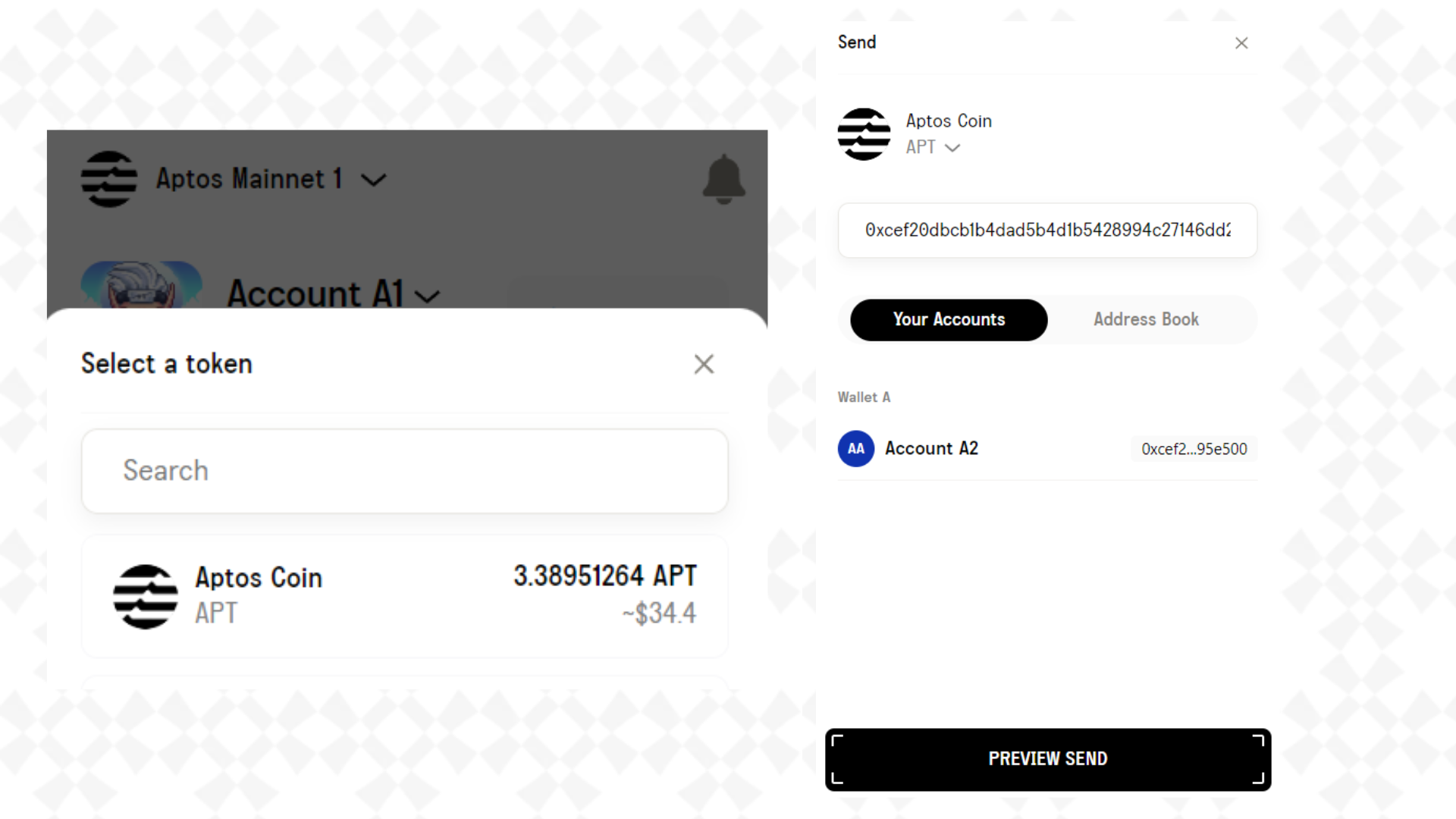
The next page provides your transaction summary, where you’ll see the amount, receiver’s address (or domain name), corresponding fee, and total. Once satisfied, hit Confirm and Send.
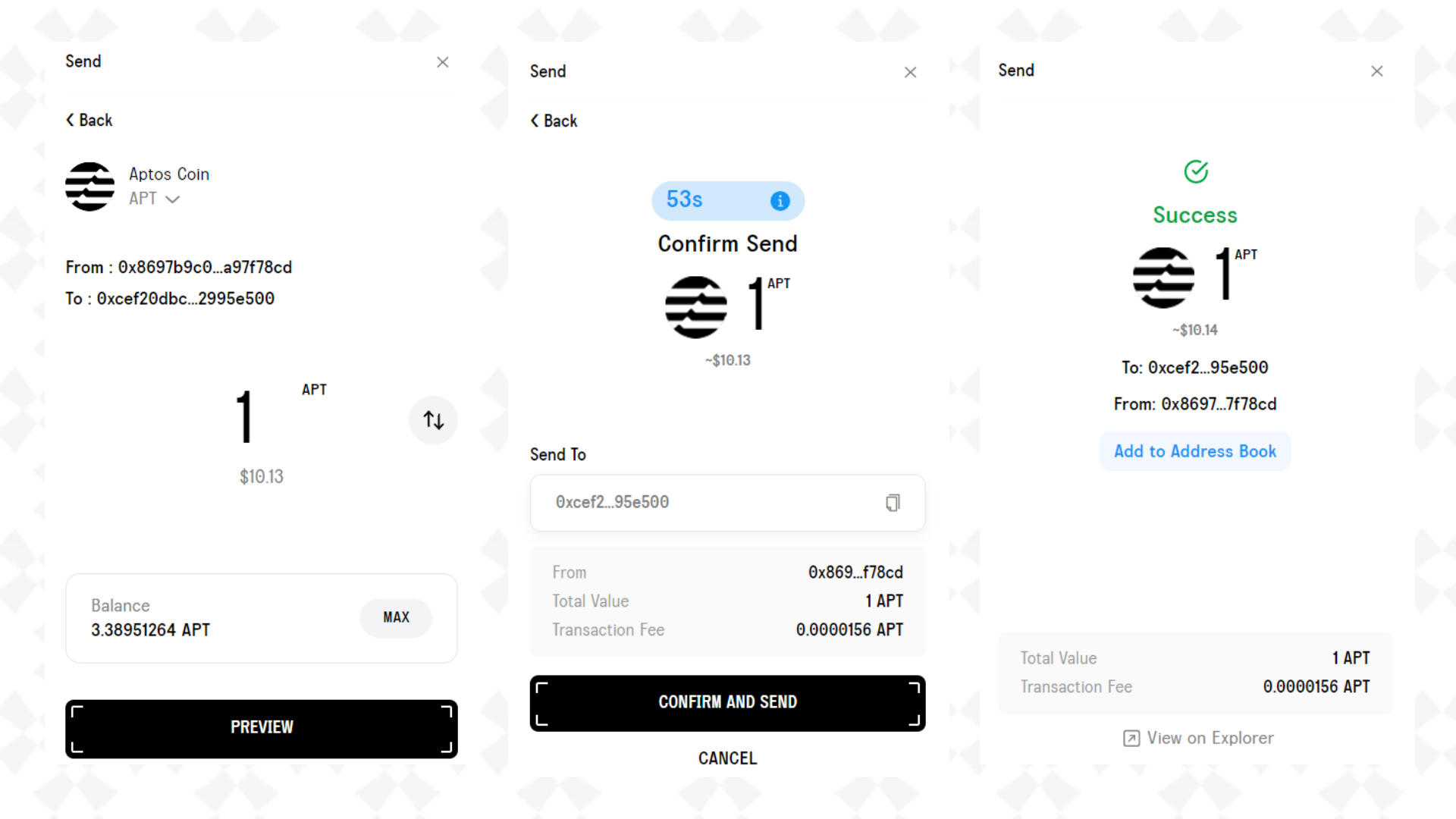
Wait for some time until the transaction is completed. You can check your transaction in the Activity tab or through View on Explorer.

How to Add an Address to the Address Book
Go to Account Settings, then in the extensions click on the Address Book tab. In a new tab, click Add Contact, then write the contact's name and address and press the save button.
When sending tokens you will now be able to select the recipient's name without having to copy the address

How to Stake APT on Martian
Liquid staking APT is supported on Martian wallet, allowing you to earn passive rewards. The process involves delegating your asset to validators and receiving tAPT (liquid staking token version of APT) in return, which you can use around the decentralized finance (DeFi) ecosystem.
To begin, open your Martian wallet and go to the main tab. You’ll see the staking option.
Enter how much APT you are willing to stake. Note that the minimum amount is 0.01 APT.

After areviewing all the details and completing the staking, you will immediately receive a tAPT based on the delegated equivalent amount of APT. On top of earning passive income, you’re free to use your tAPT in other yield-generating schemes. To check your transaction, click the View on Explorer link.
How to Unstake
You can also unstake your APT on the official Tortuga Finance website, but the claiming process will most probably be available in 30 days or less, depending on when you unstaked. There’s a ticket you should claim to receive your APT.
Alternatively, you can instantly trade your tAPT to APT on a decentralized exchange (DEX), but you’ll probably get less than you normally would.

Your trust is important.
Martian takes care of everything you need.
Become a Martian.
Join our vibrant community, interact with fellow Martians and get latest updates.
Martian Wallet's official links: Website , Twitter , Discord
