About NFTFlip.ai
NFTFlip.ai is a tool for NFT short term analysis + trading, which helps traders to quickly seize trading opportunities through analysis on various dimensions of data and real-time LISTING presentation
NFTFlip aims to assist traders in improving the probability of profitability in NFT short term trading
Trading Page Features
Overview:
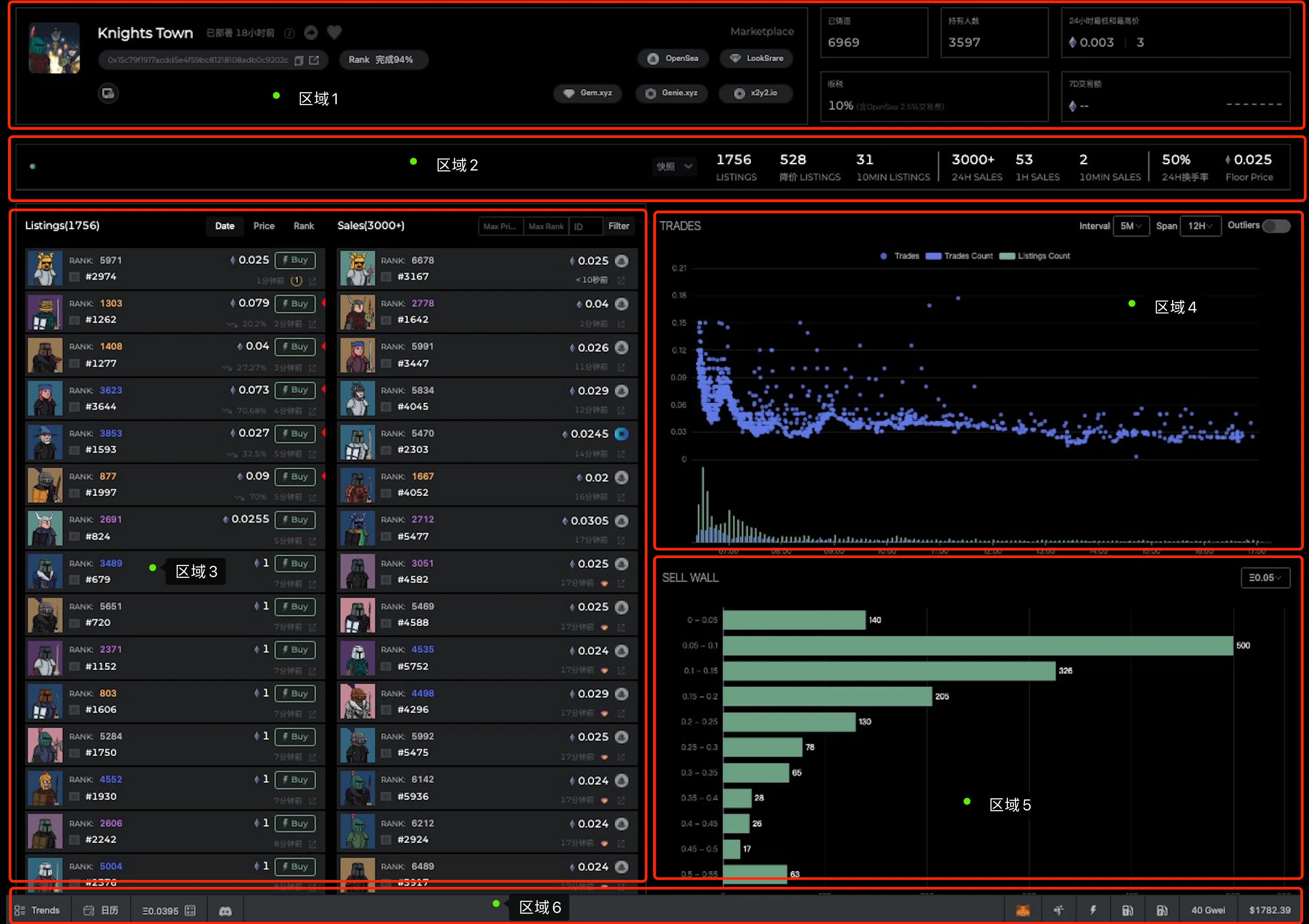
Area 1
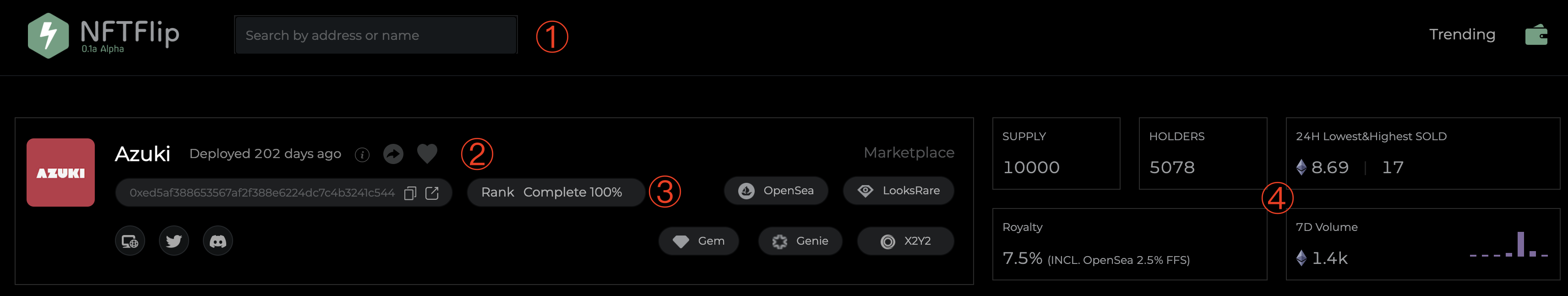
-
Search Bar: Allows searches by contract addresses of type 721 or by items. Each search result will be automatically recorded in the search bar, to show latest search result with just a click.
-
Prompt the project deployment time, the shorter the time, the greater the probability or energy that may be fomo
-
Rank calculation completion, only when 100% is displayed, the rank value will be more reliable
-
Basic Data Area: Royalty, as the most essential information to check, already includes the 2.5% transaction fee of OpenSea.
Area 2

-
Green breathing light indicates normal flow of data on the site. Red indicates temporarily disconnection. If auto-recover fails, please try to refresh the page, usually manual refreshing is not necessary.
-
Data and snapshot area, click to expand
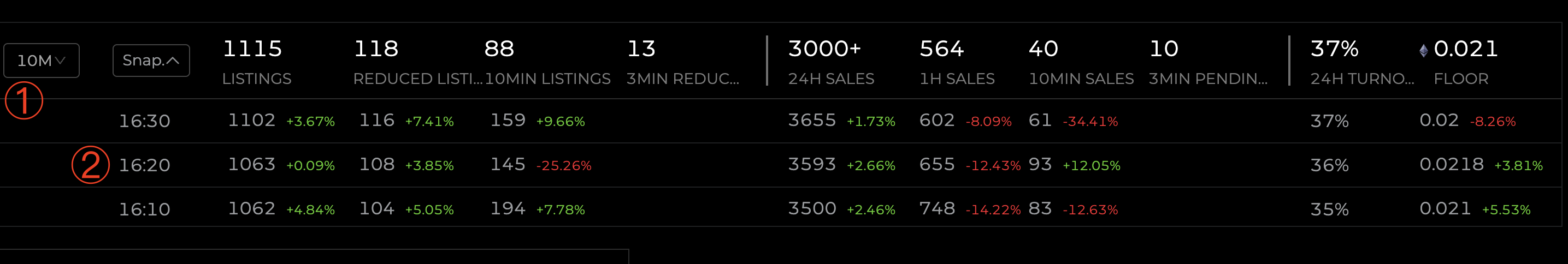
-
Snapshots of different time periods can be selected, including 5 minutes, 10 minutes, 30 minutes, 1 hour, 4 hours, and 1 day
-
Snapshot and Data Area Details
Snapshots can be used to analyze the strength of buy and sell orders to find a suitable buy or sell point\ from left to right:
-
LISTINGs: indicates the number of all current LISTINGs of the item. Pointing the cursor here shows: pending order rate, which means the percentage of total LISTINGs to the whole item. It is better not to exceed 10% in general.
-
Reduced LISTINGs: indicates the number of LISTINGs out of all LISTINGs that have been reduced in price. The more the price is reduced, the stronger the desire to sell.
-
10MIN LISTING: higher value indicates stronger short term sell pressure.
-
3-minute price reduction listing: the faster the value rises, the stronger the desire to sell
-
24H SALES: Number of sales of such item in 24 hours.
-
1H SALES: Number of sales of such item in 1 hour. Higher value indicates greater short term activeness.
-
10MIN SALES: Higer value indicates stronger short term buying desire. Comparison and observation using data from 10MIN LISTINGs etc. are still necessary.
-
3 minutes pending: The higher the value, the higher the fomo mood
-
24H Turn Rate: Number of mintings diveded by 24-hour sales data. High turn rate indicates possibly stable item price.
-
Floor Price: The floor price of current item.
Area 3
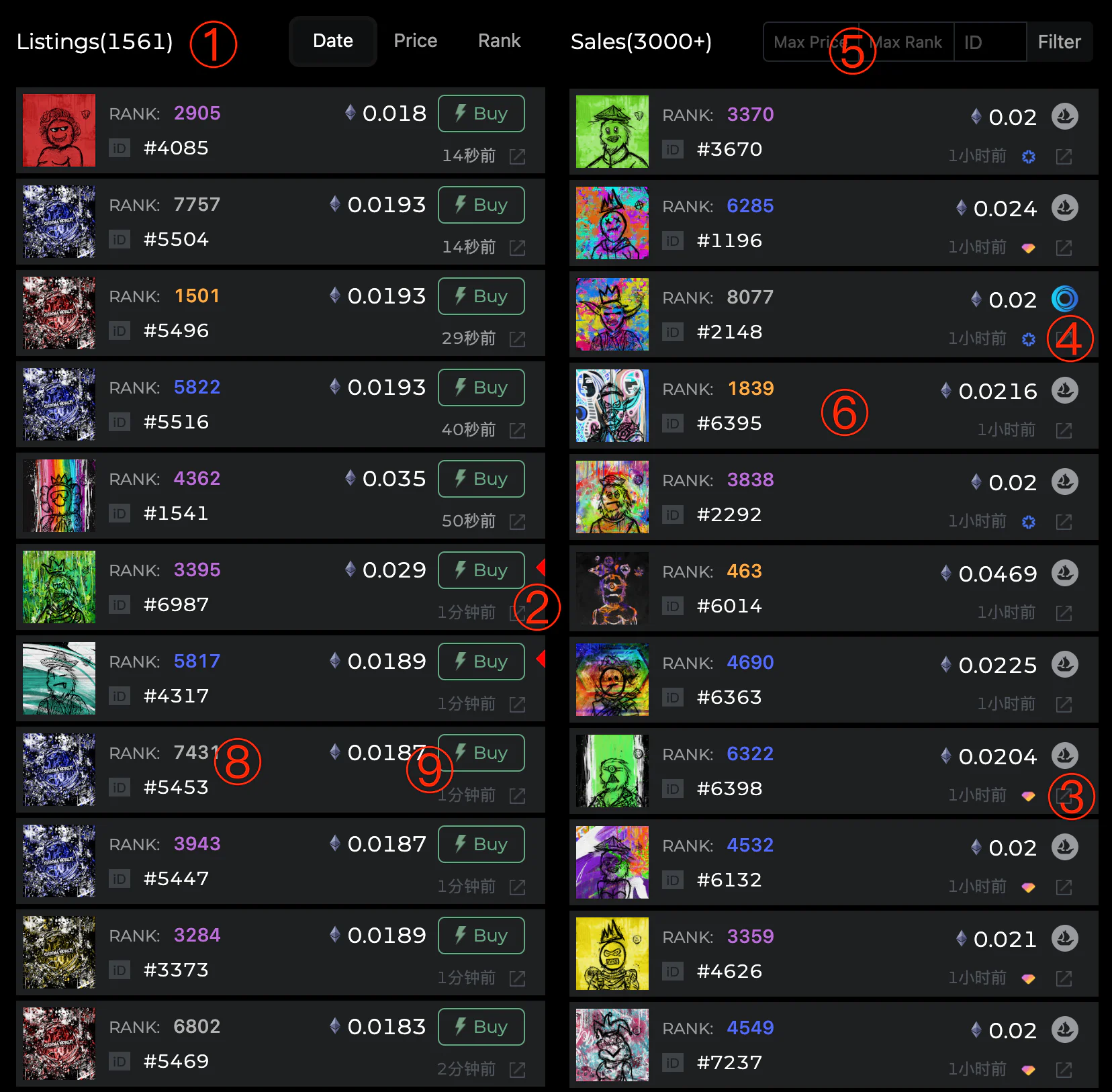
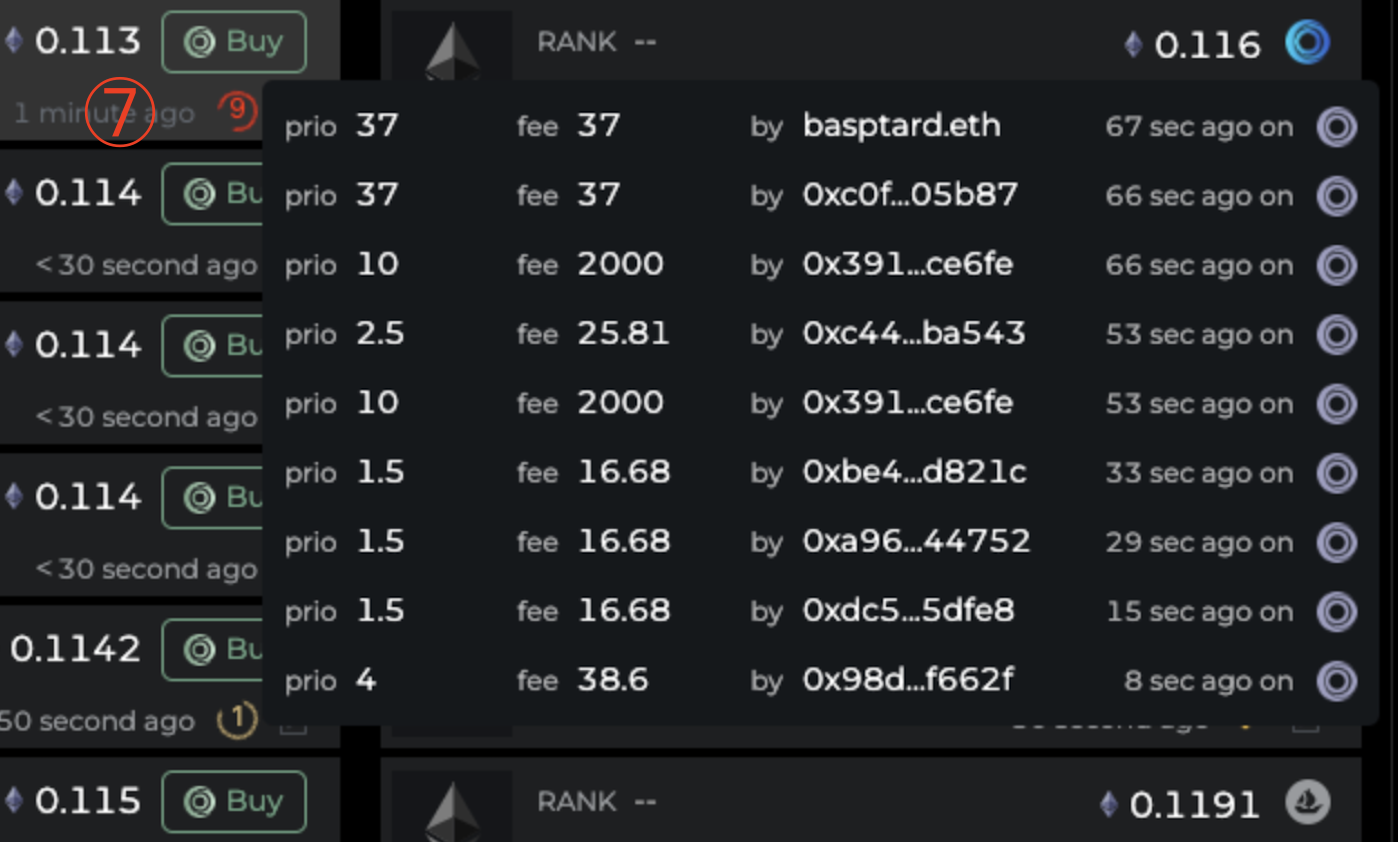
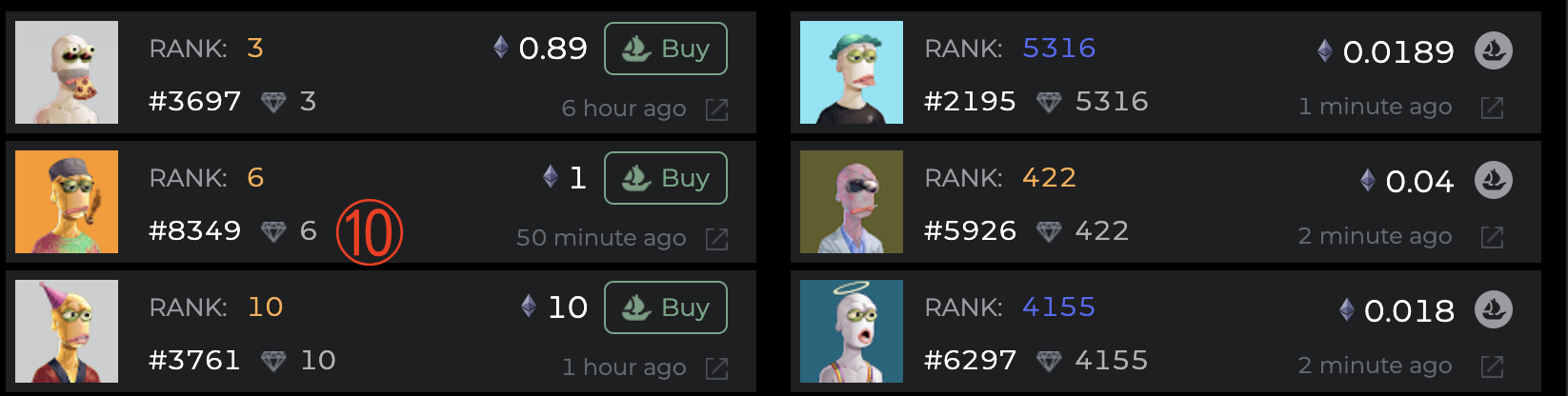
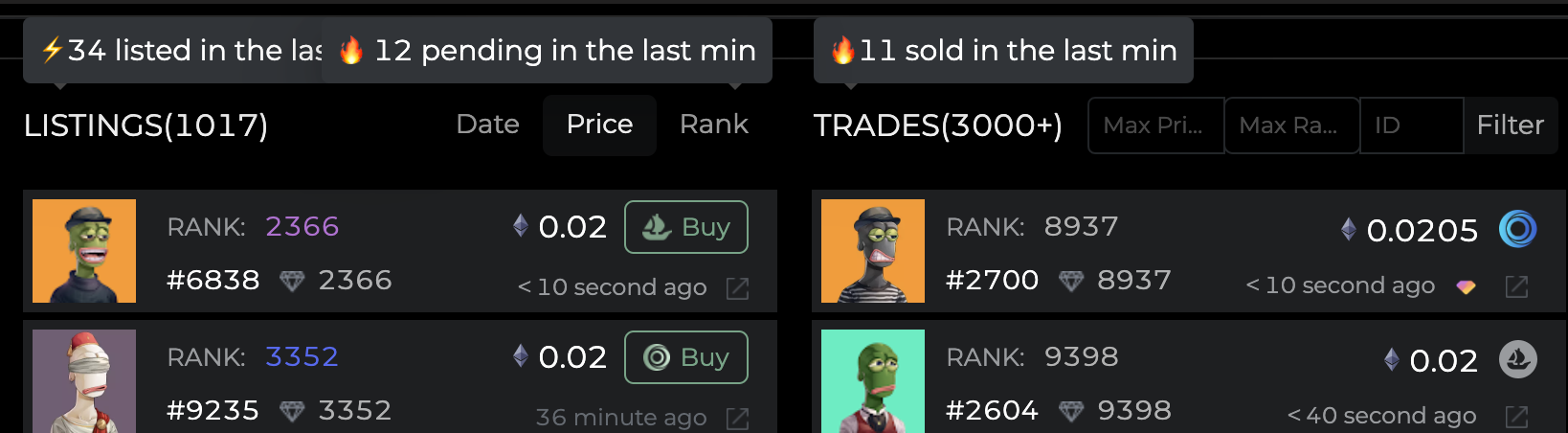
This is the core list of the website. On the left side, LISTINGs shows data of all latest and valid pending orders. The right side shows all transaction data of item (up to 3,000 items shown here).
-
List of LISTINGs: Sequenced by latest date (Date), floor price (Price), rarity (Rank). Switch to Price sequencing to observe latest price changes.
If the project is very popular, two data prompts will appear at the top of the listing: one is xx pending order within 1 minute, which means the desire to sell is relatively strong, and the other is xx pending within 1 minute, which means that the buying sentiment is very strong, and the fomo sentiment is strong. The transaction speed is very fast, more than 10 orders per minute, and the transaction data for 1 minute will also be displayed at the top of the Sales list, which also means that the buying sentiment is relatively strong.
-
Red triangle represents price reduced orders, which indicate the urge to sell. A large number of price reduced orders on the LITSTING list may indicate a possible panic selling, and the price will possibly drop quickly.
-
3 & 4
-
Diamond mark and small blue circle means the item is purchased on Gem or Genie. Gem and Genie are both sweeping tools to buy NFTs in bulk. A large number of these 2 marks in the transaction list indicate strong buying desire.
-
Filter area, filered by highest price, highest rank or tokenid.
-
After buying in, break-even price of such item will show on the sales column.
-
The rotating small icon represents pending, and the more pending appears, the stronger the buying power. Note: Contract purchases such as gem.xyz or some private node purchases cannot recognize pending
-
About Rank: Rank will be displayed normally in full view of pictures, if partially opened, there will be a lighter-colored ! mark before Rank, indicating that Rank might not be accurate due to incompletion expansion.
-
Click Buy to pop up METAMASK to purchase.
-
You can view the RANK data of the TS by turning on the Trait Sniper RANK switch (this depends on whether the RANK data of a certain item exists on the TS)
About rank data description: Since there is no industry standard for rank, the rank data at any time is only for reference
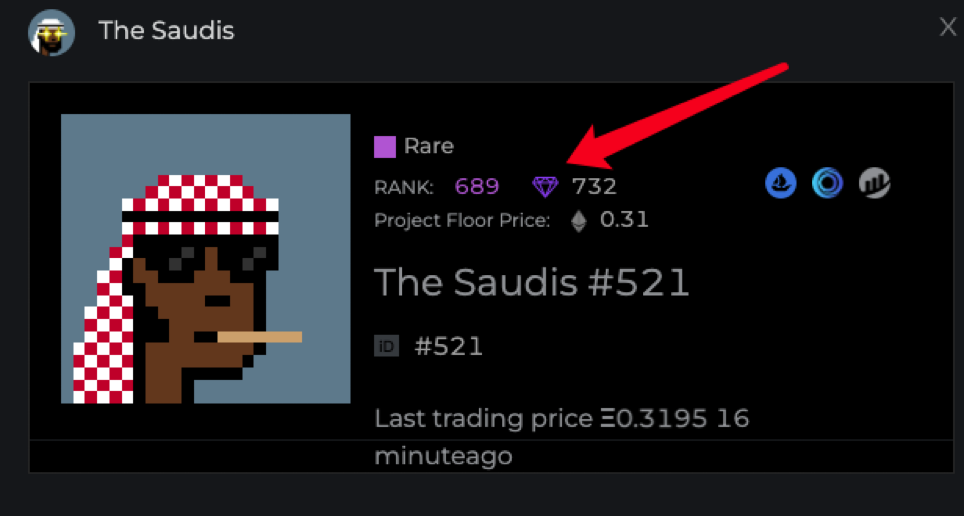
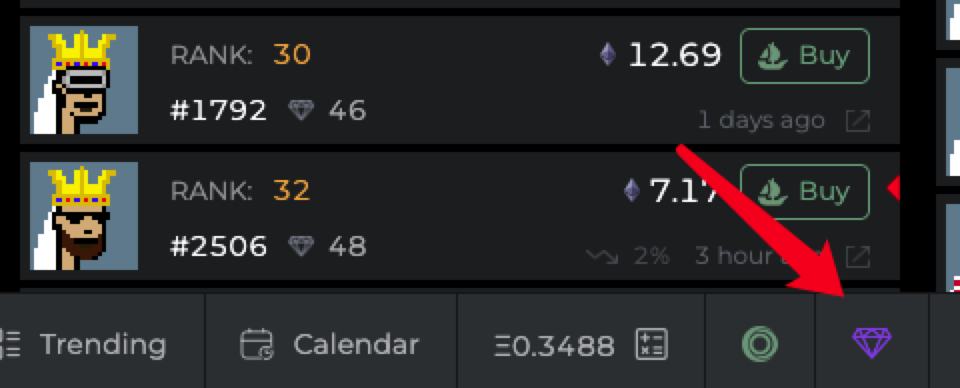
Area 4
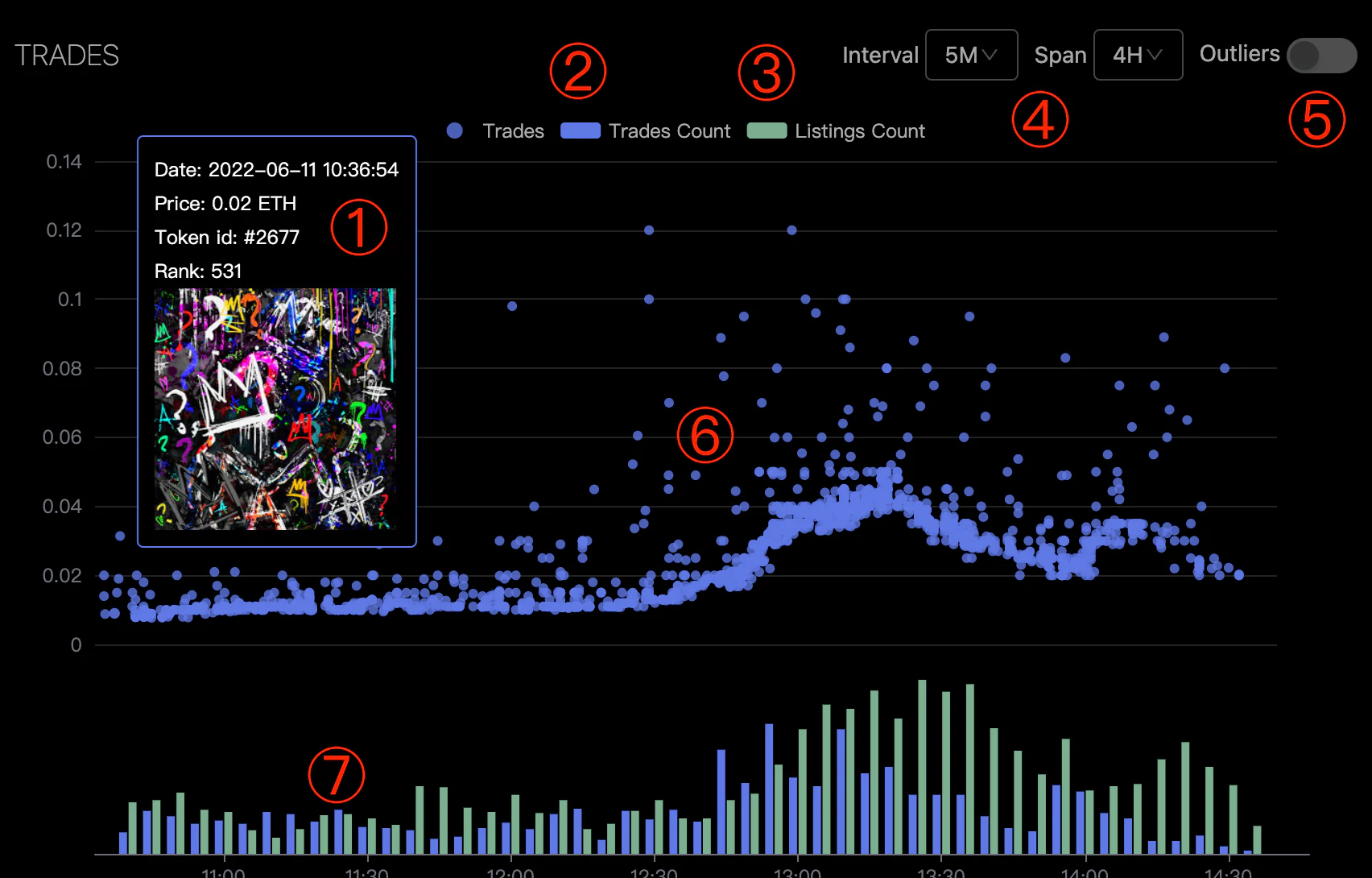
Here is the scatter area, each point represents a purchase, and the bottom is the comparison between listing and sales. In this area, you can judge the trend in advance according to the strength of listing and sales. For example, when sales (blue-purple) column) is higher than the listing (green column), indicating that the buying volume is strong. If it continues, it is likely to be followed by a rising market. If the listing is significantly stronger and continues to be higher than sales, it is very likely that the price will drop.
-
Detailed information of a tokenid
-
2 & 3
-
Shut or open display of sales/listing columns
-
Filtered by period: to check trends by various time intervals, such as 4-hour, 24-hour, daily etc. You can furtherly adjust time granularity in different intervals, such as 5 min, 30 min etc. Please note that this scatterplot displays up to 3,000 data. Scatterplot with more data will be available soon.
-
Outliers: Default scatterplot shows tokens that have been removed abnormal price. If turned off, the trend on the scatterplot will be stretched by tokens with prices higher than normal level, causing the effect of analysis to decrease.
-
Price marker area on the left: You can estimate the pressure or support spots by the price marker. Generally, spots with integers or figure 5 are likely to be pressure or support spots.
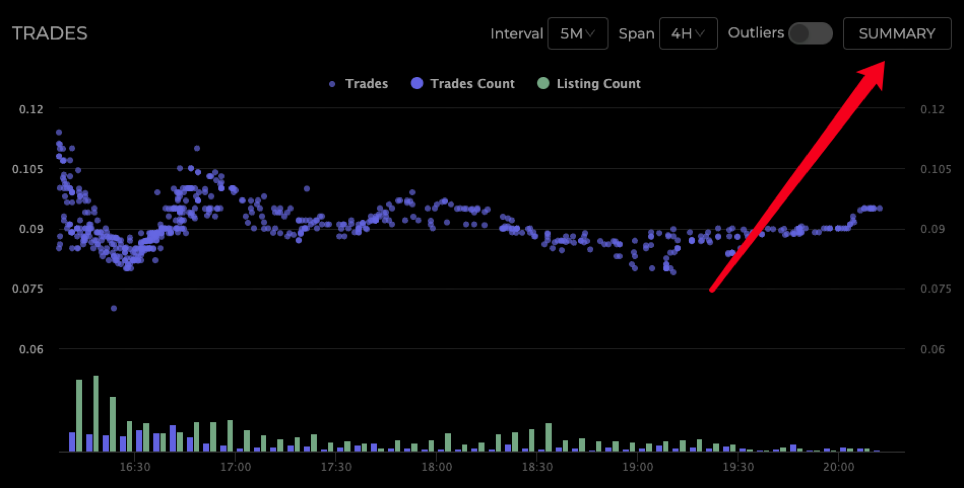
Click SUMMARY to view all data
Area 5
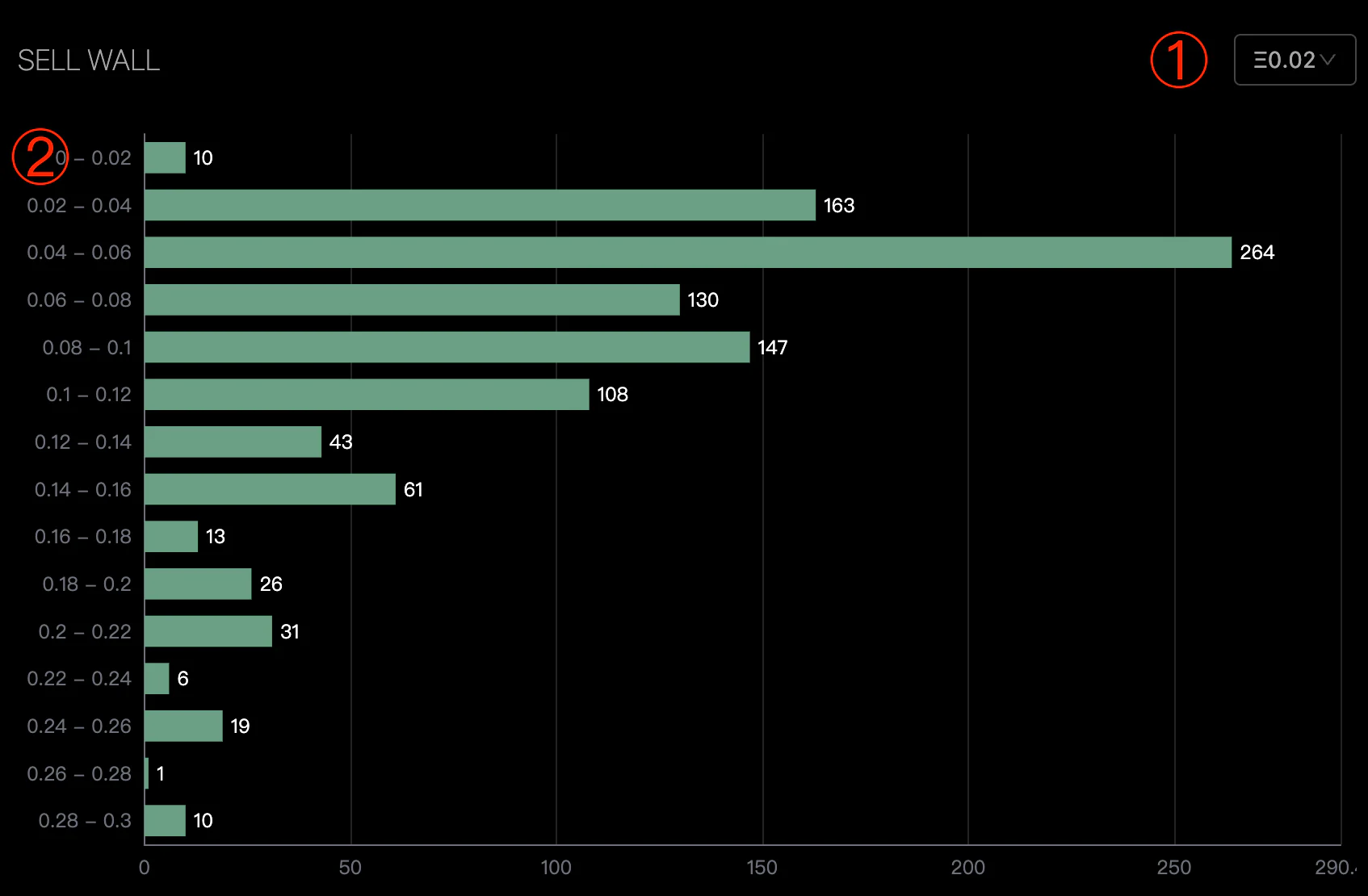
Buy: You can estimate your selling price range before buying according to pending order wall, and check if there are too many pending orders before the expected sale. If there are only a small number of pending orders, and buying continues, it means that the price might fall out of the first range and go into the next one, thus to determine the time to buy.
Sell: If there are too many pending orders in current price range, and buying orders can't follow, the price may not break through, then you can choose the time to sell.
-
Set the granularity displayed on the sell order wall
-
Number of pending orders in different prices
In the new version, you can click on the sell order wall to open the minute listing historical trend. When the transaction is relatively intense, you can very sensitively detect changes in the volume. For example, the price of a certain price range is falling, which means that the buying volume is rising and may enter the market. In the rising market, if the pending orders in this price range are rising, the next trend may enter a decline (requires comprehensive judgment)
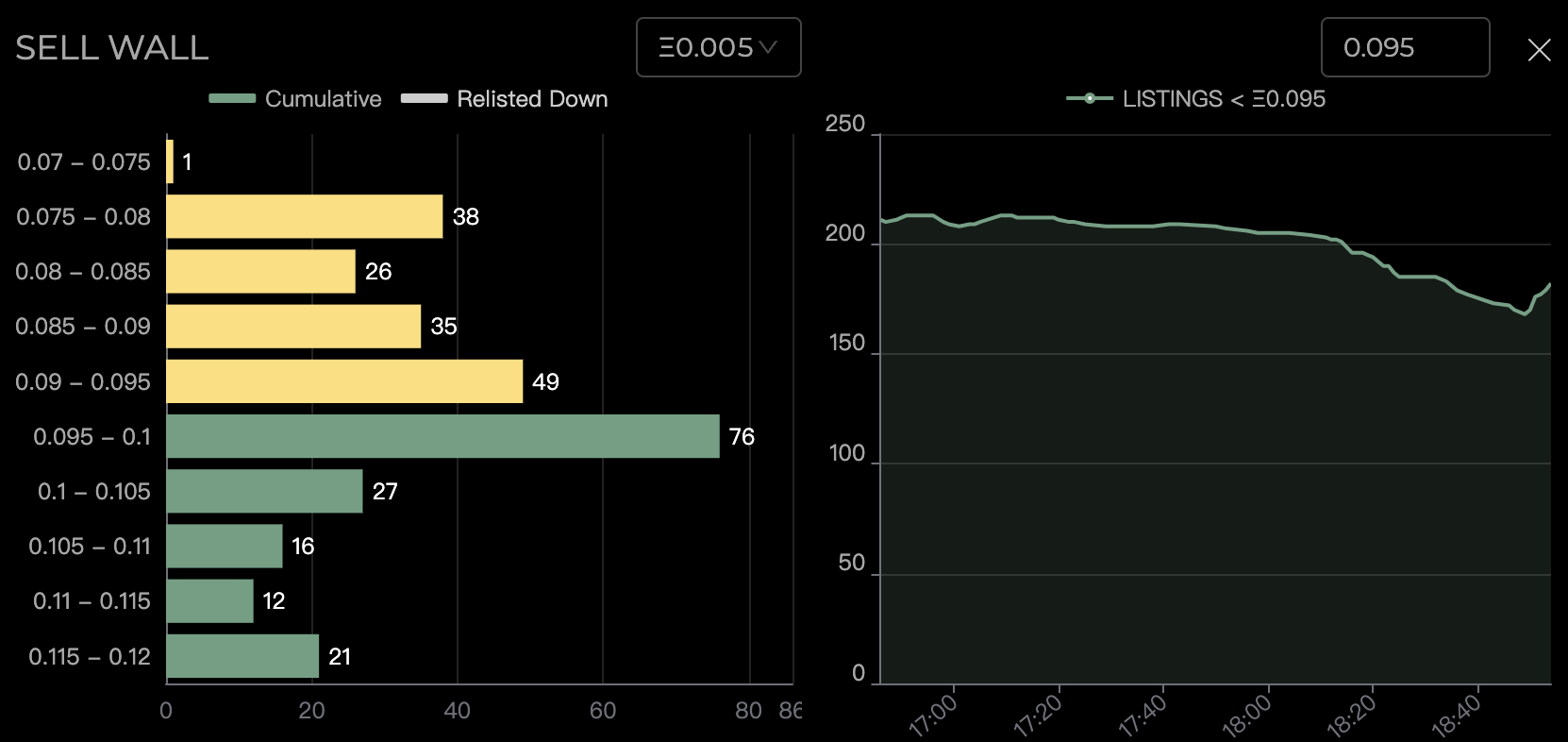
See the prompt for a markdown order included in the sell order wall
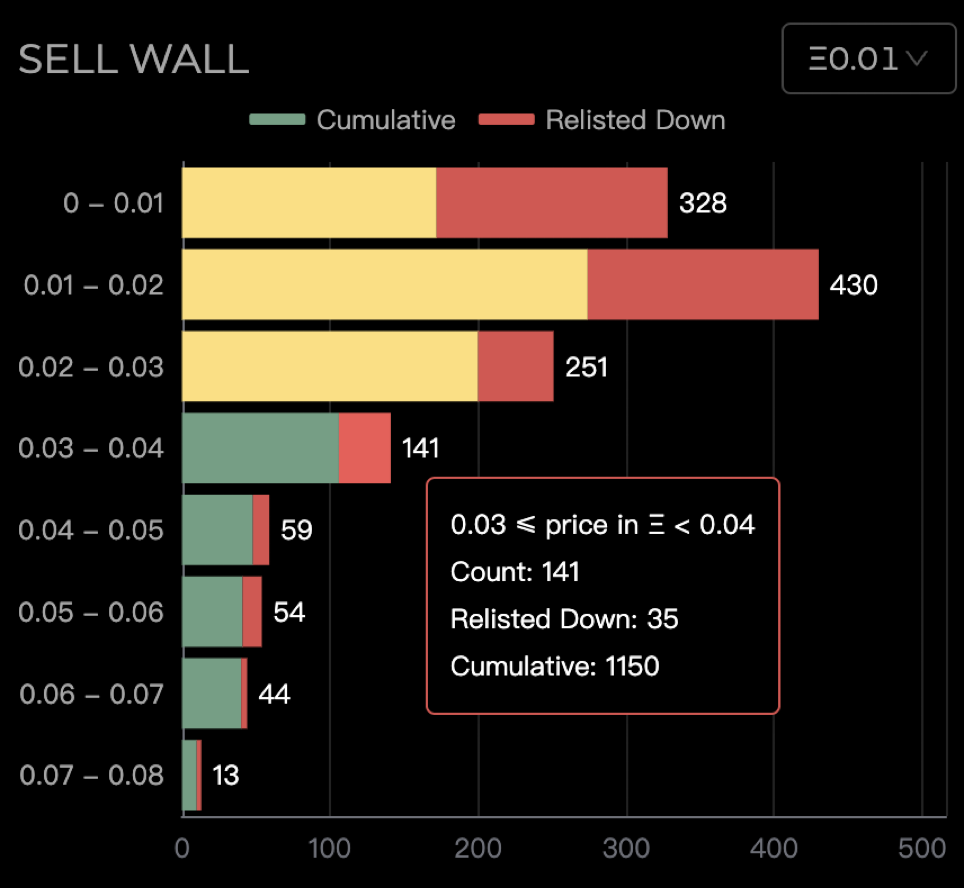
Area 6
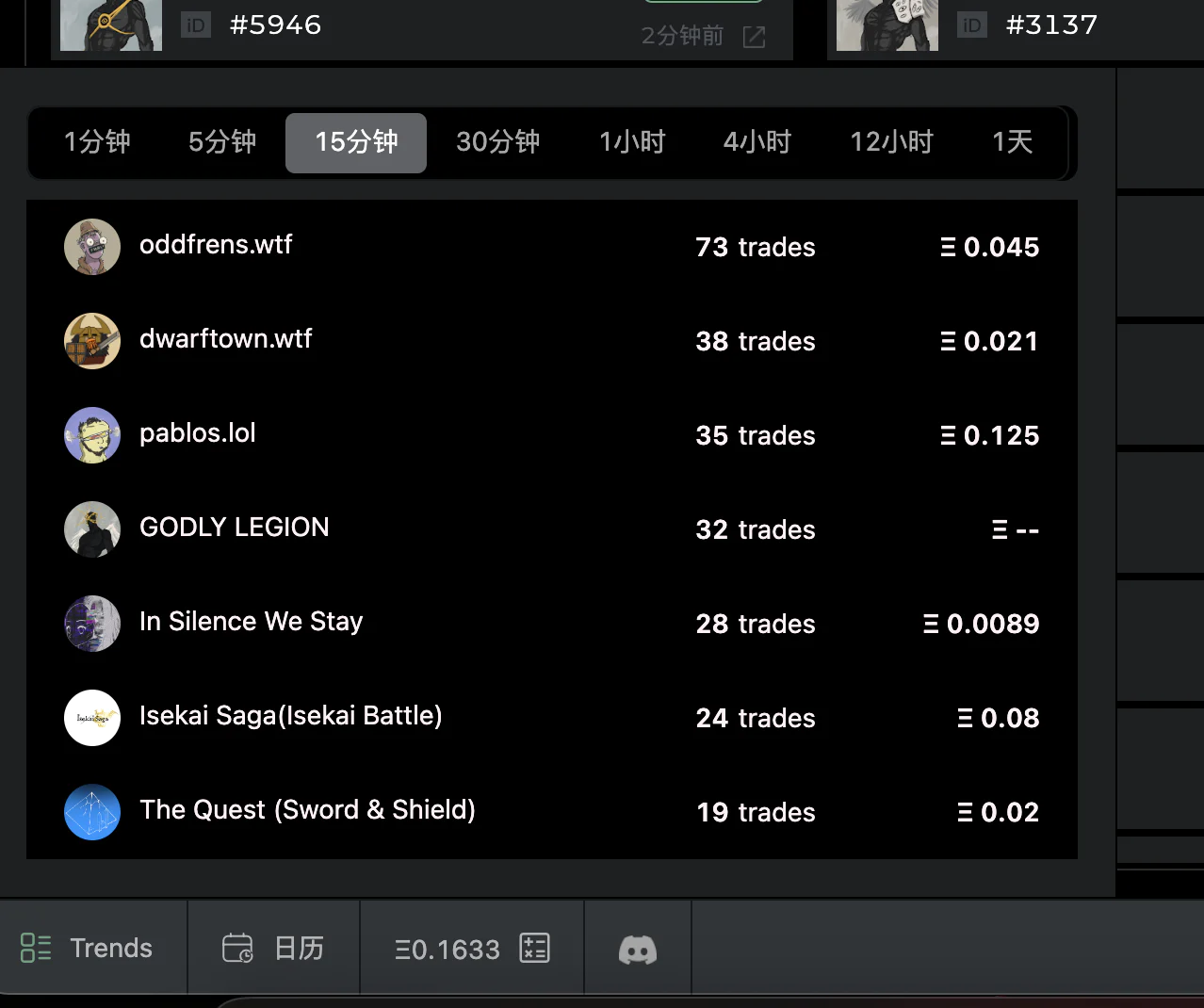
Quick switch through small trend list
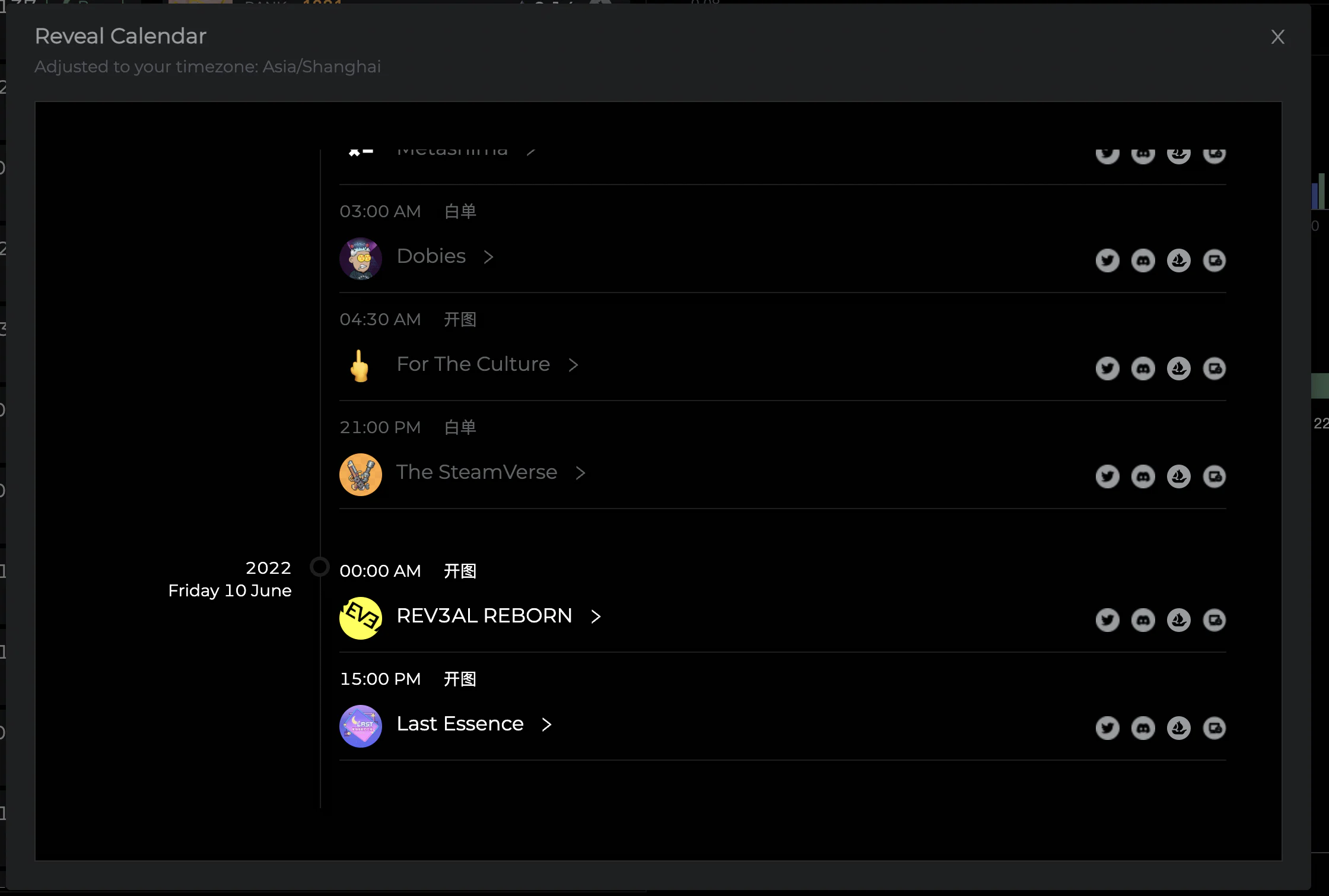
Calendar: This calendar displays time according to user's local time zone. Here shows white sheet sale, public sale and time to open pictures. Every time point might be an opportunity to operate.
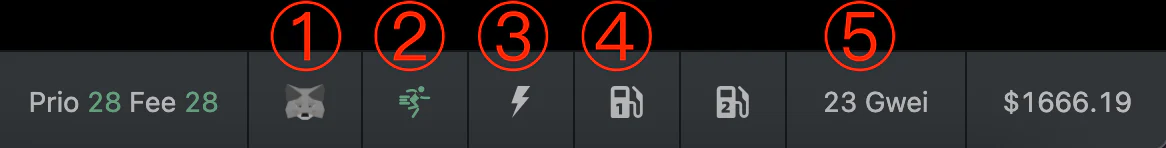
Gas configuration area
-
Use METAMASK build-in gas fee configuration
-
Use NFTFlip build-in gas fee configuration, which adds 5 to basic gas, and also adds 5 on tips.
-
Use NFTFlip build-in gas fee configuration, which adds 25 to basic gas, and also adds 25 on tips.
-
Custom configuration, to set basic gas fee and tips by yourself.
-
Current gas and ETH price
System pass gas to METAMASK wallet according to the configuration on every purchase. Please confirm again before purchase.
Other instructions:
-
Before using, please review and agree to the disclaimer: https://review.nftflip.ai/disclaimer
-
It is recommended to use the latest version of Chrome browser
Description of recent updates:
Added favorites, the entry is in the small trend list in the lower left corner (heavily requested)
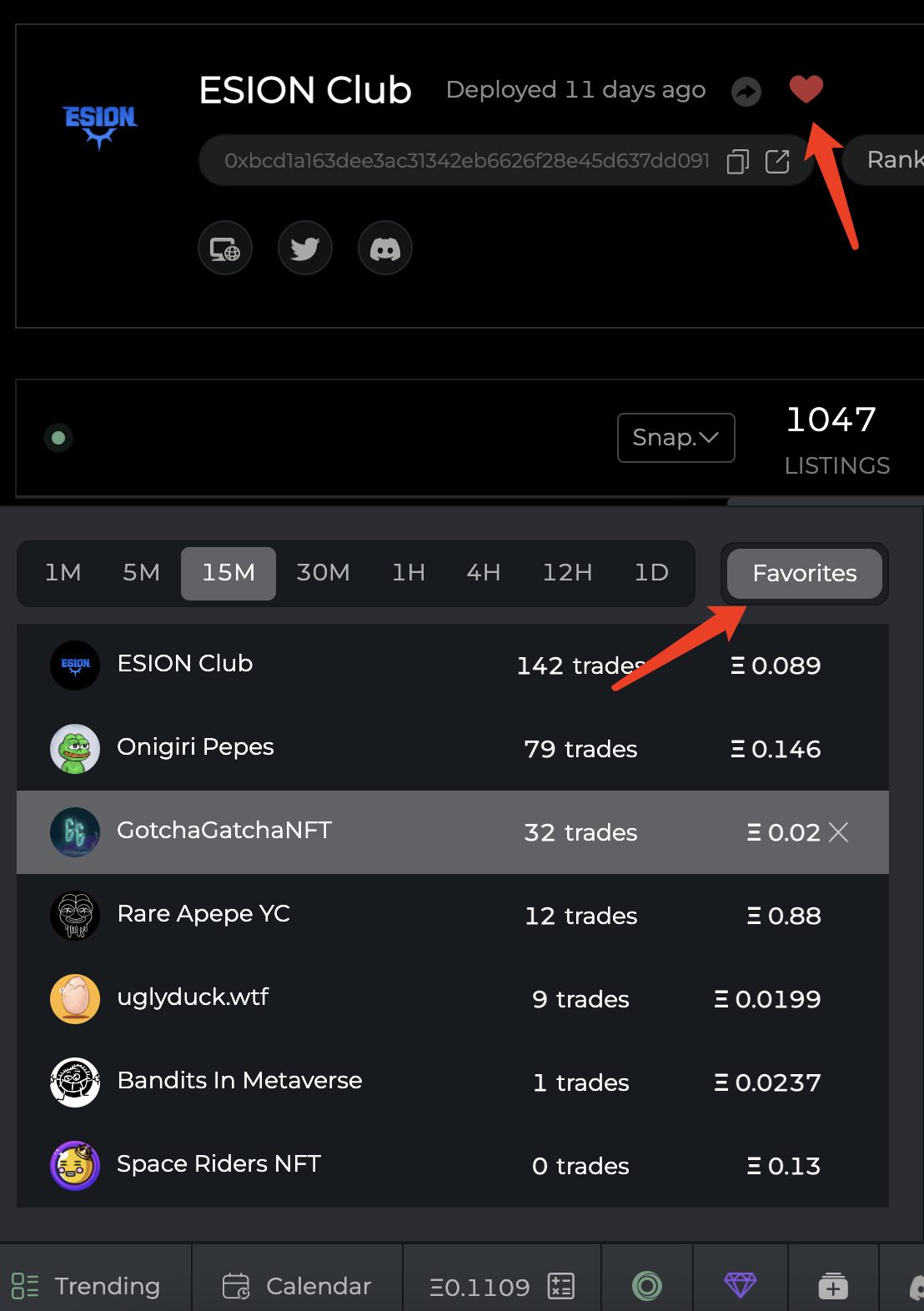
Added the distribution of holders and the current number of listings
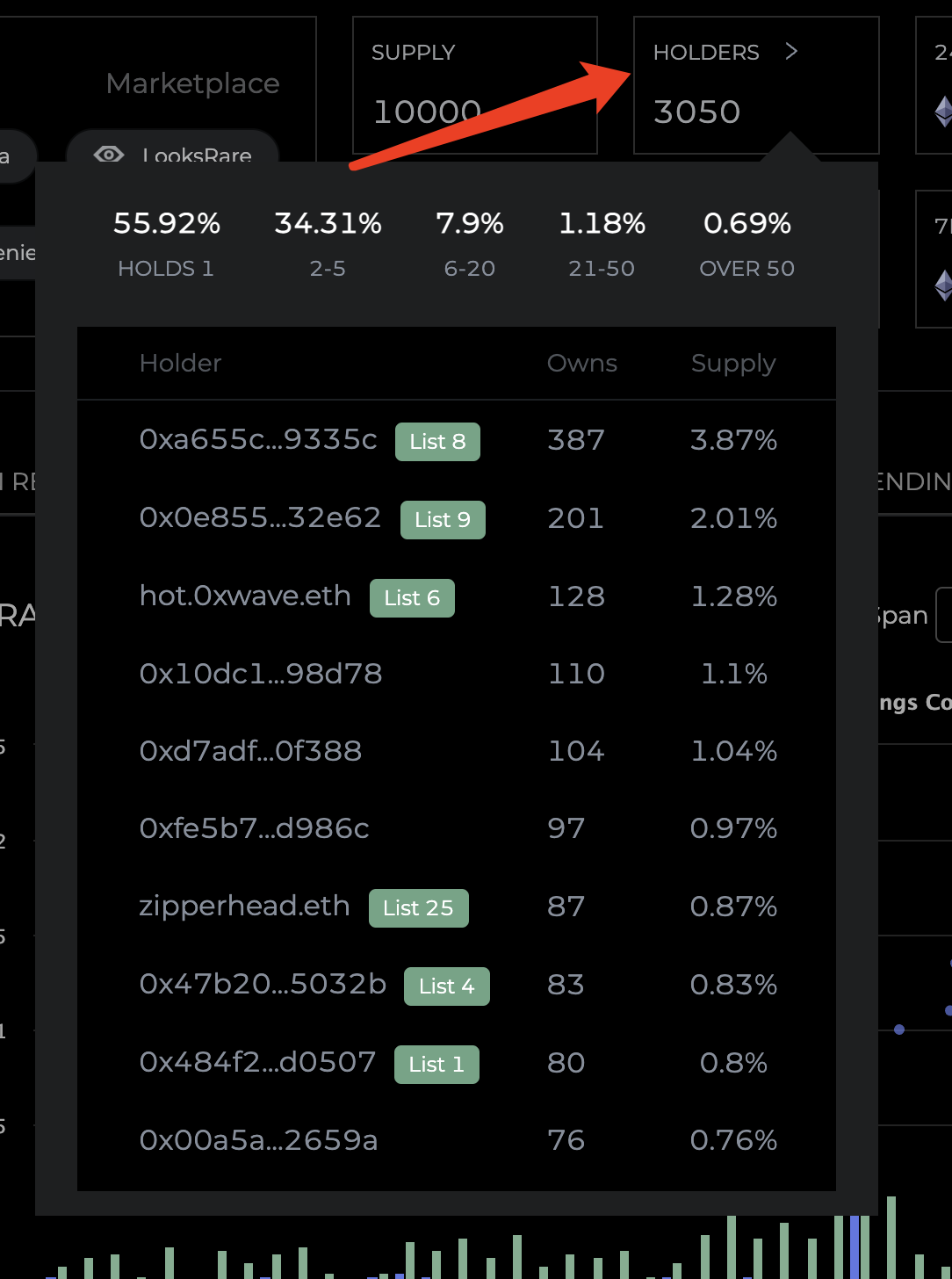
improved suspicious orders that may be missed by X2Y2
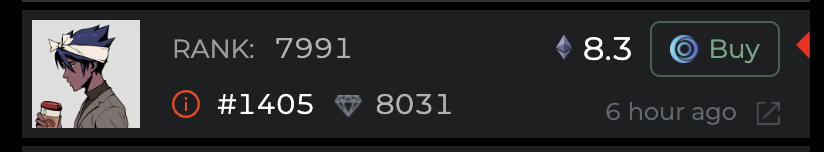
Optimized the operating experience of the mobile version
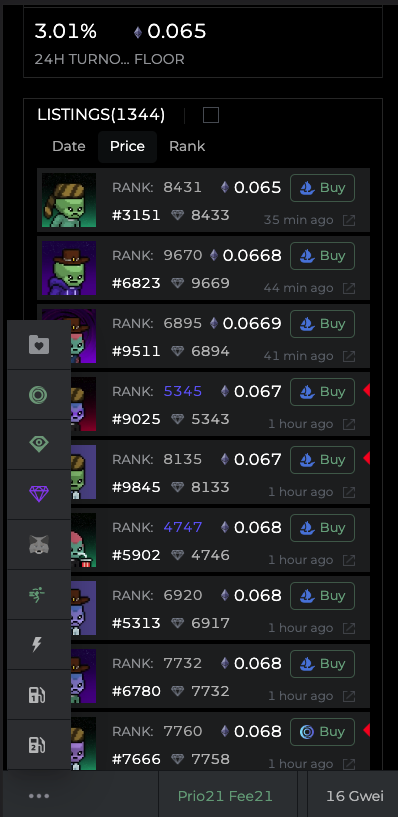
Added top 1% in rank quick selection
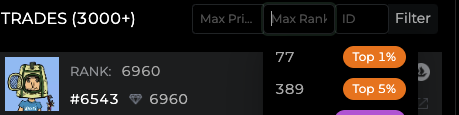
Added the verification mark (source OS) in the collection
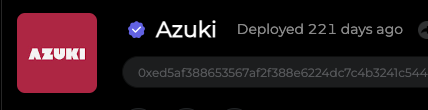
Added the option of being pending to listings
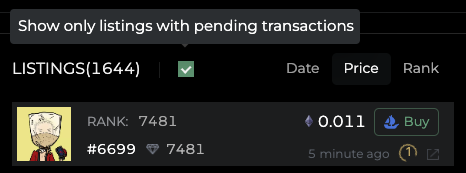
dded real-time Pending data of collections to the trend list on the homepage
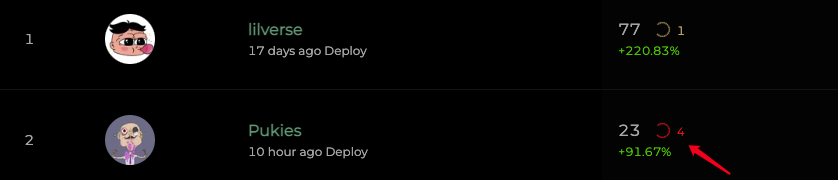
Added price, rank, token-ID with interval search
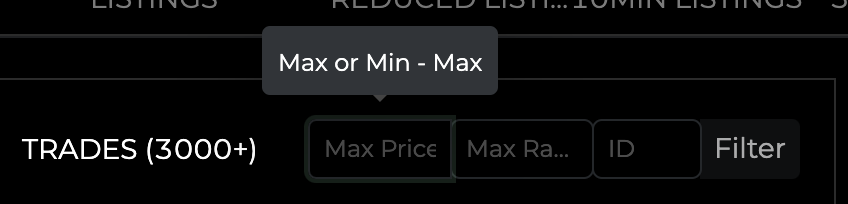
Added royalty for collections of X2Y2
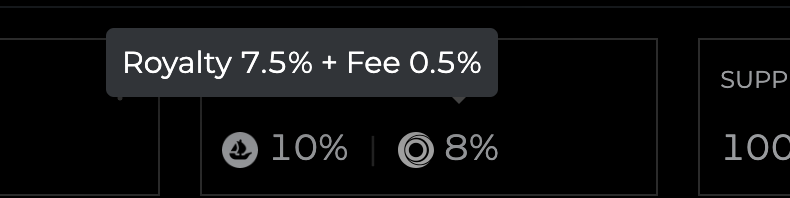
Optimized the home page header display, more concise and more efficient
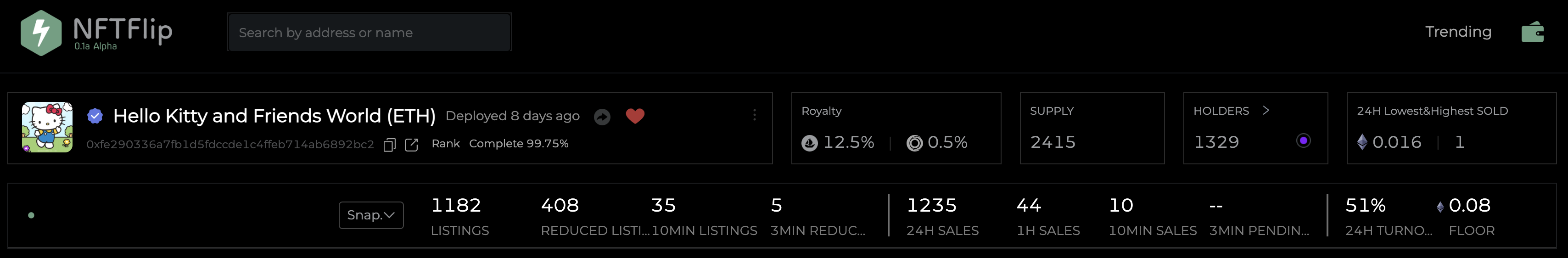
Added flag for owners who hold more than 1% in the collection (purple triangle, can be turned on or off at HOLDER), if this flag appears in the Listing, it means that the big trader is selling; if it appears in the trade, it means that the big trader is buying.
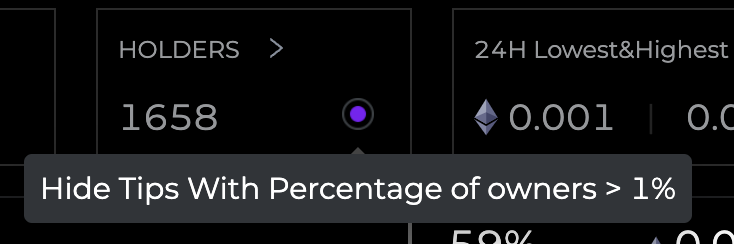

Added Gas shortcut keys, the number keys 1-5 are mapped to the 5 Gas values of MetaMask and custom
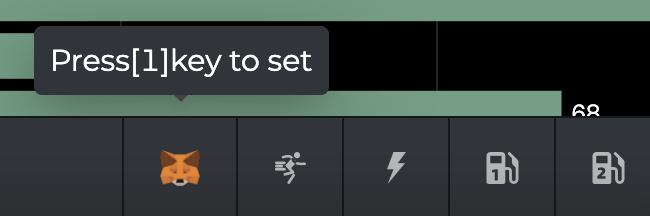
Added filter for traits
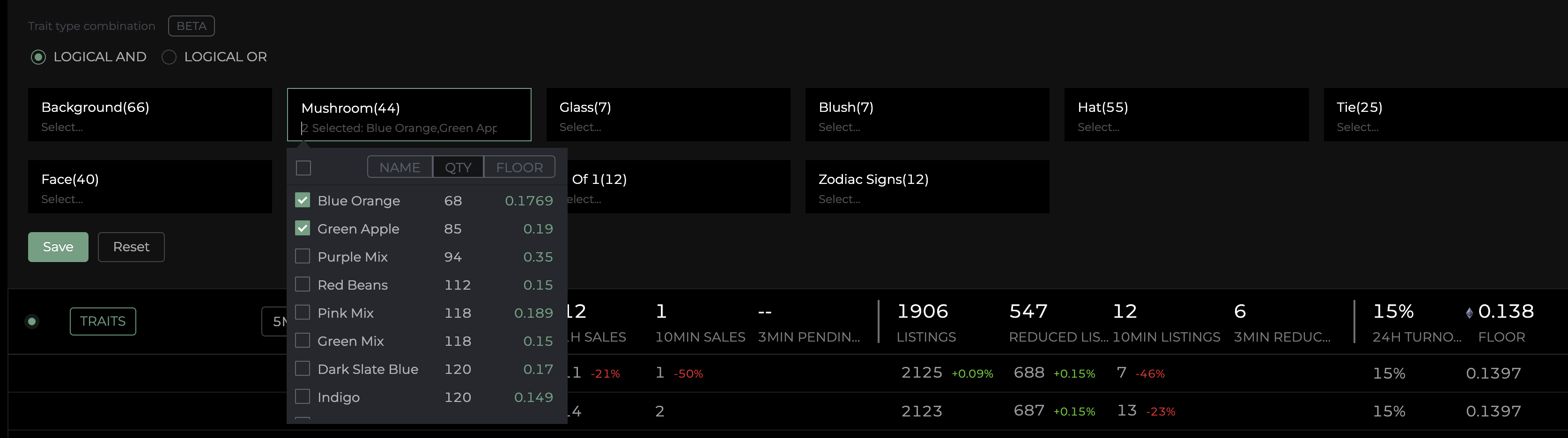
Added floor price tips, In the title of the collection page
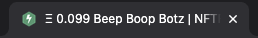
Added own NFT display, in the collection page
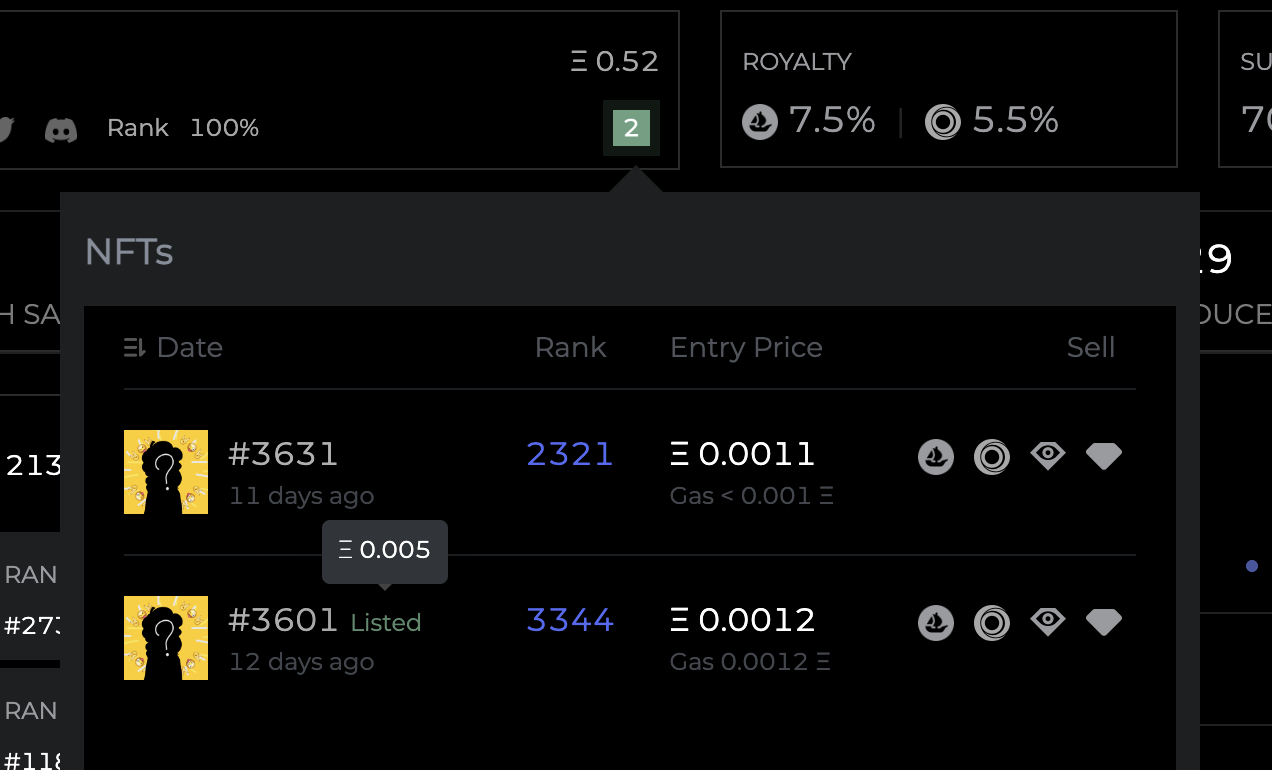
Added option for Prio 2.5, in the default value of MetaMask (a little more fee will increases the probability of success)
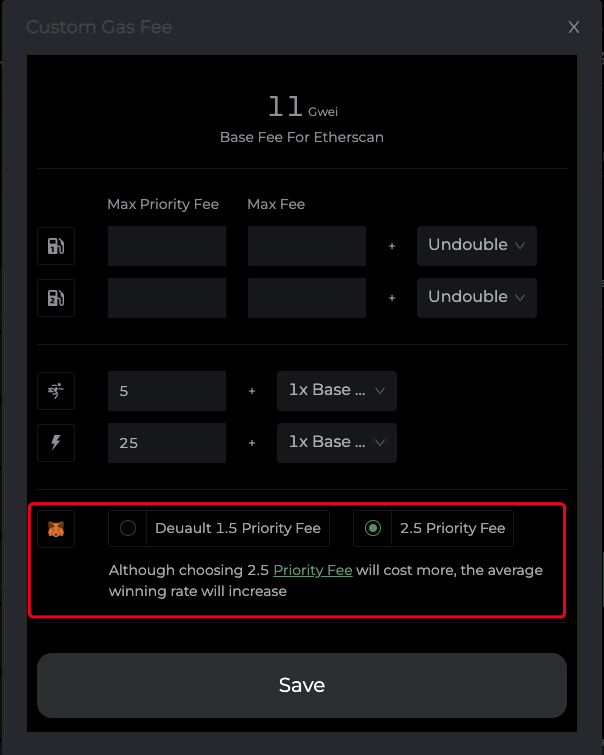
Added the feature that subscription members can share trial codes (3 per month)
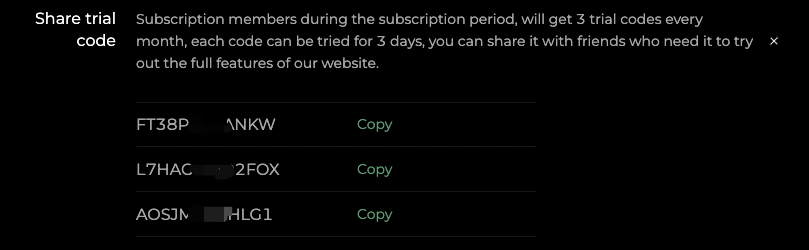
Should you have more questions or advices, please send us your feedback through Discord. Thanks for using.