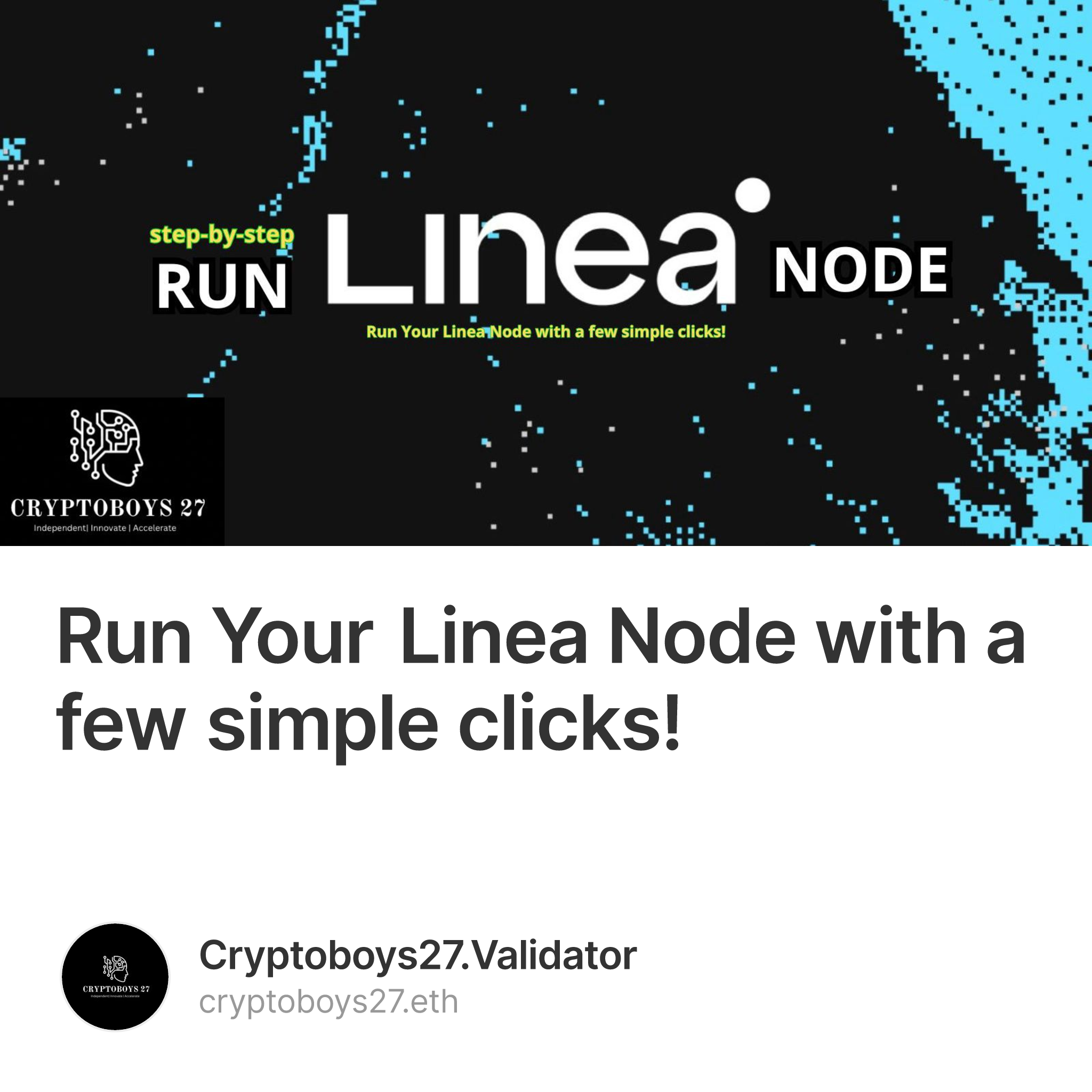Welcome to Cryptoboys27.Validator!
With just a few clicks, you can easily learn and understand how to set up your node without any prior technical knowledge. Follow us on Twitter to stay updated on everything related to nodes.
Linea is a network that enhances the Ethereum experience by scaling it. Its out-of-the-box compatibility with the Ethereum Virtual Machine enables deploying both new and existing applications, which would be too expensive on Mainnet. It also enables the community to use those dapps at a fraction of the cost and multiplies the speed of Mainnet.
VPS configuration :
To run a Linea node, you'll need a Virtual Private Server (VPS), and one of the most reliable and cost-effective options is Contabo. To run a node, you can choose the CLOUD VPS 2. Note that you can choose a more powerful server (VPS 3 or 4) to run multiple nodes more economically.

Select a rental period of 1-12 months, I selected 1 month with the flexibility to extend it later if needed:
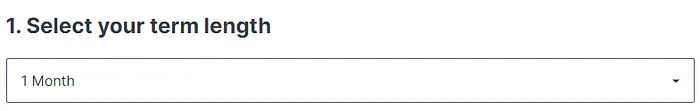
select European union
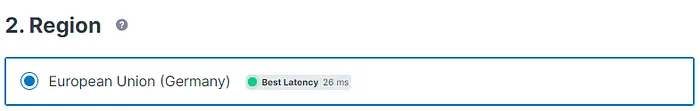
Select SSD For the best storage solution
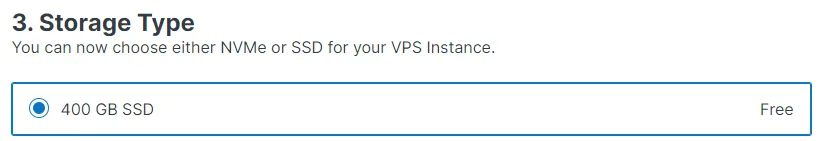
To access Docker with Ubuntu 22.04, navigate to the “Apps & Panels” section and make the appropriate selection:
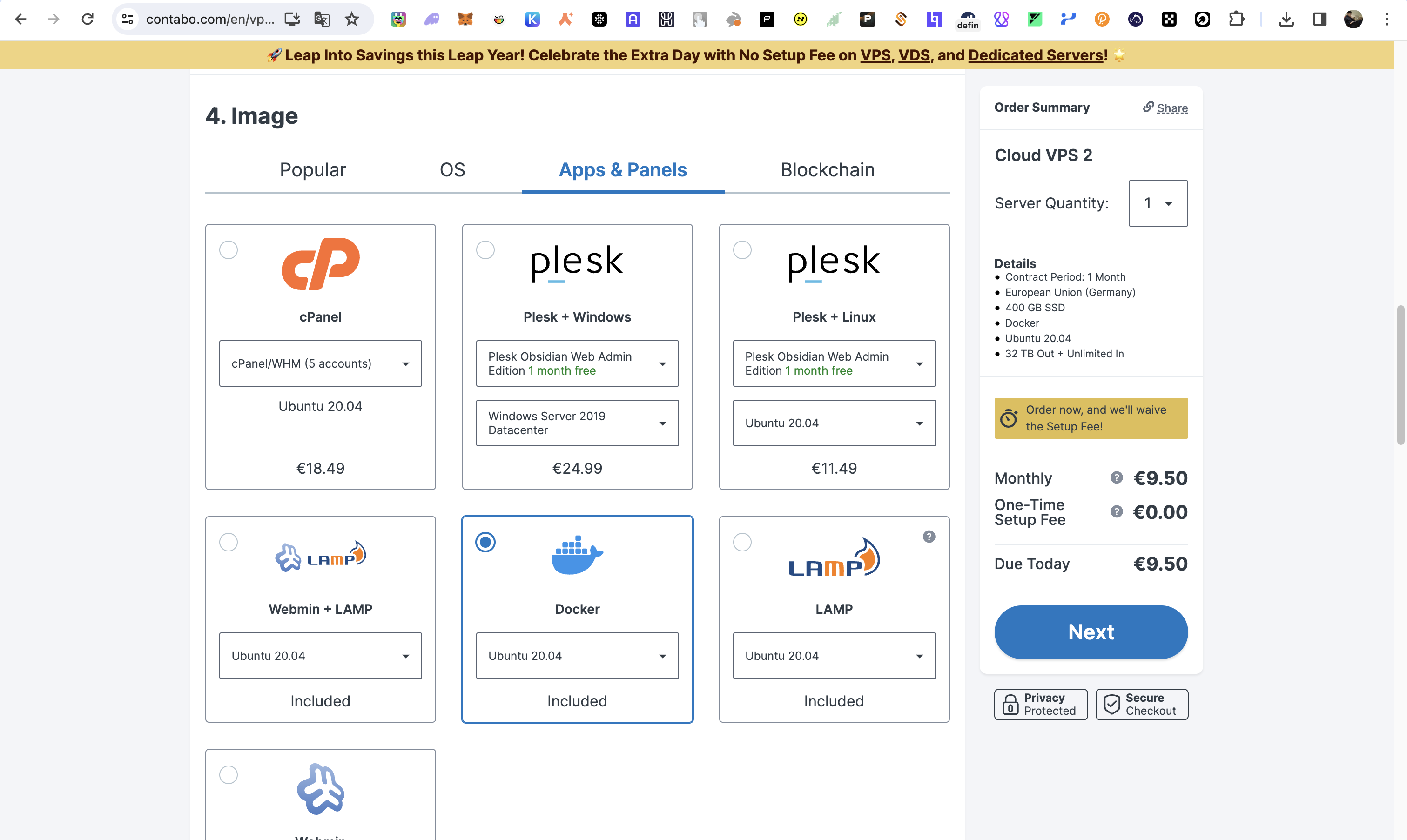
To prioritize security, I highly recommend generating a new password and securely storing it to ensure maximum protection:
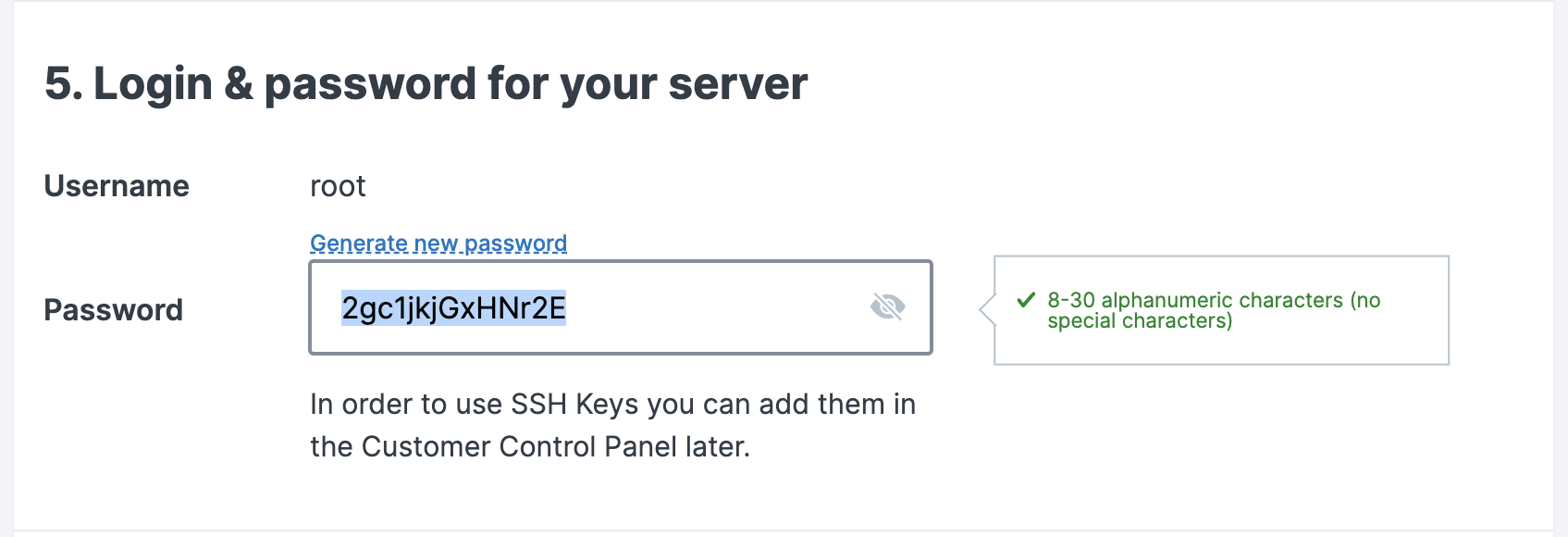
Remember to choose a strong password. Once payment is complete, you'll receive an e-mail with your IP address.
Connect To Your VPS via SSH :
To access your VPS securely, installing the Putty application, which facilitates a protected connection is necessary. Simply connect to your VPS using your IP address. simply enter “root” as the user and use your chosen password:
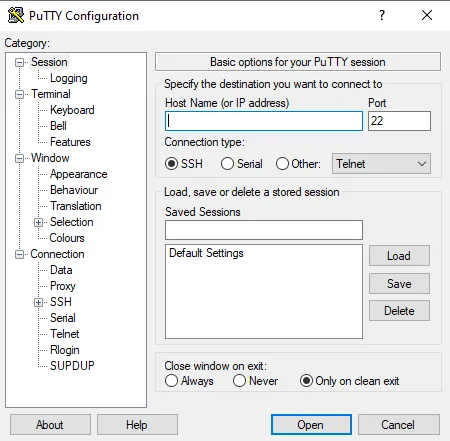
Congratulations! You are now successfully logged into your server:
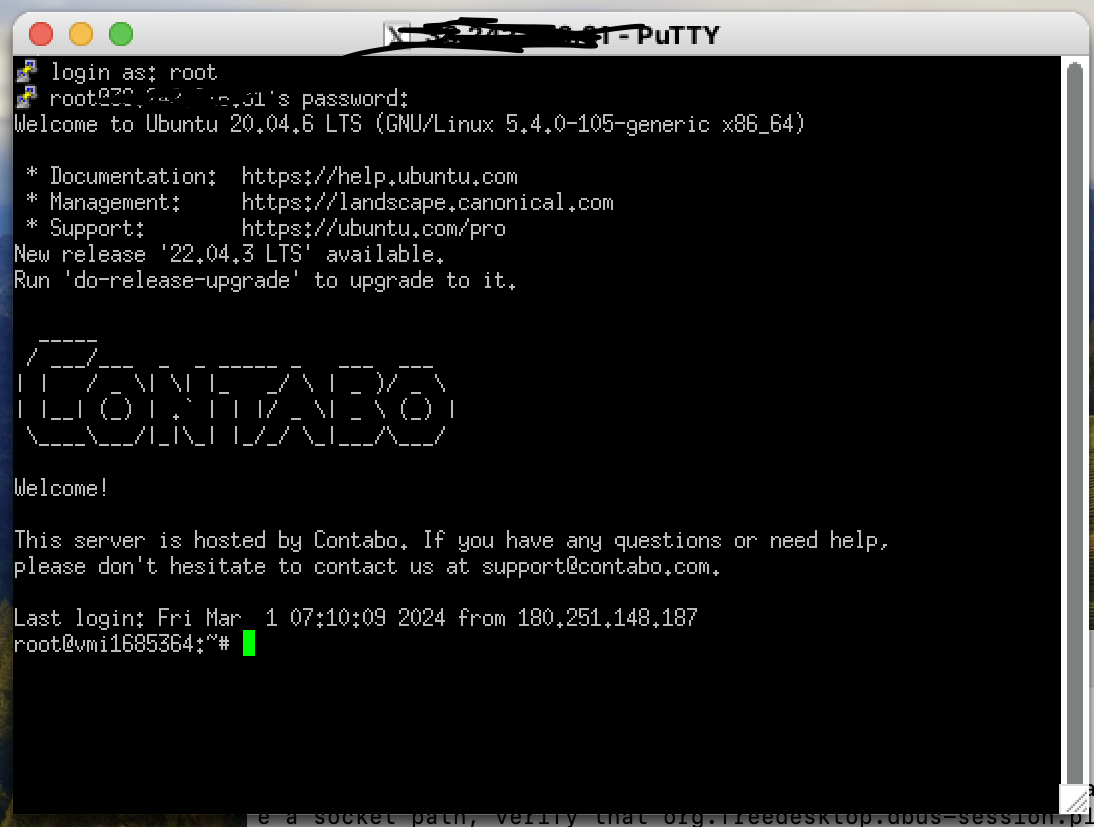
Node deployment :
Here's the procedure for deploying the node!
Make sure you copy (Ctrl+C) and paste (right/center-click your mouse) each command line, one by one, into your terminal. The italic text under each command provides extra information to help you understand what the command does.
-
Run the following command to update and upgrade your Debian-based Linux system packages:
sudo apt-get update && sudo apt-get upgrade -yThis will refresh the package list and apply the latest updates automatically.
-
Install the software-properties-common package and screen utility by running this command:
sudo apt-get install software-properties-common screen -y -
Add the Ethereum Personal Package Archive (PPA) to your system by running these commands:
sudo add-apt-repository -y ppa:ethereum/ethereum sudo apt-get update sudo apt-get install ethereum -y -
Download the file genesis.json from the Linea documentation site by running this command:
wget https://docs.linea.build/files/genesis.json -
Use the fallocate command to allocate a file named linea.img with a size of 100 gigabytes:
fallocate -l 100G linea.img -
Create an Ext4 filesystem on the file linea.img and format the file to act as an Ext4 filesystem disk image by running this command:
mkfs.ext4 linea.img -
Create a new directory named linea_data in the current working directory and mount the linea.img file to the linea_data directory by running these two commands:
mkdir linea_data sudo mount -o loop linea.img linea_data -
Set up the specified directory (./linea_data) to be used as the data storage location for an Ethereum blockchain node, configured according to the genesis file (./genesis.json) by running this command:
sudo geth --datadir ./linea_data init ./genesis.json -
Start a new screen session by running this command:
screen -S linea -
Run the node by running this command:
copy all the code at once
sudo geth \ --datadir linea_data \ --networkid 59144 \ --rpc.allow-unprotected-txs \ --txpool.accountqueue 50000 \ --txpool.globalqueue 50000 \ --txpool.globalslots 50000 \ --txpool.pricelimit 1000000 \ --txpool.pricebump 1 \ --txpool.nolocals \ --http --http.addr '127.0.0.1' --http.port 8545 --http.corsdomain '*' --http.api 'web3,eth,txpool,net' --http.vhosts='*' \ --ws --ws.addr '127.0.0.1' --ws.port 8546 --ws.origins '*' --ws.api 'web3,eth,txpool,net' \ --bootnodes "enode://ca2f06aa93728e2883ff02b0c2076329e475fe667a48035b4f77711ea41a73cf6cb2ff232804c49538ad77794185d83295b57ddd2be79eefc50a9dd5c48bbb2e@3.23.106.165:30303,enode://eef91d714494a1ceb6e06e5ce96fe5d7d25d3701b2d2e68c042b33d5fa0e4bf134116e06947b3f40b0f22db08f104504dd2e5c790d8bcbb6bfb1b7f4f85313ec@3.133.179.213:30303,enode://cfd472842582c422c7c98b0f2d04c6bf21d1afb2c767f72b032f7ea89c03a7abdaf4855b7cb2dc9ae7509836064ba8d817572cf7421ba106ac87857836fa1d1b@3.145.12.13:30303" \ --syncmode full \ --metrics \ --verbosity 3
Congratulations, you’ve just deployed your first node on Linea! If you want to detach from the screen session, simply press CTRL+A+D, and your node will keep running. To reattach to the existing screen session, type screen -r linea.
Feel free to follow us on Twitter to stay updated on everything related to nodes.
Help us By Minting this article for FREE. Thank you.