Today I am going to briefly walk you through the process of participating P12’s genesis airdrop event.
Qualification Stage
Check if you fall into any of the following qualified role:
- You are a individual Steam Developer
- You are a institutional Steam Developer
- You own at least 1 game in steam, except DLC(Downloadable Content)
- You are aware and value P12’s objectives and core values and wants to be a part of this venture
- You possess an active Steam Developer account
Preparation Stage
Have these tools ready to expedite the process:
-
Metamask: to have a Metamask wallet to match with your identity
-
Installation Link:
-
Installation/Set Up Guide:
https://www.coindesk.com/learn/how-to-set-up-a-metamask-wallet/
-
-
Steam Developer Account: Must be active
-
Game ID: All games that were published before May 1st, 2022
Mechanism
1/ Reward: Each verified game will be rewarded with 1 Developer NFT
2/ NFT Catagories: Orange > Purple > Blue > Green
3/ Claim Token: The amount that you can claim is based on the quality of your game (reviews, publish date)
Start
1/ Going into the airdrop landing page with this given link:
2/ Connect your Metamask wallet first:

3/ Go to the Steam Dev dashboard:
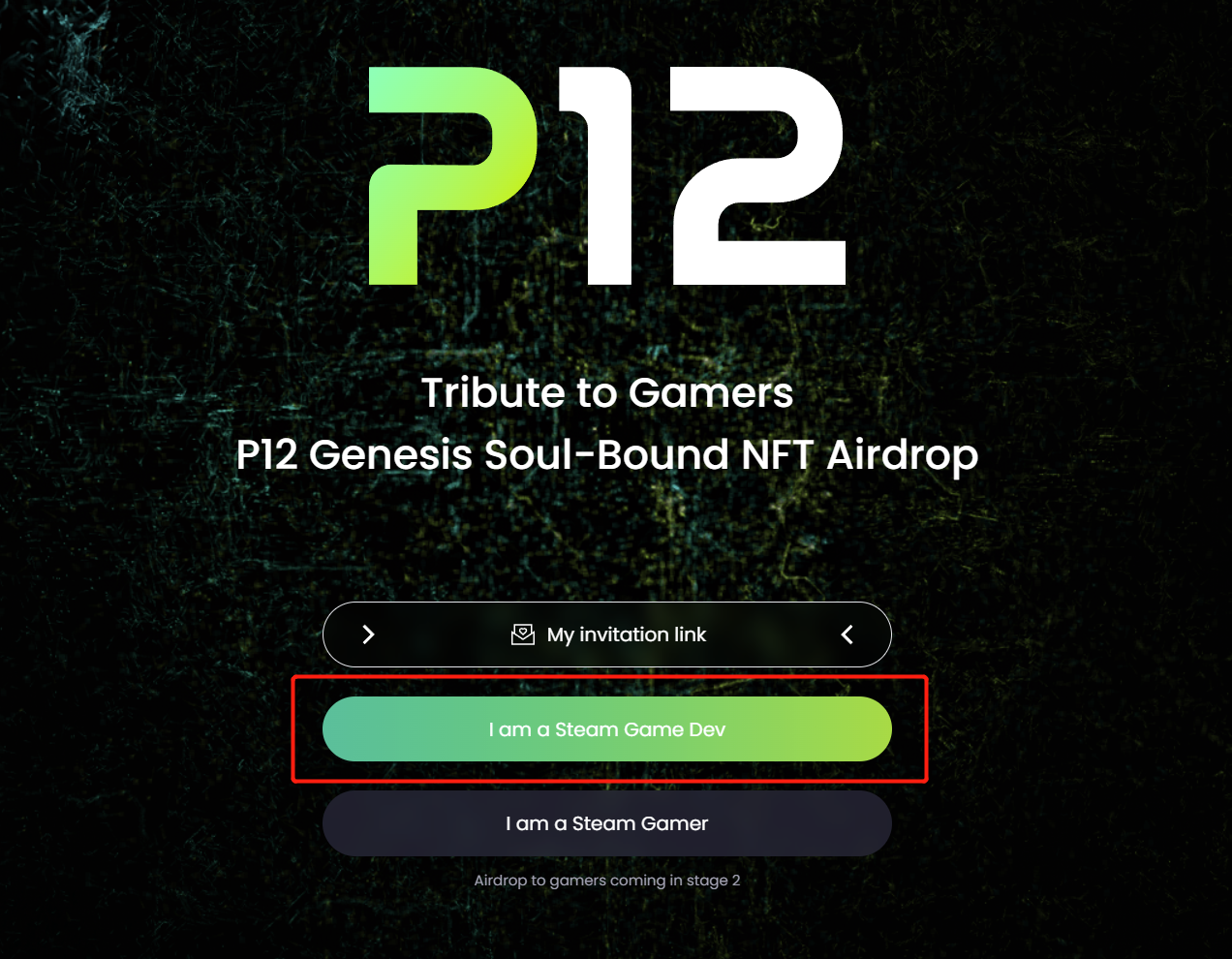
4/ Verify your game by adding it to the dashboard:
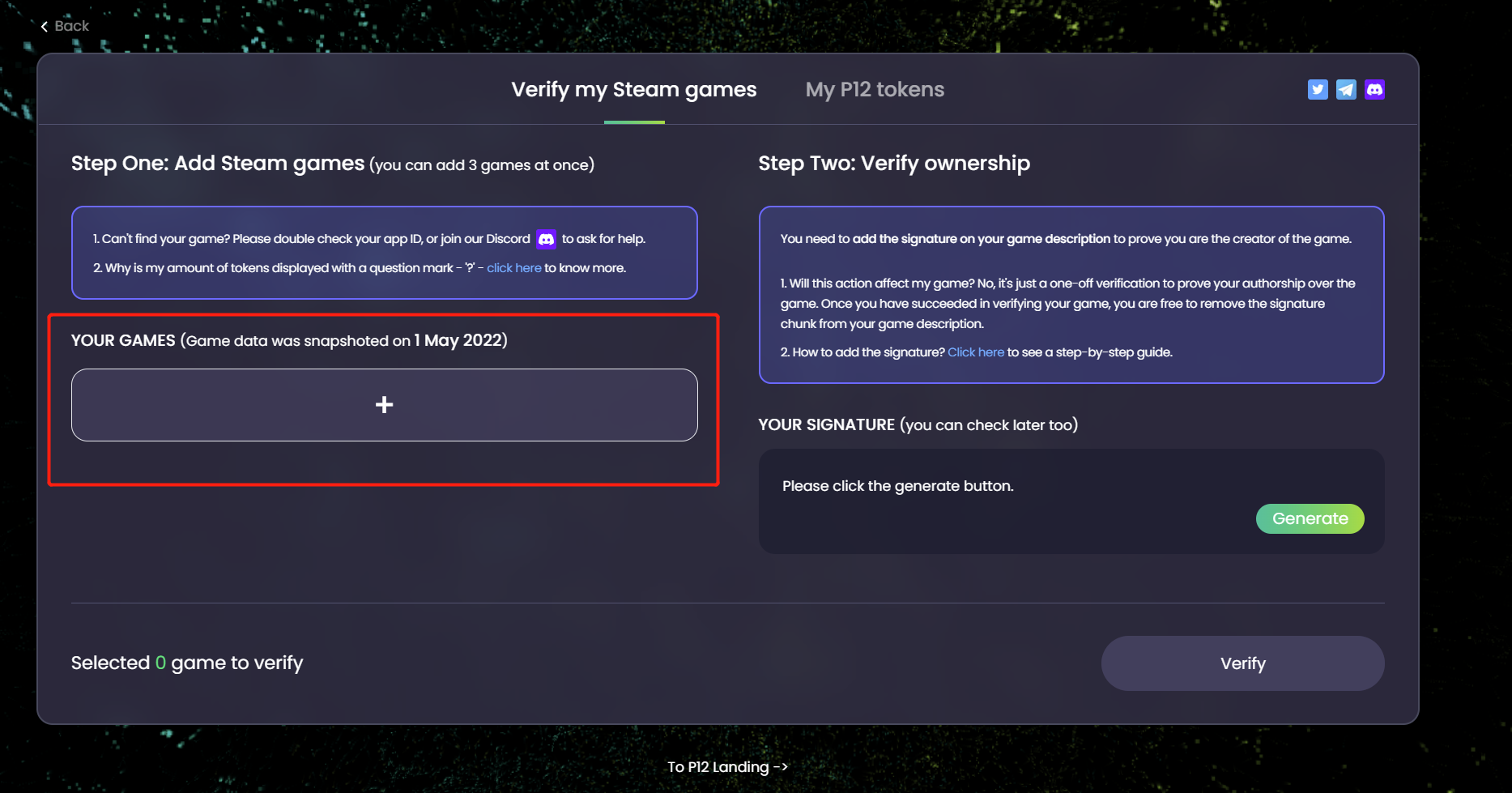
5/ Enter your Game ID:
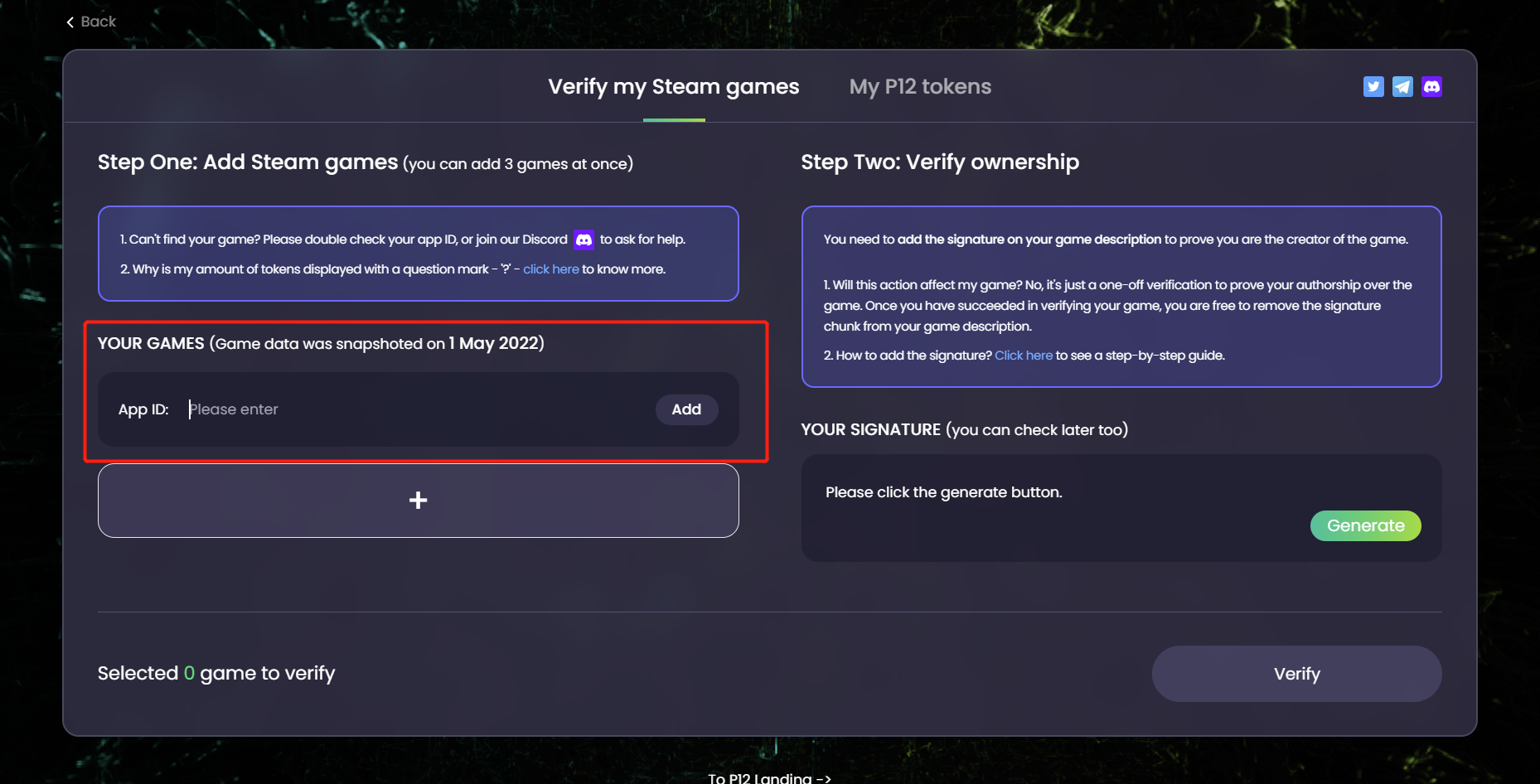
6/ Verify the ownership of the game by providing a one-off signature:
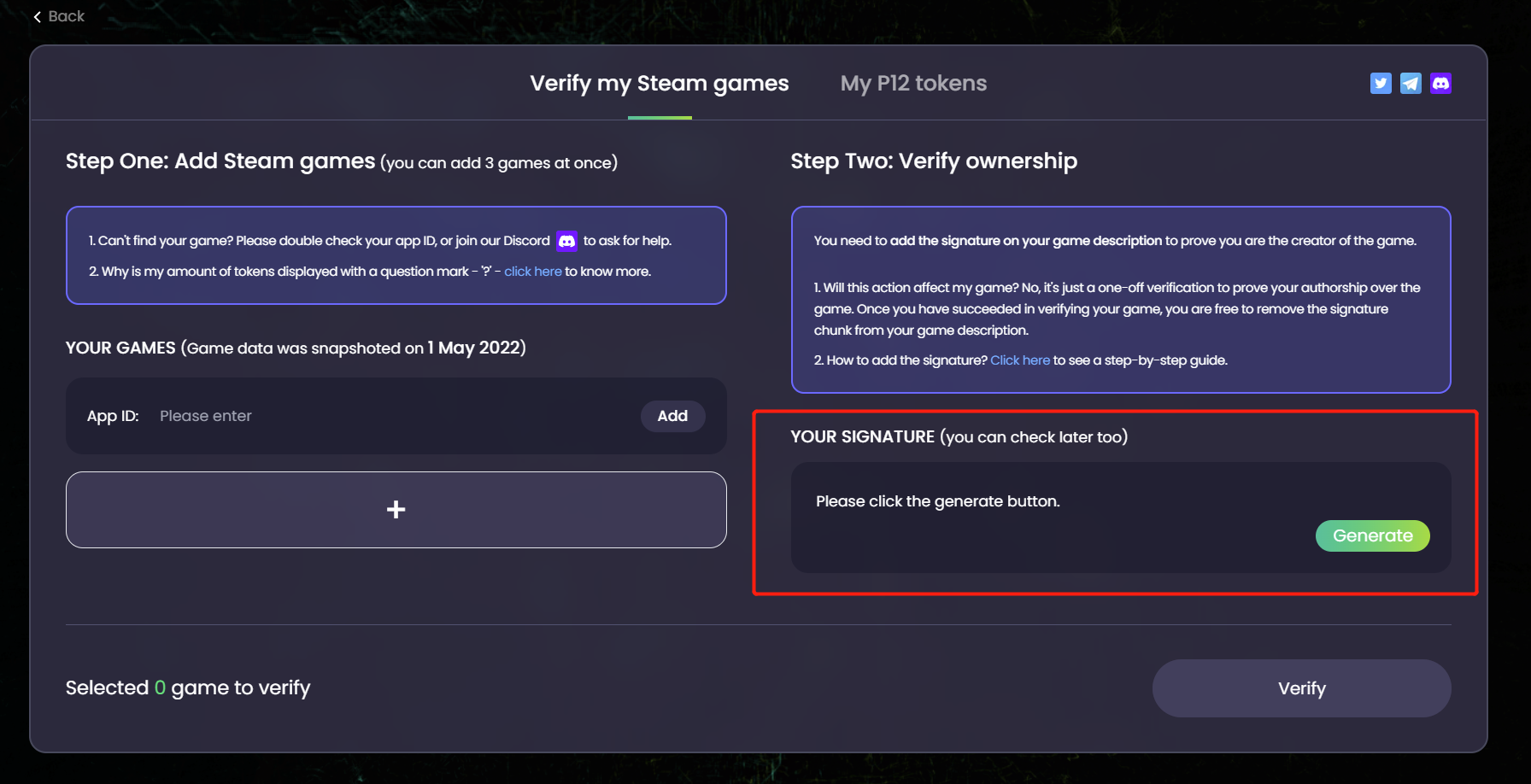
7/ Check your token allocation after you are verified:
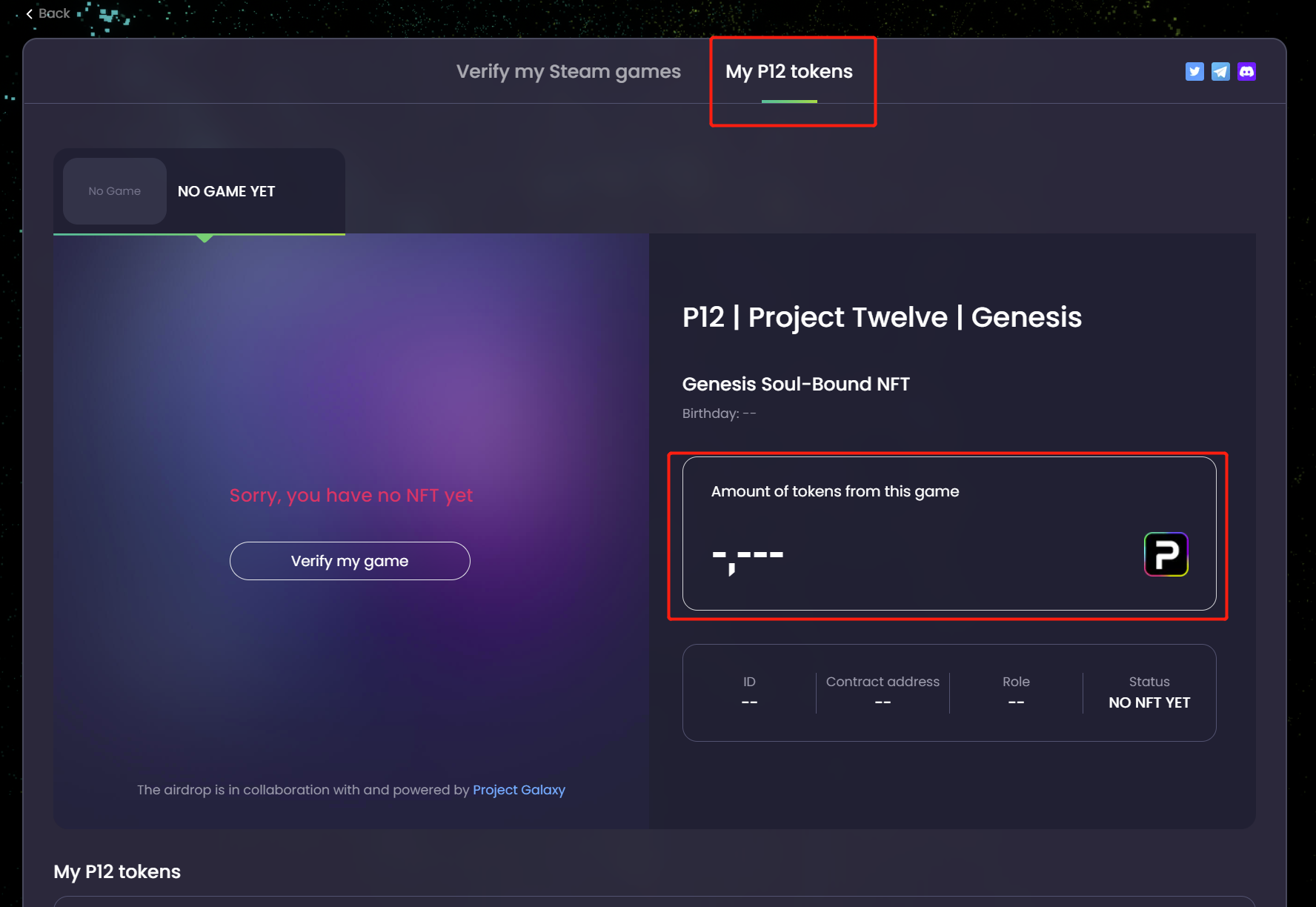
Wrapping up
Join our discord channel:
Check our Twitter: