Setup a Chain node Validator for Kyve Network on Korellia Testnet.
Hardware: 4vCPU, 4GB RAM (plus 8GB SWAP during chain-upgrades), 250GB SSD (will need room to expand) OS: Ubuntu 20.04LTS
Kyve Network: KYVE network is a decentralized archival framework that standardizes, validates, and permanently stores data streams using Arweave’s permaweb.
Chain Node: handles the consensus of the Kyve chain the backbone of Kyve Network. The chain layer is a completely sovereign PoS Layer 1 with $KYVE for settlement. Chain node validators secure the chain by verifying new blocks to earn rewards. A Chain node can be set up as a consensus full node without registering a validator, see up to step 7.
Protocol Node: The Protocol Validator/Node collects data from a data source, bundling and uploading them to Arweave and verifying it, these data sources are pools that operators decide to validate on. To run a protocol node see
1. Setup Dependencies
update device
sudo apt update && sudo apt upgrade -y
install software you will need to continue, you may already have these.
sudo apt install curl tar wget clang pkg-config libssl-dev jq build-essential bsdmainutils git make ncdu gcc git jq chrony liblz4-tool -y
Switch to root user
sudo -i
Install Go
Download and unpack installation file to /usr/local/
ver="1.19.4"
wget "https://golang.org/dl/go$ver.linux-amd64.tar.gz"
rm -rf /usr/local/go
tar -C /usr/local -xzf "go$ver.linux-amd64.tar.gz"
rm "go$ver.linux-amd64.tar.gz"
Add to PATH
echo "export PATH=$PATH:/usr/local/go/bin:$HOME/go/bin" >> $HOME/.bash_profile
source $HOME/.bash_profile
Confirm installation with go version

Ports
26657 | 6060 | 26656 | 9090 | 9091
2. Download Kyve - Sync from Genesis
To sync from genesis, the Kyve binary must be v.0.0.1 and upgraded manually at the upgraded block height for the required binary upgrades, you will be prompted in the logs of the chain node when this happens.
Syncing from Genesis may take some time (2-3weeks) there are methods for faster sync detailed later in this guide.
cd $HOME
mkdir -p $HOME/go/bin
wget https://github.com/KYVENetwork/chain/releases/download/v0.0.1/chain_linux_amd64.tar.gz
Extract/ Make executable and move to /$HOME/go/bin
tar -xvzf chain_linux_amd64.tar.gz
chmod +x chaind && mv ./chaind $HOME/go/bin/
rm chain_linux_amd64.tar.gz
Initiate Chain
Your <moniker> is the public name of your node/or validator
chaind init <moniker> --chain-id korellia
chaind config chain-id korellia #rm
You should now have a working folder .kyve, this contains config files and chain data.
Get genesis file
It is important to start with the oldest version v0.0.1 (the genesis version). and move to the working directory .kyve/config
wget https://github.com/KYVENetwork/chain/releases/download/v0.0.1/genesis.json
mv genesis.json ~/.kyve/config/genesis.json
Start the chain the first time:
chaind start --p2p.seeds=02dd2c26948ea758a25d3dbc91744f8897681652@3.73.27.185:26656
Working Peers
some known peers that you can connect too, (at time of writing) will be updating every so often
PEERS="06343ca0e5636591f38bb1940cccd9cb93bbd595@65.108.4.233:36656"
other peers:
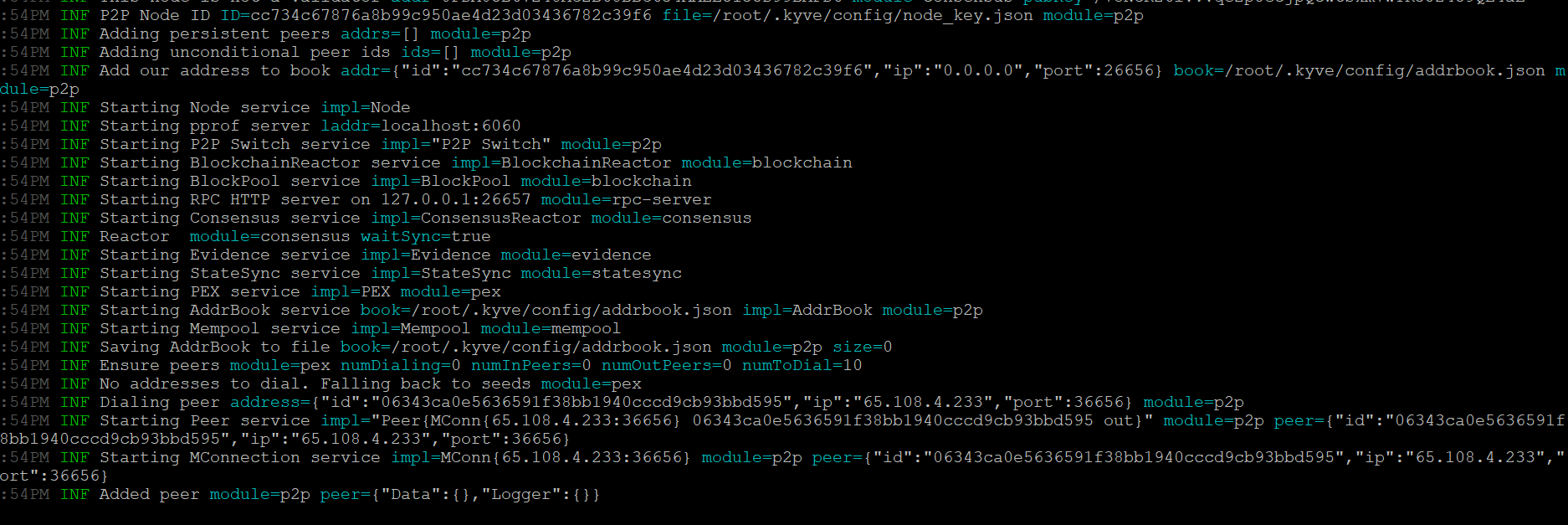
Stop the node ctrl + c recommend setting up as a system service to run in the background, or with Cosmovisor for auto upgrades.
Optional configurations
These are optional configurations which should help performance of the node, all of which can be edited manually in config.toml (maybe later after the chain reset?)
Seeds/Peers Settings
sed -i -e "s/^filter_peers *=.*/filter_peers = \"true\"/" $HOME/.kyve/config/config.toml
seeds="e56574f922ff41c68b80700266dfc9e01ecae383@18.156.198.41:26656"
peers=""
sed -i.bak -e "s/^seeds *=.*/seeds = \"$seeds\"/; s/^persistent_peers *=.*/persistent_peers = \"$peers\"/" ~/.kyve/config/config.toml
sed -i 's/max_num_inbound_peers =.*/max_num_inbound_peers = 100/g' $HOME/.kyve/config/config.toml
sed -i 's/max_num_outbound_peers =.*/max_num_outbound_peers = 100/g' $HOME/.kyve/config/config.toml
pruning configurations
pruning="custom" && \
pruning_keep_recent="100" && \
pruning_keep_every="0" && \
pruning_interval="10" && \
sed -i -e "s/^pruning *=.*/pruning = \"$pruning\"/" ~/.kyve/config/app.toml && \
sed -i -e "s/^pruning-keep-recent *=.*/pruning-keep-recent = \"$pruning_keep_recent\"/" ~/.kyve/config/app.toml && \
sed -i -e "s/^pruning-keep-every *=.*/pruning-keep-every = \"$pruning_keep_every\"/" ~/.kyve/config/app.toml && \
sed -i -e "s/^pruning-interval *=.*/pruning-interval = \"$pruning_interval\"/" ~/.kyve/config/app.toml
Indexer disable
indexer="null" && \
sed -i -e "s/^indexer *=.*/indexer = \"$indexer\"/" $HOME/.kyve/config/config.toml
Adding an Address book
when running the chain node when it discovers peers they will be added to the addrbook.json for quicker connections in future, adding an address book now will aid in much faster connections.
some members of Kyve community will host address books, here’s an example from
wget -O $HOME/.kyve/config/addrbook.json "https://raw.githubusercontent.com/obajay/nodes-Guides/main/Kyve/addrbook.json"
3. Create System Service
check which command shows /home/go bin
tee <<EOF > /dev/null /etc/systemd/system/kyved.service
[Unit]
Description=KYVE Chain-Node daemon
After=network-online.target
[Service]
User=$USER
ExecStart=$(which chaind) start
Restart=on-failure
RestartSec=10
LimitNOFILE=infinity
[Install]
WantedBy=multi-user.target
EOF
Start Chain Node
systemctl daemon-reload && \
systemctl enable kyved && \
systemctl restart kyved && \
journalctl -u kyved -f -o cat
systemctl stop kyved to stop the service
Faster Sync Options
1. State Sync
State Sync is connecting to a trusted node using this community members details, but the process will be similar with a change of peer for other examples.
Stop node
sudo systemctl stop kyved
Replace Kyve binary
in this example the latest binary is v0.7.0
cd $HOME/go/bin
rm chaind
wget https://kyve-korellia.s3.eu-central-1.amazonaws.com/v0.7.0/kyved_linux_amd64.tar.gz
tar -xvzf kyved_linux_amd64.tar.gz
chmod +x kyved
sudo mv kyved $HOME/go/bin/chaind
rm kyved_linux_amd64.tar.gz
cd
Reset Kyve chain data
chaind tendermint unsafe-reset-all

Set State sync configurations
SEEDS=""
PEERS="06343ca0e5636591f38bb1940cccd9cb93bbd595@65.108.4.233:36656"
sed -i.bak -e "s/^seeds =./seeds = "$SEEDS"/; s/^persistent_peers =./persistent_peers = "$PEERS"/" $HOME/.kyve/config/config.toml
SNAP_RPC="http://65.108.4.233:36657"
LATEST_HEIGHT=$(curl -s $SNAP_RPC/block | jq -r .result.block.header.height); BLOCK_HEIGHT=$((LATEST_HEIGHT)); TRUST_HASH=$(curl -s "$SNAP_RPC/block?height=$BLOCK_HEIGHT" | jq -r .result.block_id.hash)
sed -i.bak -E "s|^(enable[[:space:]]+=[[:space:]]+).$|\1true| ; s|^(rpc_servers[[:space:]]+=[[:space:]]+).$|\1"$SNAP_RPC,$SNAP_RPC"| ; s|^(trust_height[[:space:]]+=[[:space:]]+).$|\1$BLOCK_HEIGHT| ; s|^(trust_hash[[:space:]]+=[[:space:]]+).$|\1"$TRUST_HASH"| ; s|^(seeds[[:space:]]+=[[:space:]]+).*$|\1""|" $HOME/.kyve/config/config.toml
Change snapshot-interval = 1000
nano .kyve/config/app.toml
Edit into the config like so

Restart node
systemctl daemon-reload
systemctl restart kyved
check logs
journalctl -u kyved -f -o cat

Disable State Sync after node synchronization
sed -i.bak -E "s|^(enable[[:space:]]+=[[:space:]]+).*$|\1false|" $HOME/.kyve/config/config.toml
Pruning config
recent=100
every=0
interval=10
sed -i.back "s/pruning *=.*/pruning = \"custom\"/g" $HOME/.kyve/config/app.toml
sed -i "s/pruning-keep-recent *=.*/pruning-keep-recent = \"$recent\"/g" $HOME/.kyve/config/app.toml
sed -i "s/pruning-keep-every *=.*/pruning-keep-every = \"$every\"/g" $HOME/.kyve/config/app.toml
sed -i "s/pruning-interval *=.*/pruning-interval = \"$interval\"/g" $HOME/.kyve/config/app.toml
2. Snapshot
Snapshot is downloading the chain data instead of manually syncing from genesis, its obviously much faster but requires trust from the source of the data, Examples of Snapshot from the community….
Upgrading Binaries (manually)
If not using cosmovisor, then Binaries must be updated manually at the required block height of the upgrade. Ensure that the block height is reached for the upgrade to take effect
-
Stop Node
systemctl stop kyved -
Replace binary
for upgrading to
v0.7.0replace as requiredcd $HOME/go/bin rm chaind wget https://kyve-korellia.s3.eu-central-1.amazonaws.com/v0.7.0/kyved_linux_amd64.tar.gz tar -xvzf kyved_linux_amd64.tar.gz chmod +x kyved sudo mv kyved $HOME/go/bin/chaind rm kyved_linux_amd64.tar.gz cd -
Restart Node
systemctl daemon-reload systemctl restart kyved
Setup with Cosmosvisor
Cosmovisor:
Add Wallet
Create new wallet
chaind keys add [your-key-name]
Display validator address
chaind keys show [your-key-name] --bech val -a
recover a wallet
chaind keys add [your-key-name] --recover
wallet config is stored in .kyve if the path is not specified
show wallet
chaind keys list
check balance
chaind query bank balances "kyve1kh478sz3w0jznr9hrphd7sv6sfa5l9ju5f4jdg" --denom ukyve
Create Validator
chaind tx staking create-validator --yes \
--amount [amount]tkyve \
--moniker [moniker] \
--commission-rate "0.10" \
--commission-max-rate "0.20" \
--commission-max-change-rate "0.01" \
--min-self-delegation "1" \
--pubkey "$(./chaind tendermint show-validator)" \
--from [your-key-name] \
--chain-id korellia
Other commands
check sync
curl localhost:26657/status
curl -s localhost:26657/status | grep block_height
curl -s localhost:26657/status | jq .result | jq .sync_info
Delegate additional stake
./chaind tx staking delegate [VALOPER_ADDRESS] [STAKE_AMOUNT]tkyve --from [your-key-name] --chain-id korellia
Unjail
./chaind tx slashing unjail --chain-id korellia --from [your-key-name]
Migrating Validator
cp $HOME/.kyve/data/priv_validator_state.json $HOME/.kyve/priv_validator_state.json.backup
