How to create/import/sync Arbitrum on TokenPocket?
We recommend you to use the TokenPocket Extension wallet on Chrome!
Open TokenPocket, select the Arbitrum network, switch to the [Discover] page, and choose GMX. Or you can enter “https://gmx.financial/trade” on the search bar.

2. Click [Connect Wallet] and connect your Arbitrum, then you need to finish the following tasks.
1⃣️ Leveraged trading in Trade (at least 10U).
You can choose Long or Short. Take Long as an example.
Enter more than 10U of ETH and the opening price, click [Create Limit Order], and continue to click [Create Order].

After you finish the signature, you can see your order on the [Order], and you can cancel the order by clicking the [Cancel].
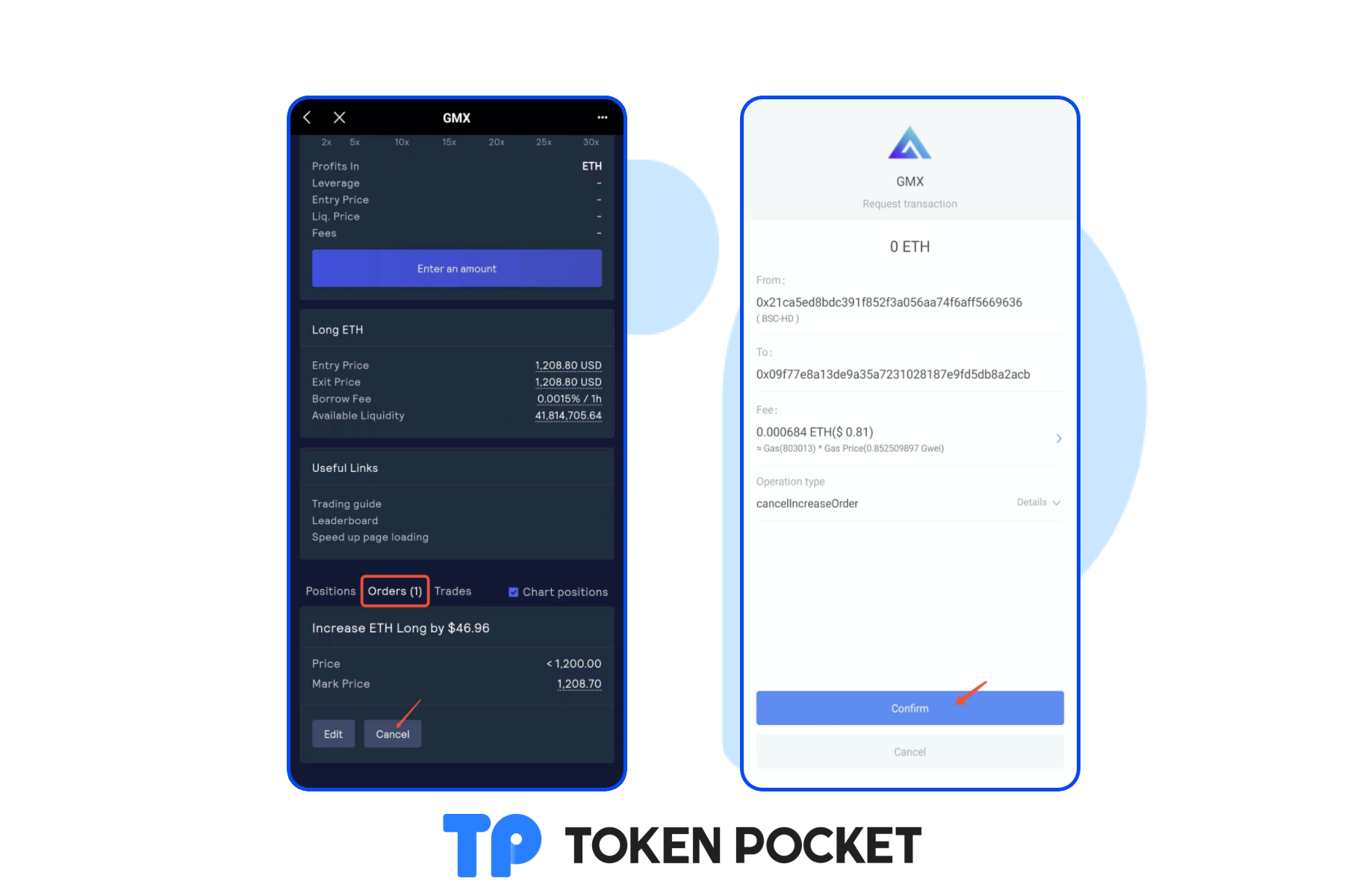
2⃣️ Swap in Trade (at least 10U).
Click [Swap], enter the amount and price, click [Create Limit Order], and then click [Confirm Limit Order].

3⃣️ Buy $GLP on Buy (at least 10U).
Click the button on the upper left corner and choose [Buy]. Select [Buy on Arbitrum].

Enter the ETH amount you want to pay and click [Buy GLP], click [Confirm].

Tips: $GLP can be sold on Transit Swap!
*Note: Not Financial Advice, Do Ur Own Research!