InvArch Brainstorm测试操作教程
November 14th, 2022
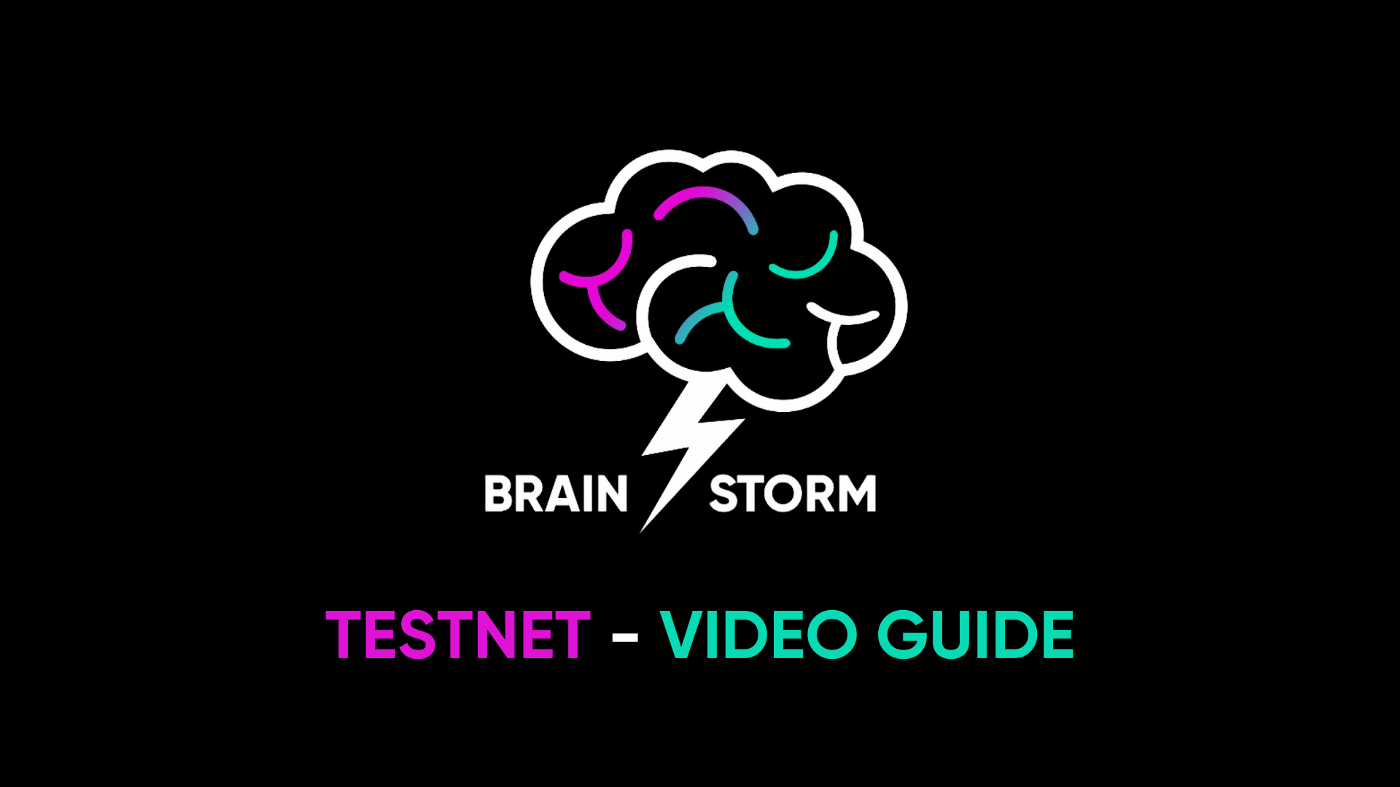
下面开始我们的教程:
1)安装波卡钱包
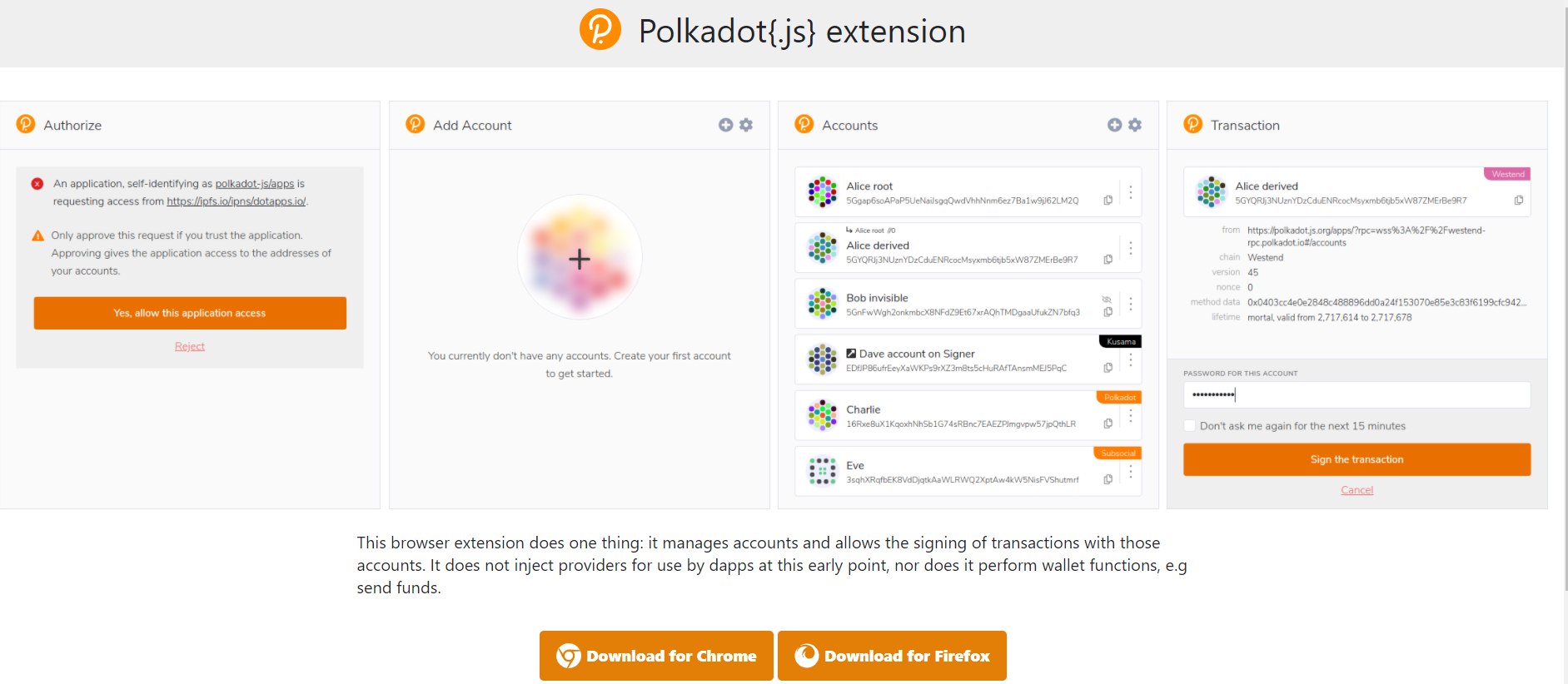
2)要使用 Brainstorm 测试网设置您的 polkadot{.js} 帐户,请确保您的帐户设置为“允许在任何链上使用”。
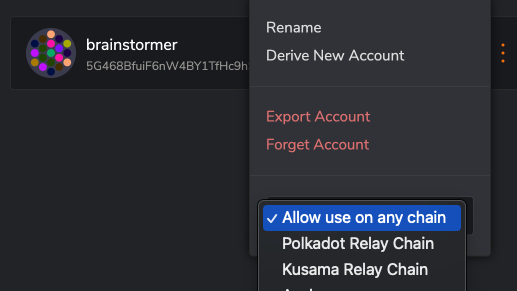
3)转到https://polkadot.js.org/apps/#/explorer
点击Polkadot & Parachains折叠这个链的下拉菜单
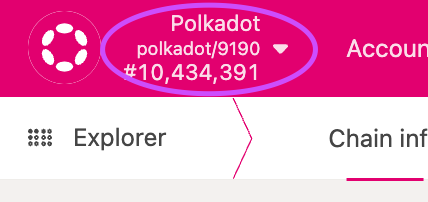
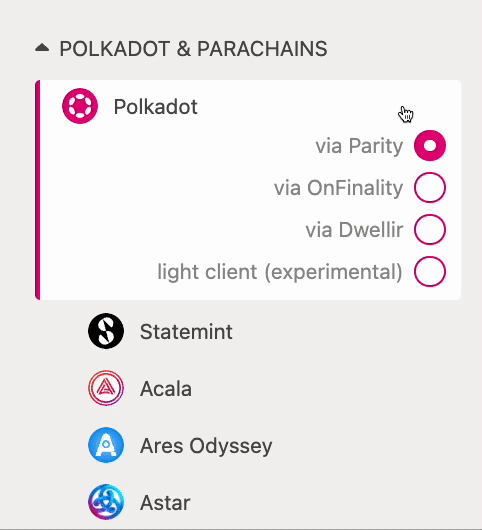
接下来,点击Test Networks > 点击InvArch Brainstorm Testnet
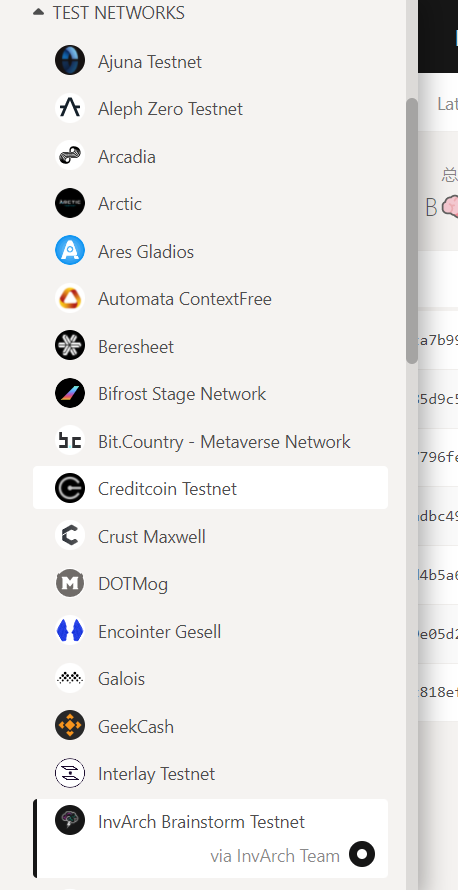
向上滚动并单击Switch

然后 polkadot.js 扩展程序将要求您授权应用程序(polkadot.js explorer > Brainstorm Testnet)访问您的帐户 > 单击“是,允许此应用程序访问”
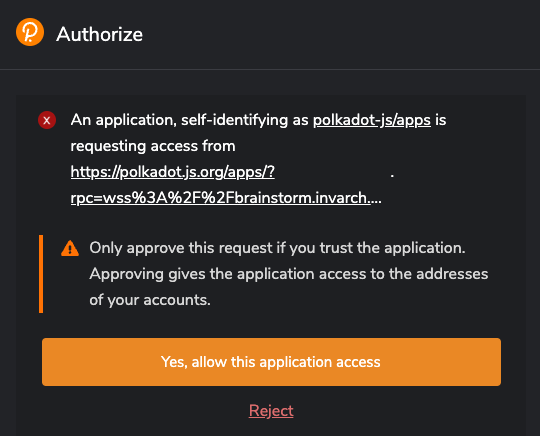
4)领取测试币
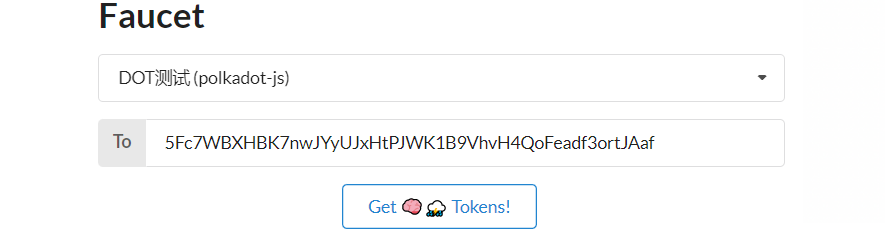
5)返回您的网络选项卡
单击设置>元数据>更新元数据
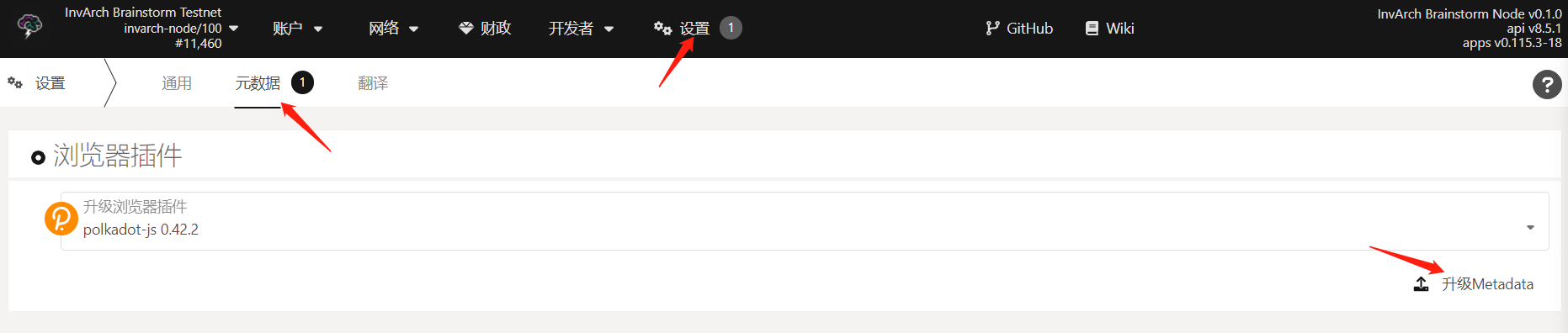
6)
Subscribe to 追风Lab
Receive the latest updates directly to your inbox.
Mint this entry as an NFT to add it to your collection.
Verification
This entry has been permanently stored onchain and signed by its creator.
Arweave Transaction
Ao32NysmXU2T9wc…DNa8Eg-eJACPnjk
Author Address
0x232F9B36Fb579a7…67c921eec01FAA9
Content Digest
4a6CALPpkcOWETn…O3YCTDmkkEXNnAo