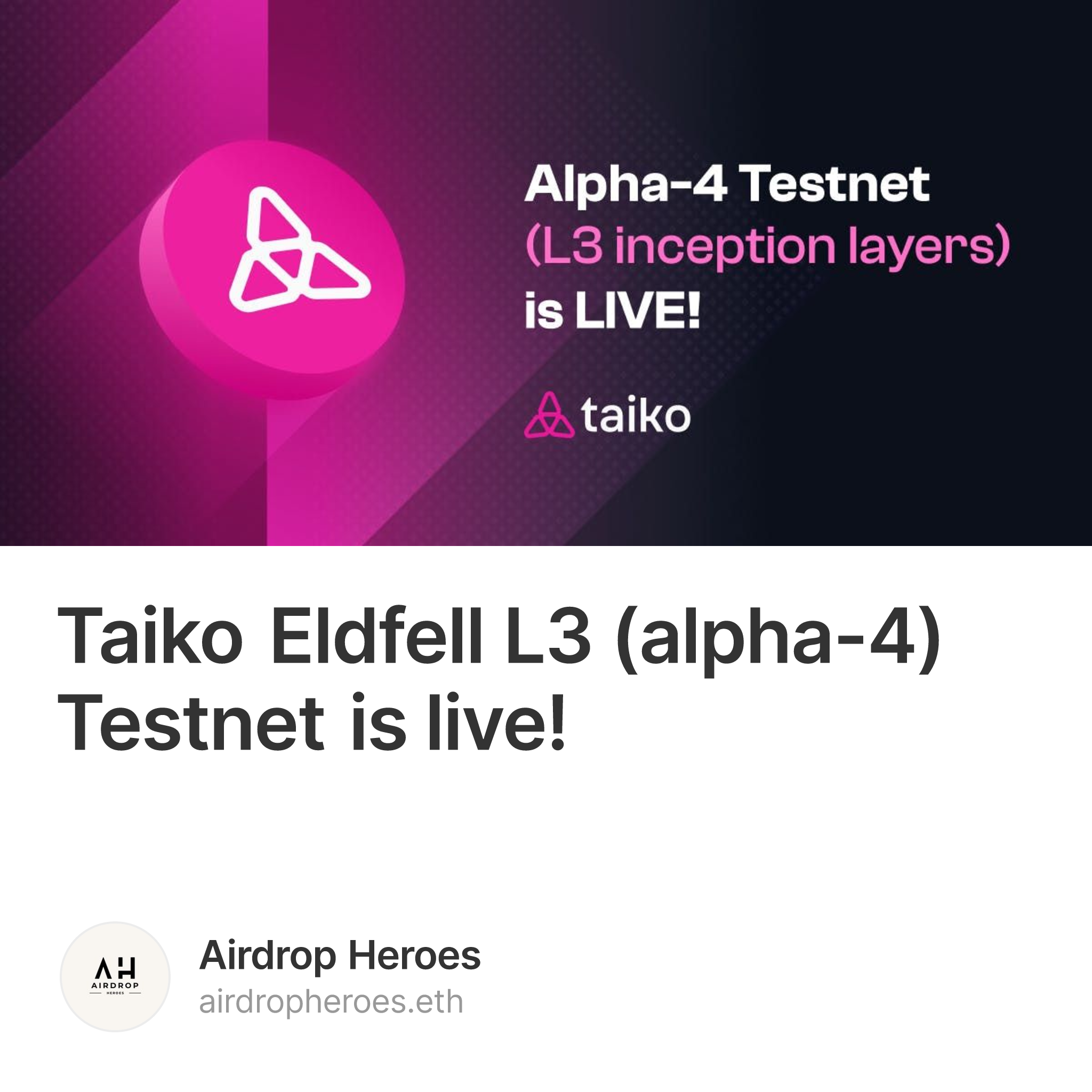Eldfell L3 (alpha-4 testnet) has been unveiled, marking the team's first venture into inception layers and a novel staking-based proving design. This experimental release showcases their innovative approach to verification, utilizing inception layers and a new architecture.
Grímsvötn L2 (alpha-3 testnet) continues to thrive and make waves with a fresh development: the integration of Eldfell, which adds an exciting twist. Eldfell L3 introduces the concept of "Taiko on Taiko," where an L3 inception layer is created on top of the existing infrastructure. This essentially means a rollup on a rollup. Additionally, Eldfell L3 brings forth a novel staking-based protocol economics, enhancing the overall ecosystem.
Eldfell offers the ability to bridge assets from L2 to L3 and conduct transactions.
Prerequisite: Bridge tokens to L2
Follow this guide https://mirror.xyz/airdropheroes.eth/3UkisboYeK7HWbwZUi8N9UnUtm8BCab01OQTl5WxTLY to get BULL and HORSE tokens, and bridge them to Taiko Grimsvötn L2.
Now let’s get started with Taiko Eldfell L3 (alpha-4 testnet)!
Add the Taiko Eldfell L3 network to Metamask
Name: Taiko Eldfell L3
Chain ID: 167006 RPC: https://rpc.l3test.taiko.xyz
Symbol: ETH Block Explorer URL: https://explorer.l3test.taiko.xyz
Bridge Tokens from L2 to L3
Visit the bridge at https://bridge.l3test.taiko.xyz/ and connect wallet on Taiko Grímsvötn L2 (alpha-3 testnet) network.

Choose the desired token to be bridged. Enter the amount and click on the "Bridge" button. Once the transaction is finalized, a notification will appear.


Utilize the same process to bridge a portion of all three tokens (ETH, BLL, and HORSE). However, please note that bridging BLL and HORSE will involve an additional step of obtaining approval before the tokens can be transferred.

Unlike the Taiko Grímsvötn L2 (alpha-3 testnet), tokens bridged to Eldfell L3 (alpha-4 testnet) are automatically claimed.

Bridge Tokens from L3 to L2
Click on the arrow icon to switch the source chain to Eldfell L3.

Approve the tokens (where necessary) and bridge.

Note that the tokens will take a while to be claimed. Do check back later.


Swap tokens
Navigate to the Eldfell L3 swap website, https://swap.l3test.taiko.xyz and connect wallet.

Choose a list and select Taiko Testnet Tokens.


Swap between available pairs.


Add Liquidity
Open the Pool tab and click on “Add Liquidity”

Select the desired tokens, approve and click “Supply”

Magage liquidity by going back to the pool tab. You can open new positions or add & remove liquidity on existing positions.

Deploy a contract
Visit https://docs.openzeppelin.com/contracts/4.x/wizard and provide the smart contract name, symbol, and the amount to be pre-minted then click “Open Remix”.

Open the Solidity Compiler and click “Compile contract".

Go to the deployment tab and select “Injected Provider - Metamask”. Connect wallet on Taiko Eldfell L3 and click “Deploy”.

Confirm the transaction and the contract is successfully deployed!

Congratulations! Don’t forget to collect points from all quests in Taiko’s Galxe campaign.
There are two quizzes, here are the answers:
Taiko Alpha-3 testnet quiz answer: C, C, B
Type 1,2,3 & 4 zk-EVM’s quiz answer: B, C, C, B, B
Fulfill all social tasks and redeem the corresponding points.
That’s it! Keep in touch with AirdropHeroes by following all our channels through our Link3 page.