Antimatter is a hub for decentralized on-chain financial products, such as DeFi derivatives and financial NFTs. Antimatter B2 is a low-gas BNB sidechain that facilitates Antimatter dApps.
On today’s article, let’s see how we can complete the public testing phase, add B2 RPC, use some dApps and provide a feedback.
Phase 1: Antimatter B2 RPC
Phase 2: Faucet & dApps
Phase 3: Feedback
Conclusion
Phase 1: Antimatter B2 RPC
To start, use your Metamask wallet to find the ‘Add Network’ button and fill the information as below:
-
Network name: Antimatter B2 Testnet
-
New RPC URL: https://bastest-rpc.antimatter.finance/
-
Chain ID: 20221
-
Currency symbol: MATTER
-
Block explorer URL: https://bastest-explorer.antimatter.finance/

Click on “Save” & select the “Antimatter B2 Testnet” Network to start the next phase.
Phase 2: Faucet & dApps
In this phase, we will claim some $MATTER using the faucet to explore an AMM, a NFT marketplace and a futures exchange:
A. Faucet:
Website: https://bastest-faucet.antimatter.finance
Past your wallet address and click on “Give me Native Token”, the maximum.

B. B2 Swap Antimatter Finance:
Website: https://swap.antimatter.finance/#/swap
We have our $MATTER, now we swap ALL test tokens and add liquidity. Don’t forget to swap the TEST tokens between them: TEST1, TEST2, TEST3, TEST4.

Now use the different pairs to add liquidity. After it, as usual, remove a bit (25-50%).
Note: don’t use all your $MATTER because we need them for the next dApps 👍


C. B2 NFT Market Place:
Website: https://b2nft.xyz
For the NFT marketplace, here is what to do:
1. Connect & complete your profile
2. Create a collection & a NFT
3. List it on the marketplace
5. Buy a NFT & place a bid
This DApp is purposely kept simple, if you need more details, check here.

D. Quanto on B2:
Website: https://test.quantocrypto.org
Quanto is an exchange for Quanto Futures Contracts.
Yesterday, they published a Tweet with their docs, you can check it here.
Without further ado, let’s see how to interact with it:
1. Connect your wallet & sign the message.
2. Deposit the $MATTER you want to trade by clicking on “Deposit” (Patience ^^)
3. Click on “All Markets” to choose the pairs you want to trade.
Currently ETH-USDT, BTC-USDT and BNB-USDT are available.

4. Select the trading mode you want to use, choose to buy or sell, and fill the amount.
Now, set a leverage multiplier and then click on “Place Order”.
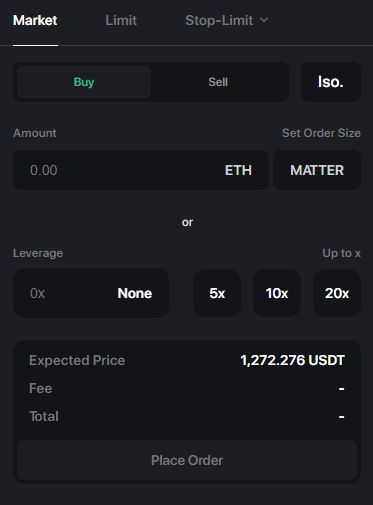
5. You can keep an eye on your real-time positions after you place an order. Also, follow the arrow to add or reduce the margin by clicking this icon.
6. Lastly, set TP/SL here which helps reduce the risk of your trading. After a couple of minutes/hours, close your order by clicking on close out.
7. You can view all the transaction information of your account by clicking on “Portfolio”. From here you can check your positions, orders & history.
Don’t forget to withdraw some tokens as well by hitting “Withdraw” next to “Deposit”.
Phase 3: Feedback
The last phase is dedicated to collecting constructive feedback from the community (bugs & risk). Here are the two forms you need to complete:
-
Suggestions & Feedback: https://forms.gle/qvYfAzrLGmZMbaVm6
-
Bug Report: https://forms.gle/rw3BEPchZFGk78ix5
There is also a #suggestion & #support channel on their Discord.
Conclusion
Congratulations once again for completing a Testnet Pirates! 🏴☠️
We did a couple of transactions on the Antimatter B2 Testnet & provided a constructive feedback via the forms and the Discord.

As we see on the picture above, the team says: “there is no official announcement of any reward but your feedback is important”.
However, Antimatter is backed by interesting names & have strong strategic partners. Early October, the project was among the winners of a Web3 accelerator program and received an investment from BinanceLabs 👏 .

If at the end, an airdrop is planned for testers, it will probably be after the Mainnet release. Let’s put all the chances on our side by completing the different phases, it will cost you nothing, maybe a bit of patience ^^.
Hope our efforts will be blessed ☝️
Looking for alpha projects? Join our Community on Guild.xyz, we hunt daily 🏴☠️:
We provide assistance, alphas, tools & giveaways for our Pirates & web3 collectors.
💬 Discord: discord/AirdropsCaptain
🏰 Guild: guild.xyz/airdropscaptain
🏠 Link3: link3.to/AirdropsCaptain
🍃 Lens: airdropscaptain.lens