A guide on how to interact with PGN to be eligible for a potential airdrop.
For more earning opportunity & airdrop updates, please join our Telegram Channel. Also I am always there to support you guys.

Gitcoin recently launched PGN — a layer-2 blockchain based on OPchain. On this guide we will interact with PGN testnet.
Wallet Setup:
- First lets add PGN on metamask, Open metamask > click 3 dot > click ‘Settings’ > ‘Networks’ > ‘Add Network’ > ‘Add a network manualy’ > then enter below data > ‘Save’.
Network Name: Sepolia PGN
RPC Url: https://sepolia.publicgoods.network
Chain ID: 58008
Currency Symbol: Eth
Explorer: https://explorer.sepolia.publicgoods.network/
- Go to https://sepoliafaucet.com/ > Login/Signup > enter address > click ‘Send me ETH’
Bridge:
-
Go to https://pgn-bridge.vercel.app/bridge > connect wallet.
-
Keep everything default > enter ETH amount > click ‘Depost’ > confirm on wallet.
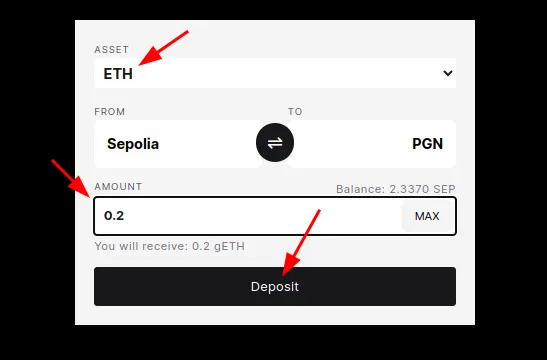
- Now, lets withdraw some ETH from PGN, click on double arrow logo.

- Withdraw some ETH from PGN.
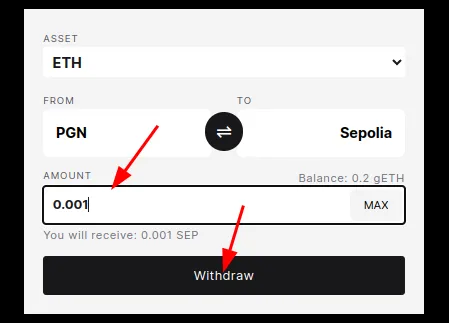
- Now again click on double arrow > Select TestToken as asset > Click ‘Mint 10 TestToken’ > confirm on wallet.
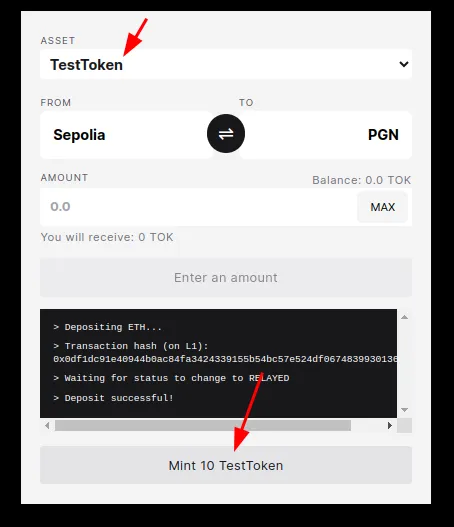
- Now, enter TOK > Click Deposit > confirm on wallet for token spending > again confirm on wallet.
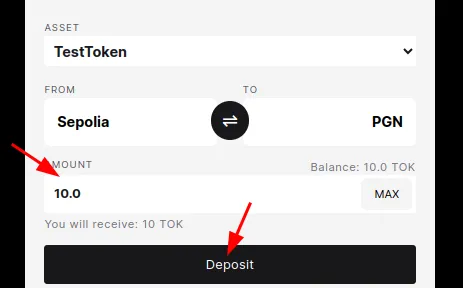
- Again click on double arrow, withdraw some TOK.

⚡️That’s all interaction we can do now on PGN. I will update this article when something needed to add.
That’s it guys, If this guide was helpful please mint this article as NFT