The account section contains some important settings and approvals. The first part is for the Halo Tokens. You can see how many tokens you have, as well as the details about how the token works. Remember that in general Halo Tokens are earned through playing and burned to breed pets or get the ultimate card pack.
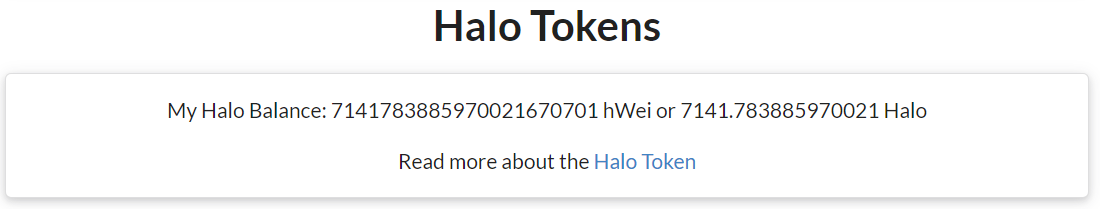
The second section is for approvals. Remember that your Angel Battle Token (ERC721) and Halo Tokens (ERC20) are really yours – no one can take them without your permission, not even the game. Thus, there are some approvals that you will need to give in order to do certain actions in the game.
-
You must approve the medals contract in order to burn your medals.
-
You must approve the store contract in order to buy the ultimate pack with Halo Tokens
-
You must approve the pets contract (ERC20) in order to breed with Halo Tokens
-
You must approve the pets contract (ERC721) in order to recycle pets and get a new one.

The next section is for claiming streams. It’s important to note that any ONE player can claim the stream for everyone. The arena battles and battle mountain contracts receive streams of Halo Tokens continually over 5 years, but they must be claimed. For instance, if no one has claimed the stream for 2 days, you could claim it and add tokens equal to 2 / (365 *5) of its 5 year allocation. Because these contracts give out 1% of their current balance after every battle, you can earn slightly more tokens if you claim their stream before entering battles.

Any one player can also move the balance of the store contract (in Matic) to the Gitcoin Matching Multisig any time. It would be great to do this before one of the quarterly rounds.
Default Gas Fee Settings - The final section lets you choose default gas fee settings if you wish.
My Team
In the my team section you can see tables of your cards and filter them by type. If you have multiple copies of one card, you can stack or expand them.

You can also see the details of any individual card through the ‘manage individual token’ section. If you are the owner, you can also transfer or rename the card in this area.
