thirdweb is a complete web3 development framework that provides everything you need to connect your apps and games to decentralized networks
thirdweb has raised $29M from Coinbase Ventures, Polygon and others. This platform allows you to easily create your NFT collection on zkSync, increasing the number of transactions for a potential airdrop!
💲 Cost: max $3
Official announcement
What to do?
- Go to the website and connect your wallet to the zkSync Era network
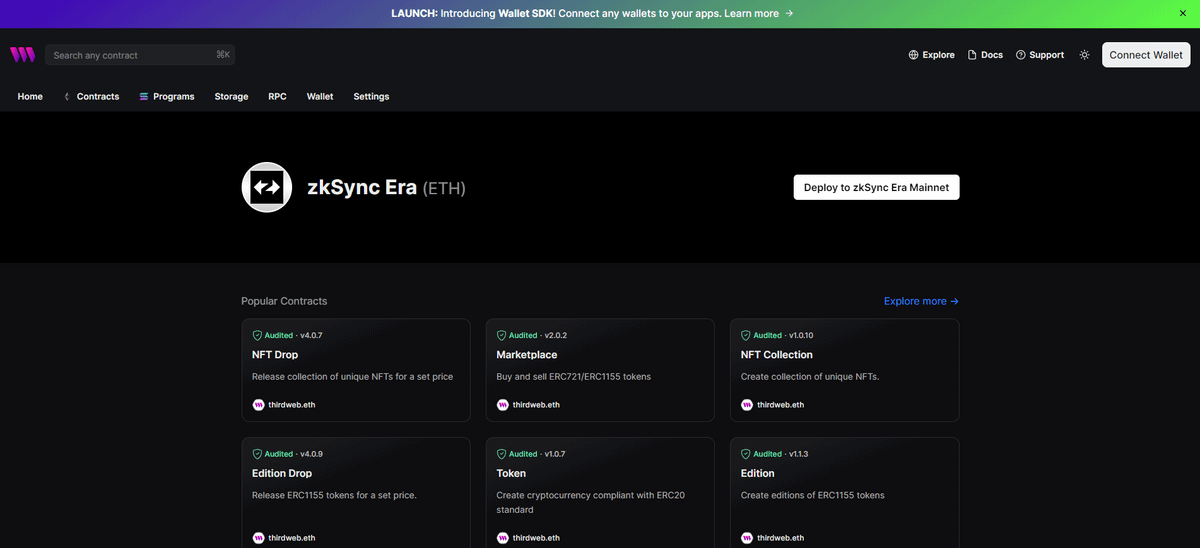
- Click "Deploy to zkSync Era Mainnet" -> "NFT Drop" -> "Deploy now"
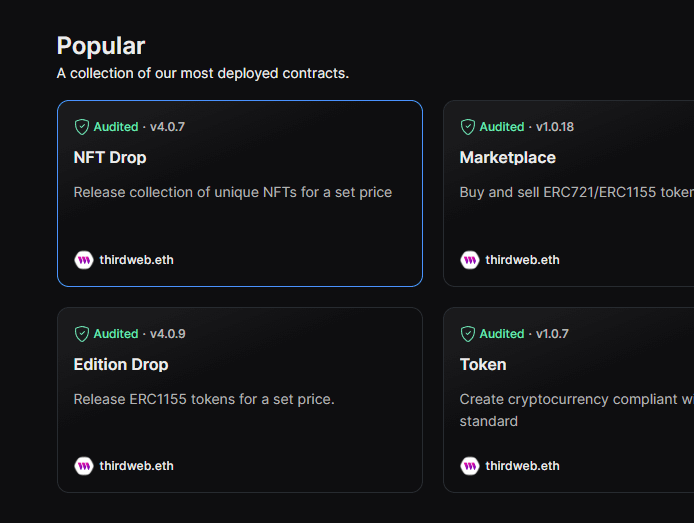
- Set up all the details of your NFT
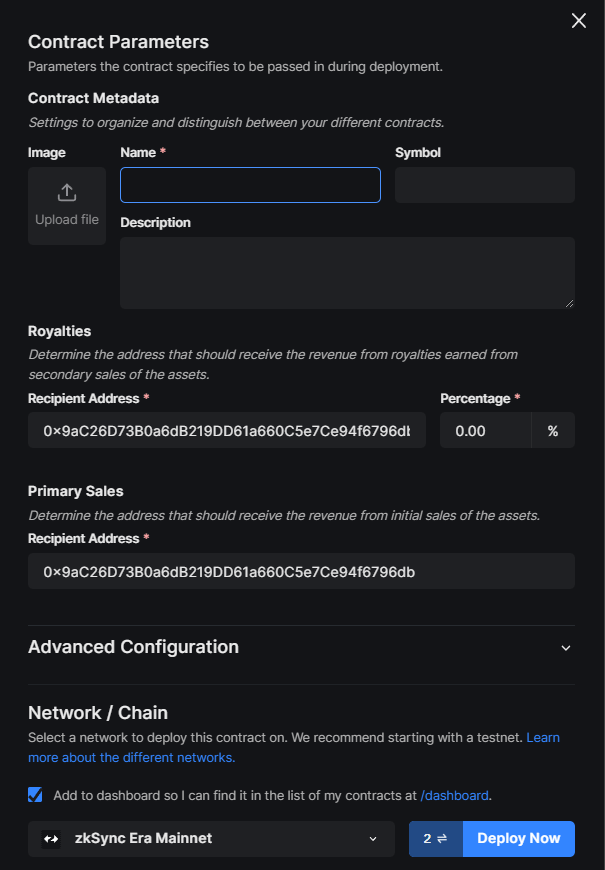
- Next, go to the page and select your NFT
- Switch to the "Claim Conditions" tab and add "Add Phase" -> "Only Owner"
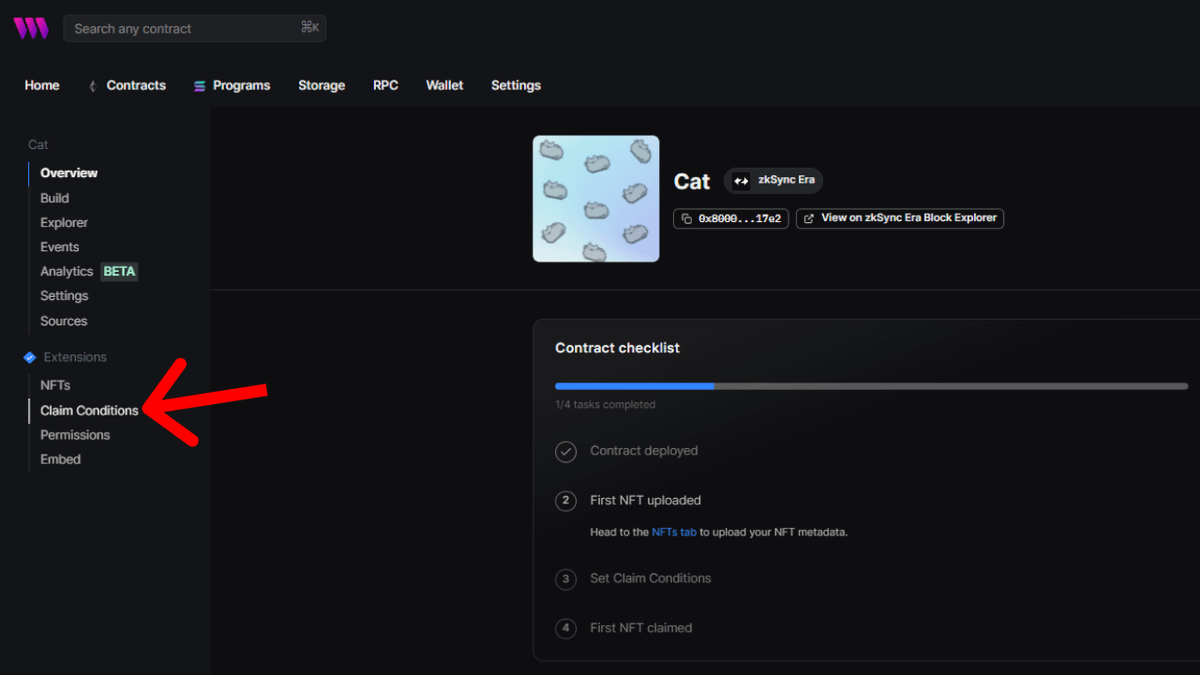
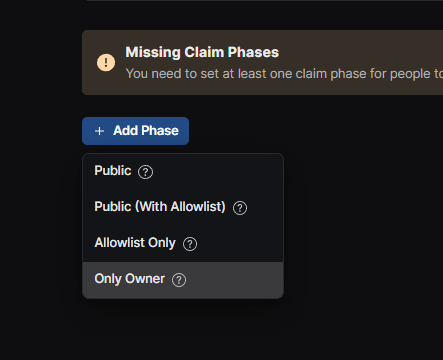
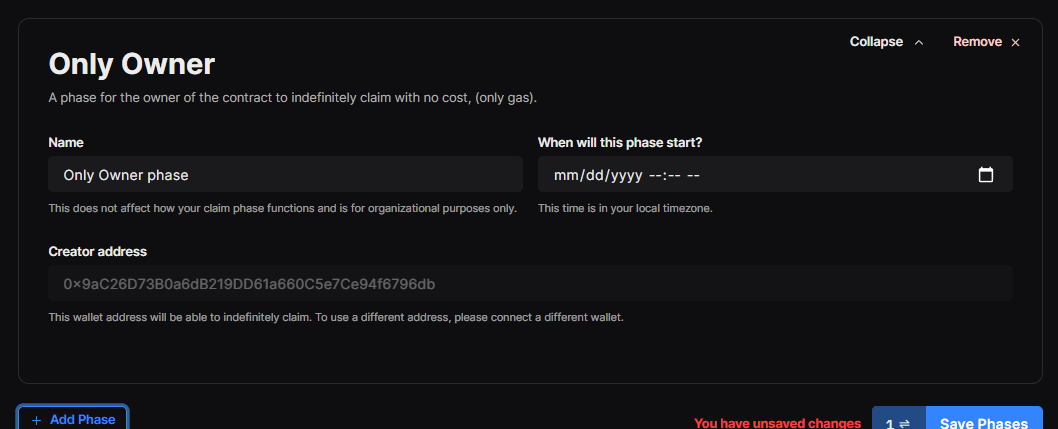
- Now go to GitHub and upload the NFT metadata
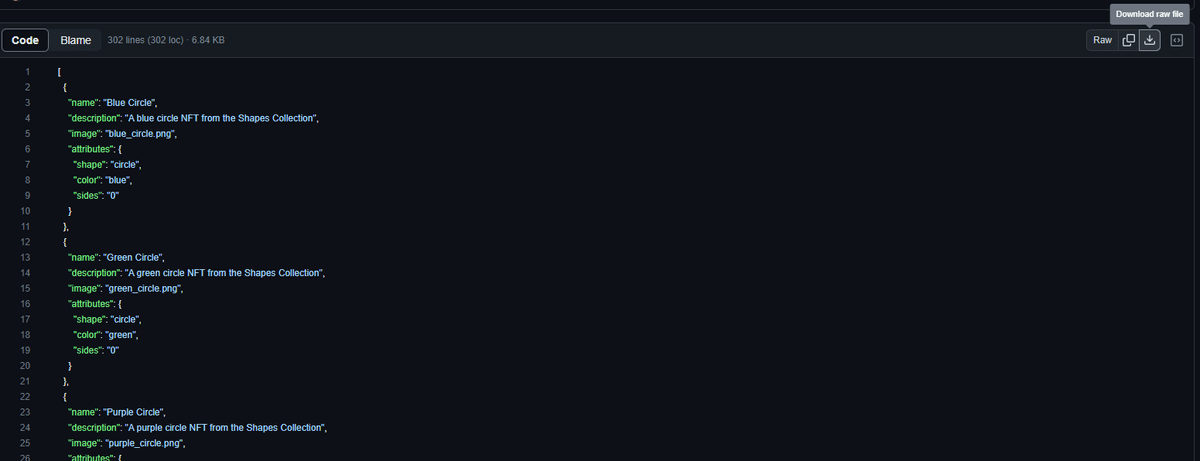
- Go back and switch to the "NFTs" tab
- Click on the "Batch Upload" button and paste the file from GitHub
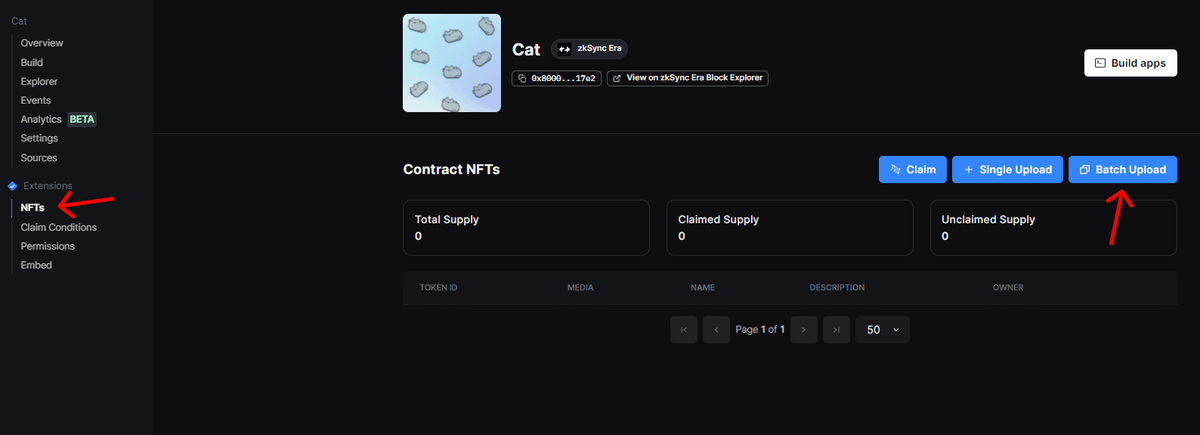
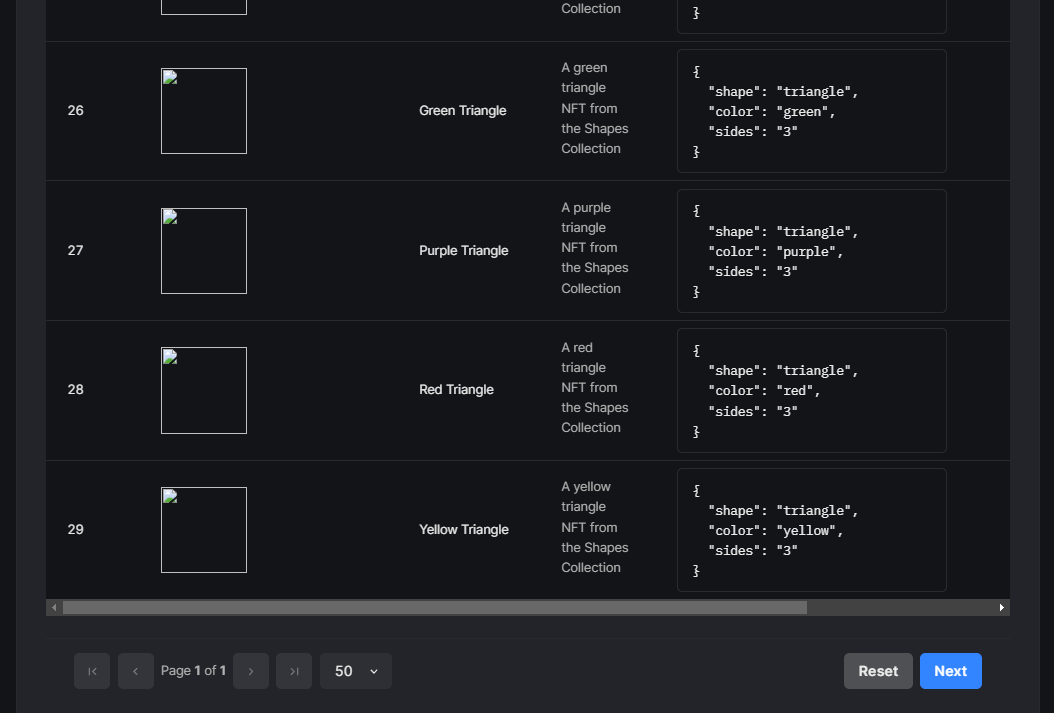
- Click "Reveal upon mint" -> "Upload NFTs"
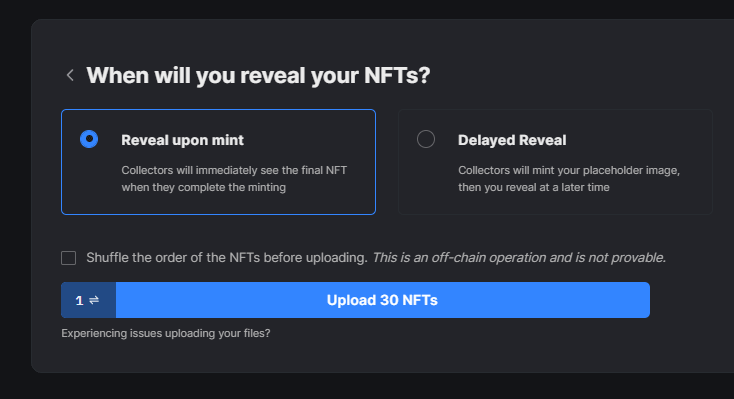
- Now you can claim your NFT
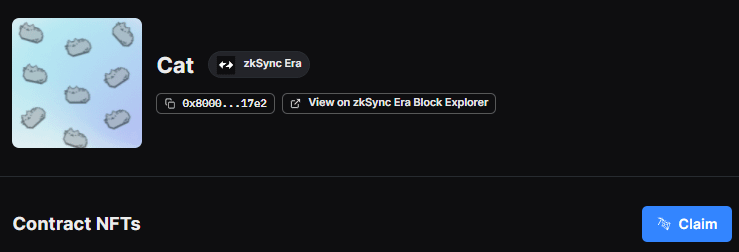
✅ Done!
✨ Collect this entry showing your support to our team! More collects, more guides!
🌐 Our social media: Twitter || Discord || Telegram