Key Takeaways
Using the Ethereum Name Service (ENS), you can create a single username that represents you across multiple blockchains.
ENS names simplify sending and receiving
cryptocurrencyby replacing your lengthy wallet address with a memorable label like web3explorer.ethYour ENS names become associated with your online presence: your cryptocurrency portfolio, your blockchain interactions, social media pages, avatars, websites, and emails, forming a single
onchain identity.Registering an ENS name is similar to registering a .com website address. It requires a
cryptocurrency walletand 10 minutes.
Introducing Universal Usernames
Imagine having a single username for the entire internet. One account for your entire online presence — an account that you own and plug into other apps across the internet. This username would serve as your digital personality, allowing you to be recognized across the internet, making you a unique, memorable member of the online community.
Projects like the Ethereum Name Service (ENS) are building this single username reality, leveraging the powers of cryptocurrency wallets. Using ENS, your custodial wallet address can be transformed into a personalized address of your choosing, with a .eth extension.
0xB00e26E79352882391604E24b371A3F3c8658e8c → web3explorer.eth
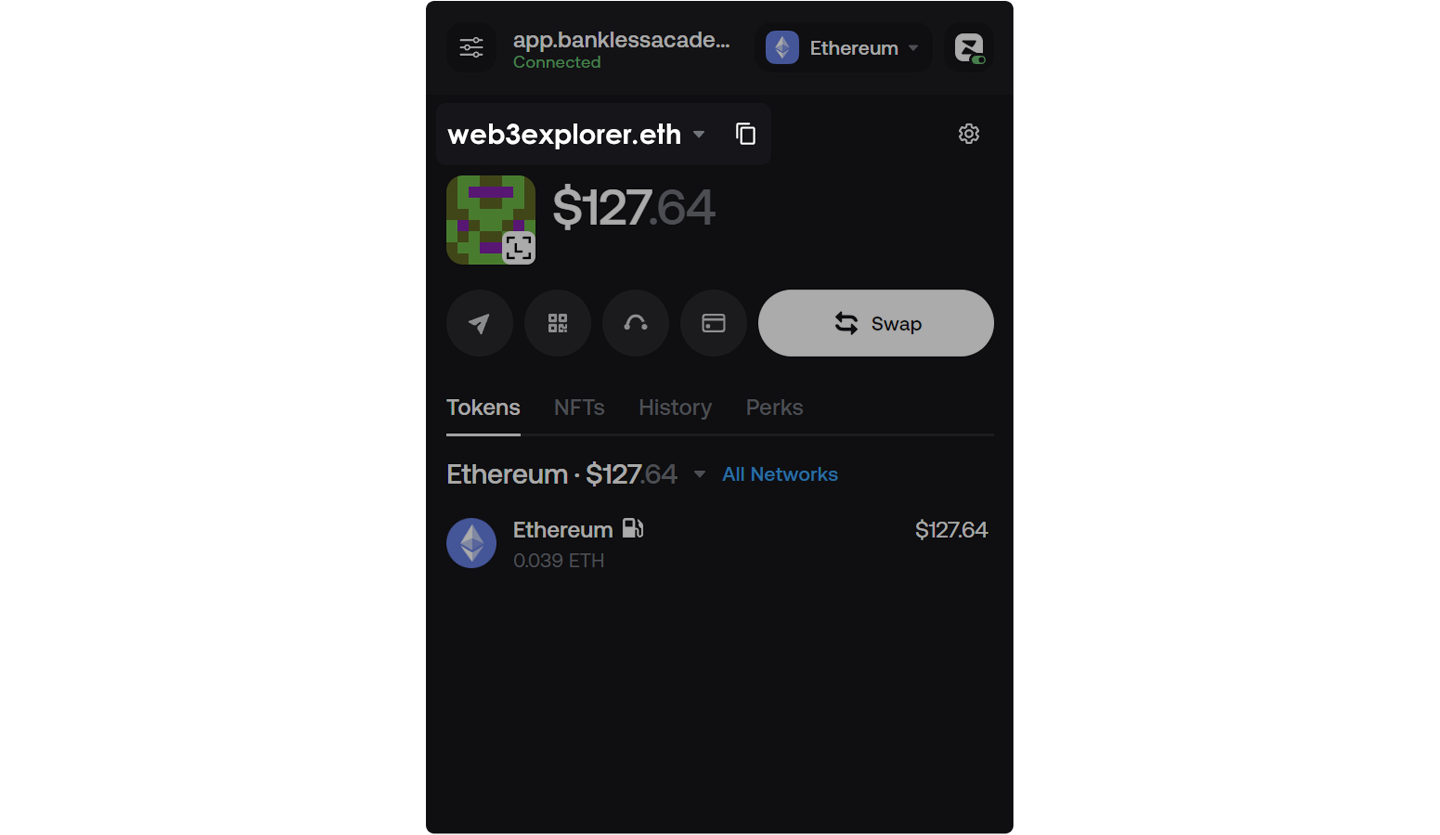
Just like a .com website address, it’s easy to read, memorable, and personalized to you. No matter where on the internet you are, your name will be consistent and recognizable. Sending cryptocurrency to your wallet no longer requires saving, copying and pasting a lengthy address.
And this is just the beginning.
Originally we envisioned ENS as a naming system to name crypto addresses.. (but) as web3 users, the meaning of an address is so much more, it can be your Farcaster id, your crypto payment address, a DAO contract and more.
The use cases of web3 are expanding and if we want the next billion people to be onboarded onto web3, it needs to be usable. When all these things are properly named, web3 becomes usable, it becomes human.
ENS makes web3 human.
— Jefflau.eth, Core Developer at ENS Labs
By linking your wallet address to a unique .eth username, you’ve actually created a web3 personality with the ownership powers of a custodial wallet. ENS names can support wallets across multiple networks. One universal name is now linked to your digital property across blockchains, your blockchain history, and more. This includes any special credentials you may have unlocked — like your Bankless Academy badges.

Onchain Identity
The capabilities of ENS extend beyond labelling wallet addresses; ENS can label almost any entity or asset on the blockchain, like a smart contract, and point to any location on the web2 internet. Your website, social media profiles, and email can all be associated with this single username.

Picture ENS as your onchain passport. A physical passport contains your name, photo, birth date, and passport number, linking to extensive information in your government’s identity database. ENS maps your .eth domain (yourname.eth) with an Ethereum address, a profile picture, onchain data like trades and governance votes, and offchain data like your website.
Here’s the key difference: You own and control all aspects of this onchain passport.
ENS names are represented as NFT tokens (ERC-721 tokens) on the Ethereum blockchain, which are owned by and managed through your custodial wallet — just like cryptocurrency. In web3, you can truly own your online identity and carry it with you around the internet. Your account — its data, content, followers etc. — can’t be erased by the platforms you use. We’re moving beyond the control of YouTube, Instagram, and the other web2 giants managing the internet community.
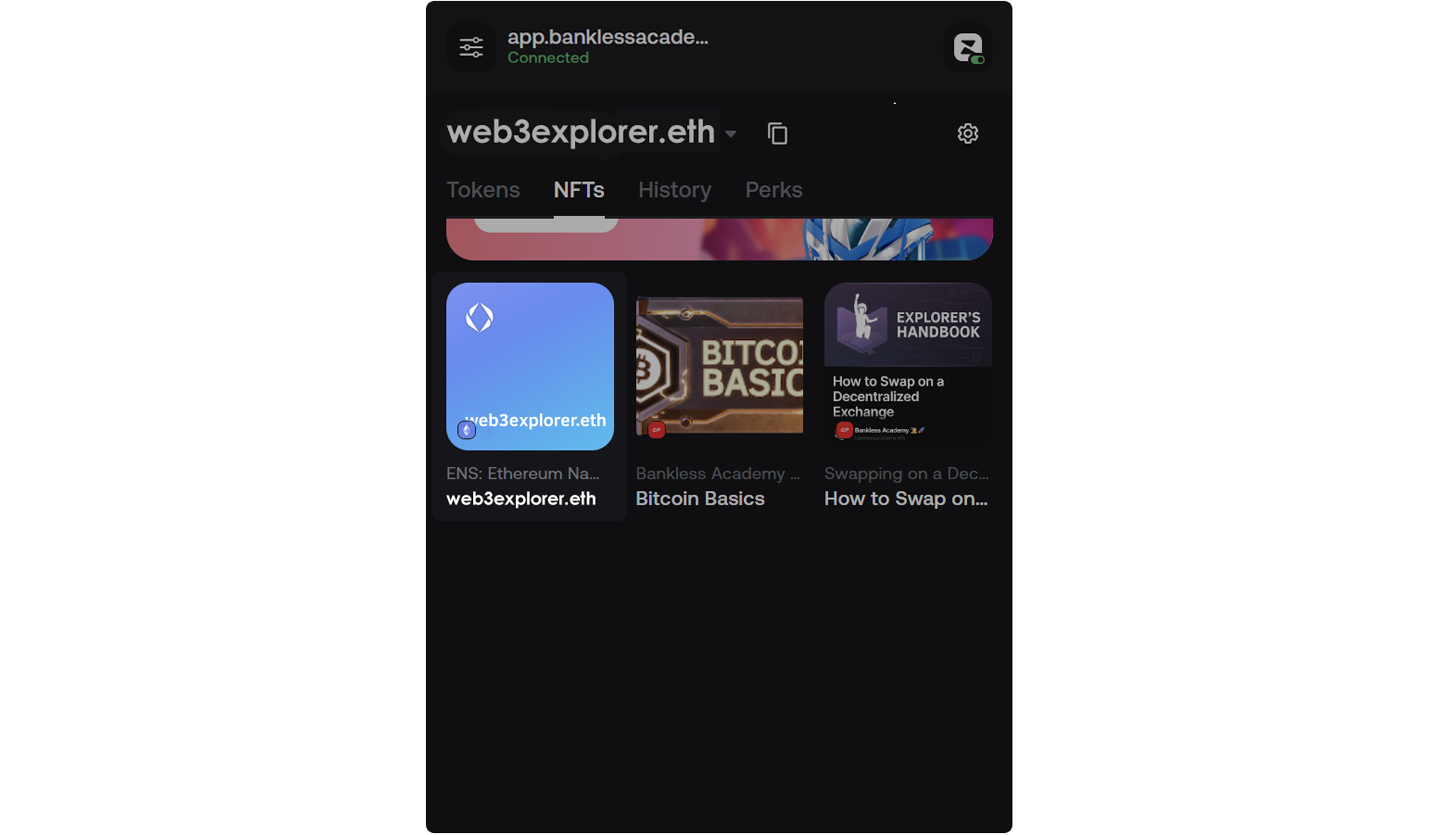
Let’s take a look at how our ENS names plug into onchain apps, starting with the Bankless Academy ‘Explorer Profile’ feature. As a Bankless Academy user with an ENS name, you will automatically find your ENS name and profile picture represented on your profile. This information is displayed alongside your Academy achievements — like lesson badges and collected content.
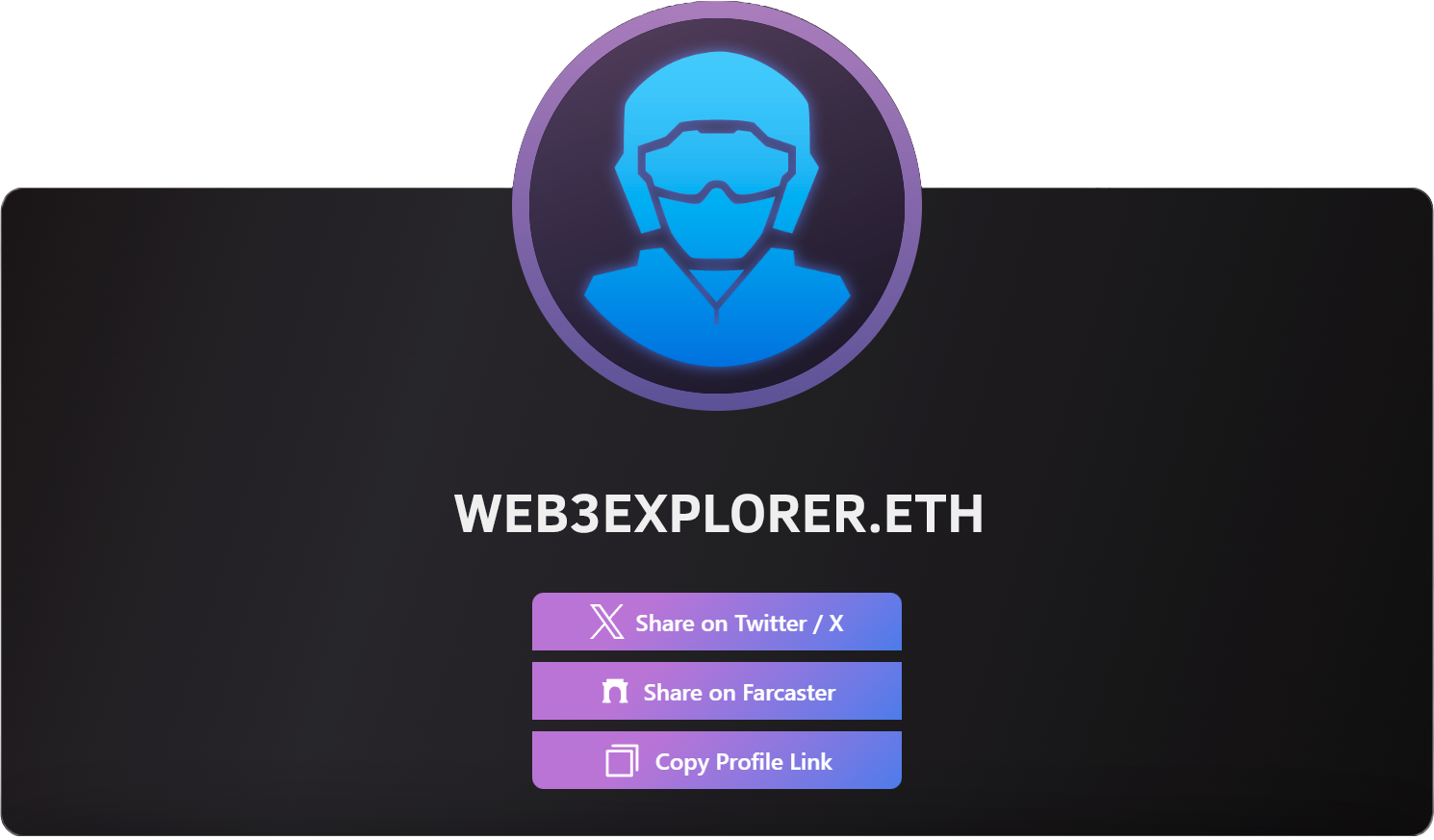
Another example is Farcaster, a decentralized social network. Instead of requiring users to create a new social account, it allows them to connect their wallet and leverage their existing ENS name along with its associated data. This approach enriches the Farcaster social graph with existing information, showcasing practicality of ENS in decentralized identity management.
Fun fact: As of this writing, ENS has registered nearly 2,070,797 domains, as per Dune Analytics data. That’s close to the population of Houston, Texas. 🐂
It's time to become an onchain citizen and shape our decentralized future. It’s time to register your ENS name. We'll guide you through the process, helping you to unlock its key features, including assigning your profile picture for visibility across numerous onchain apps like Bankless Academy.
The process is very similar to registering a .com website address on a platform like GoDaddy or Google Domains. It’s as simple as choosing a unique name and submitting two blockchain transactions.
Prerequisites
1. Create a Crypto Wallet
To buy and hold your ENS name, you'll need to set up a wallet if you haven't already done so. Check out our quick guide, ‘Creating a Crypto Wallet’, and create your wallet in 5 minutes.
2. Ensure You Have ETH in Your Wallet on the Ethereum Mainnet
You can fund your wallet by sending cryptocurrency from a Centralized Exchange, or by using services like Moonpay or Transak. As another option, you can also pay for an ENS name using a credit or debit card.
Walkthrough
1. Open the ENS Manager App and connect your wallet.
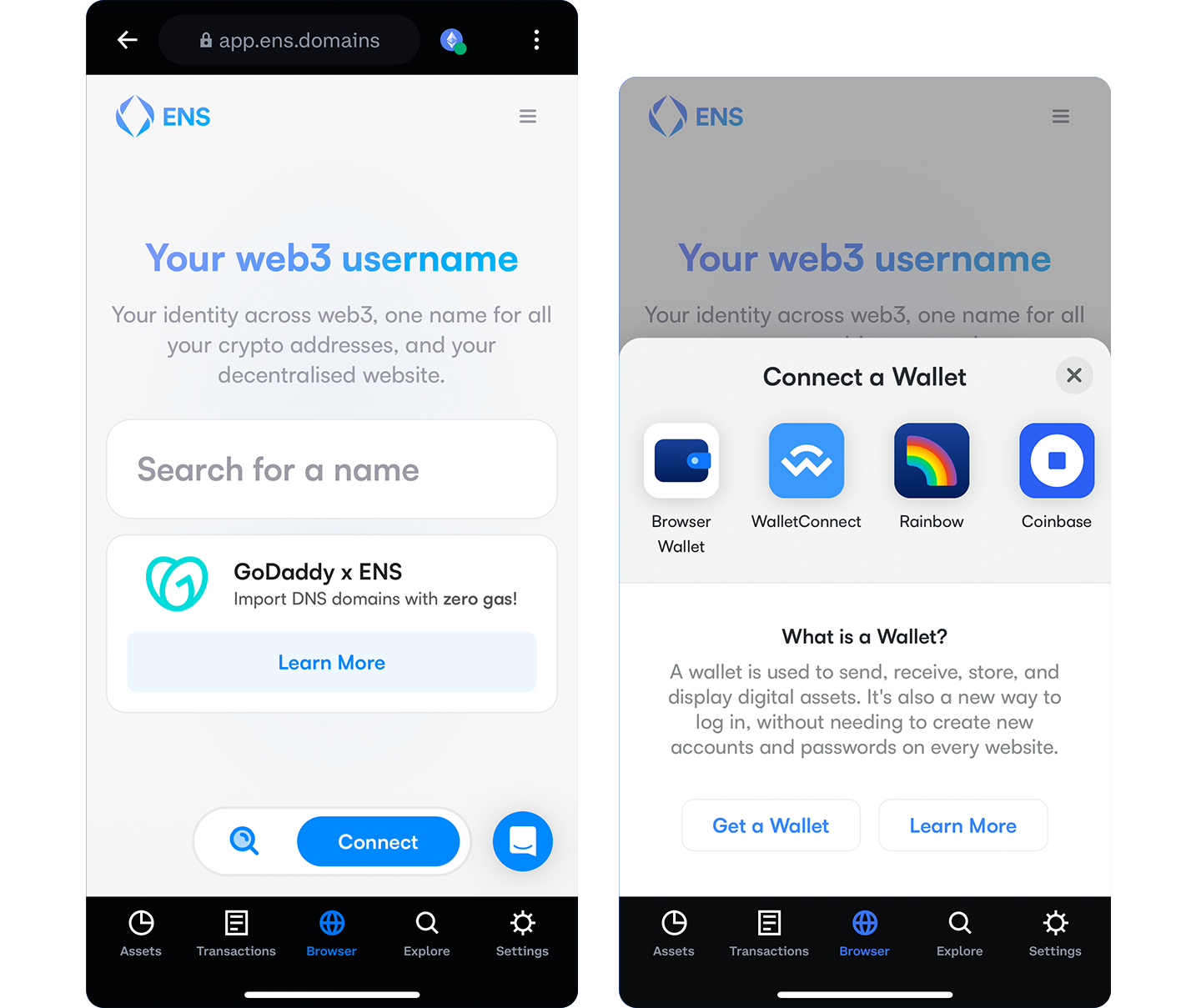
2. Search for and select your desired name.
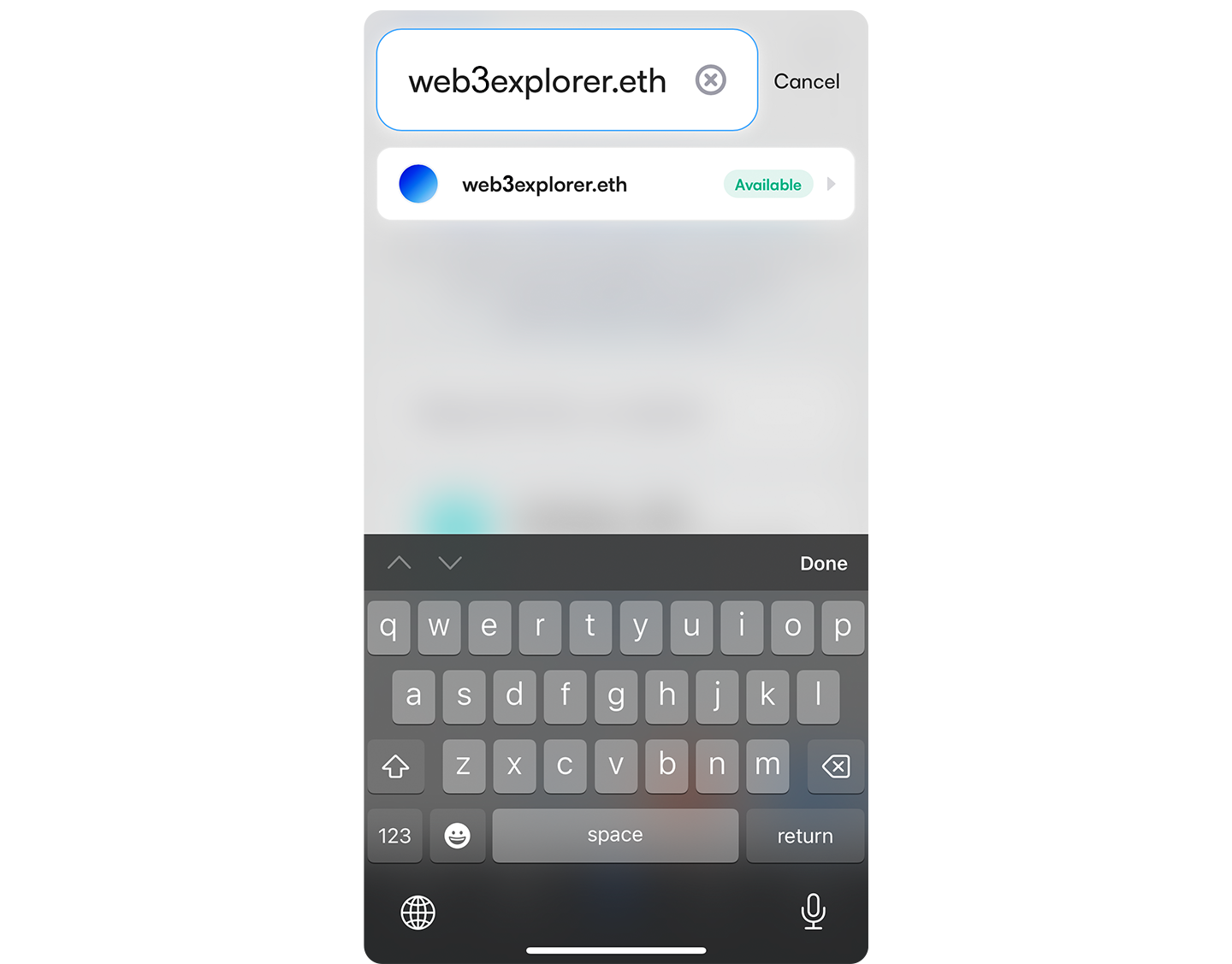
3. Choose the duration of your registration.
You’ll need to periodically renew your ENS name. Be sure to set a reminder in your personal calendar to notify you before it expires.
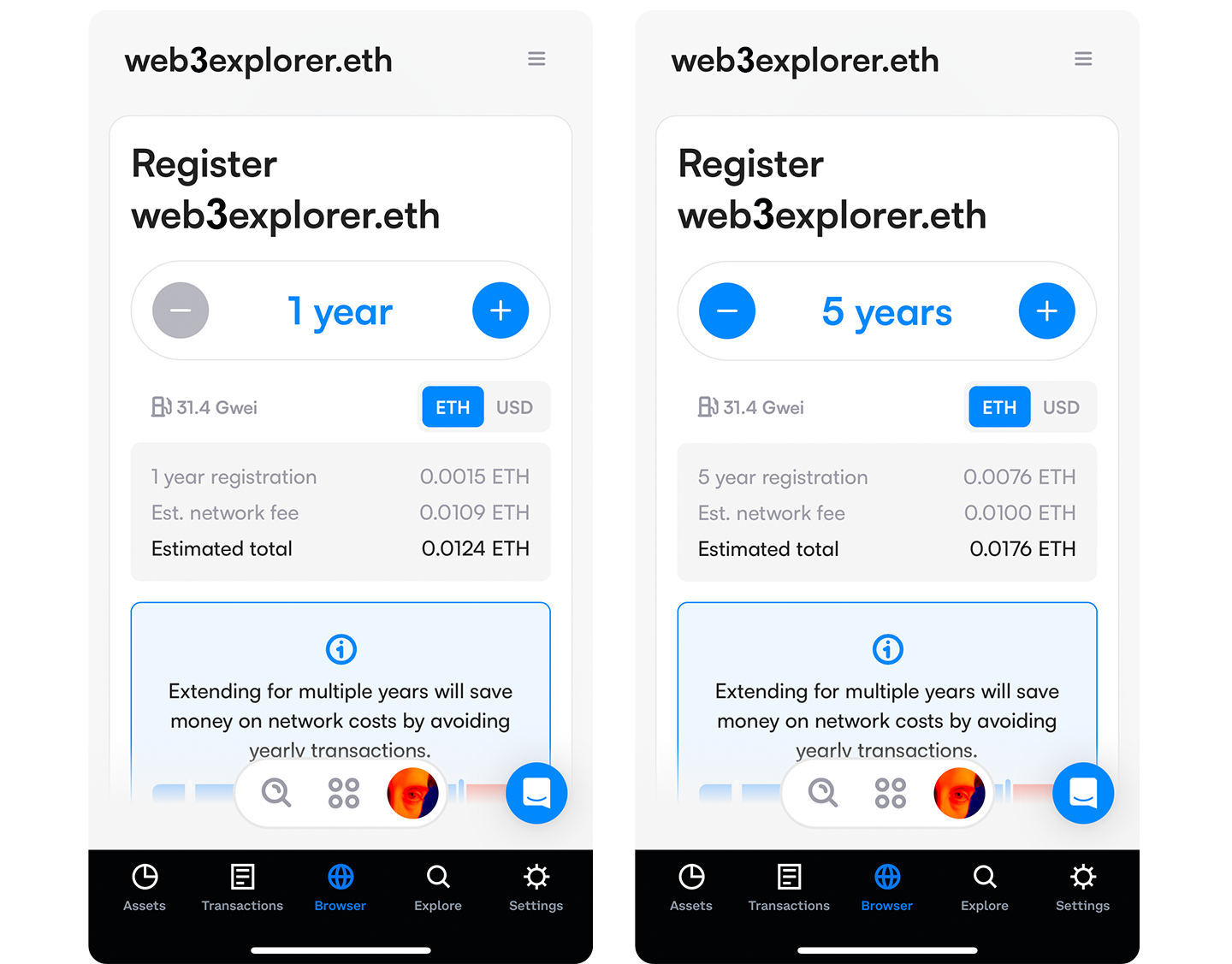
4. Select your payment method.
You can use the balance in your Ethereum wallet, or pay with a credit/debit card.
Optional: Set your domain as your primary name during this phase. This means your ENS name and profile picture will be displayed instead of your lengthy wallet address on Bankless Academy, Farcaster and other ENS-supported platforms.
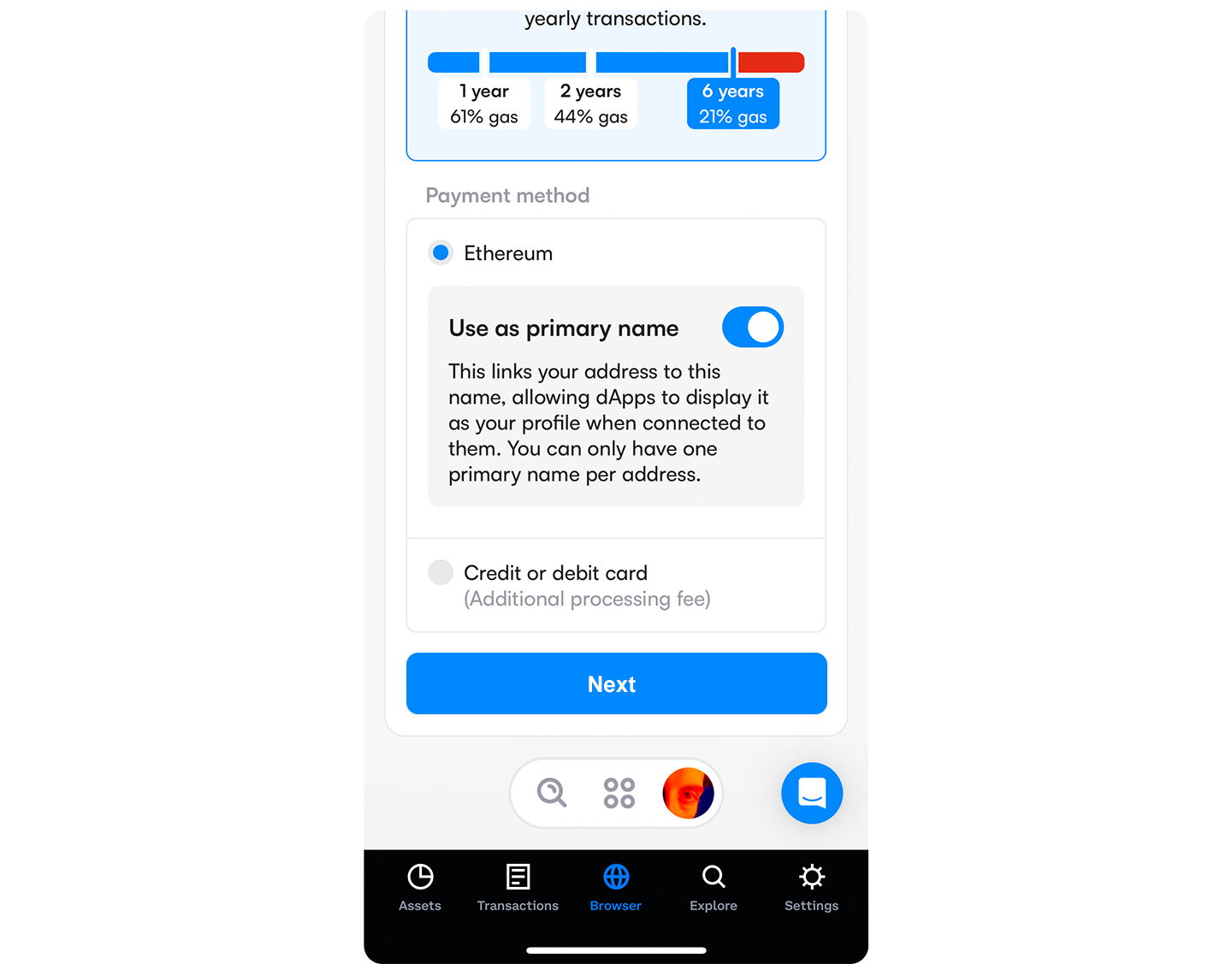
5. Review the upcoming registration steps.
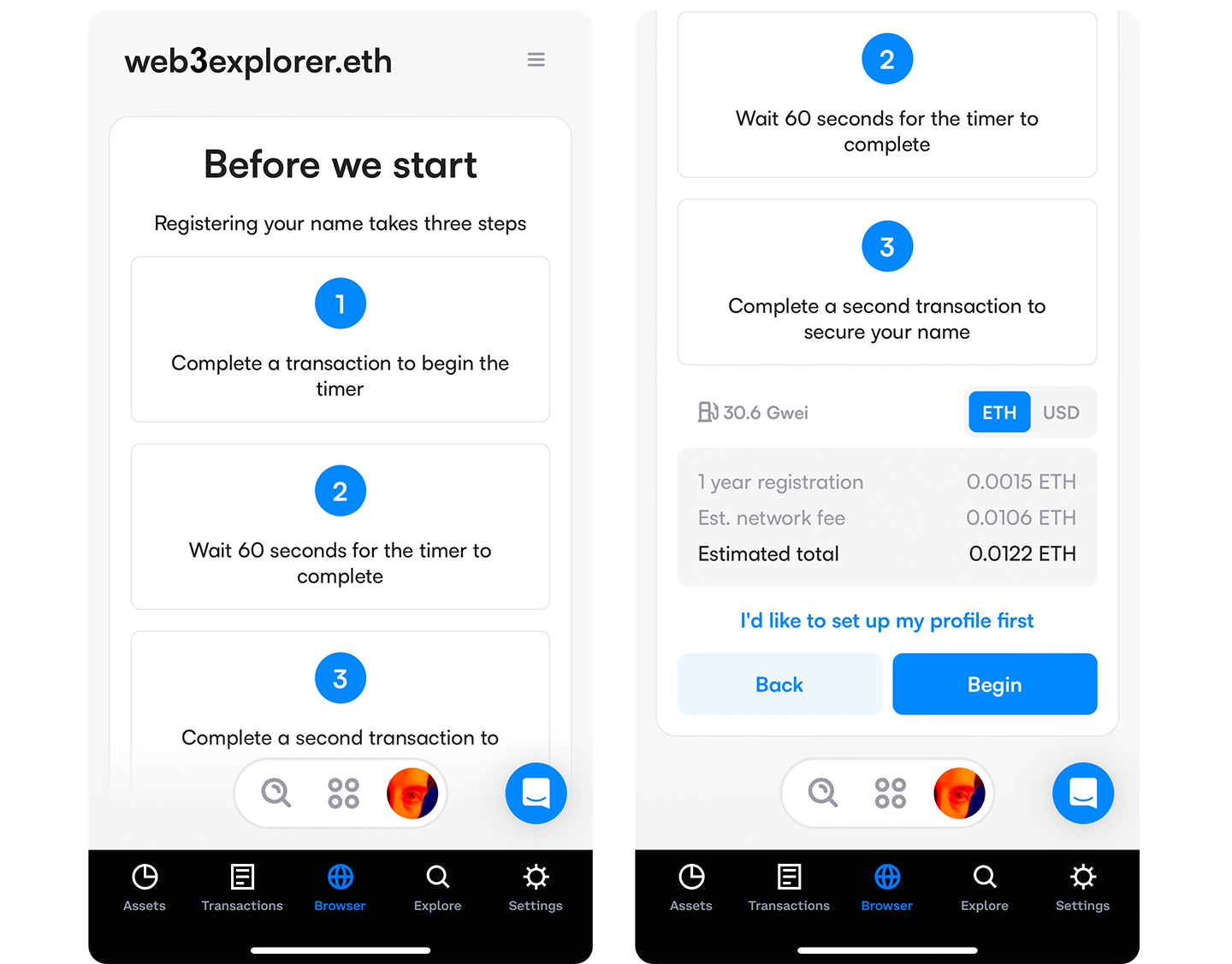
6. Start the 60 second timer by signing the first transaction.
This first transaction prevents others from front-running your registration process.
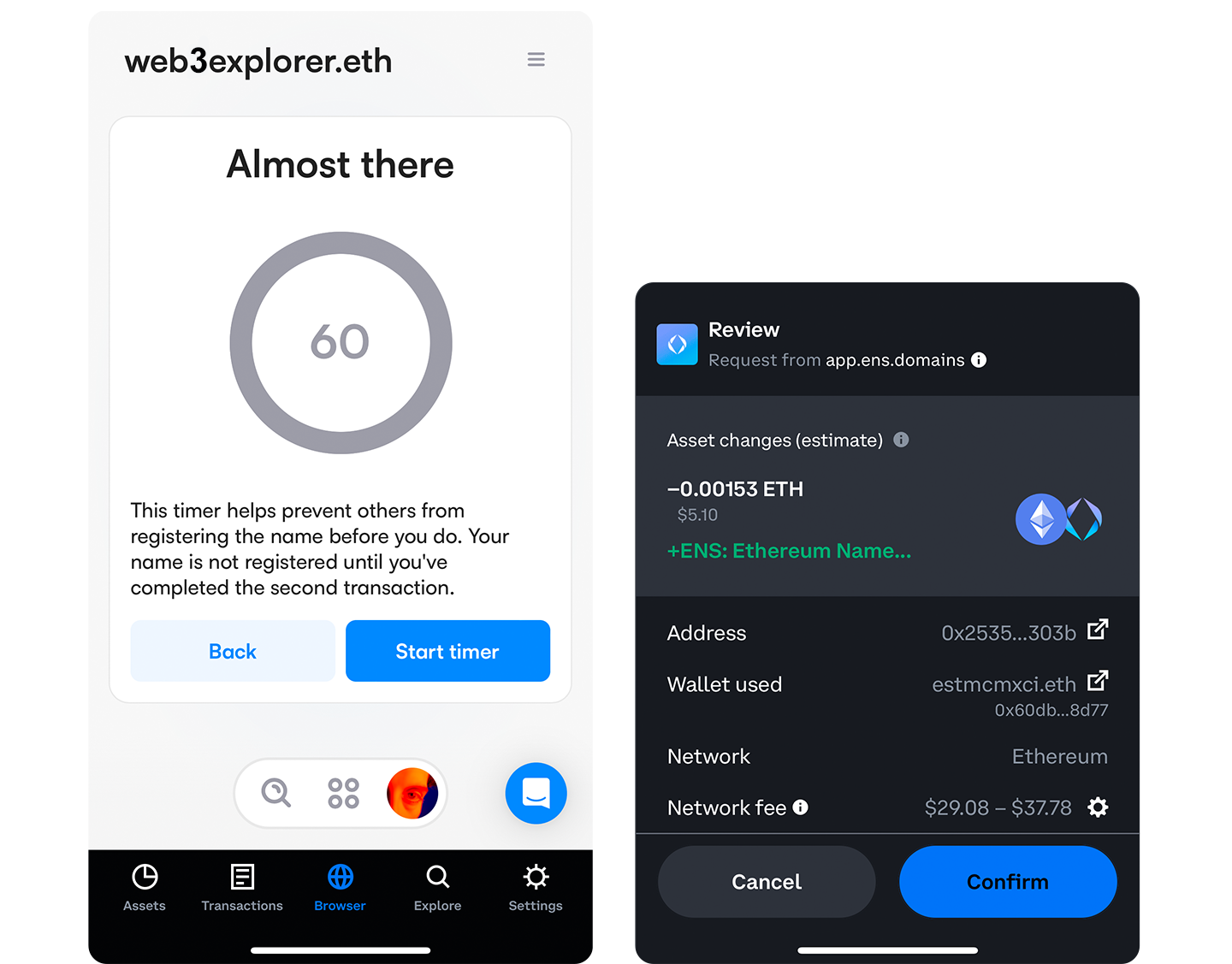
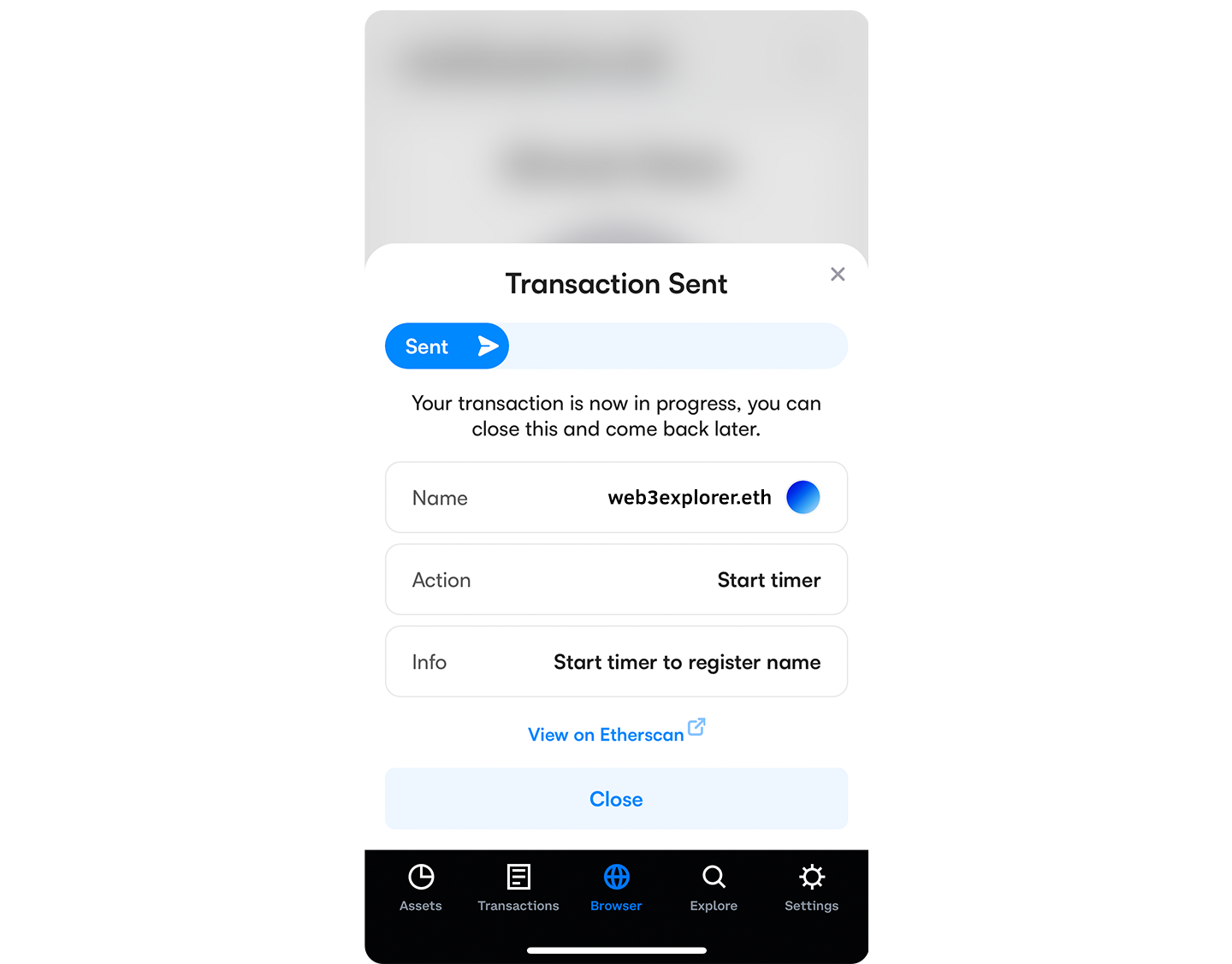
7. Wait for the timer to finish.
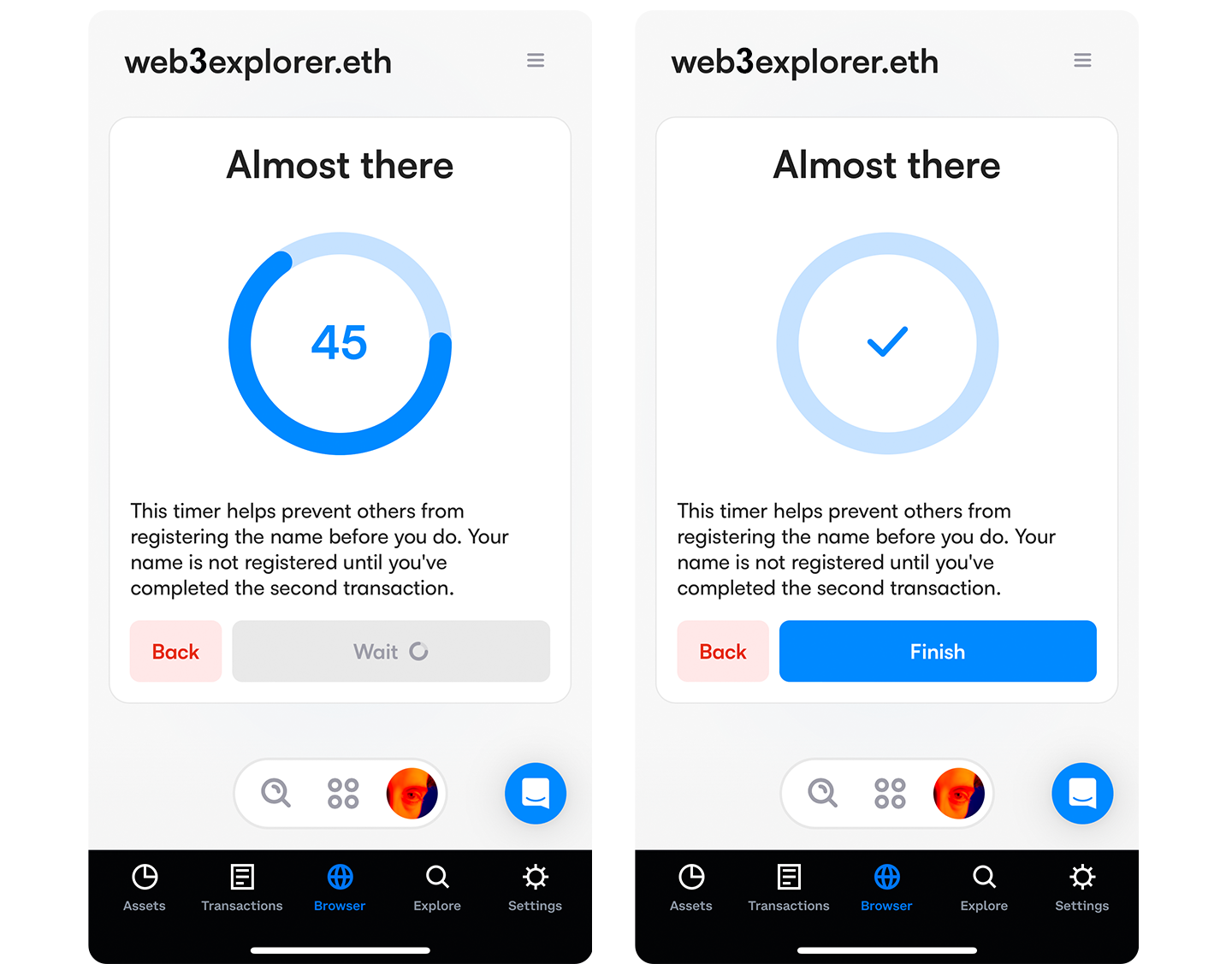
8. Sign the second transaction.
This is the transaction that will secure ownership of your new ENS name, and send it to your wallet.
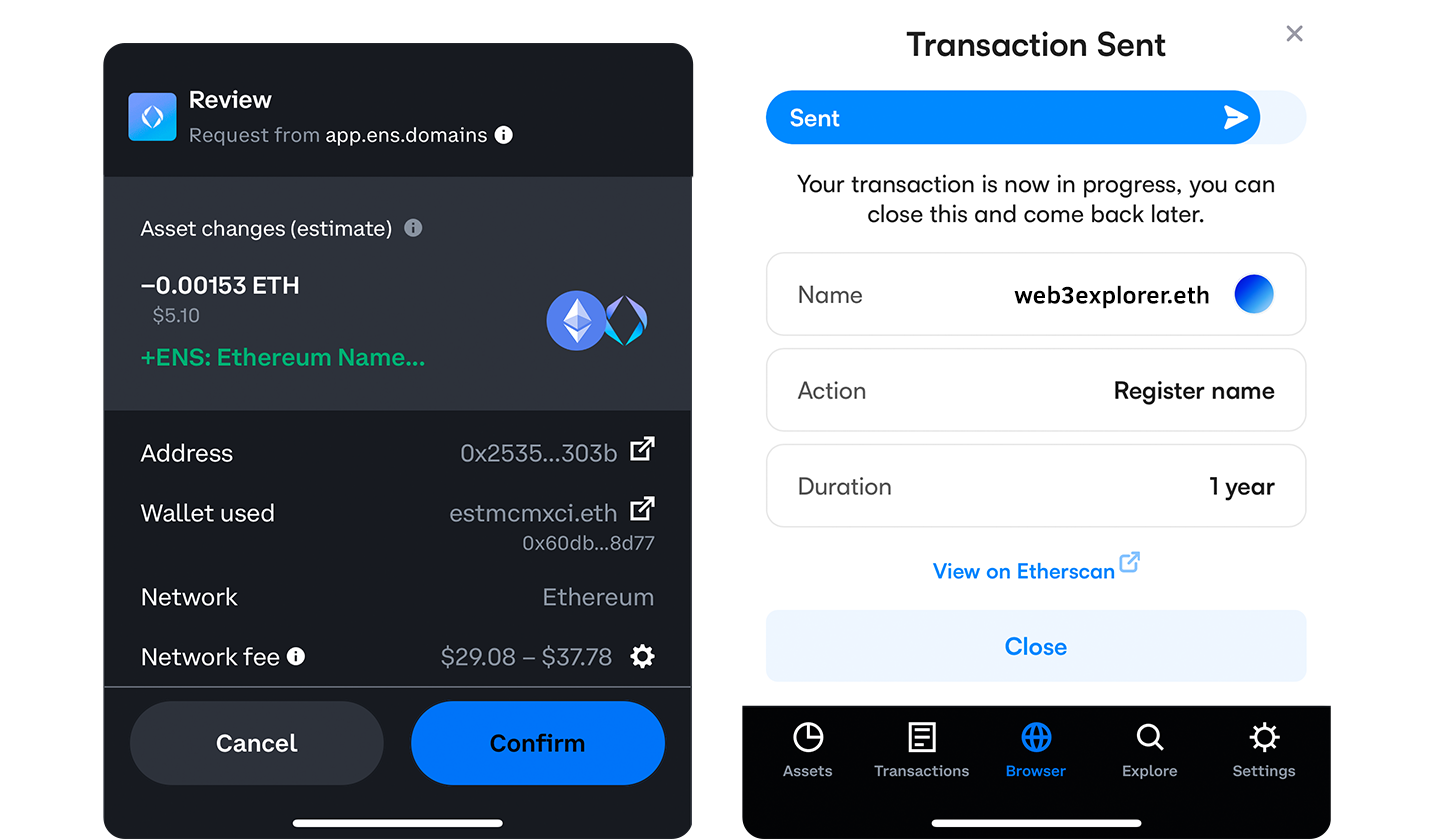
9. Success!
Your ENS name will now be represented as an ERC-721 token in your wallet.
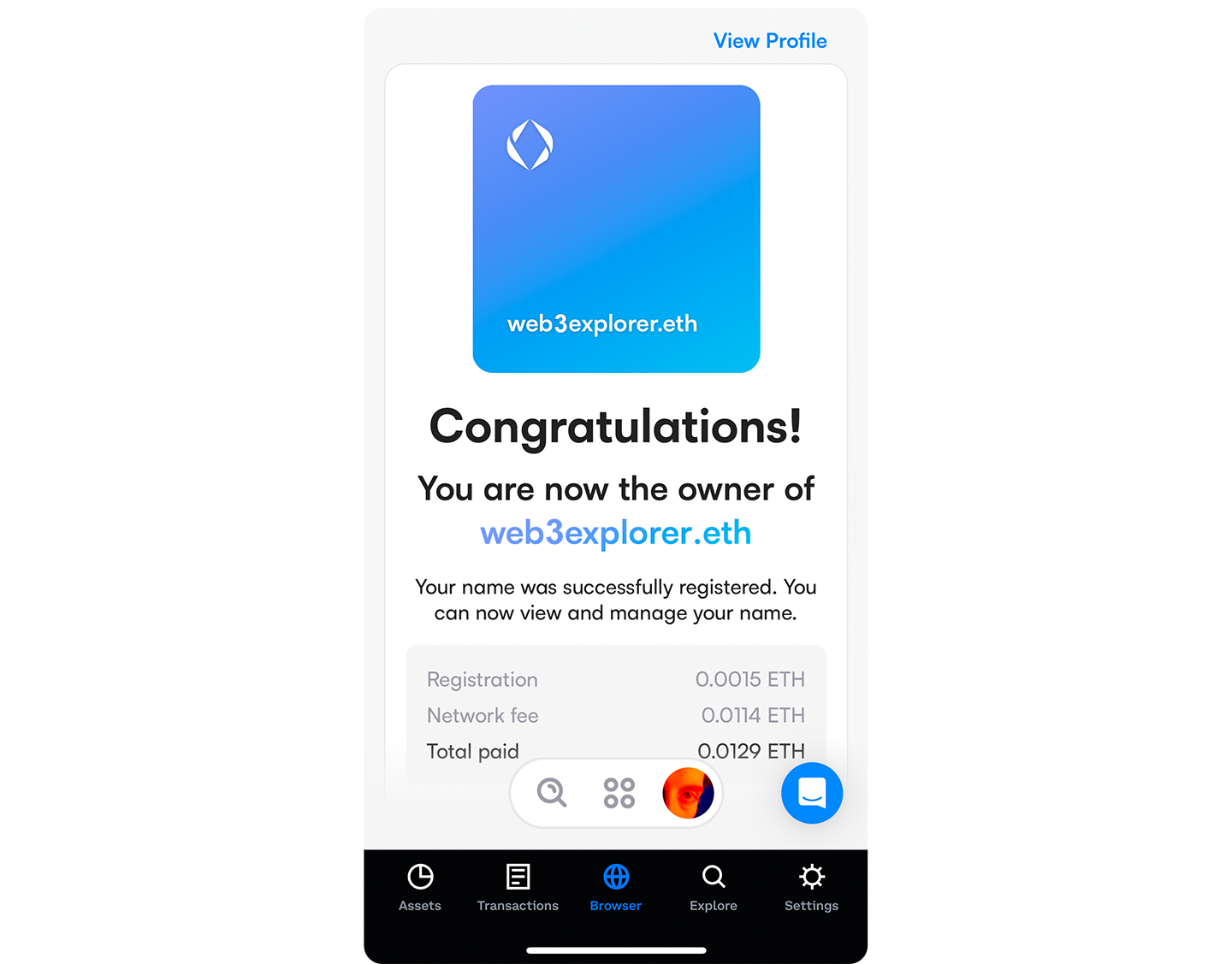
You can verify that your ENS name redirects to your wallet address by visiting https://etherscan.io/ and entering your ENS name in the address search bar; note that this process might take a few minutes. Once this is working, your ENS name is ready to be shared with your friends and plugged into Ethereum apps.
For more ways to utilize your new ENS name, don't forget to check out the ‘Frequently Asked Questions’ section below!
Conclusion
By registering your web3 username, you are embracing self-sovereignty on the decentralized web, moving towards a future where you alone own your onchain identity. ENS serves as both your web3 username and wallet address, marking your presence in the digital realm. It integrates seamlessly with onchain apps, reflecting and building your identity with every transaction.
Your onchain identity, once established, is solely under your custody, and it is your responsibility to ensure its renewal. The adoption of ENS is key in shaping a user-empowered internet, free from abuses of authority. With ENS, each interaction on the decentralized web is a testament to your unique onchain persona.
It’s time to take control of your onchain identity, with ENS. We hope you’ve enjoyed this entry in the Explorer’s Handbook: ‘Registering Your Web3 Username’.
Don’t forget to collect this entry if you want to own a copy for easy reference on your travels, or to support future content at Bankless Academy. Safe travels, Explorer!
Frequently Asked Questions
What is a Primary Name?
Your primary name functions as a nickname for your onchain wallet address, simplifying your complex Ethereum wallet address. By assigning a primary name, you allow various apps to use and display it, along with your profile picture. Learn more here!
Can I link my email, website, or social media to my ENS name?
Yes, absolutely! Just as your passport can hold different details about you, your ENS name can link to a variety of personal data. This includes your email, personal website, profile picture, and social media handles.
These standard records allow you to publicly share your contact information in a decentralized way. They’re stored onchain and accessible via any application that recognizes ENS names.
For a beginner-friendly guide on setting records for your ENS name and what each type of record could be used for, please refer to this article.
How much does it cost to register an ENS Name?
Currently, the registration costs for ENS names are set at the following prices:
-
Names with 5 or more characters: $5 in ETH per year.
-
Names with 4 characters: $160 in ETH per year.
-
Names with 3 characters: $640 in ETH per year.
This doesn’t include transaction gas fees for interacting with the Ethereum Network, which are roughly estimated in the ENS Manager App. Additional gas fees are required for onchain data updates like setting custom records. Prices for shorter names are higher due to scarcity. Fees deter speculative registrations and support the DAO's development of ENS.
Can I connect multiple wallet addresses with a single ENS name?
Absolutely! Your ENS name can either map several wallet addresses to a single ENS name, like 'yourname.eth', or you can sort your addresses into separate subnames to identify the type of cryptocurrency associated with each, like 'ethereum.yourname.eth' or 'bitcoin.yourname.eth'.
You can set up either option using the ENS Manager App. For more details, refer to this guide for step-by-step instructions
Can I use my existing website address as my ENS name?
Yes, if you own a website like web3explorer.com, you can use this instead of web3explorer.eth. This is thanks to infrastructure co-built by ENS and GoDaddy.
To learn more, check out ENS Labs’ blog post.
Authors
Marcus publishes the ENS DAO Newsletter. He researches how surplus revenue generated from protocol fees can subsidize application layer development and other open source infrastructure.
Tetranome is the Content & Design Lead at Bankless Academy, focusing on the learning journey, user interface & experience, and platform artwork.
Patron
This walkthrough is powered by Bankless Academy.
This article does not contain financial or tax advice. Bankless Academy is strictly educational and is not investment advice or a solicitation to buy or sell any assets or make any financial decisions. Talk to your accountant. Do your own research.
Explore more lessons on Bankless Academy to level up your web3 knowledge.

