前言
文接上回,我们已经部署了Uniswap的核心合约,接下来我们将部署完整版的UniswapV3。完整版的UniswapV3包含了以下合约:
-
UniswapV3Factory (Pool生成合约)
-
UniswapV3SwapRouter (包装类交易合约)
-
NonfungiblePositionManager (NFT管理合约)
-
NonfungibleTokenPositionDescriptor (NFT仓位描述合约)
-
NFTDescriptor (NFT描述合约)
-
WETH9 (WrapperETH)
我们上一章节已经部署完成了前两个合约,那么我们这一章节就需要开始部署后续合约。其实部署方法都是一样的。只不过有一点点需要注意的地方是,NonfungibleTokenPositionDescriptor需要进行Library链接,将NFTDescriptor部署后作为Library链接到NonfungibleTokenPositionDescriptor中。接下来我们会继续完善我们的部署脚本,将这些合约都部署出来。
完善部署脚本
我们继续完善我们的部署脚本,将上一章节中部署的合约和这一章节中需要部署的合约都部署出来。因为部署方式和上一章节中的部署方式一样,所以我们只需要在00_deploy_univ3.ts中添加一些代码即可。
不过我们还需要添加一个WETH9的合约。我们上一章节中,在填写WETH9的位置直接使用了0地址代替,现在可不行了。所以我们先打开网址https://github.com/gnosis/canonical-weth/blob/master/contracts/WETH9.sol,复制里面的代码,然后在contracts文件夹下新建一个WETH9.sol文件,将代码粘贴进去。然后我们运行一下yarn hardhat compile,将合约编译一下。可以不出所料的出现一个错误。
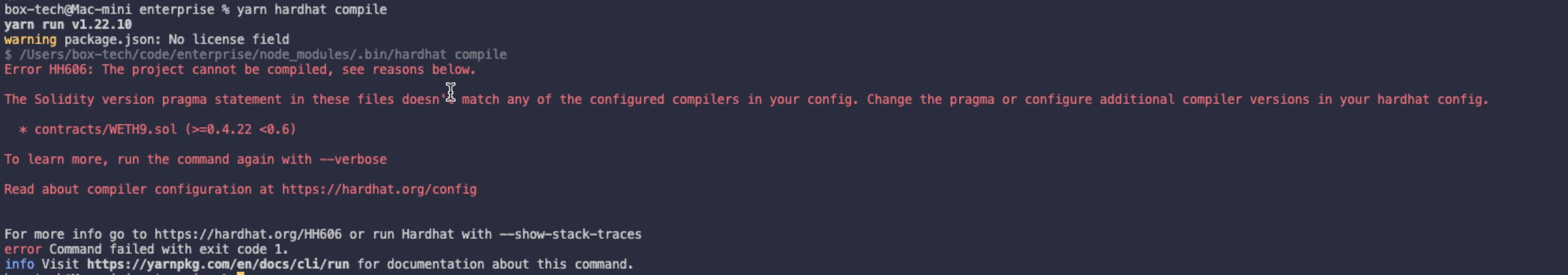
这是因为我们的编译器版本不对,因为WETH9的合约是用>=0.4.22 <0.6的版本进行编译,而我们默认的是^0.8.0的版本,所以我们需要修改编译器的版本。不过得益于Hardhat的强大功能,我们可以设定多个版本的编译器,这样我们就能在多个版本的编译器下编译我们的合约了。
我们打开hardhat.config.ts,在solidity的配置项中添加一个compilers的配置项,将其设置为一个数组,数组中包含我们需要的编译器版本。
const config: HardhatUserConfig = {
solidity: {
compilers: [
{
version: '0.8.0',
},
{
version: '0.4.22',
},
],
},
};
修改完成后,我们再次编译。
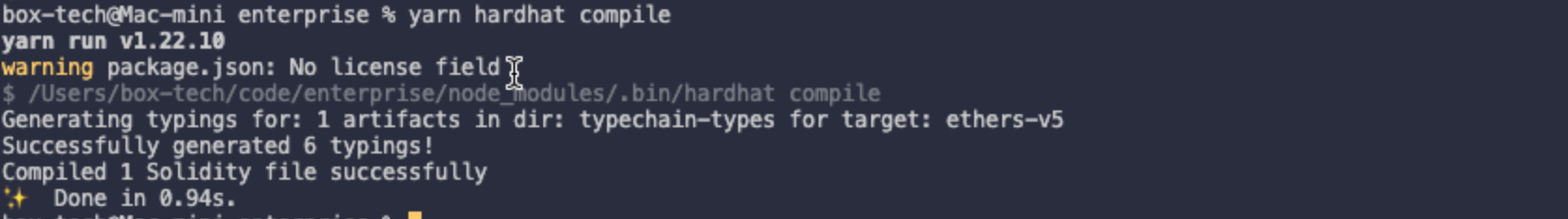
修改deploy文件
我们打开00_deploy_univ3.ts,在main函数中添加一些代码。
import { utils } from 'ethers'
import { DeployFunction } from "hardhat-deploy/types";
import {
abi as FACTORY_ABI,
bytecode as FACTORY_BYTECODE,
} from '@uniswap/v3-core/artifacts/contracts/UniswapV3Factory.sol/UniswapV3Factory.json'
import {
abi as SWAP_ROUTER_ABI,
bytecode as SWAP_ROUTER_BYTECODE,
} from '@uniswap/v3-periphery/artifacts/contracts/SwapRouter.sol/SwapRouter.json'
import { HardhatRuntimeEnvironment } from "hardhat/types";
import {
abi as NFTDescriptor_ABI, bytecode as NFTDescriptor_BYTECODE
} from '@uniswap/v3-periphery/artifacts/contracts/libraries/NFTDescriptor.sol/NFTDescriptor.json'
import {
abi as NFTPositionManager_ABI, bytecode as NFTPositionManager_BYTECODE
} from '@uniswap/v3-periphery/artifacts/contracts/NonfungiblePositionManager.sol/NonfungiblePositionManager.json'
import {
abi as NFTPositionDescriptor_ABI, bytecode as NFTPositionDescriptor_BYTECODE
} from '@uniswap/v3-periphery/artifacts/contracts/NonfungibleTokenPositionDescriptor.sol/NonfungibleTokenPositionDescriptor.json'
const func: DeployFunction = async function (hre: HardhatRuntimeEnvironment) {
const { deployments, ethers } = hre
const [deployer] = await ethers.getSigners()
const factory = await deployments.deploy("UniV3Factory", {
from: deployer.address,
contract: {
bytecode: FACTORY_BYTECODE,
abi: FACTORY_ABI
},
})
const WETH9 = await deployments.deploy("WETH9", {
from: deployer.address
})
await deployments.deploy("UniV3SwapRouter", {
from: deployer.address,
contract: {
abi: SWAP_ROUTER_ABI,
bytecode: SWAP_ROUTER_BYTECODE
},
args: [factory.address, WETH9.address]
})
const NFTDescriptorlibrary = await deployments.deploy('NFTDescriptorLibrary', {
from: deployer.address,
contract: {
abi: NFTDescriptor_ABI,
bytecode: NFTDescriptor_BYTECODE
}
})
const linkedBytecode = linkLibrary(NFTPositionDescriptor_BYTECODE,
{
['contracts/libraries/NFTDescriptor.sol:NFTDescriptor']: NFTDescriptorlibrary.address
}
)
const positionDescriptor = await deployments.deploy('NFTPositionDescriptor', {
from: deployer.address,
contract: {
abi: NFTPositionDescriptor_ABI,
bytecode: linkedBytecode
},
args: [
WETH9.address,
// 'ETH' as a bytes32 string
'0x4554480000000000000000000000000000000000000000000000000000000000'
]
})
await deployments.deploy('NFTPositionManager', {
from: deployer.address,
contract: {
abi: NFTPositionManager_ABI,
bytecode: NFTPositionManager_BYTECODE
},
args: [factory.address, WETH9.address, positionDescriptor.address]
})
}
function linkLibrary(bytecode: string, libraries: {
[name: string]: string
} = {}): string {
let linkedBytecode = bytecode
for (const [name, address] of Object.entries(libraries)) {
const placeholder = `__\$${utils.solidityKeccak256(['string'], [name]).slice(2, 36)}\$__`
const formattedAddress = utils.getAddress(address).toLowerCase().replace('0x', '')
if (linkedBytecode.indexOf(placeholder) === -1) {
throw new Error(`Unable to find placeholder for library ${name}`)
}
while (linkedBytecode.indexOf(placeholder) !== -1) {
linkedBytecode = linkedBytecode.replace(placeholder, formattedAddress)
}
}
return linkedBytecode
}
export default func;
其实上面很多都是些重复的代码,我们需要关注两段内容。第一段是这个linkLibrary函数。
function linkLibrary(bytecode: string, libraries: {
[name: string]: string
} = {}): string {
let linkedBytecode = bytecode
for (const [name, address] of Object.entries(libraries)) {
const placeholder = `__\$${utils.solidityKeccak256(['string'], [name]).slice(2, 36)}\$__`
const formattedAddress = utils.getAddress(address).toLowerCase().replace('0x', '')
if (linkedBytecode.indexOf(placeholder) === -1) {
throw new Error(`Unable to find placeholder for library ${name}`)
}
while (linkedBytecode.indexOf(placeholder) !== -1) {
linkedBytecode = linkedBytecode.replace(placeholder, formattedAddress)
}
}
return linkedBytecode
}
他的作用是将文件中library的链接到Bytecode里面去,但是一般情况下,我们不会采用这种方式。因为从源码部署的时候,我们可以借助工具来简化这个过程。而library是一种极为有效的减少合约字节码的方式,在后续的文章中,我们会专门讲解这个问题。第二段是这个NFTDescriptorlibrary的部署。
const linkedBytecode = linkLibrary(NFTTokenPositionDescriptor_BYTECODE,
{
['contracts/libraries/NFTDescriptor.sol:NFTDescriptor']: NFTDescriptorlibrary.address
}
)
const positionDescriptor = await deployments.deploy('NFTPositionDescriptor', {
from: deployer.address,
contract: {
abi: NFTPositionDescriptor_ABI,
bytecode: linkedBytecode
},
args: [
WETH9.address,
// 'ETH' as a bytes32 string
'0x4554480000000000000000000000000000000000000000000000000000000000'
]
})
其实这里就是借助linkLibrary函数,将NFTDescriptor的地址链接到NFTTokenPositionDescriptor的Bytecode中。
部署合约
到此,我们可以验证一下我们的部署脚本是否有问题。我们运行yarn hardhat deploy,如果一切顺利,我们可以看到如下的输出。
Nothing to compile
No need to generate any newer typings.
✨ Done in 1.45s.
简单来说就是没有什么特别的输出,如果这里出现了报错,那么就证明我们的部署脚本出现了问题。有人可能会有疑问,我这里什么参数都没有填,我这合约究竟部署到了什么地方去了?其实,如果我们直接执行deploy脚本,那么他会默认部署到一个本地的网络中。我们也可以通过yarn hardhat node来启动一个本地的网络。但是,因为我们没有启动一个本地网络,所以在deploy时会自动启动一个本地网络用于部署,当部署完成后又会自动的关闭这个网络。所以我们基本看不到任何反馈输入,不过,没有反馈其实就是最好的反馈了。
结语
这一个章节我们把UniswapV3进行了完整部署,有了这个部署,我们就可以在后续的章节中进行一些测试了。当然,有能力的朋友也可以在这上面进行一些初步的合约开发工作。不过我并不是很推荐使用这种方式,因为用这种方式,当合约报错时,你是无法进行精确到行的Debug的。不过这个问题我们将在后面的章节进行解决。在下一章,我们将会部署一个Uniswap的前端进行测试。
文章首发于: ee.web3box.dev
作者:https://twitter.com/BoxMrChen
由SafeHouseDAO出品