In this tutorial, we will create a new workflow to send a message via Telegram every time there is a new transaction on a given wallet.
Note: For this tutorial, you will need the wallet address from which you want to get information and a Telegram group in which you are an administrator. You will also need to log into ChainJet, so you need a personal wallet address.
ChainJet is a decentralized platform for building on-chain or off-chain task automations without having to code custom solutions. With ChainJet, users can integrate multiple services to automate all kinds of tasks.
After connecting to ChainJet with your wallet, create a workflow from the Dashboard and click on Add trigger. Choose New transaction from the Blockchain section in the Popular triggers tab. This will be the trigger of our workflow. Complete the boxes with the network of your choice and the address of the wallet. In this example, we’ll use the BSC network, but you can also use Ethereum, Arbitrum, Aurora, Avalanche, BitTorrent, Boba, Celo, CLV, Cronos, Fantom, Gnosis, Moonbeam, Moonriver, Optimism, and Polygon.
Other possible triggers are New event, New token transfer, and New NFT transfer. Select the one that suits your needs the best! Remember that you’ll have to complete different information depending on what your trigger is.
Now, you need to link your BscScan account, or create a new one, and enter the API-KEY token of your account. If you need to create a new one, follow the easy steps provided by their webpage and register into BscScan. Once done, go to the API-KEY menu on the right and create a new key with the Add button. Copy that token and paste it into ChainJet.
Congratulations! Your trigger is set up. Here is a short gif of everything so far:
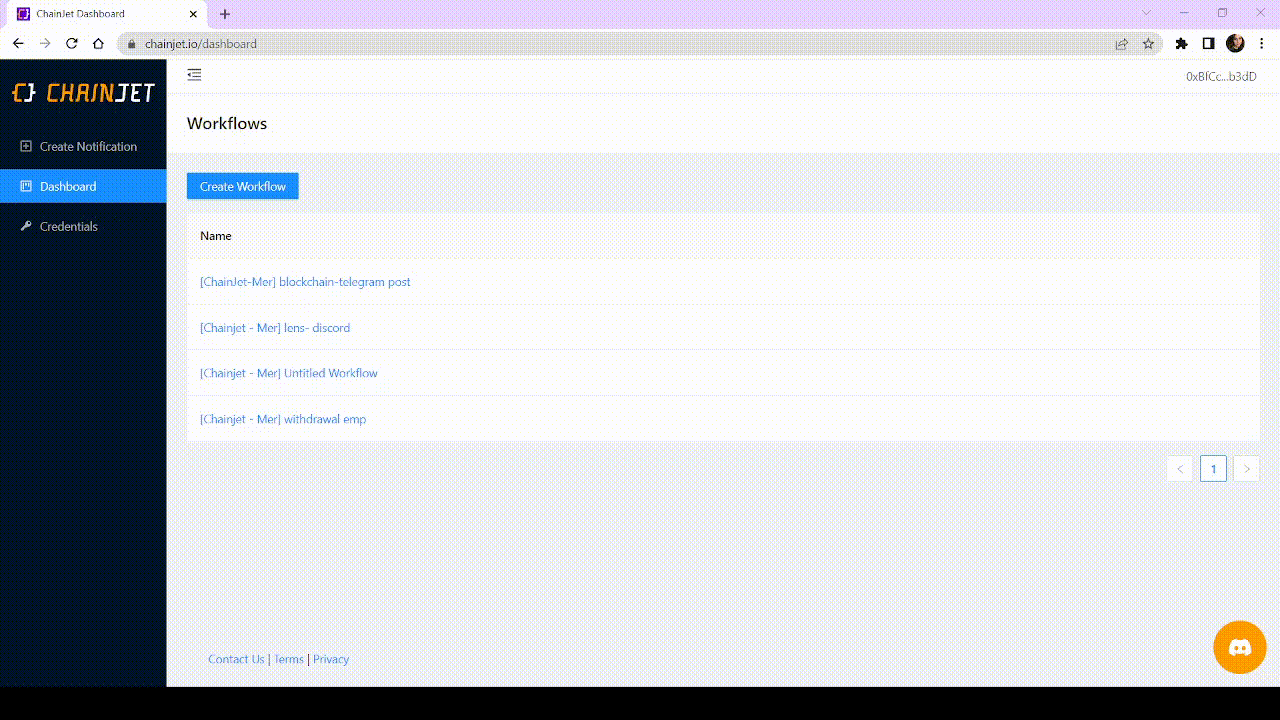
Now, onto the Telegram action.
Click on the plus sign below the trigger, choose the Telegram bot integration, and select the option Send text message or reply. Connect your Telegram bot account, complete the chat ID box and fill in the text box with the information you wish to receive. If you don’t know how to connect your Telegram, here is a link to a step-by-step guide.
In the Text box, use the inputs available from the trigger to customize your message. Next to the inputs, there is an example of the information it will retrieve based on the last operation performed. Here, we chose “timeStamp”, “from”, “to”, and “value”. Finally, click on either Skip test or Test and create and your workflow will be finished! You can add many more features to personalize the information the Telegram bot will provide.
Here is a gif of how to create the Telegram action:
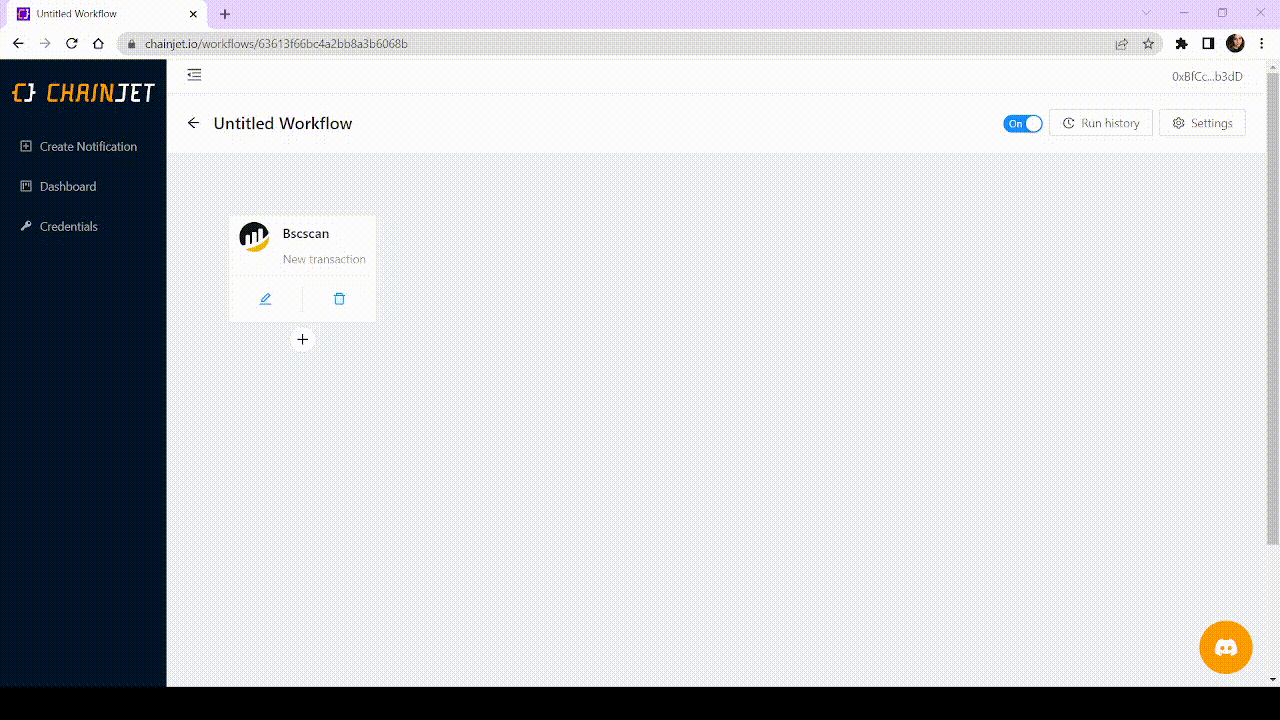
Your workflow is ready and you will receive a message in Telegram every time there’s a transaction in the chosen wallet.