BEFORE YOU BEGIN:
This guide is ONLY for Punycode owners who want to bring their Punycode NFTs that are natively owned in the Namecoin blockchain into the Ethereum blockchain.
Intro
Punycodes (2011) were rediscovered in early February 2022. At the time of writing this article, Punycodes is still known as the first art NFT collection. Due to its significance, the collection saw a significant sales volume upon its discovery and its community grew rapidly within only a few weeks.
Punycode NFTs are natively on Namecoin blockchain, however the most commonly used blockchain for trading and web3 applications (such as 3d galleries, metaverse experiences, and more) is Ethereum. Therefore, most Punycode owners prefer bringing their Punycodes into Ethereum using Emblem Vault.
What is Emblem Vault?
An Emblem Vault is a unique token that enables the transfer of entire Multicoin Wallets by “vaulting” the native asset into a specific address on the native chain and creating a non-fungible token in another chain. Currently it is possible to vault assets from Namecoin, Counterparty, Dogeparty, Bitcoin, Tezos (and some more) and bring them into Ethereum, Polygon, BSC and Fantom.
How to Bring a Punycode to Ethereum
Step 1: Make sure you have at least 15 $COVAL in your wallet (this is the vaulting fee Emblem Vault charges). You can buy $COVAL here.
Step 1: Go to https://emblem.finance/, connect your wallet and click “Create”.

Step 2: Click "Next" to create a public vault

Step 3: You need to add a “Title” and a “Description” for your vault.

There is an easy way to get this information. Visit OUR TEMPLATE GENERATOR.

Note: This template generator can only be used with Punycodes collection.
Step 3.1: In the search bar, write your Punycode's domain name in the full format (e.g. “*d/*xn--57h”) and click “Generate”.

Step 3.2: Copy the title and paste it into the title section of your vault.
Step 3.3: Copy the description and paste it into the description section of your vault.
Step 3.4: Right click & save the image on your computer (we will be using this later)

Step 3.5: Now that your vault has a name and description, you can click “Next”.
Step 4: Your vault needs an image!

Step 4.1: Under the Display Type, change the selection from “Embed (url)” to “Image (upload)”. Your view should change to this:

Step 4.2: Click “Choose file” and select the image you saved from Step 3.4.

Step 4.3: Click “DO IT” and confirm the action in your wallet. You may want to wait for low gas to complete this action (or edit your max fee to a low value and let it ride.
NOW YOUR VAULT IS READY.
But it’s empty, it doesn’t actually have your Punycode in it.

Step 5: Now we need to send our Punycode from our NMC wallet to our vault’s NMC address.
Step 5.1: Scroll all the way down on your vault, and you’ll see a bunch of chain names under the vault. Click “NMC” there.

Step 5.2: Clicking NMC should display your vault’s Namecoin address. Copy it.

Step 5.3: Now open your Namecoin wallet (most commonly used wallet is Electrum). Go to “Manage Names” tab, click on the domain you wish to vault and click “Configure Name” button.
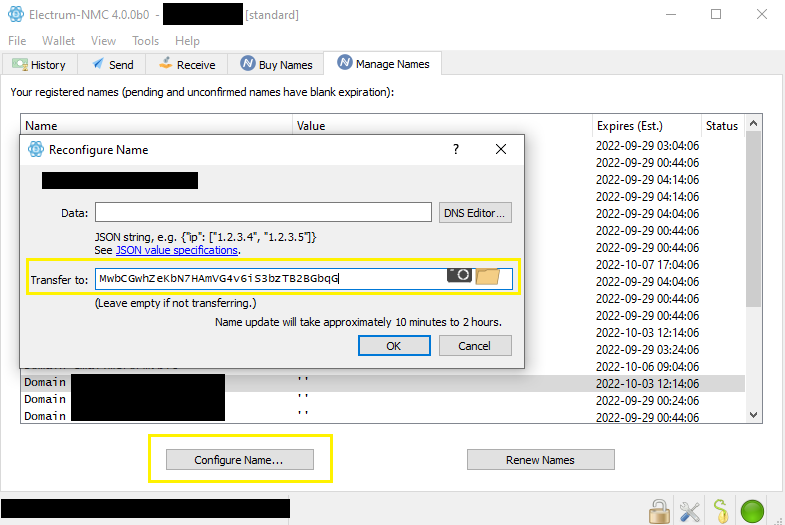
Step 5.4: In the prompted box, add your vault’s NMC address you copied in Step 5.2 into the “Transfer to” field. Leave the “Data” field empty. And press OK.
NOTE: Your asset should be transferred within 10 to 120 minutes.
Optional / Recommended Step 6: Since Namecoin is designed as a DNS, the NFT ownership typically would expire within 9 months. They are easy to renew, but there is an even easier way to ensure renewals. If you send 2 $NMC to your vault’s NMC address, Emblem Vault will automatically renew your asset for 100+ years.
Potential issues with vaulting
These issues are not likely but can happen. If you’re having trouble, see if below applies to you.
1) Even if the asset is sent to Emblem Vault, you may not be seeing it in the Emblem Vault app.
In this case, you may need to refresh the balances in emblem.finance to see your asset there

2) Even though you have the asset visible in Emblem Vault’s app, the vault on OpenSea may look empty.
In this case, click “refresh metadata” on the OpenSea asset page.

If you’re having problems, feel free to join our Discord and ask Punycodes community for help.