Hello, crypto enthusiasts! I'm Heorhii, and I'm thrilled to guide you through the exciting world of Aleo staking using the privacy-preserving Leo Wallet. In this comprehensive walkthrough, we'll explore the core concepts of Aleo, the first-of-its-kind Layer 1 blockchain with zero-knowledge proofs, and the step-by-step process of staking your Aleo tokens. Whether you're a seasoned crypto pro or just starting, Aleo's staking journey promises to be both rewarding and straightforward.
Staking Aleo tokens through the innovative Leo Wallet is your gateway to passive income on this privacy-focused blockchain. Let's dive into this comprehensive guide on Aleo staking, from understanding the blockchain's unique features to practical steps on leveraging the Leo Wallet for seamless staking.
What is Aleo?
Aleo, a pioneering Layer 1 blockchain, introduces a groundbreaking approach with zk proofs, ensuring transactional privacy. Its consensus mechanism, Proof of Succinct Work, combines proof of stake and proof of work, allowing participants to stake credits as Validators or contribute in other capacities as Provers.
How to stake Aleo: use the Leo Wallet in 6 steps
Staking Aleo with the Leo Wallet is a breeze. Follow these steps to start earning rewards:
1. Download and install:
Get the Leo wallet from the official website and install it on your desktop browser.
2. Create or import wallet:
Set up a new wallet or import an existing one.
3. Deposit Aleo tokens:
Fund your wallet with Aleo tokens.

4. Access staking:
Click on Aleo tokens in your wallet and choose 'Stake Aleo.'

5. Enter amount:
Specify the amount of Aleo you want to stake, review the transaction, and confirm.
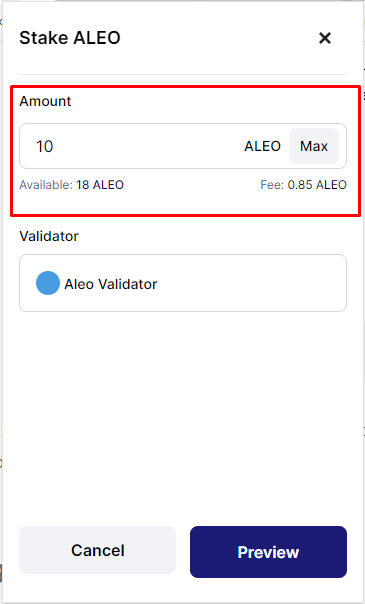

6. Confirmation:
Once confirmed, your Aleo tokens are staked, and you're set to earn rewards.
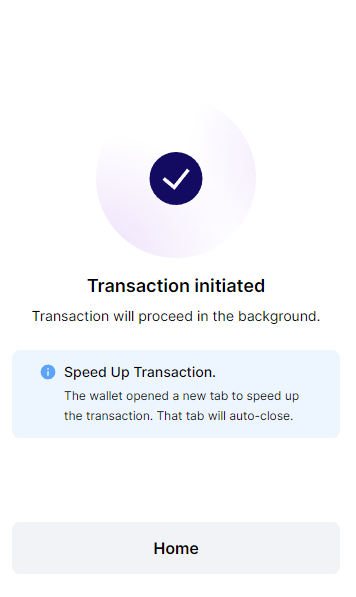

Running a Validator: For those ambitious enough, running a Validator requires a hefty deposit and specific hardware. Discord offers insights for interested users.
Please note:
-
Minimum deposit for Validator: to run a validator on Aleo, a 1,000,000 Aleo Credits deposit is mandatory. However, the Leo Wallet allows staking with just 10 Aleo Credits.
-
Rewards and APY: Aleo's official team is yet to determine staking rewards. Stay updated for announcements.
-
Hardware/Software requirements: for Leo Wallet staking, all you need is the desktop browser with the Leo Wallet installed.
-
Staking options: apart from Leo Wallet, staking via the command line is an option.
-
Direct staking as Validator: possible, but entails a 1,000,000 token minimum stake and infrastructure setup. Discord guides on validator setup.
-
Choosing Validators: consider team trust, reliability, wallet quality, security, customer service, and fees when selecting a validator.
Conclusion. Staking Aleo is a rewarding endeavor, supported seamlessly by the Leo Wallet with a modest 10 Aleo Credits minimum deposit. As of now, staking is in beta, available for select users for testing purposes. Public availability awaits the Mainnet release.
Stay tuned for updates and dive into Aleo staking with confidence.
To know more, join now!
Aleo Twitter
Aleo Discord
Aleo Website
List of Aleo and Leo code and resourses
Prepared by Colliseum

