※First of all, alpha testnet is not incentivized. But core team can deploy it in beta-test net or mainnet after many users try to use Keplr in UnUniFi portal of alpha-test net. So let’s try this to build UnUniFi protocol together.
Now Keplr is supported in Alpha environment.
I write about
- What is Keplr wallet
- How to import mnemonic to Keplr
- How to connect keplr Wallet with UnUniFi
- How to get uguu in alpha environment
- How to delegate
Let’s start!!
- What is Keplr wallet
Keplr wallet is non-custodial IBC-enabled wallet for Cosmos ecosystem. You can stake tokens, send & receive tokens on specific chain or between chains.
They have mobile app but you can use only few features on your mobile. So download chrome extension for this time from the url below.
There are scam account on twitter so be careful.
- How to import mnemonic to Keplr
Now you have Keplr on your chrome. Open it from top right of the corner.

Once you have clicked on the Keplr icon on your Browser, you will be redirected to a new web page to create an account. Click “Import existing account”.

If you already have an account on Keplr, click the icon and “+ Add Account” then you will be redirected to a new web page to create an account.


Fill your mnemonic which you use on testnet (which you receive airdrop in).
Fill your username. It does not need to be the same on UnUniFi wallet. You can change it later.
And click “Next”

Select the account which you imported.

- How to connect keplr Wallet with UnUniFi
Visit alpha-testnet.
Click “Connect wallet” on top right of the corner and click “Keplr”.

Click “OK”.

Easy, right?
- How to get uguu in alpha environment
Click “Faucet” on the left menu.

Make sure you select “a.private-test.ununifi.caucthye.net” on the left section.
Select “uguu”, fill your address from Keplr, put 2000000 in the amount and click “Claim”.

Now you have 2,000,000 uguu on your wallet. You can check it on UnUniFi Portal or on your Keplr.

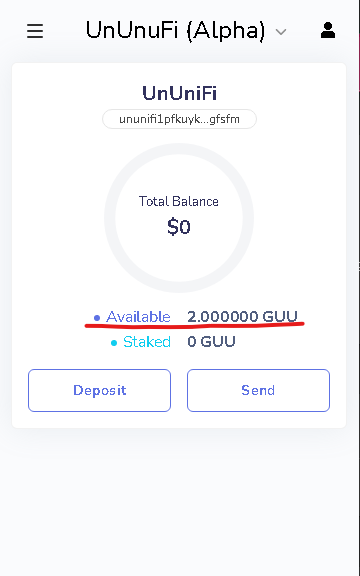
- How to delegate
Click “Delegate” on the left menu.
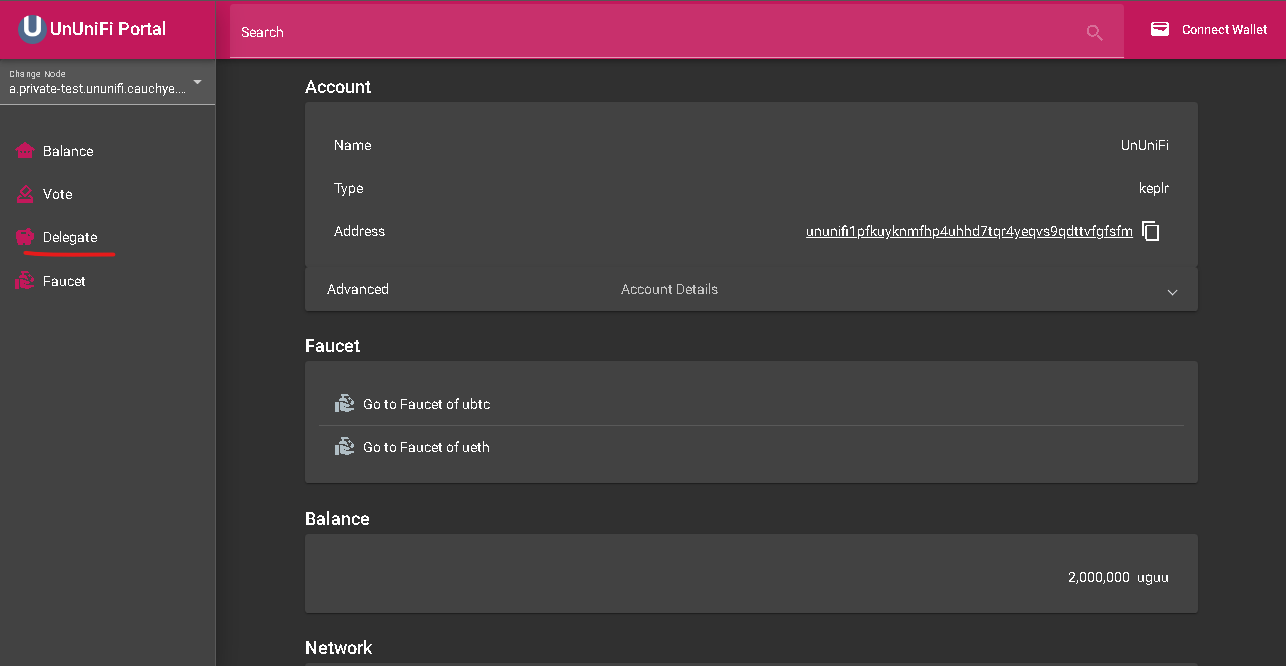
Select any validator.
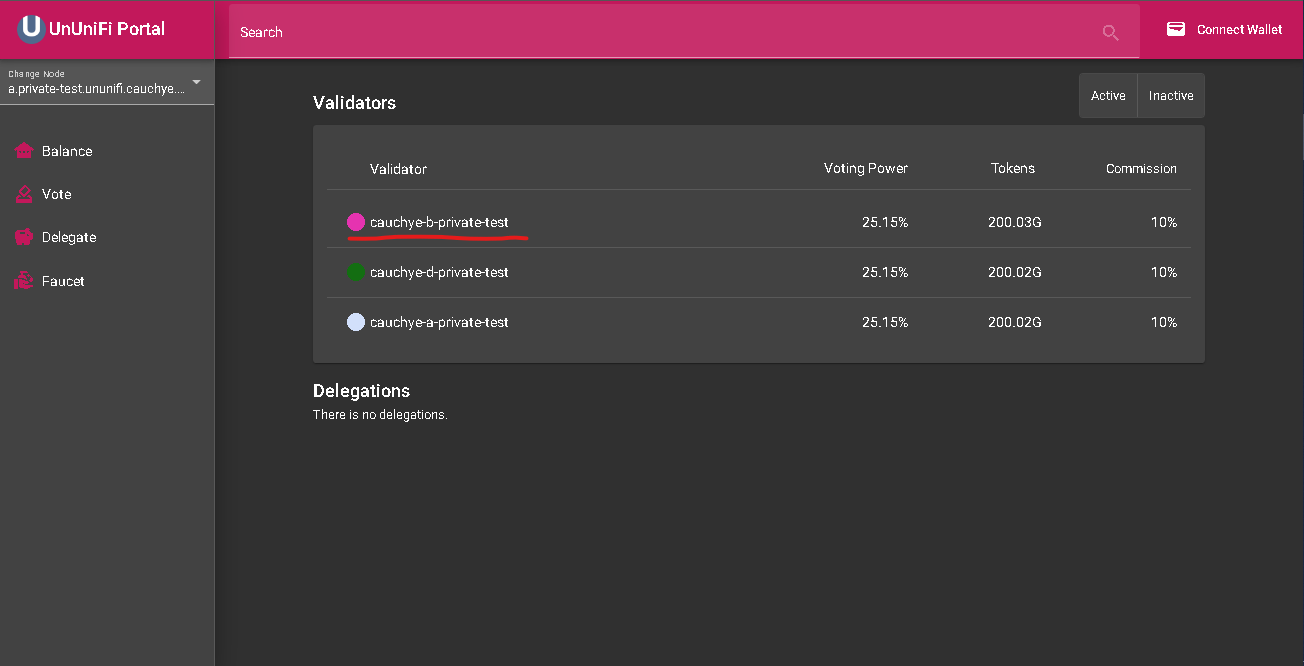
Click “Delegate the validator”.

Put 600,000 in amount and delegate. Delegate to other two validators.

Now you have delegated 600,000 uguu to three validators each. You can check it here.

Congraturation!! You made it!!