Introduction: DAOhall is a platform for easy DAO management through the use of ENS names. For this version, you are about to test the process of setting up an ENS name to distribute subdomains.
Things you will go through:
-
Setting up Testnet and get Goerli Testnet ETH. Our testing run on Goerli test net. Use Metamask for the purpose of testing.
-
Register an ENS domain on ENS official website under Goerli testnet. This is because you need an ENS name in order to distribute subdomains. And you need the ENS name to be the Goerli testnet version.
-
This is the actual testing on DAOhall: go through the process to distribute subdomains for the ENS name you registered.
Getting Ready
1. Switch wallet to Goerli Testnet.

Goerli Testnet Setup:
Network name: Goerli Network
New RPC URL: https://goerli.infura.io/v3/9aa3d95b3bc440fa88ea12eaa4456161
Chain ID: 5
Currency symbol: ETH
2. You will need test ETH in your wallet in the testing process. Get test ETH from Faucet
Enter your wallet address to get test ETH. Check your wallet after received, you should find the test ETH in the wallet.
3. Register ENS domains for testing purposes
Visit https://app.ens.domains/ while your wallet is still on Goerli Testnet.
Follow the steps to register:
- Search for the domain name until you get available domains to register

- Choose the domain registration period, then click on Request to Register button

-
After clicking Request To Register, wait for about 1 minute.
-
Click on Register button and pay on Metamask pop up to complete the registration.
You can register more domains for testing purpose following the above steps.
Testing on DAOhall
Visit http://test.daohall.com Click on Connect button on top right corner and connect your wallet. After that, click on the My Account button.

Under My Domains, you should be able to see domains you previously purchased. Click on the Launch button on the domain you want to proceed with.

Click on the Set Approval button, and Metamask will pop up. Click Confirm to pay the gas fee.

Fill in the Start Date & Time: this is the time your users will be able to register your subdomains. For each length, check the checkbox if you want to set it available for registration, and set the Annual Price and Max Price in ETH. Max Price is the price for up to the expiry date of the parent domain.

For the first time transaction on DAOhall, you will need to Sign & Authorize DAOhall protocol. This is a One Time step which will not be required for future name wrappings.
After launch, your domain name will be found under the My Domains section.
Set Whitelist
Under My Domains, with the domain you want to set White List, click on the Whitelist button.

Fill in the Start Date & Time, Discount, Max Duration, and Whitelisted addresses. You can Save as Draft before your Whitelist is finalized. Once you are ready, you can click on Publish On Chain which will require you to pay a gas fee and send the Whitelist hash on chain.
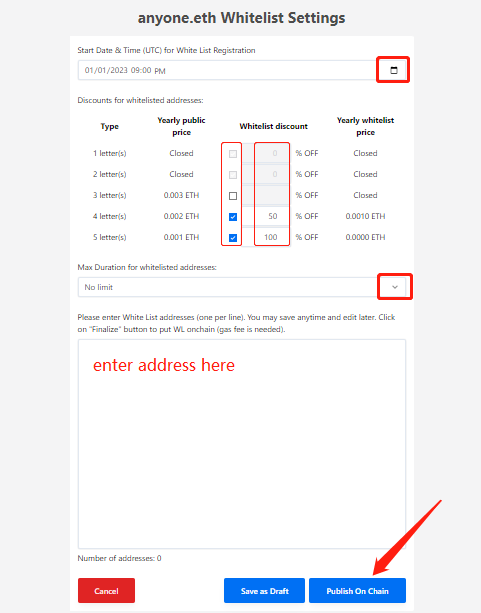
Wallets in the Whitelist will be able to register subdomains with the discount you set, and with the start date and time in case you want to allow Whitelist users to register earlier than the public.
Register subdomain
Once you launched a domain, you can click on the View button below the domain under the My Domains section. This will bring you to the dedicated page for this domain. Users will be able to register subdomains here.
-
Search for the availability of subdomain.
-
Select a period and click on Register. Click on Confirm on Metamask pop up to pay the price and gas fees.

Once completed, you can check the subdomain in your Dashboard or under the Recently Registered at the bottom of the registry page.
Extend Subdomain
You can extend the subdomain directly under the Recently Registered at the registry page or under Sub Domains in My Account. Click on Extend button on the right of the subdomain you want to extend the expiry date. Select duration and click on Extend button. Confirm on the Metamask popup to pay the price and gas fee to complete renewal.

That’s all for the testing. Thank you for your participation. Join our Discord server and send your generous feedbacks/suggestions