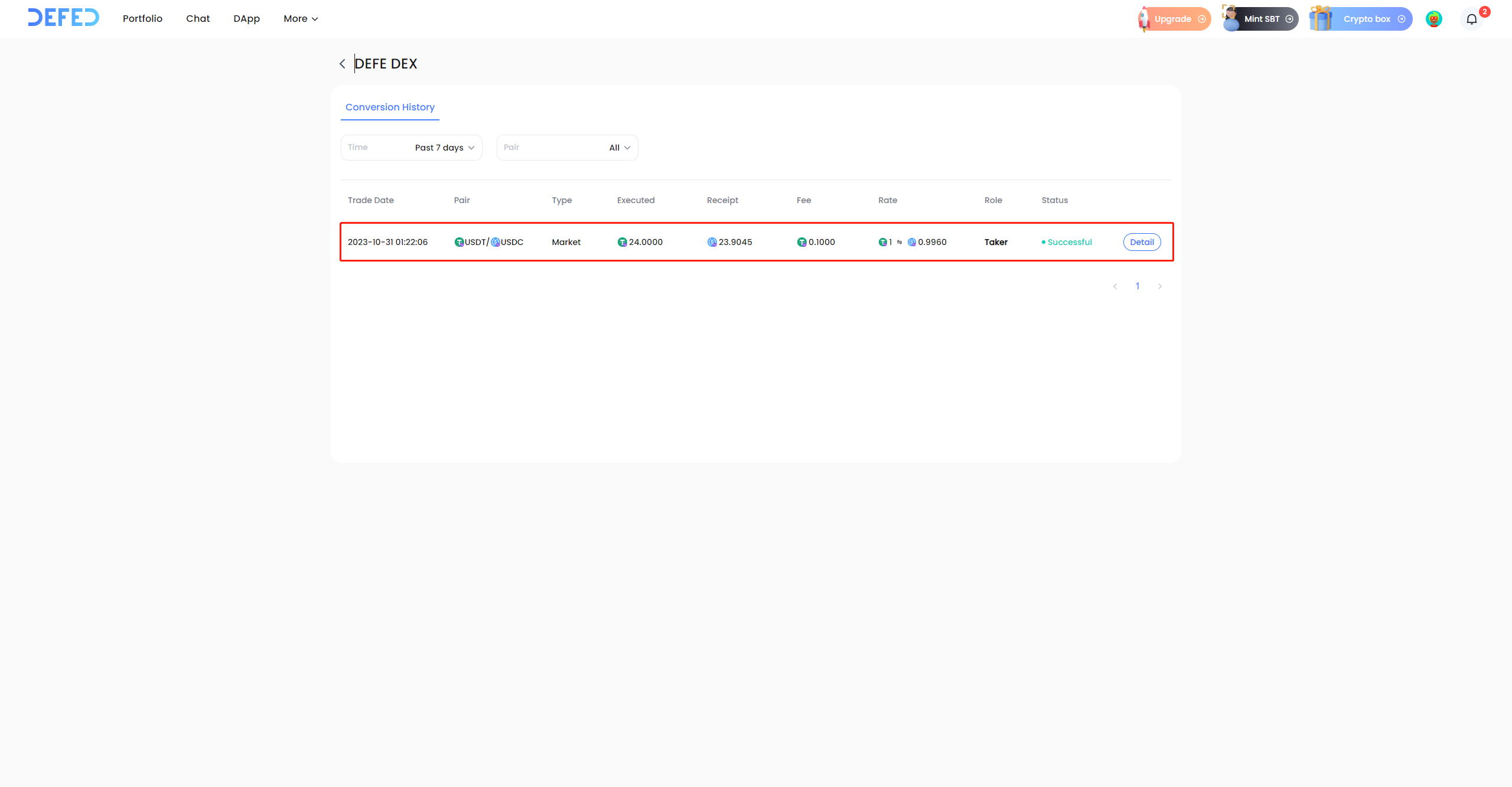In this document, we will explain how to use the Convert feature in DEFED, using the example of converting from USDT_Polygon to USDC_Polygon.
Click on [DApp] in the Guide Bar.
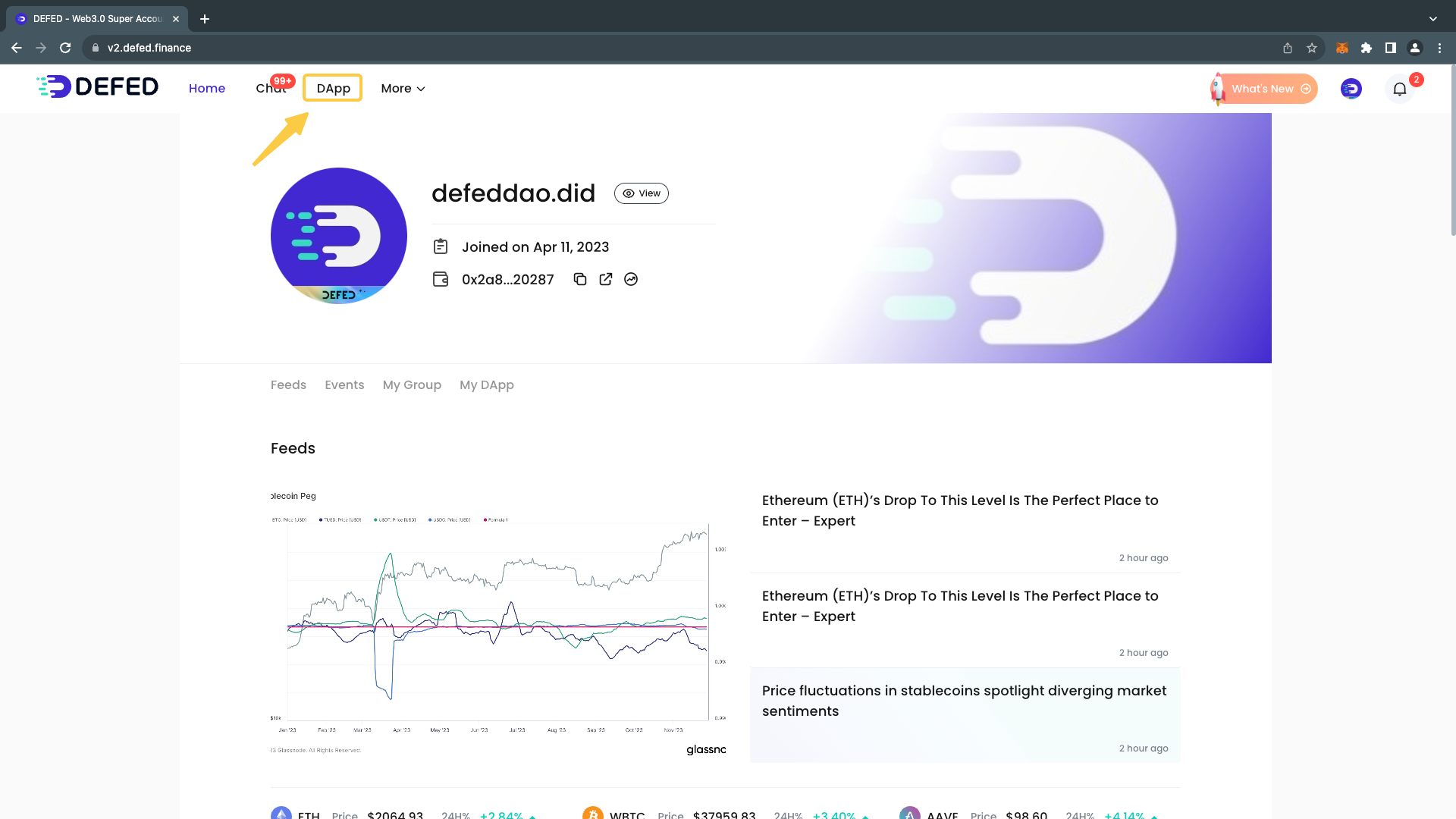
Click on [DEFED DEX] to access the Convert page.
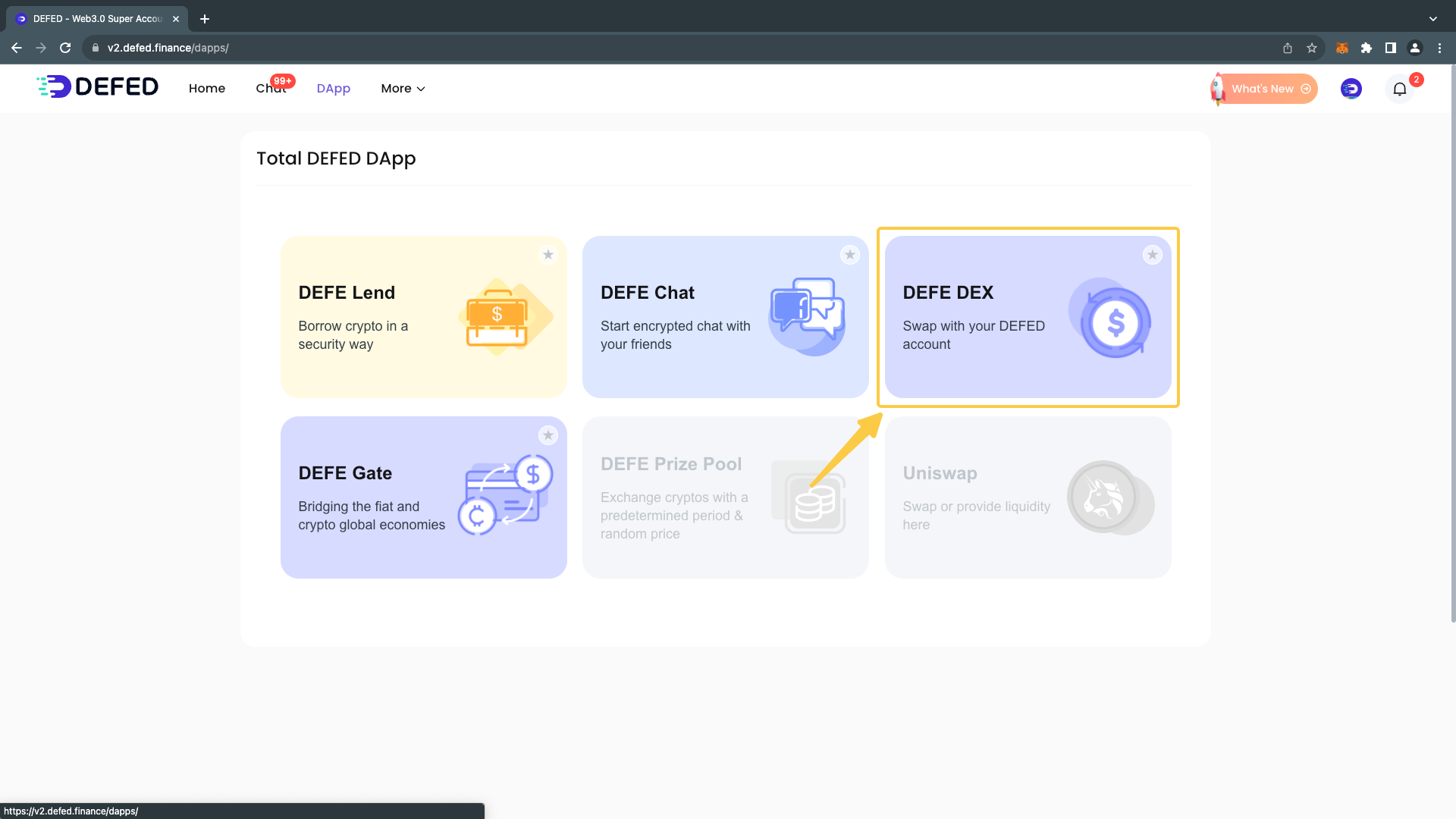
Click [Select token] and choose the asset you want to convert, then input the amount of USDT above it. After inputting, the system will provide a recommended Quote.
After confirming the preview results, click [Approve].
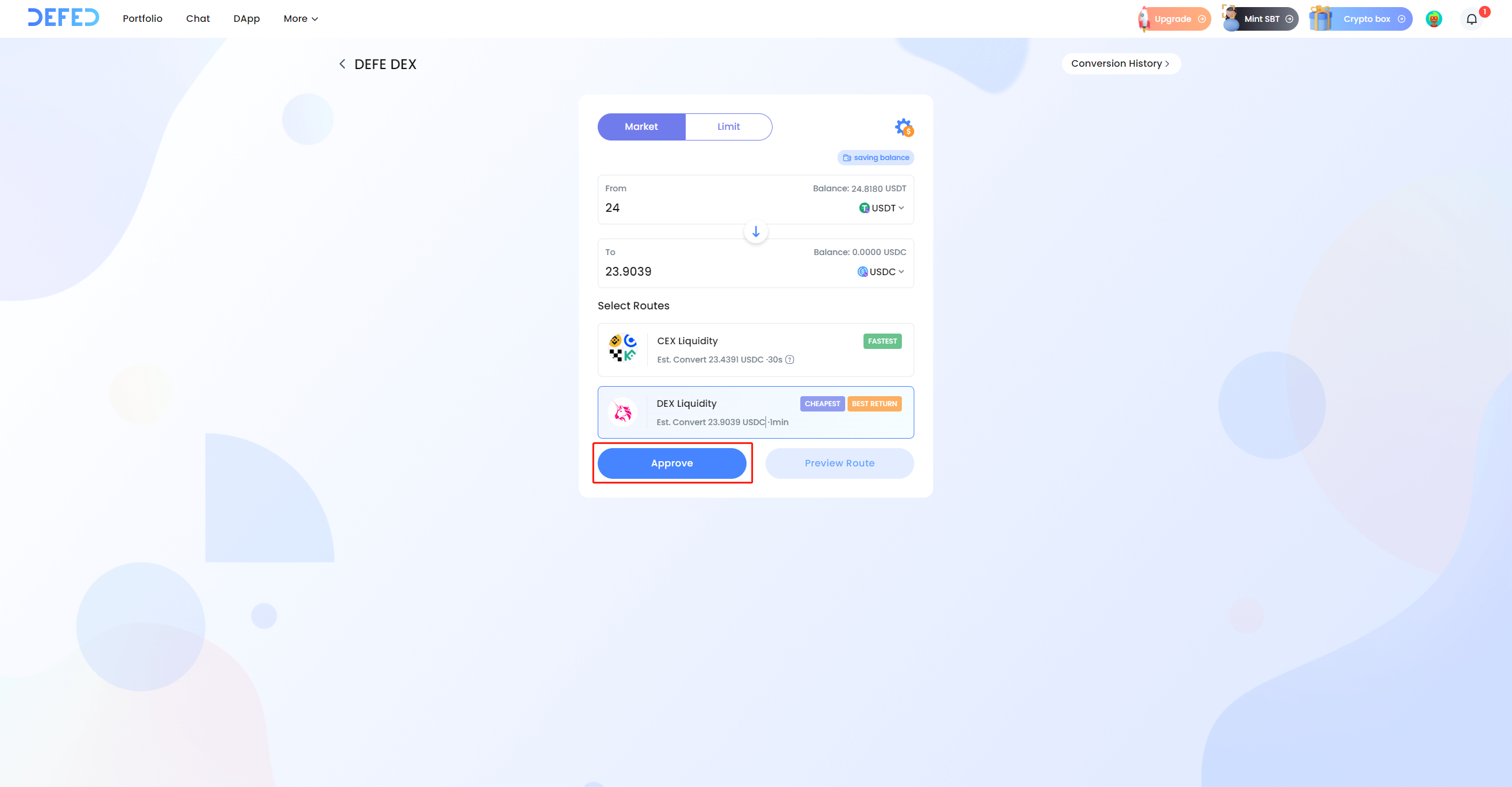
Click [Sign] in the pop-up window.
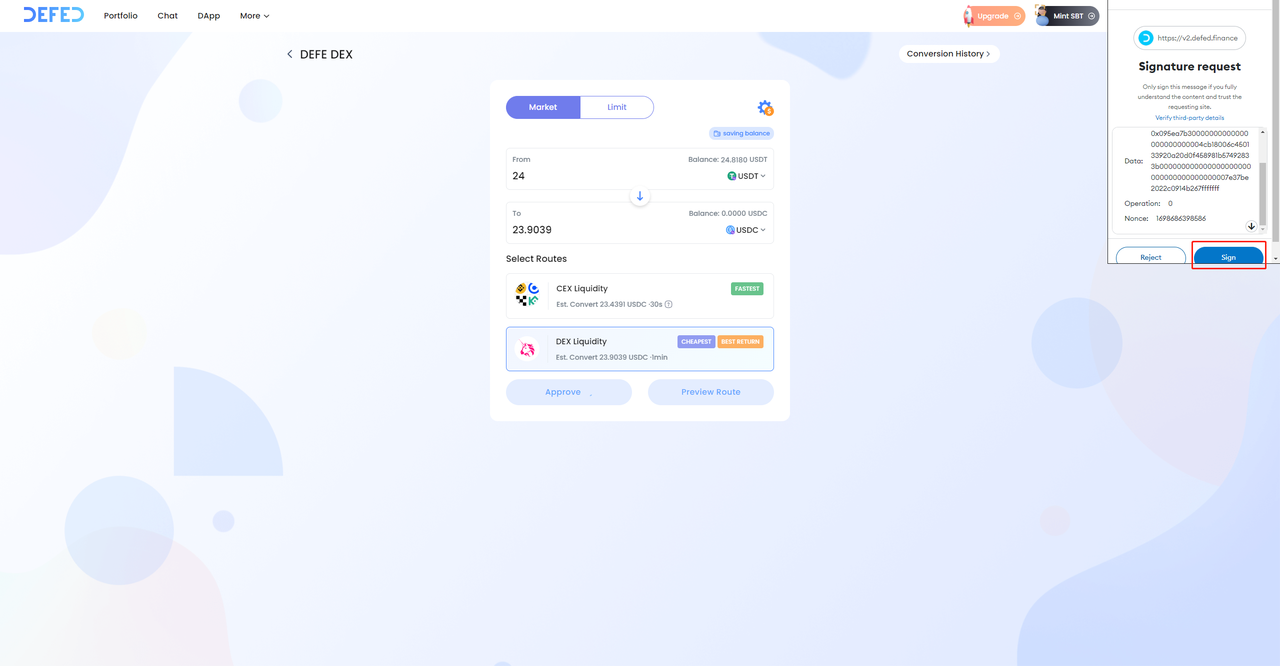
Once the approval is successful, click [Preview Route] to preview the conversion results again.
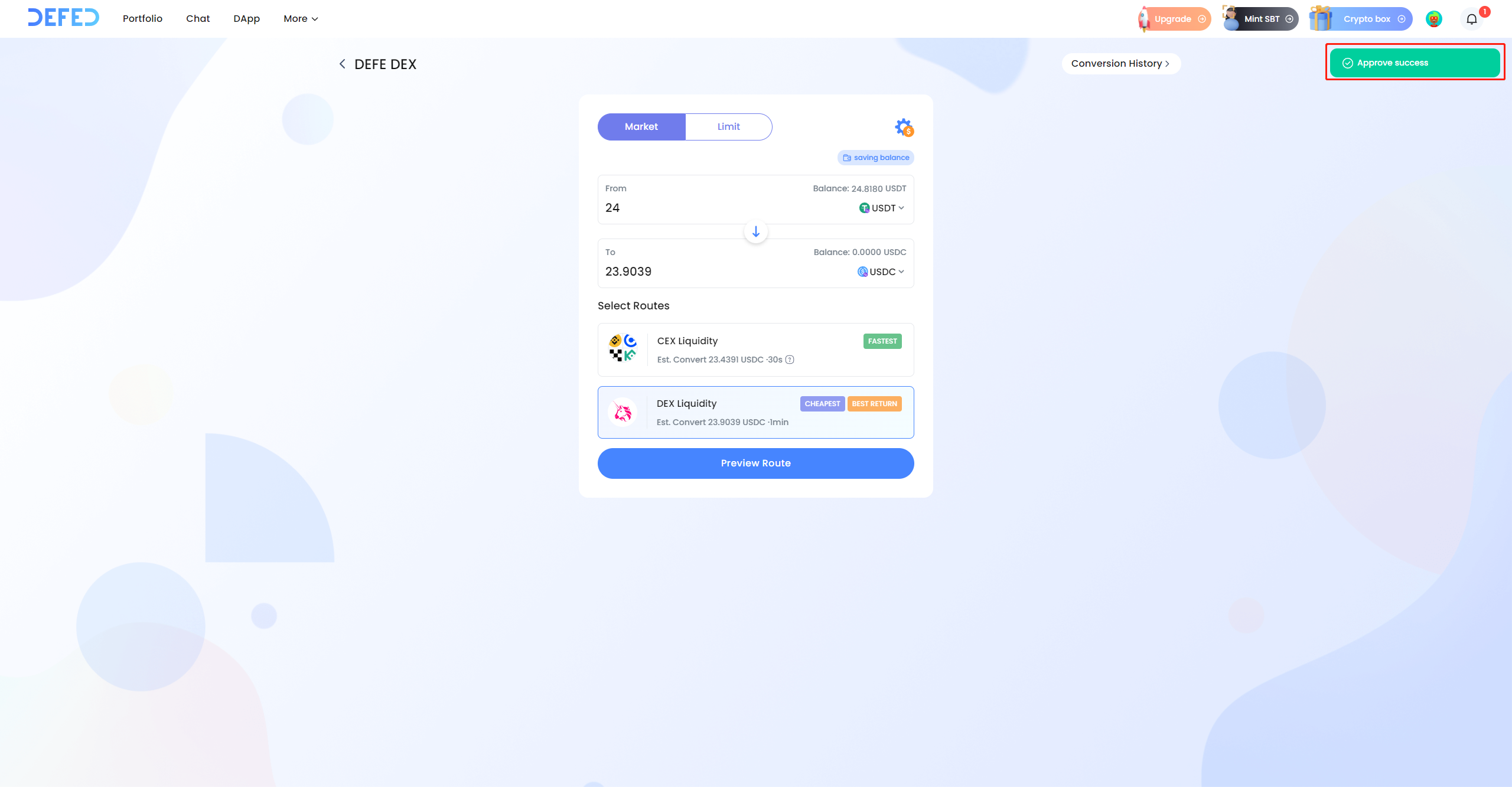
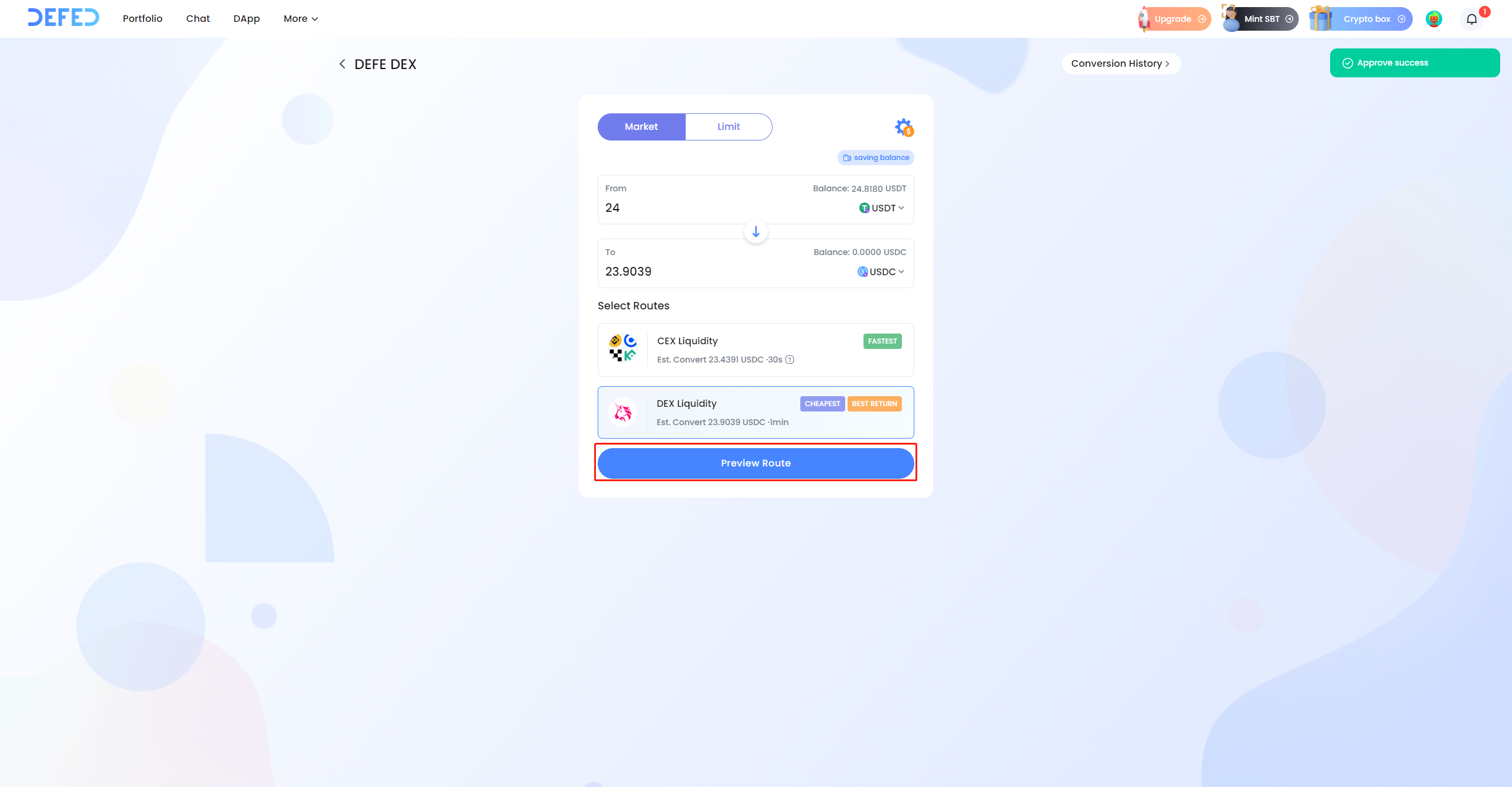
click [Convert] to initiate the conversion transaction.
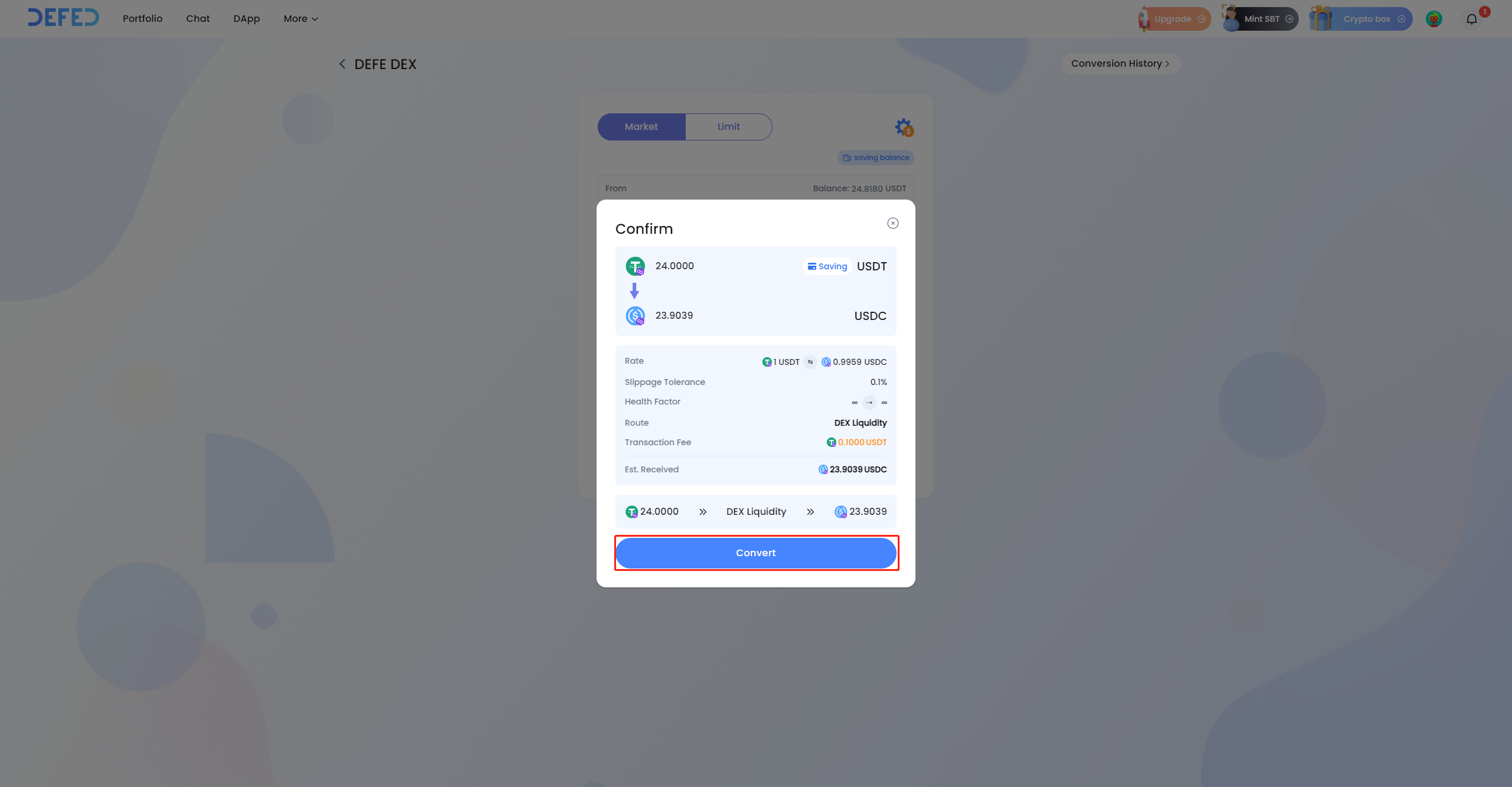
Click [Sign] in the pop-up window.
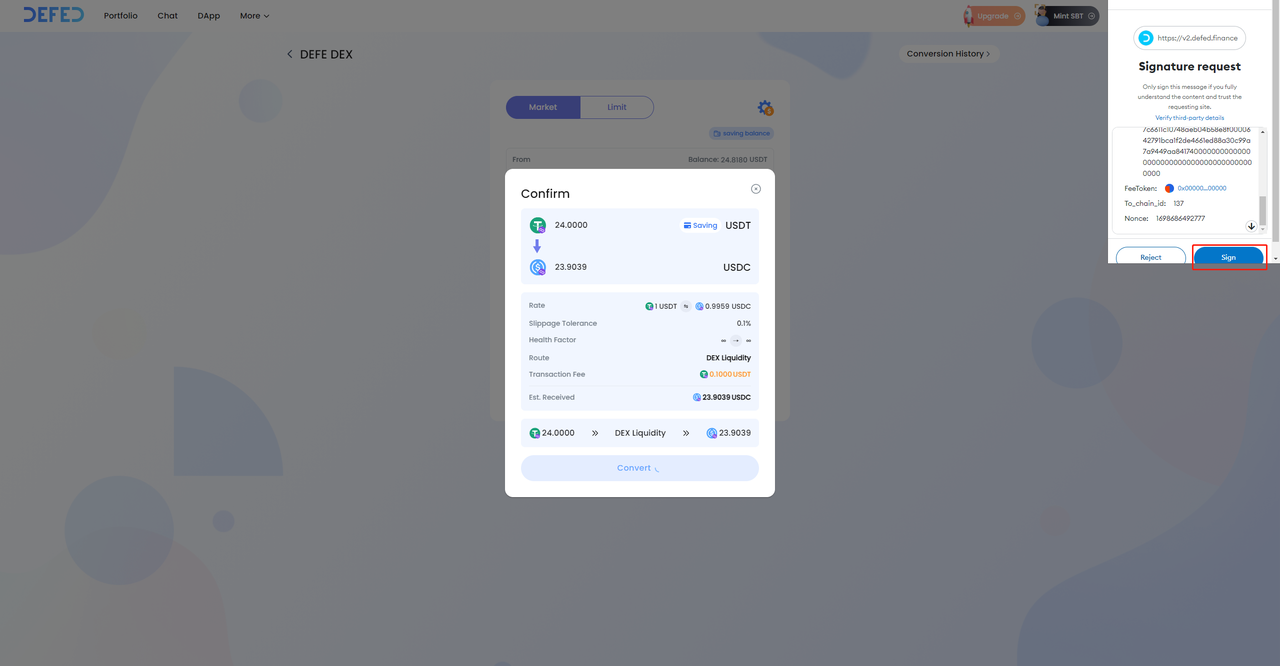
When the pop-up [Conversion Submitted] appears, it means the transaction has been submitted. click [OK].
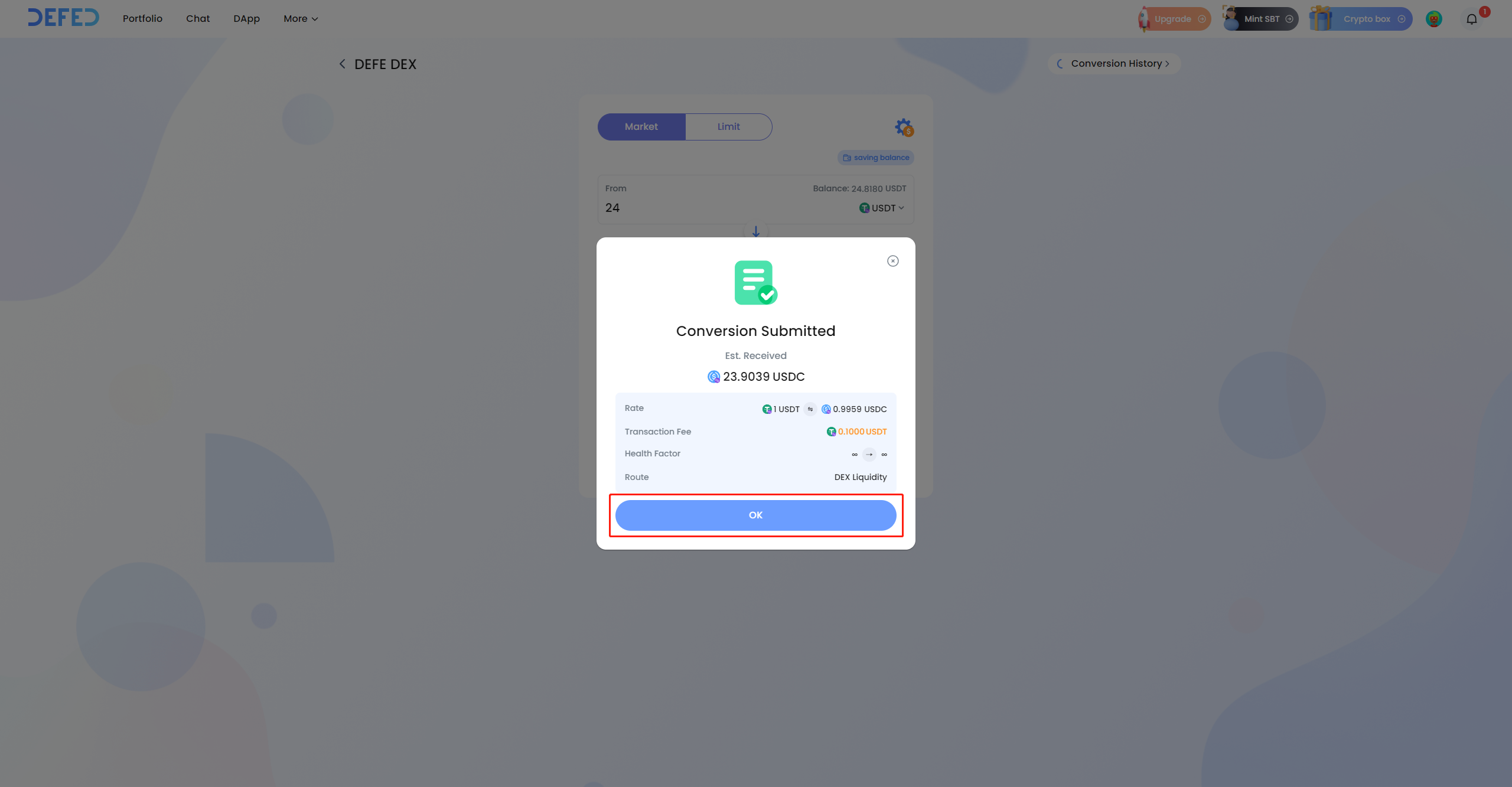
You can check the transaction history by clicking on [Convert History] in the upper right.
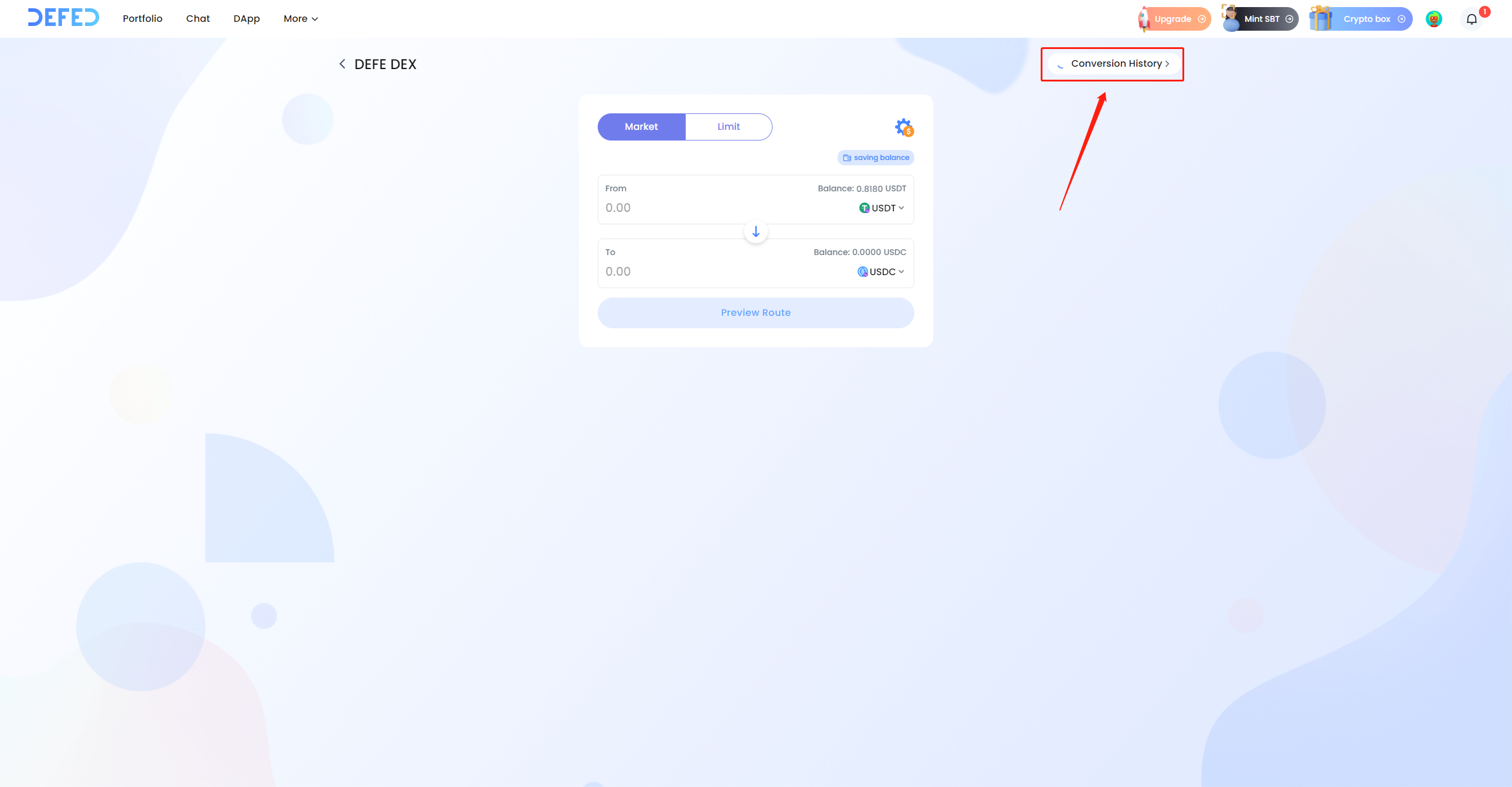
The transaction has been successfully completed after confirmed.