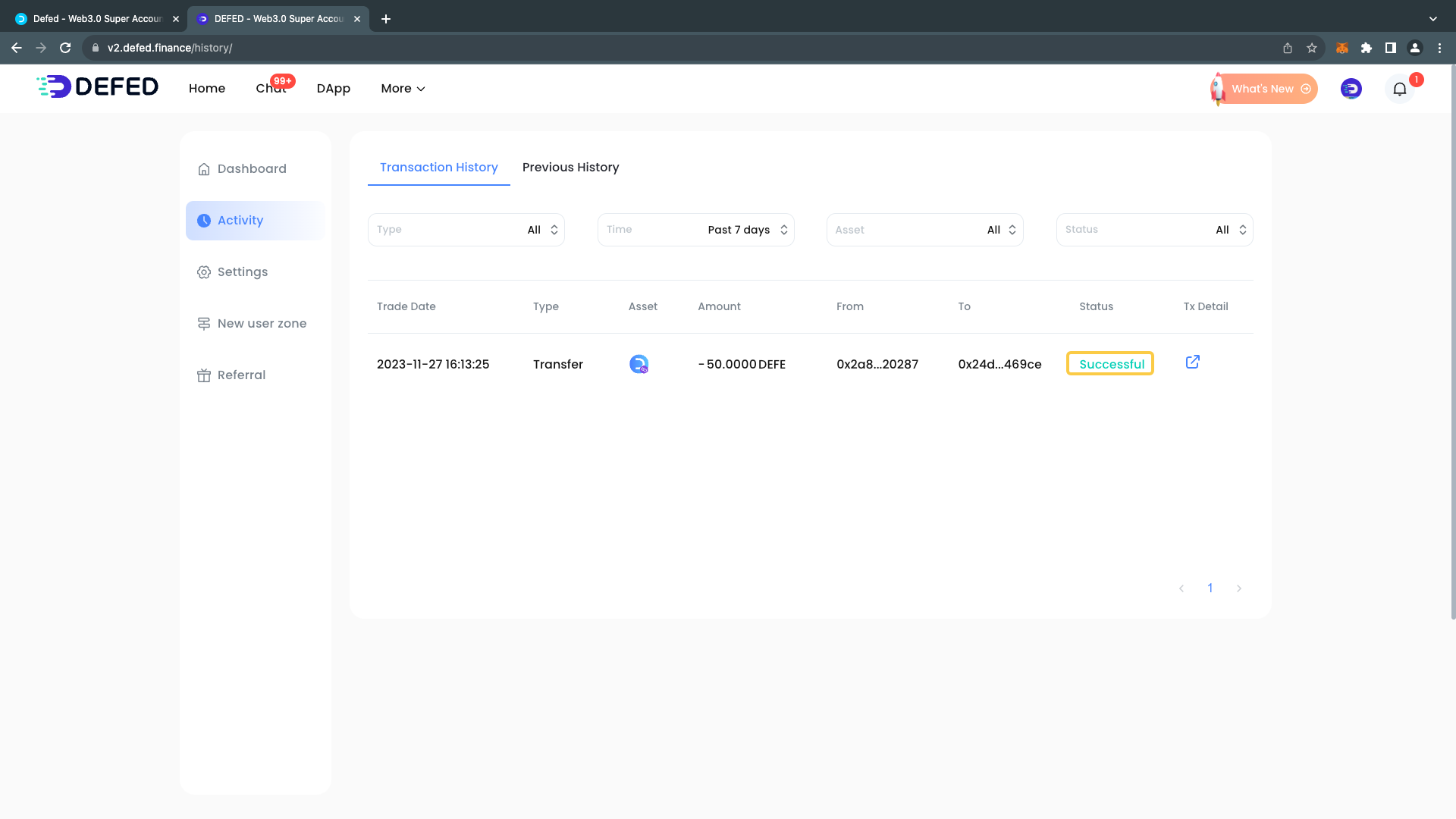This article will introduce two ways to use the Transfer function on DEFED;
Option 1 (Recommended): Transfer in the Chat Box;
Click on [Chat] in the Guide Bar.
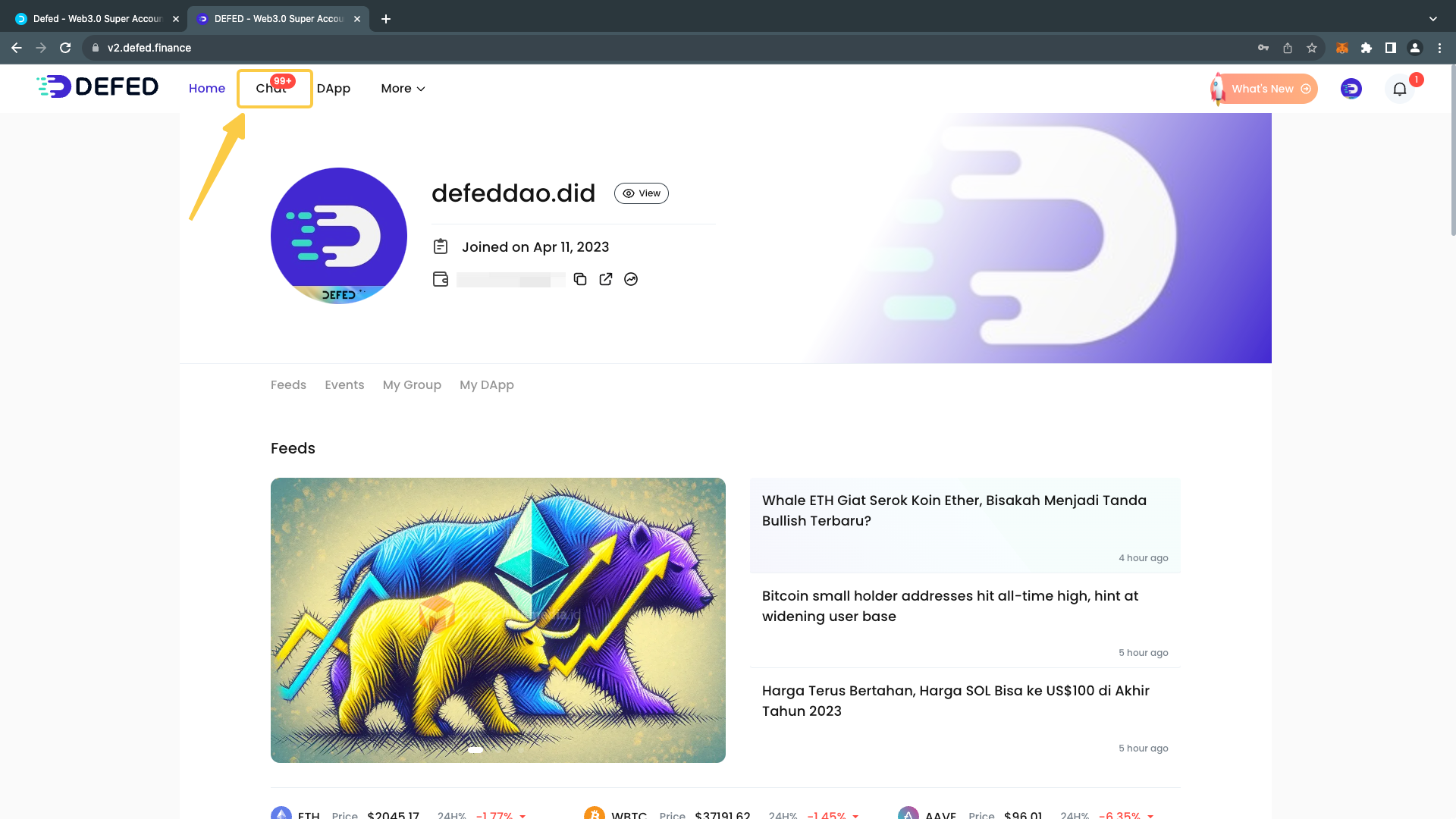
Select the target for the transfer and open the chat box.
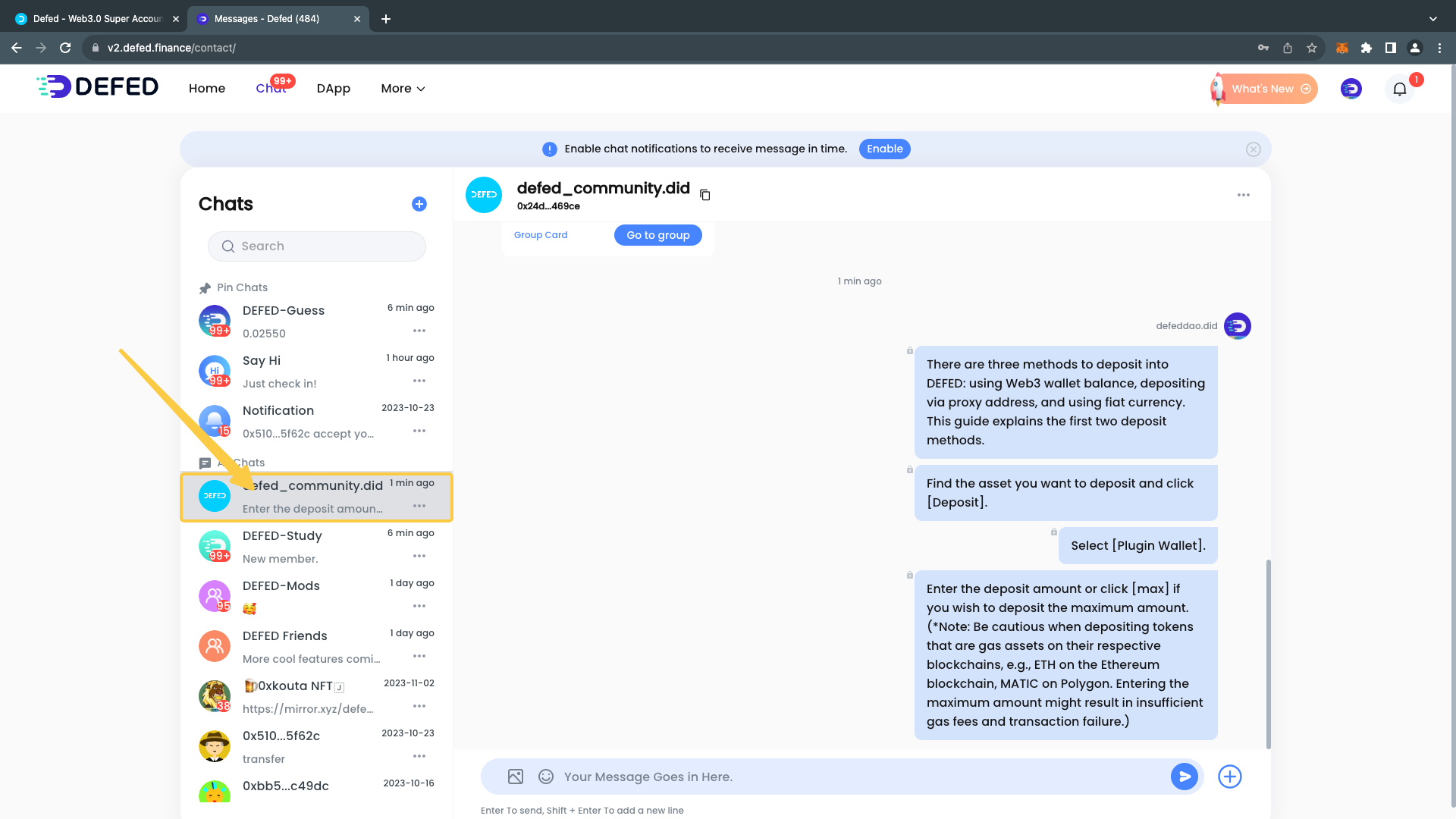
Click on the bottom right corner's [+] and in the expanded list, click [Transfer].
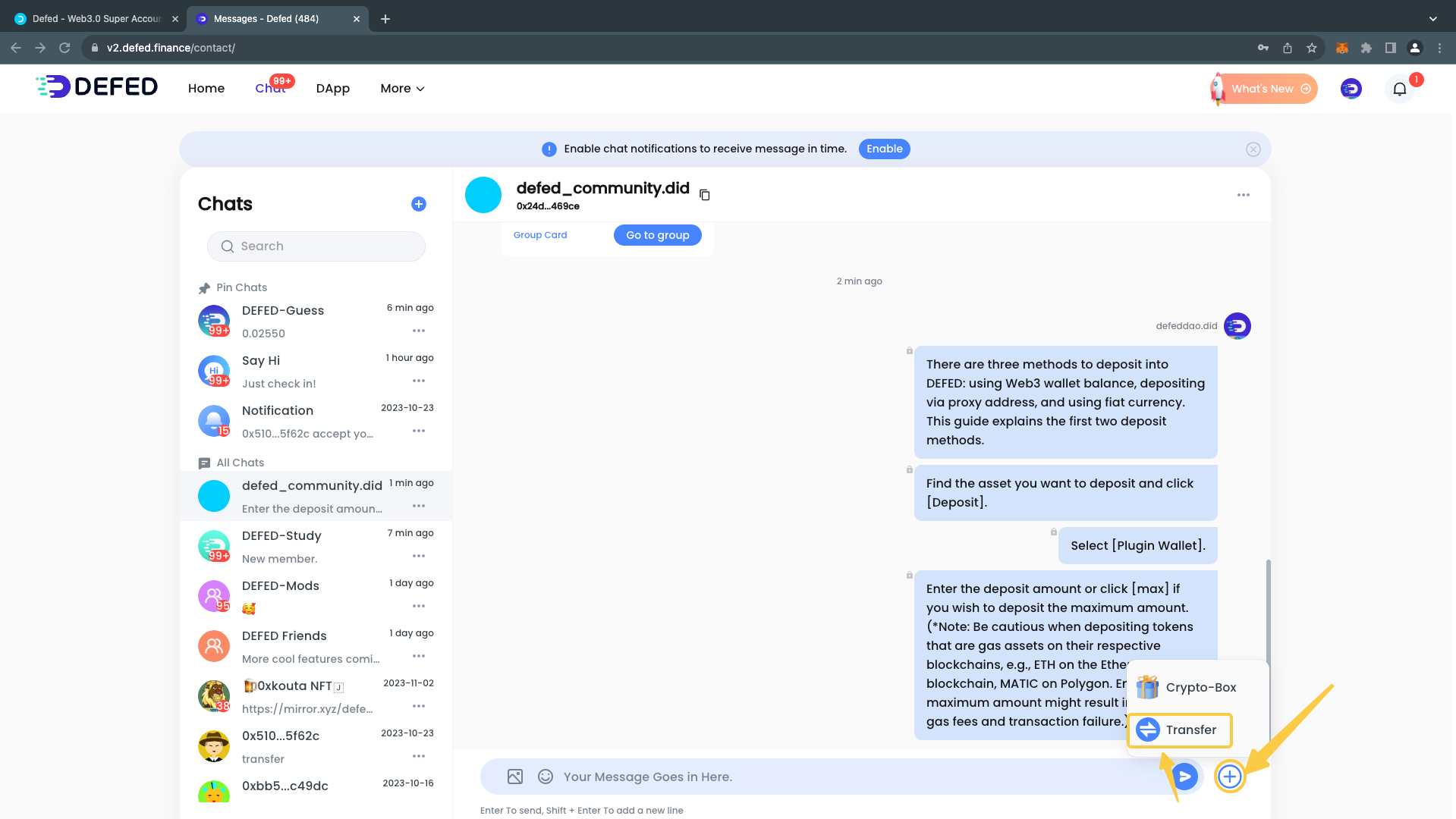
Choose the Asset to transfer, enter the quantity. Additionally, you can choose to use DEFED balance or Credit account balance, and click Next.
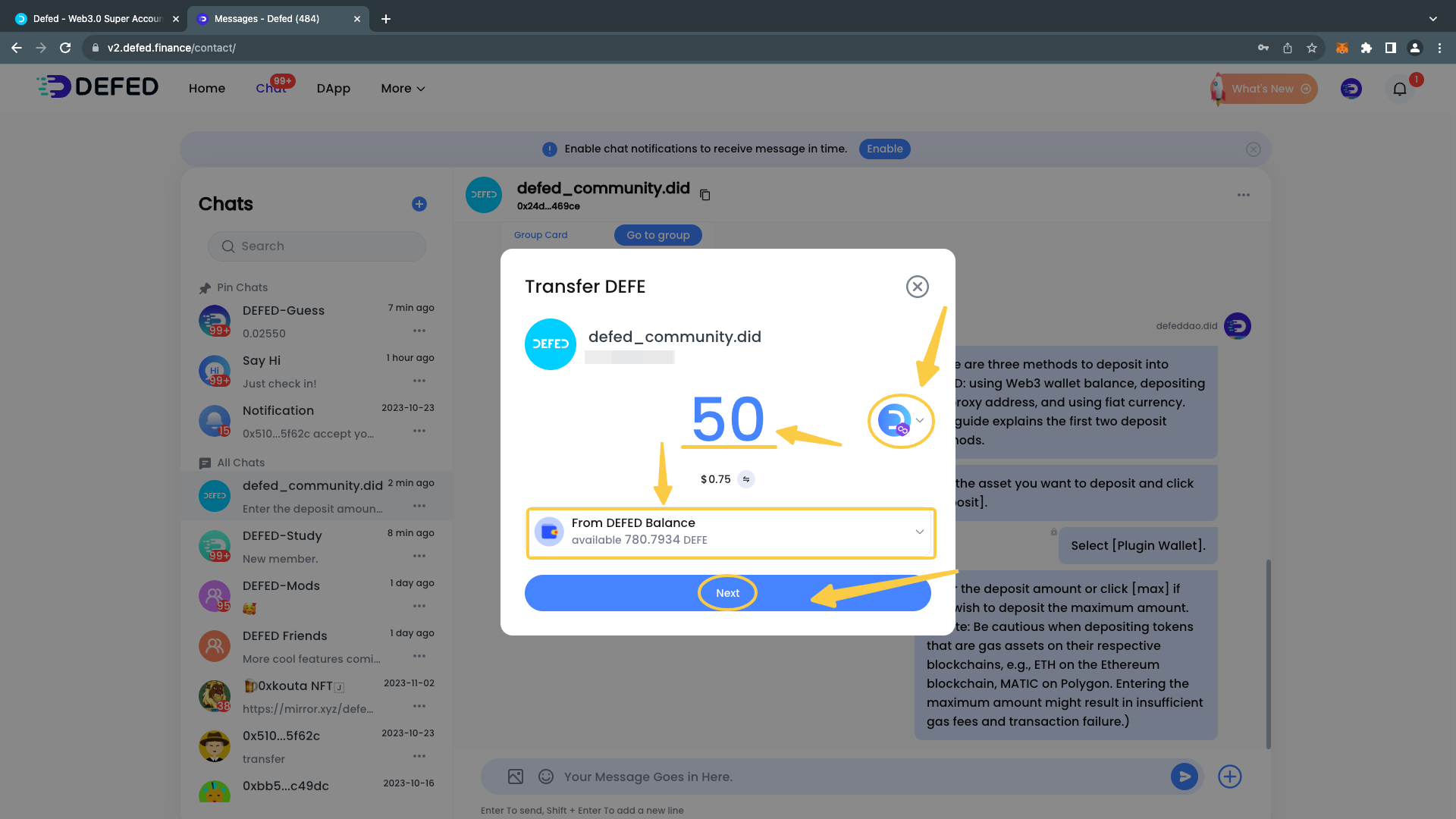
After confirming the transfer information again, click [Send].
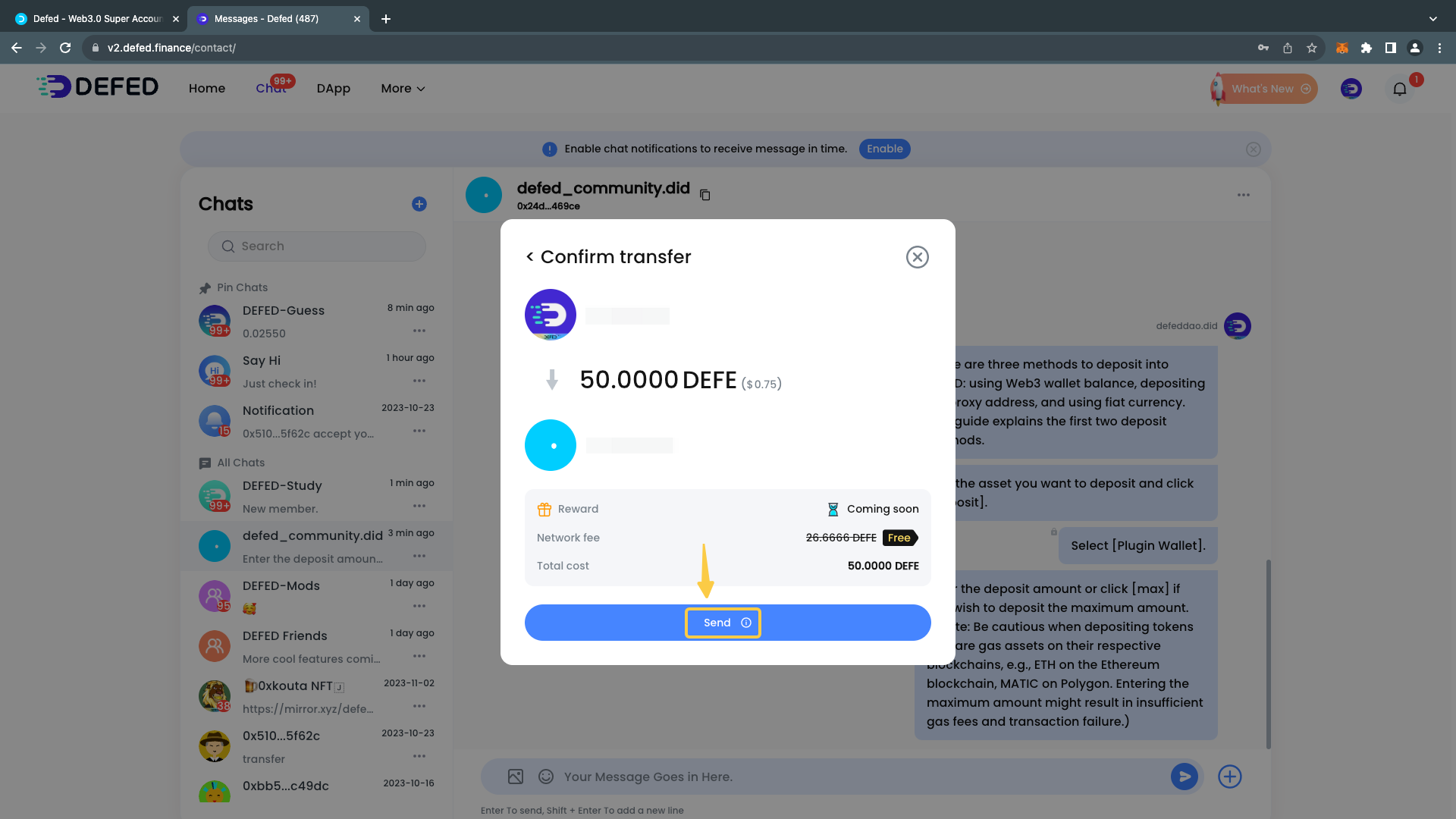
In the pop-up, click [Sign].
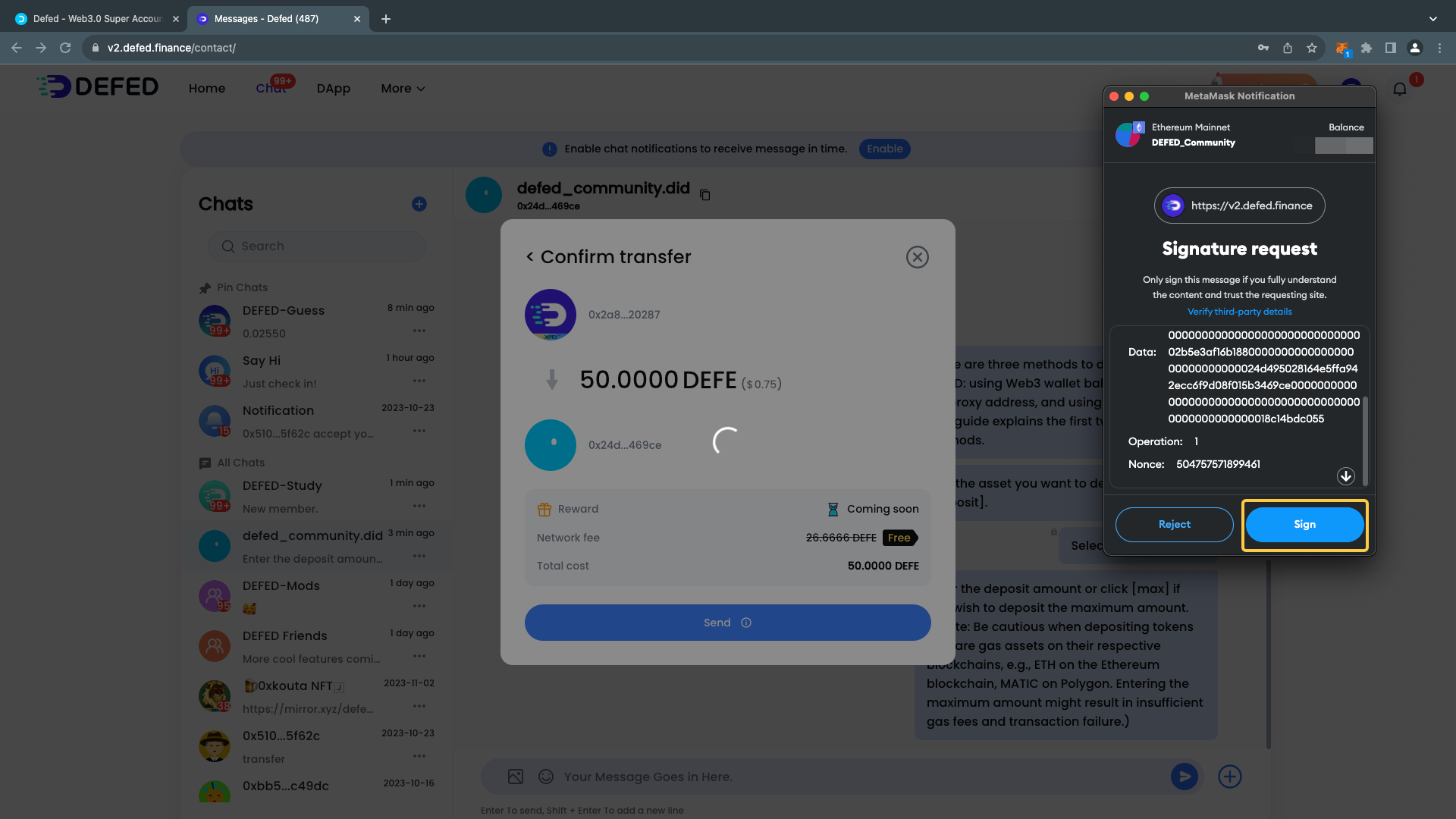
If you see the prompt [Transfer Success.], it means you have completed the transfer.
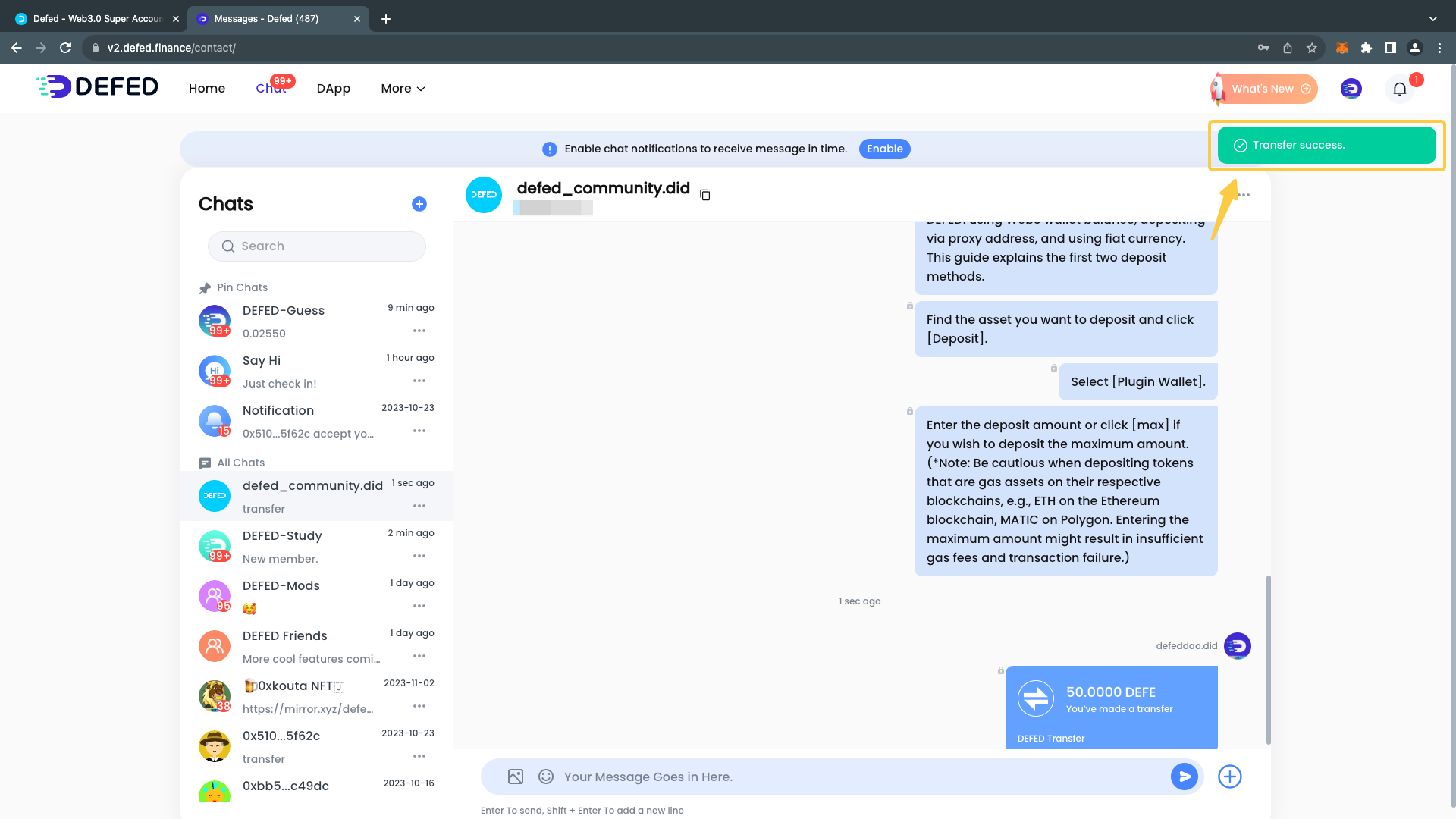
Please note that transfers made using this method are valid for 24 hours. The receiver needs to access the Chat Box and click to accept within this time frame.
Option 2: Transfer on the Dashboard page.
Click on the avatar, and in the expanded list, click [Dashboard].
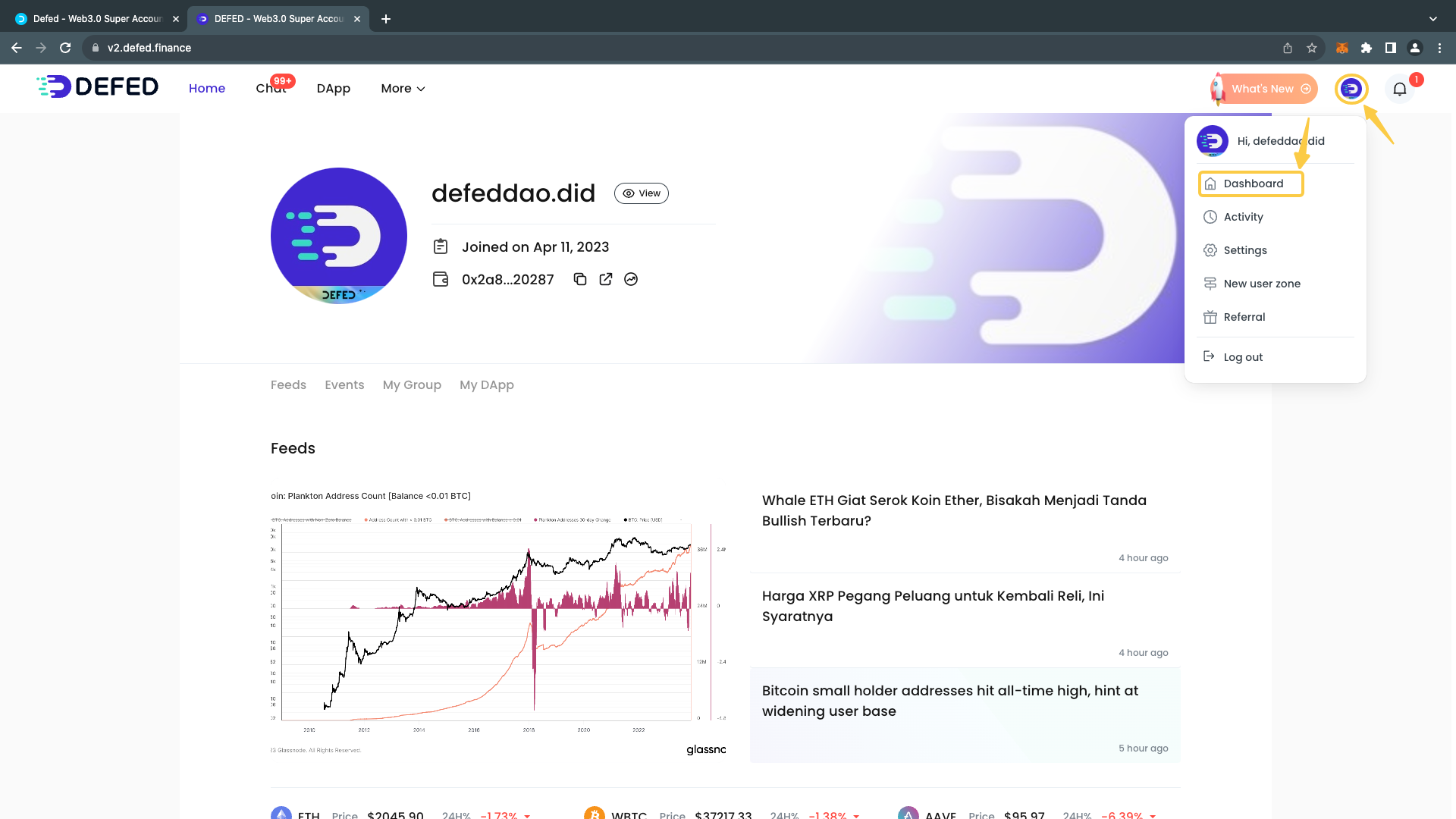
Choose the Asset to transfer, click on Trade, and in the expanded list, click [Transfer].
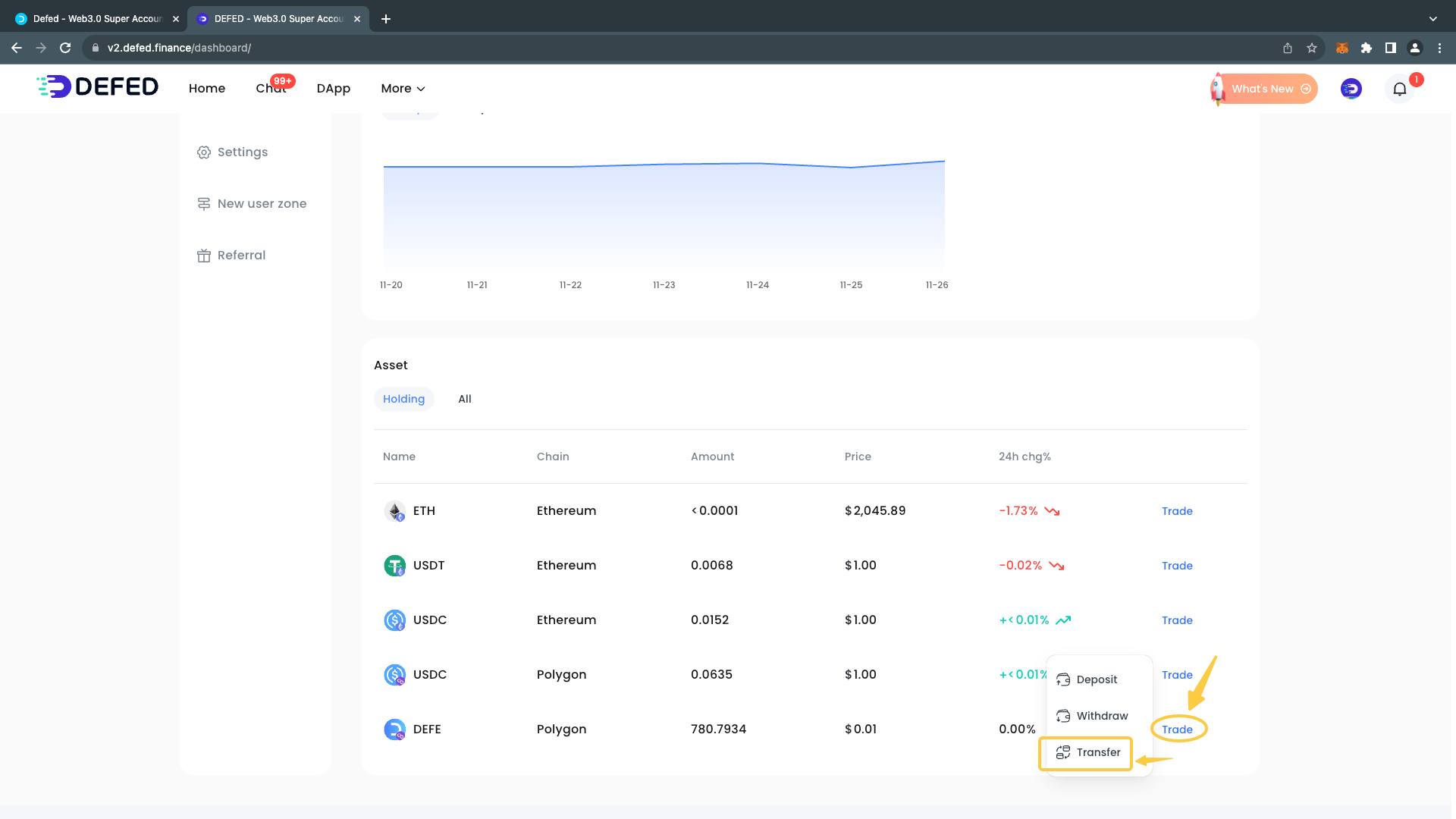
Enter the Target's Proxy Address or DID and click Next.
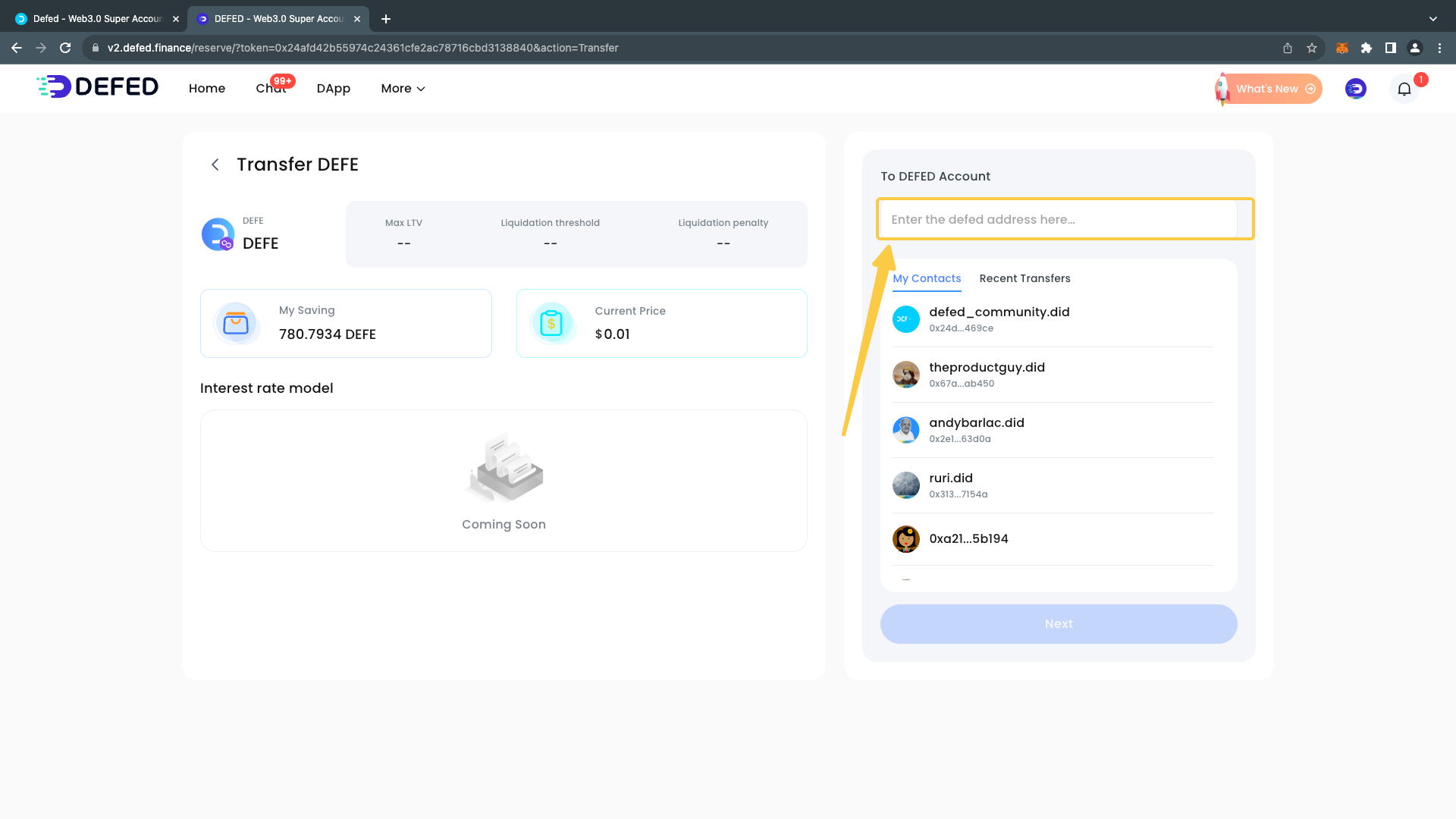
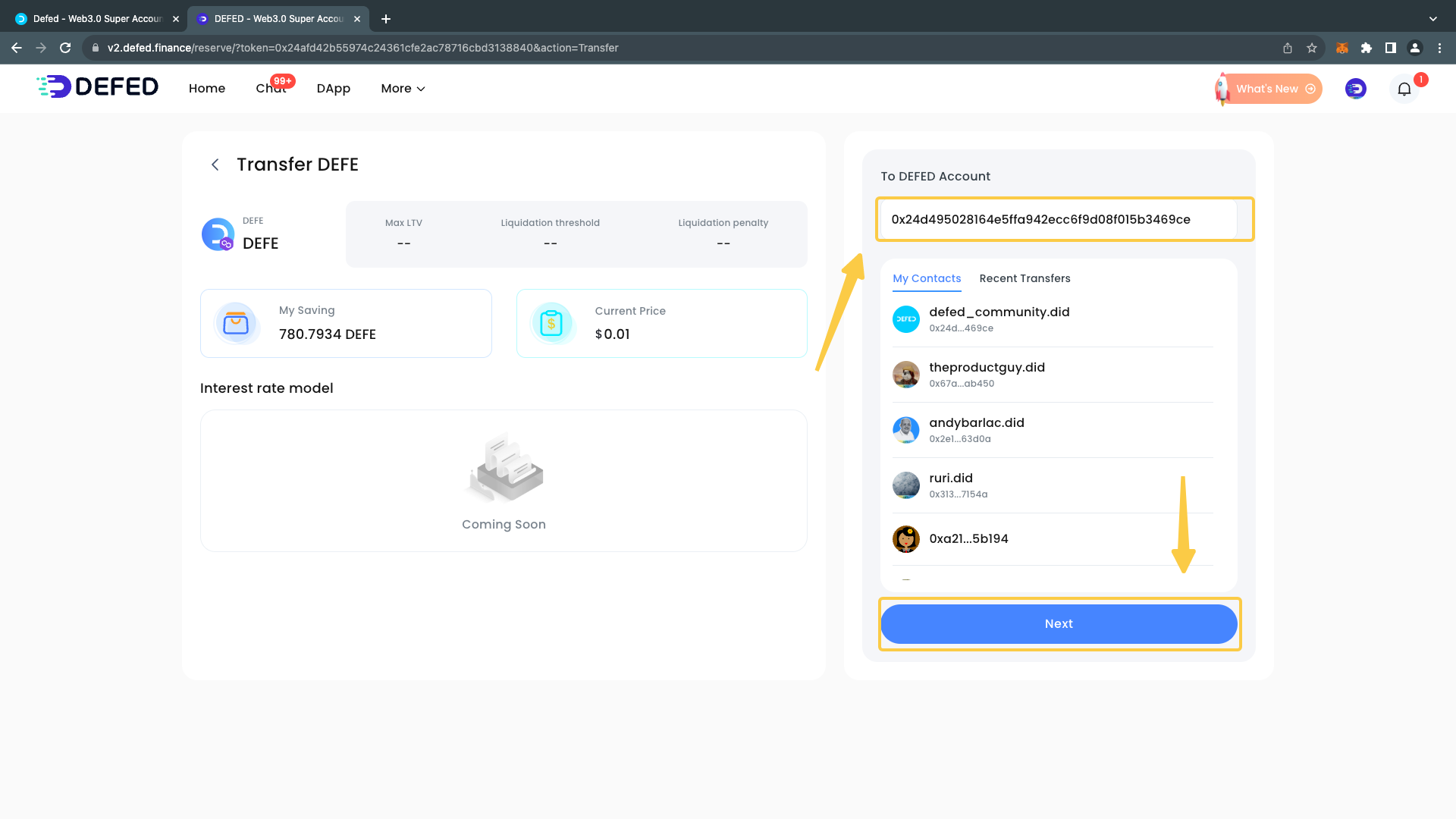
Select the account balance to use, enter the quantity to transfer, and click Next.
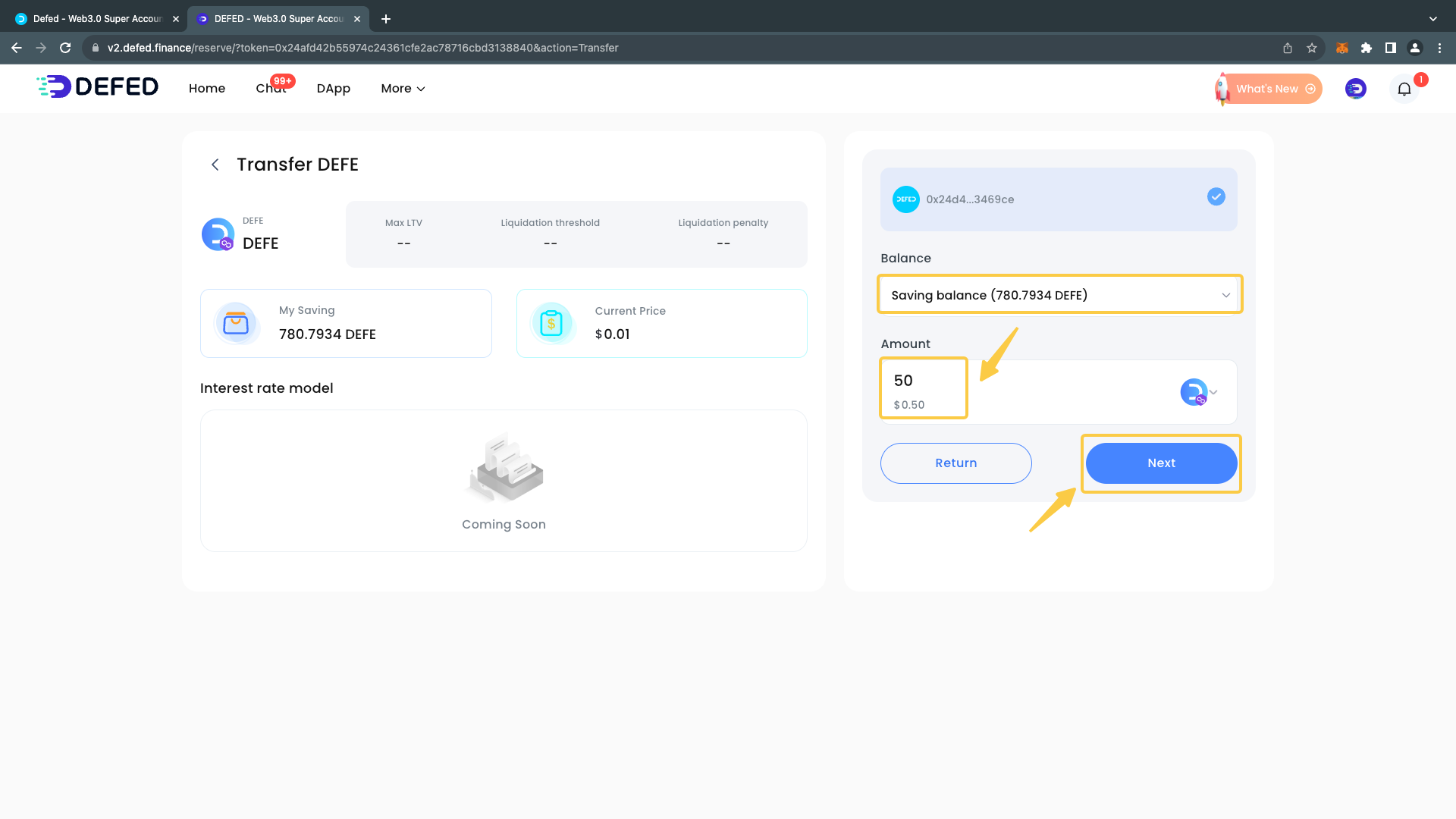
After confirming the transfer information again, click [Send].
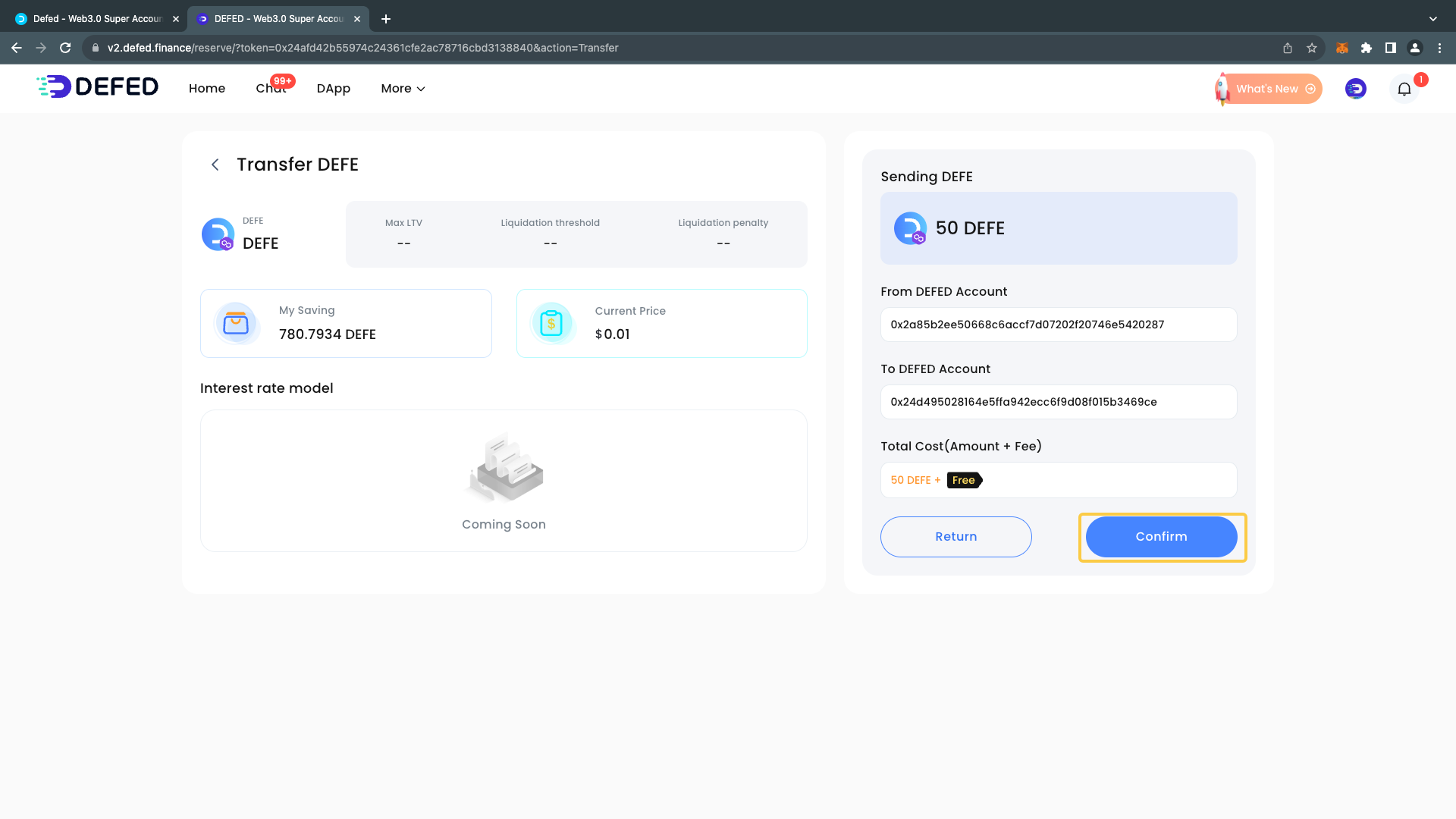
In the pop-up, click [Sign].
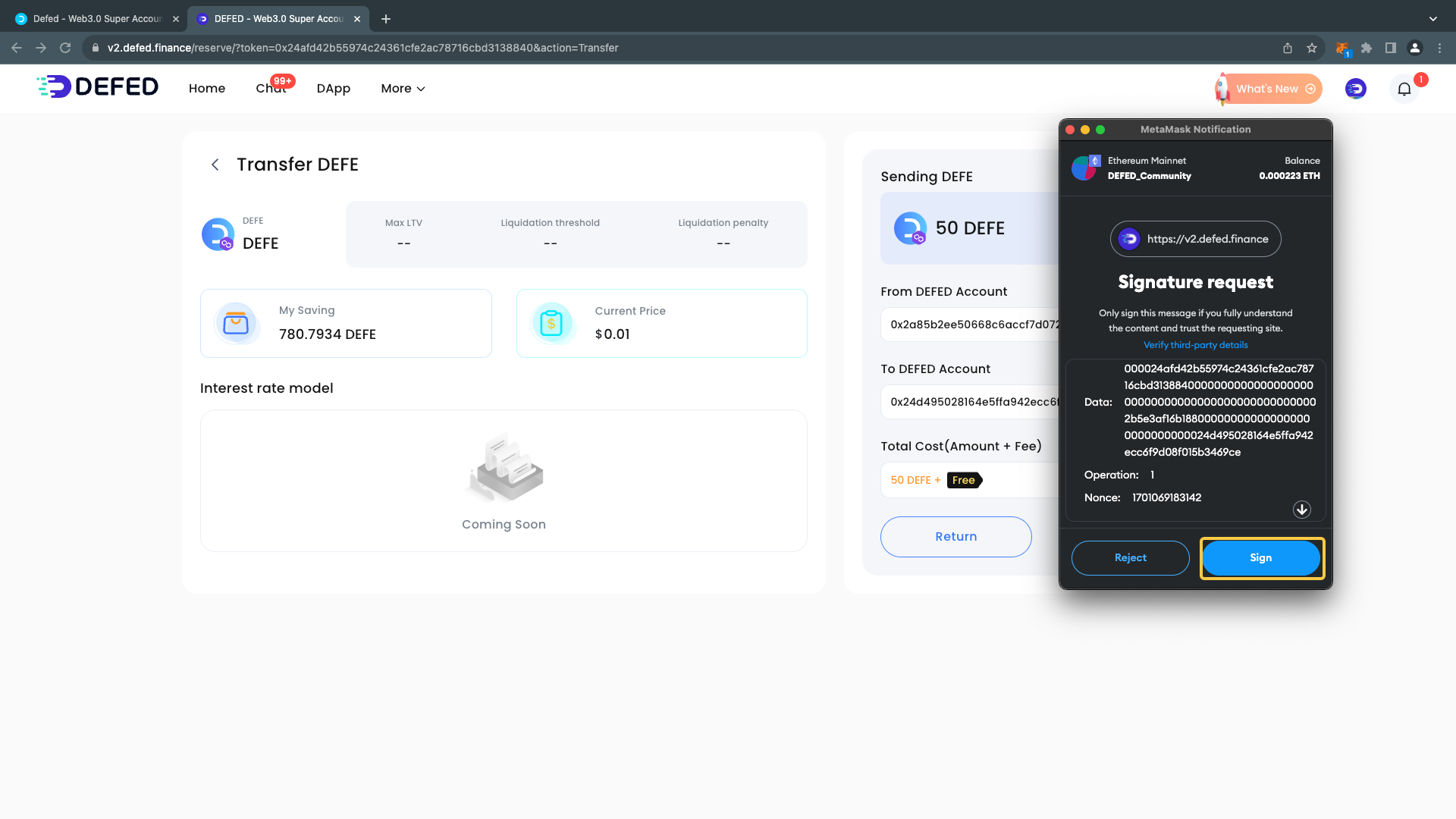
If the status shows [Successful], it means you have completed the transfer.