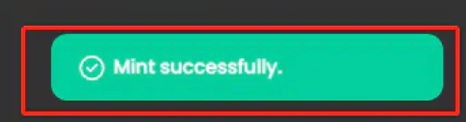Click the [Mint SBT] button.

In the pop-up, enter the handle name you want to register; please note that you can only use lowercase English letters, '-', and '_'; spaces are not allowed, as they will result in an error. After entering, click [Next].


Enter your email address.
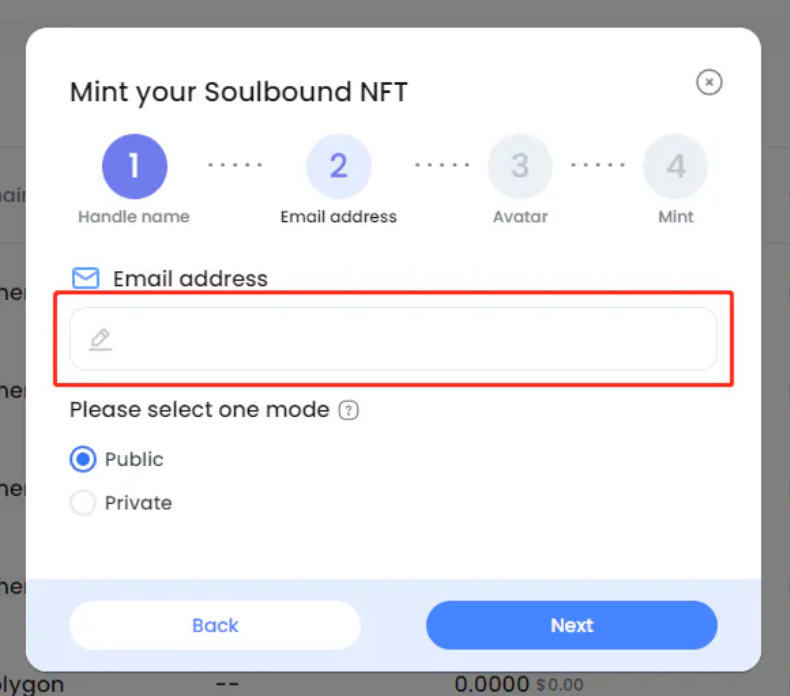
Here, choose whether to make your email address public. Please note that in the current version, once you select whether to make your email address public, it cannot be changed. The first change to privacy mode requires a signature confirmation in the pop-up.

Click Next.
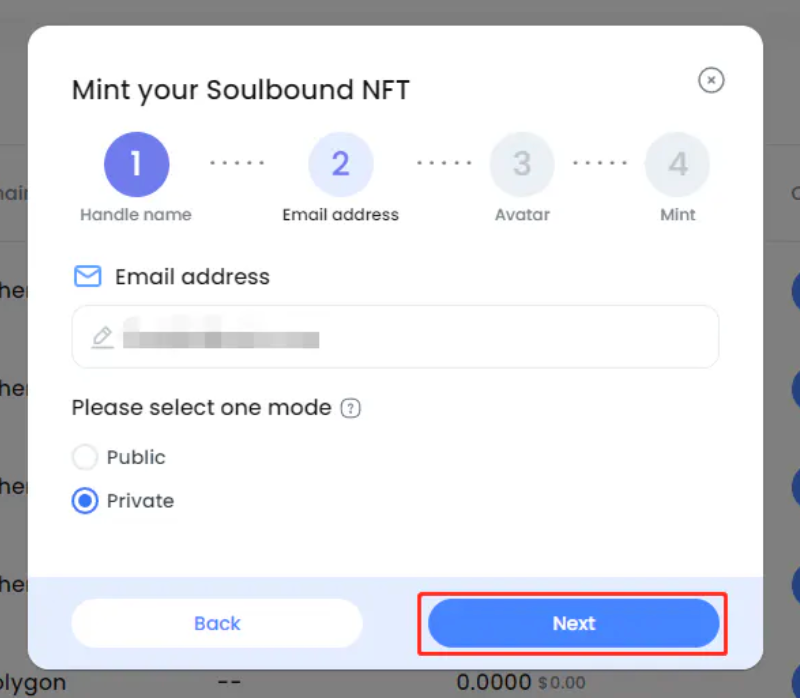
Now you can set your own Avatar. You can choose an NFT that you own at the current address (applicable only if you have already linked a Web3 address) or view NFT Avatars supported by DEFED.

Alternatively, you can upload your own Avatar Image. Please note that the current version only supports jpg/jpeg/png formats, and the image size should not exceed 5 MB.


After uploading the image, you can adjust the display area and click [Save] to confirm.


Individually uploaded Avatars will have a unique DEFED Avatar symbol and will be uploaded to the Blockchain as part of SBT.

Click [Next].

Click [Get Code] and check your email for the verification code, then enter it.

Click [Mint] to initiate the Mint transaction.

In the pop-up, click [Sign].

Once you see the confirmation, you have completed the DEFED SBT Mint.