Please note that the contents of this manual are intended for existing accounts in DEFED V1.0. If you're trying to use a completely new account, you can register directly. Please note that the contents
DEFED has created a clear process for migration and has conducted repeated checks and multiple rounds of testing to ensure the security of user assets and pre-existing account systems throughout the migration process. In the next part, we will show you how to complete the preparation for the migration.
It is necessary to pay off the borrowings in full to ensure that there are no obstacles to the migration process.
Connect your account with DEFED.

Click on the ‘Migrate’ to inquire about the details of migration.

You can see the size of the borrowing for each asset.

If your account has unpaid borrowings, you will not be able to migrate.
Click on the ‘Repay’ button of the asset you wish to repay.
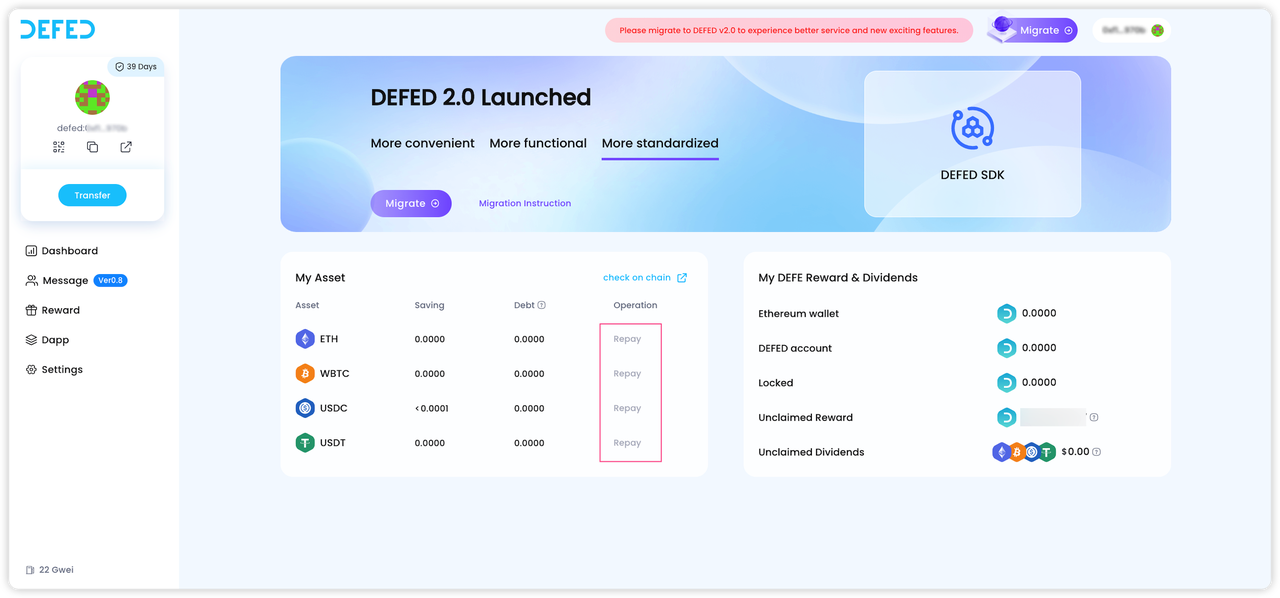
To complete the repaying, please make sure in advance that there is enough balance in your DEFED account saving balance or Ethereum balance. Then select a repayment method. (i.e., repay the balance by the balance on your DEFED account or the balance on your Ethereum address)

Since borrowing is based on blockchain, borrowing interest is accumulated block by block. In order to completely pay off the borrowing, a number slightly larger than the size of the current borrowing is entered to proceed. (* For example, if you currently borrow 1,000 USDC, we recommend that you repay at least 1,000.1 USDC.)
When you are trying to repay the borrowing by using your Ethereum balance: Please note that, if this is your first time using that asset on DEFED (You never deposit it or repay it by your Ethereum balance), that’s also necessary for you to approve DEFED's smart contract to call your asset.

Approve and confirm the transaction on the pop-up window of your web3 wallet.

After the transaction has been confirmed by blockchain, the repayment can be completed. After the borrowings on your DEFED account have been fully repaid, all preparations for the migration are complete.
Now, you can start migration by one click!
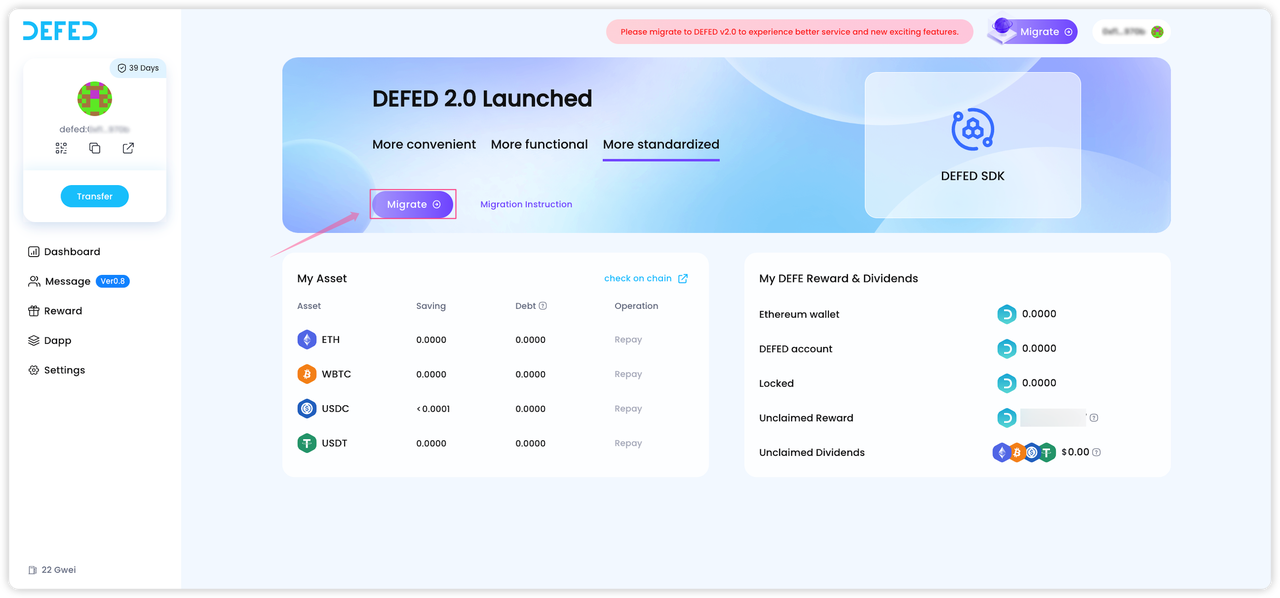
Sign for the migration transaction on the pop-up window of your web3 wallet.

After the transaction has been confirmed by blockchain, the migration can be completed.
Congratulations! You have already completed the migration process and can now experience the completely new features on DEFED 2.0.